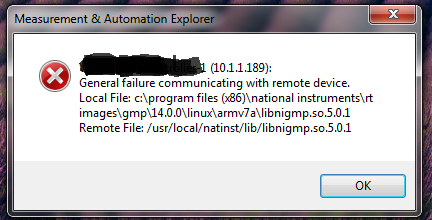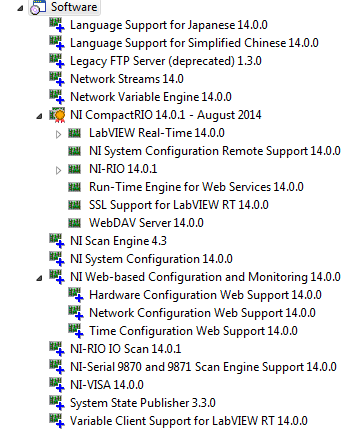Error installing software
I tried to install the software for Hp photosmart B110 on Hp pavillion 11 x 360 but although any downloads when it comes to insalling a message comes up saying "file not found" and everything stops. The printer itself works very well with the laptop but I need the scanner!
Hello
Follow the steps below and check if it solves the problem:
1 open the Mcafee Virus and Spyware Protection software you are interested in, click on calendar and perform analyses. Click analysis in real time, and then click stop. Select until I restart the PC and confirm by clicking the button turn off.
Now, try to reinstall the HP software and check if the installation goes as planned.
If the problem persists, continue following the steps below:
2. open the dialog box run by clicking on the Windows key and the R key on your keyboard. Type %windir%, and then click OK.
3. type hpoins*.dat in the search bar at top, if there is that no result rename the extention in old instead of dat. (e.g. hpoins1.old)
4. type hpwins*.dat in the search bar at top, if there is that no result rename the extention in old instead of dat. (e.g. hpwins1.old)
5. start the Run dialog box by clicking the Windows key and the R key on your keyboard. Type MSIEXEC /Unregister. in the Run dialog box and click OK.
6. launch the Run dialog box by clicking the Windows key and the R key on your keyboard. Type MSIEXEC/REGSERVER in the Run dialog box and click OK.
7. run the installation file and check all difference.
Kind regards
Shlomi
Tags: HP Printers
Similar Questions
-
Error installing software Portege R500 to fingerprints under XP
Hello, I install XP on Portege R500 and all the drivers from the Toshiba site. After installing the software of fingerprint AuthenTec worm: 1.1.11.8 and restart error of: fingerprint identification system TrueSuite Access Manager:
EventType: BEX P1: P2 FPManager.exe: 1.1.11.8 P3: 471317a 0
P4: FPSuites.dll P5: 2.2.13.19 P6: 4733c92a P7: 00003628
P8: c0000409 P9: 00000000Do not send
I'm trying to install the driver without software but it's impossible.
Thanks in advance.
Hello
Have you installed the following things all enforcement facilities contained in the Instructions of facilities?
-
I m using ipad mini I got the app store update message about garageband 2.1.1 and I hv software download full GarageBand via itunes, but cannot be installed software bcz itunes sync error
Try to reset the App Store:
Close the App Store completely from the window of the selector app by double clicking the Home button and slide up the App Store preview pane until it disappears from the display. Then sign out of the iTunes Store (in the settings).
Then perform a forced reboot. Hold down the Home and Sleep/Wake buttons simultaneously for about 15-20 seconds, until the Apple logo appears.
Then reconnect to the iTunes Store.
Also try by going to settings > general > Restrictions > and make sure that iTunes Store, Apps install, delete the Apps and In - App purchases are all under the section allow. Try to install again.
-
Cannot install software — get the error code 1618
I install software error code 1618 already running when I try to install software. There is not any other system running. However, when I look at taskmgr, I see 2 instances of msiexec running. I was advised to cancel their but they restart immediately. Any ideas? Thank you.
Hi Horselover,
Thanks for posting in the Microsoft community! You have reached the right forum for your question.
You did changes to the computer before the show?
Method 1
I suggest you to restart the computer, and then perform the clean boot and install the programs and see if that helps.How to configure Windows XP to start in a "clean boot" State
http://support.Microsoft.com/kb/310353
Note: Make sure that you reset the computer back to normal once the diagnosis is complete.Method 2
I suggest you try the steps from the following link:Problems installing and uninstalling programs on Windows computers
http://support.Microsoft.com/kb/2438651#reso3Hope this information is helpful and let us know if you need more assistance. We will be happy to help.
-
Error 1720 when installing software for usb modem
Hello
So I'm having a problem installing software called mobilink for my novatel usb wireless modem, actually it's not mine to someone else. When installing the software directly from the usb port it will stop and say Error 1720. He had the same problem with a modem former usb from the same manufacturer, but I managed to download the software directly from the manufacturer's website and installed without problem. With the recent usb model, they do not offer the software online. The Windows Installer is updated and saved, is this a problem with windows vista or any associated windows? It seems to happen during the installation of the usb modem.Hello
I suggest to refer to this link and follow the instructions in the link below and check, if this can help:
http://support.Microsoft.com/kb/2438651/en-us
It will be useful.
-
Error 1500 another installation is in progress I can't install software on Vista SP2
Original title: cannot install software on Vista SP2
I can't install any software, on SP2With Vista questions such as:
* configuration of the program just hangs without anything shown in the progress bar
* error a 1500 another installation is in progress
* have known for some time
very slow (several hours) updates to the OS on the system shutdown
Was able to install v2.0.4045.907 FixCleaner recommened (guess not use msi?) - fixed nothing
Windows install 4.5.6002.18005
msiexec /Unregister
msiexec/regserver
sfc/scannow not = no breach of integrity
has run cleanboot selective startup without MS apps - same question
without running the msiexec process
No file *.ipi in c:\Windows\Installer
No InProgress subkey
HKEY_LOCAL_MACHINE\SOFTWARE\Microsoft\Windows\CurrentVersion\Installer
services.msc
default settings - not started / the manual value
changed - start Setup / set to automatic
Hi Keith,
Sorry the methods above do not help us to your question.
You are currently on your Windows updates?
You could check and see if the following article will help you.
Article 971058 - How to reset the Windows Update components?
http://support.Microsoft.com/kb/971058It could also help:
Article 2438651 - how to troubleshoot issues that may occur when you install, uninstall, or upgrade a program on a Windows computer:
http://support.Microsoft.com/kb/2438651Please let us know if one of these suggestions help you.
Marilyn
-
Original title: Windows 7 system files is the name of volume NTFS is the operating system. It cannot open volume for direct access. Autochk cannot run because of an error caused by a recently installed software. An error occurred__766f6c756d652e63 3f1 unknown
I have recently updated from Vista home premium to Windows 7 Home premium and it worked fine, until recently, I'm getting the above message whenever I start my laptop. I can't do a system restore, and this error tells me to do a system restore. I downloaded the upgrade of the internet, so I don't have a copy or a disk to reinstall. Can someone help me solve this problem or do I have to uninstall all the recent software programs?
Thank you
Hi Lowey58
I had exactly the same problem. It worked for me:
1 uninstall antivirus (mine was AVG free v9)
2. plan chkdsk on reboot
3. restart
4. now, CHKDSK runs and corrects problems of disc he
5 re-install AVG
Try it and if it works post a response so that others know that ot worked for you also.
-
Error 1406 when installing software Karl on windows 7
Hello
my system displays error 1406 when installing software Karl.
Pls let me know if theres a problem with the system or the software
and the solution to this problem as soon as possible
thanking you...
Guy srslly? Just go open Regedit.
Hold the windows key + R, then type regedit
then goto HKEY_LOCAL_MACHINE > SOFTWARE >
and right clikc on Karl and then delete.
Delete registry filed files and then reinstall kkkkk. :), hope it works. -
The message below appears, after having tried and do not access the Article, release press, or Social Bookmarking sites; Since the software newly installed.
((Accès àle chemin c:\Program Files (x86) Dotcom Marketing / Auto System X references xml traffic is denied.))
Does anyone know how to overcome this problem.
Original title: Error Message
"since the newly installed software? What software? Have you checked the manufacturer's website to see if they have a solution?
-
Store Windows cannot install software, error code: 0 x 80248014
Store Windows cannot install software, error code: 0 x 80248014
Original title: Windows Store
Hello
I suggest you rename the temporary folder C:\Windows\SoftwareDistribution:1. click on start, run, type: cmd and press ENTER. Run the following command in the opened window.
net stop WuAuServ
2. click on start, run, type: %windir%, and then press ENTER.
3. in the opened folder, rename the folder C:\Windows\SoftwareDistribution to SDold.
4. click on start, run, type: cmd and press ENTER. Run the following command in the opened window.net start WuAuServ
Visit the Windows Update site to check this problem. If it works then it's a corrupted Windows Update file and we need to delete the folder in which it resides.
Hope this helps, good luck :) -
Was able to download and install the Prime Minister, but cannot install Photoshop Elements - get several error messages (software hacked, etc.). Any ideas?
Download from adobe.com or prodesigntools.com site.
Available downloadable Setup files:
- Suites and programs: CC 2014 | CC | CS6 | CS5.5 | CS5 | CS4, CS4 Web Standard | CS3
- Acrobat: XI, X | 9,8 | 9 standard
- First Elements: 13 | 12 | 11, 10 | 9, 8, 7
- Photoshop Elements: 13 | 12 | 11, 10 | 9,8,7
- Lightroom: 5.7.1. 5 | 4 | 3 | 2.7 (win),2.7 (mac)
- Captivate: 8 | 7 | 6 | 5
- Contribute: CS5 | CS4, CS3
Download and installation help links Adobe
Help download and installation to Prodesigntools links can be found on the most linked pages. They are essential; especially steps 1, 2 and 3. If you click on a link that does not have these listed steps, open a second window by using the link to Lightroom 3 to see these "important Instructions".
window using the Lightroom 3 link to see these "important Instructions".
-
install software failures on cRIO 9067
OK, I got a new cRIO 9067 and I noticed, while installing software on it well as MAX, everything works as long as I CHOOSE NEITHER WATCHDOG 14.0.0. If I do, I get the following error. It's very repetitive.
This is another so that I installed, otherwise:
Hi Mark,
The driver OR Watchdog is part of LabVIEW Real-time, sounds like something might be wrong with your installation of the Module LabVIEW Real-time on your computer.
Can you uninstall and reinstall the Module LabVIEW Real-time and see if that fixes the problem?
-
can ' t install software say Symantec LC firewall base overall.
I can ' t install software say Symantec LC firewall base overall. "
Hello
· What is you receive the exact error message?
You may need to contact Norton to check the firewall settings. You can check: http://community.norton.com/norton/?category.id=nis
-
Try to use/install software camera Canon on WinXP Pro
I have windows XP Professional on my computer and today installed software camera Canon IXUS117HS on it, unfortunately, whenever I connect the camera via the USB port it will fail to recognize the 'Canon Utilities CameraWindow DC' software to upload photos to the ZoomBrowser EX software sister so I can change it, print, e-mail, etc. It produces a message error, says that he has to close and to tell microsoft about this problem. I spent over an hour with supported Canon, who refused to ring me back (0844 number) and when I rang back after having tried various USB ports, various uninstals and restalls and download a patch for a 115HS camera having unsuccessfully - said it was my fault for registry and windows and called Microsoft. Can anyone suggest what wrong here please? I have no trouble seeing the photos in windows imaging and the format of my photos and the SoomBrowser them picks up automatically but the Camera Window DC software just doesn't work. Summer of back to the store and got another set of software disks but still the same. Can someone help me, ripping my hair out to had dealing with this every day now.
DodiRW
Dear Marilyn
I'm not completely computer literate and so on to reading your response, I called a friend who is a guru and he said that you had gone to a lot of trouble and gave very good advice, but also, it considered that - to my skill level - you could go down a very dark road - while he was in agreement with me that I must forget just the Canon software , which is rubbish because he should have had these 'libraries' in the software to set my computer as I downloaded it and just use Microsoft software to process photos on the camera, he believes.
I will thank you to go to so much trouble to find a solution for me - it is much appreciated.
DodiRW
-
HP Expert day - error installing printer Photosmart Premium Fax c410a e - AIO
I have Photosmart Premium Fax c410a printer e - AIO. The printer is connected to my wireless network. I have correctly set up HP eprint and Google Cloud print and can't seem to send documents directly to the printer. I installed HPeprint applications and order of HP printer on my iphone and they connect to the c410 are not able to print. The control printer also analyzes the app, copies and capture page.
My problem is to install the software of the printer on my laptop running Windows 7 32 bit. I tried to load drivers and software from the CD and HP site, but always get fatal error 3/4 by the intermediary and the restoration. I tried to install base drivers and a complete software package with the same result. They have a PinternControl for Windows? It requires no drivers and wireless. Here is a screenshot of the details of the error message.
Hi gfountaine,
Windows 7 and Windows Vista allows you to have multiple users share the same computer under their own individual accounts. This allows each user to have their own location on the computer where they can store their personal documents, photos, videos, saved games and other personal data. It also allows the owner of the computer assign some accounts the ability to perform administrative tasks such as installing software, while limiting the capabilities of the other user.
This tutorial will guide you in creating a new account in Windows 7 and Windows Vista.
- Click the Start button. It's the small round button (
 ) in the lower left corner of your screen that has a Windows flag on it.
) in the lower left corner of your screen that has a Windows flag on it. - Click on the Control Panel menu option.
- When Control Panel opens, you will see a screen similar to Figure 1 below.

Figure 1. Windows 7 Control Panel
- Click the Start button. It's the small round button (
Maybe you are looking for
-
Notegorical app? IOS 10 support?
Hello - I was using Notegorical app to track very important info. However, as I downloaded iOS 10, I can only see the notes I made, I can not add or copy/paste into another application. Can someone tell me how to solve this problem or move my info
-
HP Compaq mini 110 c-1010ER: Connector for SIM card in the laptop
My friend gave me a Compaq mini 110 c-1010ER. Looking at, I found the connector for the SIM card. I inserted the SIM card, but the system does not detect. Please help to run it.
-
Portege 7020CT: battery is dead
HelloI have an CT 7020 and my battery is dead, it works 2 min. - does anyone know if there is any way to repair a battery or sell everything for this place... cheapper!
-
Satellite A100 - 003 WLAN (with WPA - PSK) connection timeout
I have a laptop Satellite A100-003 with preinstalled in Windows Vista.When I try to connect to my router with WPA - PSK (TKIP) I have error: Wireless authentication failed because of a time-out.My laptop and the router configured properly! I installe
-
How to convert a Greetings Workshop leader (.gwp) to another format of preference JPEG
As a family we use greetings Microsoft workshop for years for all sorts of things. Lately I've been creating banners to school using the program to import photos to which I can add text etc. - is very easy to manipulate the size of the graphics as w