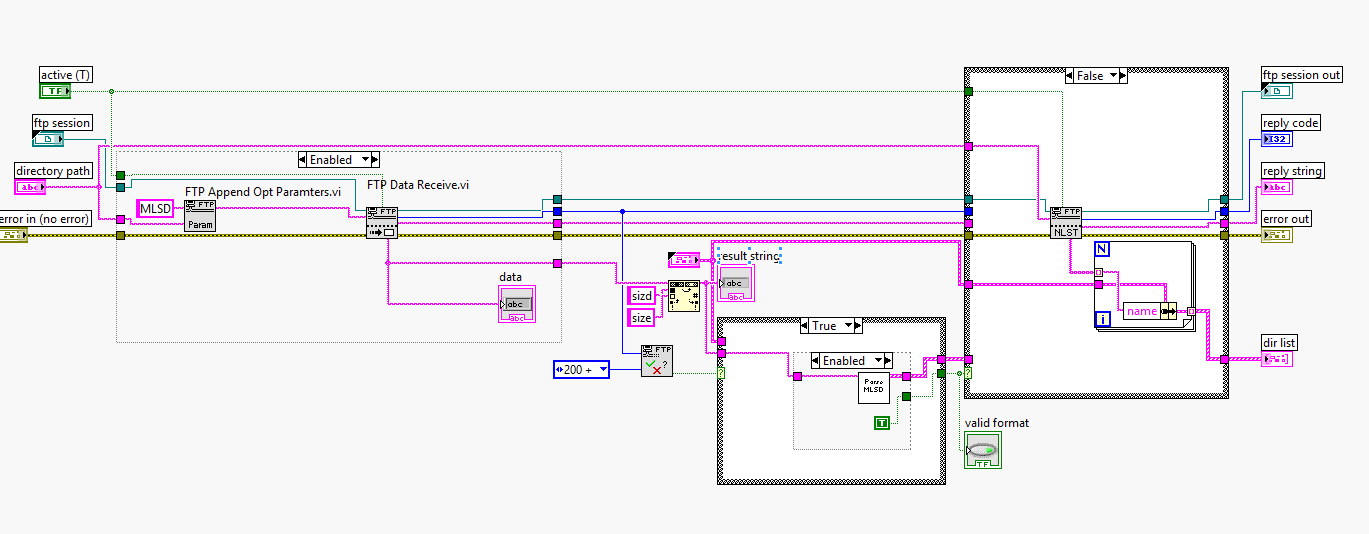FTP access problem
Hello
I recently tested FTP server (Microsoft) in our local area network and had no problem connecting to the server with created users.
Now, I am able to connect to the server and logs on, but I can't transfer data or a list of directories on the remote server.
I guess it has something to do with our (asa5510) firewall our network natted environment. The FTP server is behind a firewall and a different public ip address. Our local network, from where I am trying to connect since is connected to the internet through a router and use NAT.
I use FTP on ports 20 and 21 in the firewall
In the log below, I guess that the problem is in this line:
COMMAND >: PORT 192,168,1,48,12,231
the local ip address of the client, where I am trying to connect to the ftp server. There's no problem.
Is the problem caused by me being on a network of natted, and if so, how to solve this?
hope someone can help me here
Best regards
Umit
According to me, he has more to do with 'inspected ftp' rather than the NAT configuration. What kind of access and service policy lists do you use? Can you activate ftp fixup and try again?
Tags: Cisco Security
Similar Questions
-
I can't get a remote ftp access to my NMH405. I access remotely through https://ciscomediahub.com/ and can browse my files this way, but I need to have a remote access via ftp as well. I put a ut ftp access and it works locally on my home network.
What is my ftp address?
Can anyone help me please with this problem?
Hi Erikkoken,
You will also need to know the external IP address of your location. You can find it at http://www.whatismyip.com/. My internet service provider gives me a dynamic IP address, so it will change every 24 hours. To resolve this problem, I have install dynamic host for me to http://www.dyndns.com/name. You will also need to read the instruction manual for router for DDNS, so you can tell it where to point to and update the IP address.
I hope this helps.
-
How can I access FTP with a site webBasic + or how to I move/upgrade the site managed webBasic + Muse that allows me to manage pages, templates and FTP access?
Hello
Here's the article step by step on how to connect to your site of British Colombia using sftp
Let me know if you have more confusion.
-
Update of Muse CC 2014.3 still have FTP upload problem: the server responding is not in time, FTP is not supported on this server [connection has expired after 15001 millseconds.] I have no problem with CC 2014. Can you suggest what I should do?
Hello.
Today, I had the opportunity to work with a user of Muse with the same problem after you perform the troubleshooting steps in the post above we decided to communicate with the host.
Later, I learned to know that host IP of the user of Muse and they managed to unlock and muse began to connect to the FTP host.
I have another host scenario suggests Muse to add user : 21 to the FTP address and then Muse was able to connect.
For example ftp.domain.com:21
Please try the suggestion 2 above and let me know if it works.
Concerning
Vivek
-
Download via FTP-host problems
I have very often (most of the time in fact) a Web site through the host FTP download problems. I made changes are often not uploaded etc. It is a common problem or am I the only one?
Please provide more details than what is not exactly up-to-date while ftp upload process, there is text, picture etc? is that what happens with a specific page or any page? The changes should get updated once you download the files to the same place, if there is no problem of synchronization with the server.
Thank you
Sanjit
-
How can I get my list of sites and FTP access, password etc... (old win 7 on an external drive)
Hello, this is not considered a regular registered sites export (I have many)... and it's a mistake.
In short, after computer out, I got the hard drive I have USB (old win 7 pro on an external drive)
How can I get my list of sites and FTP access, password etc...
they are encrypted in the registry if I'm not mistaken?
any idea?
Thank you.
(Google translation)
proceedings found:
Just do an export of the new common/site .reg file and the modifier with the values of the old and then importing, everything works
Thank you
-
Impossible to get online - reading HTTP/HTTPS/FTP Firewall problem
I cannot get online and diagnosis to assess the problem.
The error I get indicates that it is a firewall problem; However, when I disabled my firewall and tried to connect, it still wouldn't let me. I ran the diagnostic and received an error message that passport.com certificate is expired. It is said that the system could not connect over HTTP/HTTPS and FTP (passive) was able to connect. Help, please. Thank you!
Sorry try this first...
You can change the behavior of the Internet Connection Firewall by turning on various ICMP options, such as allow an incoming echo request, allow incoming timestamp request, allow incoming router requestand Allow redirect. Brief description of these options appear on the ICMP tab
If your network uses Internet connection sharing to provide Internet access to multiple computers, it is recommended to activate the shared Internet connection on the Internet Connection Firewall. However, you can activate the shared Internet connection and Firewall Internet connection separately. It's a good idea to enable the ICF on the Internet connection on any Microsoft Windows XP computer that is connected directly to the Internet.
Internet Connection Firewall can also help protect a single computer connected to the Internet. If you have a single computer connected to the Internet with a cable modem, a DSL modem, or a dial-up modem, Internet Connection Firewall protects your Internet connection. Do not cut the ICF for virtual private network (VPN) connections because Internet Connection Firewall interferes with file sharing and other VPN functions.
?????????????????????????????????????????????????????????????????????????????????????????????? OR
http://support.Microsoft.com/kb/936211/en-us read up on that let me know if this helped.
Internal modem
To restart an internal modem, you must restart the computer. If you still experience network connectivity problems after you restart the computer, go to step 2. If you connect to the Internet using a router, there may be a problem with the configuration settings, and they must be updated. To determine if a network connectivity problem is caused by a bad configuration or a problem with the router, you can bypass the router and connect your computer directly to the modem.Warning Connect your computer directly to the Internet may be left vulnerable to attacks. To protect the computer against attacks, make sure that a firewall is installed and that the firewall is enabled on your computer. To learn more about the Windows Firewall that is included in Windows Vista, see the "Windows Firewall" section.
Windows Firewall
Windows Vista includes a firewall, called Windows Firewall. By default, the Windows Firewall is enabled. However, you should always check that the Windows Firewall is turned on before you connect the computer to the Internet. To verify that Windows Firewall is turned on, follow these steps:
- Click Startand then click Control Panel.
- In the search box in the upper right corner of Control Panel, type security.
- In the search results that appear, click the icon or the link to the Security Center. In the window that appears, you will see four bars that are titled firewall, automatic updating, malware protection, and other security settings.
- Click the arrow to the right in the firewall bar to expand the bar. The extended bar will display one of the following three options:
- If the firewall bar is green, it means that the firewall is enabled.
- If the firewall bar is red, you may see a message that the Windows Firewall is disabled. To turn on the Windows Firewall and cause the firewall bar to the center of safety to turn green, click activate now.
- If the firewall bar is red, and the message describes a problem with a third-party firewall program, we recommend that you disconnect the computer from the network and then contact the vendor of the firewall program for more information on how to activate the third-party firewall program.
-
I have a problem with the ACL I have FTP transmitted by PAT to an internal server on my border router. I have a pretty extensive ACLs that refuses the spider servers and some beaches I know senders of junk e-mail. The problem in FTP. When the ACL is applied to my external interface (fa0/1) I can not connect via FTP. When I drop the group access, I can connect to FTP a-okay. When the ACL is applied all my other services work as well (http on port 1337, ssh, PPTP, IRC and teamspeak - 9987 UDP). Here is my config. Any help will be highly appreciated:
Building configuration...
Current configuration: 6674 bytes
!
! Last configuration change at 11:07:17 PST Sunday, December 30, 2012, by admin
! NVRAM config last updated at 19:12:53 PST Sunday, December 30, 2012, by admin
!
version 12.4
horodateurs service debug datetime msec
Log service timestamps datetime msec
no password encryption service
!
hostname R1
!
boot-start-marker
boot-end-marker
!
enable secret 5 *.
!
No aaa new-model
clock timezone PST - 8
clock to summer time recurring CDT
no location network-clock-participate 1
No network-clock-participate wic 0
IP cef
!
!
!
!
IP domain name * *.net
IP-server names 4.2.2.2
inspect the IP log drop-pkt
property intellectual auth-proxy max-nodata-& 3
property intellectual admission max-nodata-& 3
!
!
!
!
!
!
!
!
!
!
!
!
!
!
!
!
!
user admin name secret 5 *.
!
!
!
!
!
!
!
interface FastEthernet0/0
Description main switch Port
IP 172.16.0.254 255.255.255.252
IP nat inside
no ip virtual-reassembly
Speed 100
full-duplex
!
interface FastEthernet0/1
Description Internet Port
DHCP IP address
IP access-group WANACL in
NAT outside IP
no ip virtual-reassembly
automatic duplex
automatic speed
!
router ospf 100
Log-adjacency-changes
passive-interface FastEthernet0/1
network 172.16.0.252 0.0.0.3 area 0
default information are created
!
IP forward-Protocol ND
!
!
no ip address of the http server
no ip http secure server
overload of IP nat inside source list 101 interface FastEthernet0/1
IP nat inside source static tcp 10.50.0.250 1723 interface FastEthernet0/1 1723
IP nat inside source static tcp 10.20.0.200 22 interface FastEthernet0/1 22
IP nat inside source static tcp 10.20.0.100 6667 interface FastEthernet0/1 6667
IP nat inside source static tcp 10.20.0.200 80 interface FastEthernet0/1 1337
IP nat inside source static udp 10.20.0.100 9987 interface FastEthernet0/1 9987
IP nat inside source static tcp 10.20.0.250 21 interface FastEthernet0/1 21
IP nat inside source static tcp 10.20.0.250 20 interface FastEthernet0/1 20
!
WANACL extended IP access list
Note * established connections permit *.
allow tcp any a Workbench
Note * Immediate deny forbidden beaches *.
----------------------------------------------------
* Lost prohibited beaches *.
----------------------------------------------------
Note * deny spiders *.
----------------------------------------------
* Ranges of Spider lost *.
-----------------------------------------------
Note * DHCP allow *.
allow udp any any eq bootpc
Note * specific permit ICMP *.
permit any any icmp echo response
Note * deny bogon beaches *.
deny ip 127.0.0.0 0.255.255.255 everything
deny ip 169.254.0.0 0.0.255.255 everything
deny ip 10.0.0.0 0.255.255.255 everything
deny ip 172.16.0.0 0.15.255.255 all
deny ip 192.168.0.0 0.0.255.255 everything
Note * allow all UDP traffic *.
allow a udp
Note * NAT services permit (recorded in SNMP) *.
permit tcp any any eq ftp log
permit tcp any any eq 1723
permit tcp any any newspaper of ftp - data eq
permit tcp any any eq 22 log
permit tcp any any eq 6667 newspaper
allow a gre
allow udp any any eq newspaper 9987
permit tcp any any eq 1337
refuse an entire ip
!
record 10.50.0.250
access-list 101 permit any one
access list 101 ip allow a whole
!
!
!
control plan
!
!
!
!
!
!
!
!
!
!
access controller
Shutdown
!
exec banner ^ C
WARNING: Unauthorized access to this system is prohibited and will be
pursued by the law. By accessing this system, you agree that your
actions can be monitored if you suspect unauthorised use.
^ C
connection of the banner ^ C
*************************************************************
WARNING - PRIVATE - ACCESS FORBIDDEN ELECTRONIC DEVICE
This device is a private network device. Access to this device is
not allowed. Any attempt of unauthorized access will be connected
and appropriate legal action will be taken.
*************************************************************
^ C
!
Line con 0
password 7 *************************************
Synchronous recording
local connection
line to 0
password 7 *************************************
Synchronous recording
local connection
line vty 0 4
password 7 *************************************
Synchronous recording
local connection
length 0
preferred transport ssh
line vty 5 15
password 7 *************************************
Synchronous recording
opening of session
preferred transport ssh
!
NTP-period clock 17180466
NTP 184.105.192.247 Server
!
end
is your server FTP active or passive?
ACL will change you accordingly. try to capture the transaction successful with FTP in wireshark and analyze the source and destination ports.
-
Cisco ASA Anyconnect LAN access problem
I have very simple network at home with the WAN IP address, ASA uses DHCP and gateway. plain of network of all no complications.
X.X.X.X like a WAN
192.168.1.0/24 as a LAN
IP Pool 192.168.6.0/24 (VPN Pool)
I am trying to configure AnyConnect (AC) so that I can connect remotely and get my resources on the LAN while out. I am to connect with AC and when you use split tunnel I'm browsing the web very well, but I have no access to the local network (without ICMP or TCP/UDP)
Route looks good in customer AC
unsecured network 0.0.0.0/0
secure network 192.168.1.0/24What I'm missing for LAN access?, nat statement, list of access...?
_____________________________
Output of the command: "show run".
: Saved
:
ASA Version 9.1 (5)
!
hostname asa01
domain name asanames of
192.168.6.2 mask - 192.168.6.100 local pool Pool VPN IP 255.255.255.0
!
interface Ethernet0/0
switchport access vlan 2
!
interface Ethernet0/1
!
interface Ethernet0/2
!
interface Ethernet0/3
!
interface Ethernet0/4
!
interface Ethernet0/5
!
interface Ethernet0/6
!
interface Ethernet0/7
switchport access vlan 5
!
interface Vlan1
nameif inside
security-level 100
IP 192.168.1.1 255.255.255.0
!
interface Vlan2
Outside description
nameif outside
security-level 0
IP address XXXX
!
interface Vlan5
nameif dmz
security-level 50
IP 192.168.100.1 address 255.255.255.0
!
boot system Disk0: / asa915 - k8.bin
passive FTP mode
clock timezone PST - 8
clock summer-time recurring PDT
DNS lookup field inside
DNS domain-lookup outside
DNS domain-lookup dmz
DNS server-group DefaultDNS
domain naisus.local
permit same-security-traffic intra-interface
network of the NETWORK_OBJ_192.168.1.0_24 object
subnet 192.168.1.0 255.255.255.0
network of the NETWORK_OBJ_192.168.6.0_25 object
subnet 192.168.6.0 255.255.255.128
object-group Protocol DM_INLINE_PROTOCOL_1
icmp protocol object
icmp6 protocol-object
outside_access_in list extended access permit icmp any any idle state
outside_access_in extended access list allow icmp6 all all idle state
outside_access_in_1 list extended access allow DM_INLINE_PROTOCOL_1 of object-group a
list of access allowed standard LAN 192.168.1.0 255.255.255.0
pager lines 24
Enable logging
asdm of logging of information
host of logging inside 192.168.1.99
forest-hostdown operating permits
Within 1500 MTU
Outside 1500 MTU
MTU 1500 dmz
no failover
ICMP unreachable rate-limit 1 burst-size 1
ASDM image disk0: / asdm - 741.bin
don't allow no asdm history
ARP timeout 14400
no permit-nonconnected arp
NAT (inside, outside) static source NETWORK_OBJ_192.168.1.0_24 NETWORK_OBJ_192.168.1.0_24 NETWORK_OBJ_192.168.6.0_25 NETWORK_OBJ_192.168.6.0_25 non-proxy-arp-search of route static destination
!
NAT source auto after (indoor, outdoor) dynamic one interface
Access-group outside_access_in_1 in interface outside
Route outside 0.0.0.0 0.0.0.0 X > X > X >
Timeout xlate 03:00
Pat-xlate timeout 0:00:30
Timeout conn 01:00 half-closed 0:10:00 udp 0:02:00 icmp 0:00:02
Sunrpc timeout 0:10:00 h323 0:05:00 h225 mgcp from 01:00 0:05:00 mgcp-pat 0:05:00
Sip timeout 0:30:00 sip_media 0:02:00 prompt Protocol sip-0: 03:00 sip - disconnect 0:02:00
Timeout sip-provisional-media 0:02:00 uauth 0:05:00 absolute
timeout tcp-proxy-reassembly 0:01:00
Floating conn timeout 0:00:00
dynamic-access-policy-registration DfltAccessPolicy
identity of the user by default-domain LOCAL
Enable http server
http 192.168.1.0 255.255.255.0 inside
No snmp server location
No snmp Server contact
Crypto ipsec ikev2 ipsec-proposal OF
encryption protocol esp
Esp integrity sha - 1, md5 Protocol
Crypto ipsec ikev2 proposal ipsec 3DES
Esp 3des encryption protocol
Esp integrity sha - 1, md5 Protocol
Crypto ipsec ikev2 ipsec-proposal AES
Esp aes encryption protocol
Esp integrity sha - 1, md5 Protocol
Crypto ipsec ikev2 ipsec-proposal AES192
Protocol esp encryption aes-192
Esp integrity sha - 1, md5 Protocol
Crypto ipsec ikev2 AES256 ipsec-proposal
Protocol esp encryption aes-256
Esp integrity sha - 1, md5 Protocol
Crypto ipsec pmtu aging infinite - the security association
crypto dynamic-map SYSTEM_DEFAULT_CRYPTO_MAP 65535 define ikev2 AES256 AES192 AES 3DES ipsec-proposal OF
outside_map card crypto 65535-isakmp dynamic ipsec SYSTEM_DEFAULT_CRYPTO_MAP
outside_map interface card crypto outside
Crypto ca trustpoint ASDM_Launcher_Access_TrustPoint_0
registration auto
full domain name no
name of the object CN = asa01, CN = 192.168.1.1
ASDM_LAUNCHER key pair
Configure CRL
trustpool crypto ca policy
string encryption ca ASDM_Launcher_Access_TrustPoint_0 certificates
certificate 8b541b55
308201c 3 c 3082012 a0030201 0202048b 0d06092a 864886f7 0d 010105 541b 5530
XXXX
quit smoking
IKEv2 crypto policy 1
aes-256 encryption
integrity sha
Group 2 of 5
FRP sha
second life 86400
IKEv2 crypto policy 10
aes-192 encryption
integrity sha
Group 2 of 5
FRP sha
second life 86400
IKEv2 crypto policy 20
aes encryption
integrity sha
Group 2 of 5
FRP sha
second life 86400
IKEv2 crypto policy 30
3des encryption
integrity sha
Group 2 of 5
FRP sha
second life 86400
IKEv2 crypto policy 40
the Encryption
integrity sha
Group 2 of 5
FRP sha
second life 86400
Crypto ikev2 access remote trustpoint ASDM_Launcher_Access_TrustPoint_0
Telnet 192.168.1.0 255.255.255.0 inside
Telnet timeout 5
SSH stricthostkeycheck
SSH 192.168.1.0 255.255.255.0 inside
SSH timeout 5
SSH group dh-Group1-sha1 key exchange
Console timeout 0dhcpd outside auto_config
!
dhcpd address 192.168.1.100 - 192.168.1.199 inside
dhcpd dns 8.8.8.8 75.75.75.75 interface inside
dhcpd naisus.home area inside interface
dhcpd allow inside
!
Statistics-list of access threat detection
no statistical threat detection tcp-interception
NTP server 50.116.56.17 source outdoors
NTP server 108.61.73.243 source outdoors
NTP server 208.75.89.4 prefer external source
SSL-trust outside ASDM_Launcher_Access_TrustPoint_0 point
Trust ASDM_Launcher_Access_TrustPoint_0 inside the vpnlb-ip SSL-point
SSL-trust ASDM_Launcher_Access_TrustPoint_0 inside point
WebVPN
allow outside
AnyConnect image disk0:/anyconnect-win-3.1.07021-k9.pkg 1 regex 'Windows NT'
AnyConnect image disk0:/anyconnect-macosx-i386-3.1.07021-k9.pkg 2 regex "Intel Mac OS X.
AnyConnect image disk0:/anyconnect-linux-64-3.1.07021-k9.pkg 3 regex "Linux".
AnyConnect enable
tunnel-group-list activate
attributes of Group Policy DfltGrpPolicy
VPN - connections 30
VPN-idle-timeout 5
internal GroupPolicy_AC_Profile group strategy
attributes of Group Policy GroupPolicy_AC_Profile
WINS server no
4.2.2.2 DNS server value
client ssl-VPN-tunnel-Protocol
Split-tunnel-policy tunnelspecified
Split-tunnel-network-list value LAN
naisus.local value by default-field
XX XX encrypted privilege 15 password username
name of user XX attributes
WebVPN
chip-tunnel tunnel-policy tunnelall
type tunnel-group AC_Profile remote access
attributes global-tunnel-group AC_Profile
address pool VPN-pool
Group Policy - by default-GroupPolicy_AC_Profile
tunnel-group AC_Profile webvpn-attributes
enable AC_Profile group-alias
!
class-map inspection_default
match default-inspection-traffic
!
!
type of policy-card inspect dns preset_dns_map
parameters
maximum message length automatic of customer
message-length maximum 512
Policy-map global_policy
class inspection_default
inspect the preset_dns_map dns
inspect the ftp
inspect h323 h225
inspect the h323 ras
inspect the rsh
inspect the rtsp
inspect esmtp
inspect sqlnet
inspect the skinny
inspect sunrpc
inspect xdmcp
inspect the sip
inspect the netbios
inspect the tftp
Review the ip options
!
global service-policy global_policy
context of prompt hostname
no remote anonymous reporting call
Cryptochecksum:xxx
: endI'm not positive that's causing the problem, but I noticed that you have defined incoherent poolside VPN as a 24 (in the command name and that name is associated with the tunnel group) and 25 (in the command object on the network that is also referenced in the statement of NAT exempting NAT to that object). True your pool assigns addresses from the lower half of the 24, but still...
I try to simplify things by using a single object for something like that, which is used in several places. With the help of objects the way they are intended, and which allows to avoid any discrepancies.
-
FTP upload problem "error creating folder/phone".
We have launched our new Web site in December and downloaded and updated without problems before.
I made very minor updates today and tried 6 - 7 times now - download "changed files only" on our FTP host.
Sometimes at 60% and accidents, saying there is an "error creating folder/phone" and try again later.I don't think it's a FTP host error, but rather an error in the Adobe software. I contacted MUSE initially and they
directed me to this site for a solution, saying that it was a problem of Adobe software.
It is a business Web site, so I need solve this problem as soon as possible.
* I have included a screenshot of the error message below *.
Hello
This error occurs usually when you do not have permission full administrator on your hosting server. I suggest to contact your webhost and ask them to give you full administrator access.
Kind regards
Aish
-
Email access problem - Satellite A200-27R
I bought a computer laptop toshiba A200-27R.
It has Vista home edition. I use AOL as my homepage I always use aol as my main email, although I don't use them as my internet provider. (Virgin is my internet provider) Everything was fine, but now I can't seem to access my mail more. There is no problem accessing it on my desktop pc, just the laptop. I put in my login information and the following text is displayedThe service error of
There was a problem processing your request. An unspecified error has occurred.Try again
Your comments | Help pages | AOL.com
The technical stuff:
Error code: C0FE1700
Report ID: 30077-webmail-20080929-141853I tried pages to help with anything not done, they want to charge me the aol software, but as I don't use them as my ISP I can't use the software. What gets me, is that I can access without any problem on the desktop. I use xp on the desktop computer. Please I appreciate any help or advice, please note that I am not very technical, so I need help in basic terms.
Hello
Looks like you can connect to the internet properly
So it s not a problem with an internet connection, but with your AOL account.I m not very well why you can't access the email account but I m sure that it s is not a problem of laptop.
You said that you can access the email on another computer under Win XP.
The A200 using Vista.In my opinion, there could be a problem with the AOL software probably it s not fully compatible with Vista
-
FTP access with spaces in the names of dir
Hello
I'm doing a recursive list of files in an FTP directory.
Although FileZilla deals with spaces in the names of directory without problem, it seems that Labview struggles a little.
In effect, if I ask labview for files and a folder named directory, for example/Projects/Camera 1 /, it returns an empty array (while FileZilla sees clearly 12 files in that folder). It seems that the problem is white in the name space, because if I replace (using FileZilla) the space character by '_', LV correctly gives me the list of files.
No idea how the LabView FTP working properly deal with spaces in the directory and file names?
Best regards
perper2001
Hello
Unfortunately, I can't share the code, but here's a screenshot of what it looks like. It is based on the "vi directory listing" which comes with labview.
Basically, it send the command MLSD and wait for an answer. After that, it's a matter of parsing of the response from the server that my FTP looks like this:
type = CDIR; sizd = 3; change = 20150220090455; UNIX.mode = 0705; UNIX.uid = 32210; UNIX.gid = 100; single is d8g863beb0;.
type = IRDP; sizd = 5; change = 20150302165245; UNIX.mode = 0705; UNIX.uid = 32210; UNIX.gid = 100, unique = d8g863beae;...
type = dir; sizd = 12; Change = 20150302000236; UNIX.mode = 0705; UNIX.uid = 32210; UNIX.gid = 100, unique = d8g863beb2; Battery camera 9Kind regards
Peper
-
Access problem control panel loading Group on the 2 tabs
I'm using LabWindows CVI 10.0. My intention is to programmatically disable a control array in a Panel.
Problem:
I am loading a panel with the control array in the pages of TabControl - Tab0 and Tab1.
Error occurs when access programmatically through below functions.
GetCtrlArrayFromResourceID (Tab0_panel, CTRLARRAY) - able to get the resource ID.
GetCtrlArrayFromResourceID (Tab1_panel, CTRLARRAY) not able to get the resource ID.
His error as the ID resource not found in UIR.
Error image which I enclose below for reference.
Please give some suggestions.

Ah,... that you should have mentioned earlier...: no, it's not the same.
In addition, EasyTab is outdated and replaced, so I suggest you move your user interface to true tab panels
-
Internet access problem no problems Out Of Range
Hello
I have some problems with the computer at the laboratory of computer science at the school.I had fixed the elimination of the problems of the range with starting pc mode vga but how to solve this problem, so it can boot normally without pressing f8?After that I had signed, I can't access the internet even if the parameters are normal and the other computers connect to the internet.Please fix this!Hello
1 did you do changes on the computer before the show?
2. What is the full error message that you receive on out of range problems?
Method 1:
See the site:
Windows wireless and wired network connection problems
Run the fixit in normal mode and check.
Method 2:
Check if the problem persists in safe mode with network. If the problem does not persist in SafeMode with network check if the problem persists in the boot.
Step 1: Safe Mode with networking
Networking in safe mode starts Windows with a limited set of files and drivers. Startup programs do not work in safe mode, and only the basic drivers needed to start Windows are installed.
See the site:
To start the computer in safe mode
Step 2: Clean boot
How to configure Windows XP to start in a "clean boot" State
http://support.Microsoft.com/kb/310353
Note: To set the computer back to start normally, use the procedure How to configure Windows to use a Normal startup state in the same page.
Note: If in case you are connected through a wireless connection and then when you start the System Configuration utility to perform the clean boot, click Startup and Services tab one time and check see topic wireless are turned on (Enabled).
-
Malware & memory access problem
I have a problem I have the thing about security scam "Smart Antivirus Protection" that appears on and outside. I ran a scan that tells me I have a problem to access memory at address Ox1FC408, with a note saying that if I see this error, operational information may be lost. Also this Trojan:Win32 / Sinada.R and Trojan: Win64 / Sinada have been detected but not deleted. How can I fix the memory access and to get rid of these problems of Trojan. Thank you.
HelloTry following the steps in this virus/malware removal guide: http://www.selectrealsecurity.com/malware-removal-guideIt contains instructions which will remove most malware infections. If you have any questions, just ask me. I hope this helps you.Brian
Maybe you are looking for
-
Wie kann man die Reihenfolgen of the Spaltenbrowsers in allen Playlists too equal all lassen? Z.B. name, Künstler, Dauer, Album, comment, year, Genre usw. Oder muss ich das really as jede einzelne list neu gestalten? VG Jenny
-
How can I set up the allocation of time per day?
I have blocked the times of day that children cannot use the computer, but how do I set up within those available after a time limit?
-
My Compaq Presario OEM Windows certificate of authenticity isn't 25 number?
I can't save my version of windows and I'm stuck! Can someone help me what do I do? This laptop is a Windows 98 Second edition, use my children!
-
Ask administrator password to make changes, but do not connect
I would like to require the administrator password when the user or a program makes changes to the computer. However, I also need to be able to connect to the user admin without password. I prefer not to create a new user. I already have my settings
-
Hey,. As we know, SVG is supported in os 5.0.In a j2me midlet app, loadSVGimage () can charge a file.but of svg, in uiApplication bb I can not find the corresponding method to load an svg file.Any tips? THX