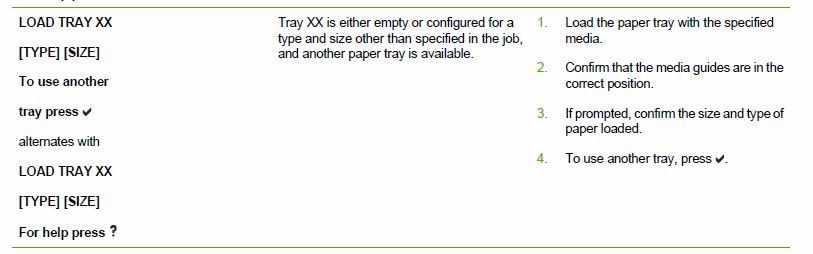Fuser laserjet 4700n color kit
Hello!
I need to replace the fusion of a laserjet 4700n color kit.
I noticed that there are 2 models, the 110v and 220v.
I am in Spain and the printer has always been used here, I guess it is 220v, I'm right?
On the old fuser, I can only see RS6-8565 and RM1-1734
I found this information, but it is not a page official hp: "original fuser unit that comes inside the 4730/CM4730 series printer has a reference number of RM1-1719 for 110V and RM1-1734 for the 220V version.
In fact, it's the part with the fact that I just rm1-3146.
http://www2.printerworks.com/cgi-win/tpwall.exe/find?RM1-3146-000 this number can be found in the manual for 220 Volt. If your printer is connected to 220V, you need.
Rm1-1734 is an old number.
Tags: HP Printers
Similar Questions
-
HP Color Laserjet 4700n printer series
Hi, I am trying to install printing wireless on my HP Color Laserjet 4700n printer in my office with three different computers. However, I have trouble finding how to do this on every computer in the office. I would be grateful if someone could help me with this or even tell me if wireless printing is possible with this series. Thank you.
According to the data sheet for the Laserjet 4700n printer range, this printer has only these methods of connectivity. Unfortunately, wireless printing is not mentioned.
LaserJet 4700n connection methods:
- Improved the card slots of input/output (EIO) for connectivity option. (Network connection using an embedded HP Jetdirect print server is standard on HP Color LaserJet 4700n, HP Color LaserJet 4700dn, HP Color LaserJet 4700dtn and HP Color LaserJet 4700ph + printer.)
-
HP Color Laserjet 4700n does not print unless you press the button "Refresh" on the printer...
Hello
Trying to support a printer down in our Australian Branch, so I can't see the printer, what users say just. This problem occurs for everyone down in this office (about 20 users).
It is connect via LAN to everyone and it does not seem printer for everyone until they go up to the printer and press the button "Refresh" on the printer itself. It's a HP 4700n color jaserjet printer. I got them to recycle the power on the printer leave unplugged for about 5 minutes and also tried to reset service print spooler on a user's computer and the server, but none of these options helped. I also tried to remove and time the printer to a computer to users, but that did not help either.
Any suggestions?
Thank you!
Hi, thanks to send additional information. It really helped.
The following is taken from the User Guide which can be found here:
The message that users see is a Media fast charge.
On Page 198, there is a section on the message they see. It also includes measures to address the message.
It is likely that the tray is already loaded with media of the letter otherwise, they would get another error after pressing the button to check twice. However, media guides are very likely out of position and causing the printer to think that the letter is not loaded.
For step 2 to verify the media guides see page 97: "setting up trays of food.
When you load paper into tray 2 and have the media guides correctly aligned, after the closing of the tray of the printer, you should see a prompt saying that plain letter was loaded in tray 2. This prompt is to change the type, size is automatically detected by the tray. You see a different size than the letter when the tray is closed, which means that the guides are not good position and should be adjusted.
You can also check which think that the printer is loaded by accessing the paper handling menu as described on page 98.
Once you have the printer thinking that plain letter is installed in tray 2, the jobs of users requesting letter tray 2 should not more the prompt.
What happens if you check that the guides are in the right position, but you don't always get a letter in the status bar? It is an indication that the size of detection does not work correctly.
Check the guide position tray holder should solve the problem. It may have been moved from its position when the new document has been loaded. If this does not resolve the problem, please after return. Let me know the size of the media and type that the printer thinks is in tray 2, the driver that you are using as well as the driver for the work of the user settings. This will allow me to try additional things at the office.
(Edited to remove extra lines)
-
HP laserjet 500 color edge to edge M551 / no bleeding / no margin / without borders
I have a HP laserjet 500 color m551 but I can't figure out if I can print borderless or not.
I found a setting in the called edge to edge printer which is turned off by default. I allowed him, but yet all of the prints have borders.
I can't seem to find settings in print drivers (CLJ_M551_sw_win_driver - installer_13284.exe) where I can check without borders or edge to edge or something like that.
I am running windows enterprise 10 and downloaded the latest PCL6 driver 21 November.
any help would be appreciated.
The real reason for the design is the fuser unit. Since the paper width is 8.5 inches, there must be 'play' on each side of the fuser unit and toner to reach the edges of each leaf would contaminate the edges of the path of the fuser unit and the wire time cause jams or other image quality problems. However if the user had to buy a large format color printer laser that handles paper up to 12 x 18, bleed will be possible on paper up to 11 x 17. Letter-size paper will allow bleed because it feeds using the side of 11 inches from the leading edge. Also inkjet printers will bleed because unlike toner for LaserJet inkjet printers use a liquid ink which dries and does not heat to join the book. Some inkjet printers use heat to dry the ink faster, but it of a different technology and won't cause problems with bleed.
-
HP LaserJet 700 color MFP M775: question of impression
HP LaserJet 700 color MFP M775 does not print color, only print in grayscale. I printed a page of demo/PQ troubleshooting page and the power state of the printer page, none of these colorful print prints.
Also have changed all three colour... (Magenta, cyan and yellow) including the transfer kit and image of the hand, still the same... the laser but is mounting kit.
Any help?
It's a very strange problem.
My first regular test for really strange questions would be updated the firmware of the printer.
There is restrict the color settings in the built-in Web server, but I don't think that had an effect on the PQ test pages.
-
HPLaserjet 100 color MFP M175a: hp laserjet 100 color mfp m175a suddenly very slow
I have a printer HP LaserJet 100 color MFP M175a, which has always worked well (except when in cooling mode). All of a sudden he started printing very slowly: for example, last night I sent a document of 20 pages to print at about 21:00 and was still waiting for it to end at midnight!
Nothing has been changed in the settings.
What can I do to fix this?
Thanks for letting me know NOG55.
Have you tried another USB cable? Just to rule out it.
Try and print a self-test on the printer hardware to see if it is a hardware or software problem.
On the printer, select the Setup button, reports, report of Config.
That print slow or fast?
If you encounter this problem with printing of the hardware self-test also, update the firmware of the printer.
Software & drivers. Select your operating system, click Next, click the link for the firmware.
If you're just the printing of the computer problem, uninstall and reinstall the printer software.
Thank you.
-
HP LaserJet 200 color M251nw: 200 Laserjet color m251nw in paper
Hello
I have the printer configured above as a WSD printer on ethernet and shared on a Server Server R2 2012. The printer displays no problem, I can print the internal reports and diag pages. However, the driver on the server said 'in paper' and obviously does not in any one of the connected computers print. The print driver is the "HP LaserJet 200 color M251 PCL6 driver class ' version 6.3.9600.17415. I've updated the firmware to the last 20150212. The printer has been installed a few months there and it worked very well at the start. Any thoughts?
I ended up changing the printer port on the server of WSD for IP and that seemed to solve it. I've never had good luck with the WSD printer ports.
-
LaserJet 500 color M551: Firmware upgrade - go directly or perform step-upgrade?
I need to update the firmware on my printer (LaserJet 500 color M551). I'm new to support printers and it's the first printer, I need to update firmware on a client. The firmware is version 2302908_435020. I need to upgrade to 2307851_000057. There are about 4 or 5 versions between my current version and the latest version.
Anyone know if I can go straight to the latest version or do I need to a stage-setting day? I don't want to break anything if the versions break problem.
Thank you.
As far as I know:
- Each version of firmware includes usually all fixes in previous versions of incremental firmware.
- You can get the latest version of the firmware on the HP site - for your printer, it's the 2307851_000057 version you mentioned.
I advise you to download and read the README file for this update of the firmware.
-
100 HP LaserJet color MFP M175: forgotten password on HP LaserJet 100 color MFP M175NW
Hello
I came to the community after a call to the heldpesk.
My problem is the following. I have a HP LaserJet 100 color MFP M175nw which is configurable via web interface. The problem is that I don't remember not the password to access the web configuration.
I called the HP helpline to ask for help, but because my printer is no longer under warranty, they can't give me support (or must I pay). The girl asks me to post in the forum, and that I will get an answer in this way.
So I came to you and ask for help
 .
.Can someone help me how to do?
Thank you very much
Hi @catharn ,
I see that you need to reset the printer. I'd love to help you.
I can send you this information in a private message.
In the forum next to your handle name simply click on the envelope to see.Good day!
Thank you. -
OK - I'm out of here.
I've owned a Laserjet 100 color MFP M175nw for awhile, and it worked perfectly.
Installed the software for 2 computers at home and everything worked well.
Last week, I changed the password to my router for the home network.
The printer showed as "offline". I couldn't change the status.
After much trying I totally uninstalled the software, deleted the printers on my PC and reinstalled.
I run the installer - tell him I want to go and so that it can detect my wireless network settings. (I also tried the option where I have to enter the information manually). All else fails.
Setup starts and then asks me to install the USB cable. I do that and the installation program is going very slowly (I mean it crawls along) and wrote "Product has been detected", "Waiting for installation of the product at the end. Then I get a big red 'X' and it is said that it took too long to run and a fatal error occurrred or he tells me that it cannot find a product to install. If I run the installer and say USB only, it works very well. Ugh.
When I press the button on the front panel wireless and it flashes only and that's all.
Here's what I did - full power / turn off the PC and the router. Updated the firmware of the printer used the new installer (all from the HP website). Tried it on 2 different PC to ensure that it was not isolated.
The USB cable is good because after the failure, I can print via USB (I lost a forest to print the test pages). Same PC and OS for both when I bought the printer.
Ironically, I spent several years in this DOCUMENT, so it's not familiar works for me, just very frustrating!
Well, I finally had it - realized that the WIFI adapter on the PC had to have the new password entered.
It was step 1. Step 2 followed another post where I attached the printer directly via ethernet to the router cable, and once the IP address appears in the menu of the printer, I entered on my browser and the name of the router is entered, pw and managed to turn off the wireless printer on. Then, by running the installer worked like a charm. Woo-Hoo
-
LaserJet 500 color M551 PCL6 - Toner level error
I love my LaserJet 500 color M551 but I'm having a problem with the black toner level. I went to spend the night to have a level of about 50-60% to 10%. Literally from one day to the next. I had just checked the levels during the night and the next day the black toner was low. My use is very light. According to the page using the number for the monochrome is 1 668. Total is listed at 3 487. According to the supplies Status Page 3 543 pages were printed with black and 2 154 ink with the 3, various tonic color. The only chance 3 543 a to be healthy is if black was included in all color prints so total use of black toner without color would be in the area of 1,400 pages. There is no way we printed 3 543 black pages and more 2 154 color pages. We had this printer at 14 months. We get a new pack of 500 pages about every 2 to 3 months. At the absolute most, we printed 3 500 pages total. Most of our impression is heavier on the color. In fact, we have done a large number of color prints full page. But given the way we print color is about where we might expect. And when the black toner showed the 50-60% it was where we expected.
So what happened? Why our drop of toner level to 10 percent from one day to the next? I tried the cat with the support, but they did lose one hour of my time and absolutely nothing accomplished. The service was terribly slow that it was as if a person has worked 3 or 4 cats at the same time. So I tried it and vain. The support representative suggested that I swap cartridges. I don't have a spare those for Exchange. It made absolutely no sense to me to buy a cartridge of 160-$180 if he could sit on a shelf for a year while waiting to get used. I certainly don't want to buy and open a new toner cartridge just to know, nothing was wrong with the other. So the line of background here is... someone has suggestions? How will I know what is the real level of toner? Is there a way to reset the levels?
Better yet. Someone has this model of printer and a black toner empty known cardtridge? If yes do you know the exact weight of a cartridge empty in ounces? I also want to compare this to the full weight of this model cartridge at 100%. If I had these two weight I would be able to calculate the exact amount of toner remaining.
Here, any help would be greatly appreciated.
I have a simple solution to your problem: just keep printing. There was problems with the guarantee of toner system where there are sudden jumps in reported toner level, like what comes to live. Unfortunately, we do not have a foolproof system for reporting levels of toner, and there is no method for re - calculate and declare a correct level in your cartridge. Toner templates does not rise, they count only down. When you eventually replace the cartridge, it will start again at 100%.
The good news is that you have not suddenly lost all life of the cartridge, it looks just like that. Your printer will continue printing normally, and the toner level be at 10% for a long time. When the black cartridge is in fact less than 10%, the pledge starts counting down again. I'm sorry to see this problem coming up for visitors, but it does. There is nothing wrong, except the black toner level reported. I know this isn't a great answer, but it is the best I have. I'm glad you like your printer - try to ignore the level of toner for awhile.
Best regards
Alan_R
-
HP LaserJet 200 color MFP M276nw trouble after faxing
My operating system is Mac OS 10 10.6.8 product # is CF a 145. When I send a fax, it goes through, but then I get a 'call' short message and then I get a message 'connection' that don't die out. If I hit Cancel, and then 'Cancel' message comes on but won't turn off. I have a Panasonic 5.8 GHz Digital expandable wireless answering machine and 5 handsets that are connected to the base unit. I have not connected the base unit to the printer. That I should? Help, please. It's a 2 line phone system, but I'm now using only one line.
Hey Lakewoman,
I understand that you have a problem with sending a fax from HP LaserJet 200 Color MFP M276nw.
Unplug the phone devices that you have plugged into the phone jack.
Connect one end of the telephone cord provided in the box with the printer on line 1 port at the back of the printer.
Make sure that you connect 1 end to the telephone outlet and other online 1 on printer
Use only the telephone cable provided with the printerThis document will help help.
http://support.HP.com/us-en/document/c03363598
Please do not hesitate to contact me if you have any other questions
Thank you
-
HP LaserJet 200 color M251nw: delete the print job?
This should be very simple, but my grandma brain can't seem to find where to delete a print job from the printer. Someone at - it help him?
HP LaserJet 200 color M251nw with Mac OS X 10.10 Yosemite
Thank you!
Cindy S.
There is nothing like you have had on the inkjet. LaserJet is very fast that so generally they do not need store work as they are printed as they are sent and receive jobs one at a time and sometimes hold jobs in memory according to the size and the number of jobs received at the same time. Only way to cancel is to hit labour to cancel it or the 'X' button depending on the model. Storage of the work is available on some LaserJet of top-level with HDD storage, control and retrievel of jobs, but most of the time with the LaserJet you do not have this option. Printers large format HP also have the possibility to store jobs (location and nesting), change the print order, etc., but again, what are printers with hard and special drivers built into the software to handle these tasks.
-
Manual duplex printing does not work for LaserJet 100 color MFP M175a
Hello!
Windows OS 8.1. Printer LaserJet 100 Color MFP M175a. 61.108.8.10073 driver version date 2011 Apr 13
1. after the passage on the checkbox "Print on both sides (manually)" on the tab "Final" of the print properties dialog box and
print, dialogue with the instruction how to turn paper appears. Then the printer should print the odd pages, stop for
turn the paper, and then continue printing even pages on the back of sheets of paper. But my machine print
all pages sequentually sequentially 1,2,3,... without breaks. What is TI - my bug error or possible in driver?2 functions of the DeviceCapabilities API of Windows with fwCapability = DC_DUPLEX for this printer returns 0 (duplexing
impossible). This value for any other HP printers, even without duplex automatic, always equal to 1 unit.Hi @Up205,
I see by your post that you are having problems manually double-sided printing. I can help you with this.
The software for this model on the 8.1 for Windows is the Basic Solution software and the driver. This solution of basic software provides printing and scan feature only. You download and install the latest drivers?
HP LaserJet Pro 100 color MFP M175nw drivers.
Ensure that the bidirectional Support is enabled.
Go to the type (menu tiles) in "devices and printers" screen, select settings, click on devices and printers, click with the right button on the printer, start left click on properties of the printer, on the Ports tab, put a check mark next to allow bidirectional support.
You may have to restart the computer.
If you need help, let me know.
Good day!
Thank you. -
HP\HP LaserJet 200 color MFP M276\Help_Learn\Help.exe works but does not display anything?
After several relocations I still see HP\HP LaserJet 200 color MFP M276\Help_Learn\Help.exe and clicking on the icon I can see (by the Task Manager) running.
Nothing visible on the screen?
Hi marahu,
My apologies, I should have been more clear!
You can certainly still use your Firefox for everything, it's just that the LaserJet software relies on Internet Explorer, so we must still make sure it is up-to-date, but you don't have to use it if you do not want.
Now you can go to Internet Explorer 11, simply use the link in my last post

Once done, if the help file still doesn't load, you have to uninstall the printer and reinstall so it can recognize the updates you made.
I would like to know how it goes!
Maybe you are looking for
-
I changed my email address / apple ID
I recently changed my email address / ID apple on my lap top, now I can not connect via my iphone as id is now different on the iphone. How can I get sync them again?
-
My default hard disk is almost full and I plan to update. What is the maximum size that this model could overcome? Very well is 2-3 to? Another question. I replaced my optical drive to a box with a 250 GB SSD HARD drive inside. I installed my new ope
-
Can someone tell me what sound card is in the T400. Support 6-channel audio? Thank you guys
-
card network said authentication attempt
My wireless card is up to date and I have an acer with windows 7 home prem and im wondering how can I go about fixing the adapter... troubleshooting does not work all it says is that my network adapter does not work correctly or my access point. Anot
-
HomeScreen.setName error "Module has no application entry point.
Hi people. I'm trying to change my name to the application and get an IllegalArgumentException: Module with handle [1619] and [0] index has no application entry points. The line of code is: HomeScreen.setName ("$" + Math.floor (allowanceRemaining) (i