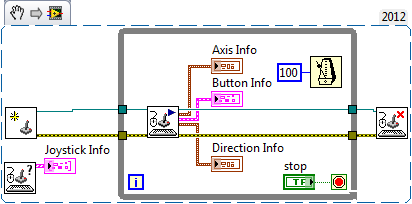Get the WiFi Catcher to work with Windows XP
Hello world!
I recently bought an Inspiron 1720 with Vista pre-installed. I was fed up with the OS without hope in two days and downgraded to XP Professional (surprisingly, without a hitch).
I will never miss Vista. The only thing that miss me is now my WiFi Catcher that I can't seem to be able to work with XP.
Do I need a driver for the WiFi Catcher XP? Could someone tell me please to one? I can't be able to find anything relevant on the Dell site.
Thank you very much!
Tags: Dell Products
Similar Questions
-
How can I get my iPhone/iPad to work with Windows 10.
How can I get my phone [/ iPad to work with Windows 10]
Work what?
Have you downloaded the latest version of iTunes on your computer?
What exactly do you expect to achieve?
-
What can I do to get the Risk II to work on Windows 7?
What can I do to get the Risk II to work on Windows 7?
Hi rafcaf75,1. have you tried to install the game? If so, what was the result?We did check the compatibility of the game risk II with Windows 7 and can't find any information. This means that the game may or may not be compatible with Windows 7.
See compatibility Risk IIStep 1: We recommend you install the game in Windows XP or Vista compatibility mode and check the difference.
To do this, see make older programs run in this version of WindowsStep 2: If nothing works, then you can install the game in Windows XP mode
a. download and install Windows XP mode.
b. Click Start, click all programs, and click Windows XP Mode.
c. open the game configuration file and install it.
d. start the game and play.Kind regards
Syed - Microsoft technical support.
Visit our Microsoft answers feedback Forum and let us know what you think. -
How can I get my scanjet 4400c to work with windows 7
How can I get my scanjet 4400c to work with windows 7?
Site HP says that it is not in the United Kingdom!
Hello
Sorry to say no luck, no more support from HP and Microsoft.
Kind regards.
-
The ZTE mf622 dongle works with Windows XP, and are there any software updates for this?
Original title: I gave myself a dongle from ZTE MF622.
The zte mf622 dongle works with windows xp, and are there updates software for it, as in this moment, it comes up saying dial * 99 #, when I try and connect to the internet?
Hey dude,
You should check the hardware manufacturer's Web site not in the Windows forums.
All the best, take care!
-
The printer does not work with windows 7
Just bought a Samsung R480 today and discovered that my existing printer is not compatible with it. The Setup disk only works with Windows XP and Vista. Samsung R480 running Windows 7 at the moment. I was also considering changing my desktop computer for Windows 7 as well.
So my question is, is it possible to request an another HP installation cd that is compatible with Windows 7? Or I have to buy a new printer that is compatible with Windows 7?
Thank you!
The link below should show the selection of OS for the drivers of J4680c. just click on what version of Windows 7 you have (32-bit or 64-bit), then download it the driver full of features.
-
Most of the software do not work with Windows 7. Get the error internal 577 or say "Not Compatible".
Original title: does not work with Windows 7 Internal error 577 people saying "Not Compatible" some just to start all__And more

I just got a new pc with windows 7 on it. NONE of the software or programs I had on my other pc running windows xp with service PAC 2 will work. The resolution of compatibility issues doesn't help no one can tell me why all the software that I do not work!
What is in windows 7 and not windows xp which is stop ALL my programs not to work, no matter what I try.
More than 13 hours on the phone and many emails and nobody can give me a clear answer. Thay all tell me to go to the provider of the program! Sellers tell me it should work, then return & suite back & suite. PLEASE, SOMEONE CAN'T ME TELL HOW THESE WORK PROGRAMS AND GAMES! ILS ALL WORKS very WELL WITH WINDOWS XP and used now work at all with windows 7
Please HELP, I spent WAYYYY too much money on the children's playground and other business and tax software that now does not work with windows 7
Also Im not the smartest person so if someone does not respond that I need step by step instructions. Thank you very much
I can also be reached at * address email is removed from the privacy *.
Hello Jimmie Jr.,
The problem is that the software or programs that have been created for the previous operating systems such as Windows 95/98/XP have no way to correctly work with an operating system like Windows 7 that did not exist when the programs were written. Windows Vista and Windows 7 have been written on a different kernel of Windows 95 and Windows XP. However, you can try compatibility mode and if this does not work you can try using a virtual machine to run the software. Much of the time the software publisher will publish updates to make old software work with newer operating systems.
If the program is not compatible, then you try to install and run the program in compatibility mode.
Use the following steps:
(1) right click on the program
2) click Properties
3) click on the Compatibility tab
(4) select run this program in compatibility mode and select Windows XP or other system that the program has been run successfully operating.
Check out the link here: make sure to run older programs in this version of Windows
http://Windows.Microsoft.com/en-us/Windows7/make-older-programs-run-in-this-version-of-Windows
If compatibility is not successful, then try and self-test program compatibility issues:
1. open the program compatibility problems theStart button.
Then click on Control Panel. In the search box, typetroubleshooter, then clickTroubleshooting. Under programs, clickRun done for previous versions of Windows.
2. follow the instructions in the troubleshooting.
If you are unable to install a program, insert the installation disc for the program and, using the Troubleshoot utility, navigate to the program setup file, usually called Setup.exe, Install.exe, or something similar. This utility is not designed to work on programs that have an .msi file name extension.
If you are running Windows 7 Professional or Ultimate version, install Windows Virtual PC and Windows XP mode (http://www.microsoft.com/windows/virtual-pc/default.aspx) and run your software in Windows XP.
If you run Windows 7 Home Premium, try VirtualBox (www.virtualbox.org) or VMware Player (www.vmware.com), or any other software virtualization part 3rd and install a separate copy of Windows XP (family or professional edition) for this purpose. You can find the virtualization software free that will run on Windows 7 Home Premium.
Hope this helps you understand better.
Sincerely,
Marilyn
Microsoft Answers Support Engineer
Visit our Microsoft answers feedback Forum and let us know what you think -
Pavilion p7 - 1227c needs the network drivers that work with Windows 2008 server R2
I bought this new Pavilion P7 - 1227C at Costco so that I can install Windows Server 2008 r2 with Hyper-V role
I managed to install Windows 2008 server but unable to t the wireless or ethernet to work. I tried to use the driver 64 bit Windows 7 without success.
I think return Costco if I can't get the network driver that will work with Windows 2008 Server R2
Thanks, in advance.
Tour37
Hi Paul,.
Thanks for the link, I was able to download AR816X_V.0.14.15_WHQL.
The driver works for Windows 2008 Server R2. I just need to find the drivers for the wireless card.
Best regards
Round 37
-
My scanner on the MF4370dn does not work with Windows 8 or 8.1.
I have a Canon MF4370dn which the scanner part has not worked since I was a computer with 8 windows and will not work at all since I downloaded windows 8.1 right.
I rebooted tools scanner, tried the Presto! PageManager supplied with the oomputer. I downloaded the latest drivers for the scanner on the site.
He has worked with Windows 7 fine, but this computer is no longer functional and I often use my scanner.
Any ideas?
Solved my problem by redownloading and installing (x 64) Windows 8 pilots and Toolbox software. Thanks anyway.
-
DeskJet 1010: the deskjet 1010 printer work with windows 10?
I'll upgrade to Windows 10, just check to see if my Deskjet 1010 will go with me. It currently works on Windows 7. The 1010 Deskjet is perfect for the little printing I do, I don't want to change printers if I have to.
Hello
Thanks for posting in the Forum from HP Support.
As mentioned here : most applications and designed for Windows 7, hardware drivers or later should work with Windows 10
Windows 10 is not yet officially released. Unless it is officially released drivers, no official support is present. For now, no official guarantee cannot be provided. However, I am sure that it will work properly. 10 Windows should recognize automatically.
-
Try to get the old software to work on Windows 7
I am trying to run old software on my Windows 7 PC. It's a language program that was given to me recently. When I insert the disc and try to run the program I get the following error message. "the version of this file is not compatible with the version of Windows you are using. Check your computer's system information to see if you need a x 86 (32 bit) or x 64 (64-bit) version of the program and then contact the software publisher. "Then I tried to run the program in compatibility mode with the two 95, 98, 2000 and Windows XP however whenever I test with one of these compatibilities nothing happens. Then once I have troubleshoot it tells me I have a question that is "Application Incompatible." Is there anything else I can try to get the program to work?
Hello
If you have Windows 7 Professional or ultimate, you can try XP mode...
http://www.Microsoft.com/Windows/Virtual-PC/
Tricky
-
Satellite L305D-S5895 - keys to functions and the wifi does not work with Win XP
Hello
first sorry for my English
I bought a Toshiba Satellite l305d s5895, with Windows XP, I need a software, but the function keys does not work.
So I need a driver, but I can't, and wireless internet does not work.> Where could it find special XP BIOS?
In my opinion, there is problem because most threads here are on the European laptop models. then come to question United States. Toshiba Europe and Toshiba U.S. do not work together and each of them is responsible for own models and provide support for specific country notebooks models.For most models, so here in Europe Toshiba has offered two BIOS. We were already on the delivered Vista laptops. The Toshiba page download available BIOS for Windows XP Home edition. in most cases, it was version 5. XX and this BIOS was designed to support public services and specific tools of Toshiba. For example, all the FN key features was only available with this BIOS WXP.
So if any of you have laptop model US they would see how the solution with Toshiba U.S. or US forum under http://community.compuserve.com/n/pfx/forum.aspx?webtag=ws-laptop&redirCnt=1
Bye and good luck!
-
the joystick does not work with windows 8
Hello
I have a problem using the joystick; When I used it with windows 7 it works, but when I tried to use it with windows 8, even if it is detected in windows, it does not work with any of my VIs(labview_2012).is there an issue with labview, or there is a solution to solve this.
Thank you
I wrote this VI in order to study how to integrate a Joystick into my LabVIEW code (I called the "Joystick Sampler" VI). It has two parts - the lowest fact function, "Query Input Devices", an array of devices, their names and the number of Axes, buttons and POV "hat", in a table called "Joystick Info". Look at this attention first, in pay to the array Index that seems to match your gamepad, when plug you it into a USB port.
The upper code can enjoy (one of the) Joystick (s) at the rate of 10 Hz, which allows you to test the buttons, axes, etc.. Note that the primary function of "Initialize the Joystick" takes a parameter (default = 0) which corresponds to the Index of Joystick, you have discovered by looking at the table Info Joystick (see previous paragraph) - If your joystick, for example, seems to be at Index = 4, thread has '4' in the function Initialize Joystick.
BS
-
How can I get a Dell J740 to work with Windows Vista Home Premium?
Someone gave me a Dell J740 printer but it won't work with my Windows Vista. As much reading as I did, I do not believe it is compatible. I wish they would do the printers to work with any laptop, computers. It would be too easy.
You seem to have stumbled in the Windows 7 section of this site instead of the part of Vista. Never mind. The answer is the same, unfortunately.
It doesn't seem to be a Windows driver for this printer for Vista or Windows 7.
Tom
-
get it facebook games to work with windows 7
-J' bought a new Dell laptop with windows 7-64 bit. I don't know much about computers please bare with me. I like to play games on facebook, mainly of farmville, and on this laptop, I had any other problems with it. I get a blue screen, as soon as I expanded the farmville game. I have to restart every time. I had many conversations with various collaborators from Dell. They even sent a new laptop because even they could not understand the problem. Well, the other does the same thing! Yet once I had many conversations with people from Dell and finally, they said there was nothing wrong with the computer, it was a problem of facebook. I wrote for the creators of Farmville and they do not seem to help either. They send me patches that have nothing to do with my problem. It becomes very frustrating because I paid a lot of money for this laptop and I just wanted to be able to play games on facebook. That's all that I use it. I have a desktop computer that I have no problem playing on farmville, but it has windows xp. I wish now that I have never had anything with windows 7 on it. !
Skip the premise that referenced blue screen is the "BSOD" or "blue screen of death"... referenced blue screen there of hex on it and other numbers?
Can you please download the c:\windows\minidump on your SkyDrive content and provide a link.
To deal with blue screens, general following orientation (may already have seen you some of them):
Consider running chkdsk on all partitions. Leave complete chkdsk on each partition and see if that helps.
Also consider running SFC/scannow.
Other common suggestions include ensuring drivers are up to date (including video drivers), but also to ensure that you use the latest version of the BIOS.
Consider the memory with memtest86 or Windows Memory Diagnostic test. Note that memory that passes the test is not necessarily good - he just failed a test. Examine systematically to eliminate the system RAM - run with a few modules for awhile and see how things are going. Then try the other modules.
If you start in safe mode, do you still feel bugs? What if you do a clean boot, or boot device?
It may be useful to use the driver verifier. To activate the... Driver Verifier start-> verifier.exe-> OK-> create standard settings - > then-> the names of the drivers select in a list-> next-> sort by provider-> select all non-Microsoft drivers-> finish and OK your way out of the dialog box.
Then restart and use the system as you normally and wait for a problem. In case the system does not completely start after activation of the Verifier, boot mode safe and run driver verifier and tell him to remove the changes.
Wait for an error checking to happen after you have enabled the auditor as described and then transfer it to your SkyDriveand provide a link.
Maybe you are looking for
-
Is it possible to route signals of relaxation between two chassis PXI-1002 with the PXI-8335?
Hello as the subject says, I am interested in the delivery of a signal to trigger between two chassis PXI-1002. At present, these two chassis are connected by a MXI - 3 system using maps PXI-8335. The software is Labview 2010 sp1 and 380 NIScope driv
-
How to make the setting for the microphone internal on my Dell Vostro 1540/1550?
The speakers work, but the microphone does not seem to be connected.
-
h/w problem updating win 7 to win 8.1
In the "'
-
Something the occupation of space on my backup drive
I have a Seagate 250 gig external backup drive. Once a week I backup data files with the Windows backup of my hard drive on this disk. When I look at the backup drive in the right Windows Explorer pane or in a utility graph in autonomous areas, only
-
Hello I want to install the graphics card ASUS GT740 on my optiplex 9020 MT In GT740 specifications, he mentions that its pciE 0.3. Is this compatible with pciE at MT. optiplex 9020 slot? TNX Link to GT740 spec: www.Asus.com/.../Specifications