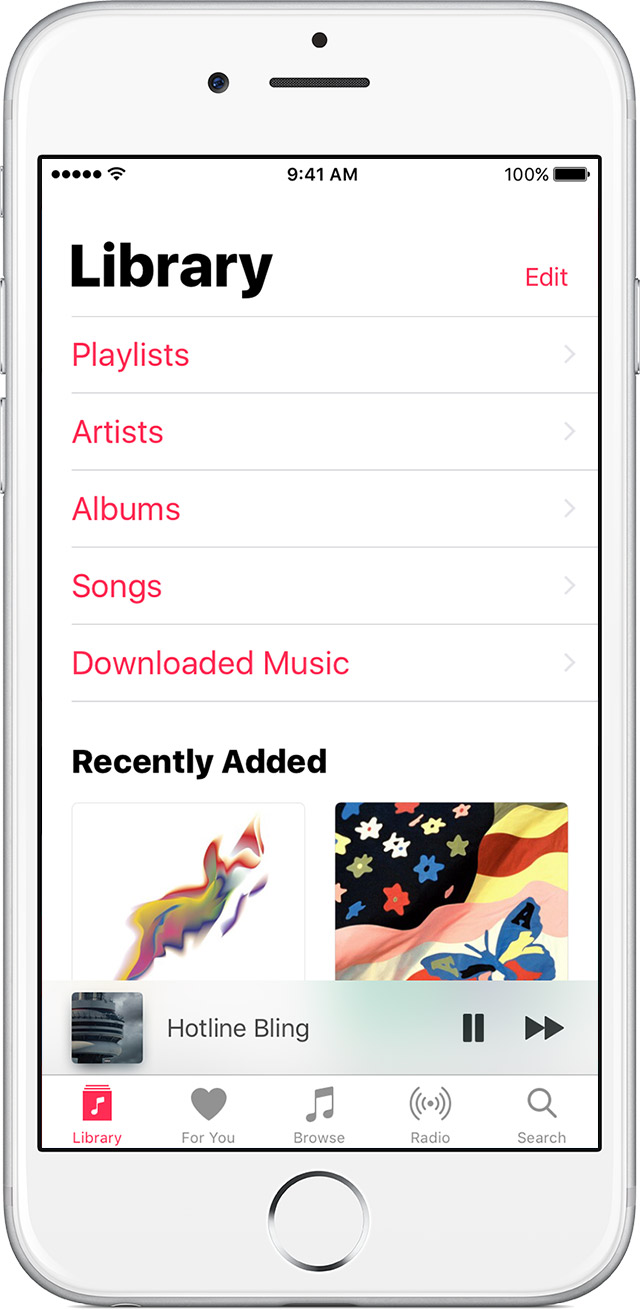hide the icloud music in
Hello
Is there a way to hide the iCloud music that has not been downloaded on iPod Touch 6th generation, I have updated to iOS 10.
It is annoying when I'm dragging through music and a song at random no-downloaded jumps through.
Thank you
Go to music > Libray and press Edit. Check the line item for downloaded music. Then only downloaded music will show
Tags: iPod
Similar Questions
-
What I want to do is quite simple - but, as far as I can see, cannot be done.
I am registered at the Apple music (trial version) and automatically the system transferred my entire library of music in the cloud. Not what I wanted!
I want to remove a lot of the cloud and have tried to do. As far as I can see, you can clear the downloads (which leaves them in the cloud...) or completely remove the cloud and your library.
Quite simply, I want to keep everything I bought in my music library, but remove it is the cloud... - too much to ask?
Here is the message I get when I try to delete...
So, it's either download remove only, or remove it completely. It's crazy. Can anyone help? Please tell me that this request is possible!
Thanks for any help...
Stuart S
Hello
Download click on them, and then to the right and the option "reveal in finder". You can then make a backup of all your songs from there.
Once you have your backup, you can unsubscribe from Apple's music or just disable music Apple since iTunes settings and then re-import all your songs. It'll be like before.
-
Question: Where I missed the part that [all] the songs downloaded to the iCloud music library would be * automatically * downloaded on my phone?
That is my question. Now, I would very very much like to get this off my chest. I'll be very disappointed if this post is deleted.
Being an IBM/PC man all my life, I started with Apple with the iPhone 3 g several years ago. I loved. The thing I liked most about the 3GS, was the iOS at the time and the user interface of the 3GS. It was big, boxy buttons, and I loved. Then I upgraded my phone to a 4 s, and the user interface has been completed changed. Everything was flat, blah buttons that does not really appeal to me anywhere near 3 g. But I had my reasons to go with the iPhone, so I stuck with them. I updated my iOS and phones to the course of the years, upgraded to a 5 s, which I thought was physically in shape and size perfectly and is currently using a 6 s iPhone and an iPad 2 Air. I love them both.
Apple music allows you to use a "iCloud music library" which allows you to listen to all your music on any of your devices anywhere, anytime. I put actually using the musical library to iCloud for many, many months, because I was afraid that'd pass on my data plan, if I decided to use it. Then I subscribed only to Apple music, never using the part of the IML. But the other day I realized that I didn't have my collection of personal music on my phone in my pocket, and that's the reason why I try to get 64 GB iPhones, because my collection is about 40 GB, and what better way than to have your entire music collection in your Pocket? So last night, I put my music on my computer and added to iTunes. He wanted to download approximately 2200 songs from my collection of about 15,000. I didn't think it's a shame, it was better than having to download the 8 000 or 10,000, so I stayed voluntarily until at midnight to 05:00, which is when my satellite internet is free. I said, do it. Download the songs to the MDU. We're going to do. I stayed until 05:00 and had to suspend downloads iTunes, because it was not more free. So I woke up the next morning to find my phone was burst with emails and text messages from AT & T, update me on my use of the data, which passed and passed AGAIN in 5 minutes. Each ON costs me $15 on my next Bill, which is added as a "courtesy", lol. The point is, I put off using IML for several months because most of the time, I was worried to go over on my data. Last night I was fine using my internet satellite during free time, but then when I went to bed, music Apple decided to push all the songs that I downloaded, on my phone, my LTE since I had turned off the WiFi for the night. My phone has apparently downloaded 6.1 GB of music this morning, while I was asleep and oh so fast. Now I have about 1600 songs on my iPhone and must turn off practically all cell data for the next 2 weeks until what I reset. So, I ask again, where I missed the part that the personal tracks downloaded to MDU would be AUTOMATICALLY DOWNLOADED on my phone?
Because I did not do for months because I was worried about going over on my data plan. Despite all my research and attempts to prevent this, I failed. And it cost me money. Sigh.
I don't own an iPhone, I do not use music from Apple. However, I don't know that many people want things for them automatically and is technically challenged if they go and activate things like their music appearing magically in front of them. So probably Apple has allowed many default things. You must turn them off and change things such as what is done by service (dataplan vs wi - fi - I know that a lot of the iPhone of my wife looking over his shoulder).
-
iCloud music library does not work on my new iPhone
Hello
iCloud music library has worked between my Mac, iPhone 6 and iPad Pro. However, it does not work on my new iPhone 7.
When I try turn it off and on again, I do not get the merge or replace guest library that every site seems to say that I see. When I turn it on and open the music, I don't see any of the artists or songs or playlists that I added on my other devices. Occasionally (maybe 5 times), several full minutes after activating the iCloud music library, I get the error "iCloud music library can be activated. I tried using different wifi, using LTE networks and to connect it to my Mac. I tried to reboot the device when enabling/disabling iCloud music library. I also tried to use file > library > update to iCloud music library iTunes. I've been at this for about 4 hours now and am about to start rider on my hair. Any help is appreciated.
Thank you.
You back up iPhone via iTunes or iCloud 7?
-
How to add music to my library when icloud music is on
Hello
I could do something stupid, but I hope someone can explain this to me.
Before the launch of Apple's music, I have my music the value Sync my iPhone to my music library via a playlist.
When Apple launched music, I wanted to listen to some of the music in offline mode, so to do this she helped iCloud music library.
The question I have is that I now want to change some of the music I have sync'd through the reading list which seems to be more accessible. The big problem is that music, I would add my library is not available on Apple music, so I can't just enter it on the Apple Store.
I really want to have to rebuild my music library by disabling iCloud music to reset the music library, then re - download all the music I already have offline.
I do something wrong or is this a quirk of how Apple music is configured, which means that it only what I want?
Thanks in advance
Vel
If you have activated the iCloud music library with Apple music so all your music in iTunes should be available from your iPhone. iCloud music library will scan your library and correspond to all the songs that he can and that will be available on other devices. In addition all securities that are not available in the iTunes Store will be downloaded on Apple servers.
Once this process is complete, your entire music collection will be available to stream on your iPhone. If you want some music downloaded for listening offline, then you can create a playlist and add all these titles in the playlist "offline." Once the new playlist appears on your iPhone just select "make available offline" and it will download all of the music on the phone.
More details on works of iCloud music library can be found here. iCloud library: understand the differences between music from Apple and iTunes game - Apple Support
-
Hide the * other * family sharing iCloud in-app music iOS purchases?
Hello
I ask this in the name of someone else so I can't test, so I ask if anyone has had this experience:
The problem:
iCloud family sharing is implemented. Application of MOM on the iPhone music on Shuffle and continues to play music of Dad - MOM does not like the music of my father and he does not want in his list.
Is there a way to hide family purchases shares in other iCloud in music iPhone app?
Or is it a case of Daddy asking to hide his music buy other members of the family sharing?
Any thoughts much appreciated!
Has your mother and your father separated Apple ID?
-
How to hide the music with iOS 10 offline?
I would like to hide it bought songs, that I deleted in my music. This way to hide the songs offline.
Hi HM57,.
Thanks for your questions, but I'm not sure what you're trying to ask. I see this one of two ways. The first is that you want to hide your purchases so that you don't see them on your iPhone. The second is that you only want to see content downloaded to your iPhone. I can answer these for you two.
To start with the first scenario, you can hide purchases from the iTunes Store. To do this, you will need to use iTunes. Access your purchased content as if you were to download it again. When you move your mouse over the content, you will see an X in the upper corner of the work. Click on that and you will see the option to hide the content you've purchased. This will ensure that when you look at your iPhone and the content is not downloaded, you will not see it.
Take a look at the article below for more details.
For the second scenario, you can only view content downloaded to your iPhone. To accomplish this, open the music application and make sure that you are on the Library tab. You should see and option for downloaded music. Tap that and you will see the downloaded content. For reference, see the image below.
Nice day
-
I go through the music on my phone and all the songs that I never bought appear in the purchased playlist. He tells me that his watch only the music on the device, but there are thousands of songs with the cloud download next to them. I can't find a way to hide... Help!
See if that helps.
-
Disable the library iCloud music on iOS10?
I do not like to keep music on my phone, and after upgrading to iOS10 purchased music is now appear on my phone (not downloaded, but still plays automatically when connects to my car bluetooth... streaming again I guess my cellular data connection). I went into settings > music > and resembled don't disable iCloud music library... no this setting. I have looked all around the application music for some parameter to display only downloaded music, but can not find such a setting. The only way it goes is in settings > iTunes and app store > sign out... but then I'm not connected in the app store more. Does anyone know how I can get rid of all this cloud based music I don't want on my phone!
I've updated to iOS10 this morning (I'm regretting that now - but that's another story).
About iCloud library on my phone under settings > music I have the ability to toggle on or off iCLoud music library . Mine is currently set in the distance as I sync my phone via wifi sync after iCloud messed up my rankings in iOS9. I don't know why yours would be missing - unless it's because that undermines already off before the upgrade.
-
Music - get all of a sudden ' this requires the library iCloud music. "
I am a subscriber of Apple's music. Today, 08/31/2016, I started music app on my iPhone and was invited to open a session. I don't know why, since I leave always connected. But I connect and then tried to download a song. I got the message "this requires iCloud music library. I've never had to activate than before, and I try to avoid using the cloud where possible. Upward to know that I have never had a problem downloading of a song to my phone without it.
Then, something just change? Is there a way of for a subscriber of music Apple download songs for an iPhone without activating the musical library of iCloud? (What is this?) Thanks for any help.
Hello teachinator,
Thank you for reaching out to the Community Support from Apple. I got some information that should help you manage your Apple music and song downloads. Your downloaded songs come from your music library iCloud or store on your device. For a complete overview of the options you have when it comes to which listen you and record your music take a look at this article:
Manage your membership Apple music on your iPhone, iPad, iPod touch, Mac or PC
If you are having trouble, the entire community is here to help.
Best regards
-
I have itunes 12.4. When I try to add a new song to icloud music library I see the following message: "Genius results cannot be updated because the iTunes store does not recognize your iTunes library." He then ordered me to turn off Genius, and then turn it back on. There is no option. Othe impossible of access devices correspond to these songs via itunes. Any help would be appreciated.
Hello Subocz E M.
Thank you for using communities of Apple Support. I see that you had problems adding pieces and turn off Genius. I know how it is important to be able to add music to iTunes. I'm happy to help you.
Since you are being invited to turn off Genius, you can add music, please use the following information to resolve these two issues:
Turn on or off the Genius
If iCloud music library is enabled, you cannot disable Genius.
Choose file > library > Genius (toggle Genius).
Turning off the Genius Genius Genius Shuffle shuts and and the Genius Mix.
12 iTunes for Mac: use Shuffle Genius, Genius or Genius Mix playlists
Have an amazing day!
-
Question about the music library to iCloud (music Apple) and iTunes on mac
Download I m just of my iTunes in the music library of iCloud library. Since I was afraid that my library of 40000 + titles could get corrupted or metadata could be changed by apple, I downloaded the files from a 'second' machine (macbook) - just to be on the safe side and keep my iTunes library local main on my iMac intact by iCloud (for the moment).
Now everything seems fine with iCloud music library, but after all the titles/songs are in iCloud now, what happens if I disable the library iCloud music on the 'second' machine and Activate the library iCloud music on my main machine (iMac), which has the same local as my second machine iTunes library? (= the same local iTunes library, which has been already downloaded?)
ICloud/iTunes will recognize that all songs/files are already uploaded to the music library iCloud and doe 'nothing', or download will process all over again and will lead to 'double' all the files/songs in iCloud?
The same question arises if we restore iTunes library local on a mac from a backup + switches on iCloud music library a second time... will be iTunes + icloud music library download all the files again or not?
Unless something is wrong, it should recognize and not duplicate.
-
I bought iTunes game and brought extra iCloud storage to store all my music on, rather than use one all my storage capacity on my mini iPad and iPhone 5 s. Please could you tell me how to transfer my music on and save my storage device.
Regards Wendy *.
< published by host >
Hello
ITunes game uses no storage iCloud. He needs analyzing your music on your computer in order to determine what can be mapped and must be downloaded. Once the music in the cloud, you need to turn on icloud music library on your iOS devices.
Use iTunes game on your computer, iPhone, iPad, or iPod touch - Apple Support
Jim
-
disable the library access iCloud music on Apple TV 4
So I brought a brand new apple TV (4th generation). And I'm a little disappointed by some of the limitation. Why can't disable the library iCloud music on my apple TV? I still care for my family to have access to iTunes radio. But my library of music iCloud is a little personal. I can easily disable library iCloud music of my other devices. But not Apple TV? Why? In order to prevent access to my music, I completely disconnect from iTunes. It's very embarrassing. Does perform a work around?
You only need to log out once to turn it off, once you sign in you will need to then turn it back on so that it is visible.
-
cannot access my music on my Ipad or Iphone. Whenever I have select the music icon, there is a picture of a girl with his Iphone hide list of music, I can't getrid of this image. I don't want to not try or don't buy music if I touch the image, nothing happens no connection to the music store. The image is there, and that's all. How to get back to my music.
On one of the devices, try to reboot (to give a fresh start to iOS). Data are not affected.
Restart your iPhone, iPad or iPod touch - Apple Support
Then, go to settings-> musicand make that Show Apple music is turned OFF. Tap the music app. If you see this image with the girl holding the iPhone, there should be choices on the screen to Join Apple music or display your own music (don't remember the exact wording). Choose the latter.
no link to the music store
The store for buying music is a separate application called iTunes Store.
Maybe you are looking for
-
Haven't seen no debate yet, but it seems to me that the new 4 k 480 codec is perhaps the most exciting aspect of the latest announcements. Compressed 4 k with a minimal flow of manageable data and artifacts. Are Peter et al, we able to obtain the spe
-
After update to 5.0.15 server, can not activate the OD service and the Profile Manager
Hi, I have recently updated my Server 5.0.15 under El capitan 10.11.3. After that, Service OD and the Profile Manager can be activated server GUI. Of course, all users on my network are missing from the list of users; just local users remain. Reason:
-
Hello I'm cancelling a table of a group. Yesterday, I started the task and it went well until recently it seems to be stuck at 71% and the Web interface takes forever to load and display data, also I get e-mails of warning about snapshots failing and
-
Hello On the SAA under version show, I can see VPN - A: enabled VPN peers: 5000 WebVPN peers: 2 Is the above is sufficient to enable site-to-site vpn feature or I need to buy another license. Thank you.
-
Problem updating Smartphones blackBerry AppWorld
This morning, my Storm has notified me that he did not have a new version of the Blackberry AppWorld. After you download the 1.1.0.19 version, all prices of the app changed from U.S. dollars to Euros and some applications that interest me tell me th