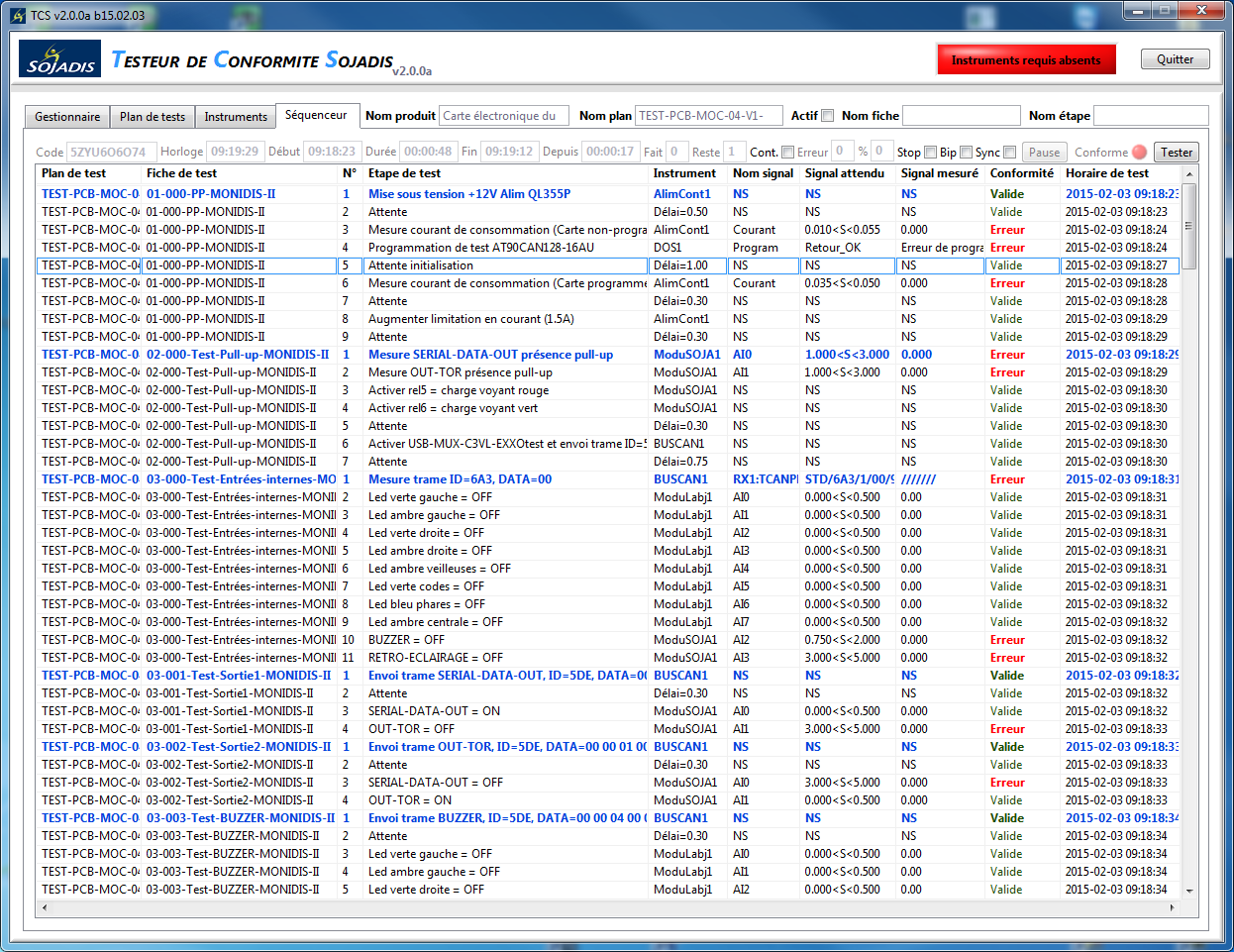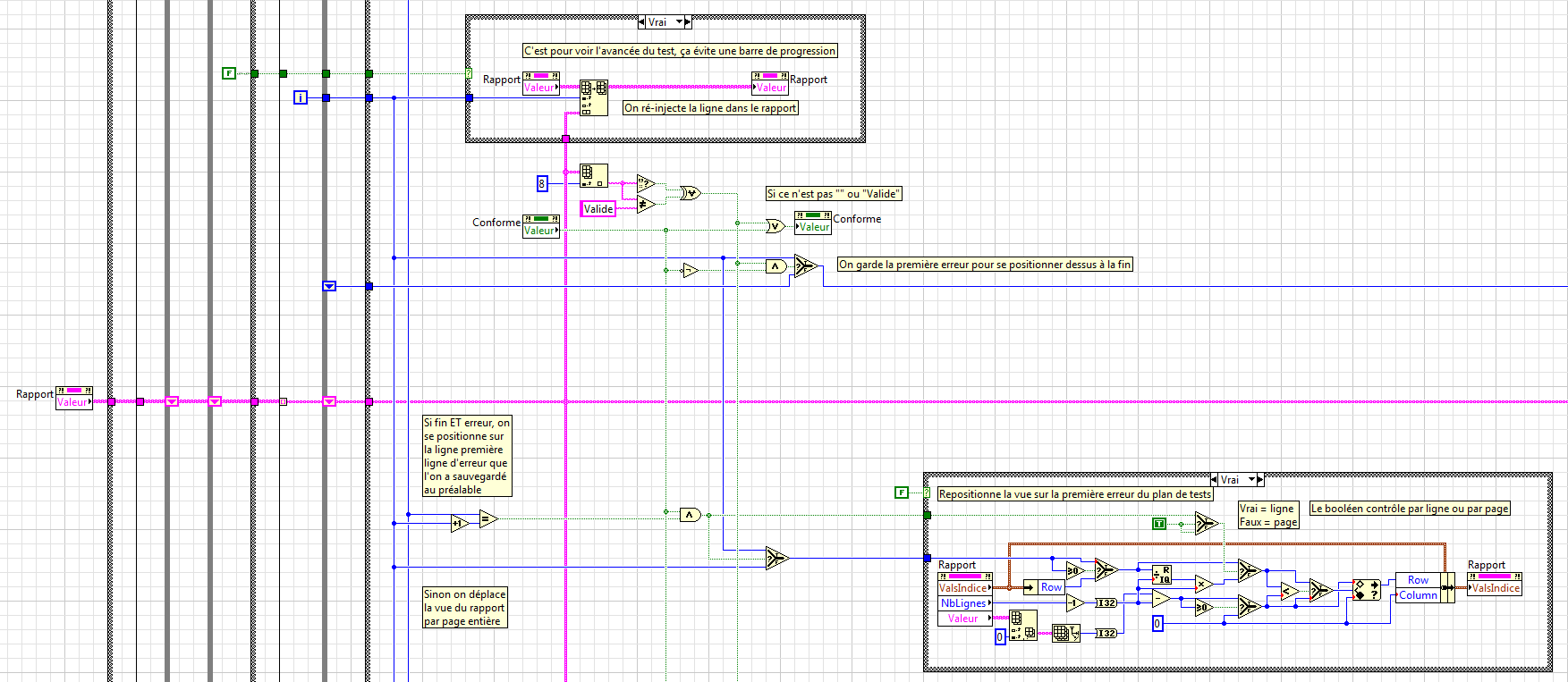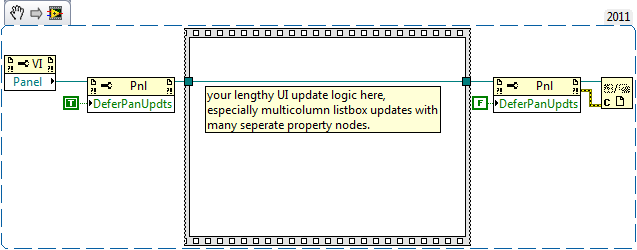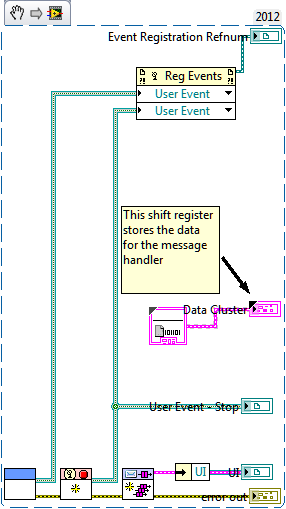Hover of the user interface problem
Hi, my site a 8 sections, I'm applying modal and UI & LI, the problem is when the mouse over the outline of color to color of yellow in the image box & cyan is coming. How can I disable for only this section. screenshot & web link is given below
You will need to respond to the event img:hover to set transparent background
To remove the outline or the border just to target img
Tags: Dreamweaver
Similar Questions
-
Update the user interface problems
I have an application that has three buttons at the top of the other, but is never visible at a time. On the initial configuration of the application, the user interface is correct, but once one of the clicked button events fire several buttons appear at the same time. All buttons are dynamicslly created and stored in a table to access.
A few snippits of code:
The buttons are created like that and then added to a canvas:
browseButton.label = "Browse";
browseButton.id = trackNumber.toString ();
browseButton.width = 92;
browseButton.height = 30;
browseButton.setStyle ("right", 0);
browseButton.addEventListener (MouseEvent.CLICK, fileRef_browseHandler);
removeButton.label = 'delete ';
removeButton.id = trackNumber.toString ();
removeButton.width = 92;
removeButton.height = 30;
removeButton.setStyle ("right", 0);
removeButton.addEventListener (MouseEvent.CLICK, removeButton_clickHandler);
clearButton.label = "clear";
clearButton.id = trackNumber.toString ();
clearButton.width = 92;
clearButton.height = 30;
clearButton.setStyle ("right", 0);
clearButton.addEventListener (MouseEvent.CLICK, clearButton_clickHandler);canvasButtons.addChild (removeButton);
canvasButtons.addChild (browseButton);
canvasButtons.addChild (clearButton);
canvasButtons.horizontalScrollPolicy = 'off ';Pretty easy. Where the problem occurs is removeButton_clickHandler. It passes through and hides all buttons and makes the Browse button active thus active / disable another image. Turns on and off the visibility making:
public void HideFileButton(currentButton:Button):void {}
currentButton.setVisible (false);
} / / HideFileButton (Button)public void ShowFileButton(currentButton:Button):void {}
currentButton.setVisible (true);
} / / ShowFileButton (Button)I see that the visible property is changing, but the UI is not hide the buttons that are no longer visible. I got around this origin by setting the alpha to 0, but it seems I'm missing something simple.
Can anyone shed light on what I'm missing?
In general, you define the button visible = false immediately except the one you want to be visible.
Alex Harui
Flex SDK Developer
Adobe Systems Inc..
-
The User Interface is larger than it should be, how can we solve this problem?
Our marketing director is an issues with its user of Acrobat interface. His vision of the overall UI is twice as big as it should. We uninstalled and checked preferences but nothing has changed, everything up in the toolbar and stickies are larger than it should be, anyone have any suggestions or fix for this issue?
Thank you
Billy
Hi Billy,
I suspect that the size of the text in the control panel of the system is 150%?
It can simply go in Acrobat preferences-> General-> then change the 'screen resolution grid' at 100%. This will force the user interface to operate at 100% as it did before.
Please let me know if it works.
Thank you
Luke
-
Offset of the user interface after update of El Capitan
Hello. Since I upgraded my Macbook Pro late 2013 to El Capitan retina, I've known GAL of the user in function, mainly opening animation of safari and switching between desktop computers. These issues are only to make my user base, I created a test user and concluded that the test user was not the offset of the user interface. I have reinstalled the operating system, as well as talked to apple. Apple had me reset the Pram so that delete files, including:
/ Library/LaunchAgents
~/Library/LibraryAgents
/ Library/LaunchDaemons
/ Library/Caches
~/Library/caches
and many other files like these.
None of that helped, my UI lag is still there and fine. Also, I'm not sure if this is relevant; However, my recovery HD (available from start by pressing the alt/option key) is not an option. I'm not sure if the files I deleted with apple support caused it or reinstalling the operating system has done this. IM thinking delete files because I reinstalled the operating system using the HD recovery.
Does anyone know how to fix the lag in the UI? I know other people have this problem, google search and this forum but no clear answer has not developed.
Thank you
Caulin Bloom
Please launch the Console application in one of the following ways:
☞ Enter the first letters of his name in a Spotlight search. Select from the results (it should be at the top).
☞ In the Finder, select go utilities ▹ of menu bar or press the combination of keys shift-command-U. The application is in the folder that opens.
☞ Open LaunchPad and start typing the name.
The title of the Console window should be all Messages. If it isn't, select
SYSTEM LOG QUERIES ▹ all Messages
in the list of logs on the left. If you don't see this list, select
List of newspapers seen ▹ display
in the menu at the top of the screen bar.
Click on the clear view icon in the toolbar. Then take an action that does not work the way you expect. Select all of the lines that appear in the Console window. Copy to the Clipboard by pressing Control-C key combination. Paste into a reply to this message by pressing command + V.
The journal contains a large amount of information, almost everything that is not relevant to solve a particular problem. When you post a journal excerpt, be selective. A few dozen lines are almost always more than enough.
Please don't dump blindly thousands of lines in the journal in this discussion.
Please do not post screenshots of log messages - text poster.
Some private information, such as your name or e-mail address, can appear in the log. Anonymize before posting.
When you post the journal excerpt, an error message may appear on the web page: "you include content in your post that is not allowed", or "the message contains invalid characters." It's a bug in the forum software. Thanks for posting the text on Pastebin, then post here a link to the page you created.
If you have an account on Pastebin, please do not select private in exposure menu to paste on the page, because no one else that you will be able to see it.
-
WIN8 registers touch but no reaction from the user interface?
Anyone having problems with Win8 button when your fingers are clearly registered (Windows gives this feedback from the spherical ripple effect) but the user interface under your finger does nothing? No not the button and so on.
I live it with some Chrome for example, with the small button tab when it is near the top edge of the screen.
If I drag the window to the center of the screen, I have no problem with getting keys recorded. Hit the button new little tab gives no trouble.
When user interface elements are close to the edge, no reaction, even if the wave indicator appears.
Cannot know if it is a driver or a HW problem. I use X220T.
May be a problem with Chrome, in fact. Tried with Firefox and the new tab button is a lot easier to hit. ---> will give Chrome devs a hint
EDIT: what you know! The new beta version has already dealt with this issue:
-
Flatten to a string to send arbitrary objects by messages from the user interface?
Hi people,
I am trying to send arbitrary data by messages from the user interface defined by the user to my labview interface. Something funny happens then: if I send the data through the message of ui, it seems I have something strange. There is only one character or nothing in the message of the user interface that reached my reminder.
It seems that flatten channel also creates control characters that are interpreted by NI TestStand and Labview not as members of the chain, and for this reason I only get incomplete data. within the action of testand, which creates the flattened data, I put a dialog box to display the string data, and it seems that at least up to 255 (ascii) characters are used.
Is there something like uuencode/uudecode to avoid this problem?
Thanks in advance
Okidoki, found.
His «binary"produced by «Flatten the string» string Apparently I thought, the LabVIEW data type is incompatible with the API of TestStand from LabVIEW. In conclusion I would classify this as a bug (sorry people, at least there should be documentation) API for LabVIEW TestStand 2014.
As a solution, I use flatten it in XML, which is a printable and human readable 'normal' string.
It was trial and error, and I'm not enjoying this.

-
Why me disables the user interface click on another button, while it performs a scan?
Hello
When I run the user interface and click on a button that is sweeping the voltage for a period of time, I can't press any other button that sits on my Panel, lets say the Abort button that would prevent the action.
So when I take the data and I realize that I should stop him before he finishes the scan, I can't and it's a really bad drawback.
How can I improve this problem?
Thank you
Hi m.s.taba,
It seems to me that your code runs the function leave but does not exit the loop you are, then the program stops at the end of the loop.
To avoid this, you can:
- use a global variable to the time your long recall and the recall of quit smoking
- Call ProcessSytemEvents in the loop
- reminder for the button leave defines the global variable
- inside the loop, immediately after ProcessSystemEvents, you should test the value of the variable, and if the value you must break out of the loop
- only after the exit of the loop, you can complete your program
-
Error variables look a tab after race change the user interface
Hello
I have a problem which seems to be a bit like this:
The VI I'm running is a step of edit of a type of step. LabVIEW checks if the property 'Step.Setup.ReadMeasName' exists, fills a listbox with her if she does. An another ListBox with all available measure names will also appear on the user interface. The user has an Add and Remove button to remove the 'ReadMeas' list box measures or add them to it of the listbox 'MeasNames '. Several names may be added/removed according to what is selected when you press the buttons. Once 'Fact' is clicked the VI writes the 'Ref' to the list box "ReadMeas" property to "Step.Setup.ReadMeasName", using a node to set the value of property that is passed the TestStand sequence context. If the property does not exist it creates.
The only time where I have any problem is when I try to remove items from the property, after it is already initialized (i.e. non-empty). In other words, if I run the VI of teststand, put several names as in "ReadMeas" click on done, again run the VI (already added names appear in the box when the user interface is displayed, LabVIEW reads "Step.Setup.ReadMeasName"), then remove the names. IF "ThisContext.Step.Setup.ReadMeasNames" has opened in the tab 'Variables' step when you try to remove the names, I got this message in the Variables tab: 'one or more errors occurred. Please save your work and restart the application. "If I'm careful of not having expaded 'ThisContext' in the variables tab, but check the property before and after the removal of names in the list it does not work properly, and there is no error.
This isn't a big problem because I doubt that the end user will check to see that the property has actually filled, but I still want to fix the bug if possible. I installed the patch for TestStand 2010 and the .net Framework 4.0. Someone has an idea of what might be happening here?
Thank you
-Josh
Josh-
Looks like you are running in a known issue 193751, which is documented in TestStand 2010 and 2010 SP1 known issues list. It is a problem that we intend to fix in a future version of TestStand.
I hope this helps and I'm sorry for any inconvenience this issue may cause you.
-
Impressive transformation slow due to the updating of the user interface
Hello
I feel a huge slow down in my test as engine
I update the display after each test. It consists of a rather
"simple table" with a subtle change of color and bold
to indicate the failure or success of the test:
I have also tried several things to determine what routine was
make the program almost crawling like a snail, here's my
results:
No UI refresh: 0m48s (same as Teststand with no updates of the user interface)
The discount but no page table switch: 1m06s
Bay of refreshment and switch page: 1m26s
There are 314 tests, up to 314 redraw and possibly
switch page 314 to reposition the view. Which gives the
following user interface refresh costs:
Update of the table: 18 years/314 = 57ms (replacing just a single line, Center to top)
Switch to page: 20 s/314 = 64ms (bottom right corner)
Is this really the case? Is there a way to make the refresh of the user interface
faster? Create two separate loops/threads, one to make
the test, one for updating the UI asynchronously?
I understood for an overall picture about different
widgets, but here I'm 'just' display of channels...
David Koch
Well, multi-listbox control is a problem if your change causes access to the muliple property node. For each property node LabVIEW normally does a refresh of the user interface which is very quickly. Fortunately, there is a fairly easy way to fix this.
Use a node of property for the current VI (just drop a property node and change its class type VI Server-> VI reference) to get the reference of the Panel. Then use another property node connected to your reference of the Panel and select update from the Panel to postpone. Set this value to true before your Listbox (and any other updated user interface) and set the value to false then.
-
The best way to separate the user interface in the model LV 2012 queued Message Handler?
If you create a new "queued Message Handler" new model 2012 LV, you will see a blue box in the case of "Update view" that says the following:
Code Recommended - If you wish to decouple the Message Handling Loop from your user interface, consider creating User Events (like the "Stop" event in this VI) to message the Event Handling Loop whenever the user interface needs updating.
I would like to give a suggestion, but I am struggling to find the best way to do this and still keep code modular. The template creates a user - Stop.lvlib "event with a create/Destroy/fire Subvi. I would like to create a library of "User event - Update UI.lvlib" similar with similar Create/Destroy/fire Subvi keep this new modular and separate user event. The problem, I am struck, is that there may be only two hydrants in case Structure dynamic event so, how I modularlize creating user events in separate SubVIs and always maintain this dynamic event terminals?
As a follow-up on the issue, it would be preferable to have a library of user by indicator events that must be updated or that a single UI update of the user and then event pass a cluster as the message that contains the name of the control for the update (to use with a structure of matter), then the data to go with it?
Thank you!
Instead of having the events to record in the 'create' methods, you could be part outside your 'create' SubVIs and then simply bundle them. Then, you create your individual event of the user management. See excerpt where I created a vi 'Create user event - Update' in front of the stop.
-
Generation of the user interface of function error
Hello
just one tiny problem: on a Panel, I have a progress bar. Now, if I go to the user interface to use in the user interface editor, the UI must be saved, compiled and linked and results in some errors, see below. Not a real question that I can test all events/ToolTips in the user interface editor, but mistakes are always a little unnerving
 .
.Hi Wolfgang,.
This is a bug confirmed in 2013: #424745.
It is expected that the code for the custom control must be compiled and linked (unregistered, however). However, the link must succeed, and you should be able to interact with the custom controls everything in operation. This was the behavior in 2012. Certainly, it is not a good way to interact with a progress bar in the user interface editor. But for other custom controls (control password, for example) it makes more sense.
-
Speech recognition does not match the language of the User Interface in Windows 8.1
How can I update my speech reconition language that matches my user interface language? Thank you
Hello
Thanks for posting your question on the Microsoft Community.
I apologize for the inconvenience caused to you.
I understand that the problem with speech recognition does not correspond with the user interface in Windows 8.1
This issue would have occurred due to some damaged system registry entries.
Please provide me with the following information to better understand the issue.
What language is speech recognition uses in the system?
What is the base language that is installed in the system?
Note: Speech recognition is available in the following languages: English (United States & United Kingdom), French, German, Japanese, Mandarin (Chinese simplified and Chinese traditional) and Spanish.
You can also check out the link below.
How to use speech recognition
http://Windows.Microsoft.com/en-us/Windows-8/using-speech-recognition
Please provide the information above to help you best.
Thank you.
-
Speech recognition - recognition language is not language User Interface problem
I want to get Windows 7 speech recognition to work with British English, but I get an error after the training, that the language of the speech recognition is does not match the language of the user interface. I got the thing defined in the locale UK and speech recognition in British English. Several people have suggested:
- Change regional settings, restart, change back again, reboot. Does not...
- Turning off the box that says look at my documents. Does not solve.
- make a Windows 7 reinstall. Can't do like no Windows 7 no install disc came with the PC.
Can someone help me solve this problem? Where is the language of the User Interface set? Would - this something to do with Office 2010?
There is anecdotal evidence that the use of like CCleaner registry cleaners can cause this problem.
Speech recognition Windows 7 CCleaner
http://Forum.Piriform.com/index.php?showtopic=21936Speech recognition could not start because the configuration of the language is not supported. The recognizer language must match the language of the user interface.
http://social.answers.Microsoft.com/forums/en-us/vistaprograms/thread/5ba2cf1b-E97D-46d7-924D-b14007581786Have you contacted the manufacturer of your machine to see what the repair and the machine has recovery options? Maybe he has a hidden recovery that is quite common nowadays for the OEM partition? This should be mentioned in the manual or on their Web site.
-
Headless Application Crash when closing the user interface
For some reason, my application without head started crashing whenever the user interface is closed. Here is the stack trace that I get headless application when I close the user interface:
Thread [1] (STOPPED) (Suspended : Signal : SIGSEGV:Segmentation fault) QHostAddressPrivate::clear() at qhostaddress.cpp:293 0x1822926c QAbstractSocket::disconnectFromHostImplementation() at qabstractsocket.cpp:2,714 0x18243466 qt_static_metacall() at moc_qabstractsocket.cpp:154 0x18245fa8 QAbstractSocket::qt_static_metacall() at moc_qabstractsocket.cpp:140 0x18245fa8 QMetaMethod::invoke() at qmetaobject.cpp:1,664 0x196a47d8 QMetaObject::invokeMethod() at qmetaobject.cpp:1,179 0x196a6334 invokeMethod() at qobjectdefs.h:418 0x182421e0 QAbstractSocket::disconnectFromHost() at qabstractsocket.cpp:2,609 0x182421e0 QAbstractSocketPrivate::canReadNotification() at qabstractsocket.cpp:634 0x18244974 QAbstractSocketEngine::readNotification() at qabstractsocketengine.cpp:168 0x18237a60 event() at qnativesocketengine.cpp:1,159 0x1824aeba QReadNotifier::event() at qnativesocketengine.cpp:1,156 0x1824aeba QCoreApplicationPrivate::notify_helper() at qcoreapplication.cpp:1,083 0x1969e00e QCoreApplication::notifyInternal() at qcoreapplication.cpp:953 0x1969de60 sendEvent() at qcoreapplication.h:231 0x196c379e QEventDispatcherUNIX::activateSocketNotifiers() at qeventdispatcher_unix.cpp:894 0x196c379e QEventDispatcherUNIXPrivate::doSelect() at qeventdispatcher_unix.cpp:291 0x196c4042 QEventDispatcherUNIX::processEvents() at qeventdispatcher_unix.cpp:936 0x196c42f0 QEventLoop::processEvents() at qeventloop.cpp:149 0x1969cace QEventLoop::exec() at qeventloop.cpp:204 0x1969cd28 QCoreApplication::exec() at qcoreapplication.cpp:1,225 0x196a0eda main() at main.cpp:39 0x10659de4Now, you will see the entire track, with the exception of the entrance of main(), seems to be part of the loop of events or other system libraries. Anyone happen to know what is happening here or be willing to help?
Thanks in advance!
Well, I found a solution for the bug here. I was using sockets to communicate between my headless and requests for benefits and in my slot look for disconnect events in my application without a head, I got this code:
void disconnected() { ... _socket->close(); delete _socket; ... }I then changed this slot to look something like this, that solved my problem:
void disconnected() { ... _socket->close(); _socket->deleteLater(); ... }My guess is that I tried to remove the plug while he was still waiting to be delivered to her events. Using deleteLater(), the event loop is responsible for the removal of the plug once all the events have been delivered, preventing the application from crashing.
-
finish by updating the user interface...
IM create screen with pagination... Load button to add more data, it is normal on os 6 and 7 os... but in the os 5 process completed... I haved create to update the user interface of the thread to invoke later...
This is my code to call later:UiApplication.getUiApplication().invokeLater( new Runnable() { public void run() { // delete(hfmLoad); for (int i = 0; i < comp.length(); i++) { lowerScreen.add(list[i]); HorizontalFieldManager hfmBut = new HorizontalFieldManager( Field.FIELD_RIGHT); hfmBut.setMargin(0, 5, 0, 0); hfmBut.add(but1[i]); lowerScreen.add(hfmBut); spasi = new SeparatorField() { protected void paint(Graphics g) { g.setColor(Color.GRAY); int currentStipple = g .getStipple(); try { g .setStipple(0xAAAAAAAA); // Dotted super.paint(g); } finally { g .setStipple(currentStipple); } } }; spasi.setMargin(0, 5, 5, 5); lowerScreen.add(spasi); invalidate(); //lowerScreen.add(new LabelField("Semangat",Field.FOCUSABLE)); } hfmLoad .replace(_ourAnimation2, loadBut); invalidate(); }any solution?
None of the invalidate() method calls are needed in this code.
For efficiency rather than to add the field individually, I recommend that you use the addAll method. In your loop, create an array of fields to add, and then use addAll to add table.
If you do these two things I think that your problem will be solved.
But if not, can you please tell us exactly what are the messages you see when the process is complete.
Maybe you are looking for
-
Does anyone know how to merge two workseets number for printing?
How can I combine two spreadsheets in numbers for printing?
-
Satellite P745-S4217 - overheating, high CPU temperature
Hello My Toshiba Satellite P745 - S4217 CPU reached almost 100 ° c, just a couple of minutes ago it worked @98ºC is thre I can do? I really need help quickly because im worried about the CPU, it could reduce its durability and also be damaged. Please
-
Safari will be not full screen Youtube videos
For some reason when I open Youtube on Safari Web browser it will not full screen video. But the video as look size normal Youtube video in the upper left corner and the rest of the glance at the black screen. I try another video site but the game in
-
Error code 0 x 80070424, as he tried to update windows
Original title: when I click update it gives me an error Ox80070424, widows xp code I get in the security update and it says: I can't do it because of this error and to check the internet connection. my internet is connected. I have windows xp and yo
-
Folio 13 BIOS password reset # 55094825