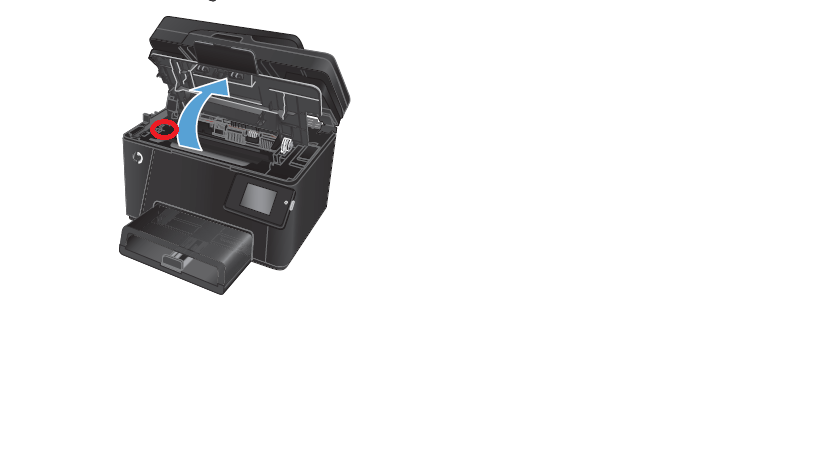HP Color LaserJet CM 2320 nf: availability of Scan SW 10.10 Yosemite fo
Hello
May I kindly ask when scanning for Yosemite 10.10 software should be available for the HP Color LaserJet CM 2320 nf?
After the tot 10.10 OS update (Yosemite) I do not have the same scanning features.
Thank you very much.
Ryan
Hello Ryan,
I'm afradid that scanning is no longer supported by your printer for Yosemite and will not be supported.
Lion is the latest version of Mac OS X to scan for your printer support (even if the scan software can always worked on later versions of the software did not and was never designed for these operating systems).
As references the table below, only printing and fax are supported for the CM2320 MFP:
http://h20564.www2.HP.com/hpsc/doc/public/display?docid=emr_na-c03800910
Try the 3rd party software Vuescan which seems to support your scanner without the need of any additional scanning driver:
http://www.Hamrick.com/VueScan/hp_laserjet_cm2320n.html
Kind regards
Shlomi
Tags: HP Printers
Similar Questions
-
HP Color LaserJet 4600n page not available
I was looking for a 64-bit driver for one of our desktop printers: HP Color LaserJet 4600N device.
But the page is no longer available.
This corrected soon?
The url no longer works: http://h20564.www2.hp.com/portal/site/hpsc/public/psi/swdHome/?lang=en&cc=us&sp4ts.oid=77518&lang=en...
Try this link .
-
Color LaserJet Pro 200 M27nw MFP - problem scanning ADF
Seems to me a new Color LaserJet Pro 200 M27nw MFP running on a PC with Windows 8 and have come to realize that whenever I scan from the ADF Document (CAD), no output file is generated. The original document is drawn in by the document successfully feeder and the printer display indicates that the scan is ready. However, no analysis file is generated. This happens regardless of know if I send the output to USB or to e-mail and if the original document leaves simple or multiple.
Interestingly, the ADF works fine if I try to produce paper copies, in other words, the printer is able to pull in the leaves o FRENCH original of the document in the ADF (as this either alone or several sheets) and to produce copies of the original successfully. Furthermore, I have no problem to scan multiple or single sheet documents when the original document is loaded by the Scanner flat, rather than the document feeder Scanner.
Appreciate any help. Thank you
Stephen
HI @StephenScerri ,
I see by your post that when scanning from the ADF there is no output file containing the scan which is generated on USB or e-mail. You can copy the ADF and scan successfully of the bucket. I would like to help.
Is this printer the Pro 200 M127nw MFP Laserjet
I have provided a document for how Scan: Windows 8
When you scan from the magazine, you get an overview of the analysis of the computer software?
What is the scan preview, but do not save it to the computer?
What software are you using to scan?
Try saving the scan on the computer, if you get a preview, to see if it will save the scan it.
Please provide detailed results if you're still having problems.
Have a great day!
Thank you. -
Multifunction Color LaserJet Pro 200: blue line when scanning from feeder not dish
When I scan from the charger, I get a blue line that spans the length of the document. It does not happen when I scan from the tray. any suggestions on how to fix?
Thank you
Hi @Pichopop,
Welcome to the Forums of HP Support! I read your post and see that you have found a blue line, during the analysis from the ADF. I will definitely do my best to help you. If this helps you to find a solution, please click on the button "Accept as Solution" down below in this message. If you want to say thanks for my effort to help, click on the 'Thumbs Up' to give me a Kudos.

What is the name and the product number of your printer? How can I find my model number or product number?
There are several models of Laserjet 200 series.
Make sure that the printer is connected directly to a wall outlet. (do not use a hub or a surge protector) This ensures that the printer is full on and can help this situation. Poor power connections can cause problems of copy and scanning and rejection of the toner.
Here is a document for the cleaning of the glass and Platinum. You will notice that there are two areas for the glass, one for the dish and the other is for the ADF.
Do not take into account the model and the title. Proceed to step three: clean the glass and Platinum sweeping.
Please let me know the results and if there is anything else I can help you. Thank you.
-
I just bought a 277n MFP which I am running wireless. I have problems with:
1 - the printer is connected to the internet (no problem connecting to the network and printing)
2 - definition of networks for scanning file (this is how this problem started because I tried to update the firmware)
1.
Searched the forum and found some good articles. Tried to restart and change the DNS as shown without success. Other means?
2. follow-up guide how to set up an SMB shared folder, but without success.
I shared "\\Johans-MacBook-Pro\users\johan\documents" under OSX and did the same thing in the printer web setup. Even tried with the entrance of my user name and password. When I press 'save and test' I don't have that "the test failed. Try again. »
Any suggestions?Best regards
Johan
Hi @Johan84,
You can use DHCP or an IP fixed, but you will need to set the DNS.
Disable the IPv6 setting on the printer.
Go to the printer settings.
Configuration of the network.
Network services.
IPv6.
Turn the power off.
These steps should help with scanning to email.
Let me know. Thank you.
-
How to load the driver scanner for HP color LaserJet 2840 via ethernet
I am trying to load the scanner driver for HP color LaserJet 2840 via the network. When I got to the driver download page, I have two choices. We're driver HP color LaserJet 2820/2840 PCL6, the other is HP color LaserJet 2820/2840 PCL6 Plug and scan/print driver Solution play I don't know which I should choose. So I downloaded both.
Then I followed the instructions on this page... http://h20000.www2.hp.com/bizsupport/TechSupport/Document.jsp?lang=en&cc=us&taskId=115&prodSeriesId=. I have correctly installed the driver HP color LaserJet 2820/2840 PCL6. But I do not know if the driver drives the scanner. And I could not print any test page either. I don't know if I installed this driver properly.
But when I tried to follow the instructions to install the driver HP color LaserJet 2820/2840 PCL6 Plug and scan/print driver Solution play, I was confused when I tried to select the .inf file. There are a lot of .inf files in the directory. I had no idea which one I should choose. Also, I tried to run the EZInstall.exe, but it seems to only support direct connection via USB and not via the network.
Could someone help me with this? Please let me know which version of the driver should choose, and how do I load this driver.
Thank you!!
One supports network connections, the other being a pilot plug-and-play (PnP) is configured to initialize and works with a USB connection.
Let me know if makes you better in the right direction.
Have a wonderful day!
-Spencer
-
Trying to download the latest drivers (I couldn't scan with Easy Scan more after the release of macOS sierra 10.12) I received the following massage
No software or drivers are available for this product with the selected operating system. Please make a different selection, or visit the product home page.
PS: My OS has been identified correctly in the web page.
Hi @pisca46,
Thank you for joining the HP Forums!
I understand that there is no drivers for your HP Color LaserJet Pro MFP M277dw on Mac OS X 10.12 Sierra. I am pleased to see that for you!
You are right that there are currently no drivers available at this time. In the meantime, I suggest trying the rest of this guide, of install a printer Mac driver by using Apple Software Updateand then try using the Apple Image Capture.
Otherwise, all we can do is wait for the drivers and software provision, or plan to use an older version of Mac OS X.
If it helps, please consider clicking on "accept as a solution." And, please click the thumbs up icon. The two icons are below this post.
I hope this helps!

-
HP Color Laserjet: HP Color LaserJet - lines/stripes
Hello
I have a HP color LaserJet and I get a lot of lines and streaks on my printed pages.
I also note toner inside the printer and my printer seems to take cleaning cycles more than before.
Thank you!
Although I work for HP, my posts are MY opinion and not those of HP.I would recommend some of the things
First of all, make sure that your firmware is up-to-date, go to the page software and drivers on HP.com download and install the latest firmware available for the printer.
Then, make sure that the toner collection unit is not complete
Finally, print a cleaning of the control panel of the printer page, normally, you should select the following text in the menu:
- Maintenance of the unit
- Calibration / cleaning
- Cleaning page
You can also view this document as well.
Hope that helps.
-
Color LaserJet M277dw MFP: Cartridge not recognized after HP recently updated.
I can use WIndows 10 if the fix is available for this OS.
I recently updated my HP LaserJet, and after the update, he refused to print, scan or copy. The error message on the display says: "Cartridge not recognized" and it has a large image of the yellow and black cartridge, cyan and magenta those smaller, but below. The printer has a wireless connection to internet.
Any help would be greatly appreciated.
Thank you
Hello
Install the following firmware for your printer, and then look for a difference:
Kind regards
Shlomi
-
HP Color LaserJet Pro M177 MFP: HP Color LaserJet not able to connect to connected HP
Hello
I try to activate my printer (HP Color LaserJet M177fw MFP Pro) ePrint and much more, but I'm not able to do it cause connection problem, I guess.
When I'm trying to 'print the information sheet', for example, the printer is not able to connect (stay on 'Sign in' loop indefinitely).
My printer is less than a Vodafone EasyBox router, with firewall disabled and no specific barriers defined by me.
Should I set some port forwarding (even if they should apply to ignore the firewall, when turned on) or any other specific configuration in the router?
the same connection problem, of course, it happens when I do touch printer and console web administration, of course.
In addition, I'll let you know that my router is not blocking access, for example, to-from the web (i.e. I am able to manage my NAS from the outside, since he admitted to a DDNS) and other local devices
I alreay set 8.8.8.8 and 8.8.4.4 as DNS pri/sec and had an output of cycle after the series of DNS.
My printer also has a static IP address (defined by the DHCP protocol, based on the MAC address), so not a problem, I think.
Thanks in advance for your help,
Lorenzo
Hi Lorenzo,.
To enable Web Services fumctionality, you'll need to install the latest firmware on your printer (version 20160525)
You can locate the current version of your printer by selecting configuration > reports > Page of Configuration, the firmware version is listed under the information section on the printer.
Updated the firmware on Linux by following these steps, but I don't know if the latest firmware is available for Linux or not, try:
http://hplipopensource.com/hplip-Web/tech_docs/man_pages/firmware.html
If the latest firmware is not available for linux, temporarily install the printer on a Windows PC or a my and install the latest firmware:
Kind regards
Shlomi
-
HP Color LaserJet MFP M177 Pro: No software to install
Hi all
I have a laptop of society and the installation of software is not allowed due to insufficient privileges. For printing I added the driver " HP Color LaserJet Pro MFP M177 series Cffp Driver only (no installer) " I found on
and driver is not "istaller" and printing works very well.
I need also some "not istaller" driver/software that allows me to use a scanner. Is this possible?
Thank you
Peter
Hi Peter,.
Contrary to the impression, digitizing require imaging software and the scanner cannot be used without installing any software.
Must have these permissions to install the software for scanning on the computer.
To work around the problem, try scanning without using the computer.
Follow the introduction section printable HP below, then search the HP site connected, if there is any what pads there are instead of digital archiving for your printer as "Scan to E-mail", "Dropbox" or a driver of Google that allow the scan to the cloud on the front of the printer.
Platelets availability depands of the model of the printer, I have consist some of the above options may be available for your printer.
Shlomi
-
Color LaserJet Ent M553dn: HP Laserjet Enterprise M553dn PCL6 x 64 drivers for Windows Server 2003
Just bought a HP Laserjet Enterprise M553dn and was able to install the drivers for Windows Server 2003 x 86 driver disc supplied with the printer, but I cannot locate the drivers for Windows Server 2003 x 64.
I checked the site hp.com, but what they have there is PCL5 x 64 drivers, which gives me a 'printer driver is not installed. Message operation could not be completed.
Just for fun, I tried to download the drivers for PCL6 Windows 7 x 64, and trying to set up the printer with these, but it gives me a message "Windows is unable to locate a suitable printer driver.
Where can I find the Windows Server 2003 PCL6 drivers x 64?
Thank you!
As any pcl6 driver will work, why not just load any pcl6 64-bit driver that is built into the operating system. Simply choose hp on the left and choose any color laserjet 64-bit driver on the right. If none is available, download the driver 64 bit hp universal pcl6. When loading the driver do not have system autodect the printer but load the driver manually.
-
CP 5225: Print server for HP Color Laserjet CP5225
We have a HP Color Laserjet CP5225. The printer has USB connectivity. There is a network (RJ-45) port, but it is disabled.
We want to get the printer to print directly through the network.
The HP Web site suggests Print Server HP Jetdierct ew2500 (HP CP 5225 is in the printer compatibility list). However ew2500 is not available.
Please suggest a different print server for printer HP CP 5225.
You should be able to use any wired usb print server. The server does provide a connection to the usb port on the printer so if you can communicate with the server via ip, then you just to load the driver and connect the prnter as a local tcp/ip printer.
-
HP Color Laserjet 1600: Driver for HP Color Laserjet 1600 10 Pro 64-bit Windows
When a driver available for the HP Color Laserjet 1600 for 10 64-bit Windows? It printed fine with Windows 8.1, but since the updgrade Windows 10 it prints nothing.
Thank you
JN
I answered my own question or find a temporary solution until the official driver is published. After a few successes and failures with different drivers HP Color Laserjet, I downloaded the driver communication USB LaserJet of HP (DOT4) of Windows 8 and higher (64-bit) , located at the link below. It is listed for the printer HP Color LaserJet 3700 , but it worked for the HP Color Laserjet 1600 as well. Hope it helps someone.
http://h20564.www2.HP.com/hpsc/SWD/public/readIndex?sp4ts.Oid=315850&swLangOid=8&swEnvOid=4192
Thank you
JN
-
HP Color LaserJet MFP M177 Pro: MFP177 frozen screen energy saver logo
My new Color LaserJet Pro MFP M177fw still works, but the front is frozen with the logos of saver hp and energy, which means that there are no features in the control panel. I can therefore use it to manually, make copies, or do something that I would normally with the front panel. I tried everything the hp support asked me to do it (plug it directly into the wall, restart it, hold down the power button for a minute, plug, reconnect everything, etc.) and nothing has solved the problem. It is clearly a hardware problem?
Hi @eng-ihab,.
Welcome to the Forums of HP Support! I see that the printer is locked during initialization. I want to help you solve this problem. If this helps you to find a solution, please click on the button "Accept as Solution" down below in this message. If you want to say thanks for my effort to help, click on the 'Thumbs Up' to give me a Kudos.

The update of the firmware usually fixes this problem, but I don't see one available for Windows 10. If the printer is installed on an older operating system also, I would say to run the update of the firmware with it.
Here is the link: HP Color LaserJet Pro MFP M177fw, select the operating system.
I would say to remove all toners, turn on the printer and wait for the printer to the State to reinstall toners manually. Just to rule out a toner not sitting correctly, the origin of this problem.
You can move manually the carousel is not blocked.
Open the scanner cover and cover less than one so you should see the toners.
On the left side of the black frame, you will see an oval hole with a piece of white plastic on the inside.
You will need to use something to press the white plastic piece, at the same time, push the carousel backwards, do not touch the toner however. It must be in good position to get out the toner.
I've included a picture with the region, where to use the manual function of the printer.
Make sure that the print queue is also allowed to leave, I saw this also cause the printer go in initialization.
I can send a private message with some one more step to try.
In the forum next to your handle name simply click on the envelope to see.If there is anything else I can help you, let me know. Thank you.
Maybe you are looking for
-
No icon of FN keys on the screen while using a FN key
Hi guys,. When my Satellite was new he showed me the FN keys on the screen when I presst one of them,... but it does not do more. What softwere must I make my laptop it redo? WfRPH! L
-
Satellite A60-532: Media player crashed - update chipset?
Hello Recently I bought a new (scandisk sansa m250) MP3 player, mediaplayer, crashed when I tried to copy mp3 to it. I went back to the store and the salesman told me that an update of the chipcet drivers may solve the problem. Only problem: How do I
-
Want to 4500 All in One Printer: Envy 4500 and Photo paper
Recently, I tried to use my 4500 want to print photographs, using HP Premium Plus Photo paper. Each attempted printing resulted in the printer telling me that there is a paper jam. I would open it upwards, remove the paper (which has never been reall
-
original title: links in e-mail newsletters don't work I am using Windows XP Pro SP3. IE8 or FF8 can open all the links that appear in my subscription newsletters. The message I get is: Firefox can't establish a connection to the server... Because th
-
Out of the blue, I lost my internet connection and when I went to reconnect to my linsys router name appeared as just "linksys" as a network of usecured and not the name with what I had put in place. It was a secure network of passwored before. Wha