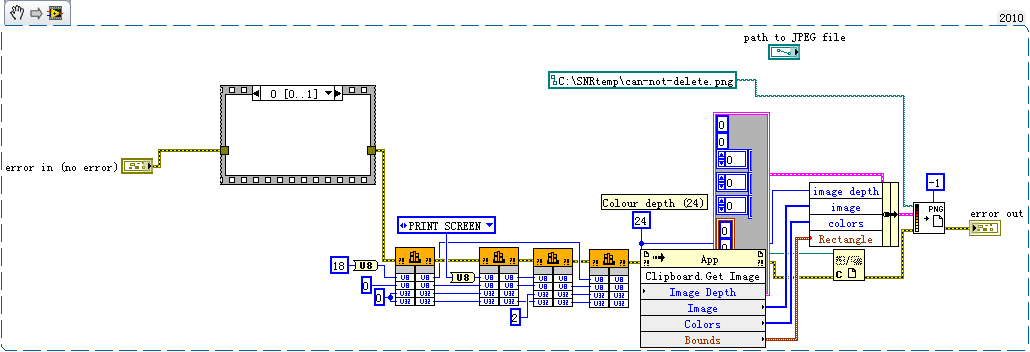HP elitebook 850 g1 failed when put on "Machine warning is not in condition.
Hello, I have a Hp elitebook 850 g1,
my computer display alert failed "Machine warning is not in condition.
plz help me how can I solve this message...
Canertan
This unit need to be repaired by a technician HP with a tool appropriate because of the AMT.
You will need to contact your country support HP phone line.
Tags: Notebooks
Similar Questions
-
Satellite P300D - first time in Win XP boot is fail when put on
Hello:
I reinstalled my friend computer laptop P300D from vista to Windows XP, I found a problem that can not boot in OS in the first time, when I turn on.
So I forced to turn off and turn on again, and it can then boot in WinXPI installed all the drivers there need, what can I do?
Should I update the latest version of BIOS to fix this?
Now the BIOS version is 2.3Hello
You mean that this problem still occurs when you try to power the laptop for the first time?
What happens exactly? Do you get any error messages?> Should I update the latest version of BIOS to fix this? Now the BIOS version is 2.3
Well, you can try to install the latest version of the BIOS but I'm not sure if this will help you to check it out and we'll see -
Black screen HP Elitebook 850 after the mode 'sleep'
Hello
I have a HP Elitebook 850, which is about 3 weeks old. It is running Windows 8.1 with most of the HP software, which is available for this model, installed.
Once the laptop goes into mode 'sleep' may not wake up for some reason any. The screen remains black and seeing everything seems normal. The only thing to do is either ctr + alt + delete to restart or shutdown forced by using the power button.
Any ideas?
Best regards
Has exactly the same problem. Called HP support. They said that I needed to downgrade the video driver I was using.
Specifically they asked me to check the version of the video driver first:
- Start screen, type "Device Manager" and then click to open Device Manager.
- In Device Manager, expand "graphics cards". There were two shown:
Radeon (TM) AMD HD 8500/8700 M M
Intel(r) HD Graphics Family - They asked me to double click on the graphics card Intel. The dialog box properties open;
- On the tab driver properties dialog box, check the Version of the driver. Mine was 10.18.10.3379.
HP support and then asked me to download an older version of the driver, 10.18.10.3316. Here's how:
(1) on the laptop in question go to hp.com;
(2) in the Help menu of hp.com, click Download drivers;
(3) search by product: Enter 'Elitebook 850 G1' and press Go.
(4) multiple results will come to the top, select the one that says 'HP EliteBook 850 G1 Base model Notebook PC';
(5) to select the operating system: "Windows 8.1 (64-bit);
(6) from the Index to download, select 'drivers - Graphics ';
(7) tΘlΘcharger "Driver Intel video and control panel (International)" version 10.18.10.3316, November 15, 2013. It's a big download, 158 MB.
Once the download is complete, double-click the downloaded file to install it. If you get a dialog box warning you install an earlier version of the driver that is currently installed, click Yes to continue.
After you have installed the version 10.18.10.3316 driver, I restarted the laptop.
To test whether the fix had worked I open a text editor and entered the text without saving it (it was to see if the unsaved document would still exist after that the laptop computer woke up from his sleep). I then put the laptop to sleep by closing the form. When I opened it again the light behind the power button has been slowly pulsed on and outside and the screen was black. Based on the presented power button the laptop out of fashion 'sleep' and return to the lock for recording screen in. Once connected, I found that the unsaved document was still open for the laptop had obviously just slept and rather than restarted rewoken.
I hope this helps.
-
EliteBook 850 G2: SimplePass absent of the software recovery disk
Hello
First of all, I don't know if I post the question in the right place, and I apologize if I'm not.
I bought the laptop with windows 7 and received two CDs with it, one for install windows 10 and the other to re - install the software that came with the computer.
I used a program before moving on to Windows 10 * that has been activated with my finger, saved my passwords, and I was able to connect to my windows with the fingerprint account.
After the upgrade to windows 10 and install all of the software contained in the software recovery disk, I can't find this program.
This software should come in the recovery disk? Why is it missing? How can I get that again?
* which I'm not 100% sure it was SimplePass
Your enterprise class system uses a software Client Security (not SimplePass).
Page of the site system Web pilot:
The Synaptics (fingerprint driver) driver is in the category
Driver - keyboard, mouse and input devices (5)
Download Driver Synaptics and information Page:
Synaptics WBF fingerprint driver
The security software is in the category
Software - security (1)
Client Security download and information Page:
Load / install the fingerprint Synaptics first driver >
Restart and sign
Windows key > settings > accounts > Sign-in Options >
Assign an identification number (Security Windows requires to enable the fingerprint reader) >
Activate the connection of fingerprints
Once the Windows PIN / fingerprint is activated, load and install the Client Security program >
Restart and sign
When you see a post that will help you,
Who inspires you, gives a cool idea,
Or you learn something new.
Click the 'Thumbs Up' on this post.
Fixed / responded? Click this post accept as Solution to help others find answers.
-
EliteBook 850 G1: Elitebook 850 G1 and Samsung 850 PRO 512 GB SSD
Hello
I recently bought a new Elitebook 850 G1 a retailer authorized HP here in Germany. It turns out be a very fine machine so far.
Just a little thing I noticed is the following:
I exchanged the original 250 GB SSD (A Samsung 840) supplied with the notebook for a Samsung 850 PRO 512 GB SSD.
It made me lose the UEFI chart UI system diagnosis. Only the base system diagnostics are available (similar to BACK black and white screen).
Apparently BIOS EliteBook doesn't "recognize" the PRO 850 as supported even if the player works absolutely fine in laptop computer, running a new installation of Windows Pro 64 bit smoothly 8.1.
Is there some sort of whitelist of device in the BIOS? Is it possible to get other permutation Diagnostics advanced system back to the original SSD? Maybe some update BIOS?
Already, I run the latest BIOS of G1 EliteBook 850 as available by HP driver and download Web site.
Not that this is a crucial issue given that the laptop works well, but it's kind of worries me nonetheless.
Thanks for responding.
Diagnostics UEFI advanced is actually contained in a service partition on the hard drive so unless you cloned all partitions on the old disk you may have failed. Fortunately, it can be downloaded and installed on the hard drive or you can even make a thumb drive bootable UEFI.
If it's 'the Answer' please click on 'Accept as Solution' to help others find it.
-
HP Elitebook 850 G1: How to disable hibernation via the F3 key?
I often use Notepad to check the log files and so I use the F3 key to jump to the conclusion. BUT with my new "HP Elitebook 850 G1" Hibernate function is added to the that the key and every time when I try to move to the word according to my laptop goes into himbernate mode.
So, how can I disable the F3 Hibernate function? I don't want to disable himbernate at all, I just want to restore the F3 function in Notepad.
BastianW wrote:
I often use Notepad to check the log files and so I use the F3 key to jump to the conclusion. BUT with my new "HP Elitebook 850 G1" Hibernate function is added to the that the key and every time when I try to move to the word according to my laptop goes into himbernate mode.
So, how can I disable the F3 Hibernate function? I don't want to disable himbernate at all, I just want to restore the F3 function in Notepad.
Pls check the Fn key switch, changing the function.
-
HP Elitebook 850 G1 - Upgrate to Win Pro 8
Hello
is anyone of you know how to access and activate the pre-installed Win 8 Pro on the HP Elitebook 850 G1.
I just got my new machine today. It should come with both win 8 Pro & Win 7 Pro pre-installed on the internal 500 GB HD.
When you first start the Win 7 Pro was not the only OS available. Inside of WIn 7, I only see a 0 466 GB and 4 partitions:
1. 1 GB system
2. (C) GB 450,17 (healthy: boot, page file, crash dump, primary Partition)
3 HD_recovery (D) 12.58 GB
4 HP_tools (E) 2 GB
Thus, at least 30 GB are missing, hidden somewhere.
Even on DVD media with 8 Win which accompanies the machine is indicated that the SW is already installed...
In addition, it seems that startup BIOS only offers the ability to mount the internal HD and network operating system. It dows do not allow for the start of an external DVD (the machine is supplied without internal optical drives)...
BIOS version is L71 worm 01.04, dated 09/10/2013.
Any help?
Thank you!
The Microsoft Windows 8 Pro license allows only an OS installed both... Windows 8 Pro or Windows 7 Pro, but not both. The DVD included with your computer, this is how you install Windows 8 Pro on your computer. Please make sure you create your Windows 7 Pro HP Recovery Media staff before installing Windows 8 Pro. The DVD of Windows 8 says "The SW is already installed" because it would be normally installed if the computer did not have the lower upgrade Windows 7 Pro installed.
There is no 30 GB hidden or missing hard disk of 500 GB. The approximately 30 GB you think are missing is due to differences in the way that hard drive manufacturers and Microsoft calculate the hard space. Manufacturers use decimal (base 10) and Microsoft uses binary (base 2). 1000 x 1000 x 1000 = 1, 000, 000, 000 in 1024 x 1024 x 1024 = 1, 073, 741, 824... 1000000000/1073741824 = 0.931... 500 * 0.931 = 465,65... 465.6 - 1-450, 17-12, 58-2 = ZERO
Please see on UEFI and the Boot Menu for more information as to why the BIOS/Start Menu list only a limited number of devices to boot. It is a usually the result of "Secure Boot" or "Legacy Support". You will perhaps ENABLE "Secure Boot" and maybe "Legacy Support" boot from a USB Flash drive or DVD USB drive.
If you have any other questions, feel free to ask.
Please click the White Star of KUDOS to show your appreciation
-
Error - installation failed when trying to open AVG Antivirus and internet options will not open.
Original title: I need help to fix my 'internet options' in the control panel.
THiiS is a recent problem and I don't know what may have caused it. I tried to install a new virus program to see if the problem was a virus or spyware. I have read that sometimes AVG will cause problems. But in order to install the new antivirus, I have to remove AVG... cannot do! It says "installation failed" when I try to open the long counter. There is therefore no uninstall program. I need to open my internet options in the control panel to start the process of fixing things. but it does not open. I can't download all the programs from my browser. In the lower right hand corner of my IE on the left 'internet' is a white box with a red X.
UPDATE... I used my external CD/dvd drive and was able to copy the installation for firefox to a computer and put it on the shot, I have problems with. Hooray! success... Now, I have firefox and a navigation bar and was able to successfully download a program from the internet. Now, try to uninstall AVG... (how the hell uninstall something that says 'installation failed')
Hi patriciashifflett,
What version of Internet Explorer you have on your computer?
Due to Internet Explorer, you can follow this link & check if the problem persists.
Internet Explorer does not start or stops responding
To remove AVG Anti-virus, you can download and run AVG remover which eliminate all parts of your installation of AVG on your computer, including the registry, system files, user files, etc.
http://www.Avg.com/us-en/download-tools
You can also download & install Microsoft Security Essentials on your machine.
Hope the helps of information.
Please post back and we do know. -
EliteBook 850: Have keyboard backlight by default
As it is now, the backlight for the keyboard on my EliteBook 850 lights as soon as I press a key. Very well at night when it is dark, but not necessary during the day.
Of course that I can turn off the power by pressing fn + f11 2 times - the first press decreases the light half, but I often forget to do it later in the day.
Now if by default it is turned off, only one notice it not having no not this light very convenient timing where it darkens. It would be so throughout the day off.
As most of us use our laptops during the day--or at least begins to use it when it's daylight - it might be a good idea turning around: have this off backlight keyboard by default.
It is turn on at startup the laptop - or waking hybernation or sleep and after recharge - is good, even during the day, because it reminds this convenient feature, so we don't forget we have it. But after that he can stay off until we delibarately turn on.
In case one the beginning she behaves this way, I wish you to know...
Unfortunately, there is no way to do it. Possible only by FN + F11. There is no light sensor so it won't be automatic.
 Now until someone made this feature for HP to press FN + F11.
Now until someone made this feature for HP to press FN + F11.
-
Hello
I have a strange problem, and could ' thin t the answer yet on any forum.
AIR version: 17.0.0.99
The command-line ADT package for iOS fails when I add the two '-Yes hideAneLibSymbols ' and '-useLegacyAOT no ' and if it also contains the native extensions of .ane, which have been updated to support iOS arm64. "If I take the -" hideAneLibSymbols Yes "part of the command line, it works fine, but I need to use it as well, since I use several native extensions, and otherwise I get the error of duplicate symbol. So, it seems to me that hideAneLibSymbols is also there, then the useLegacyAOT is not taken into consideration.
That's how I tried to package it:
ADT-package - target ipa-test - hideAneLibSymbols no useLegacyAOT yes - no - keystore... / Certificates/ASD. P12 - stores pkcs12 - storepass asdasd-putting into service-profile... /Certificates/ASD.mobileprovision asd.ipa asd - app.xml asd.swf assets icons extdir - anes
How could I solve this problem? I used to .ipa files using Flash Pro CC 2014 compiled, but now I can't, since I can add there Yes hideAneLibSymbols .
Thank you
Lehel
Please try with the latest beta "Adobe AIR Beta 17 |" -development of applications Adobe Labs'and let us know if you still see problems.
-
EliteBook 850: running out of disk space
I'm running out of disk space on my C drive and I moved what I know I can move safely. Are there other places I can watch I don't know or is there any bloatware that I can remove? My current storage is 220MB and have only 8.5 MB remaining for the updates.
Hello
Thanks for posting in the HP Support forum!
What is your availability/capacity of the HDD/SSD? May be mean you gigabytes by writing that "my current storage is 220 MB and only have 8.5 MB remaining for the updates." - could you elaborate? Is this HP Elitebook 850 and Win 7?
You can use the free space on the software disc such as the large TreeSize > > http://www.jam-software.com/treesize_free/
He can tell you what kind of things you have on your computer use the most space.
You can run programs such as CCleaner (www.piriform.com) or
the built-in Disk Cleanup to remove unnecessary temporary files
> > http://www.sevenforums.com/tutorials/818-disk-cleanup-open-use.html
You can move personal files (e.g. documents, pictures, videos etc.) on an external device (e.g. USB or SD memory card). Please, do not directly move/cut files programs or windows important things unless you're 100% sure what you are doing.
You can view this article > > http://www.howtogeek.com/125923/7-ways-to-free-up-hard-disk-space-on-windows/
-
HP EliteBook 850 G3: The HP EliteBook 850 G3 Bios settings
Hello
For the moment, we have a problem with our new business laptops (HP EliteBook 850 G3)
We deploy our systems with SCCM 2012 R2 (Client: windows 7 Enterprise 64-bit)
In the task sequence, apply us our image, install driverpacks, change the bios settings and a few general settings.
The deployment of the HP EliteBook 850 3 works fine, but there is a problem with the settings of the bios.
Our steps are as follows:
1 clear possible Bios passwords (works well)
2. set the Bios password (works well)
3. apply the settings of the default Bios that does the following.
-Change the boot order (works well)
-Activate the TPM (works well)
-some other default settings that all work well
After the settings are applied, the system will restart.
After the restart, there is a quick called Tpm Ppi
A Configuration change has been asked to clear the TPM on the computer
WARNING: Compensation erase the information stored on the TPM. You lose all created keys and access to data encrypted by this key.
Press F1 = accept
Press F2 = rejection
In all our other models it looks like parameters the following parameters:
Activation of embedded security policy
F1 at startup
Allow the user to reject
* No prompt
TPM activation policy
F1 at startup
Allow the user to reject
* No promptTPM activation policy
Allow the user to reject
* No promptI can't find this setting in the Bios of HP EliteBook 850 G3.
We do not want the BIOS to Prompt for the F1 after activating the TPM module.
I hope there is a solution to do this, cause our systems don't deployment without pressing the F1 key during the task sequence.
Friend Lennard
Hello
Please check that you use the latest version of BiosConfigUtility.exe (4.0.13.1) and that laptop computers are running the latest version of the system BIOS (1.04). This should fix the problem.
BiosConfigUtility: ftp://ftp.hp.com/pub/softpaq/sp72001-72500/sp72014.exe
850 G3 BIOS: ftp://ftp.hp.com/pub/softpaq/sp74501-75000/sp74748.exe
-
Writing PNG file failed when build exe, but operate normally on the development platform
See photo below, it is used to call WinAPI for screenshot and then save it in PNG file. This Vi operate normally on the flatform of development, but it failed when building the application .exe file. The pop-up dialog error 'chain of illegal path, OS', but it is clear that the path is correct. Note: run the same PC with Win XP.
Update:
I found the reason, but not a solution. In fact, the Clipboard.Get Image does not work when building application exe. But it's the private node invoke, impossible to get support of NOR.
It seems to be to the node to invoke public on the version of LabVIEW 2012, which can help you check on LV2012 version? Thank you very much.
-
HP Elitebook 850 G1 (Windows 8.1) 0xc0000225 error Code
Hello!
At the suggestion of The Great Deku Tree (HP support officer) I post this here, after the first had done so elsewhere on this forum: http://tinyurl.com/lms4hbj
I copy the sollution here which I had found in a clip video tutorial:
Due to incompatibility of the software with Windows 8.1, I got error code 0xc000025 on a blue screen.
Fortunately, I did a recovery drive on a flash memory stick. By inserting, turn on the laptop and typing on f9, the LED on the stick flashed for about 2 minutes. Then I could get to the command-line through troubleshooting > advanced options.
I didn't type immediately in: bootrec /rebuildbcd
After that, I typed in: output
Then click on the upper right corner X so closed to the command prompt. Now, I was back on the bright blue screen and chose the closure of the computer option.To my surprise very happy that my familiar desktop screen appears in a few seconds after I pushed the button! (SSD is great!)
So here's this video and I just followed the instructions starting at 11:40.
https://www.YouTube.com/watch?v=o_BN5PPald8
In the meantime I don't know yet how to do a restore on my Elitebook 850 Windows 8.1 use the flash drive, I did on a memory stick.
I've had as shown on the photos I did of the screen. Via "This PC", I could see the C partition and connected it to the flash illustrated in D (recovery) and X drive. These are that both are the same memory stick with nothing else on it, but the recovery software.
I did not know how to activate this software to restore my laptop, and still know would ' t.
If someone of experience with this (after doing a recovery on an Elitebook 850 G1 with Windows 8.1 using a flash drive) be my guest... the post below please.
I guess that I'm not the only person who doesn't know how to do it. And I have not found a tutorial effective on this point, although I searched and saw a little, but none involving a flashdrive so far.
I have experience catering G62 Notebook HP with Windows 7 on it - a breeze-as well as with the G62 Compaq with Windows - Easy - 8 but after upgrade to 8.1 on my Elitebook it became a very different story which I have not yet figured out...
See photos:
P.S. This thread has been moved from Community Feedback & Suggestions for laptop - HP ProBook, EliteBook ZBook, Compaq, slate/Tablet PC, Armada, LTE. Forum Moderator - HP
> I can't find "HP ProBook ZBook, EliteBook, Compaq, slate/Tablet PC, Armada, LTE.
No need, you have found your topic. :-)
> A link might be useful.
At the top of your subject are bread crumbs:
-
Hello
I just got a new Elitebook 850 G3, it came with a windows 7 x 64 bit CD and App/drivers installation disk, as well as the 8.1 and 10. I was able to update/install all drivers, but PCI Data Acquisition and Signal Processing controller and PCI memory controller. I tried to go to the HP Web site for my product, only 8.1 and 10 x 64 operating system options, a search on the entire SWSETUP folder finds nothing and allowing research on windows update returns no result. I tried the 8.1 drivers, obviously no support for operating system, but wanted to try. Also tried to use the G2 850 drivers with no luck. Has anyone experience this problem? HP has drivers for these 2 devices for Windows 7 x 64? Any help is greatly appreciated!
I can't seem to find a driver with the hardware ID you posted.
If I missed something in one of the folders, see if this driver works...
Maybe you are looking for
-
Hello I am Ali from Turkey. I am a student at the Technical University of the Middle East which is famous among students in Turkey to the Department computers and instruction technology and I will graduate in June from 2016. I want to change to becom
-
Hallo, sinds kort ben ik het balkje onderaan sites acknowledge (deze voor het report website van links naar right van used Word) Iemand een idea hoe ik die terug squeeze?Alvast bedankt Anja
-
Firefox keeps exposing a nag on outdated Flash plugin bar
Recently, Firefox keeps displaying a yellow bar horse informing me that my Flash plugin is obsolete and should be updated. I can't update my flash because I don't have no administrator rights on this PC (but in return, I am not responsible for any da
-
How to make the bookmarks toolbar remains open when you go to the properties?
Whenever I click on properties when I rename a bookmark or a folder, my firm bookmarks toolbar. I checked about: config and did not see a setting in there. Does anyone know how I'd go change it while it is not AUTOclose when you go to the properties?
-
Question about driver ATI for Satellite A60
I try to scan my PC: Toshiba Satellite A60 the driveragent.com and the result is:http://DriverAgent.com/driveragent_results.php?HWID=3398ca2cff2f976c63feb c0403dcb86e & n = 8562751 & PHPSESSID = 996c598e28ed091353 506e834b351b34 Unfortunately, I can'