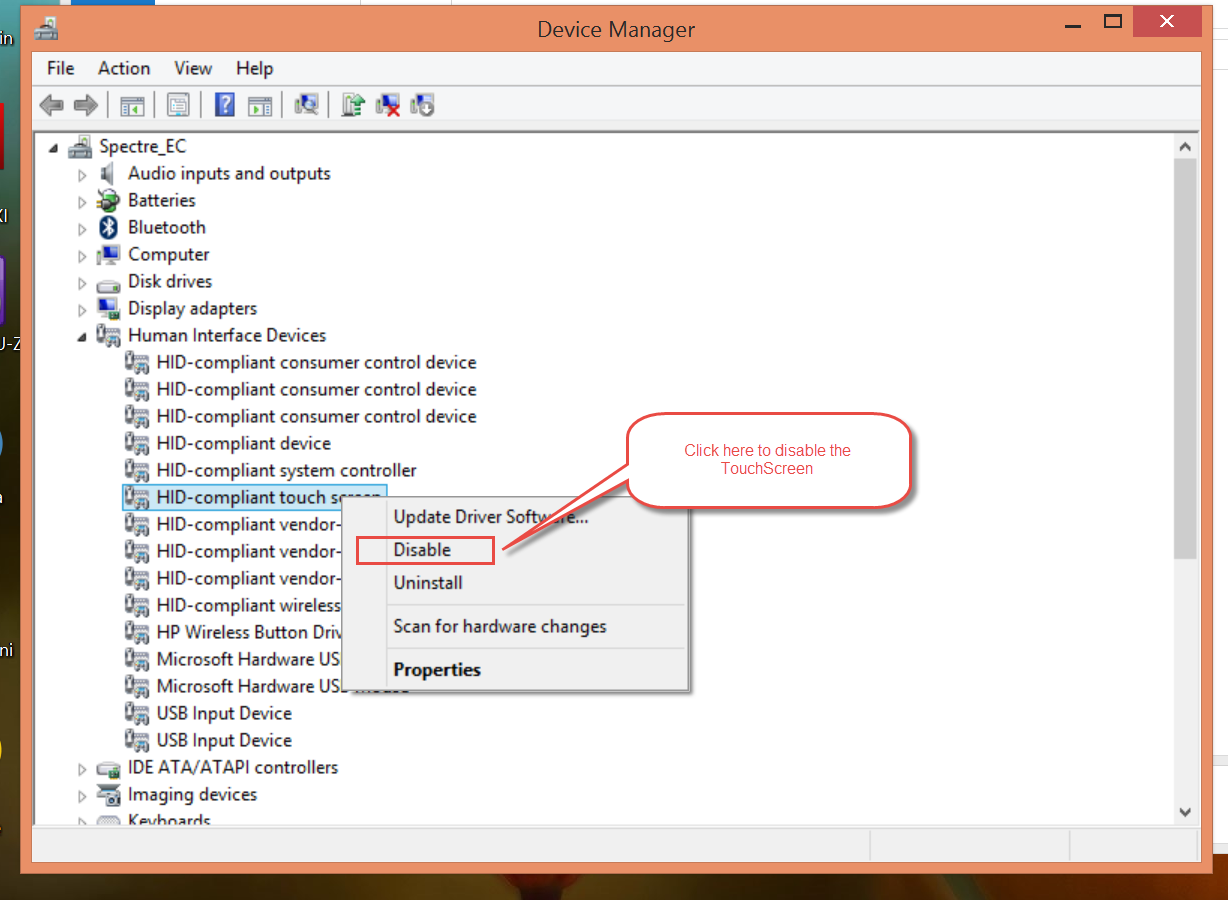HP Envy laptop: m7-n011dx: HP Envy laptop - replace touch screen without touchscreen standard
The touch screen on my laptop HP Envy (m7-n011dx) is cracked. Is it possible to replace the touch screen with a standard, the right touch, the screen? I did not touch screen and actually prefer something more sustainable.
If so, can someone point me to the spare part number good touchscreen?
If not, can someone confirm the correct touch screen part number?
Thank you.
Hello @elcapitan26,
Thanks for the quick response!
My mistake, this is the number of spare part: 813808-001.
Take a look at Chapter 3, Page 20 in the guide.
Please let me know if this information helps you solve the problem by marking this message as 'accept as Solution' , this will help others easily find the information they seek. In addition, by clicking on the Thumbs up below is a great way to say thank you!
Kind regards!
Tags: Notebooks
Similar Questions
-
TouchSmart HP Envy 17-j017cl touch screen click on screen by itself
64-bit Windows 8
Product number: E9G80UAI recently bought about 4 months ago and it's great for a little while. But recently he would make this annoying glitch. The screen would act as if I'm pressing the screen somewhere in the middle of it and selecting whatever it is within its range. This may seem not so bad by the sounds of it, but if you play a video or a website with links in this area it will click on a link or stop/play videos. It is very annoying!
Troubleshooting: at first I thought that it would be my touchpad, so I made sure that I didn't to it during these periods. But it would still do so even if I'm not in contact with the laptop. So if I use only my wireless mouse to go through Web pages or anything else, he would still do the ghost by clicking.
I thought then that maybe it's my wireless mouse, so I unplugged the laptop USB receiver and he always does.
Then I tried to get online with HP technical support and they checked my computer and tried a few things like remove the driver of the touchpad and so on without any results. He finally told me that I have to send it to them for repair (still in warranty). However, I have not the time to send my phone to them for repairs.
My last thought was to turn off the touch screen. What I did by going to Device Manager and by disabling one of the HIDDEN options. I've had several, so I had to try each of them since none were marked as the touch screen, but only as a HID device. It has worked so far and he has not clicked anywhere yet.
My question is, is anyone know what I need to do to correct the problem? I thought to update the driver, but I can't find it on the HP site and when I try to update the driver through Device Manager it says he has the best driver available, which most of the time is BS. I guess I just need to know where I can find the right driver for the touch screen.
Hi Spoon1901,
Thank you for visiting the Forums HP's Support and welcome. I read your thread on your computer laptop 17-j017cl TouchSmart from HP ENVY and your touch screen, here's a link to a update the system BIOS. It will help improve the screen problems.
I hope this helps.
Thank you.
-
HP envy 15-ae130tx: I can add a SSD for my HP envy 15 ae130tx touch screen?
Can I add a SSD drive in my HP envy 15 ae130tx touch screen? And I can also remove my hard drive?
Thank you very much!! Sorry for my bad English!
Yes that's exactly what I say
-
HP Envy disable the touch screen
I need help, disabling the touch screen on my HP Envy. I tried to get him here, but I found nothing. I'm not really sure how much more explicit I can get about what type it is. If you have any advice on how to understand this, that might be useful. Thank you.
For Windows 8 and 8.1 with a newer laptop, open Device Manager. The same procedure is likely to be quite similar for Windows 7.
Right click on the tactile HID-Compliant device and select properties to call the Properties window.
-
HP Envy X 2 touch screen not responding do not when waking from sleep
About half of the time when I wake up my HP envy X 2 version sleep 128 GB touchscreen is unresponsive. The mouse pad and the keyboard usually work but screen tousch work again until it is restarted.
I took a peek in the Device Manager, while the touch screen did not work and I don't see under User Interface devices, I have a HID I2C device that has a yellow warning sign. When I open it under device status, it says "Windows has stopped this device because it has reported problems. (Code 43) »
Someone at - it information on how to solve this problem?
I had already tried to upgrade the Synaptics drivers and it does not solve the problem.
I noticed several times that when I wake the PC from sleep that Google Talk would be stuck with about 40% of the use of processer according to the Task Manager. I usually just close and re - open Google talk and he would not stuck using the processor.
A couple of days ago I closed Google Talk and did not restart the program, during the last 2 days I didn't only once when the touch screen has been non-responsive after waking up from his sleep.
I've said before, but I had a similar problem with the rotation sensor, after waking up from his sleep, he would be intermittenetly does not work and I could also see in Device Manager that another I2C HID device was a code 43 error. Also since the closing of google talk, I didn't freeze the rotation sensor.
Like I said its only been a couple of days, so it can always happen, but 2 days is the longest I can remember never go without this problem.
mfhengst, you have google talk installed on your laptop?
-
HP Envy 14-k110, touch screen not working not not w. browser chrome
Hello out there.
-HP Envy 14-k110 14.0 "QHD + touch / with Windows 8.1
-F8S72EA #UUW
Well, the problem I have is with my touch screen. When chrome the touchscreen function does not work properly, because if I try fx to press the X I have the upper right corner it looks like I'm pressing 8-10 cm to the left on the screen. So when I try to close chrome it shifts instead another tab.
But when I use chrome, it works very well. When I first got this computer it worked fine in Chrome, and since then, the only thing that I "changed" on chrome is uninstalled and then installed it again.I looked through the other posts, but I was unable to find a similar problem, so I hope that this has been posted before.
Axt3ch
Axt3ch, welcome to the forum.
I don't think it is a problem that can be solved otherwise than by Google Chrome, Customer Service, since it only happens in Chrome. They are the experts on their program. If it was a problem with the software Touch be a problem in all browsers or programs.
Please, click on "Thumbs Up +" if I helped you and click "Accept as Solution" If your problem is resolved.
-
HP Pavilion x 360 n011dx 11: x 360 11 touch screen no longer works
Hello, I bought a computer hp laptop pavilion x 360 11 n011dx, formatted and installed windows 8.1 64 pro (in Portuguese Brazil) everything has worked perfectly just the touch screen if it is stopped. I tried to format and install windows 8 enterprise 64, did not work, installed the drivers hp site and not get success, I can't do the restore partition deleted because to install the system
PS: in the bios (test of memory and hard drive), the touch screen works.
I thank all those who can help.
I could operate the screen touch download all the drivers for the chipset, thank you for your cooperation.
-
HP ENVY 17-j173cl touch screen: need drivers
Software crashed I tried to restore it and it would not be completed also tried to restore from disk same error msg so I installed win pro 8.1 and several things work not primarily my nic, printing scanner, audio beats... ect
The support page is a stupid idea total dosent list all drivers
Where can I find a list of the material?HP site is certainly flaky lately - but your show drivers for me:
-
Laptop: the touch screen on my laptop does not work
The touch screen on my computer portable organizers can't work, what can I do?
Bill
Hey,.
The most common issue with touch screens, it's often people think they have a touch screen when their computer actually did not come with one. (Seriously!) If you have a touch screen, go here for simple touchscreen, troubleshooting steps: http://support.hp.com/us-en/document/c03488148
-wes
-
ASUS laptop computer: touch screen does not work after update of windows 10
My touch screen does not work after update of windows 10 in Chrome. How can I fix it?
Hello
Welcome to the HP support forum. Asus and Chrome are not HP, touch screen works on my machine HP with IE, Firefox and the new browser Windows 10 called Edge. I think that you need to update to Chrome.
Kind regards.
-
HP ENVY 15-j028tx for computer laptop touch screen
I can't find it anywhere and it's a simple question, really.
The HP ENVY 15-j028tx laptop has a touch screen feature? When I bought the laptop, in-store, it had a touchscreen function, but since I got home, I had no fuction of the touchscreen?
Hello
From the next store, there NO touchscreen:
http://www.harveynorman.com.au/HP-envy-15-j028tx-laptop.html
Same store, the following (same series) model has touchscreen. Probably you looked at one machine and bought another machine.
Kind regards.
-
Touch screen not responsive - laptop HP Envy 17-j051ei
I bought a second hand model, and I can't get the touch screen to work.
I tried all the standard corrections and remedies on the implementation options.
There is option no. Human Interface for touch screen.
Put full Windows Update. HP update drivers. All the updated graphics to date.
Is it possible there is a model that did not touch screen option installed, as in the screen is not touch?
I bought it not tested by the seller online
Any ideas or advice. I can send return it for refund, but prefer the opportunity to remedy
Thank you
The HP Envy 17-j015ei laptop model that you bought is not an edition of the touch screen.
That's why you don't find it shows in Device Manager.
See the card to the following ADDRESS.
-
HP ENVY - 17 t Touch mobile: slow performance HP Pavilion laptop problems
Good afternoon:
You see, around a month ago I bougth this laptop to a HP USA Store, these are my specs:
Windows 10 Home 64-bit
Intel core i7 5500U Dual core processor 2 .4GHz + NVidia Geforce 940 2 GB graphics card
17.3 inch touch screen Full HD
HARD 1000 GB DISK
16 GB of RAM
So I have this massive problem since the first day. This laptop is so slow that it same crash when I try to open a file from a USB (and for the record, my usb memory is good) so you can imagine my fight with her. I don't know why this is happening. Hope to hear from all kinds of information that can help me through this.
Good day.
cpuello
Your System Page
HP computers - increase the performance of the system
did you update?
new mei driver
http://ftp.HP.com/pub/SoftPaq/sp72501-73000/sp72683.exe
new driver for IO series Intel
-
HP - ENVY x 360 2-in-1 15.6 "laptop touch screen
I bought a new 2-in-1 touchscreen, I love the comfort of touch screen and 2 in 1 function. BUT I hate 8.1! It is buggy and not. VERY difficult to use. I tried the look as win7 featured is a little better, but not good.
My question will be the 2-in-1 features work with Win 7 Pro? I've never owned a touch screen, that is why I ask.
Thank you
Chet
I checked the page support and drivers for your model and I guessed there is no drivers for windows 7. It was not unexpected, and certainly, I sympathize with you.
Drivers HP ENVY 15-u010dx x 360 PC Convertible
However, since the above page, you can find links to manuals and other documents that can help I hope to make all of this a better experience for you.
-
HP ENVY 15 AE116TX: My screen is pink
last 7 months I bought a HP ENVY 15 TOUCH screen
And when I'm with her, the screen becomes pink and flickering.
How can I solve this problem and the warranty always covers this issue.
Also, when my laptop become black there is a pixel that turns red but when the color is light, it doesn't show.
I'm looking forward to resolve this thank you!
Hi @KimJonas,
Thank you for reaching out to the forums! I understand that the screen becomes pink and sparkles. I'd love to help you.
Most likely the graphics drivers need to be reinstalled. You can find more information in this document: flashing or blinking screen.
You can always connect an external monitor to exclude the display.
If the problem is resolved and that you appreciate my help, please click on the button "Accept as Solution" and the "Thumbs Up". Let me know how make you out. See you soon!
Maybe you are looking for
-
Hello.. I just want to know how can I know a person or a company who claims they use GSX account from what I see there are scammers as using GSX to scam people.
-
Older games focused on the Universal will run on recent Macs?
I ask this because I recently stumbled on an old Mac game, I played 10 years. I'm tempted to buy a copy, so I can play again, but I don't know if it works on my machine of El Capitan. This is the game: http://www.amazon.com/Wingnuts-2-Mac/dp/B00009K7
-
Hp500-319NA I5: Hp 500-319NA I5 600w power supply suggestions
I am looking for a diet that will end in my case, because I just ordered a new graphics card (nvidia gtx 750 ti Gets) who need a supplement of 400 watts of power. I would like if someone could recommend any food for my problem
-
Locations of upgrade/ram 15-F018ca
I want to upgrade the ram. I tried to replace the single module of ram accessible user under the laptop by a same specification 8 GB module (but critical) and he refuse to start. Tried it with a few other DDR3 and DDR3L (4 GB and 2 GB), but the only
-
Problem with the installation of token of debugging with an existing pair of record file
Hello I created token of debugging with recording files successfully. The debugging token has worked well for me. My first debugging token has expired and I have created a new token of debugging the same procedure. But when I installed them on playbo