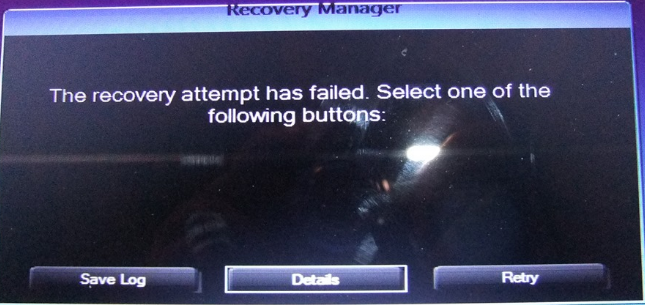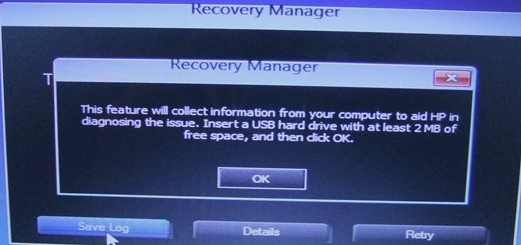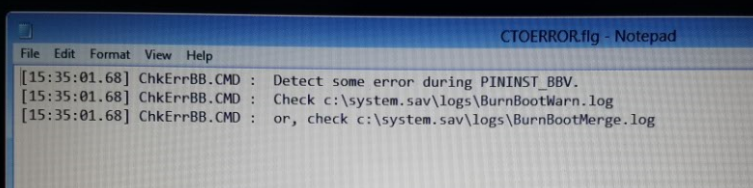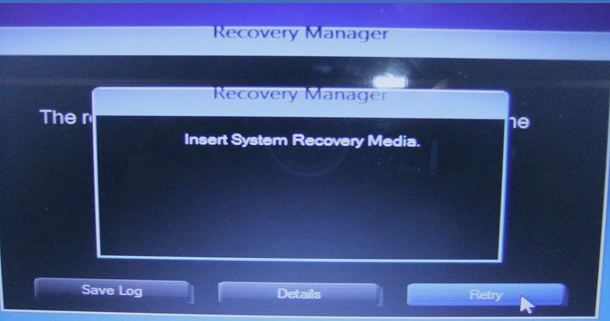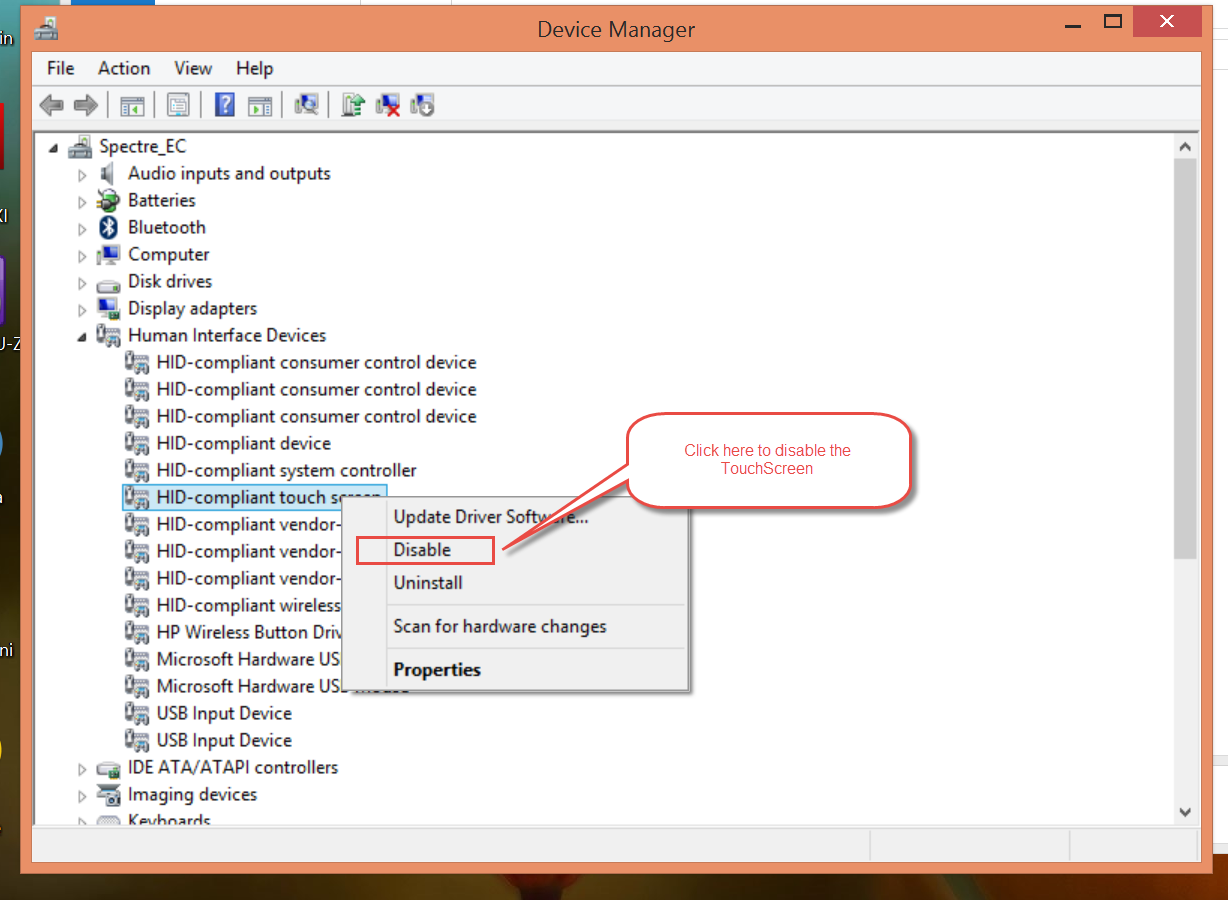TouchSmart HP Envy 17-j017cl touch screen click on screen by itself
64-bit Windows 8
Product number: E9G80UA
I recently bought about 4 months ago and it's great for a little while. But recently he would make this annoying glitch. The screen would act as if I'm pressing the screen somewhere in the middle of it and selecting whatever it is within its range. This may seem not so bad by the sounds of it, but if you play a video or a website with links in this area it will click on a link or stop/play videos. It is very annoying!
Troubleshooting: at first I thought that it would be my touchpad, so I made sure that I didn't to it during these periods. But it would still do so even if I'm not in contact with the laptop. So if I use only my wireless mouse to go through Web pages or anything else, he would still do the ghost by clicking.
I thought then that maybe it's my wireless mouse, so I unplugged the laptop USB receiver and he always does.
Then I tried to get online with HP technical support and they checked my computer and tried a few things like remove the driver of the touchpad and so on without any results. He finally told me that I have to send it to them for repair (still in warranty). However, I have not the time to send my phone to them for repairs.
My last thought was to turn off the touch screen. What I did by going to Device Manager and by disabling one of the HIDDEN options. I've had several, so I had to try each of them since none were marked as the touch screen, but only as a HID device. It has worked so far and he has not clicked anywhere yet.
My question is, is anyone know what I need to do to correct the problem? I thought to update the driver, but I can't find it on the HP site and when I try to update the driver through Device Manager it says he has the best driver available, which most of the time is BS. I guess I just need to know where I can find the right driver for the touch screen.
Hi Spoon1901,
Thank you for visiting the Forums HP's Support and welcome. I read your thread on your computer laptop 17-j017cl TouchSmart from HP ENVY and your touch screen, here's a link to a update the system BIOS. It will help improve the screen problems.
I hope this helps.
Thank you.
Tags: Notebooks
Similar Questions
-
HP envy 15-ae130tx: I can add a SSD for my HP envy 15 ae130tx touch screen?
Can I add a SSD drive in my HP envy 15 ae130tx touch screen? And I can also remove my hard drive?
Thank you very much!! Sorry for my bad English!
Yes that's exactly what I say
-
TouchSmart HP ENVY 17-j017cl: the recovery attempt failed. Select one of the following buttons.
I have a
HP ENVY 17-j017cl Notebook computer Touchsmart I bought 4 DVD for HP Recovery supports a month previously, when I I want to recover I get this error explained below.
I was trying to fix it, I did the following;
1. turn on the wifi
2 bios date was set before the 22/06/2014
3 reset the default bios
BUT THE ERROR PERSISTS.
By selecting Save Log asks to insert a USB key which shows essentially the same message as details (see below).
Message;
[15:35:01.68] ChkErrBB.CMD: detect an error in the PININST_BBV.
[15:35:01.68] ChkErrBB.CMD: check c:\system.sav\logs\BurnBootWarn.log
[15:35:01.68] ChkErrBB.CMD: or, visit c:\system.sav\logs\BurnBootMerge.log
Selecting retry invite you for the recovery media, essentially the first DVD of the media of recovery sent by HP.
There are 4 four total drives, 1 to 3 are recovery DVD and an extra drive
Hi there @ako89kurdish.
Let me welcome in the HP support community where you can ask questions, find solutions, and get help with problems you encounter.
Cables and devices to disconnect all the connected such as personal media players, USB drives, printers and faxes. Remove support for internal hard drives and remove any recently added hardware internally.
It may be necessary to disable startup secure in the BIOS to start the computer using recovery media (CD/DVD or USB key).
The new recovery for 2015 fall update manager must be downloaded and installed to successfully carry out a recovery of the system using HP Recovery Manager.
It takes a minimum of 3 GB of free space to install the update in the Recovery Manager.
Do you back up all personal files and read all of the instructions required warning before performing a system recovery? To backup your files will result in a loss of files and information you don't want to lose.
To get the instructions back up and save your files, see back up your files (Windows 10: 8).
The full recovery process may take 4 to 6 hours or longer to complete. For best results, the computer must not be connected to the Internet. The computer will restart several times during the process. Do not turn off or interrupt the recovery process until the prompt to log on Windows.
Here are a few links to a thread in forum where other people have experienced similar problems and solved it: detect an error in the PININST_BBV
I also found the Troubleshooting of HP system recovery document for you. Please follow the troubleshooting steps in this document to help you with the attempt of recovery failure.
This answer solve your message or question? If so, please share the good news! Inform others that this answer was helpful by clicking on the accept button Solution. You can also show your appreciation by clicking on the laurels.
Thank you for your participation in the Forums of HP where we want to help you as well as others who may encounter a similar problem that you have. If you need assistance, I would be more than happy to help! Please just re-post with detailed troubleshooting results!
Have a great day!
-
HP Envy laptop: m7-n011dx: HP Envy laptop - replace touch screen without touchscreen standard
The touch screen on my laptop HP Envy (m7-n011dx) is cracked. Is it possible to replace the touch screen with a standard, the right touch, the screen? I did not touch screen and actually prefer something more sustainable.
If so, can someone point me to the spare part number good touchscreen?
If not, can someone confirm the correct touch screen part number?
Thank you.
Hello @elcapitan26,
Thanks for the quick response!
My mistake, this is the number of spare part: 813808-001.
Take a look at Chapter 3, Page 20 in the guide.
Please let me know if this information helps you solve the problem by marking this message as 'accept as Solution' , this will help others easily find the information they seek. In addition, by clicking on the Thumbs up below is a great way to say thank you!
Kind regards!
-
HP Envy disable the touch screen
I need help, disabling the touch screen on my HP Envy. I tried to get him here, but I found nothing. I'm not really sure how much more explicit I can get about what type it is. If you have any advice on how to understand this, that might be useful. Thank you.
For Windows 8 and 8.1 with a newer laptop, open Device Manager. The same procedure is likely to be quite similar for Windows 7.
Right click on the tactile HID-Compliant device and select properties to call the Properties window.
-
HP Envy 14-k110, touch screen not working not not w. browser chrome
Hello out there.
-HP Envy 14-k110 14.0 "QHD + touch / with Windows 8.1
-F8S72EA #UUW
Well, the problem I have is with my touch screen. When chrome the touchscreen function does not work properly, because if I try fx to press the X I have the upper right corner it looks like I'm pressing 8-10 cm to the left on the screen. So when I try to close chrome it shifts instead another tab.
But when I use chrome, it works very well. When I first got this computer it worked fine in Chrome, and since then, the only thing that I "changed" on chrome is uninstalled and then installed it again.I looked through the other posts, but I was unable to find a similar problem, so I hope that this has been posted before.
Axt3ch
Axt3ch, welcome to the forum.
I don't think it is a problem that can be solved otherwise than by Google Chrome, Customer Service, since it only happens in Chrome. They are the experts on their program. If it was a problem with the software Touch be a problem in all browsers or programs.
Please, click on "Thumbs Up +" if I helped you and click "Accept as Solution" If your problem is resolved.
-
HP Envy X 2 touch screen not responding do not when waking from sleep
About half of the time when I wake up my HP envy X 2 version sleep 128 GB touchscreen is unresponsive. The mouse pad and the keyboard usually work but screen tousch work again until it is restarted.
I took a peek in the Device Manager, while the touch screen did not work and I don't see under User Interface devices, I have a HID I2C device that has a yellow warning sign. When I open it under device status, it says "Windows has stopped this device because it has reported problems. (Code 43) »
Someone at - it information on how to solve this problem?
I had already tried to upgrade the Synaptics drivers and it does not solve the problem.
I noticed several times that when I wake the PC from sleep that Google Talk would be stuck with about 40% of the use of processer according to the Task Manager. I usually just close and re - open Google talk and he would not stuck using the processor.
A couple of days ago I closed Google Talk and did not restart the program, during the last 2 days I didn't only once when the touch screen has been non-responsive after waking up from his sleep.
I've said before, but I had a similar problem with the rotation sensor, after waking up from his sleep, he would be intermittenetly does not work and I could also see in Device Manager that another I2C HID device was a code 43 error. Also since the closing of google talk, I didn't freeze the rotation sensor.
Like I said its only been a couple of days, so it can always happen, but 2 days is the longest I can remember never go without this problem.
mfhengst, you have google talk installed on your laptop?
-
HP Pavilion TouchSmart 15: Pavilion Sleekbook 15 touch right click only
Windows update recently and now my touch screen just right click. I tried to understand how Exchange about how he was without making a system restore, because the update must be done again anyway.
Someone knows how to fix this?
Thanks for the reply,
If the problem was fixed temporarily but has reappeared and it is happing on chrome,
I recommend you contact support for chrome to get help because it is more or less a problem with an update on its own settings or a shortcut key that changes the options.
I would like to know if there is something else, I can help you,
Kind regards
-
HP ENVY 17-j173cl touch screen: need drivers
Software crashed I tried to restore it and it would not be completed also tried to restore from disk same error msg so I installed win pro 8.1 and several things work not primarily my nic, printing scanner, audio beats... ect
The support page is a stupid idea total dosent list all drivers
Where can I find a list of the material?HP site is certainly flaky lately - but your show drivers for me:
-
Proxy for HP Envy 17 "laptop touch screen settings
Today - 13/12/2015 @ 16:25 (Pacific) - laptop bought 14/12/2014 @ Costco
10 months - issue began
2015-01-27 - 09:00 - 10:00
After the installation of Citrix Receiver v4.1 (by my employer), I noticed a Trojan virus was detected by McAfee and quarantined.
Then, I had problems connecting to Citrix with the new responsible application.
Then I noticed that I couldn't access the Gmail e-mail
Then I noticed that I couldn't reach MSN.com or other websites - possibly firewall blocking access - maybe after Trojan has been discovered
Was responsible for checking the Proxy settings under the spell of settings PC settings > network > Proxy and I noticed a duplicate entry. (Win 8.1)
I removed the redundant entry and click SAVE.
http is 127.0.0.1:49239;. http = 127.0.0.1; 49239
Don't know what to do next. Icons and shortcuts seem to lock up and nothing doing on occasion, and I can't access the internet.
I renewed my McAfee LiveSafe - since Internet Securty, performed a full scan with no problems reported. However, I get a notice that McAfee wants to quarantine some Soft Adware that wants to run.
I applied all the patches from HP recommended for my laptop computer and rebooted several times.
After a few fixes, none of my windows would work, but I could click on it. Now, after a few updates, I can click on my windows again and applications appear to run.
I need to access the internet or this laptop is useless for me!
How to reset my laptop to factor settings or fix this proxy?
Is possible with HP remote support?
Costco extended my warranty of 2 years.
I have a case of office help Costo Concierge #, but they sent me on to www.support.hp.com (800) 474-6836. So far, I'm just going around in circles and do not receive a lot of useful support. I hope that this Forum will help going me in the right direction.
Thank you!
TAD0JAZZ
It is a solution very full; However, I have chosen to reset to the factory settings and set to level to a Windows 10 in the process. Who decided most all my problems.
My next challenge is to get the Beats Audio drivers updated. I have very little control volume with the audio driver by default that it installed when I upgraded.
I accept your solution.
Thank you!
Todd -
HP envy 17-j017cl touchsmart: when recovery is complete. My 64 bit of windows 8 is not active.
HP TouchSmart PC ENVY 17-j017cl laptop
I bought 4 recovery for HP DVD media.
When duly get filled. My 64 bit of windows 8 is not active.
A helpe me?
Thank you microsoft is helpe me and my problem is solved.
Spoiler (Highlight to read)
-
the touch screen works on windows 8 portable touchsmart
I just got a new HP Pavilion TouchSmart 14 Sleekbook and the touch screen no longer works on it. How can I make it work again?
Have you contacted HP? I ask because first of all it is a HP device.
Contact HP should be the first thought you have, in my opinion. They sold you the device as a whole... it not "happened" to come with Windows, HP put out there.
Start here:
http://h10025.www1.HP.com/ewfrf/wc/siteHome?cc=us&DLC=en&docName=c03716121&LC=en -
TouchSmart HP Envy 14 - laptop occasionally starts with black screen
Hello and thank you for taking the time to look at my problem. My laptop is a HP Envy Touchsmart 14 8.1 Windows running. The product name is HP ENVY 14 Sleekbook TS and the number is E0M45UA # ABL
My problem is that my computer occasionally starts with a blackscreen with my mouse in the Center. I can move the mouse but it will return to the Center after a few seconds. I can't seem to do anything but hold the power button and shut down my computer. After that I open it again, can I use my normal computer. I recently did an update of the BIOS of my computer and I don't know if that is causing the problem. How can I solve this problem?
Hi Shibein:
Thank you for your inquiry. You can run the HP Support Assistant click here to help solve the problems and search for updates. You can also run the ' HP PC Hardware Diagnostics UEFI" click here." "I am also sending documentation on " Touchpad, keyboard, or a mouse ",click here, and ' computer will start (Windows 8)"click here. If none of this has solved the problem, you can try to restore the bios updated"Bios restore" TouchSmart HP ENVY 14-k110nr Ultrabook support" click here, or restore your computer to a date when it was working fine. '" Here is a link to 'use the Recovery Manager to restore the software and drivers (Windows 8)'click here. If you need help can you give us the exact model on HP Envy Touchsmart 14 you have. "How can I find my model number or product number?" click here.
-
Hi, I have the HP TouchSmart 310-1124F and the touch screen no longer works. I am running Windows 7 Home Premium. Does anyone know how to re-enable? Thank you.
Hello
You could try to go to hp.com (http://www8.hp.com/us/en/support-drivers.html) and click drivers & downloads.
In the search field, enter your product name or number, and then click OK. Select your operating system from the drop-down list under Select your operating system, then Next. If there is no graphic driver available under Select a download below, click on the plus sign next to the driver - graphics, and then click the name of the driver. In the information and download options window, click download . Follow the instructions on the screen to download the driver. Restart the computer.
-
Touch screen compatibility Quickbooks POS Point of sale system
Our company has two HP Touchsmart 610 computers. The touch screen of the device of the workstation works fine, however, it will not work on the server. It is only with the Intuit (Quickbooks) POS Point of sale program 10.0.
There must be a way to recover it, if anyone has had this problem, or know how or what to download to make it compatible. Perhaps, I deleted something at some point - No. CLUE! Thank you.
Hello
Your question is more complex than what is generally answered in the Microsoft Answers forums. It is best suited for Server on TechNet. Please post your question in the TechNet forums. You can follow the link to your question:
http://social.technet.Microsoft.com/forums/en/category/WindowsServer/
Maybe you are looking for
-
Cooling module often works on Satellite M100-126
Hello! I have a problem with my new computer. It works well, BUT the fan works when the core temperature is about 34 ° C and stops when it comes down to about 30 ° C. If the fan works and stops quite often especially when I just use Word. So it's a b
-
upgrades of processors to replace the core i3 330 m
What processor upgrades to replace the core i3 330 m in computer hp Pavilion dv6-2150us laptop?
-
R61i (7732-7EC) win xp sp3 ~ lost audio
I left my laptop, cut volume: returned to find no audio signal. I have no sound. I have reinstalled audio drivers twice (first soundmax UN-installing the Add/Remove Programs Control Panel). When I play the media, the software seems to work very well,
-
ATA 190 analog telephone adapter will work with system CUCM version: 10.5.1.10000 - 7
Hello I have a Cisco Call Manager System version: 10.5.1.10000 - 7 I would like to ask will it's work with ATA 190 for Fax analog phone adapter or not I need to configure the fax server or receiving and sending faxes and it can work or not Thanks :)
-
IPSec Tunnel between Cisco 2801 and Netscren 50 with NAT and static
Hello My problem isn't really the IPSec connection between two devices (it is already done...) But my problem is that I have a mail server on the site of Cisco, who have a static NAT from inside to outside. Due to the static NAT, I do not see the ser