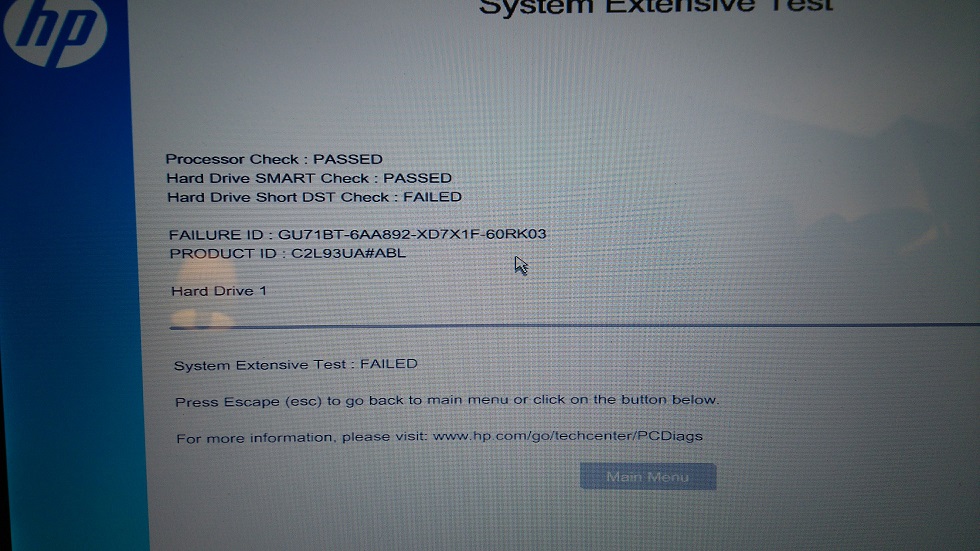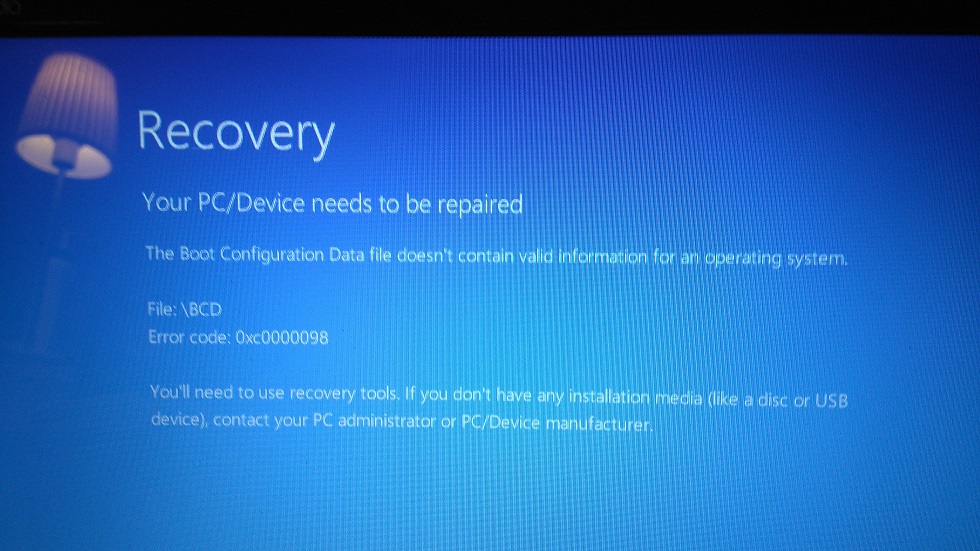HP ENVY m6-1350sf Notebook PC: TrueVision HD is not installed/detected
I have the HP Envy m6-1350sf. The TrueVision HD webcam that is built in has stopped working. I updated the BIOS to F - 36, YouCam version 7 upgrade (I see that the virtual driver is listed in Device Manager). I checked the bios settings. I know that the cam worked a while back when the Win8.1, but I've noticed problems with software such as Google hangouts, where the video would freeze. It stopped working before the upgrade to Windows 10. The upgrade has apparently not helped issues.
I managed to 'somehow' get the cam to work during the test on some live streaming (software Opensource Broadcast). After testing the software, the device has stopped working again.
Image devices is NOT listed in Device Manager, and thusly TrueVision HD should not be seen. The only thing I can find is under 'Sound, video and game controllers' where is the version of Cyberlink Webcam 7 virtual driver. Even with YouCam 5 installed before the upgrade, the original driver was shown with the same situation again.
When I click on the "Show/Hide Action pane', then select 'Other Actions' to reveal hidden items, image devices is still NOT listed. I do see it 2 hours before this announcement, but I tried to uninstall, and then reinstall via search machines. He can not find.
However, there is a list for "unknown USB Device (peripheral Descripter request Failed)." I have uninstalled/reboot/re-installed several times with different installation procedures and uninstalling various programs. I'm virus and malware free. I ran scans to achieve this.
I'm to the point that I've done all I can do and I'm afraid that all that is left is that I buy an external webcam.
Ho both
the first solution is to uninstall the graphics driver restart and install a graphics windows 10 driver
second solution install the new drivers for YouCam
http://ftp.HP.com/pub/SoftPaq/sp71501-72000/sp71830.exe
Tags: Notebooks
Similar Questions
-
HP ENVY 15 j-001er: HP Support Assistant does not install drivers
Hello
My HP Support Assistant is not install drivers after they download from the Internet. What kind of software could block the installation? And how to manually install the drivers?
Welcome to the Community Forum of HP.
You can easily set the HPSA to warn you of updates and then use your computer Support pages to download updates to install.
Each driver / software package includes an instruction Decription page and installation.
========================================================
Do not forget:
It is the opinion of the Expert that you shouldn't depend on HP Support AWizard when it comes to BIOS updates.
According to other factors in the system at the time when the HPSA trying to hit your system with an update of this type; the results could be... other than expected.
You can set 'Notification' HPSA to prevent it from trying to update your BIOS.
DON'T update the BIOS when you see an update in the Web page of your computer AND this update can be used to provide a fix for a problem that you have discovered in your system. In other words: If your computer is happy, do not update the BIOS just because you think it would be a good thing to do.
If you decide to update your BIOS
- Make sure that ALL backups are up-to-date and complete - this means that everything you need to restore the system in case something goes wrong.
- Understand that even when you do everything exactly right, you can end up with a bricked computer, that is an expensive paper weight.
- Make sure you have at least your critical data on some form of external backup.
- Unplug the USB drives and other useless material. Keyboard and mouse can stay connected.
- Always run power cable to update the BIOS, never on the laptop battery
- Touch the system during the update is underway
- Optional: Leave wireless ONbutton. You could turn off the router to ensure that there is no interruption.
And, if you get in trouble despite the best intentions:
Click on the thumbs-up Kudos to say thank you!
And... Click on accept as Solution when my answer provides a fix or a workaround!
I am happy to provide assistance on behalf of HP. I do not work for HP.
-
ENVY 15-k008ne Notebook PC: my laptop does not completely turn off
Hello
When I have shutdown/Hibernate / standby my laptop, it will turn off completely.
All programs will be closed (when stop or restart) and I think that OS will also close. But the laptop will not turn off. Power LIGHT and fan will stay on.
And when I try to Hibernate, everything is ok, but I have the same problem.
Whenever I have to turn it off by holding the power button, otherwise the battery will be discharged.
After manual turn off, when I turn it on again, everything works correctly:
-If hibernation: OS will continue to last situation.
-If stop: OS works normally without error or warning.
After sleep, OS works from the beginning. Because the data stored in RAM and will be deleted after power off.
Perhaps a portable automatic perevent equipment turned off. All the drivers are up to date.
Is there a parameter/software to check and fix my problem?
Thank you
Hello
Try the following.
Open settings and select System. Select food and sleep, and then click additional power settings - in the next window, click on "Choose what the power button" in the left pane.
In the next window, click on "Change settings that are currently unavailable" (close), then Remove the check mark from the box against 'Turn on a quick start (recommended) '. Click on the button Save the settings, and then close the open windows and restart the laptop.
When windows has reloaded, download the driver directly from Intel IMEI on the following link, unzip the and run the installer.
Once the installation is complete, restart the laptop.
When the machine rebooted, re - activate the quick start and restart the computer once more - let Windows take over completely for a few minutes before checking.
Kind regards
DP - K
-
HP ENVY m6-1125dx Notebook PC: "no audio device is installed" after refresh. (No sound)
Hi, I've recently refreshed my laptop. It was a horrible mistake. All my documents remained where they were, but all my applications have been erased. I had to redownload mozilla firefox, google chrome, microsoft office, HP cool sense, Adobe and many many more. I'm drawn to believe that this update also affects my sounds. I lost him. I tried to solve this problem and discovered "no audio device is installed". I also lost my control panel of beats (my laptop came with audio of the beast). I went to redownload this on the site of HP but he said that there is no update or downloads for my device because everything was already up to date. I tried to download the drivers, but this was not good. Why a driver would help me a device that apparently is not yet installed.
Need help! Help, please.
-A
Thanks guys, but I solved the problem. When I went to the HP support page to download my audio driver, he told me that everything was up-to-date. It's because I entered my operating system like Windows 10. When I said that my operating system is Windows 8.1, it gave me a list of drivers so I can install it. Even if it wasn't under my operating system (Windows, 10), I was able to download drivers for my laptop that is operational. I downloaded the correct driver for my audio devices that solved the problem.
Thanks anyway,
-A
-
HP Envy x 360: HP Notebook System BIOS update will not install
I tried to download and install the BIOS update. Looks like if it downloads but just turn the gears instead of install. Waiting an hour for completion, but not worked.
Hello
Try the following.
Close HPSA, restart the computer, and then download the update of the Bios from the link below and save it in your downloads folder.
http://ftp.HP.com/pub/SoftPaq/sp75001-75500/sp75141.exe
Once the download is complete, close other open windows and programs, then open your download folder and double-click the installer to start the process. The real flash will occur when you restart the machine - do not interrupt it somehow, even if nothing seems to be happening for a while - when it is finished, the machine will load in Windows as usual.
Note: If the update option arises as being 'blocked on this device', you will need to contact HP in this regard.
Kind regards
DP - K
-
Webcam is dead. During the launch of software or application, the light (hardware access) but will immediately switch with loop No.-camera photo/camera.
It does NOT work.
Try opening Windows camera - and I can look at device manager freak out and flash camera, without camera, camera, no camera... over and over. If I turn off the device, then the application stops sending looping error messages and said without a camera. (yes I know I disabled it, but the loop tells me that it is a specific driver problem).
I uninstalled the device, permis allowed Windows to detect, yet install base driver. Now instead of HP TrueVision HD, in Device Manager it detects USB video device.
I need to find a COURSE working DRIVER for HP TRUEVISION HD WEBCAM
I visited every thread on this forum, visited each Microsoft talked to YouCam, thread AND to HP, I was told to factory reset my laptop, but after 4 times by HP USB restore factory reset did not work. I didn't want to send in my laptop, it is a driver issue, which is quite clear.
Where can I find a driver, no - only the driver software?
Thank you.
Hi @petako,
Thank you for your super fast response. I review the post. Please try to install a compatible driver from this link: http://support.hp.com/us-en/drivers/selfservice/hp-envy-15-as100-notebook-pc/12499192/model/13386595#Z7_3054ICK0K8UDA0AQC11TA930C7
Go to "Input devices" and "HP TrueVision Full HD (FHD) RGB - IR Webcam Driver" from the link to download and install it.
Need a compatible driver for your webcam.
Please visit this link to install the Youcam software: http://support.hp.com/us-en/drivers/selfservice/hp-envy-15-j100-quad-edition-notebook-pc-series/6521359/model/6521361#Z7_3054ICK0K8UDA0AQC11TA930C7
Go to "Multimedia software" and "Software Cyberlink YouCam" from the link given below to download and install it. Link: http://support.hp.com/us-en/drivers/selfservice/hp-envy-15-j100-quad-edition-notebook-pc-series/6521359/model/6521361#Z7_3054ICK0K8UDA0AQC11TA930C7
I hope this helps! Please let me know how it goes. If it helps, please mark this message as "'Accept as Solution". " If you need help, let me know and I will gladly make all that I can to help. If you want to say 'Thank you' for my efforts help, click the ' Thumbs Up ' to give me a Kudos.
Take care and have a wonderful week ahead.
-
HP ENVY 17-j011sg Notebook PC: HP ENVY 17-j011sg based free spare battery parts
Hello
I'm very angry because I need to change the battery (security expited in January 2016) and in all the links of 1000 HP, I can't find the number. HP could make it more complicated, but there is no way.
At the end of the spare parts site https://parts.hp.com/ there is no battery number to buy. I need to buy the keyboard too, because there is missing it B... and I can't find my product number.
One could look at which is the number of spare parts to buy:
Keyboard and batery:
Modellnr. : E8P11EA
Seriennr. : [Personal information]
HP ENVY 17-j011sg notebook PCIn the end, I have a very bad image of this structure (if I need to buy another laptop, you can be sure that I won't buy HP).
Thank you
(if someone can tell HP that is really not easy for the user, might be nice)
Spare part number
710417 001
Description:
6 cell, 62WHr 32.8AH Li - ion
Please select 3 Illustrated catalogue of spare parts under the table of contents.
http://h10032.www1.HP.com/CTG/manual/c03922401
Hope this helps, for other queries in response to the post and feel free to join us again
* Click on the white button on the right to say thank you Thumbs Up *.
Make it easier for others to find solutions by checking a response "Accept as Solution" if it solves your problem.
Thank you
GBL84
I'm not an employee of HP
-
Short hard drive DST fail – HP ENVY m6-1155eo Notebook PC
Hello
I'm laptops: HP ENVY m6-1155eo Notebook PC, I use Windows 8.1 64-bit
My hard drive is causing my computer to freeze and a lot of blocking problem, which makes my computer unusable because I use it for audio work and a LIVE audio work. So I checked it with the disk self-test
and he got this:
Failure ID: GLG8XX-6A270T-XD7X1F-60UM03did some research and I couln can't find anything. What it means? Do I have to replace the HARD drive?
Thank you
ALFYes, the hard drive must be replaced. If you are still in warranty HP will send a replacement. If it is not in warranty, you can buy a SATA notebook hard drive retail. Don't forget to get one with a capacity at least as large as the original 750Go hdd to use HP recovery discs to reinstall your operating system and software. It may be more grand, but of no small ability.
-
HP ENVY m6 - 1188ca Notebook PC: HP ENVY m6 - Hard Drive short DST check FAILED
Hi there, I get the following start-up error message.
HP ENVY m6 - 1188ca Notebook PC
Short hard drive DST Check: FAILURE
FAILURE ID: GU71BT-6AA892-XD7X1F-60RK03
Restoration of the system, cooling system, auto repair, no recovery option seems to work. I get to the screen only and cannot get into Windows.
Is this a problem of material strictly for some? What are my options and next steps? Laptop went from warranty.
Thanks in advance for any answers.
Last UPDATED October 19, 2016 - I now get this screen when the laptop is turned on.
New laptops are much more fast and pleasant. If your budget by all means, treat yourself. You could fix your old for around $ 100 may - $50 - $60 for a hard drive and about $40 for a recovery media.
-
I need drivers TouchSmart HP ENVY 15-j021tx Notebook PC
I need the drivers for my TouchSmart from HP ENVY 15 - j021tx Notebook PC i7 windows 8.1
Hello:
Here is the link to the page of the W8.1 driver for your laptop.
-
HP ENVY 17-j005tx Notebook PC, AccelerometerSt.exe - open pop - start up of the system error
Hello
I use a HP ENVY 17-j005tx Notebook PC with the latest installed Windows 8.1.
Whenever I start my computer, I get the following pop-up message:
"AccelerometerSt.exe - system error - cannot start the program becaue mfc110u.dll is missing on your computer. Try reinstalling the program to fix this problem. »
I don't know how to fix this? There are a lot of questionable research sites that offer downloads for these "missing files" but I'm sure that's not the solution.
Could someone possibly offer me some advice of bette?
Thank you in advance.
Hello
The missing dll is part of HP 3D DriveGuard - you can download and reinstall this software from the following link.
http://ftp.HP.com/pub/SoftPaq/sp63501-64000/sp63786.exe
Kind regards
DP - K
-
HP ENVY 17-j184na Notebook PC: problems of wireless connection on the new laptop
I bought a new laptop a few days ago and tried to connect to the network without wire in our apartment for 2 days but nothing helped.
So far, I did the following steps:
-Restore the system to factory settings.
-Powercycled the network.
-Reset the TCP / IP / catalog Winsock.
-Checked and changed the stop option.
-Re-installed and updated all the drivers of network.
-Started in SafeMode w / networking and still unable to connect.
-Ran all 3 windows solve problems and the problem of internet connection of HP.
-Updated the BIOS with the latest version of the driver.
I created my own personal hotspot using my phone and managed to connect very well, so I think that maybe that's a problem with my laptop to connect to my router, but everything else connects very well.
I have an ethernet cable connected and has associated with perfectly too.
My laptop is a HP ENVY 17-j184na Notebook PC and my wifi specifications are
Manufacturer: Broadcom
Description: Broadcom BCM4352HMB 802.11ac adapter Wi - Fi 2 x 2
Driver version: 6.30.223.221
Physical address: 40-E2-30-BF-F0-0DModems are involved as much as I have the following (my apologies in advance, don't know how it's called technically, but it's the same one as in the photo):
http://www.broadbandchoices.co.UK/guides/hardware/sky-broadband-routersI don't know if that helps, but also sometimes the connection does not appear in my list of connections, but it is very rarely, about 3 - 4 times in the last 2 days.
If anyone could offer advice that could help I would really appreciate it and if someone needs additional information then please let me know (and possibly let me know how I could get this information).
Thank you in advance for anything
Hi all
Problem has been resolved.
Just in case someone else has the same problem, if you try to connect to a router and it communicates but don't connect does not then it might be a problem with the frequency to which you are trying to connect.
In this case, my laptop could connect only to a 5 GHz frequency but my router was capable of a frequency of 2.4 ghz, so he was able to connect to all the rest but not that. (Particularly if you use a hub SKY).
The problem has now been resolved by buying a wireless adapter card that plugs into the USB port. If you don't need to buy a Please make sure that buy you one with dual band capabilities.
I hope this helps someone in the future!

Best regards
-
Hello
A problem that has been doing worse and worse for me was that my PC turns off completely after a short period of time, now about 1 hour. I used to have the same problem, however, it turns off after 4-5 hours, and after that it is completely stopped for a few hours, he'll be back to normal. I read that dust accumulation can be a problem, although I see no dust in the vents. Do you advise me to open the computer and dust off the fan itself inside the computer with compressed air? Or are there other possibilities of dust collection problems will not fix?
Before I provide documentation for troubleshooting @Pokeyster, I would like to take a moment to welcome you to the HP support community!
I'll do my best to help you to solve the problems of closing you met on your HP ENVY 15 - j023cl Notebook PC.
You asked if the dust can be a factor. The answer is absolutely! I saw him in the past when the reason for the complication was dust in Notepad. I recommend that you keep the free portable dust on a frequent basis.
Please use the links in the questions below to troubleshoot and then re-post with answers to troubleshooting questions/results.
Have you tried running in Safe Mode?
Did you do a BIOS reset?
Have you tried to do a disk defragment?
Have you tried to do a Disk Cleanup?
Please try to clean the events your Noteobok MNI
Is the noisy fan or turn constantly?
Is the hotter than normal PC?
Have you tried tests to hardware failures?
Here are a few documents for you that can help:
- Computer hangs or freezes
- Set the slow system performance.
- Reduce the heat inside the PC to avoid overheating
If this post helps you solve the problem, please pay to the front by clicking on the button accept as Solution , right of the thumbs up icon. You can click on the Thumbs up icon to show your appreciation for my efforts today!

If you need assistance, I would be more than happy to continue to help. When you re - post, please provide me with the detailed results of the above troubleshooting.
Thanks for joining in!
Have a wonderful day!
-
HP ENVY 15-j050tx Notebook PC: can I partition Windows (c :)) by car?
My laptop details are given below:
Operating system: Windows 8.1 (64-bit)
Product name: HP ENVY 15-j050tx Notebook PC
Model No.: F2C67PA
I have only two disks, C, and D.
Drive C is used for Windows and install other software. It has around 672 GB storage.
Impossible D drive used or consulted as it is a RECOVERY disk.
Some people recommend HP to store my data and personal files in the same drive where Windows is installed in the C drive, I fear in the case of corrupted Windows, my files of personal data would also be gone. I am thinking so to partition my C drive because it has around 672 GB and only 80% is not used.
1. is it safe to partition C drive in which runs the Windows operating system?
2. given that HP does not recommend partition, it creates problems for Windows to run with ease and efficiency?
3. how to split the partition C drive?
Thanks in advance.
Hello
1. it's OK to divide c to create a partition for the data,
2. I have not heard/read HP rexommendation. In my opinion, using tools HP to do a factory restore would eliminate all the plysical by car so no point to divide. And probably because that not sure people so how do not recommend you to do.
3. Please follow the instructions below:
http://www.PCWorld.com/article/2066191/how-to-partition-a-hard-drive.html
Note: You must be sure that you can do and Please Don ' t mess thing upwards.
Kind regards.
-
Im a pc user ENVY 17-j092nr Notebook PC (windows 8.1 with all the drivers) and the OS updates works very well, however sometimes im getting an annoying error that allows windows vibrates like crazy, the problem is a little weird to explain, it makes the BAR on explorer.exe folder flick and other executives 'content' of several software Firefox for example the top bar which is orange starts helpeless flick, or in vlc, it even move, and then the worst on the windows log screen, which makes my movies quick photo from the left to the centre several times per second, making it impossible to write any Password and its annoying when especilly simple pass off work (problem happens very often, but I'm not complaining here).
The thing I've tried:
-Change of mouse and video installation, screen, mouse and other dirvers in addition to their update.
-With the help of build of Windows and external software trouble and repair ultilities.
Updtading - OS (why? dk but I tried alternatives).
-Electricity disconnection when this occurs (as sugested in other forums), did not work.
-Clean the fan and avoiding any external particle on the laser mouse.
Well well, not that im complaining about the laptop, which work very well over a budget, like it, it's just that the error which bug my HP to be good (if not perfect) experience, please someone help on this im looking forward to HP service work to help me fix this problem for good, is really annoying, especially when you try logging thx.
I'm not Dunidar thank you for you time to grow another, I opened the cover of portable and yes I found a few in there, dead ants cleaned that upward I don't mind much about warranty or anything like that in any case thank you for your attention, you did a wonderful job help here , the problem has not demonstrated again the science I did it this morning so I think the ants where to do this kind of electric bridge I guess I DK much to this topic but, once again, thx for you excellent support cheers.
Maybe you are looking for
-
Whence the "reloading" and buttons "stop" lights up in FF 4.0 SuSE Linux 11.4?
I'm sick of re-engineering random crap every time I update... How can I get "charge it" / "Refresh" button and the "stop" button back in FF 4.0? I am running SuSE 11.4 32bits. I am not no newbie, but I'm tired to do a kabuki dog dance each new versio
-
Hello After several attempts and after installing the new firmware I finally managed to install the Laserjet P1102w on my Mac OS: Lion). However, I still face a major problem in wireless printing: the printer stops printing after a while. I installed
-
How to import MP3s from another source
Hello. I have a free music sharing app called Spotify, which has no way of burning a cd of mp3 files downloaded. Windows media player allows me to import these mp3 files so that I can burn it to a cd? I have Windows XP Home Edition. Not sure what the
-
black screen after the boot screen
Black screen just after the start. Can go in safe mode but when Normal windows is selected screen goes black