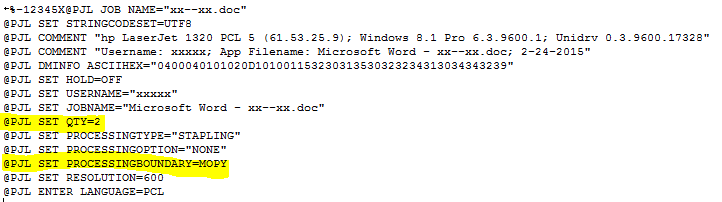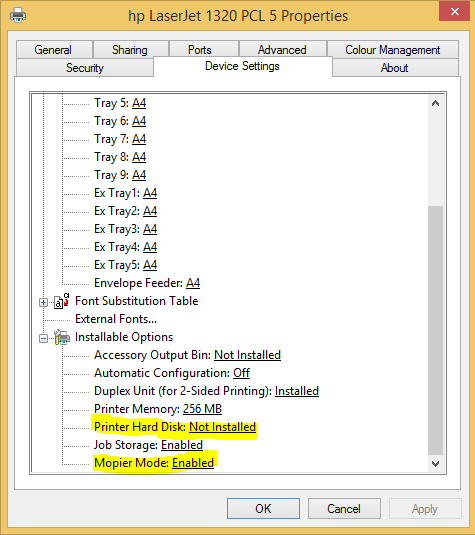HP LaserJet 1320 printer driver
Can I use a HP 1320 LaserJer printer on a Dell with Windows 7 laptop? It seems that I could download the software, but the cord I have does not work with the laptop.
J.-x., welcome to the forum.
We have a problem dealing with other brands of laptops. We have the features for them. You will need to determine what type of connectors for your laptop is available and buy a cable that is compatible with the printer and the laptop.
Please click on the Thumbs up button '+' if I helped you and click on "Accept as Solution" If your problem is resolved.
Tags: HP Desktops
Similar Questions
-
How can I check the toner level in my HP Laserjet 1320 with driver W7?
Original title: HP Laserjet 1320
How can I check the toner level in my HP Laserjet 1320 with driver W7?
You probably can't, HP does not have software win7 / drivers, so you use drivers win7 default, which has all the features of the HP software
-
A LaserJet 1320 printer network connection
The HP LaserJet 1320 printer lacks an Ethernet, only the 1320n, NT and nw models have that. My question on this is can I connect the 1320 to my Ethernet system using Ethernet to USB converter unit? The 1320 has a USB input/output.connector. If not, is it because the current software does not support the Ethernet connection, and if this is the case the software update? In this application, I want to be able to use the printer HP 1320 of my laptop HP Pavilion DV7-1267 also connected to the Ethernet system.
It is possible to install the HP LaserJet 1320 to an Ethernet network via a Jet Direct external print server. Support direct Jet models can be found at the following URL:
-
HP Laserjet 1320: Printer hard drives
Is about to recycle both HP printers for new ones.
These printers have HP hard drives:
HP Laserjet 1320
HP Photosmart8250
Thank you.
The Photosmart 8250 and Laserjet 1320 contain not all hard disks. Make sure that no media cards are left in the Photosmart 8250, these could contain images that you want to keep.
-
HP driver unavailable site - for windows 8.1 HP Laserjet 1320 printer
Hi Maxim
Windows HP PCL5 universal printer driver
8.1 for Windows (32 bit)
FTP://ftp.HP.com/pub/softlib/UPD/HP-UPD-5.9.0.18326/UPD-PCL5-x32-5.9.0.18326.exe
Windows 8.1 (64-bit)
FTP://ftp.HP.com/pub/softlib/UPD/HP-UPD-5.9.0.18326/UPD-PCL5-x64-5.9.0.18326.exe
-
LaserJet 1320: Print multiple copies
Regardless of the number of copies I specify to print on my Laserjet 1320, it will only print one copy. I use Word 2010, Windows 8.1
I suspect that the following is the case:
- Your document is a MultiPage document (i.e. not just a single page).
- You select that copies be printed "collected" (e.g. pages 1,2,3,..., 1, 2, 3,..., 1, 2, 3,...) rather than "not assembled" (i.e. pages 1,1,1,..., 2, 2, 2,..., 3, 3, 3,...).
- The driver assumes that the printer can produce multiple copies of a source only copy - this is known as ing MOPY(I think it stands for "copy of the original multiple").
- But the printer does not function MOPY - usually this is only available if the printer has a hard drive or a large RAM disk - I do not think that the LJ1320 supports one of these.
You can confirm that the foregoing occurs by:
- "Capture" a print job to a file (using the option "print to a file" in the print Word dialogue or sample driver
- Then examing initially file resulting .prn (you should be able to open it in Notepad).
- Most of the file can be unintelligible, but initially will look like:
If the command SET QTY is there, this confirms that the driver think the printer will make copies.
If so, check the settings of the device to the printer:
to check whether or not the system thinks that a hard disk is installed on the printer, and Mopier mode is enabled or not.
If the disk hard printer is set to installed, change to not installed.
If the Mopier Mode is set to Enabled, change it to disabled.
Then repeat the tests to see if it makes a difference.
He should do it, although the print jobs sent to the printer will be larger (they will contain several copies).
-
Only a network printer LaserJet 1320 prints
Hello
I have a shop. In my office, I have a HP Laserjet 1320 PCL printer attached to my new computer running Windows 7. On my network, I also have a computer in the store that is running on Windows XP. After sorted desktop drivers to make the printer work with PCL 6 (it printed only a copy when the value of PCL5), I cannot now make the computer store impression. Is it important that computers are running a different version of Windows and the computer of the shop would have the Windows 7 driver for the printer as well as the XP driver or just one of them and if so the one who! This file the printer disk/s should be in?
If the printer on the desktop computer port is LPT 1, should the store by using the same or does \\oshop?
Any advice would be much appreciated!
Thank youyour best solution is directly connect to a computer and then share the printer from the pc
LeftnWrite wrote:
Hello
I have a shop. In my office, I have a HP Laserjet 1320 PCL printer attached to my new computer running Windows 7. On my network, I also have a computer in the store that is running on Windows XP. After sorted desktop drivers to make the printer work with PCL 6 (it printed only a copy when the value of PCL5), I cannot now make the computer store impression. Is it important that computers are running a different version of Windows and the computer of the shop would have the Windows 7 driver for the printer as well as the XP driver or just one of them and if so the one who! This file the printer disk/s should be in?
If the printer on the desktop computer port is LPT 1, should the store by using the same or does \\oshop?
Any advice would be much appreciated!
Thank you -
LaserJet 1300: is it laserjet 1300 printer driver for Windows 10?
I just bought a new laptop for home use - Windows 10 rounds. I've been using a printer LaserJet 1300 (connected to a docking station, which is connected to the laptop) during the years that I LIKE, but can't seem to find a driver for printer LaserJet 1300 for WIndows 10. It does not exist, and if yes, what is the link to it?
The drivers are all the same, no matter what port is used. The port just determines the method to which the work reached the printer. Parallel, USB or network. Parallel ports of will disappear and most computers only support usb and network as well as some who support wireless where the printer has wireless capabilities. Here is the link to the drivers on the hp site.
32 bit
http://h20564.www2.HP.com/hpsc/SWD/public/readIndex?sp4ts.Oid=238321&swLangOid=8&swEnvOid=4191
64 bit
http://h20564.www2.HP.com/hpsc/SWD/public/readIndex?sp4ts.Oid=238321&swLangOid=8&swEnvOid=4192
You may also download driver usb, since it seems that hp has a special for use with the printer driver.
-
HP LaserJet 1320 Print blank Page extra
LaserJet 1320 shoot two sheets of paper when printing a single page. It does when you print a test page.
Its also happens when I do the desktop remotely.
Depending on the configuration page, the total number of pages does not include blank pages that follow each of the printed pages.
Is there a hardware problem or configuration of printer?
If it was the model that was network when you printed the configuration page that you would also get a Network Setup page.
You must be connected to a network via an Ethernet cable to see the integrated Web server, if it is a model that supported it.
-
Laser HP LaserJet IIIp printer driver available in Windows 7?
Search for contradictory information. The HPIIIP driver is available in Windows 7?
... The HPIIIP driver is available in Windows 7?
As an alternative to the HP support site, you should be able to get the correct drivers from devices and Printers' add a printer and Windows Update. The printer is available as HP, HP LaserJet IIIP.- Click Start or press on the
then select devices and printers from the list on the right. When the devices and printers windows opens and fills, click Add a printer among control options at the top.
- To open the Add Printer window, first select Add a local printer. Then select a port and click Next.
- In the next window, then click the Windows Update button and wait a few minutes until the list is filled again. It will look like nothing is happening, but it's work. Once the lists are updated, first select the manufacturer HP and HP LaserJet IIIP , choose from the list of Printers . Note that HP LaserJet IIIP is in alphabetical order after the 3xxx HP LaserJet entries.
- Click Next and enter a name for the printer.
- When you click Next must install the printer driver and you'll end up with the last screen where you can run a test print.
- Click Start or press on the
-
HP Color LaserJet M750 printer driver crashes after a few impressions
Hi all
I manage a small office. In all systems (about 20 pieces), I installed the driver (only) for this printer.
all computers are running windows 7 64 bit and all have Office 2013 (64 bit as well).
On a single pc, after a reboot I have will usually have 2 or 3 chances to print a page to the printer in the network until the driver freezes. as well as it application (usually word or excel) will also freeze. Any other attempt to print is now in vain - a reboot is necessary.
I tried to install the printer through the installer of HP, but this does not work as well.
The printer is connected to the network and other computers continue to print normally. Only this pc has this problem.
You're going, what's wrong?
Thanks in advance for your help.
If the problem occurs only with a computer, it is unlikely that the problem is with the driver or the printer. In this case, I assume that there is something else in windows that are contradictory.
If it was my computer, the first thing I would do is to remove any old drivers printers and print queues. However, I recently used a Microsoft utility that performs this task for you - basically it resets the Windows spooler to a "clean" State Note that it will remove all printer drivers and so if you have a large number of them, you will need to reinstall / rebuild queue.
It's the utility that I use: http://support.microsoft.com/kb/2793718 there are two options on this page and I use full mode.
After you run the utility to reset, I could reinstall the driver and see if the problem is resolved.
Good luck.
-
Color Laserjet 1600 Printer driver for Mac OS x 10.7
I need a driver for a Mac OSX10.7 laserjet 1600 color someone knows if it is available?
Hi dcbydc,
There seems to be some unofficial workarounds published here. Most of them use third-party drivers.
-
HP laserjet p1007 printer driver not install on the 64-bit windows 7
[Window title]
Add a printer[Main instruction]
Connect to the printer[Content]
Windows cannot connect to the printer.[^] Hide details [OK]
[Extended information]
Operation failed with error 0x00000002.Have you downloaded the correct driver official website?
If you have Windows 7 32 bit, download it from here.
If you use Windows 7 64-bit, download it from here.
Good bye.
P.S. don't forget to run the installer always as an administrator!
-
For HP LaserJet 1320 printer cable
My parrot chewed my cable that connects the printer to my MacPro. Should what kind of cable I get to replace? I need one that is long enough.
Thank you!
Hello
Your printer has two ports: USB and parallel. I think you are using the USB cable. Despite this, you can forget the parallel cable and use the USB cable that you can buy at any good computer store

The flat end is for your computer and the other end is for printer.
Kind regards.
-
HP laserjet 1320 connected to windows 7 but cannot print on a windows xp computer
We have 4 computers connected to a printer. 2 computers windows 7 and the other 2 are windows xp. When I try to find the printer and connect to it it is an error code that is displayed saying "the server for the ' pcl 5' hp laserjet 1320 printer does not have the printer driver installed.". If you want to find the right driver, click ok. otherwise, click Cancel and contact your network administrator or the OEM for the printer driver correct"I don't know where to even try to find the right driver. I tried uninstaling and reinstaling the drive of the printer and it still does not work.
all I ended up doing was to move the printer to the computer xp and related windows computers seven until the printer this way, everything works and there is no need to download all the drivers. I tried to download everything as you said, but I more was skip a step or put in the wrong place. Thanks anyway for your help
Zack
Maybe you are looking for
-
How to upgrade to Safari?
-
G6-2230sa Downgrade to Windows 7
Ladies and gentlemen I followed a couple of threads get various drivers to finish this job, but I'm stuck on the following and would really appreciate your help. SMBus Controller PCI\VEN_1022 & DEV_780B & SUBSYS_1849103C & REV_14PCI\VEN_1022 & DEV_78
-
A satellite series will not automatically enter hibernation/standby mode
This feature to work on my laptop, but at the time (maybe 6 months), he started this problem. I don't remember any significant incident they coincide at the beginning of this problem. The computer will enter either of these modes and works fine if I
-
BIOS don't read not desired speed of ram.
Hello, I have a problem with my system running my RAM at 1333, when I 1600 installed. The BIOS in my system settings do not have a manual setting. I tried to clear the CMOS and that did not help. He came again to 1333. I have a HP P7 - 1446 s The UPA
-
The 320 GB HARD drive work in the WWAN Bay?
The connector inside the WWAN Bay will accept the 320 GB Travelstar HDd, which comes as the issue of the standard on the X 220?