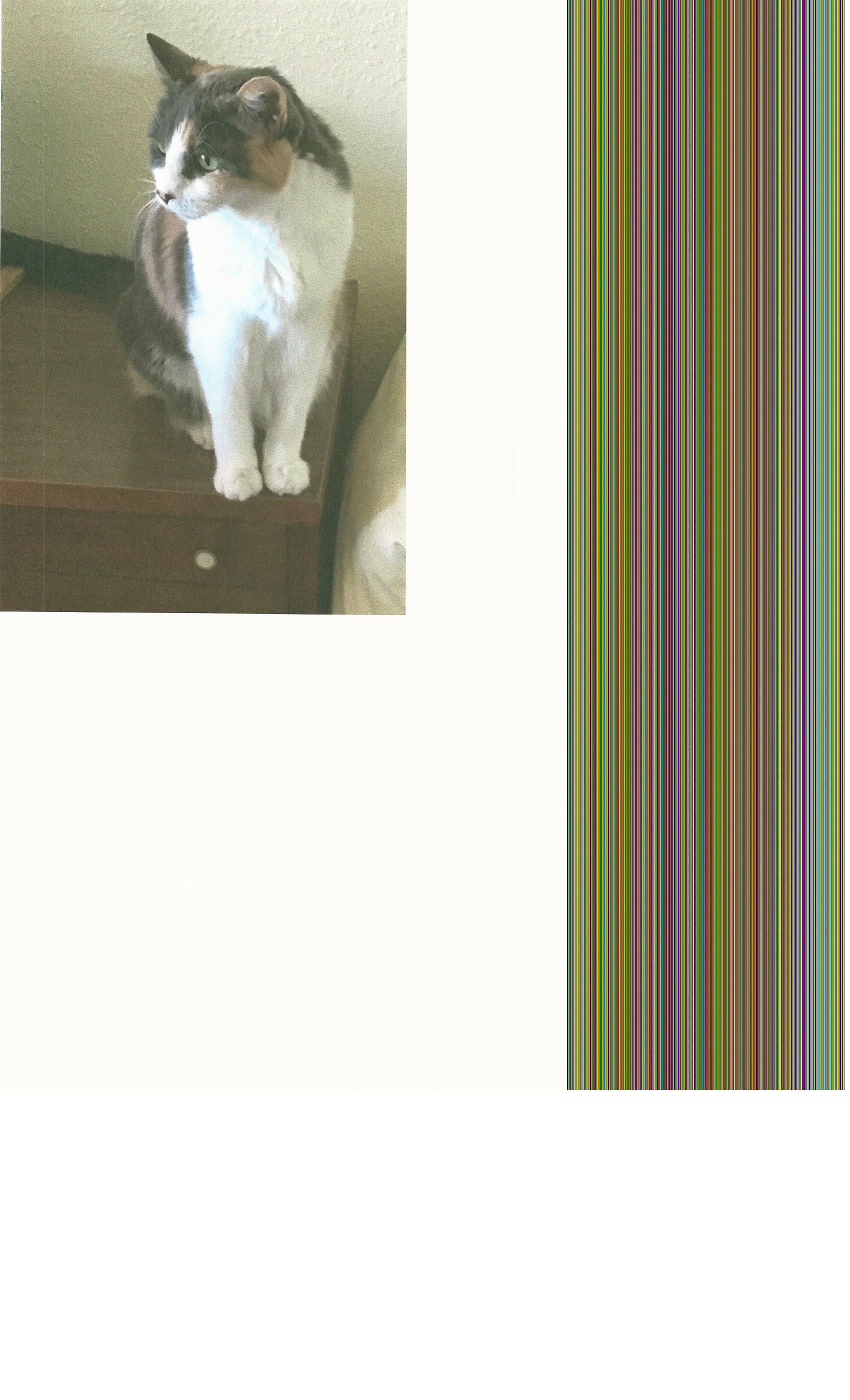HP Officejet e4630: new printer prints images in Microsoft Publisher wrong.
Hello. I had to get a new printer and choose the HP Officejet e4630. It's a simple printer, as I work as well, now.
I create my documents to distribute lessons in Microsoft Publisher (2003) and includes images in tutorials. I usually do the parts of the software to screen captures and simply copy and paste in the editor. Never had a problem like this before.
Now, when I print documents, the images are HUGE and out of the page. I resize and they look great on the screen, but come out terrible when printing.
I just had a class with several pages of documents to distribute up-to-date and had to make a PDF file and take to my husband printer to print, since there is the program I use to create. Is not acceptable and does not know what the problem is. I even took the screen shot and saved as .jpg, png, etc. and inserted in my editor program and that made no difference.
Configure the printer makes no sense to me and options have locks on them, so I am at a loss.
I bought the 21/08/15 and don't know if I can return it, so if you have answers for me, I certainly would appreciate it. I really hate the return of products.
Thank you.
Oh gosh, I had given up on the Forum because it's been a while since I posted. What I did was contact HP support and finished with a person to enter in my remote computer and checking the settings, etc. What she ended up doing updates to the software (I thought that I did when I installed it, duh!) and then it worked fine.
Thank you for your advice and will keep it in mind if needed, next time.
Now, I'll post this message and then come back here and hope that I find the original so I can mark it as resolved. I always so bad to find my original message when signing. The forums are confusing to me, this way.
Thank you very much.
Tags: HP Printers
Similar Questions
-
HP OfficeJet 8610: Install a new printer to replace an old HP printer
I don't know what software to remove it from my computer.
I am replacing an OfficeJet 7310 with an OfficeJet 8610.
I installed the printer, then ran the tool on the site to make sure that it was installed correctly.
I can't access my printer features as Solutions Center will not update. Looking for the old OfficeJet 7310.
Here are the messages:
Use the tool, you said. Yes, I did. Everything is installed correctly, here is the message: the current full HP software is already installed and drivers seem to be installed correctly. To check the functionality completely, click on the Test button below.
Then I click on the HP Solution Center program.
HP solutions Center can not run because your device installation is not complete.
Please connect the USB cable or re-run the Setup program from the installation to a network installation CD.
If it does not complete the installation or if you do not have the CD, access the HP help files, blah blah blahHello
The HP Solution Center program is affiliated with your old printer, it have nothing to do with the most recent 8610 printer.
I would say running the 7310 below installation selecting uninstall, which will remove all the components of your old printer such as the driver of the printer, the HP, the features of HP digital imaging solution center to avoid such confusion:
http://ftp.HP.com/pub/softlib/software11/COL30951/MP-76831-1/AIO_CDB_Net_Full_Win_WW_130_141.exe
The software for your new printer (HP Priner Assistant) can be started by clicking on the HP Officejet Pro 8610 icon from your desktop or from the startup of the printer folder.
Respect,
Shlomi
-
After setting up my new printer Hp Officejet Pro 8625 on Windows 7, it will not print the Page of 'Test '. I need help!
Also, when I roll over the image of the printer in the task bar, he says '0' of documents, so that it does not print.
After setting up my new printer Hp Officejet Pro 8625 on Windows 7, it will not print the Page of 'Test '. I need help!
Also, when I roll over the image of the printer in the task bar, he says '0' of documents, so that it does not print.
Thanks to everyone who responded to my help regarding my Hp OJ Pro 8625. After all, I ended up doing a clean reinstall of my MS Windows 7, and reinstalling the Hp JO 8625 Pro software and that's all working now. Some hoe there is a glitch in my Windows 7 that did not leave the Hp software to install correctly. Once again thank YOU ALL!
-
HP Officejet 6835: Not to recognize new printer cartridges.
Exchanged a defective HP Officejet Pro 6835 at Costco. I kept the old cartridges and Costco pulled the new printer cartridges and kept them. During the installation of the printer does not recognize the used cartridges. Error message received to use cartridges supplied with the printer configuration. Did not have them. Is gone to town & bought new HP cartridges and install. The printer took over in the same place on the installer. It does not recognize the new cartridges. What can I do? I can't start the installation program. I remove the new cartridges and reinstall them using and get the same message again. She can't get to work, so I'll have to make another 90 mile round trip to Costco to replace this printer. Any suggestions?
Doreen
You will need to install cartridges for initial configuration, Costco shouldn't have removed the cartridges setup. You can contact HP, they could send replacement cartridges setup or they may suggest that you only contact Costco.
From a post of Sunshyn2005, contact technical support HP see the following link to create yourself a file number, then call and it can help to expedite the appeal process:
Step 1. Open the link: www.hp.com/contacthp/
Step 2. Enter the product number or select Auto detection
Step 3. Scroll up to "still need help? Fill out the form to select your contact options.
Step 4. Scroll down and click on: contact HP options - click Get phone number
File number and phone number appear, this allows to contact HP. -
OfficeJet 4630: Install new printer - ink cartridge problem
I'll put up a new HP Officejet 4630. I installed two cartridges of HP61 that came with the new printer. The menu of the poster printer "ink cartridge problem, the following ink cartridge needs to be replaced" followed by a black circle. How a new cartridge would be acceptable?
Follow-up of your steps. Cartridges still a problem in the printer display. Took printer at Staples. The store manager confirmed my status then loaded 2 new cartridges (free) the sales basket - printer worked. Staples deals custormers good!
-
New printer Officejet - 8610 pro - after having installed a noise strong cartridges occurs
Trying to set up a new printer, Officejet Pro 8610. Installed the cartridges - when he tried to calibrate them there was a clicking noise, it cancelled the calibration. The sound repeats whenever I try to do anything. I tried to reinstall the cartridges. The machine itself does not indicate a problem, and seems to be ready. So far I tried only to copy, which failed. Everything turns and noise.
The problem was solved by replacing the printer. Believe me, I've tried all the tricks, reloading, disconnect, etc.. Finally called HP Support - which was very good - and they have helped me determine that I had bought a defective machine. Replaced it and the new one works fine.
-
Office Jet N911a 8600 Proj... HP Officejet Pro 8600.exe guard eager to install a new printer
I just got an Officejet Pro 8600 N911a and installed out of the box with no problems... it prints, copies and scans wonderfully.
I just downloaded this package "complete" on HP.com and that seems to work as well. He put an icon on my desktop and programs (I use Windows 7 64-bit) which is a shortcut that points to this "C:\Program HP HP Officejet Pro 8600\Bin\HP Officejet Pro 8600.exe" - UDCDevicePage start
The first time I used this, he showed me a page of control with options to check the ink levels, connectsion etc. Then I rebooted, and now if I click on the icon, I get the message of Windows asking me if its ok for the program change windows (as if its about to install something) and then shows me a box that wants to connect a new printer or change the wireless settings. I tried to run the program from the command prompt with and without the "-Start UDCDevicePage ' qualifier and it gives me the same thing. ... Always the same restart.
the printer works fine... just this irritating program. any thoughts?
Something was damaged during the restart. You need to just uninstall and reinstall the software and the drivers again.
-
Got a new printer HP Officejet 4620 it won't stay on and it will not print
Got a new printer HP Officejet 4620. He won't and won't print!
Hi, JaniceSeror,
Have you had problems installing the printer?
Go to control panel > printer folder
Right-click on the printer, and then select open
Do you see the documents waiting in the print queue?
Click file > cancel all Documents
Restart the computer
Try printing again
Select your Windows operating system from the list. Download and install HP Print and Scan doctor for diagnostic purposes. You will also find a Wizard Installer printer for Windows.
-
My new printer HP Officejet Pro 8600 causes my computer shuts down after 5 minutes.
My new printer HP Officejet Pro 8600 causes my computer shuts down after 5 minutes. Is there a way to find out why? Is it because I connected to a USB port rather than wireless and telephone connection.
Original title: computer spit
I called the store where I bought the printer. They suggested that I have download the latest driver
from the HP website. I did it and it seems to have solved the problem.
-
My new printer prints horizontally, how can I stop this? My printer is HP Officejet 4622.
Ok. Here goes. My new printer is a HP Officejet 4622. It prints everything horizontally. How can I stop this? The operating system I have is Windows 7. Received an error message and no changes. It is implemented for eprint. Does make a difference? Thank you
Hello
The problem could be that the print settings could be changed to landscape. Change the setting to portrait and then try to print again.
To change the settings:
Right click on the printer > Printer preferences > Layout > select the Portrait Orientation > Apply
-
OfficeJet 7612: new scan or copy printer leaves a scratch side lef
New printer, right out of the box. All scans, either by the driver or flat sheet, display a scratch 2 & 3/4 "on the side (opposite sides depending on the source of the scan) of analysis. Duplicate the situation during the copy, 2 & 3/4 "stripe black and white or colored according to the choice at the front. Firmware update did nothing for output. Cycle power and direct connection to AC power has not solved it.
This is what the output looks like. None of the steps in the support document solved this problem. A new unit has been shipped already. Fifteen minutes on the phone and a new unit is coming. Great customer service HP.
-
OfficeJet Pro 8500 has: Print print on new printing previous jobs.
Print previous printing on the new print jobs.
Help, please
Hello @cjtallmanand welcome to the Forums of HP, I hope you enjoy your experience!
I see that you are having problems with your print output. I would like to help!
You have problems, make a copy, as opposed to an impression?
First of all, I would recommend a power reset. Unplug the power cord from the printer and the power outlet, then wait 60 seconds. After 60 seconds, plug back in the printer. Make sure that you connect the printer directly to a wall outlet. Make sure to bypass any surge protector or power bar.
I suggest to remove the printer from your printing system, using this document: uninstalling the software of the printer.
Once you have deleted, I suggest to check and repair disk permissions: function to fix the permissions of all utility disk drive.
I suggest you then run your Apple updates: OS x: Mac App Store apps and OS X update
After the updates, I recommend time of the printer:
Installation of your printer driver HP and software for Mac OS X
Good luck and please let me know the results of your troubleshooting operations. Thanks for posting on the HP Forums!
-
OfficeJet Pro 6830: Change HP ePrint address when adding new printer
I recently bought a new printer to replace the one I had. I chose a custom for ePrint with the old printer e-mail address. I removed the old printer to my devices, but when I try to update the email ePrint for the new printer, it is said that the enamel is already used. I want really to use the simpler email ePrint, I chose, rather than an HP gave me. Is it possible to do this? Thank you!
Hello
I'm afraid there is no way to use the previous e-mail address.
An any used ePrint address no solitaire is usable for any device remove or even for the specific device (for example after a reset of the product) for reasons of security.
You must choose a new address custom ePrint, the past can no longer be used.
Kind regards
Shlomi
-
OfficeJet Pro 8100: Save my new printer
Hello
I'm trying to register my new printer, but he seems to think that I'm in the USA, as it does for my condition.
If I click to say that I am in England, it takes me to a new page & when I try & register I am back in the USA!
Any ideas would be most useful thank you.
Hi @nigelf
You may need to move across the pond

Or, you can try this link. United Kingdom-English - register your product
Please let me know if this link works.

-
OfficeJet 4500 said Offin printer after I installed the new print cartridge
Don't use Windows 7 but no window 8. Just installed a new print cartridge and now it says the printer is offline.
Glad to hear everything is working very well for you. If you encounter other problems, feel free to ask.
Maybe you are looking for
-
Satellite Pro M70 - wireless has stopped working
I have a Satellite Pro M70 and the wireless stopped working. The yellow light lights up for a few seconds for the machine to wake up but then turns off. I rebooted several times, but that did not help. In your reply please clarify abbreviations - tha
-
Firefox keeps of answers is not it was supposed to be reliable!
Firefox is continually "not responding". This has happened A few times a week Is some time ago
-
How to force a refresh of the plot
I'm trying to load some data from a text file and it draw 2 different contour (3d surface plots). Inevitably, the first time that I load the file after that I open the VI, crass conspiracy does not refresh. However, the plot very well done. I don'
-
No data after running Chkdsk. having files with dir0000.chd
I ran chkdsk from property drive (drive E and F) option after some time I restart my pc and start pc done chkdsk. After that when I opened my drive I shocked that there was no data. In dos mode, I saw that my data was in found.0000 dir and there were
-
my vista crashed and I tried to reinstall, but get an error message "do not all installation media."
I tried to reinstall after a crash. I reormatted the car and tried to reinstall, but get an error message it doesn't recognize any media. I did a format on the page that appears at the facility and tried to "Refresh" and tried several times. I tried