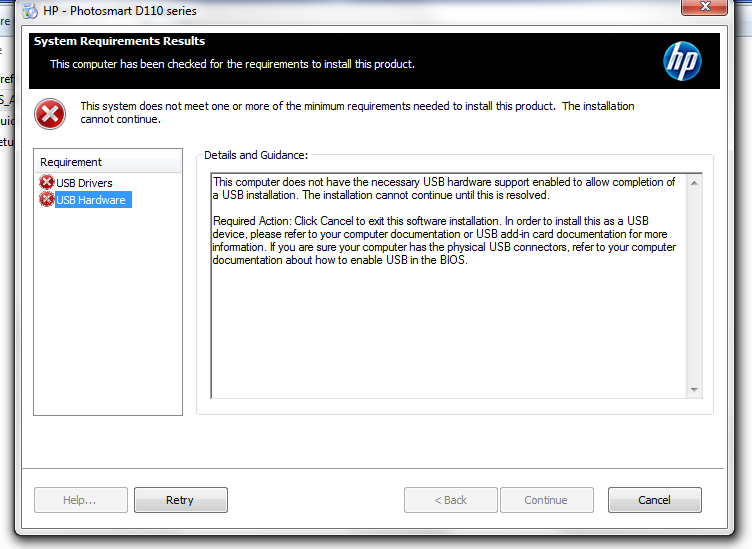HP photosmart all-in-one C2780: installation problem
I have a printer HP photosmart all-in-one C2780
You download the software and drivers for this printer on HP site
When I start the installation of the software from starting the program after that extraction does not work and a message appears saying:
Microsoft Visual C++ Runtime Library
Runtime error
Program C\users\FALVES\Appdata\Local\Temp\7zS1B01\Setup.exe
This application has requested the execution to terminate in an unusual way.
For more information, contact the application support tema.
I ask?
How can I contact the Support team
What's wrong
How can I solve this problem
Ok
Knowing that you use antivirus software can help to understand it better, it will be great if you can clarify that.
So, try the following steps in the meantime:
- Click on the Start menu and type %temp%
- Open the listed temp folder, and then open the HP folder that begins with 7z.
- Open the UTIL folder.
- Open the folder of the CCC.
- Double-click on the file Uninstall_L4.bat
A prompt should appear and several unisntallers should run, if only a black window appears, click enter once.
Follow the steps of screen on until the uninstall ask to reboot the PC.
Reboot it and try to reinstall the software.
If it persists, remember to specify accordingly.
Shlomi
Tags: HP Printers
Similar Questions
-
Photosmart all-in-one wireless B109n - problem with detection of the cartridges
I just bought a Photosmart all-in-one wireless B109n. implementation proceeded without problems (including printing test photo).
When I tried to use it later, he said that the cartridges were not detected.
Strange thing is that when I take one of 4 cartridges, it says that one is missing. After you have added the last of them, he says that none of them are detected.Also, I need to re - enter the language and area whenever I turn it on. As if it's reset instead of make a cut...
How this can be solved?
Back to the store where I got it.
They saw the same thing I had met and gave me a new without much fuzz
The new works very well
-
Photosmart all-in-one d110a: installation of printer problems
I bought a new Dell Inspiron 3250. When I try to install the drivers, I get the following message:
This PC has USB3.0. Could it be the cause? Is this other thing?
Thank you. It worked perfectly. Your help is appreciated.
-
Hello everyone.
I am a happy user of HP Photosmart all-in-one printer and for many years never had a problem. I always bought new 862 cartridges and it worked fine. Recently, a friend brought me to Singapore two new series of cartridges, but the owner of the store said this is the new higher capacity cartridges. I said why not? Even better, in fact since the printer is a guzzler of ink!
This is, because I tried to install these new cartridges, I always get the message "Incompatible cartridge" after what, I can't not access the printer.
Can someone help me solve this problem? The cartridges are exactly the same, so I suspect its something to do with the chip? I tried all possible methods such as the re-installation of the cartridges, remove the carriage and re-setup, cleaning the cartridge chip, etc.
Since I'm brought this printer back from China to Europe, I really need to solve this problem otherwise I'm stuck without a printer. These cartridges are not available locally.
I would be grateful any advice! Thank you.
Your printer can use cartridges of 864. Unless you call HP and have them reset the printer to your new country, you live. Only then these cartridges can be used if you can find them on the spot. Call HP.
-
Wirth problem Scanner printer HP Photosmart all-in-one.
How can I activate the scanner on my HP photosmart all-in - one printer?
How can I activate the scanner on my Photosmart all-in-one printer?
-
I need an installation CD replacement for Photosmart all-in-one C4580
I lost the CD for my HP Photosmart all in one single C4580 and need to reinstall the printer to an old high-end desktop pc (2006)
Any advice?
Thank you...
You are the very welcome.
Why not download the software on another PC and burn it to a CD and then use the CD you burned to install the software?
Or you can copy the file to a USB flash drive and install it on the PC using the USB key if the PC has a USB port.
-
Not able to find driver Win 7 (64 bit) for printer "hp psc 2410 photosmart all-in-one. pls help
While I insert the printer USB cable to the laptop, it runs the Windows Live Update automatically and fails in the final task, the installation of the driver. It says "hp psc 2400 series - has failed.
Then I removed the USB cable, removed the device of "devices and printers", reboot the laptop and then tried to load the driver manually. But in the window "install print driver", I could not able to find the driver for my printer ' hp psc 2410 photosmart all-in-one ' for the operating system of Windows 7 Professional (64 bit) under the "HP" manufactured.
Can someone help me get this printer driver to use the Win 7 (64-bit) operating system? Thank you.
Thank you, Sean. It has not solved the problem. Instead, I got to know that this will work with the 'HP Deskjet 6980 series' pilot and his summer work after I chose that one through the configuration of the local printer.
-
HP PSC 2410 Photosmart all-in-one printer SLOW printing
All of a sudden my HP PSC 2410 Photosmart all-in-one printer has started printing very, very, very slowly. If at all. It took almost 30 minutes (1/2 hour) to print only 1 page word document. I am on Windows 7 OS.
Dialogue problems says everything is fine. An attempt to print a test page was even worse. He printed only the top 1/4 of the race and that it was illegible.
I ran CrapCleaner, Norton full scan and I was able to print for about a day before the problem returns.
Help!
Hey Rainbow7000,
I also had problems with copy. I noticed that the missing parts were color text or photos. There was no indication that the Tricolor cartridge was low or empty, but I replaced it in any case and VOILA... print is returned to normal and fine everyting.
I would have thought there would be some am indicator when the cartridge is low, but it was not.
Thanks anyway.
RenardB
-
Unit Auto-duplex of PSC 2410 Photosmart all-in-one
I bought a new computer that uses 7 (64 bit) of Windows operating system. I have attached a PSC 2410 Photosmart all-in-one printer. The auto-duplex feature is no longer available, manual duplex printing is available. When this printer was attached to the previous auto-duplex printer unit funtioned perfectly. Only change was to the old unattach & reattach again.
This problem can be resolved or do I use the manual funtion?
The duplexer must be activated as described in the "Vista/Wixndows 7 Duplex Printing Troubleshooting Guide".
-
Photosmart all-in - One 7520: new driver for Mac El Capitan in a 7520
I installed my OS from Mac to El Capitan (10,11) 2 days.
Have the camera HP Photosmart all-in-One 7520. The printer driver will only up to Mountain Lion (10.6). The printer works, but the scanner does not work.
I had Geek Squad go through everything on computer, looking for latest info on your site, etc. Conclusion: Need new driver for the scanner compatible with El Capitan.
Is a new driver in preparation? I would like to know as soon as it is available, because I scan a lot of information every week.
Thank you.
Hi @DStrick,
Glad to see that you are using the HP forums, this is a great question other customers might wonder about too! I can help you get the required software for your 7520 for use with El Capitan! Once solve us the problem, please state the position which I accept as a Solution to help others find the answer to your question!

This download package contains the complete software solution for Mac OS X El Capitan including all drivers and software needed: file name: HP-inkjet ink-SW-OSX - Mavericks_v12.34.44.dmg
This software has been updated 1 October 2015 and can be found here: software and driver downloads for the Photosmart 7520
Please let me know if this actually solves the problem, or if you need assistance. Thank you.
-
Photosmart all-in-one HP C4480: printer will not print. Incompatible ink cartridges
My printer has suddenly stopped working, of course, comes "incompatible cartridge". For the next two weeks, I tried everything I know and everything that I could find (even the Forum Support HP's. I received a response from you, but it was a response to a problem that I didn't ask) now I'm in the never never land. This is the third set of cartridges that I have tried. They are all HP cartridges. My computer is s3700f Slim line, my printer HP Photosmart all-in-one, C4480. Thank you for any information you can help me on this aggravating problem. Meiko
Hello Meiko,
Welcome to the HP Forums.
I see that you have a problem with incompatible ink cartridges.
Please click on the link following which treats a 'cartridge problem', "Incompatible cartridge" or "Cartridge missing or corrupted" Message is displayed on the computer or the printer control panel.
If troubleshooting doesn't help not solve your problem, then I would say call the HP Technical Support to see all the other possibilities for you. If you call in North America, the number is 1-800-474-6836 for all other regions: click here.
Thanks for your time.
-
HP Photosmart all in one printer C7280 Windows Vista 32 bit.
My HP Photosmart all in one printer keeps going to put in place for the printable school pictures.
I unplugged and it always goes to the same thing when I turn it back on. How can I fix it
This problem?
Thank you
ducksterman.
Hi again,
If it doesn't appear on your printer and not on your PC, right? My bad... I'm in the driver settings. Try holding down the symbol # and 3 at the same time on your printer. This should reset the printer. If this does not work then press the symbol # and 6 at the same time.
Or
To restore the default settings
1.
Press Setup.
2.
Press to select Tools, and then press OK.
3.
Press to select Restore Factory Defaults, then press OK.
The default settings are restored.
Let me know if that helps...
-
Photosmart all-in-One b210a: Black is not printing
Hello world
I have a problem with my printer, a Photosmart all-in-One b210a, connected wireless to my network. The problem occurs when printing: it seems that the printer doesn't print anything that uses the color black or black color itself.
I tried to clean the print head and it only prints the other colors (one line). I tried also to change the ink cartridge, but nothing to do; I tried to align the cartridges aaaand it is said that the alignment is not (it only printed the blue lines) and everything in the Tools menu, but not reset the configuration.I also tried to print 10 Windows and OS X (a color and a black and white document). The same result at a time when black and white document printing: not black.
Any ideas? Thank you.
Alexander.
Hi @AlexandrCerutti,
Welcome to the Forums of HP Support!
I understand you are having print quality problems on your HP Photosmart Wireless e-All-in-one printer - B210a
Printer. I would be glad to help and don't forget to come back to this thread and check "Accept as Solution", if I have successfully helped solve you the problem. If you want to say 'Thank you' to my effort to help, click on the "thumbs up" to give me a Kudos.
Looks like you did most of the resolution of the problems already. The print head is probably clogged or will need to be replaced.
NOTE: I would be cleaning several times to try to resolve the problem with the print head.
Please confirm that you have tried the steps in this guide: HP Photosmart Plus B210 printer - color or black ink printing not.
If the problem persists, the print head should be cleaned.
Check the status of print head warranty:
If you have a faulty cartridge or print head, it might be under warranty. To check the warranty on your ink supplies, go to tohp.com/go/learnaboutsupplies, select your country/region, and then review the information of limited warranty for your supplies.Printhead replacement games are available from HP customer or authorized service providers assistance.
ATTENTION: Wait until you have a new available print head Assembly before you remove the ink cartridges. Do not leave the ink cartridges out of the printer longer than 30 minutes. Can result in damage to the printer and ink cartridges.If the printer is out of warranty, you can try the procedure in the video below. Please use at your own discretion.
Video: Manually clean the print head on the HP Officejet 6500 printer
-
HP PSC 2410 Photosmart all-in-one compatibility issue with Windows 7
My HP PSC 2410 Photosmart all-in-one does not work in Windows 7. Said that there is a compatibility issue. Can someone please? Thank you!
HI JourneysLady,
I understand and would like to mention that as I said in pilots are a basis of drivers and they have the ability to print and you can scan through Microsoft Paint or scanner and camera, but would not be able to scan using any software complete features and driver software is required for this but unfortunately the full feature software and drivers is not available for the device that you use.
--------------------------------------------------------------------------------------------------------------------------
Please click on "CONGRATULATIONS" If the problem is resolved and you want to say thank YOU.
----------------------------------------------------------------------------------------------------------------------------------------------------------
Although I am an employee of HP, I speak for me.
---------------------------------------------------------------------------------------------------------------------------
-
How can I print to hp photosmart all-in-one ipad 7280
How can I print to hp photosmart all-in-one ipad 7280
Hello
But the C7280 is not active AirPrint, you can still print via the local network using HP ePrint mobile app.
You can find the steps to get and use the application in the following document:
Maybe you are looking for
-
HP 300-020: Windows 7 drivers for HP Mini 300-020
I recently installed Windows 7 (Professional) on a 300 HP - 020. I'm trying to find the drivers for the following devices: BCM43142A0 USB\VID_0A5C & PID_216D & REV_0112USB\VID_0A5C & PID_216D Ethernet controller PCI\VEN_10EC & DEV_8168 & SUBSYS_2B381
-
Question about iPhone 6s with charge time
I just got my iPhone 6 s more and I noticed that it takes 3 hours to recharge his battery from 0 to 100% using its official magazine, and while the power mode then is it the normal charge time for iPhone 6 s more? Thanks in advance
-
Integrated graphic how of waveform of CSV data
Hello I had the waveform of the comparison of two methods as follows. As we do a right click on the waveform graph and export the data to Excel and CSV format. a CSV file is generated. I want that same CSV file can be used to display the waveform gra
-
Vs level Variable of Variable severity rule.
Hello I am trying to understand in what situations a Variable of severity level would be used rather than a State Variable. Can someone explain this, as far as I can tell from the documentation that the only practical difference is variable severity
-
I've been setting to configure an AIRONET 1300 with two VLANS with authentication but I can not, can you suggest a configuratio.