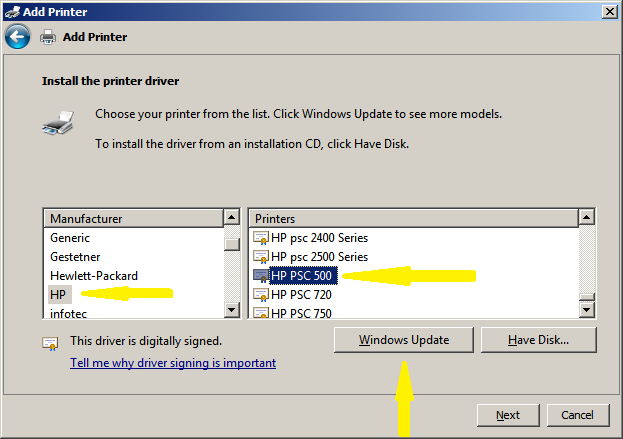HP PSC 500 cable
I received a HP PSC 500. The cable with it has a parallel port connection in a pc. My pc only has usb ports. I was told that I need a cable "mini centronics USB". Can anyone confirm that it is correct? Anyone know where I can buy such a cable? I looked on Amazon, but is not sure that those for sale have the right connector on the PSC 500. Even some of the companies selling them don't seem to know. Any help appreciated. Thank you. John.
@jfoston you can purchase a cable that you need. I'll post a link to NewEgg.com below which will take you right to the correct cable. Just to let you know that these converters are known to not work. You're honestly better off getting a new printer model, but I don't understand if this isn't an option.
Cables To Go model 16899 6 ft USB to DB25 IEEE 1284 parallel printer adapter cable
@scorpiob you can follow the link above to get the cable appropriate for your printer. I'll give the same warning I gave to jfoston. Just to let you know that these converters are known to not work. You're honestly better off getting a new printer model, but I don't understand if this isn't an option. There are no software or driver for this printer in Windows 8, but you may still be able to get the printer working by following the steps outlined in the document below. It is not guaranteed to work, but I saw a success pretty well.
There is no driver for my printer. Now what?
Tags: HP Printers
Similar Questions
-
Is there a cable that goes from my hp psc 500 printer to a usb port on my computer.
Is there a cable that goes from my hp psc 500 printer to a usb port on my computer.
Hi there dcjoe,
Many places carry the cables you are looking for. If your region may vary, I found them in places like radioshack and wal-mart. To start, here's a commercial for google link . Let us know if that helps.
Good luck!
-
With the help of HP PSC 500 on another node on my local network home. Need driver for my laptop Win 7 Home Premium to print correctly on this subject. IOW, I do not connect the printer directly with a cable.
Tried the driver PSC 1500. Just, it prints blank pages.
If there is no driver PSC 500, which is a good alternative driver to use? A note said the Deskjet 500 c, but it is not in the list of Win 7.
TKS.
Hello
Please find the link given below updated by the team of HP support group can be useful for you.
http://h30434.www3.HP.com/T5/printer-all-in-one-software/HP-PSC-500-driver/TD-p/212933
-
The HP PSC 500 will work with a cable cnnection to a USB connection on my computer. Is no connection to a printer at the back of the computer. The operating system is Windows XP series 3
Please notify
I'm sorry you have a problem with the printer. At the back of the computer, the printer would go into a USB port. There should be a USB port on the computer.
If you need more help, here is a link you can follow that will help you.
-
Where can I get the HP PSC 500 driver for window 7?
BTW, the pritner is connected to another computer (Windows xp) and I am trying to connect to the printer via the wifi network.
You can add the printer as follows: go to the folder of devices and printers, adding a printer, add a local printer, create a new Port, Local Port, the \\XPcomputername\PSC500sharename (use correct XP computer sharing and share of PSC 500 names), then Windows Update, and then select the HP PSC 500.
-
Drivers for HP PSC 500 for Windows 7.
I could not install my printer HP PSC 500 on my new HP computer that uses Windows 7 (64-bit), because Idrivers there is apparently no... even if the documentation says drivers are not necessary... ie. already in Windows 7.
Is it true that the drivers are not available and I have to buy another all-in-one printer?
When I bought the computer, I specifically asked the lady who helped me online if I could use the HP PSC 500. She looked at him and replied Yes.
In fact, I have temporarily installed HP PSC 950 pilots and the printer printed fine. But he keeps trying to install the drivers for the HP PSC 500 whenever it starts so that didn't work.
So, I know that HP USES drivers.
I think that I was taken advantage of.
You have a solution?
Hi EdThompson,
Yes, the PSC 500 driver is already in the Windows 7 operating system. Follow the steps below to install the driver.
1. open devices and printers
2. click on add a printer
3. change the port to USB port, and then click Next
4. click the button of Windows Update (step 1)
5. once the update is complete, you will need to select HP in the left side of the screen and then scroll up to 500 driver PSC. When you have selected it, click ok. (Step 2)
6 follow the instructions on the screen to complete the installation of this printer.
-
I had the power cord for my printer hp psc 500, now I can't get a driver on my lenovo computer
I need a driver for hp psc 500 to go on my lenovo computer
I never mind had supported by reading tips
-
trying to install 500 PSC w/one parallel to the computer on win 7 64 bit usb adapter. Nothing seems to work. Help?
The parallel to USB converters are often problematic. A driver is required for the converter in addition to the PSC 500 driver. The models of converter in the positions marked here have been checked by users to work with Windows 7.
-
Windows 7 does not recognize scanner HP PSC 500 all-in-one
I have an old PSC 500 printer-scanner-copier HP - the type of parallel port - which works perfectly fine for my needs. I've recently updated to Windows 7-64 Ultimate, and while the printer works fine, Windows 7 can not see even the part scan PSC 500, as he's not here.
I even requested assistance HP, downloaded and installed all channels they sent me and nothing.
On the same computer, I also installed Windows Vista Ultimate 64 (dual boot) and Vista, the printer and the scanner will work perfectly well. This is not a BIOS or hardware problem.
Can anyone here tell me how to recognize the scanner HP PSC 500 of Windows 7, or how force Vista drivers to run on Windows 7? What I did the research, the same problem seems to arise in Windows 7-32...
Of course, I checked that the parallel port settings are exactly the same in Windows 7 as Vista and have also already checked every conceivable trivial mistake I might have committed. The scanner is not seen by Windows 7...
Have you read the operating instructions to HP.com? http://h10025.www1.HP.com/ewfrf/wc/document?DocName=c01796879&LC=en&DLC=en&cc=us&lang=en&product=58710
-
HP PSC 500 All in One Printer no USB connection
Just built new Win 7 64 bit system and tries to connect the printer to the object. There is no parallel connection, but HP pilot site says to connect via USB in Windows 7 for automatic installation. Does anyone know if a parallel to USB adapter will work with this printer and Win 7?
Hello
One of my friends use this:

Anh it works (not same model as yours). The cable is: "Belkin USB Parallel Printer Adapter F5U002. It should come with a driver CD, otherwise go to the Belkin site to download its driver.
Kind regards
-
500 PSC GETS STUCK ON WARMING UP WHEN I TRY TO COPY ME SAYS THAT THE SCANNER DOES NOT
My HP 500 CPS still print fine but when I try to scan something it fails. I turn on my computer and printer off a few times and it will scan. I thought it was a driver issue first of all them perhaps the cable. It has been getting worse and now it copies. I disconnect from the computer and try to copy it gets stuck on the warm up and then gives me the same error SCANNER FAILURE TURN OFF THEN ON. The light is on and it loads paper acts as a heat sensor is bad. I have a good rear electronic on the ground. Maybe someone could point me in the right direction. I really like this old printer and I am ready to spend time fixing it.
Thank you
Want to thank those who took the time to read my problem. I FIXED IT. On a forum someone talked about the problem of warming up and I realized that the only thing that needs time to prepare would be the light of the scanner. I disassembled the scanner Assembly cleaned the mirrors and that fixed it! Has been and still is a good SPC. In order to reduce the cost, I filled my cartridges.
I gave myself another problem. I uninstalled the drivers several times trying to solve the problem of the printer. Now I have additional drivers in device for printers 1284,4 Add-in Manager. No matter what I do XP reinstalls them. A few years I had back get a program installed at HP to clean the registry file so that I could do a clean install of my HP PSC 500 windows drivers. Now I can't find it. guess I didn't save TI - DAM! Been looking on the web site of HP have yet found. - PROGRAMME of INSTALLATION of ANY BODY GOT A LINK FOR HP.
THANKS AGAIN
Steven Ruther
PS; They have me as a student. I have 60 years and owned by a company of software from 1980 to 2000.
-
DeskJet 1000 c: Complications with Vista in network printing
I'm having some trouble with my DeskJet 1000 c on my home office network. It is currently connected to a PC running Vista Home Premium 32 - bit edition, with a parallel cable. It prints very well on the local computer and also of my MacBook Pro via the network when I boot into Windows XP Professional 32-bit. The problem comes when I try to print over the network from a PC running Vista Home Premium 64 - bit edition. When I do that, work quickly appears and disappears from the queue of the host machine. the printer keeps a piece of paper and wait with power light flashes but will not do anything else until another job is sent or the power is off. At this point, the tip sheet of paper is ejected and the printer supports future work of printer. If it's a local job or one of XP, it allows to print; If it's a network of Vista 64 work he advances another sheet of paper and wait.
I have a topic on the forum of Microsoft on the same problem:
http://social.answers.Microsoft.com/forums/en-us/vistanetworking/thread/ead5a88d-34ab-4e99-AE45-f7d151ae2e6e
They seem to think that it is a driver issue, but I find a little strange that the driver supplied with Windows would work on 32-bit editions, but not 64-bit.
I'm also looking for a printer driver that works with Mac OS X; He was not the one included with Gimp-print, and is available for download from the HP Support site seems to be only in a local printer, not one on a network. I tried to add a 'Generic' printer, but I know not (doubt) if the DeskJet 1000 c printer supports PostScript. When you print using the 'Generic' driver, the print job appears and disappears from the queue of the host machine, but the printer does nothing.
I would like to point out that my printer/network configuration type of disorder; I have 3 dekstops and 3 printers (one connected to each desktop) plus a laptop. All computers can print to the other two printers on the network (HP PSC 500 and Xerox Phaser 6100) very well. The only problem seems to be with the DeskJet 1000 C printer.
I appreciate any assistance granted; I was generally very happy with printers HP and their support of pilot over the years. I guess that the support for this one is not as strong, because it is so old and probably not as popular as the other models because it is a printer large format.
There is a patch that solves the problem available here.
-
Cable required to replace the 128 GB SSD with a 500 GB Samsung Sata SSD 600 Evo 850?
Hello
I have a Tecra Z50-A-169.
Do I need a different cable to replace the existing Toshiba 128 GB SSD with a 850 Samsung 500 GB sata SSD 600 EVO?
V/R
jvdw
Nevermind, I found it already.
The current SSD is located in mSATA and I can directly replace it with a Samsung 850 EVO 500 mSATA
V/R
jvdw -
Impossible to use the DVI - D port with cable DVI - D Pav 500-100 a to HP W2207 monitor
I have a new standard of factory Pav 500-100a without mods. HP w2207 monitor.
Currently properly connect with VGA DVI - D port with the adapter supplied with the pc. I have install Windows Update 8.1, put in my files from my old PC and everything was fine except the video is not very good.
I got a formwork of cable DVD, but it's a DVI-I have the cable. It took 5 minutes before windows comes up and then whenever the background picture changed in the theme which he suspended for a few seconds. I read that I have a DVD-D need cable which i purchasd today.
The package says it's a CL-DVI2M - DVI M/M 24 + 1 CABLE 2 M. The tech in the store said that it is a good calbe and works perfectly.
When connected and power until I get the hp and rolling points logo, then it turns off.
I reconnect the cable VGA and all its beautiful - using the VGA to DVI.
I ran msconfig and turned from secure boot - restarts and comes well in safe mode. I set the resolution of 1280 x 800 and rebooted and reconnected the cable DVI - Virgin again.
If I put the cable VGA back inside fine boots. The monitor was given factory and seens the DVI connection but Windows remains empty. Also tried to start first with no cable - connect the DVI and the monitor remains in sleep - be able to reset the monitor and still a Virgin is also no connection DVO.
I have fI switch with connected DVI I can get to the BIOS, and I see the HP logo and the points Win 8 starts.
I don't know what else I can try. I have no other usable with DVI video card
Any ideas out there?
Pls help - Steve
Although I am an employee of HP, I speak for myself and not for HP.Yes, I rasthaus the monitor and cable of my older Compaq running xp and all fine on DVI. The monitor and cable are fine.
Since then, I've had a product in Australia specialist help. Tried all the previous things, then initially went to check if the person had been doing the right thing - connected the VGA monitor with the supplied adapter DVI-d port - which has always worked well.
Went to Device Manager o and removed the video card adapter. Powered off and then attached the monitor directly with DVI and it started late! Drviers reinstalled and updated and now I have nice crisp clear video appears.
Something of the support person should apparently have - insead has asked me to wipe the hard drive and restore the factory system, replace the cables, buy a new monitor... was even asked to leave VGA mode and do not use DVI!
Thank you for your help, Dave, its good to know that you are around to help us.
-
HP Pavilion 500 400 a: cable in bulk
When I replaced my hard drive I found a loose wire just hung right next to the hard drive that is not connected to anything? the hard drive is connected and works, might be loose cable to a video card?
Here is a link to explain various coming of wiring of the power supply. It corresponds to one of these?
Maybe you are looking for
-
Satellite M65-9065: Question of LCD lid latch
I just replaced my lcd on my Toshiba Satellite M65-9065. My lock is not working properly and I think there may have been a small source, which requires him to take. Can anyone attach a photo of how the latch is attached. The mine moves freely but doe
-
Switch 10 maximum SD card size
Hi all Does anyone know the maximum size SD card for the Aspire 10 switch. I saw various suggestions from 32 to 64, I was hoping it would be bigger. Thank you all
-
Basically I have all my mp3s as vorbis, all using comments vorbis files. Most plays well, however, some are not, due to a specific comment on them. For example, output a file of vorbiscomment is the following: david@david-laptop-ubuntu:~/Desktop/Conv
-
Why my videos from my sd card does not play on movie maker?
I was doing a video with my friend and I went to put it on movie maker 2.6 and it are not displayed but my old videos out there stood and it says that the file is not supported or some * like that and it will not show the video on windows media playe
-
... I can no longer edit video in my Windows Movie Maker 6.0...
... After the loading of the Movie Maker,... (I get a pop up that says "collections of file is invalid or damaged a new collections file has been created...") ... I'm able to import my Panasonic Video Cam Suite 1.0, to my laptop HP Pavilion 6700,...