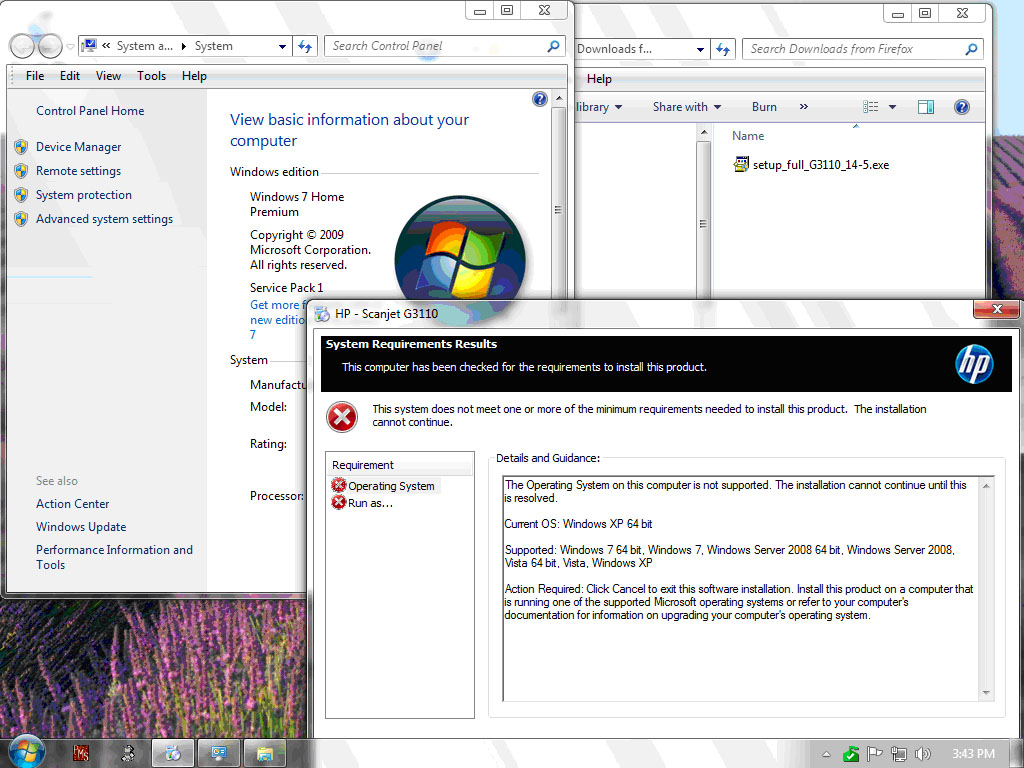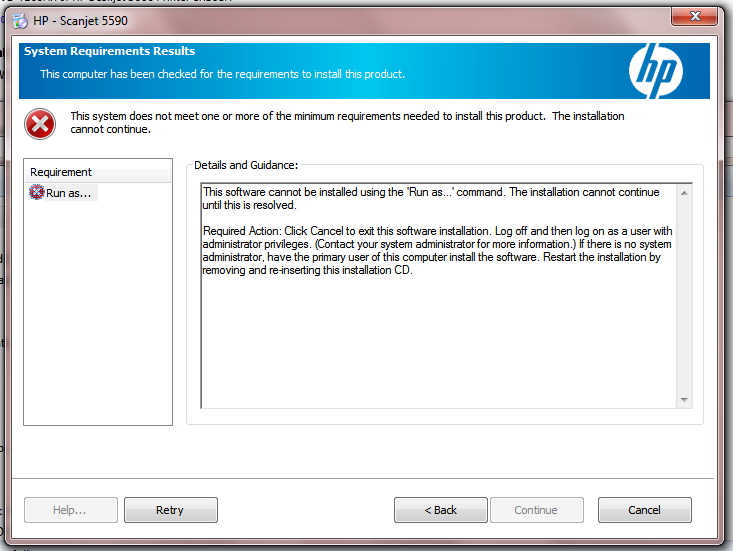HP Scanjet 6200 / 6250/HP6270A: HP Scanjet 6200 / 6250 / 6270a Driver - cannot be found - please help
Hi people,
First post on this forum - so please, be gentle.
I have a scanner HP Scanjet 6250 (the label on the back actually says "HP6270A"), and I used to use Windows XP. The software didn't like Vista and HP does not publish a driver for Vista - so it sat on my desk for n years, simply too much room.
I suddenly had the idea of using program compatibility Windows 7 to install the old software XP - I can't find the drivers/software disc.
Went to the HP Web site but the only thing he could get to was an office a6270 or telling me that the material was is longer supported by HP.
I'm surprised that seems to mean same legacy hardware use drivers removed servers!
Any help with the drivers for this scanner and/or greatly appreciated precision Scan Pro software.
Bendjombe
The guys behind VueScan came through, and I can now use my Scanjet 6200.
HP - useless!
Bendjombe
Tags: HP Printers
Similar Questions
-
ScanJet G3110. "" The system cannot find the path specified "when you try to import.
tests fine, but don't will not import.
Hi @lynn22233 ,
I see that you are having problems, import the scans. I will do my best to help you with this problem.
Download and run the Print and Scan doctor. It will diagnose the problem and could solve it automatically. Find and fix common printer problems using the tools of diagnosis HP for Windows?
I uninstall and reinstall the scanner if you are still having problems.
HP Scanjet G3110 Photo Scanner Drivers.
Select your operating system, click Next and click on the software to download and install.
What operating system do you use?
How to find the Windows Edition and the Version on your computer.
Mac OS X: how to find which Mac OS X Version is on my computer?
What were the results when you ran the Print and Scan Doctor? (she print or scan, error messages)
If you need help, let me know.
Good day!
Thank you. -
Using scanjet G4050 HP scanning 35mm slide
A week ago, I bought a HP scanjet G4050. I bought to digitize old 35mm slides, I chose this model because it was written, I could scan 16 slides at the same time, but I can't find a software that can do!
Please help me!
My operating system is Mac OS X 10.9 Mavericks.
Sorry for my bad English, I write from the Italy.
Thank you very much in advance for your answer!
Sorry for my bad English but I'm Italian and my English is not very good!

I solved my problem, I "reset" my mac, so I downloaded this driver
and I bought vuescan standard edition (because with the free, it did not work) and now I can scan slide 16 in order!
I save in 1200 dpi and for all slides 16 it takes more or less 50 minutes, sometimes, it seems that the scanner is stuck, but I think the problem is that my mac is not powerful enough to image realignment process takes a lot of time.
-
hp scanjet 4400c: drivers scanner scanjet 4400c
Dauphinsby help me to find the driver for a hp scanner 4400 c for windows 7 64 bit
Please help me find a driver for hp scanjet 4400c for 64 bit windows 7
-
ScanJet software installs in German rather than English - a Windows 7 problem
I am trying to install HP Scanjet full feature and Driver for Windows 7 (32 bit) for my ScanJet G4010.
On the software download page I choose English (American) and then downloaded setup_full_G4010_14 - 5.exe.
My Windows 7 is in English. EN is shown it is stated in the taskbar. And to be sure, I went to the United States as my current location. However setup_full_G4010_14 - 5.exe launched in German. It offered no language option during installation. The clean install HP G4010-is in German and offers no language option.
How can this be? Well, I'm in Germany. I don't see how the installer or the installed software could not understand that I am in Germany, but the HP site could. Has made the website to slip me a German version of setup_full_G4010_14 - 5.exe despite my choice of a version to English?
A small experiment proved that my system Windows 7, not the site of HP, is the source of trouble. I ran the downloaded file setup_full_G4010_14 - 5.exe even on a Windows XP system and the installation program launched in English. The Windows 7 software and then installed on the Windows XP system, in English.
This shows that the setup_full_G4010_14 - 5.exe is multilingual, and my problem is that it incorrectly detects my Windows 7 as German. The software installed is not multilingual. I checked this glancing in an installed help file .xml in the Windows 7 install. It's in German.
How can I get setup_full_G4010_14 - 5.exe HP to think that my Windows 7 is in English?
Hello
Open the Control Panel, then go to the language and region.
On the Format tab, make sure that your PC is set to English.
Then, open the administration tab and verify that the local system is set up in English and not German.
Now restart your PC, open the HP software and check any change.
Please let me know if this is useful,
Shlomi
-
where can I find a driver for hp scanjet 5370 for windows7 64-bit
I have a new computer with Windows 7, 64-bit and will use my HP ScanJet 5370 C Scanner.
I'm looking for a driver for my scanner.
Where can I find a driver to install?
Hello
I don't think that there is a Windows 7 driver for him. Please try something as mentioned in the present:
Good luck.
-
Software scanning for my Scanjet G3110 does not install
Setup incorrectly states my new 660 s Dell equipped with 64-bit Windows 7 (installed at the factory) as an operating system 64 - bit XP and falls down (XP has never been installed on the computer). I downloaded the latest version of the software recommended directly from the HP support site. Of course, there is an installation problem.
Is there a solution or another appropriate piece of the scanner software?
Exit the:
2014 01-15
Name of the file:
setup_full_G3110_14 - 5.exe [1/1, 117.05 M]
Version
14.5
Compatibility:
Microsoft Windows Vista
Microsoft Windows 7 (32 bit)
Microsoft Windows 7 (64-bit)
Microsoft Windows Vista (64-bit)
Microsoft Windows 8 (32-bit)
Microsoft Windows 8 (64-bit)
Microsoft Windows XPHi abcandjrc, sorry to hear that you are having problems with getting your scanner installed. Remove all cables that you have connected the scanner to the computer. Click on the link for HP Scanjet full feature and driver software. If you still have questions, feel free to write again.
Thank you.
-
Impossible to reinstall Scanjet 5590 from Windows Vista to Windows 8
I downloaded and installed and reinstalled several times, the version of windows 8 scanjet software and drivers. Whenever I try to scan, I get the message that the imaging device cannot be found, regardless of if I start the software from the desktop or by pressing the scan on the scanner.
RatsnakeDennis,
Try to download and run the doctor print and scan located here:
http://goo.GL/UjpibIt can fix its own much and if not to give a better idea of what is happening.
Good luck!
-
I need the software and drivers for a scanjet 5470c which works on XP, please help.
Thank you
fordrolet
Welcome to the Community Forum of HP.
Here you go...
I suggest that you download and keep copies of everything you use present or future, in particular the software and Firmware updates. Software for XP is to be more rare and harder to find.
You may also want to consider uploading the user manuals, troubleshooting documents...
Drivers scanner HP Scanjet 5470c
Click on the thumbs-up Kudos to say thank you!
And... Click on accept as Solution when my answer provides a fix or a workaround!
I am happy to provide assistance on behalf of HP. I do not work for HP.
-
out of paper message hp photosmart 6200, paper in tray
my printer worked fine, but suddenly stopped in the middle of the regular 8.5x11 print"paper. A message "on paper" has been in the status window. There were 25 + sheets of paper in the tray when he leaves. Computer restarted, turned the printer off & on. Put new paper in the tray. Tried full and only 2 leaves and between the two. Cannot get rid of the error msg and I can't print anything now.
I use Win XP and have had the printer for about 3 years, used sparingly for files & photos. It works fine until this problem last night. I can hear the roller rotates more than usual, I guess because he can't get in on the next sheet of paper.
Please notify. TIA.
Hey OneMug, there is a document with steps to help fix an out of paper error message in a photosmart printer 6200. The document can be found here I hope this helps.
-
ScanJet 4370 not visible anymore
Hi all
I have a Scanjet 4370 which I use to scan my old photos/negatives. Since a recent update of the Mac OS, they scan has become completely invisible. I don't see even on my list of equipment in the System Profiler. I almost tried everything, uninstalling the software, for the news of the website of HP, supposed to be compatible, etc... The scanner is just not there. I tried on several Mac computers, all the same result (all have the latest version of the software). On a PC (windows 7), no problem, it is not supported (picassa used to import the photos).
I'm completely lost
Can someone please help
Thank you
Patrick
Okay, I think that there are ruminants of the old software (false for 10.6). We will do this:
Install the software wrong again (from the CD if you have one).
Go to Applications/Hewlett Packard / click Uninstall HP
Click on continue
Highlight your device in the left pane
Hold down the Ctrl and Opt Cmd and click on uninstall< scrubber="">
There will be a pop up that asks if you are sure you want to uninstall all hp software. (At this point, if you continue, all HP printers you have installed will need to be reinstalled)
Click on continue and let it finishRestart your Mac
Now run a software update.
Finally, download and install the driver "Full Featured" and the software from here.
-
Scanjet 5590 driver does not not in Windows 8.1
Scanjet 5590 worked well with W8. After the update to W8.1 beginning of the said software scanner cannot be found. Downloaded HP Print & Scan doctor who reveals a drive problem. Message displayed after after reconnection to scan and reboot the PC: the problem is not resolved, go to HP customer care for help with this problem.
I'm here, anyone an idea how to fix this?
Thanks in advance for your kind help with this issue.
Ruud
PS. : Attachments in the Dutch language, sorry!
Problem solved for me

I did 2 things:
(1) a clean install of 8.1 W. If you google there is a few ways to do it right from a W8.1 ISO.
(2) I have seen that on the drivers download page as the base for W8.1 drivers have been announced. I decided to use the full functionality for W 8.0 drivers (version 14.5) to see if it would work as I would like to have more then just the base drivers. Link: http://h20565.www2.hp.com/portal/site/hpsc/template.PAGE/public/psi/swdHome/?sp4ts.oid=377691&spf_p.tpst=swdMain&spf_p.prp_swdMain=wsrp-navigationalState%3DswEnvOID%253D4132%257CswLang%253D%257Caction%253DlistDriver&javax.portlet.begCacheTok=com.vignette.cachetoken&javax.portlet.endCacheTok=com.vignette.cachetoken
When the program started it looked for updates, installed the drivers, asked me to connect the scanjet 5590 and the PC recognized the scanjet yet?
I'm not sure what did the trick, that's why I mention these two changes I made.I hope this helps also for others, having the same problem.
-
5550c ScanJet doesn't scan Windows 7
Hello...
I have a scanjet 5550c I'm scanning for some time with Windows 7 32 bit and no problems at the time.
Now, I can't scan, even with Adobe Acrobat 10 Pro, said: can not communicate with scaner, and I can't put it back to work as used for...
So I try all the way, even here, I found different ways and none work...
The last of them, I try is scanjet full software and driver for 5590 v14 and v 9, I had TWAIN does not work I try to uninstall and no success at all,
Here's what I got:
I got this when I try to install 5590. Now at this moment I don't know how to put this scanner... I love this scanner and was working with Windows 7 32 bit... Now, why not?
I need your help TEAM... Thanks in advance...
AACM
Hello aacm21
The series of products Scanjet is commercial scanners and it is the HP consumer forum. As a result, are not too familiar with commercial products, and I suggest you post in the HP Business Support forum for a better chance to find a solution.
You will find the Board Commercial Scanjet here.
http://goo.GL/lHpYs -
Scanjet 5590: HP Scanjet 5590 10 64-bit Windows driver problems
The driver for the 5590 Scanjet under 64-bit Windows 10 has caused me a lot of trouble. I installed, reinstalled and done everything I can think of to make it work. The pilot must main installation problems or it will just say that the material cannot be found. It becomes very frustrating because I had a lot of problems with the h p drivers recently. If anyone thinks they have a solution, I would be grateful for feedback. I even tried to run the software on the device when you install the "compatibility mode" to be compatible with Windows Vista. None of the steps worked. I know that the Scanjet is connected and read on my computer because when I run the software to doctor: p and do a scan test, the Scanjet responds perfectly well. It must be a problem with the driver software.
Hello
Thank you for using the forum.
Have you tried the HP scanning and Capture from AiO applications away from the Windows store?
HP AiO Remote apps
Follow these steps to get the applications (if it is not already installed):
- Go to the Windows store
- Search for "HP AiO Remote" apps
- Install the apps.
- Apps should detect your wireless printer, depending on the applications, there is a function "Scan."
- Click the Scan and it will direct allows you to download apps "Scan and capture.
- After installation, you should be able to scan.
Let us know if it works.
Thank you.
-
HP Scanjet 200 Installation problem Win7 Home Premium
1. name of product & operating system:
Flat HP Scanjet 200
Windows 7 Home Premium 64-bit
2. I cannot install the software supplied and the scanner works using the scan utility window. The same scanner has been installed successfully on the 8.1 (64-bit) for Windows and Windows XP.
3. I installed the CD given with the Scanner successfully and icons also appeared on the desktop. But I get an error as follows:
The HP imaging device was not found. Try the following steps. After each step, try to scan the image.
-Turn power off and then unplug the unit, wait 60 seconds and plug and switch on the device.
S ' ensure that the power cord of the appliance and the cable are secured, plugged in, and turned on.
-Restart the computer.
-Uninstall and reinstall the device.
-Reinstall the HP photosmart software provided with the unit.
Display extended error information.
8, [(1,0, -1)]
4. I tried all the instructions above, but there is still no response from the device. The Scanner works absolutely well with 2 other PC (as indicated in Point 2 above)
5. I contacted HP online support and engineer he guided some windows components prevents communication with the scanner leading to failure of the installation. Subsequently I have re-installed windows on the laptop. But nothing has been a help so far.
Please help me to solve this problem as soon as possible.
Clean boot the PC https://support.microsoft.com/kb/929135?wa=wsignin1.0
Run Disk Cleanup
Disconnect the scanner, install the cd HP scanning software and follow the instructions.
There is nothing in a win7 default installation that prevents the scanning software installed correctly, only other software/utilities third or a damaged win7 installation can cause such a problem
Maybe you are looking for
-
First of all, thank you for an amazing product! Life-changer. Thunderbird Activity Manager reports repeatedly trash emptied over and over every few seconds. The account he reports that empty the trash has no trash. I have repaired the trash folder, r
-
UPDATE ROLLUP 1 FOR WINDOWS 2000 (KB891861
When I download and install an update (Update Rollup 1 for Windows 2000 Service Pack 4 (KB891861), my computer won't reboot (reboot), it keeps restart and windows will not start.) Help?
-
I want to buy the usb 3.0 card and the wi - fi card for Pavilion Slimline s3760 form factor
Please help me to locate the internal usb 3.0 card and the card WiFi for Pavilion slimline s3760. There been no wi - fi internal catd and usb 2.0 when I bought in 2009. It is a small form factor of the cabinet, and so the cards normal donot enter. A
-
What is the highest performance NVIDIA supported by Dell video card that you can put in a Dell 8700 using the stock 460 watt power supply? I put in a Geforce GT 640 in my 8700 for now but later want to upgrade without messing around with the upgrade
-
How can I remove iee1284 controller?
Connected to an old HP Laserjet 1100a via a parallel to usb. In a first time, that he did not work, then through add printer I connected the device via the USB 2 port and it worked fine. Drivers installed and its fine print. However evety time I con