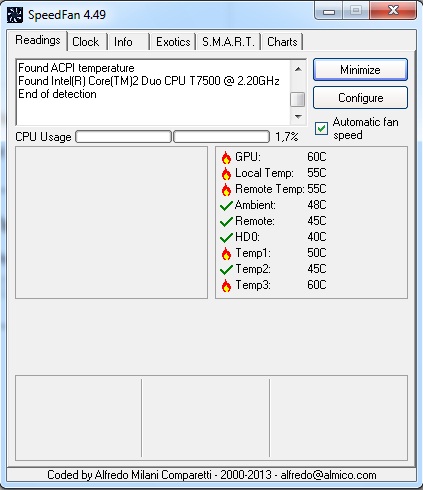I have a HP Compaq 8710w Mobile Workstation with Core 2 Duo t7700.
Can I get Core 2 Duo t9900?
Hello
It is a list of processors supported from day one:
Intel Core 2 Duo processor T9500 (2.60 GHz, 6 MB cache L2, 800 MHz FSB) *.
Intel Core 2 Duo processor T9300 (2.50 GHz, 6 MB cache L2, 800 MHz FSB) *.
Intel Core 2 Duo processor T8300 (2.40 GHz, 3 MB cache L2, 800 MHz FSB) *.
Intel Core 2 Duo processor T7800 (2.60 GHz, 4 MB cache L2, 800 MHz FSB) *.
Processor Intel Core 2 Duo T7700 (2.40 GHz, 4 MB cache L2, 800 MHz FSB) *.
Processor Intel Core 2 Duo T7500 (2.20 GHz, 4 MB cache L2, 800 MHz FSB) *.
Intel Core 2 Duo processor T7300 (2.00 GHz, 4 MB cache L2, 800 MHz FSB) *.
The T9900 appeared after that but it's in the same family it must adapt.
Kind regards.
Tags: Notebooks
Similar Questions
-
COMPAQ 610: Can I install my COMPAQ 610 CPU cycles the Core 2 Duo T7800?
Can I install my COMPAQ 610 CPU cycles the Core 2 Duo T7800? Now, I have a Core 2 Duo T5870. Taken, they have the same Socket 479.
Ren_Gen wrote:
Can I install my COMPAQ 610 CPU cycles the Core 2 Duo T7800? Now, I have a Core 2 Duo T5870. Taken, they have the same Socket 479.
First of all, we need to know the number of part of system, others allow to check with the service manual if he can take the higher processor or verify what socket it takes.
-
Hello!
He want to install XP PRO on Toshiba Qosmio . I myself ghat PC with Vista, but I don't like her and have compatibility problems. BUT IMPOSSIBLE TO INSTALL XP. BLUE SCREEN .
Of course, I used the "Intel Matrix Storage Manager driver", iaStor.sys... with a floppy disk and so on.
It seems that it is subsequently the appairs BLUE SCREEN ?
I'm going crazy...
I have BOTH legal and personal versions:
1) an ordinary retail XP - PRO
2) the CENTER XP restore disc, coming from the previous laptot TOSHIBA, I had and that DEAD (100% dead!)Nothing will!
Thanks for the help!
MichelDisable the ACHI SATA controller in the bios. I had the same problem on XP on a Dell Studio 1737. As soon as I disabled ACHI it ran fine.
-
Re: HP Compaq 8710w GPU, CPU overheating.
Hello I have a question...
What is the right temperature for HP Compaq 8710w
Because I have a huge problem with my laptop GPU temperature gets over 60 degrees celsius and CPU about 60 degrees...
My computer fan and the radiator it is clean from dust, what can I do?
theres an image for all temperatures
Hello Christos_C,
To get your question more exposure I suggest you post in the trade forums as the Compaq 8710w is a commercial product. You can do so here: laptop - HP ProBook, EliteBook, Compaq, slate/Tablet PC, Armada, LTE
Support of your product page can be useful in the meantime: HP Compaq 8710w Mobile Workstation
I hope this helps!
Thanks for posting on the HP Forums.
-
HP Compaq 8710w and drivers Windows 8.1 for Quadro FX 3600 M
Hi everyone I have a HP Compaq 8710w and it works very well so far.
There is a problem experienced with Quadro FX 3600 M drivers in Windows 7 If you do not use the old drivers given the HP (186,24) but other than that, everything is ok.
https://forums.GeForce.com/default/topic/516145/legacy/Quadro-FX-3600m-problems/
/ t5/Notebook-HP-ProBook-ZBook/8710w-Win7-random-freezing-black-screens/td-p/2337373#. VFdIW_msWfw
I want to improve my current Windows 7 Ultimate for Windows 8.1 but I can't find the official drivers from HP and I'm afraid that the blue screens of death will be back.
Is it possible to give official drivers for the Quadro FX 3600 M of this laptop great for Windows 8.1 because it is a known problem that all the other drivers do not work properly.
Thanks in advance
George
P.S. This thread was moved from the company - Compaq, Elite, Pro for laptop - PC HP ProBook, EliteBook, ZBook, slate/Tablet PC, Armada, Compaq LTE. -HP moderator of the Forum
As for the help of all the other drivers, there is an option that works for me. If you must use a driver newest to work with Win8.1 (I have) there is a solution, but the will of costs over the life of the battery!
I had been using latest drivers for my 8710w fx3600m rigging using this method and I hope that it is a possible solution for you as well:
Download a newer driver for the fx3600m for Win8.1 and it's a good idea to film for WHQL drivers.
I am currently using the 334.95 driver (334.95-quadro-notebook-win8-win7-64bit-international-whql.exe).
DO NOT install the drivers right away.
Download"Powermizer Switch.exe" here - http://www.box.net/shared/v7jpoateoq
Powermizer Switch.exe extract on your desktop for quick access. You will need to be easily accessible.
It may be a good idea to make sure you're clean of any other video drivers Nvidia beforehand.
Now, we are ready to install the driver.
IMPORTANT! When you install the driver, only select the driver and nothing else and don't forget to restart immediately!
Once on the Windows desktop, start immediately 'Powermizer Switch.exe', click on 'Powermizer Off' and YES to restart!
This will allow all pilots before the xx 192.le and eliminate the blackscreen/blue screen issue.
NOTE: any time you pass or update the drivers (former 192.xx), you will need to use this scheme every time!
-
Compaq Evo W6000 workstation question
Hi all
I just got a hand on a Compaq Evo W6000 workstation with a dual Xeon processor. I'm not familiar with this desktop computer and have a question. I have good installed RAM and two CPUs are installed. The problem is that only has a heat sink so it starts just 15 seconds before it is cut. I believe that this office will work with a single processor. Does it matter what outlet is used first? I took the CPU with no heatsink out and it wouldn't start. Once installed it quickly heated up and closed off the coast.
Any help would be appreciated
Kevin
Thank you Paul
Kind is my question... One of the clips is off. I have checked and found a heat sink but did not find any brackets or fixing clips. I'll try each separately taken to see what is happening. Someone at - it clips or materials available for sale.
Thanks again, Paul
Kevin
-
8570w HP EliteBook mobile workstation. Starting stalls.
My company uses HP laptops, and that the warranty is up, we change our laptops. My last two phones were EliteBook mobile workstations. Both have the same problem. My current EliteBook is a 8570w. Two laptops at home and at work, the appropriate docking station dock. Here's the question. If I have a USB device, as a recorder Sony handheld, connected to any of the USB ports, the boot stops at the 'stage of HP logo' and will not proceed until I disconnect the USB device. After starting, I can reconnect the USB device. It's annoying to have cross the disconnection - connect the process, I decided to find the source of the problem and fix it. The problem is that neither I nor anyone else seems to have the answer, but probably the Hang Up is in the BIOS. Is there a a way to solve this problem by making a correction in the BIOS. It seems strange that the boot sequence can not handle a 'active USB device' temporarily ignoring it. Is there a solution to this problem?
Hello again hot_joc,
It is good to hear from you again!
As my knowledge and resources are only oriented towards consumer product, I recommend you contact our technical support at the 1-800-474-6836. If you do not live in the United States / Canada region please click the link below to get help from your region number.
http://www.HP.com/cgi-bin/hpsupport/index.pl
I hope this helps!
Concerning

-
I have a HP compaq cq40-340tu and I can't have my disk for my drivers. I tried to watch any downloadable driver for my laptop but I do not find anything on the site of hp, on site there are 343 cq40 drivers cq40-346 but none for my laptop... can someone help me please?
I am using Windows 7 32 bit... btw...
-
Hi I have an iphone on t-mobile 6, I want to unlock! How can I do?
Hi I have an iphone on t-mobile 6, I want to unlock! How can I do?
You will need to contact T-Mobile that makes do.
See you soon,.
GB
-
ZBook 17 G2 Mobile Workstation: HP ZBook 17 G2 Mobile Workstation
I am interested in the HP ZBook G2 17 Mobile Workstation and look for its price with NVIDIA Quadro K5100M instead of
K3100M. I couldn't see the option upgrade within your online store.
Could you please tell?
Hello Meg_A
Please click on the link below.
http://WWW8.HP.com/UK/en/products/laptops/product-detail.html?OID=6978821#! tab features =
Click on the button of congratulations on the left to say thank you *.
Make it easier for others to find solutions by checking a response "Accept as Solution" if it solves your problem.Thank you
K B T 86
Although I am an employee of HP, I speak for myself and not for HP -
drivers for HP EliteBook 8540w Mobile Workstation (ENERGY STAR)
Hi - I had to reformat my laptop - I think that I now need to install many drivers although the link to HP for HP EliteBook 8540w Mobile Workstation (ENERGY STAR) website does not work. I hope someone can help
HP support portals links are back on.

http://h20565.www2.HP.com/portal/site/hpsc/public/PSI/swdHome/?lang=en&cc=us&sp4ts.Oid=4097219
To identify the network controller, you will need to provide the PCI\VEN hardware ID string as seen in the image of the example below.
Open the section of the network cards by clicking the trianngle on his left and then right click on the device you need the driver for. Select Properties to call the Properties window , as shown below.
Select the Details tab, and then use the drop-down arrow to select the material ID.
After the string of alphanumeric characters together here.
You can do the same for any device not already identified by your operating system.
-
I have some difficulties to export a mobile application with Android Adobe Flash Builder Burrito
Hi, eveybody.
I do a simple mobile application with Adobe Flash Builder Burrito, and it works well on windows.
Then, I want to export it as a .apk and install on the android emulator. But I failed. I have received a few messages as follows:
E:\android\a\android-SDK-windows\platform-tools > ADB install Twitter.apk
594 KB/s (875316 bytes in s 1.437)
pkg: /data/local/tmp/Twitter.apk
Failure [INSTALL_FAILED_INVALID_APK]Then I download AdobeAIRSDK2.6, unzip and copy the files in the sdk (D:\Program Adobe Adobe Flash Builder Burrito\sdks\4.5.0).
"I change < application xmlns =http://ns.adobe.com/air/application/2.5> to < application xmlns ="http://ns.adobe.com/air/application/2.6">."
Then he can't export it as a .apk...
Thank you!
Are you using the pre-release version of Burrito which was released to the MAX? If so, I doubt that will support 2.6. You can apply for the pre-release program get the latest versions.
-
Do not have a collection "From Lr mobile" but OK synchronization between mobile devices
Hello
I tried to synchronize my mobile devices with Lightroom desktop 6.3. Put a few photos in a collection synchronized on my tablet. Works correctly between my iphone 5 s and my Sony tablet, but...
-I do not see any mobile 'From Lr' collection folder on desktop with Lightroom.
-Clear the "cache" in mobile Lightroom Lightroom desktop preferences clear my collection on mobile devices!
Maybe I deleted the mobile collection of"Lr" folder?
Thanks for your help
Alain
Uninstalled and compensated Lightroom 6.3 prefs.
Re-installed Lr6.3, Lr Mobile files and collections appeared, Hooray!
Open my old catalogue, collections and folders mobile Lr disappeared! GRRRR...
Import my big catalogue in a new...
Thanks for the help
-
Mobile Home with Yosemite/EL Capitan record
Hello everyone
I have a small business with 30 macs odd configuration. The server runs 10.7.5 and 10.9.5 customers. I have long and hard battle thanks to a non-existent documentation on records of mobile home that I managed to create a stable environment using Active Directory, Open Directory and WorkGroup Manager (MCX).
With the slow death of the PCS I'm now migration 10.10.5 system (server and clients). I'm trying to set up mobile home folders by a manager of profiles installed on the mac server. The Profile Manager works well, but the correct configuration for mobile home folders still eludes me.
Ist there a complete documentation available or there at - it someone here who could shed some light on the subject?
Any help would be appreciated :-)
Ralph
If some thoughts. If Active Directory is the center of your domain, then the Foundation of mobile accounts is really easy as all you have to do is to link the AD positions. For a complete control I suggest to use directory utility to bind the work stations (you can use a Configuration profile, but I'll get to that in a minute). Using the directory utility, you must check the option "Create mobile account when connecting". And there you have it, the mobile accounts through AD accounts. There is no need for OS X Server, or profiled PCS achieve mobile accounts with AD as your domain name. Just go to the login window, waiting for others... to appear, then connect using the credentials of the AD. Always check the details of the connection by using sudo dsconfigad - show that he has hidden options that may apply to your environment (passinterval, packet signing, package encrypt, etc.).
Ah, but you receive no management. Link AD authentication and authorization but also provides password policy. But beyond that, there is no way to apply GPOS through the windows system. This results in the old days of double lie, lie to AD as the master and then directory management OD get PCS settings to manage the account. This era is over.
Today, if you want to manage Macs in an AD domain, you through the Profile Manager, JAMF, Airwatch or all other MDM solutions out there. If you build on Apple.app, you'll need an Open Directory as OD master is where the settings of the Profile Manager are stored. However, it does not need to link workstations to OD, except if you need to create groups of proxies that can not (or will not) created in AD. Instead, you must bind the workstations to AD and enroll them in the Profile Manager. If you want to only manage at the level of the Group of devices/device (and you don't need to enter the unique users or kerberiser all services such as OS X Server file sharing) you should be able to even to get away without tying the AD server.
So, as a test, try this with one of your machines. This is the manual way. Later, you can build effective as creating a profile of attachment to AD in the Profile Manager, allowing you to register only and so get what you need. So get a trial of machines. This assumes that AD is always at the heart of the area and you have the configuration correctly Profile Manager on the OS X Server. (this assumes that DNS is properly set) It also requires that you allow Push Notification works on your network. If you are behind Proxy Auth, you have to do.
1: take a test workstation
2: link to AD to ensure that the plugin active AD support mobile home. Remove the window confirmation so desires.
3: Verify that you can connect with an AD account and that the account offline caches
4: enter the Device Manager profile through the web registration page (https://your.server.host/mydevices)
5: create a device group and apply your management needs. Don't forget, mobility is NOT necessary that the AD is already the application of the mobile account. Try something very visual such as changing the appearance of the login window.
6: add your device to the device group.
7: confirm the receipt and the application of your settings.
And it has the basics. From there, you can streamline by incorporating the AD link in the Profile Manager, allowing a single step instead of several. In addition, if you know your serial number of the device, you can add or import records from the placeholder, which before people volume groups.
I hope this helps. In many ways, AD makes the process easier. If you are dumping AD and going right OD, then use the charge of mobility and make sure your OD accounts have a value of path and of the shell in the right folder.
Reid
Apple Consultants Network
Author - "El Capitan Server - Foundation Services.
Author - "El Capitan Server - Collaboration & control»
Author - "El Capitan Server - Advanced Services '.
: IBooks exclusively available in Apple store
-
I have a HP 6510 b with a processor Celeron 2 Ghz. can I switch to a Core 2 Duo.
I have a notebook 6510 b which currently has a Celeron 2 GHz inside. As the quickspecs indicates the Core 2 Duo processors for this model, I was wondering if I could upgrade to a Core 2 Duo processor.
Does anyone know if this is possible. ?
Thank you very much.
Your mobile phone is compatible with the following Intel Core Duo CPU
● T7700 2.4 GHz processor 800 MHz front
Side Bus (FSB) and 4 MB of L2 cache
● T7500 2.2 GHz processor with 800 MHz FSB
and 4 MB of L2 cache
● T7300 2.0 GHz processor with 800 MHz FSB
and 4 MB of L2 cache
● T7100 1.8 GHz processor with 800 MHz FSB
and 2 MB of L2 cachereference source
HP Compaq 6515 b Notebook PC and HP Compaq 6510 b Notebook PCMaintenance and Service Guide
Maybe you are looking for
-
Satellite A60-652: broken of on-board memory
My laptop has 512 MB of onboard memory, but it is broken...Windows won't start beacause some *.dll files are missing. Memory test my which shows the amount of memory onboard is broken. I can't replace the quantity of memory onboard.But I can disable
-
I need a more powerful battery for my computer and my dv6-6052ea laptop dv6-6051ea. 12 cells?
Hi, I need a more powerful battery for my dv6-6052ea and my mobile 6051ea. It doesn't matter if it raises the rear of the machine. That will help with ventilation. I read one thread which mentioned a battery 12 cells for another dv6 model (12 cells,
-
Properties of the controller PCI Simple communications in windows 8.1
Update my PC in windows on HP Pavilion 500 - 307 x 8.1 (1) missing PCI Simple communication controller Hardware ID PCI\VEN_8086 & DEV_8C3A & SUBSYS_2AF7103C & REV_04 PCI\VEN_8086 & DEV_8C3A & SUBSYS_2AF7103C PCI\VEN_8086 & DEV_8C3A & CC_078000 PCI\VE
-
I've got two WUMC710. I connect to them on a TP - Link Archer C7 rev 1. My first WUMC710 I've upgraded to 1.0.2 and put it at the end of my home where my XBOX One. It shows between 20-30% on the connection. When you try to stream wireless AC (80 m