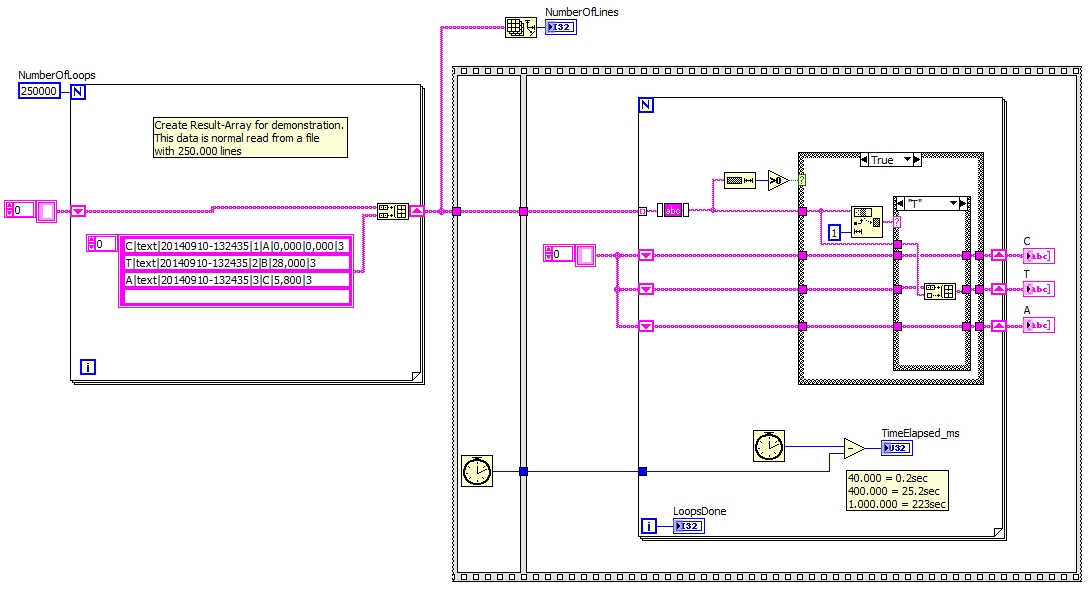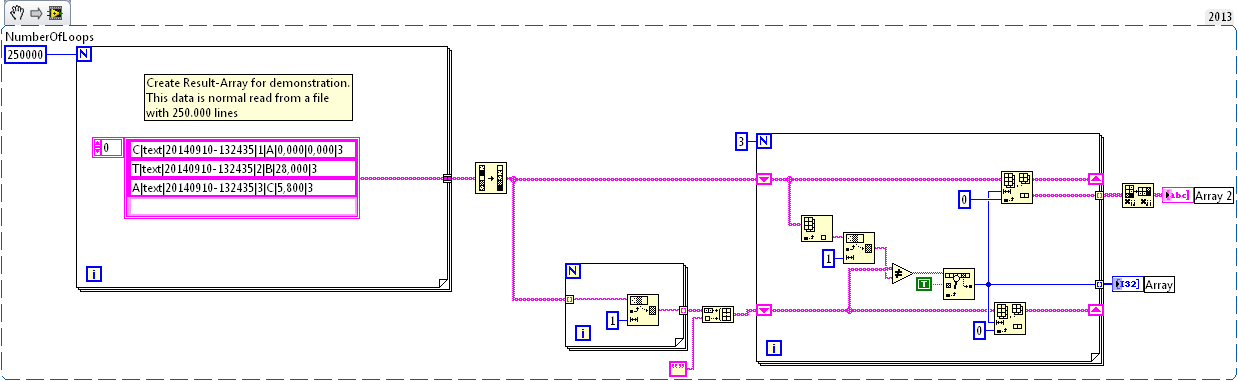In the CONNECTIONS LAN speed problems
I have HP Pavilion eoi5-tx, my NIC is 1000 Mbps, but I get the maximum speed of 11 Mbps for any data type. Windows 8 gives me nightmare set up homegroup if you have a solution, please post.
AK
Your network card is capable of 1000Mb, but your ISP connection is not. You need to know what your ISP is supposed to send you and then run a speedtest to see if you get it
Speedtest.NET
Tags: Windows
Similar Questions
-
Original title: windows xp.
reinstalled xp and now unable to connect to the internet, dsl provider says the leaves to reinstall the connection LAN how fix this?
Hello
Go to the website of your computer manufacturer > drivers download Section > put your computer model number > operating system > Search adapter network, pilots etc. for her.
Get graphics, sound while you're there.
You should always do a reinstallation.
Use the computer that you use to make the foregoing > download and save in this office > copy of Flash Drive > then install in another computer.
See you soon.
-
WNDR3700 starts so that the connected lan cables.
Hi people,
I have a wndr 3700 for a long time. Lately, every time I wanted to turn it off, and return is on, it does not start unless I have unplug all lan cables and wait for it to start. It is very stange, because there is no problem with it. Once it starts, it works fine. but I have to disconnect the cables and wait for the boot sequence.
no idea how I can fix this problem?
Thank you.
I think I did. I flashed with ddwrt and now it starts at each connection to the local network. so it was probably a software issue or a hardware but ddwrt can handle or ignore it. I'll try the official fw to see if the old fw was just tired :)
Thank you all.
-
to disable the properties button on the connections LAN, so the settings cannot be change
Disable the properties button in the settings of local network in XP
Hello...
I have this problem, I want to disable the button of properties on connections to the LAN so that settings cannot be changed, I know I can just change the user limited, but I need account or an administrator account, the problem is that my users already know how to change the IP address to connect to the Internet.
So I already do a little research in google and microsoft and he said: I need to go to the gpedit.msc and go to 'Access user, administrative templates, Network Configuration, and then select network connections' but my computer doesn't have the "Network connections" folder, so I try in regedit will "-> HKCU-> software-> network Microsoft Windows-> CurrentVersion-> policy->" and once again I have no options 'Network '. , so I create under the policies of the 'touch' 'Network'... and the 'DWORD' 'NoNetSetup' and restart the PC... but it just doesn't work.
Any idea? ... I really really need this... BTW, all customers are WinXP.
Thanks in advance!
Hello
Your question of Windows is more complex than what is generally answered in the Microsoft Answers forums. It is better suited for the public on the TechNet site. Please post your question in the below link:
http://social.technet.Microsoft.com/forums/en/category/windowsxpitpro
-
Sorting the rows in the table based on the first character - speed-problem
Hello
I have a text file with a lot of lines. The file is imported into LV, and must be sorted by the first character.
It works very well, but gets very slow lines if too.
If 40,000 lines then take 0. 2 s.
If 400,000 lines then the time rises with factor 100 in 25 years.
If 1,000,000 lines then the weather is dry 222 (~ 4 min)
Attached is the code which sorts a table to text.
The number of lines can be set with the meter of the loop (Loop-counter * 4 = NumberOfLines)
The elapsed time is displayed.
How to speed this up? (Or check the more linear time number of rows)
Thank you
You can try something like that. If you treat a table line by line, you end up taking a lot of time.
Sorry I have a problem of fixing of the VI.
-
Problem connecting to the wireless LAN.
My roommate and I just got wireless internet. She can connect without a problem by using his laptop, but refuses to my office. I have a B of Linksys Wireless USB adapter. Let's get our wireless network, he'll tell me that the network is out of range when I try to join. When I go to do it manually, it says "the network password needs to be 40bits or 104bits depending on your network configuration. This can be entered as 5 or 13 ascii characters or 10 or 26 hexadecimal characters. "I read somewhere that WEP data encryption may have to be modified in the WAP format, but this format is not an option on my computer. It seemed that I needed to download. If it's my problem, I have another question, how do I download something from the internet when the problem is that my computer does not have the internet?
My roommate and I just got wireless internet. She can connect without a problem by using his laptop, but refuses to my office. I have a B of Linksys Wireless USB adapter. Let's get our wireless network, he'll tell me that the network is out of range when I try to join. When I go to do it manually, it says "the network password needs to be 40bits or 104bits depending on your network configuration. This can be entered as 5 or 13 ascii characters or 10 or 26 hexadecimal characters. I read somewhere that WEP data encryption may need to be changed to training WAP, but this format is not an option on my computer. It seemed that I needed to download. If it's my problem, I have another question, how do I download something from the internet when the problem is that my computer does not have the internet?
The message about "5 or 13 ascii characters or 10 or 26 hexadecimal characters" means the WEP encryption (which is essentially no encryption as much as anyone other that the more casual intruder is concerned). Yes, you should use WPA or WPA2 encryption, but your old wireless adapter may not support one of the people.
You most likely problem is that the wireless router is configured to use wireless-G only. You must be the one controlling the router enter the configuration utility and set it to allow two G and B. If you identify the make and model of the router, I can tell you how to do it--assuming you have access to the router.
You can consider buying a new wireless adapter. http://www.newegg.com/Product/ProductList.aspx?Submit=ENE&DEPA=0&Order=BESTMATCH&N=-1&isNodeId=1&Description=wireless+usb+adapter (read the comments before you select only on the price)
-
Unable to connect to 127.0.0.1 LAN network problems
Hello everyone
I have a few problems on my LAN to my mac pro book. I try to connect to the LAN servers on various different pieces of software running on different machines, but my mac does not collect and connect to external servers on 127.0.0.1.
I have the suspicion that it might be something to do with my connection to localhost. I can't connect to 127.0.0.1 when I use 'Ping 127.0.0.1' or 'Ping Localhost', it returns nothing.
Additional information;
I can connect to the internet fine.I have a default hosts file
I disabled my firewall and my little snitch program
I use a Mac book pro on OSX Mavericks 10.9.2
Here are a few commands that I found other threads of support that might be useful in diagnosing the problem.
Dig localhost
; <> <> 9.8.3 - P1 diG <> <> localhost
;; global options: + cmd
;; The answer:
;; -> > Header < <-opcode: QUERY, status: NOERROR, id: 11015
;; flags: qr aa rd ra; QUERY: 1, ANSWER: 1, AUTHORITY: 0, ADDITIONAL: 0;; QUESTION SECTION:
; localhost. A;; SECTION OF THE ANSWER:
localhost. 0 A 127.0.0.1;; Query time: 3ms
;; SERVER: 192.168.1.1 (192.168.1.1) #53
;; WHEN: Thursday May 19 22:48:02-2016;; MSG SIZE rcvd: 43
ifconfig
lo0: flags = 8149 < UP LOOPBACK running PROMISC, MULTICAST > mtu 16384
options = 3 < RXCSUM, TXCSUM >
inet6: 1 prefixlen 128
INET 127.0.0.1 netmask 0xff000000
inet6 fe80::1% lo0 prefixlen 64 scopeid 0x1
ND6 options = 1 < PERFORMNUD >
gif0: flags = 8010 < POINTOPOINT, MULTICAST > mtu 1280
stf0: flags = 0 <>mtu 1280
en0: flags = 8863 < UP, BROADCAST, SMART, RUNNING, SIMPLEX, MULTICAST > mtu 1500
options = 10 b < TXCSUM, VLAN_HWTAGGING, RXCSUM, AV >
ether a8:20:66:48:03:bd
ND6 options = 1 < PERFORMNUD >
Media: AutoSelect (none)
status: inactive
EN1: flags = 8863 < UP, BROADCAST, SMART, RUNNING, SIMPLEX, MULTICAST > mtu 1500
ether 5 c: 96: 9 d: 82:39:93
inet6 fe80::5e96:9dff:fe82:3993% en1 prefixlen 64 scopeid 0x5
INET 192.168.1.156 netmask 0xffffff00 broadcast 192.168.1.255
ND6 options = 1 < PERFORMNUD >
Media: AutoSelect
status: Active
EN2: flags = 8963 < UP, BROADCAST, SMART, RUNNING PROMISC, SIMPLEX, MULTICAST > mtu 1500
options = 60 < TSO4, TSO6 >
ether d2:00:11:e3:c2:80
Media: AutoSelect < full duplex >
status: inactive
fw0: flags = 8863 < UP, BROADCAST, SMART, RUNNING, SIMPLEX, MULTICAST > mtu 4078
LLADDR 10:dd: b1: ff: fe:1e:3 c: 28
ND6 options = 1 < PERFORMNUD >
Media: AutoSelect < full duplex >
status: inactive
bridge0: flags = 8863 < UP, BROADCAST, SMART, RUNNING, SIMPLEX, MULTICAST > mtu 1500
options = 63 < TXCSUM, TSO4, RXCSUM, TSO6 >
ether aa:20:66:84:8 d: 00
Configuration:
0:0:0:0:0:0 priority 0 0 fwddelay hellotime ID 0
maxage 0 holdcnt 0 proto stp maxaddr 100 timeout 1200
port root id 0:0:0:0:0:0 priority 0 ifcost 0 0
IPFilter disabled flags 0 x 2
Member: en2 flags = 3 < LEARNING, DISCOVER >
ifmaxaddr 6 priority path cost 0 0 0 port
ND6 options = 1 < PERFORMNUD >
Media: < type unknown >
status: inactive
P2P0: flags = 8843 < SQUARE, RELEASE, running, SIMPLEX, MULTICAST > mtu 2304
ether 0e:96:9 d: 82:39:93
Media: AutoSelectstatus: inactive
PS there is no information in this code that people could use for malicious attacks is there and if it doesn't there could you be kind enough to let me know?
Thank you
A
The IP address 127.0.0.1 is localhost. In other words, incoming 127.0.0.1 point to the computer you are on. https://en.Wikipedia.org/wiki/localhost
It has nothing to do with the connection with servers on your local network.
-
HP OfficeJet Pro 8600, connected to the local network but cannot print printer on the same local network.
Work tried fixing it but all attempts fail.
Firewall disabled.
Printer recognizes the router's LAN.
Was also pointed out that the port does not communicate, can not remove it; Cannot add another...
Printer does not print.
How can I fix?
Hi @AnnisMonadjem,
Welcome to the Forums of HP Support!
I understand that you are unable to print to your printer HP Officejet Pro 8600. I'd be happy to help you and don't forget to come back to this thread and check "Accept as Solution", if I have successfully helped solve you the problem. If you want to say 'Thank you' to my effort to help, click on the "thumbs up" to give me a Kudos.
When you say 'LAN', are you referring to the network or you try to share the printer on the network?
How is the printer connected? (Ethernet/WiFi)
If you have noticed that the port is causing problems, please download and run the print and Scan doctor, it will be probably diagnose and fix the problem you are experiencing.
What were the results when you ran the Print and Scan Doctor? (she print or scan, error messages)
HP has several Officejet Pro 8600 series.
What is the name and the product number of your printer? How can I find my model number or product number?
- Update the firmware of the printer.
- Don't hide the SSID (network name).
- What type of encryption are you helping? HP recommends WPA and WPA2.
- You have a double router broadband? Make sure that the two groups were not the same network name.
If the problem persists, you may encounter an IP address conflict. It's a good idea to assign the printer a static IP address outside your DHCP range. For example, some routers default DHCP is located between 192.168.0.100 to 192.168.0.200. So, I would use 192.168.0.232.
To assign the static IP address, use the following steps as a guide.
- Print a Page of Network Configuration menu of the printer front panel. Note the IP printer. IPV4 address
- Type the IP address in the browser to bring up the SAP.
- Choose the network tab, then wireless on the left side, and then select the IPv4 tab.
- Select Manual IP.
- Enter your IP address manual (192.168.0.232)
- Enter 255.255.255.0 for the subnet mask, except if it is different.
- Enter the IP address of your router that sits on the Network Configuration Page) for the default gateway.
- Please, click on manual DNS server. For the preferred DNS Server Manual please enter 8.8.8.8 and the Alternate DNS Server Manual, please enter 8.8.4.4.
- Click on apply.
- Restart the router, the printer and the computer.
- Test printing and scanning.
If the problem persists, download and run this patch rollup: resolving printing issues in Windows 7 and Windows Server 2008 R2
- Try printing and scanning.
In addition, if you are still having problems try the steps in this guide, HP printers - "offline" Status Message printer (Windows 7).
Continue on, if the problem persists.
Important! Delete the temporary files and folders by using the disk cleanup utility
- Open the disk cleanup utility:
-
Satellite A200 - can connect to the network (LAN & WLAN) but no Internet
Hi all
I have a problem very annoying and confusing.
I've just set up my internet connection at home. From the beginning, my Toshiba was unable to properly communicate with the router to set up the connection, I had to use Mac. my partner
After much time spent talking with the ISP and the manufacturer of the router, I was told that there is a problem with my network card - it is not compatible with the router. I don't think that this is the case, my laptop is fairly new, newer than the router actually. So, it seems a logical explanation. As this laptop was able to connect to every other internet connection as needed. And more importantly, my phone can communicate with the router as I can connect 'local only' but not to the internet. I get an error that can not diagnose Vista.
Device Manager shows that my wireless and ethernet devices are working properly.
My network settings are also on the parameters required by the router.
I'm at a loss total, and personal support from my ISP and DLINK (manufacturer of the router). Any help / advice would be GREATLY appreciated!
Thank you
Edward
Hello, Edward
This explanation of compatibility is for me nothing else good joke. I use PC Toshiba laptop for years and none of them has a few special network adapter.
Can you please as first step test the functionality of connecting your laptop to another router? Maybe some friend of you can help.
When you connect your laptop using the cable LAN is green LED on ONE LAN port?
You see a flashing orange?Do you have access to the settings of the router using internet explore on your Satellite A200?
-
Tecra M3: Cannot connect to the wireless LAN
Hi all
Since yesterday I have a problem with my wireless connection:
When I turn on the without orange wire the led light show but on the network connection, the message is: 'Not connected' and try on icon Office not start and display a red cross.Why? Where is the problem?
I have upgrated readers... but not found
Before yesterday, the connection worked fine.Help me please :-((
Thank you
Hello
I put t know what icon on the desktop you want to say but perhaps you intervene on the Wlan icon that appears in the taskbar.
In any case, to establish a connection to the wireless LAN laptop side switch must be enabled and you must also use the FN + F8 key combination to switch to the WLan.
Did you check that?
By the way; If there is a software problem, I recommend to use the System Restore tool and reverse the operating system to the beginning.
Good day
-
Problem connecting LAN WET610N
Hello.
I work in a hotel and am set up a bridge and a wireless access point to connect to a Point of restaurant sales to the cable network terminal.
I've done it before with other devices, but it was time to upgrade, so I went with a Cisco 1140 wireless access point and a Linksys WET610N bridge.
1140 broadcasts a password protected network. I am able to see and you connect using my wireless laptop and my smartphone.
I configured the WET610N to connect to this wireless network and gave it a static IP address to use, to keep it in the beach of my point of sale equipment.
When I use a browser to connect to the WET610N, I am able to see the current state. We can see that the bridge is configured with the IP I assigned, and the wireless network tab shows it is currently connected to the network wireless set up on Cisco 1140.
However, if I plug the Ethernet bridge into my ethernet port on my laptop, it just generates the error "No Network Access" with the network icon showing the yellow triangle. Verification of the ipconfig command, I see that I am getting a 169 IP address, not the 192. subnet range which I hope. Restarting the device doesn't help.
Based on another entry in these forums, I tried statically configure the laptop LAN to a 192 available. IP then that it was connected to the gateway. I still have the same error.
It seems odd that the State Bridge displays connected, and yet he did not give my laptop a usable IP address and allow it to connect. Searches bring up problems with the wireless connection, which doesn't seem to be my problem, as shown in the brige as connected. Even the shows 1 WAP client connected with the IP I assigned to the bridge.
So, can someone help me understand why the WET610N will not assign an IP address to all what is connected to the? I'd appreciate certainly any idea, I start to tear out my hair on it.
I tried to call tech support, incidentally, and I was told they would have to assign a team to set up my network and that it would cost $70. That doesn't seem fair to me.
Thanks in advance!
~ Tom
Make sure you have the latest firmware. You can download it here http://homesupport.cisco.com/en-us/support/bridges/WET610N. Reset and reconfigure.
-
I added a router and a connection high speed using windows vistawhen pc is connected to the router her there is no internet connection. When the pc connected to the Internet by modem cable is available
Hello
I suggest you to follow the steps in this link and check if it helps:
It will be useful.
-
Can Ping but not connect via Remote Desktop - how to change the settings of the outside LAN adapter
I have a Windows Server 2012 machine connected to a Windows 7 Pro machine via a switch.
Internet is shared on the Windows Server and the port sharing network has a static ip address. Similarly, the port connected to the Windows 7 Pro has a static ip address. I was able to desktop Windows 7 remotely from the server without any problem until very recently.
Recently, I had to change some properties of the LAN on the machines and I was changing the gateway by default for the Windows 7 Pro, when I was hunting from my remote desktop session and I was not able to reconnect since. I don't know if I accidentally blew the subnet or the default gateway, but I know for sure that I do not touch the part of the parameters ip address.
In addition, I can't ping the server computer but I am not able to connect via RDP. Please suggest any possible causes and solutions for this case. Both computers are remote and I can connect via the internet to the server computer.
As my title suggests, I'm trying to find out if there is a way to reset the settings of the adapter LAN from Windows 7 to my server and proceed from that.
Please let me know if you need more information.
Thank you.
RAM.
Hi Ram,
Please contact Microsoft Community.
Problems with Windows Server 2012 are supported in the TechNet Forums. I suggest you send the request in Windows Server 2012 general Forums TechNet.
http://social.technet.Microsoft.com/forums/WindowsServer/en-us/home?Forum=winserver8genHope this information helps.
-
my internet is going according to a certain time, but the connection still shows. When I reconnect the LAN cable, the net returns...
A test, if the problem persists, try to set your PC (and possibly the router) to use OpenDNS. See https://support.opendns.com/entries/38001040-Windows-7 more information and settings here - https://store.opendns.com/setup/#/ and see if it works OK then.
-
Power setting change the connection speed
I don't know if anyone else has noticed this, but when I change my setting of symmetric power high performance on my laptop and when I start a stack and not connected to the adapter, I noticed a connection speed much more to my wireless router when I connect to the desktop computer. I'm curious because sometimes it wouldn't connect and join the star thingy and I have to reconnect but when I go to the balance or start on battery, the connection speed is almost instantaneous. I tried to uninstall my wireless driver and let the computer to reinstall the driver itself and it fixed a bit, I could connect automatically, more fast, but still not as fast as the balanced mode. Someone please tell me what to do because the problem is back.
Hello Charles,
Thanks for posting your question on the forum of the Microsoft community.
I would like to know some information about the problem so that we can help you better.
Have you made any changes to your computer hardware or software?
I would suggest trying the following methods and check if it helps.
Method 1:
Run the network troubleshooting and check.
Refer to this article:
Using the troubleshooter from network in Windows 7
http://Windows.Microsoft.com/en-us/Windows7/using-the-network-troubleshooter-in-Windows-7If this does not help, then use method 2.
Method 2:
Please use the suggestions provided in this Microsoft support article and check.
Reference:
Why is my Internet connection so slow?
http://Windows.Microsoft.com/en-us/Windows/why-Internet-connection-slow#why-Internet-connection-slow=Windows-7Important notes:
Reset the Internet Explorer settings can reset security settings or privacy settings that you have added to the list of Trusted Sites. Reset the Internet Explorer settings can also reset parental control settings. We recommend that you note these sites before you use the reset Internet Explorer settings. Reset Internet Explorer is not reversible, and all the previous settings are lost after reset.The data files that are infected must be cleaned only by removing the file completely, which means that there is a risk of data loss.
I hope this information helps.
Please let us know if you need more help.
Thank you
Maybe you are looking for
-
DeskJet 3050 connects to the router.
I use a new HP Deskjet 3050 J610 out of the box (comes with a laptop purchase student a few years ago and was never used) with a MacBook Pro with OS X 10.9.1. I configured the printer via a USB port by following the instructions and it worked well b
-
Last month, I bought the Toshiba Satellite A80-138 and I am shocked at the noise of the fan made!He turns 2 times a minute and starts to blow at least 20 seconds.The only programs that are running are msn messenger and IE.I removed all the background
-
Problem with writing in the new file every day, error #1
Hi, I have build a vi that writes data measured for each second of the file. This vi will be used for the acquisition of long-term data and I want to write the data to a separate file every day, else the file becomes very large. The vi is supposed to
-
Update of HP Photosmart C4280 printer not available
Whenever I try to get the latest update for my printer, I get "update not available. The service is currently not available. Please try again later. "Tried again later for a few months. Get the same answer. I need to update my printer, or at least to
-
BlackBerry Smartphones Blackberry 8700 / Outlook 2000
I recently downloaded the latest desktop software and Blackberry device (on the site of Tmobile upgrade). The desktop software version is v4.2.1.107. The day before, I had problems with Outlook 2000 and had to remove / reinstall the program. When