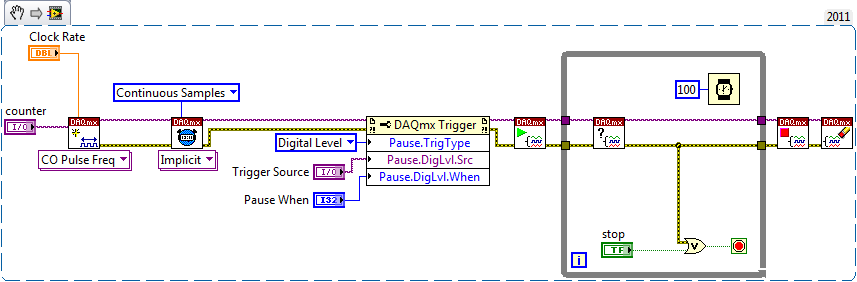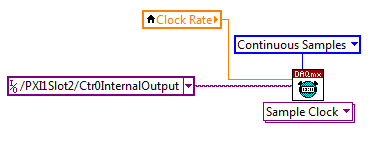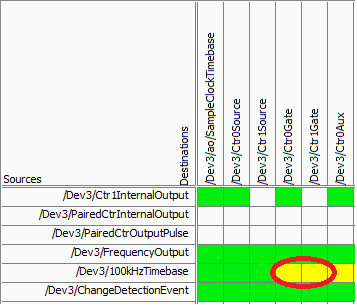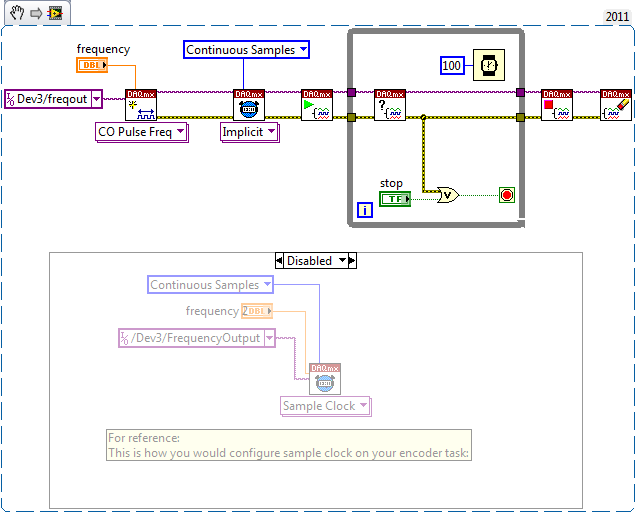internal clock joySetCapture
Hello!
Could someone explain to me what kind of timer is used inside the function joySetCapture (with the parameter uPeriod > 0)? This timer is equal to multimedia timer referenced in the timeSetEvent function description?
I need this information to know if joySetCapture provide the best reliability/accuracy of the State of the joystick of voting buttons or direct the multimedia timer usage must be preferable.
Thank you.
Hello
Thanks for choosing Microsoft Community.
The question you posted would be better suited in the MSDN Forums.
Here is the link: http://social.msdn.microsoft.com/Forums/en-US/categories
Hope above information helps. Do not respond to help you further.
Tags: Windows
Similar Questions
-
Continually acquire analog input, internal clock, break, Multiple device
I have a PXI chassis with 6 cards SMU-6363. I want to acquire data on the channels of each SMU-6363 map continuous AI, using the internal clock for timing. I need to use a trigger to pause reading of a DI on one of the cards SMU-6363 for a break and to reactivate the acquisition. I came across this example: https://decibel.ni.com/content/docs/DOC-12256/ , but keep getting error-201019 DAQmx start task "trigger break is not supported in a task to more devices. To configure the start of break in a multi-device configuration, you must use no more than one device per task and route manually clock in demand signals. »
The problem is that the configuration of I is made during execution by the operator. Sometimes they want to acquire data on one HERE through all 6 cards SMU-6363, sometimes they want to acquire data on each channel of AI through all 6 cards SMU-6363. What makes the task definition until manually route clock signals between devices for each rather difficult task.
Is there a simpler way to solve this problem?
Set a task to output counter - something like this:
Next, configure your task of analog input to use the sample clock output of the meter:
Best regards
-
Is it possible to use the internal clock for meter tasks in the buffer?
Hello
Hardware: USB term mass 6251
Software: LabView 2011 SP1
I need to measure the angular lever position and speed of a carpet. For that I use two quadrature encoders. To accurately calculate the speed I use buffered from the measures of position using one of the available onboard counters. I understand that for this technique, I provide a sample for the meter clock. I wonder if it is possible to use the internal time base. Note that both of my counters are used so I can't generate a signal to clock with them.
I found two conflicting pages related to my problem:
1) http://digital.ni.com/public.nsf/allkb/EA7FFFEAFC3E1D85862572F700699530
2) http://digital.ni.com/public.nsf/allkb/775290A3121D1FFC862577140074D3B3
The first says that I can use the internal clock of 100 kHz, and the other says that I have an external clock.
Comments/solutions?
Javad
Hi Javad,
On your specific device, there is not a direct route from the time base of 100 kHz for the meter (according to the routing table of MAX):
Yellow cell indicates that a route is possible but there is not direct (the "gate" terminal is used as sample clock for counters of the M series). Mouse on the cell reveals yellow that make this route really requires the use of a counter (so it is not suitable for your application).
On the line above "100kHzTimebase" you will notice it is called 'FrequencyOutput', which does not have a direct route to the door. This would be the way to go if you want to route 100 kHz (or some other frequency) as your sample counter clock - you can set it up the same way to a standard meter output task:
The output frequency doesn't have that many features like a meter output, but it is able to generate a continuous stable frequency. There are only 32 different frequencies that can be generated using Freq Out on the 6251:
{10 MHz, 100 kHz} / {01:16}
Do not forget that the resolution of your measure of frequency by using this method will be equal to how many times you update the measure (hopefully, that makes sense). In other words, if at the end of all the 1 second, you take the total number of charges since the last second, you would have a 1 per second equal resolution change in the number. If you take the difference twice per second, you would end up with half the resolution. You will be sampling the account register fairly quickly, but you will need only to do the calculation of the frequency after that all N samples in order to obtain a significant number.
Another method that will certainly give a higher resolution in less time at typical speeds of coders is to set up a measurement of the frequency (the counter will count the internal 80 MHz base time period your external signal and the pilot calculates the frequency based on the result). This method uses only a single entry - so you can just feed the 'A' your encoder quadrature signal (the method will not work if you are interested in absolute position or direction). Without using signals A and B together, you will be susceptible to noise (which is common to have a quadrature encoder) that you want to delete (perhaps by setting up a digital filter). Finally, you want to set a reasonable timeout on your reader calls (which will be blocked until a period of your external signal occurs), and the error-200284 handle simply report "0Hz" to make sure that your program is still sensitive even without an external signal present.
Best regards
-
I want to integrate the ANSI C sample program ReadDigPort - ExtClk.c in my own big package.
I want to use the internal clock of the BNC NI USB-6259 (.. 80 kHz 120 kHz).
In the document:
High speed M: Series Multifunction DAQ for USB - 16-bit, up to 1.25 MECH built-in BNC connectivity. / s,.
is written:
Or sample DI source clock: Any PFI, RTSI, HAVE sample or convert clock, AO, Ctr n out internal and many other signals sample clock
The digital subsystem doesn't have its own dedicated internal synchronization engine. Therefore, a sample clock must be provided another subsystem on the device or from an external source.How can I use internal clock case OR USB - 6259 BNC for the acquisition of digital data in my own big software?
With what other subsystem on the device can generate a source of the clock? How?It is possible to set a clock on an internal counter (for example ' Dev1/ctr0"):
Creates channels to generate digital impulses that define the freq and dutyCycle and adds the channel of the task that you specify with taskHandle.
DAQmxCreateCOPulseChanFreq (taskHandle, "Dev1/ctr0" units, clockName, idleState,
initialDelay, freq, the duty cycle); worksBut it is not possible to drive this internal clock to a terminal (for example "/ PFI0/Dev1"):
DAQmxErrChk (DAQmxCreateCOPulseChanFreq (taskHandle, "/ PFI0/Dev1", clockName, units, idleState, '))
initialDelay, freq, the duty cycle); does not work: error DAQmx: measurements: type I/O of the physical channel does not match the type of I/O required for the virtual channel you create. Name of the physical channel: PFI0. Name of the virtual channel: clockThe sample clock source can be derived from an external terminal (for example "/ PFI0/Dev1"):
Sets the source of the sample clock, the sample clock rate and the number of samples to acquire or generate.
DAQmxCfgSampClkTiming (taskHandle, "/ PFI0/Dev1", maximumExpectedSamplingRate, DAQmx_Val_Rising, ")
DAQmx_Val_ContSamps, bufferSize); works. Acquire or generate samples until you stop the taskBut it is not possible to derive the internal counter of the clock (for example ' Dev1/ctr0"):
DAQmxCfgSampClkTiming (taskHandle, "Dev1/ctr0", maximumExpectedSamplingRate, DAQmx_Val_Rising,
DAQmx_Val_ContSamps, bufferSize); does not work. Error: Acquire or generate samples until you stop the task: make sure that the name of the terminal is valid for the specified device. See Measurement & Automation explore valid names of terminals. Property: Property of DAQmx_SampClk_Src: DAQmx_SampClk_ActiveEdgeSource device: Terminal Source Dev1: Dev1/ctr0Hi datafriend,
using what it says is correct:
Or sample DI source clock: Any PFI, RTSI, HAVE sample or convert clock, AO, Ctr n out internal and many other signals sample clock
The digital subsystem doesn't have its own dedicated internal synchronization engine. Therefore, a sample clock must be provided another subsystem on the device or from an external source.This means that if you do not use an external signal as clock you can use the sample clock to HAVE it on board or at the output of the internal counter.
There are also 2 ANSI C examples in this regard:
http://zone.NI.com/DevZone/CDA/EPD/p/ID/4485
http://zone.NI.com/DevZone/CDA/EPD/p/ID/4488
So in both cases you have to use a fictitious task you need only for the generation of the internal clock (HAVE or CTR)
-
Digital output on two fronts and internal clock edge
Hola,
I use a PCIe-6537 and LabView 8.6 unit. This unit has an internal clock up to 50 MHz. I am trying to output a digital square wave at the maximum rate of 50 MHz I put my 50 MHz clock frequency, build my table of 1 and 0, convert it and the digital waveforms (on port0/$line0 if it makes a difference) output. During playback of the wave on a scope it shows a [very] good, but only 25 MHz square wave. The reason for which I believe is being only a sample of output (1 or 0) DAQ card for each rising edge of the clock and not fall. This is why the output wave will always be twice as slow as the clock frequency. Is there a way to power on the edge both amounts and descendants of the sample clock so that I can get a square of 50 MHz, wave or should I try a different technique?
I'm all ears...
~ JS
ISO
The ability to generate/acquire both the rising and falling clock edge is called double rate (DDR). We have an application on the use of DDR note with our instruments.
Of the advanced features of digital devices: Double data rate
The Board you use, however, is not capable of a double speed. The only devices capable of DDR at the moment are the NI 6561 and NI 6562, which were maps LVDS. You can get out on the forehead or the edge down, not both. You can use an external circuit to generate a signal of 50 Mbps. Basically, would need you an XOR gate and combine two different ways to create a signal 50 Mbit/s on a 50 MHz clock frequency.
Here is an example of how you can achieve. The white paper I mentioned above will guide you in this process.
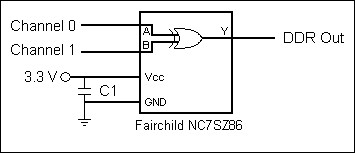
On the other hand, we have boards of 100 MHz that will give you a square of 50 MHz, similar to the desired wave. The NI 6542, 6552, 6544 and 6545 are all 100 MHz or higher. The SMU-6545 is a 200 MHz Board. You can use one of these tips to generate higher frequency signals.
Hope that helps. I would like to know your opinion on this.
-
Hellko Forum.
For two weeks, I use a Blackberry Bold 9900 with OS7.1 and I am very satisfied with the device.
But there are some questions for which I have found no solution:
(*) Looking back at my old Siemens S10D or SK65, they had an option to synchronize the internal clock with time of the GSM network information. Will there be a similar option in the Bold 9900? What I found was an option in the date and time settings. But when I put "Government aktualisieren" (setting the time) on 'automatic' then time switches to October 5, 2013, 12:20 and nothing happens. Is it possible to connect to an NTP server? If so, where to enter the address?
(*) On this Web page http://de.blackberry.com/software/smartphones/update/blackberry7-os.html?LID=de:bb:support:update - of... Describes how to upgrade the software of the smartphone "over the air". But I can't find this option. Where the developer has hidden this feature?
Thanks a lot for the answers in advance
Best regards
JueDan
Hello again,
noone has an answer to my questions?
-
Original title:
Looking for a small footprint application that would alert me of appointments for my netbook XP Home. Something that depends only on the clock internal.
HelloMicrosoft XP comes with Outlook Express, which combines the functions of calendar and reminders. You can use this application to program reminders and he uses time as a clock system.To set a reminder, follow these steps.a. open Outlook express on your computer of Microsoft XP.b. Select the day of the month you want a reminder of nec. Once you open the Schedule tab, in the lower left corner, on Microsoft Outlook double click on the date, on which the activity takes place. An event without a title will open. On the screen without title of event, you can choose specific settings you need for the reminder of the event. Can enter the information that the object, location and time of beginning and end of the event.c. Enter the title and duration of the event. On the event without a title, you can enter the title of the event under the subject field and you can also enter the location of the activities. The subject is what appears on the calendar. You can choose what time the activity starts and ends. To enter a start time and end to clear the all day event option by clicking on it and select the time you want in the fields. The time appears before the subject on the screen of the calendar.Hope this information is useful. -
How to replace batteries internal clock Qosmio F10
Hello. y at - it a simple way to replace/renew internal battery backup on a F10.
Have had all the screws to separate, but there must be something to separate high/middle/low, any other time that the right things are falling apart.Have I missed a special tool... ?
You ask him simply way?
There is simply no way to renew the CMOS battery. There is only one way to replace this battery and unfortunately it's not easy for a common user with no technical experience.
Need to disassemble the whole laptop to get access to the motherboard where the battery!
As already said that it is not easy.I found an instruction how to open the Qosmio F15:
http://www.irisvista.com/tech/laptops/Toshiba_Qosmio_F15/open_laptop_case_1.htmBut note; It s really not advisable for a portable common user!
Maybe can damage other parts of the laptop during the disassembly procedure.So in my opinion, you should contact the laptop computer technician for help.
You can only open the laptop at your peril! And don t forget that such action would nullify the warranty (if still available)
concerning
-
Something is wrong with the internal clock on my Extensa 5620. The date jumps 3-4 years on re-
-start the computer every morning. It lets you be if I don't use it for 2 to 3 days, it now seems to be every day. How can I fix it? Vista is the program. Thanks for any help or solution.
Can of course. You will probably need a CR2032 and can take a place in most Wal-Mart stores. The difficulty, happened to her, which will require the removal of the keyboard and a few other screws.
-
Internal battery for laptop HP dv6500z with clock
Hello:
I have a HP dv6500z notebook computer running Windows Vista 32 bit Home Premium OS.
I guess that this laptop has some form of internal battery 'piece' to keep the internal clock,
Laptop settings, etc. go when the system is shut down.
If so, does anyone know what is the brand/model of the battery (for example, Energizer CR1220 Lithium 3V).
or an equivalent replacement?
If so, does anyone know of any instructions on how to remove/replace the battery when necessary?
(Enter the bowels can be tricky!)
Thank you...
DaleB
You are the very welcome.
Enter the part number in the part store link I posted above and look at the picture.
It says CR2032 on it.
Paul
-
Clock failure internal Officejet 6700
Hello
I have a new officejet 6700 (5 days). (Based in the United Kingdom)
It is today gave an error message saying: failure of the internal clock - check the print quality. Printers display 00:00:00
He printed documents very well! A control using the built-in web browser software shows the clock 1 hour slow (daylight saving time vs GMT?). set the clock to the correct time restores the printers on time screen display - she showed.
A check of updates of the firmware returns printer to date of pl ideas?
The first part of this message seems to indicate that the printer is not in time. Electronic devices that keep time have some sort of internal peripheral accumulation (like a battery) keeps time when the power is not connected or power of energy off. If you unplug the power for awhile on the printer, then restart, and you get the new message, which would indicate the energy storage device has failed.
If it is 5 days old, no doubt contact HP technical support to the region where you are. Use this link for more details, but go to the bottom of the page and click on the location (at the bottom left is to say the United States on this page) which will give placement options.
http://WWW8.HP.com/us/en/contact-HP/phone-assist.html#section1
-
Satellite Pro m30 - clock is fast
Hello
I have a problem, I noticed some time ago (don't know exaclty when, because I was using time servers), that if the laptop is left for a few hours without an internet connection, the internal clock goes faster. It is about 2 hours faster every day.
Can you tell me what could be the reason?
See you soon
FilipHello Filip
I googled a little and found many forums where you can find the same theme. Obviously no one has any explanation why this happens.
Think only you can do is use the option called automatically synchronize with a time server Internet. This option, you can find in the control panel Date and time properties.
-
Internal battery low - error 601 before Windows starts
I have a HP Pavilion dv6 (XG737UA #ABA product number and model dv6 - 3163 cl) under Windows 7 Home Premium. I tested, tried callibrating and nothing helped. My battery meter shows that it gets only a max of 77% support and then stops to load.
Then I turned off my laptop, unplugged the power cord from the laptop, then took the removable battery Pack, connected plug it back in and then laptop powered on with only the power cord is plugged in. I don't have the 601 error message while booting. Issues related to the:
(1) this means that small piece of internal clock battery is not the problem, but rather the removable battery black, great is the question?
(2) If Yes to the above, just replace the battery 593554-001? I want a 6, 9 or 12 cells (I guess that the largest cell, the years more it will last)? I found these: http://www.battdepot.com/us/search/opn/hp/593554-001.aspx
(3) while I wait for the battery to arrive, is - it safe power the computer with the battery pack intact and functioning, or I want to only run the laptop with the battery and connected computer? The latter will be difficult because I need to walk from one place to another with the laptop.
Thank you!
Mike
Hello mikechicago,.
I see that you have an error message internal battery low. I'll try to help you.
To answer, you have any questions.
(1) is based on the fact that if the removal of the battery at the back, the error is gone, this would imply that the question is indeed with this paste and not the battery cmos.
(2) on page 53 of the maintenance and Service guide, you will find the support of the spare laptop battery you with reference numbers. Who should answer this question.
(3) it has not recommended to continue to use the battery. For now until you receive the replacement, it would be better to use it plugged in.
I hope that it has been able to answer all your questions.
Thanks for posting on the HP Forums. -
reset the clock on HP Officepro 8600
Clock on 8600 is slow about 14 minutes. How to reset the clock on the printer?
Bussaad,
Welcome to the HP Forum.
You can set the internal clock of your HP 8600 printer using the Web integrated (Embedded Web Server) server.
The built-in Web Server provides a web server access point to the IP address of your printer - go you to the Page "" through your browser.
Your printer user's guide , page 232:
To open the built-in web server
NOTE: The printer must be on a network and must have an IP address. IP address and
host name of the printer are listed in the status report. For more information, see understanding
the Network Setup page.In a web browser that is supported on your computer, type the IP address or host name assigned to the
printer.For example, if the IP 123.123.123.123, type the following address on the web
browser: http://123.123.123.123TIP: After you open the built-in web server, you can bookmark it so that you can return to
It quickly.TIP: If you use Safari on Mac OS X browser, you can also use the Hello
bookmark to open the integrated Web server without having to type the IP address. Use the bookmark of Hello,
Open Safari and then in the Safari menu, click Preferences. On the Bookmarks tab, in
the bookmarks bar section, select include Hello and then close the window. Click on the
Favorite Hello and select your network printer to open the integrated Web server.===========================================================================
Open the support page of SAP for your printer > settings > Preferences >
If you have assigned the EWS security access, enter "Admin" and the password you have assigned to be your EWS page >
Date and time >
Next to the current device time > update time as you want
Apply
Click on the thumbs-up Bravo !
It's a nice way of saying 'Thank you' for help.
While I strive to reflect best practices of HP, I do not work for HP.
-
Amnesty International and counter sync + USB signal stream (USB-6210 vs USB-6341)
Hi all
I'm at a stage of identification of a material suitable for the following tasks:
- 5 analog inputs (AIs) of reading at the same time, tensions at a rate of kSps (at least) 10,
- application captures 2 inputs using timers (detection of contours with timestamps), square wave entry with duty ratio of 50 percent and about 1.5 kHz frequency and variable pulse width / frequency (from 2 sensors hall, representative of the DC motor rotation speed and direction, quadrature signals), resolution of timestamps should be (at least) 50 ns,
- AIs and counters should behave in a deterministic way, and must be synchronized in a way,
- data to be transferred via the USB port of a host computer with Matlab Data Acquisition Toolbox (unfortunately not LabVIEW).
I've identified the long USB-6210 USB-6341 and potential candidates of material to accomplish the above tasks, but after reviewing several documentation and the topics of the forum, I'm still a bit confused, if both are fully working and my approach described below is not working properly.
Counters: I intend to use the internal time base available 20 MHz as being the source of meter to get into account the resolution of timestamp 50 ns. External impulses hall are used as sample clock (about 1.5 kHz, see above). As the pulse width varies, the sample clock is not constant.
AIs: Using a 10 kHz internal clock signal derived from the time base of 20 MHz for timing and analog inputs (trigger) start-up and counters simultaneously material should translate into the required synchronization and deterministic behavior.
It work? Other recommendations?
Next is the USB data transfer: all HAVE 5 and 2 data entry of the meter must be correctly transferred to the host computer (the corresponding rates are shown above). USB-6210 is capable of 4 USB signal flow, device USB X range (6341) offers 8 of them. Unfortunately, I could not understand the exact meaning of the expression "signal flow" still. Do I need 1 flow of input signals (would be 7 for my application described) or 1 stream for all analog inputs and 1 for counter inputs (lead 2 streams for my request). Is there no further details on this approach (more than Streaming of signals of NOR) USB signal flow?
Any challenge to the described application that I might have forgotten? 6210 USB seems to a very limited number of entry PFI, maybe even too low for my meter participate application?
Looking forward to your comments and advice.
Concerning
jAwA
1. I recommend the X-6341 series on the M-series 6210 sake of counters/timers. It is more of them, and each of them is more capable. It can also have a great FIFO embarked for meters that may be important in certain tasks, although I don't think that you currently deal with one of them.
2. your general concepts on timing & sync are satisfactory. You will be able to share and to route signals that help ensure synchronization and determinism between the timestamps for your various tasks. Note that for meter entry tasks, you need set up the trigger 'Arm Start' rather than the regular start trigger.
3 is not authoritarian, but I believe that the flow of signal # will correspond to the tasks #. For you, it would be 1 task of HAVE and tasks CI 1 or 2. (Not clear if you have 1 Encoder with 2-channel quad that would require 1 task of CI, or if you have 2 encoders with 4-way quad).
4. pay attention to the hall effect signals that are not virgins. Digital filtering is available and probably better on the X-series, the series M.
5. strictly speaking, edge detection is a type of digital input task that produces samples but no timestamps. Ideally, I would like to parallel wires on the two digital inputs for the entries of detection and counter change to position quadrature decoding. Then I would sample the counters Encoder 1 or 2 using the internal pulse 'event of detection of change '. I would create another counter timestamp change detects pulses as well.
-Kevin P
Maybe you are looking for
-
HP TouchSmart 600: seconds in any medium beeps stop two enviro
PC has been dying slowly over time... it's finally in a State that I am allowed to touch. There are no more than 20 seconds in any environment. Diagnostic PC is there but don't stay up long enough to run anything. Get a little difficult at this stage
-
How to recover email files lost after compressing files
I am using windows XP sp3, two days ago, I performed an outlook express file compression process, after only a quick jump and asked me to do. Unfortunately, a part of the e-mail files (year 2011) were found missing in the outmail storage box after fi
-
Dv7 Notebook (Win7) for Android phone photo transfer
I: Computer laptop dv7 - 6123cl w/Windows 7, 64-bit and HTC Android Smart Phone Model ADR 6350 Need help to transfer photos from phone to the laptop. Tried the phone w/USB cable received pop up asking to install V Cast program. Machine locked up fo
-
Vista Ultimate, 32-bit, SP2 had worked perfectly for two months. Machine set up to now and when started the first time, no network connection and my video wallpaper stops with an error message that says to reboot. The 2nd restart, I get internet conn
-
I recorded my Webworks 2.0 for invocation like this app in the config.xml file: APPLICATION bb.action.OPEN * icons/plottr-icon114.png When I try to open a .plottr or .csv file in file manager, my app runs very well, but I can't catch the event "calle