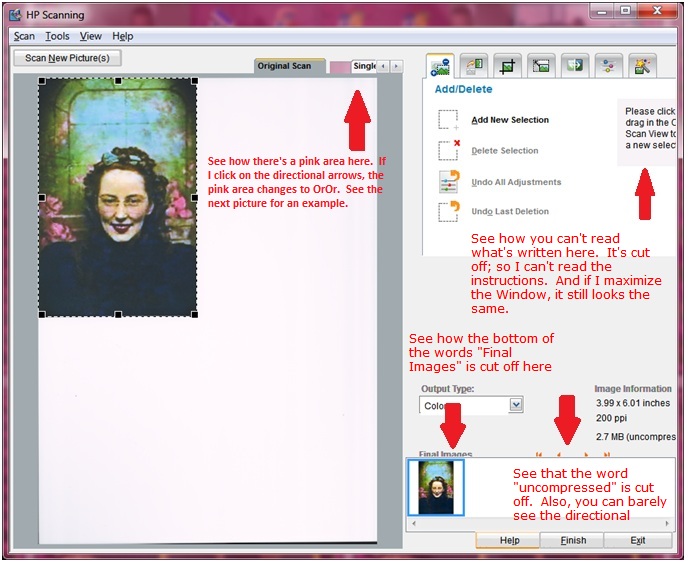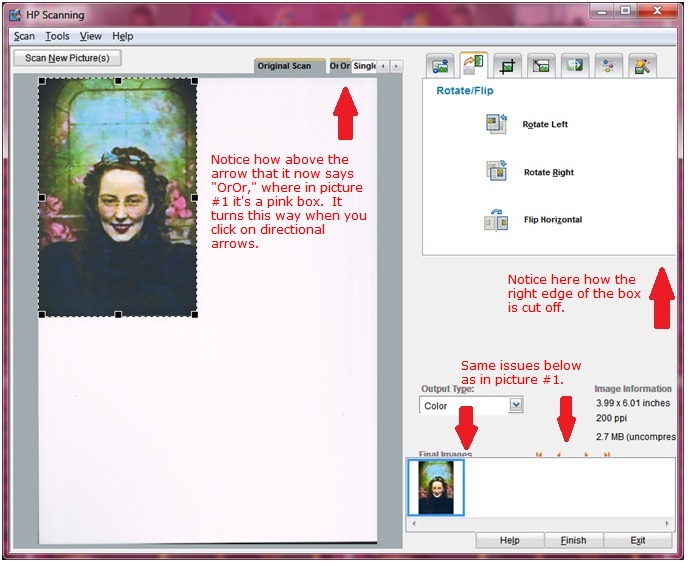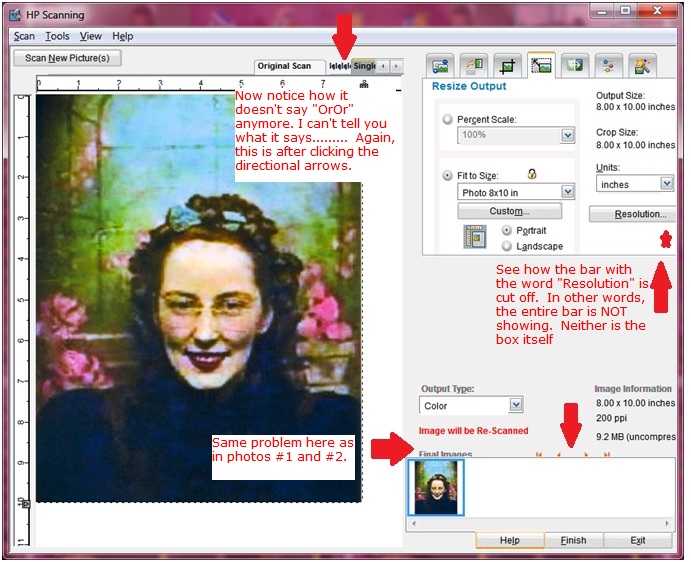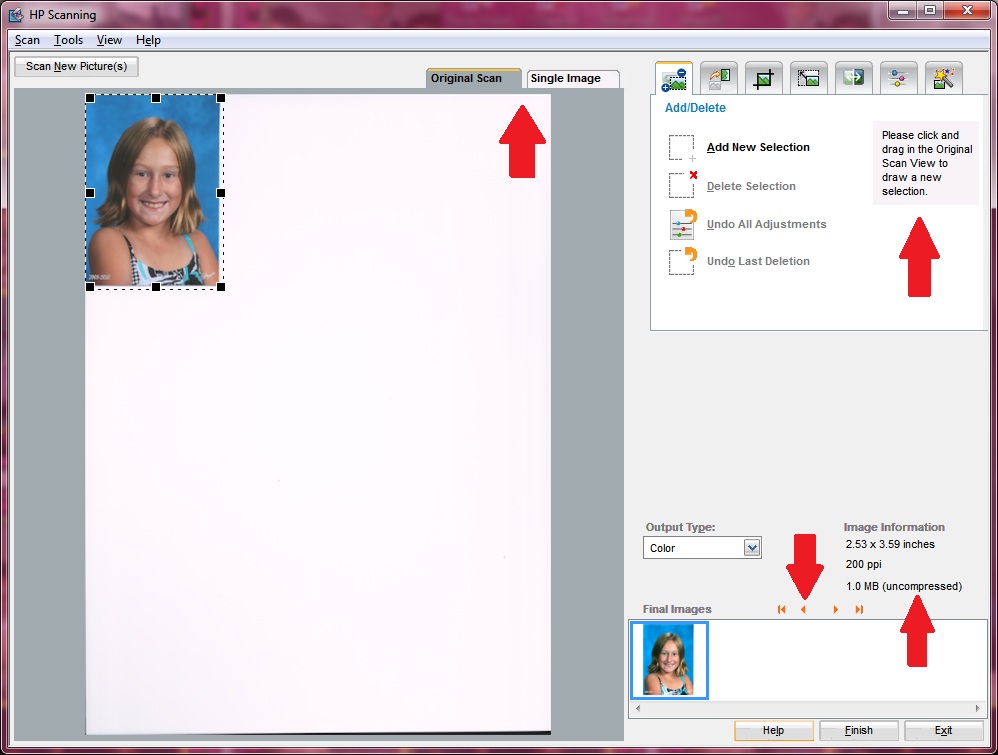Lack of hp B210a scanning: scanning Windows (WIA)
Photosmart Plus B210a with complete installation of softare HP - approved install with system on PC.
-J' have 64-bit Desktop Windows 7 Home Premium (IE9).
Problem scanning.
Have had countless installations of software HP B210: printers is good.
Scanner HP (HPScan) downloads and analysis program seems to be complete: the dose of program not open!
Diagnosis of HP. HPPDU gives 100% for installation.
HPSDU gives two problems (default):
-Windows-scan (WIA)
-HP Twain-scan
The printer (B210a) is still new with disc / download the HP software to the same version of 22.5.
So I have a printer this dose does not work as it should: the dose of Scanner does not work.
Is there a solution to this problem? Any help is welcome.
J.P. Connery
Have you an error when you click on hpscan? If your not getting an error when you click on hpscan, check the following:
1 Goto services.msc
2. check is windows image acquisition service is started
3. check if the Shell hardware detection service is started
4. If the service is not started or if the startup type has been disabled, and then set the startup type to automatic and start the service.
5. restart the PC.
6 try to scan.
Tags: HP Printers
Similar Questions
-
OfficeJet Pro 8500 a: ADF not recognized in the scanning window
I had to reinstall my 8500 and the ADF show up as an option in the HP scan window. The charger works in copy mode. I reinstalled using the original disk shipped with the printer and have also tried to download the software and latest drivers.
Scanner works fine using the glass, but I can't use the ADF. I uninstalled the printer and reinstalled several times.
Any ideas?
Hello
Thank you for using the HP Forums.You can try this alternative software:
HP extended Scan
FTP://FTP.HP.com/pub/scanners/HPScanExt/HPScanExt.msi
Once it has downloaded and installed, go to start > all programs > HP > HP Scan extended > Run "HP Scan extended.Make sure that when you scan, the 'Source' is selected as 'Use if loaded document feeder' using the ADF.
Let us know if it works. -
Photosmart Premium C309g scan window display on computer...
Anyone else having problems with the display SCAN window displayed incorrectly on the computer? Here's an example of what I'm talking about:
(And if I ENLARGE the window, it still looks the way it does here in the example).
Photo #2:
Photo #3:
(Notice how the box 'pink' on the #1 photo and the "OrOr" in photo #2 has now something I can't read yet.)
I guess that's NOT how this HP scan window is supposed to look like. Does anyone else have this problem? And someone has an idea on how to fix the problem?
I submitted this problem to the HP HELP by email, but they were NO help at all. In fact, here's the answer:
"Hi Paulette;
Thank you for your response. I'm happy to help you.
I appreciate your efforts you have made to resolve the problem. I regret to note that the issue remains unresolved, even after the recommended steps are performed. I apologize for the inconvenience caused. »
And that's all! It was like ' we're sorry about your problem, but there is nothing we can do. " I hope that some smart person in the 'Community' may include a solution for me.
Thank you... 4t9rs (Paulette)
Hey, PrintDoc.
I had to let you know that I figured it partly thanks to your suggestion. When you spoke of "resolution", it made me think. The resolution is fine, but because of the resolution of 1600 x 900, I changed the DPI of 96 (100%) to 110 (115%) many years ago to make the fonts and icons a little bigger for my 'old' eyes... ha! Once I changed the DPI to 96, the preview scan software was very good. See below:
I am able to see everything now. So when I want to scan something, I just for the CIO back to 96. It's kind of a pain, and you would think that a company like HP would do their adjustable software for his computer settings... I can't believe that I spent 5 days with HP support, and they don't have any idea.
In addition, with respect to the HP iPrint: I think what is confusing is that they have a list of printers 'compatible' for the use of the APP. My printer is listed here; so I just assumed it would be all the functions, that is, scanning. They probably should reword this so that it is not so confused. But thanks for the smoothing which for me as well...
I assume that this issue is resolved, but I don't know how to do it. I would like to give you a few well CONGRATULATIONS. I hope that I will be able to understand this. Thanks again and good impression... Paulette
-
an anti-virus scan windows came with the windows updates.how can I get rid of him?
the anti virus scan window comes more update as well as the security already updates.i have avast.and when I was all he said he wants to sell me the already has product.i of antivirus software that say my computer is clean and safe.the windows antivirus told me that I have several infections.i know this isn't true.but I still can't install the security updates without having to install the windows antivirus.How do I remove the update?
No, it came not with the security updates. These are malware that came in a different way. Scan your system with anti-malware/anti-spyware programs.
-
HP officejet pro l7780 all in a problem of scanning windows 7 64 bit
First could not scan, replaced OS, OS reloaded, downloaded at hp, Hp solutions/scan came back. Now when I use the scan works but (always) arrives with 8.50 x 14 page scannee.00 even with a 8.50 x 11 printer page. The image size is 300 dpi. When I had it before she would automatically the size paper. I can crop the 8 x 14 to 8 x 11, every time, but is difficult. Bought printer HP support plan, they compound, reloaded software, but the same thing. What is the adobe software, I installed? Any help will be appreciated. Thanks dw
Here is a thread about webscan and how you can do that as a work-around.
http://h30434.www3.HP.com/T5/scanning-faxing-and-copying/WEBSCAN/TD-p/2529347
The size of page and put in shape depend on what you select in the scan window and where you place paper on the flat. All of this information should be included in the first link I sent you.
Have a wonderful day!
-
Printer HP C309a Scan Windows 8.1
How to scan with the HP C309a printer after updating to windows8.1?
Computer and also directly from the printer
Hello nlite.
Welcome to the HP Forums! I hope you enjoy your experience here.
I understand after upgrade to 8.1 Windows, you're wondering how to scan a document. I will do my best to help you! Did you install the full features of your new operating system software?
How is the printer connected? USB or wireless?
I recommend the continuation of this entire HP document on how Scan: Windows 8. Please let me know if you are able to scan a document. Although this document refers to another operating system, the steps will be the same.
I will seek forward at the hearing on your part have good night!

-
How to turn a fax in fax and scan windows 7
How to turn a fax in fax and scan windows 7?
See http://microsoft.suggestionbox.com/ for suggestions for improvements.
The Microsoft Fax software was the same in Vista, so either they don't care to improve it, or too few have asked for it. No doubt, Microsoft assumes that everyone uses computer fax in Office documents so everything that expected to be the right way.
-
Since early April 2010, my computer started to shut down immediately after starting, or at a time later. A lot of system errors and other events have been reported in the error log, which much of this: "the MMTP service failed to start due to the error - the following system could not find the specified file - after 31/2 months, I abandoned this fixation and F11 to restart or reload the system to the original system; Have updated and 135 items updated, installed IE8, WinXP Pro + SP3 and finally my HP Laser Jet printer 5 p. Try to strt the computer a few hours later, but it stops immediately after, within 2-3 seconds; Repeat this several times. Unplugged the printer, the computer began; The error showd 2 journal items, repeated several times. i.e.
(1) the service Acquisition of Image Windows (WIA) suspended at startup. (2) the server {81ED811 A1F4E726-8CF1 - 11 D 1-BF92-00600} is not registered with DCOM ala required timeout. Can someone help please? I have to go into msconfig and other? I'm tired & patience thereby and the help that I received from the MS Tech Support.
Help, please! Thank you! HeinrichDS
Thanks "nass 1" for your support, I will follow Palouk recommendations to update the drivers for the HP product and hope it will be OK.
I appreciate your help, HeinrichDS
HeinrichDS
-
Lack of GPEDIT. MSC in Windows 8
Lack of GPEDIT. MSC in Windows 8, I looked in \system32\gpedit.msc and it is not there use o the search funtion and group polict ap does not appear here
do not give me bs on do not come with as it was on my last pc (boken & dead) and I installed it with winbdows 8 of the same disk
where can I download the SMC directly?Hello
There's a reason so many things will not allow you to use or access...
Reformat your drive should not be a problem, but you might have had a corrupt installation...
More than one person bought a Windows Setup disc that did not read correctly...
The only thing to do with who is trying to make an image of the DVD and burn them on a DVD again.
If you have a program that will exactly best, you might try that also...
It is also possible that your connection is the problem, but that's a guess. I don't have this problem, so it is quite difficult to test.
You could try to change your username to a Local (Admin) account and see if that helps...
As GPEDIT is part of windows, it is not normally available as an installable program...
I found a link that mentions a tool that will supposedly activate\fix\add GPEDIT for Win 7, 8 and 8.1...
I know nothing of the tool, so use at your own risk...
http://www.rushinformation.com/Windows-find-gpedit-MSC-error-Windows-78-fixed/
-
Scanning with HP all-in-one printer with fax and scan Windows in Windows 8
When you install a printer driver in Windows 8, you can scan from your computer without having to install any additional software to HP. This is particularly useful if you want to or not does not require the full functionality software or if your printer does not have a driver to scan for Windows 8.
Windows Fax and Scan uses a Microsoft Service called WIA (Windows Image Acquisition) to capture an image from the scanner and allow you to save without the need for additional drivers.
In addition, Windows Fax and Scan cannot scan to PDF.
Learn how to analyze with your all-in-one printer from HP using Windows Fax and Scan.
If you have problems using Windows Fax and scan with Windows 8 make a post below. I hope this helps anyone looking for an alternative method of scanning in Windows 8.
-
HP laserjet pro cm1415fnw don't scan error WIA.
We just got a hp laserjet pro cm1415fnw, he manages to print, but unfortunately it will not scan. We have set up to be wireless since it will be used by different users. When I run the HP printer and scan Dr. it is said that there is an error of WIA. I've tried uninstallin and reinstall all the drivers and software, as the recommended HPPSdr, nothing happened. I went in the forums and checked the services that should be running for the scan to work. All services have increased, but still it will not scan. I'm running out of options here with this device. If someone could please give me some advice on how to solve the problem of scanning, I will be extremely grateful.
Hi @sil89,.
I understand that you are unable to scan, but you can print on the wireless network. I can help you.
You can scan from any of the other networked computers?
You are signed is an administrator of this computer?
The WIA drivers are part of the Windows operating system.
Run this made it Microsoft tool to see if it will solve this problem.
Diagnose and automatically repair Windows files and records issues.
I tabled this document, just to make sure they are the same ones you had checked.
This document is to check the services of Windows Image Acquisition (WIA).
Windows: Digitization of HP Software Does not open or Scan to a printer using a USB connection.
Do not take into account the title.
Proceed to Solution 3: check the Windows Image Acquisition (WIA) services.
Temporarily, run Antivirus software and try to scan the image.
If the problem persists, download and try to repair the WIA drivers. If you don't feel able to do these steps, you can contact the computer manufacturer or Microsoft to solve the error WIA.
Back up the registry first.
How to back up and restore the registry in Windows.
Restore default startup for Windows Image Acquisition (WIA) Type.
Please let me know the results.
Thank you.
-
For scanning, I prefer to use Windows Fax and Scan rather than the Canon's own scanning software.
When I got Windows 7, I could add my MP990 multifunction analysis component to the control panel (devices and printers as a separate unit). This allowed Windows Fax and Scan to recognize the component analysis of my MP990 and scan him.
I recently did a clean install ("custom") of Windows 8. Unfortunately, I do not remember how to configure the component analysis of my MP990 all-in-one as a separate device and now Windows Fax and Scan does not recognize that I have a scanner.
Please note:
- I have already installed the latest driver for my MP990.
- The printing of my MP990 component works perfectly.
Someone would remind me please how to configure the component analysis of my all-in-one printer in devices and printers so that Windows Fax and Scan will recognize my scanner and scan from it. Thank you very much.
From my research, I can tell you that it is one of the most frustrating problems with MFPs. I am happy to say that I discovered the solution, after a lot of experimentation.
The first thing to know is that Windows Fax and Scan uses Windows Image Acquisition. Therefore, your printer must have a WIA driver. According to this article in the knowledge base on the Canon Website:
Which inkjet multifunction printers are supported on Windows 8?
Windows 8 has a native WIA driver for the Canon MP990. It's just a matter of persuading Windows 8 to install the driver.
In addition, it is useful to check if the Acquisition of Image Windows service is running, but it almost certainly works.
If you have already installed the Canon MP990 then it appear in devices and printers as a printer. I discovered that, in my case, the MP990 is only installed as a printer. You want to be installed as a printer and a scanner.
To do so, go to devices and printers, and follow these steps:
- Select "add a printer".
- Click on ' the printer that I wan't is not listed. »
- On the next screen, add your MP990 printer by any method there is.
- Let Windows install the MP990 (again). Since the MP990 was already installed as a printer, the only thing left for Windows install is the scanner.
- After you are finished, you will see two icons for the MP990 in devices and printers. If you just click on each icon in turn and look at its description in the status bar, you will see that an icon says "category: printer" and the other icon "category: printer; Scanner' Bingo! You have now installed the scanner.
- Remove the icon that says only "category: printer" [click the > remove the instrument]
Now you can scan with Windows Fax and Scan.
I don't know why my MP990 himself initially installed as a printer only. However, I figured out how to get Windows to install the scanner as well. I hope it will be useful to someone else.
-
I can't scan with a Deskjet 2050 - J510. Diagnosis says that it is a mistake to WIA. Failed using Win Live Photo Gallery and painting. Y at - it a solution because I think that HP sold me something that is not fit for purpose?
Hi raydavies,.
Please check the following operating system services are enabled and try to scan the image:
- From the start menu, open the Run dialog box (Start > Run / both the key Windows of the keyboard and R simultanly).
- Type services.msc, and then click OK.
- Locality the "detecting hardware core" in the list. If it is not enabled/started, make sure you activate/start the service. Also make sure that the automatically its properties set Startup Type.
- Locality the ' Windows Image Acquisition (WIA)' in the list. If it is not enabled/started, make sure you activate/start the service. Also make sure that the automatically, set Startup Type so
- Locality the "RPC Remote Procedure Call () ' in the list." If it is not enabled/started, make sure you activate/start the service. Also make sure that the automatically, set Startup Type so
I believe that the steps above should solve the problem of scanning.
Please let me know of any changes,
Shlomi
-
Windows 7 «fax and scan Windows»
I rarely work on my computer, please bare with my lack of computer knowledge... My printer is also a scanner. Six months ago, that I was able to scan from devices in the start menu by clicking on my printer of course. I went to scan a copy of a license and send it, but when I chose my printer the analysis option wasn't there. So, I chose windows fax and scan on the start menu, not sure whether or not it was already downloaded from the "Start" menu. In any case, now the scan option is on my printer in the devices but when I scan something it sends everything I scan to windows media or photo program. Before the fax Windows and research, I was able to analyze one or more sheets, and then send it to who ever or save it anywhere. Now, I'm really hurt. I need my old scanner back as it was under my printer. I need to start scanning of documents a week for a job and right now, I'm lost. I hope that this will make some kind of sense. Help!
These days, most manufacturers have pdf copies of their online User Guides. Go to the Support section of the Web site of the manufacturer of your and look for your specific model.
-
I have Windows 8.1 (I'm so lucky) and I can't scan anything of my HP Photosmart C5200 all-in-One.
Why do I need or how I can do?
Hello
What is the model of your printer? There are few models C52xx about and please use the following link, select your printer and follow the instructions to install the drivers:
http://support.HP.com/us-en/document/c03168175
Pleae note: this is an old printer, some functions are not available.
Kind regards.
Maybe you are looking for
-
Satellite A110-225 overheating problem
Hello I would like to know if there is a known issue with this model for the CPU overheating and if there is a solution for this. I have this laptop for over a year now and I used to have the toshiba tecra A1. When I got this laptop, it is very noisy
-
OfficeJet 4630: 4630 Officejet won't print black ink
My Officejet 4630 is 6 months old. I bought it when my previous HP printer (which was more than 2 years) stopped printing black ink. This printer is doing the same thing. I searched the forums and the internet for a solution, nothing works. I just ch
-
problem printing wireless all-in-one b210a
I have a printer all-in-one b210a, and a Macbook pro OS X 10.6.8 connected through a router. My wife has a same Macbook that prints successfully wireless. Mine does not work. The computer seems to recognize the printer, but does not print. When you
-
I tried to sign my bar converted to Android, but I don't get the SJC email files. I did a ton of chips on https://www.blackberry.com/SignedKeys/codesigning.html, but no files are sent to me. I looked in the spam folder and registered another account.
-
How can I reinstall my registered Lr3, after crash on my PC. I can't find a download?