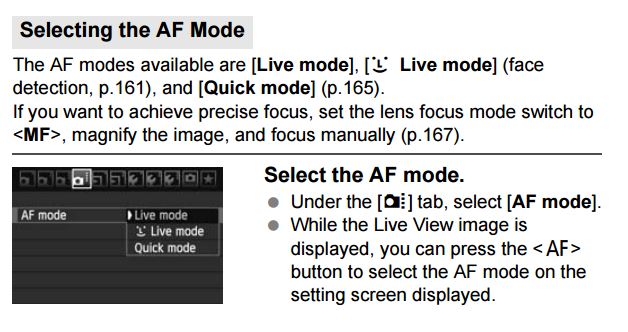LCD screen with apple tv
Hello
the apple TV does support streaming with the LCD? or support the smart TV?
Yes, the Apple TV should work with most modern LCD screens!
I hope this helps!
Jonty
Tags: Apple TV
Similar Questions
-
AppleTV stuck on the screen with apple - I restart, held buttons...
When I start my AppleTV he is stuck on a white screen with the Apple and black background (I can't move a plus). The light on the AppleTV has a regular blinking. 2nd generation (black with silver remotely).
I tried unplug, wait a few seconds and plug it back
I tried to hold the menu drop down and hold until the light on the AppleTV flashes very fast and
Same result in both cases - stuck on the black screen with the white apple logo.
Start here: get help with audio, video or power on Apple TV - Apple Support.
TT2
-
Several (TV) screens with Apple TV
I use Apple TV AirPlay on a desk, TV for presentations (works fine), I can add a second TV screen if I use a HDMI HUB connected to Apple TV to view the same presentation on two screens at the same time?
Thank you
Jim
Maybe, (more so cheap) hdmi dispatchers often don't work well with hdcp https://en.wikipedia.org/wiki/High-bandwidth_Digital_Content_Protection
-
LCD screen with pixels dead on Qosmio G20
Hi, Ive noticed a few pixels died on my laptop the G20. What is the procedure, by the number of pixels must be dead, before Toshiba service/replace the notebook of the G20?
Thanks in advance![Edited by: admin on 12 February 06 15:31]
Hello
Unfortunately, the only way to solve these problems is a replacement of the screen.
Please check this Toshiba document:
http://support.toshiba-tro.de/KB0/TSB5400ZD0002R01.htmYou will find information on permitted maximum number and the type of fault of pixel your monitor LCD Toshiba can expose by 1 million pixels
-
Grey screen with Apple little only... Cannot use my Mac... What should I do?
WWhen I tearn on my mac
IMIST show only the gray screen and it shows like its something but is downloding stay like that forever and does not work!
Stop and then start holding command-r key in Recovery Mode. Then choose disk utility > first aid or disk utility > ERD if less bone 10.11. Let us know the results.
-
Using the "back button" update for the LCD screen on the 60 d
I used this method all the time, but now when I push on the development of the "back" button, it snaps as it is to take a picture, but no image is recorded on the SD card. When I look through the viewfinder and use the button "return" of discussion, it works perfectly. I would like to know how to get back to the old method of development on the LCD screen, with the emphasis of the "back" button. My Canon is a 60 d
pixeltaker wrote:
I used this method all the time, but now when I push on the development of the "back" button, it snaps as it is to take a picture, but no image is recorded on the SD card. When I look through the viewfinder and use the button "return" of discussion, it works perfectly. I would like to know how to get back to the old method of development on the LCD screen, with the emphasis of the "back" button. My Canon is a 60 d
You must go to the menu and move the quick mode to Live Mode. In fast mode, when you press on the "back" button, the mirror flips down (click) and the camera tries to focus. He has not yet made the photo. To take a photo, you must listen to the AF confirm beep, then press the shutter button. Quick mode is in fact the "snail", in my opinion
 . Read more about this on page 160-168 of this manual.
. Read more about this on page 160-168 of this manual. -
a replacement lcd will set a screen with a gray screen or a screen that has lines
a replacement lcd will set a screen with a gray screen or a screen that has lines
To make sure that it is not software related, set it back to factory settings using iTunes on your computer.
If the screen still has problems after that, have it repaired by Apple or an Apple authorized service provider.
Use iTunes to restore your device to factory settings - Support Apple iOS
-
MacBook (2010) starts with black screen with flashing Apple logo
I recently got ahold of a Macbook Pro 2010 running very slow so I did a reinstall of the operating system (which was a living nightmare, Macintosh is not as easy to manage as it was at the time of PowerPC) once I got to the top and running, I decided to upgrade to the latest version of El Capitan (an update (not an upgrade I already had a version out there) once I rebooted and let the computer do its thing he began to start up normally, but after finishing the progress bar, he went to a black screen (with the screen still on) that flashed the boot from time to time Apple logo. I forced shut down the computer and start in safe mode with success (that's how I'm typing this post now).
Thanks in advance.
When you reinstalled, did you remove any third-party system before reinstalling.
A Mac that runs in Mode without failure, but are generally not normally indicates some incompatible system changes.
Software common problems are things that are intended to clean, protect, optimize, accelerate, or otherwise maintain your Mac.
-
Got my iPhone SE a little over a month since the Thailand of the Apple Store.
First he couldn't restore entirely made from a backup so I had to delete all data and content then restored again. Then try to restore from a backup, still have problems (apps froze, failed to synchronize all of the apps, then tried to shutdown phone and glued on white background with the Apple logo).
Try to third, I put my phone in recovery mode and restore as a new iPhone. All original content is now gone. Should it start again.
Then small annoying problems occurred. For example, I could not find applications in the App Store, could not download new free applications, could not buy music on the iTunes Store app. It seems that Internet was frozen, when in fact it works always fine when try browsing on Safari. Facebook froze and could not push Home button to close App game graphics making static sound glitches but always disappear when him restart the application. Can't post photos on a social media application because my whole library of photos seems to be empty, when in fact he was always there. When I was taking pictures, the preview images were extremely blurry, and when checked in Photos app there is no trace of this photo that I took. I tried to close all the applications and open it again but the problem still persists. So I close the phone and restart it just to find that it stuck on the white screen with the Apple logo once more. Then, I took the phone to the Apple service provider. They restore the phone as a new iPhone for me and I had to start over once again. Only 4 days after this, my iPhone application suddenly found me a new unlock access code within 60 minutes without reason. I have to reset hard to solve the problem. And after that, the same day, my iPhone starts to blink on and outside and sometimes the white screen with the Apple logo appears.
Whenever I said my problem of staff Support from Apple or the Apple service provider, they told me that it was a software problem. How can I when I do all these problems again and again from the beginning until now? Can anyone suggest me the right way to solve this problem? What problem do you think it's from? I can't take this anymore. I need a good show, not working iPhone undesirable. I can't keep it restore/reset/reboot over and over again like this. Please, help me.
Sasawan
You can watch some of my problems here on Youtube > >
1 screen kept flashing white background with the logo apple and restart and turn off by itself. Sometimes I can go past lock screens, but it only last a few minutes, then it starts all over again > > https://youtu.be/tfygV57NmmY
2 message when my phone push me to reset my unblocking reason code > > https://youtu.be/a_AKPWxfAfs
3 static glitch sound on the Sims Freeplay game > > https://youtu.be/qw12RZ4yMqc
Take it to an Apple Store for the assessment of the guarantee. If you have restored to factory settings, and these problems persist, there is a hardware problem, no matter what you' re said.
-
iMac 10.11.3 continues trying to not start, no chime sound, gray with Apple logo screen, stays for about 5 to 7 minutes, then tries to start again. It was working fine earlier today.
It will start in recovery?
-
I just ran the last update for my iPad and now it just continuously reboots to the black screen with the Apple Logo. I left plugged in all night and still no change. Hard restarting does not help, neither do not connect the unit to aMacBookPro. When I do this, iTunes complains that it can not connect because the iPad 'expires '. Now it is disconnected, but I can't turn it off. Even close the lid will not extinguish it. Any ideas?
Try the following. It seems yo may have to let the battery drain is completely:
- iOS: do not respond or does not light
-Also try DFU mode recovery mode post-test
How to put iPod touch / iPhone in DFU "Karthik doodles."
-If failed and that you cannot completely turn completely the iOS device, leave the battery to drain completely. After loading a hour repeat the foregoing.
-Try a different cable
-Try on another computer
S ' there is still not successful that usually indicates a hardware problem and an appointment at an Apple store Genius Bar is in order.
-
I can't access my library of music on my iPod Touch 5th generation with the latest OS. When I press the icon of the music, a screen with the Apple logo and the word 'Music' only, not my list of playlists, artists, or songs.
I myself have solved by doing a reset.
-
T510 with dock: can I use a LCD screen and a TV high definition?
I am setting up this configuration for my boss using Windows 7. Basically, it is three monitors, an extended desktop. The laptop screen is 1 monitor, Samsung LCD screen is 2 and I just connected (using the display port) a Panasonic HDTV. So, he wants to use all three and be able to drag windows on all three. All three show on display properties, but I can't seem to get the HDTV to work. If I 'disconnect' Samsung LCD screen, I can get the HDTV to display an image.
If I use two LCD screens, I can make them work. HDTV just won't work with an external LCD display.
Does anyone have this same configuration?
Thank you
Joe
If you duplicate the monitor then they must be on the same resolution.
-
Flash Builder ADEP connection with LCD screens project
I installed Flash Builder to talk about BlazeDS, but never at LCD screens in the context of a request of the ADEP.
I am particularly interested in this area of my project properties:
What should I do to get my build connected to the ADEP LCD screens?
Thanks in advance!
Here's my quick start for people with experience in Blaze DS or LCDs. Instructions are based on documentation... it's just a quick start to get you up and running quickly.
The part you are looking for is the create a Flash Builder project for the echo service customer . This pulls in the configuration files when you create the project of the ADEP.
http://blogs.Adobe.com/kmossman/files/2011/10/ADEP-data-services-quick-start.PDF
Post edited by: Kurt Mossman
-
Satellite 2410-303-help with replacing the LCD screen
Hello
My screen is dead and must be replaced. Can someone tell me where I can get a replacement and at what price? I live in Mauritius and cannot get spare here.
Thank you mnay
JawaHi Jawa
In my opinion there is not a lot of options. You can order parts by authorized service partners or order it from some independent PC shop. Check if you can find a partner in your countries, or maybe someone else (they can send you everything you need to). Another way Google a little bit and I'm sure you'll find someone who can send you a new LCD screen for your laptop.
On the price I can't tell you much because we walked free and the price is different from one country to the other.
Maybe you are looking for
-
How to open several raw files in photoshop
I downloaded photoshop elements on my computer and when I import pictures from my camera to my computer, it goes in the photos app. How can I switch nor what they import in my documents or how do I open multiple photos in photoshop? I can download 1
-
With split screen hard drive failure?
My tutor has replaced 3 hard drives in 2 years, and since it mainly uses the computer for teaching, she thinks it might be because she shares his screen all the time for classes. It would be a shame for her to stop using the split screen because it's
-
Windows Xp professional x64bit edition
I recently discovered that some software companies need to have the latest update for your operating system. In my particular case, I need Service Pack 3 for my o/s. My current operating system is: "Microsoft Windows Xp professional x64bit Edition 20
-
Toner HP LaserJet Pro M252dw cartridge drawer does not retract. The small blue drawer pull is out there is no way to open the drawer. This flaw was not discovered until I needed toner, 5 months later - this printer was bought in January 2016 and wo
-
Hello I try to control the placement of a chart legend in Excel from Labview using ActiveX. The lines of VBA I must perform in Labview are as follows: ActiveChart.Legend.Select Selection.Position = xlBottom The problem I have is that I can't find a r