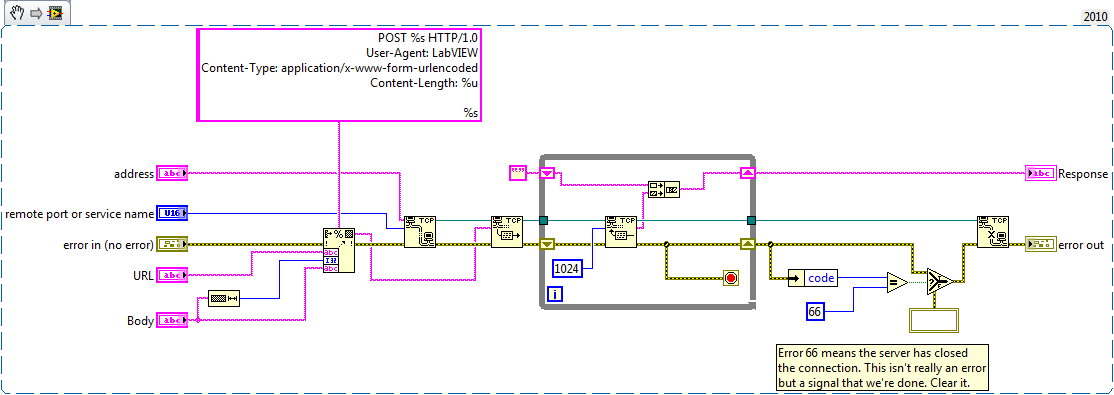list allowed parental control Web site
I recently reviewed the website authorized under parental control list. Only a few family members know the password. I need to know if each site on the authorized list can be placed there with the permission of the password of the user account. Is it possible that a site can be put on the list without the password?
Is it possible that a site can be put on the list without the password?
In a Word... not.
Or a member of your family is very good with the computer, or got your admin password and adds a Web site without your knowledge.
t-4-2
Tags: Windows
Similar Questions
-
How to allow only .gov Web sites on Windows XP using the installation of the broad-band
How to allow websites .gov only on Windows XP. Use BSNL broadband. Made of internet sharing in LAN.
Concerning
Maton
Hi Matt,
This forum is for MSE who cannot restrict access of Web site you want.
One of the possible methods that comes to mind uses the Parental http://www.windows-help-central.com/parental-controls-in-windows-xp.html may control with Windows Live Family Safety http://explore.live.com/windows-live-family-safety?os=other (according to the version of XP and whether or not you have a workgroup or domain LAN). When you set up, allow *.gov, but reject all other types you can imagine (I don't think there is a way to allow only .gov, but you can exclude most if not all of the other busiest - check domain name registrars to get a list of options). If you use a domain, way to go would be with a custom domain group policy to restrict access on all of the network (except perhaps the server or individuals of special category in Active Directory if you want).
If that is not the case, and I think it might, please repost your question in the following forum to get the expert assistance you need: http://answers.microsoft.com/en-us/windows/forum/windows_xp-networking?page=1&tab=all.
I hope this helps.
Good luck!
-
How to unlock a parental authority Web site.
Original title: need help to unlock this site
The device or resource (www.---.com) is not configured to accept connections on port "The World Wide Web (HTTP) service".
This message is displayed when trying to diagnose the problem to a Web site that has been blocked a long time ago by my parents, now they forgot how to unlock it. I could take my computer to a computer store and get it repaired, but I thought I'd try here everything first. If anyone has a solution please help!
Thank you, John.
Original title: need help to unlock this site
The device or resource (www.---.com) is not configured to accept connections on port "The World Wide Web (HTTP) service".
This message is displayed when trying to diagnose the problem to a Web site that has been blocked a long time ago by my parents, now they forgot how to unlock it. I could take my computer to a computer store and get it repaired, but I thought I'd try here everything first. If anyone has a solution please help!
Thank you, John.
Since you will need the password, you must get it from anyone blocked.
-
How does the Parental controls web filter work?
If I find a domain that contains contents unwanted and would like to block.
I would like to know about how the web control Parental filter working under this situation.
Does anyone have any suggestions?
Thanks in advance for your suggestionsHello
Thank you for the update on the issue.
I suggest you to return the article mentioned below and see if it helps you to block certain websites.
Limit the content that children can view on the web
Keep us.
Kind regards
-
I have a device with static IP connected to my laptop. The laptop, I can access the device via the internet explore by typing in static IP of the device in exploring it. When I see the peripheral site, I need to click on a few things, enter a string box, click Save.
Is it possible to automate this process in LabVIEW? Thank you!
I think that the Toolbox is an addon of $1,000. But it's a lot of money if everything you want to do a POST or GET. These are very simple protocols. Some information here and here. This is a very good tutorial.
It is probably worth the money if you need all the other features internet toolkit offers.
Here is an example of how to create your own POST vi. You just build a properly formatted string, send to the port on which the server http is listening, and then read the html results until the server closes the connection.
the address is the name of the server, for example, ni.com. It does NOT begin with http://
URL is the part after the name of the server, for example, in http://ni.com/forums forums
body is the publication settings. for example, firstname = steve & lastname = chandler
-
Parental controls does not block the proxy or VPN servers for access to *.
Our teenage son found a way around Parental controls by using proxy servers or a personal VPN. I tried to add more sites to the list of blocked sites, but there seems to be hundreds of them. Is there a way to stop this exception taking internet access completely? He also said that all he has to do is ask a friend for some and they will send email * to him.
Hello
I suggest you try to fine the following Microsoft articles and check if it helps.
What can I control with Parental controls? :
http://Windows.Microsoft.com/en-us/Windows-Vista/what-can-I-control-with-parental-controls
Change Internet Explorer Content settings:
http://Windows.Microsoft.com/en-us/Windows-Vista/change-Internet-Explorer-content-settings
How does the web Parental control filter? :
http://Windows.Microsoft.com/en-us/Windows-Vista/how-does-the-parental-controls-Web-filter-work
Hope the information is useful.
-
Which program to choose "Ask administrator for permission" on the Parental control
 I am the administrator and I have parental controls installed on user accounts for my children. When they fall on a blocked Web site, one of the options is "Ask an administrator for permission." When they click on this link, a dialogue, a box pops up saying "this link must be opened with an application" and asked them to browse and choose an application. What application they should choose? Now they must remember Web site, sign out of their account, have log in as administrator, add it to the approved list on parental controls, while I log out and they can log on and access the Web site. It's crazy, especially doing reports of schools who may need to use things like sites of weapons that would be otherwise blocked.
I am the administrator and I have parental controls installed on user accounts for my children. When they fall on a blocked Web site, one of the options is "Ask an administrator for permission." When they click on this link, a dialogue, a box pops up saying "this link must be opened with an application" and asked them to browse and choose an application. What application they should choose? Now they must remember Web site, sign out of their account, have log in as administrator, add it to the approved list on parental controls, while I log out and they can log on and access the Web site. It's crazy, especially doing reports of schools who may need to use things like sites of weapons that would be otherwise blocked.http://www.bleepingcomputer.com/tutorials/tutorial139.html
Read the tutorial above on the Parental control.
It's the best Info for it on the Net.
It describes all the different functions.
See you soon.
Mick Murphy - Microsoft partner
-
Set up PArental controls for Live/Messanger
Summary of the issue
Other issues of Windows Live family safetyWhat version of Windows Live Family Safety do you use?Version 2011 (15.4.3508.1109)Choose your operating system version:Windows 7Additional details
I try to configure Live parental controls, but receive the error code 8004B7D0. What is the cause?I want to be able block my daughters Live/Messenger account when I need (block all access to & it was sent), so how can I do this? I also do not seem to have any account 'child' when we look into Parental control on my Live account.
Thanks in advance,
Craig Ellen
Hello Craig,.
I checked the details on your post and as noted, you are using Version 2011 (15.4.3508.1109) parental control. Please download and install the latest version by following the link below:
After the update of your parental control client, manage your child's account by logging into https://fss.live.com. If you want to block Hotmail and Messenger for your child, do the following:
1. on the parental control Web page, look for the child's account, then click Edit settings under the name. (If the child is not yet added to the safety of your family and doesn't have a Windows Live ID account, please create an account for the child by following this link.)
3. click on contact management on the left side.
4. If you are prompted to Add Windows Live ID your child, select sign option and sign in to your account to child. In case not, proceed to the next step.
4. you will see on the Middle "[child account name] can be used:" and you will see under Windows Live Messenger and Windows Live Hotmail with checkbox on their left.
5. you will need to uncheck 2 boxes blocking the service Hotmail and Messenger, and then click Save to save the changes.
6 refresh family safety filter settings by logging into the customer of parental controls installed on your computer, and then clicking on the website get the latest settings from the Web site icon (located on the upper right corner of the parental control client.[quote = user Craig Ellen] I also do not seem to have any account 'child' when we look into Parental control on my Live account. [/ quote]
You can see a child account on your Windows Live account page if the child is under 13 years of age and is registered under the COPPA - (Children Online Privacy Protection Act). COPPA has a $0.50 charge on subscription and is only a one-time charge.
In case you need further help, feel free to reply on this post.
Best regards
Eugene R.
-
When I connect to the Windows Live Family Safety website, it shows the opinion (in the title above) recommended that I upgrade to a newer version. Next to this notice there is a link that says... 'install and set up parental controls'. When I click on it to try to upgrade to a new version, need me a Windows Essentials page where it says nothing about an update.
An attempt to update, I clicked on the symbol "Refresh" in the upper right corner of the programs parental control on each of the monitored computers, and all say they are refreshed and updated. What is going on? Why he continues to say that they all need new versions?
PS. I am running Windows XP and control parental version 14.0.8118.0427.
Hi Placebo12,
We are happy to assist you with your concern. I understand that you wonder why the message shows up on the Family Safety website.
The notice comes when it detects an older version of the parental controls installed on your computer. The latest version should be 15.4.3555.0308 for the 2011 version and 16.4.3505.0912 for the 2012 version. Since you're using the 14.0.8118.0427 build that is the 2009 version of the parental control, the site detects it as obsolete. Please note that the only Essentials 2009 version can be installed on Windows XP.
If in the cases, it affects services and parental control functions, please let us know if we can help you.
Thank you!
-
I am running windows vista. Problem is that I can not put the parental control. Children access the computer through the administrator account and the system does not allow parental controls via the administrator account. I put parental controls on the USER account, but children go around it by visiting the admin access. What to do.
Hi flora,
1. what happens when you set parental controls?
2. do you get an error message?I suggest you try the steps from the following links to set the parental control:
Set up Parental controls
http://Windows.Microsoft.com/en-us/Windows-Vista/set-up-parental-controls
What can I control with Parental controls?
http://Windows.Microsoft.com/en-us/Windows-Vista/what-can-I-control-with-parental-controls
Set up Parental controls activity reports
http://Windows.Microsoft.com/en-us/Windows-Vista/set-up-parental-controls-activity-reports
Hope this information is helpful and let us know if you need more assistance. We will be happy to help. -
I have windows vista
I have put parental controls in place on 2 computers at home.
My kids use the computer 2 in another room.
I want to be able to monitor what they do on the Internet
Can I follow this my main computor.Can't see how to do this
Hi BrianSharpes,
See the following for detailed information on Parental controls:
-
Vista's Parental control prevents the launch of iTunes Store - allowing sites Web does NOT resolve.
My daughter is unable to launch the iTunes store in iTunes when parental control is on. If I turn off parental control it works. See this post- http://social.answers.microsoft.com/Forums/en-US/vistamedia/thread/64a593eb-8ae4-4605-86f6-8a941244f2d1/ - the answer it does NOT solve the problem, and you can see at least 3 others have the same problem as I am.
To reproduce:
-Download and install iTunes.
-Create a user of Vista with Parental controls active.
-Log in as user, and launch iTunes. This method works.
-Try to access the iTunes Store. It hangs and never ends.
-Add web sites to the list of 'Green' in the Parental control as suggested in the post mentioned above. This has no effect.
-Select "allow all websites and content. There is still no effect.
-Disable Parental controls for the user. link iTunes Store arrives without problem.I find that my daughter is unable to access the iTunes store unless I have turn off the parental control. I would use Parental controls. Help, please. Thank you.
Rock you. Yes, it seems that this problem could be solved by adding iTunes in the HTTPExemptions list. In particular, adding a String key under:
HKLM\Software\Microsoft\Windows\Current Version\Parental Controls\HTTPExemptions
The key name and the value must be the path to the executable to iTunes (c:\program files\iTunes\iTunes.exe on my machine).
I guess the drawback here is that now that my kids could, theoretically, use iTunes to access any URL on the internet, but to my knowledge, there is nowhere in iTunes where they could just type a URL and go. In addition, there are Parental control built into iTunes as well.
Thank you!
-
Parental control blocks WMA format audio playback of the site on the list of allowed sites
I use Windows Vista Home Edition basic pm a Compaq desktop computer. I've set up parental controls for the user account of my son. Under parental controls, I've marked ', apply the current settings,' ' we vires infromation on the use of the activity, ' no time limit are marked, games is marked not for theirs does not, all programs are allowed - none is marked to the block, and web restrictions are marked Allow list only. When he goes to his school site at home (which is on the list of allowed sites) and clicks on an audio conference that is WMA format it said of a box with Windows Media Player, along the top border and the message: Windows Media Player cannot perform the requested operation because the Parental control filter Web is turned on. To enable this action, ask your administrator to disable the web filter for your user account. Is it possible to get this set up so I don't have to temporarily turn off the parental control. Which kind of defeated the purpose controls, if I turn them off for this presentation, he will have free access to the Internet until I turn it back on. This means that I need to sit on it during the time that parental control is switched off! Not funny! I love being able to allow only the sites that I approved, if I could just allow him to hear the audio to WMA format that would be great. Any ideas?
MaryAnn (easily confused)
Cannot help you with the Parental control, sorry. Sound you like you want as your completely locked computers. If this is the case, see the eBlaster . MS - MVP - Elephant Boy computers - don't panic!
-
How to reset or remove allowed Web sites at the time of parental control?
My son discovered my password of security for the family and added websites allowed himself. He is since then was changed to a much more secure password, but there are now hundreds of sites in the list of allowed sites. Is it possible to reset or mass delete sites?
Hi Angela,.
Thanks for posting on Microsoft Community.
I appreciate that you try to remove the Web sites, which have been added by your son, after changing the password, so that once more, you can set restrictions on what websites to access.
You must manually add the site you want to block.
You can check the link below to set limits on Web sites that your child is accessing:
Hope this helps to solve the question, if you have problems with Windows. Get back to us.
-
Parental control - limit to some Web sites?
How to configure parental controls so that the user account has access to ONLY certain Web sites?
Also, how one prevent images to display? For example, if you type the word "tobacco" in the browser window and click on "images" then many images of tobacco appear.
You can't block images. If someone types the word "tobacco" in Google, you cannot prevent Google from showing images of tobacco, because it does not part of the safe search filter that blocks explicit (read: adults) images and links. Just like you can't keep Google return images of snakes, cakes birthday or Volkswagen beetles. Activate the safe search filter must be done on the Google site itself, in any case. Who should keep the sprogs to searching for photos of breasts and other terminology of this naughty (for them), but that's all.
To the extent of allowing access to only certain Web sites, do so you in system--> Parental control preferences. Click on the padlock in the lower corner on the left and enter your administrator password. On the left side of the pane, select the account that you want to apply Parental controls for. In the top of the pane, you should see a list of tabs. One of them is "Web". Click on it. There are three levels of browser restriction. If you want to customize the list of websites, this account users are able to access, click on the Customize button.
A dialog box will be displayed.
In the upper pane, type Web sites you want to only be accessible and in the lower pane, enter the Web site you never want to be accessible. When you are finished, press OK. If you need more for the other tabs at the top of the pane, click the padlock in the lower left corner again to lock in your preferences.
Maybe you are looking for
-
El Capitan 10.11.5 Spotline problems and problems of network
Since the last update of El Capitan 10.11.5 my projector stops work not at all (no reaction to a question) and I ask me my password for Time Capsule and my Nas (while being connected to them). Subsequently the NAS works my finder crashed once. I thin
-
Cannot type a password in the terminal
Hi all Since the upgrade to the latest OS, I can't enter my password in the Terminal. Every day I run a script to stop Apple to steal data from me that I am on a very low data plan. Yesterday I could not run the script for this reason, so I manually
-
Want to m6: HP Envy M6 recently install - I deleted all readers - now no partition
Hello I deleted all the partitions of my because they were out of order and I was trying a really clean install. Now hard drive only shows no disc computer does no boot device. I lost my MBR? I win 10 on USB and could run partdisk, but do not know ho
-
I'm looking for instructions on how to remove the base from a desire to HP TouchSmart 23 "in order to mount on the wall.
-
Can not find regsvr.exe at windows startup...
Hello Whenever I start my computer, there is this error message that appears: Windows can not find regsvr.exe I don't know what it is, or what I did that happen... Laughing out loud Please tell step by step instructions on how to fix this problem...