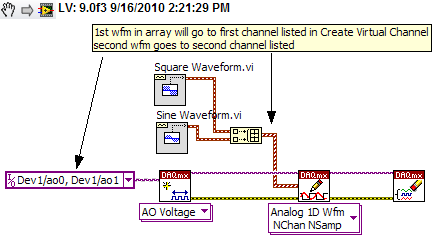Low signal Amplitude on PXI-4461
I currently use two PXI to generate an analog signal through LabVIEW 2009 to an oscilloscope:

PXI-4461 runs below the attachment (properly labeled). It also produces the green line on the graph. It seems OK on the oscilloscope.
PXI-5412 runs the other (properly labeled) attachment below. It produces the yellow line on the graph. This amplitude is measured properly (or so it shows in the margin of the image), however it gives me a warning of "Low Amplitude of the Signal" and displays the wave that is much smaller than the "correct" version of the 4461.
* Note: I guess it's possible that the PXI-4461 (green) is false and the PXI-5412 (yellow) is right, but as the PXI-5412 (yellow) produces the error, I am led to believe that this is the problem.
I could use help to find out what could be causing this inconsistency and how I could do to fix this problem.
This has nothing to do with LabVIEW. This is the oscilloscope all partners. The reason why the yellow signal is smaller than green is because your ranges are different. Look at the bottom of your oscilloscpe: Ch2 said "500mV by division" while channel 3 said "1V by division. You probably get a "low signal amplitude" because you report is less than '2 divisions' and offer thus the scope allows you to change this. There is a button named "Autoscale" your bezel that you can hit if you want.
Tags: NI Software
Similar Questions
-
Using Labview and PXI-4461, how can I AO0 output Signal Square and AO1 output waveform
I am using PXI-4461 and Labview, boredom, generating 2 signals simultaneously.
How can I get AO0 out square and exit AO1 SignWave?
Help, please. (The example Code would be nice)
Thank you.
Create two signals and make a table with them. Use DAQmx Create Virtual Channel to create two channels. First waveform will be sent to the first string, second waveform on the second channel.
I understand not all as calendar, clock frequency, amplitude, trigger and other parameters. You can add these things. This is just a basic example.
-
Unable to trigger pxi-5105 exported signal pxi-4461
Hello
I use a chassis PXI-1033 with a PXI-4461 (daq) in slot 2 and 4-PXI-5105 in slots 3-6. I want to use the 4461 to export a reference trigger signal to of the 5105, but when I try to run my program I get the following error:
Error-89126 occurred at DAQmx Read (Analog DBL 1Chan 1Samp) .vi:1
Possible reasons:
Trigger line asked could not be booked because it is already in use.
Property: RefTrig.OutputTerm
Property: RefTrig.Pulse.Polarity
Target unit: PXI1Slot2Task name: _unnamedTask<89>
The Subvi I use to export the signal is built off an example I found. At the moment it is only under the scope of my code mode (I'll take care of the datalog part later). I'm not sure what I'm doing wrong, any help is greatly appreciated.
Thank you
John
Hi John,.
T Clk select a PXI_Trig lines used to deliver pulses of synchronization between devices. Since that you configure T - Clk before configuring the signal to destination, the driver doesn't know that you plan to use PXI_Trig0 to export the reference trigger. I guess that's to select PXI_Trig0 as the line to book the pulse of synchronization.
I recommend that you try to export the signal to one of the other lines PXI_Trig - this should I hope to correct the problem but keep inform us if it is not. Thanks for posting and have a great weekend!
-John
-
Underflow memory device Embedded PXI-4461
I use a PXI-4461 to generate one acquire a singal. When I generate the signal I get error-200621 (onboard device memory overflow) onDAQmx VI stop. I do not understand what means error.
Signal information
Signal type = sine wave
Frequency = 3Kamplitude = 0, 3V
Sampling frequency = 48K
Number of samples sent = 48000 or 1s
I tried to reduce my rate of sampling at 20,000 but that did not help much. How can I get rid of this error
I've attached a picture of my vi below
Thank you. Any help to forge very appreciated.
Welcome and thank you for using the Discussion Forums! This error is probably due to the non-regeneration property that you defined. What is happening is that LabVIEW generates your two sinusoids permanently, but more slowly than the refresh rate of the data acquisition card, so that the buffer empties before he can write enough samples in the buffer, so that the 4461 can keep generating tension on the channel values.
What you could do is simply to set the regeneration mode to "enable the regeneration". I tried the property non-regeneration and regeneration on the "Output.vi - continuous tension" and it works with active regeneration.
-
What is the maximum voltage of the members of the PXI 4461 gain 20 dB?
I use a Board, PXI-4461 sample sine wave with an amplitude of slightly greater than 1 V peak (1.0005 V). The gain of the Board of Directors is set at 20 dB and the input range should be from-1 to + 1 V V! That's why I expect that see a saturation of the converter ADC when the input signal is greater than 1 V. However, I do not respect this saturation of the output value, and I don't understand why?
Could someone explain that to me?
Thank you in advance.
Frédéric
Hello Frederic,.
almost all NI DAQ devices I know has a small "margin of safety" in each range given acquisition (usually about 0.5-2%), allowing you to accurately measure the voltage specified limit.
The exact width of this margin is not explicitly mentioned, probably to prevent users to use this line on a regular basis.
In short: there's a small safety margin, but do not count on it when designing measurement applications. ;-)
Best regards
Sebastian -
Basic measures and the output impedance of the change with PXI-4461?
Hello
I am required to build an audio station with platform PXI OR test.
It is my first experience with Renault. So I don't really know a lot...
The PXI-4461 is a replacement of a former HP audio Analyzer. The measure is quite simple:
1 generate fixed freq signal and measure AC RMS power
2 measure THD (total distortion harmic) at frequency fixed
3 measure SNR (signal to noise) at frequency fixed
4 generate and measure DC signals
5. change the output impedance of 50 ohms and 600 ohms.
If I have a good feeling on which tasks 1 to 4 are feasible. I would like to ask if the task 5 (change the output impedance) problem possible?
If this isn't a work around?
As for tasks 1 to 4, it is possible with out doing 'a sound vibration' Toolkit?
How helpful the Toolbox will be for the tasks listed above (humble).
What should be my starting point learn to manage these measurement with Labview?
Thanks in advance
Hi Hazkel,
Sound and Vibration toolkit will help a lot with steps 1 through 3. This without the Toolbox would require a very high level of knowledge with LabVIEW and you will probably run again for complications. In response to the fifth step, I tried to adapt the output impedance and am not able to do so programmtically. However, you can still do this in hardware by adding a shunt resistor and potentially switch between if necessary impedances. We have an article that deals with impedance matching and a circuit configuration to set the impedance if you are interested:
Impedance and impedance matching
http://www.NI.com/white-paper/3475/en/
I recommend starting with examples that we have already built in LabVIEW to familiarize yourself with the concepts. You will find them by clicking on help-> find examples-> search, then search for your application. Please let me know if you have any other questions.
Thank you
-
Out of the pxi-4461 using SignalExpress
I am trying to generate output using SignalExpress 2010 signals and a new card PXI-4461. To do this I am creating an analog sine wave at the stage of 'Create an analog Signal' and the output which, off AO0, using step "DAQmx generate". Then I use 'DAQmx acquire' to see what is actually output the signal being produced is not a sine wave, but some other distorted signal. I tested on the channels of entry with a function generator, and they seem to register all these signals well, so I wonder if there is something wrong with the channels of output in this map, or if I use the steps wrong for the output signal. Any contribution is appreciated.
I got a telephone support on this and it is now resolved.
-
"error-200621" trying to generate 20 kHz sinusoidal aboard the AO0: 1 of the PXI-4461
Hello!
I am getting a-200621 error trying to generate a sine wave of 20 kHz the signal output of a Council of PXI-4461 0 and 1. The signal is generated for a few seconds, then the error «on-board device memory overflow negative...» "happens! Why? and how can I avoid it?
If I'm generating 1 kHz or using a single channel, all is well!
I joined the vi as well as the error message.
Here is the configuration of my system:
LabVIEW 8.5
PXI-1044 chassis with 14 locations and MXI-4 Council (optics) to communicate with the PC:
-Connector 2: OR PXI-4461
-Slot 3: OR PXI-4461
-Slot 4: OR PXI 2561
Computer:
-Intel Core 2 Quad Q9400 2.66 GHz CPU
-3.49 GB of Ram
Thank you in advance.
Frédéric
Hi Peter,.
The issue is resolved in fact to increase the number of samples that are written in the buffer!
Thanks to you and Laurent!
Frédéric
-
PXI-4461 generate voltage update
Hello
When you try to run the sample Daqmx VI "Gen - Update.vi of tension" with an NI PXI-4461, I get the following error:
200758 error:
"Type of sample Timing is set to on demand that is not supported for analog output on this unit"
What does that mean?
Is there another way to generate a constant DC signal with the 4461?
Also - for next time that consider us to buy a new card - where can I get information on DAQmx properties (like this one) are supported for each camera?
Thank you
Ran
Hi Ran,
The 4461 NOR supports HAVE no single-point / AO of because it is based on delta-sigma converters a/n/CED, which require a clock free run at a constant speed.
There are two ways to output a signal DC with an NI 4461 (or NI 4431):
- Continuously to generate a waveform to DC (containing several repeated values).
- Set channels DAQmx > AO. IdleOutputBehavior to "Maintain the existing value" can generate several updates.
The help of LabVIEW has a page of "properties of the NI PXI-4461 supported", but it does list all the supported values for each property for each device. NOR-DAQmx help has a page entitled "Considerations for DSA timing devices" that talks on this subject:
"
Considerations of timetable for DSA devices
Supported sampling frequencies
Unlike some other devices DAQmx, DSA devices have a maximum and a minimum sampling frequency. Check your device specifications determine the range of sampling frequency.
Other considerations of DSA calendar
DSA devices do not support the type of synchronization on demand. All acquisitions of DSA and generations require hardware timing of a stable clock.
DSA devices do not support external synchronization sources of arbitrary external signals such as tachometers and encoders. PFI lines on the DSA hardware can accept external clocks. You can program a DSA device to use an external clock only when it is a slave in several synchronized system device. Refer to synchronization of the DSA for more details.
"
Brad
-
40VL733G - new Firmware - always 'low signal intensity' is displayed
Model: G 40733
Firmware: 10.1.59.6Hello!
After installing the new Firmware the TV always shows 'low signal intensity', but the quality is good, nothing has changed.
What can I do?
Everyone has the older Firmware?You reset the TV after the update of the firmware?
In the contrary case thatResetting must be done always after the firmware has been updated.
-
I have somerhing and low signal coverage no coverage if compared with other phones. If other phone with full coverage, my coverage of bar phone only 1-2.
Vibe Pro K920 Z2
-
Acquire more than 2047 samples with the PXI-4461 instaled in SMU-1073
Hi all, I would ask you for help with the buffer limit.
I intend to buy digitizer PXI-4461 and he instal in SMU-1073 chassis, namely control via MXI Express of Labview installed on a separate computer.
What I need:
-to acquire data of a single channel of AI, but at least a sequence of 20 kS by a acquire task, in some situations until 200kS by a task to acquire.
The question:
- I can gain more than 2047 samples in a single sequence, like 200kS, with the PXI-4461 installed in SMU-1073?
Internal buffer of the PXI-4461 is reserved to 2047 samples. So I'm not sure if Labview can download remotely via MXI Express the data in the buffer of the PXI-4461 via MXI Express fast enough without any affection of the sampling program.
-in the case, this PXI-4461 with SMU-1073 isn't the right combination, what chassis and a controller can do?
Thanks much for the reply
Jan
It will work for you.
The on-board buffer 2047-sample is used only as a backup if the flow of data to the PC host (via MXI Express in this case) is not fast enough... that it will be (explained below). DAQmx transfers data from the buffer of the device to the host PC as fast as he can and, in ideal conditions, should not save the buffer 2047 much at all.
Let's just say you get 110 MB/s (randomly from a MXI data sheet) flow on your MXI connection. The 4461 has 2 analog inputs, which will be at 24 bits, we just round 32-bit in case it transfers the data in this way.
4 bytes/sample (32 bit) x 200,000 s/s x 2 (channels) = 1.6 MB/s, which is well below the 110 MB/s, which will make the MXI link.
clear as mud?
Germano-
-
The PXI-4461 connections and text based programming
Hello
I looking for a guide-schedule based on text for the PCI card, / AO PXI-4461 24 bit. Currently, I am able to program it similar to the PXI-6259 but could not find a way to set it up as (differential, Pseudo-differentiel) in order to obtain the correct output impedance.
Is there a hardware (user) for PXI-4461 guide?
I use Visual c# to encode the PXI-4461. How can I determine the location of the classes and the specific methods for the PXI-4461.
Thank you.
Anand
-
Hello!
I managed to find the amplitude of the signal saved as a spreadsheet using Amplitude and Levels.vi together. It works very well. How can I find the part of the signal amplitude (let's say the first 10% or 0.0001 seconds)? In a Word, how do I set up time limits for VI?
Thanks for your help.
Judging by your code you seem to have a good understanding of the manipulation of waveform. You can use the get Wfm subset VI (waveform palette) or just to roll your own hoarder of subset in the tools of the table palette. The subset of Wfm get has the advantage of calculating the time based on the dt.
-
Application errors of the RT with the PXI-4461 with Labview real-time 9.0.1, DAQmx 9.0.2
HI -.
I recently converted a PXI time system real OS (PXI-1042 q chassis, controller PXI-8187, DAQ, PXI-4461, DAQ, PXI-6259). I can write and run DAQmx applications in real time with the 6259 very well. Whenever I try to write a labview RT app to use the 4461, however, it will fail. Note that I can use two cards through MAX I tried switching card slots, just in case it was a problem. Both cards worked with labview, the PXI chassis was before Windows.
Attached are pictures of the screw base demo I built to show the problem. Since I was a mistake (-200758) if I started from the raw strings, I tried to create a MAX task and use it. The task, but he complained of a buffer is too small. I explicitly put the buffer to work around this problem and still get the same error (-200608). I've also attached a screenshot of the software currently on the Max MAX RT PXI system is version 4.6.2 btw. (I installed the most/all this from DS1 Dev Suite 2010 version).
Please let me know if I hurt something installed, versions if 4461 just don't play nice with the new BT or RT software, or if something is wrong. Thank you.
Kregg
The first error you see is (details in the help-> error explain in LV)
Maybe you are looking for
-
Calendar in dock not updated to the date of the day after El Capitan updated to v10.11.5
El Capitan, updated in version 10.11.5 May 25, 2016, now the calendar in the dock is not updated to the current date, everyone had it?, how he was healed? See you soon Bill Edge
-
Lenovo-g50-30 does not connect to the wifi at home.
Hello everyone, I just signed up a solution. I got a g50-30 lenovo with windows 8.1 about three weeks ago and I got a wireless problem since then. The laptop connects to my router (Thomson tg582n) but then it shows the limited connection alert. I can
-
Table 1 D (Double) in a menu drop-down
Hello together, I would like a transfer of table 1 d to a drop-down. Is it possible? Greetings Peter LV2011
-
Sides of song WMP in half star increments?
You can assign ratings song Media Player in half- star increments?
-
I have paid the month subscription photoshop, but tells me that I buy, what I do?
I paid one month subscription, but it tells me that I buy, what do I do?