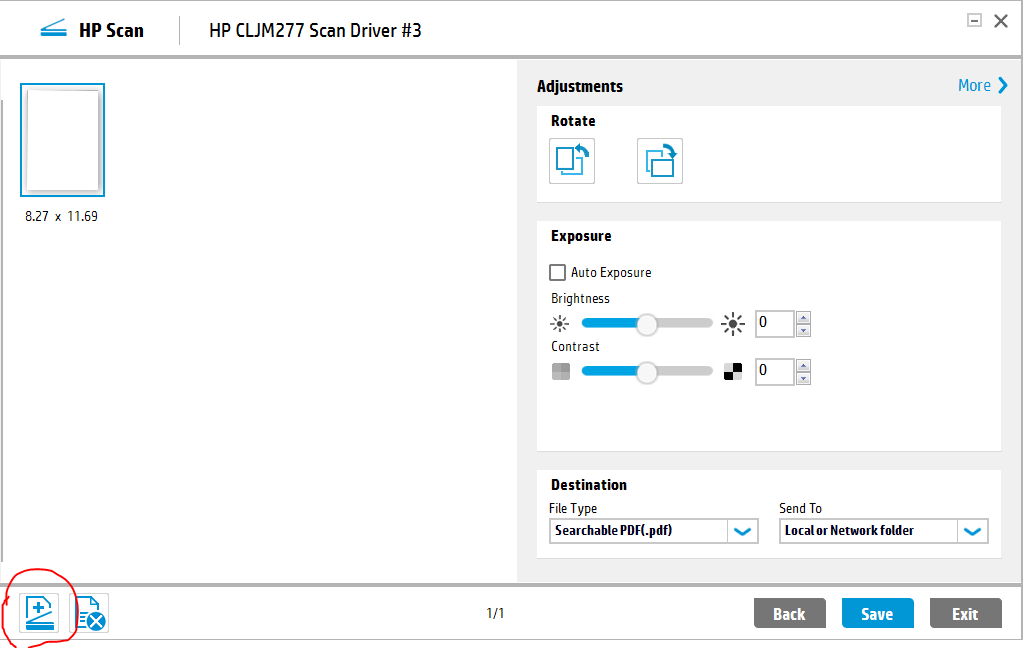m277: هل الطابعة ترسل فاكس؟ m277
مرحبا... hloooo
هل الطابعة277 ترسل فاكس لجميع اجهزة الفاكس التقليدية فقط للأجهزة معينة, مثل أجهزة اتش أو أجهزة 277؟؟؟ بي ام
أرجووووووووووووووووو الإجابة لأني أحاول إرسال الطابعة 277 TZ فاكس إلى جهاز فاكس عادي ولا يوجد إجابة! مالحل؟
هل هناك برمجة خاصة أو تعريف؟؟؟
بإنتظار الإجابة وشكراً
نعم ينبغي.
تأكد أنه متصل إلى خط الهاتف TZ.
REO
Tags: HP Printers
Similar Questions
-
Scanner HP M277 function seems to arbitrarily arrest
Since the Mac OS upgrade, I have a strange problem. The function scanner built into the provided Apple, HP M277 printer driver seems to stop arbitrarily. When the button "scan" in the print queue window will be gray. If I go into the preferences system-> printers and Scanners and select the printer M277c6 there and click on the "Scan" button, then open Scanner it will try to open the window of the scanner, but it stall and never finish.
When I restart the computer scanner function seems to be restored and everything works as it should. Someone has an idea of what's going on here?
I go on the HP website and downloaded their software HP Easy Start and completely re - configure the printer with it, but still the same problem.
Also, I reinstalled the Apple HP (19,13) v5.0 driver. But always after a certain period of time, the scanner is therefore more accessible. I was not able to point of pin code if another program is the cause. Any suggestions?
There was an Apple update to restore scanning for some HP printers earlier today. Did you check App Store updates?
-
Trying to download the latest drivers (I couldn't scan with Easy Scan more after the release of macOS sierra 10.12) I received the following massage
No software or drivers are available for this product with the selected operating system. Please make a different selection, or visit the product home page.
PS: My OS has been identified correctly in the web page.
Hi @pisca46,
Thank you for joining the HP Forums!
I understand that there is no drivers for your HP Color LaserJet Pro MFP M277dw on Mac OS X 10.12 Sierra. I am pleased to see that for you!
You are right that there are currently no drivers available at this time. In the meantime, I suggest trying the rest of this guide, of install a printer Mac driver by using Apple Software Updateand then try using the Apple Image Capture.
Otherwise, all we can do is wait for the drivers and software provision, or plan to use an older version of Mac OS X.
If it helps, please consider clicking on "accept as a solution." And, please click the thumbs up icon. The two icons are below this post.
I hope this helps!

-
HP M277dw: Cannot install Hp M277 on Windows 10
After birthday 10 Windows Update printer HP m277 stop working. I try to uninstall and install again but the problem not solved.
After that 20 minutes for installation at 99%, pops up this message:
"An installation operation took too long to run. It is a fatal error, preventing the use of the product. If please restart your computer and run this installer again. If the problem persists, please consult the web site of product support for your product.
Thus, after many operations to solve the problem without success, I delete the partition, formatted disk and install windows 10 once again, in a clean disk.
After you install windows 10, I didn't install any software and try to install the printer.
Same message appears.
I hope you can help me.
Thank you
Thank you for your message.
I have similar problem to search in this forum, and in my case, I already solved it following this link
-
MFP m277 dw: dw MFP M277 suddenly showing supply memory error after update
I was printing the color on my printer when the display prompted me to install an update. I did and when I continued printing all of a sudden, I got an "error memory of supply" for all the cartridges. I just printed a stack of documents color just before the update so I honestly think that the update has something to do with it. I remove and reinsert the cartridges, turned on the computer and turns off, and the error memory of power is still there. Any way to uninstall an update?
I had the same problem...
Select the option of firmware, there are currently two listed
Select
-
Hello
What I can and, if so, how to scan a document double sided on the Color Laser Jet Pro M277 HP printer MFP?
Thank you very much
Paul
Hello
No, it only supports printing double-sided, recto verso but scan copy not duplex from the Manual:
http://h10032.www1.HP.com/CTG/manual/c04474163.PDF
Kind regards.
-
Laser Jet Pro M277dw: Network unsecured HP-Setup > af-M277 LaserJet
I saw that this question has been asked before, but seems never to have been subject to a satisfactory answer.
I recently bought a M277dw printer I have installed on my wireless network. It went well and I had no problem. It has the firmware 2015-06-16.
However I noticed that I now have an unsecured network HP-Setup > af-M277 LaserJet. What is this for? Is it a any security risk, and how can I remove it?
It's the wireless SSID Direct should really be disabled by default, but no. Simple disable wireless directly from the front panel. Problem solved.
-
MFP M277: Unable to connect to update HP printer MFP M277 with service
I had problems with the our computers and devices Apple, power connect wireless to our printer MFP M277. They worked very well before, but all of a sudden, there was no link. I rebooted the printer and then was able to resume printing of our devices. This has happened several times in recent months, and every time I restart the printer, the connection is resumed. The printer shows that it is always connected to the network before restarting, but no printing is available. I tried to connect to the service of HP update via the touch screen, but repeat me connectivity is not available! The printer is able to print wireless, but it is impossible to connect to HP for the firmware updates? Suggestions, please?
Thank you
Duane
Hi @djduane,
Here are some links to videos that illustrate the different ways to download the update of the firmware. Please, try it both ways and let me know if you were able to complete the update.
Using a USB to update the Firmware on HP LaserJet Enterprise printers
LaserJet Firmware update using the integrated Web server
If this help will testify of my answer by pressing the 'thumbs up' below, or click on the button "Accept as Solution" if I helped you reach a solution. -
LaserJet MFP M277 Pro: Unable to connect wifi on lacerate pro mfp m277
My new printer is connected ok to my mac.
But I can't set up wireless for laptops may not print. When I go to the wireless Assistant, he gives just a message saying "Receive information from wireless network" and this message stays on the screen indefinitely. The rest of the time, no wifi sign is on the touch screen.
Hey @HJW1,
Welcome to the Forums of HP Support!
I see that you encounter some problems with the connection of your series M277 Laserjet Printer to your wireless network. I can help you with that.
To start, make sure that the printer is plugged directly into a wall outlet, not a surge protector. Once done:
Turn the printer off.While the printer is turned off, disconnect the power cable from the back of the router for a minute.
When the lights come back on the router, turn on the printer.
After the above, you should be able to connect the printer to your wireless network. If you can't, please let me know what happens when you try to connect to the network now. If you are able to connect, click on accept solution. If you appreciate my help, please click on the thumbs up icon. The two icons are below this post.
-
Hello
I try to install the printer 'Color LaserJet MFP M277 dw Pro'.
By inserting the disc into the phase "installation preparation" is 96% and then stops and gives me the error.
I use Windows XP SP3. It is always installed, but physically disconnected another printer hp (hp 2050).
(I tried both to disable the antivirus that reduce to a minimal install, but the problem persists).
Thank youResponse thanks a lot.
In the meantime, I contacted the Support of the Italy
Who suggested that I try to update the driver.
I downloaded the file "HP_LaserJet_M277_PCL6_Legacy_Print_Driver_14295".
Automatic extraction and I launched and everything seems to work.
(I still try to scan and fax if they work).
Thank you very much.
Thanks to your colleague Michelle with whom I chatted.
Contact thank you for the support of Milan that I don't know the name.
So, I can communicate the solution found. -
Color LaserJet PRO M277 MFP: HP Color LaserJet PRO M277 MFP Fax
Hello
I'm using my new printer HP COLOR LASERJET MFP M277 PRO and his works fine. I just have1 problem, I want to fax a document and I can't seem to do. Can you please explain me how to fax.
Thank you
Hi @RitaR07and welcome to the community of HP.
I read your message, ask questions about how fax on your HP Color LaserJet MFP M277 PRO, and I want to help him.
Below, I've posted a document that explains how to set up the printer for faxing, as well as how to send a fax. Please try all the steps in this document and let me know the results, as well as the problems or the error codes that you met.
Send and receive faxes with the HP Color LaserJet Pro M277n MFP and printers M277dw
I hope this helps.
If this help will testify of my answer by hitting the thumbs to the top slot
Click on the button "Accept as Solution" if I helped you reach a solution.
-
MFP M277: Cannot install printer (USB)
I try to install the new MFP M277 peripheral to a desktop via a USB connection. I tried different ports, tried to restart, tried several times, turned off the FW and AV - without success. HP Print and Scan doctor does not see the printer no matter what I do.
The installer runs for 20 minutes and then "expire" with the following message is displayed:
The printer is however visible under devices and printers, but not under printers:
If I try to manually install the driver for the device from the CD, I get this:
Any ideas?
Welcome to the HP community @JohnTrd,
I noticed your post on the "fatal error" you see during the installation of your LaserJet M277 on your Windows 7 system, and I wanted to tender hand.
If please try a clean boot, restart the PC and run the installation again to see if it works: How to perform a boot in Windows
Here is the link for drivers and downloads for the LJ M277dw: HP Color LaserJet Pro M277dw MFP
Let me know what happens!
Best wishes to you!
Display thanks to my answer for you help today by pressing the "thumbs up" icon below!
-
HP Color LaserJet MFP M277 Pro: My wireless printer is 'offline' on my computer when wifi works
When you try to print a word document on my printer (wireless), I get error that is offline. I can print on my printer from my Iphone but not my laptop. I restarted, computer, printer and wifi, but nothing seems to help my printer back online. I would appreciate help!
Welcome to the HP Forums, I hope that you are @mhs15,
I stumbled upon your post on your LaserJet M277 display offline and wanted to respond to my suggestions. See the link below and try the steps in their entirety and you should be in line with the printer at the time wherever you are finished! Do not miss step 9: other things to try!

If you have trouble, let me know and I'll do my best to help.
Send me a 'thanks' for my answer to help you, or to show recognition, click the thumb upward below please! If I helped you a solution, click on "accept as a Solution.

Have a nice day

HP technical support are available by clicking on the following link:
http://h22207.www2.HP.com/us-en/?openCLC=true
(1) once the page opens, please select the country in which you are located. Then enter your model of HP on the right number.
(2) then choose "Contact the Support" tab at the top and scroll to the bottom of the page "HP Support - contact" to fill out the form with your details.
(3) Once finished, click the "Show Options" at the bottom right.
(4) Finally, scroll to the bottom of the page and select "Get a phone number." A file number and telephone number will now fill for you.
-
HP MFP M277 dw: scanned image is not horizontal
Hello
I have problems with scanning.
The scanned image is not right, not horizontal, the image / lines slightly tilting. The right of a line that is slightly below the line on the left. Looks like the book was a little twisted, but it's not. The left and right margins are straight and vertical, but the lines is tilted slightly.
This occurs regardless whether I put the paper on the glass or using the paper feeder.
My MFP is almost new, and this problem has happened all the time.
/ Paul
Welcome to the HP Community Forum - we are a community of fans of HP !
If you have not already done so, try setting "Calibrate" to help improve performance.
The User Guideexplains the procedure on Page 121
Calibrate the product in order to harmonize colors
Calibration is a function of product that optimizes print quality.
Follow these steps to solve the problems of quality of printing such as misaligned color, shadows, fuzzy graphics or other color print quality problems.
1. on the product control panel, press the Setup button.2. open the following menus:
● System Configuration
● print quality
Color calibration ●
● Calibrate now3. a calibration message appears on the control panel of the product. The calibration process takes a few minutes to complete. Do not turn off the product until the end of the calibration process.
4 wait until the product is calibrated and then try to print again.
If nothing helps, I suggest that you contact HP Support.
Explain the problem and ask for options / help.
HP Contact Information - sales, Technical Support, other Contacts - USA / Canada
Fill out the form to receive the case number and Contact information
Contact HP - including UK information
HP technical support / Service delivery - some English Speaking countries
Warranty check
HP customer support - product warranty check
Plans of optional guarantees:
Enter your product number in the screen to view the different warranty plans available for this system:
Definitions (file may be slow to load in Firefox - Edge is faster...):
Definitions of Care Pack Services
HP Services to consumers (Service purchase information)
1-866-724-8600
When you see a post that helps, inspires, gives a cool idea.
or you learn something new, click on the Thumbs Up on this Post.
Fixed / responded? Click on the accept as Solution to help others find answers.
-
I want to use my m277dw like a scanner laser printer and I don't see how to scan multiple pages into a single document.
I looked at the manual, but nothing does answer my question apart from the reference to the "Advanced settings", which I couldn't find in my cljm scan driver software program.
Should I use another program?
I noticed on the forum that many people have a similar problem but I could not find an answer that helps with this printer model.
Hello
I understand that you are looking for a method to scan multiple pages and save them in a single document.
If you click on the scan button on the bottom right of your windows interface, the end of the first scan of page, you can find below one. Then click on '+' on the bottom left of the windows interface, it will scan the next page when you have finished all the pages of analysis, and then click 'save', these pages will be saved in a single document.
I hope this helps.
-
MFP M277 dw: Color LaserJet MFP M277dw Pro issues with iMac
I have a 2015 21.5 "iMac running El Capitan (10.11.3) and a HP Color LaserJet Pro M277dw MFP that falls in offline mode when it is idle for a while.
Once the Mac has been sleeping, I can no longer copy, scan or fax without having to restart the printer and the iMac. And it is intermittent. This does not happen everytime the iMac goes to sleep, but no doubt it happens once or twice a week.
The printer is connected both wireless (so that I can print from my iPad in other parts of the House.) and directly to the iMac via USB.
I have updated all the HP software related and have applied the last update of the HP firmware for the printer as well. I also ran through all the game instructions that were provided with the printer.
Other troubleshooting tips would be greatly appreciated.
Hi @RBurgett,
Thanks for joining the Forums of HP Support for a solution to your fall issue offline printer.
I understand you have a HP Color LaserJet Pro MFP M277dw connected to a wireless network for your iPad and connected with a USB to your iMac running Mac OS X 10.11.3 El Capitan, but the drops of the printer is offline after has been idle for a while and becomes also insensitive after mode "Eve". I would like to help with that.
If you see the message on the printer offline on the iMac, it would be because the iMac think he's using the wireless printer, when it should be using the USB connection.
You should be able to solve that by unplugging the USB cable. Once the USB cable is removed, reset the Mac printing system. If you don't know how to reset the Mac printing system, here is a document of support that can help - reset the printing system.
After printing Mac system has been reset, you should be able to reconnect the USB cable and add it to printers and Scanners.
As far as being not able to copy, scan or fax without having to restart the printer and the iMac that could be solved by resetting the printing system and making sure the USB printer is listed in the printers and Scanner. When the printer seem to be insensitive, the first step is to perform a reset of the power on the printer.
 Please let me know if that solves the problem, or if you need assistance.
Please let me know if that solves the problem, or if you need assistance.
Maybe you are looking for
-
Satellite A100-062: Win XP drivers needed
Hello. I'm looking for some Windows XP drivers for my satellite a100-062 I bought recently. It has a preinstalled Windows vista I hate.Any idea where I can download it from? Or is it a model similar to she who has the winxp drivers? Thank you.
-
Problems with jit debugger windows XP 2002
Getting the error messages on start with the JIT debugger is not available. Debugging is not available.
-
problem of recognition of digital camera in the Panel
Why vista does not recognize my digital camera when it is connected to the usb port in the section of cameras on the control panel and of scanners and why vista does not allow Olympus ib software that has been successfully installed to start? It flas
-
Now,. I want nat by looking at the destination address. example if destination is A nat for x pool network, and if the destination is something different then nat to the pool of y. IOS supports natting with ACLs and road maps. but as stated in the or
-
Code error 0x00000005 for windows 7 Professional 64-bit
I tried to download a program form a DVD and get the message 0 x 00000005 error said he did not run the program on the cd/dvd-rom or other removable media? I could not also download updated program Sony... a box pops up saying the target could not