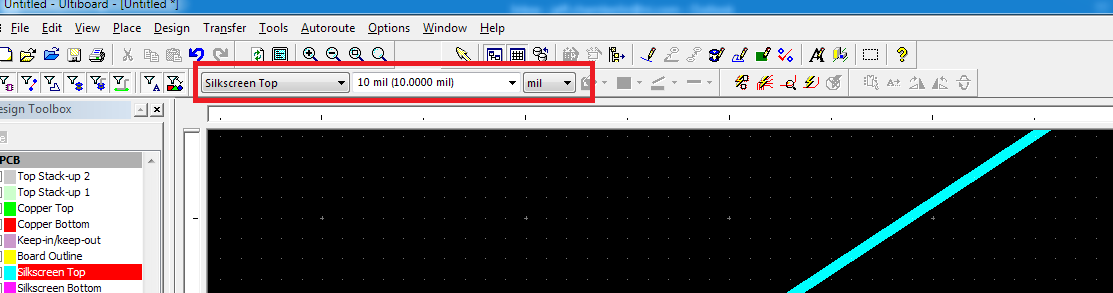minimum line width for printing
Hi, I am looking to buy a color laser printer so that I can print my work - I create very detailed art that is designed to be fully seen under a magnifying glass works.
Printers in my budget tend to have resolution of 1200 x 1200 dpi. does anyone know what the thinnest line/dot (expressed in points), it's that can be printed with precision to the resolution of the printer size? I found with my other printers if the printing line is thinner than the printer can handle, he just prints it thicker.
Thank you.
Hello
Here are some results of the OKI 9600 toner printer test.
PostScript, 1200 dpi, 121Lpi, based on test models in this doc:
http://www.FHO-Emden.de/~Hoffmann/raster16052003.PDF
The mires are vector graphics, a sufficient
Zoom high for the consultation of the details (about 100%).
All results by interpreting the prints.
Page 9:
Zero width of stripe, 0Y 0 M 0C 100K
PostScript converts zero printable the smallest line width
Width: line 1 pair and gap for each raster cell, approx. 121 pairs
per inch (means: always recognizable about 120).
The width of each line is 0.5· (1/121) inches = 0.5·25.4mm/121 = 0.1 mm approx.
Page 10:
Width of the small line. 0C 0 M 0Y 100K.
Situation on p.9.
Page 7:
Width of the small line. 100 C 100M 100Y 0K.
Three point inks printed on the dot, but slightly deviate due to
Recording errors.
An impression of about 90 pairs per inch.
Page 8:
Width of the small line. 80 C 80 M 80Y 80K.
Situation as p.7.
Conclusions:
1. not the resolution in dpi, but frequency of LF in Lpi line sets
line width minimum wmin.
2. the width of minimum line, using an ink, is the same, no matter
What percentage of ink (level) is used. Black lines cannot be
is thinner than the gray lines.
3. the minimum line width, using an ink, is approximately equal
half of the width of a raster cell. wmin = 0.5· (1/LF).
4. with the help of ink a falling-out appearance more. The thin lines are
not so sharp. The line width must be larger than wmin.
5. never use the intense Black of black lines.
6. never use more than two inks for the lines.
7. never conceive these charts in RGB.
Additional information:
For 1200 dpi and 121Lpi we have N = square (1200/121) + 1 = 100 levels
by channel, approximately.
If the toner printer should be 1200 dpi in one direction and 600 dpi
in the other, then wmin would be always the same, but we had only
50 levels.
256 levels can be achieved by the image - or chemicals, but the
actual number of levels will be smaller.
Further explanation:
http://www.FHO-Emden.de/~Hoffmann/colrend290800.PDF
Cordially - Gernot Hoffmann
Tags: Illustrator
Similar Questions
-
Minimum width for a project on paper
Is there an agreed minimum line width which can be used safely in a project for printing sheet?
Do you mean the weight of the race? If so, I wouldn't go below de.25 pt if you can avoid it.
-
Control of the width of the table for printing
Is there a way I can use Dreamweaver, maybe say 850 pixels with CSS, to add a table to my site that is configured for a fixed width, but that the text inside the table correctly when printing envelope? I know that beyond about 760 pixel fixed-width tables cause the text flow out of the page when printing to some browsers, and we usually control this using a percentage to determine the width of the table. In this case, however, we like to use a fixed width when the content is displayed on the screen, but is fixed the text wrapping when printing before reaching the right margin of the table width. Make sense?you need to distinguish which style sheet is used for printing like this:
-
How to change the default line width in Ultiboard?
Hello
I was recently working on my Board and somehow (for screen printing lines) default line width has been set to 0.00004 mils.
How can I change this default width?
Thank you
Nick
Hi Nick,
You should be able to set the width of the default drawing for the layers of the toolbar settings to draw that is above the Board default workspace. Select the top layer of the screen and enter a value, it shouldn't forget for the subsequent designs.
See you soon,.
Jeff
-
Need help to export files in Jpeg format for printing
I'm quite new to this, so any help would be appreciated. I use Lightroom 3 and need to export files in Jpeg format to put on Smugmug for printing. My understanding is that I put 300 PPI, in measuring the "size to fit" and the width and the height, I'm a bit confused. I'm trying to find my size of the original file that I can't find if I can put it in the right dimensions for export. My problem is that I want to export by batch and I need a way where I can export there will be minimum smugmug in culture when people are going to buy prints. I'm looking for the best image quality for printing without losing parts of the image due to the size of the file. Thank you very much!
The size of the image are in the metadata Panel of the library Module.
If you want to allow people of the same image to print sizes, then they will have to crop the image to the right size on Smugmug. There is no way to avoid it. I know that you said you don't want to crop the images, people, but users MUST make a crop so that the image has the same proportions as the print size.
Similarly, if you want to allow people to print 4 x 6 or 11 x 17 or any other standard size, then you must provide as many pixels as possible. You can not, to your computer in Lightroom, choose settings that match all of these possibilities.
So, again, I recommend that you download the whole photo, without culture and without resizing to the default PPP. Nothing else will not provide the end user the flexibility to print in different sizes.
-
Photo printing, vertical lines when you print multiple images on a page
I went from iPhoto to Photos. Now I'm having a problem printing (HP Photosmart Premium 309 c) pages with many photos for my annual calendar. Often the picture on the right will have vertical lines. I use PS 14 items. I did this for years and I am sure that the problem is related to Photos and the fact that my photos are now in the cloud and not on my Mac.
I recently removed my hard drive iPhoto library - because I don't have enough space on my Air.
Hello
Thank you for using communities of Apple Support.
I understand that whenever you print photos of the Photos on your Mac app, the lines appear in the printed image resulting. The following steps will help isolate the matter with Photos or the printer itself. To start, please print one of the photographs from the Photos app to confirm a specific photo translates into lines on the printed copy. After seeing the photo, please export the original photo of the Photos app on your desktop, open the photo in the preview and then print this photo.
Export pictures in their original format
Select the photos you want to export.
Choose file > export > export Original unmodified.
Click Export.
Choose where to save the exported photo files and then click Export the originals.
Please report back with the results of these steps so that we can help you.
Take care.
-
programmatically set the display format minimum field width
Hi all
I am designing a user interface for a digital ASIC assessment and I wanted to programmatically set the minimum field width of a digital control that takes a binary value. Is it possible to do?
Thank you
Nick
Hi Nick,
Yes, it is possible.
-
Recently, MS windos XP sp3 fails to recognize the common plug & play devices. Says error message "software not signed" then demand load anyway?... I say yes, but the charger just an infinite loop, preventing the drivers to load.
MS refuses to load software for printer Plug & Play, [Kodak ESP7] and Viewsonic monitor. MS = unsigned. Was the load ok previously.
This is how I have to upgrade? I have five computers and two are 98 and 95 for some software. That line. TonyR
The signed data are perhaps crushed or damaged on the HARD drive.
Hello
See this Microsoft KB article and check if that helps.
How to troubleshoot unknown devices listed in Device Manager in Windows XP
http://support.Microsoft.com/kb/314464
When you install a device driver and Windows detects that it is not digitally signed, you receive a warning message and the option to cancel or continue the installation this message only appears if your computer is configured to display a warning message whenever an installation program attempts to install a device without a digital signature driver.
Note A device driver is signed digitally can still be listed as an unknown device in Device Manager.
For more information about driver signing for Windows, see the Microsoft Web site at the following address:
-
Connection printer Photosmart 7525 to phone for printer won't answer incoming calls.
The Assembly instructions are not clear on how to connect the printer to the phone for printer (FAX) won't answer incoming calls. I have an answering machine on the phone I want to answer - not the printer - after a number of rings.
Hello
Follow these steps to set up the fax on a voice/fax line shared with an answering machine. -
lines do not print all right on 970
If I print the graph paper of any program line is wide from 3/16 inch from one end to the other on the landscape and a little less on the portrait. How do I line up for this?
rrp2
Ok thank you. Try the print head alignment. Here's how:
- Remove the cartridges from the printer.
-
Printer HP F370 sleeps just for printing a page
I would like to ask why my printer just sleeps for printing a page. I mean after the issuance of a print command to a page to print and print a page, for example it prints half page and sleeps there and after 30-40 sec it prints just another line and then stuck out there for even a few seconds. I don't understand the problem. What is with the software or the printer hardware?
I have HP Deskjet F370 all-in-one, Windows 7 Ultimate 64-bit.
There is no error message by windows. No changes are made to the computer. Modifications to windows as well.
There may be a problem with the USB cable or port. Try switching to another USB port on the computer and using another USB cord. Make sure the USB cable is only 6 feet (2 meters) long or shorter. Anything longer that can result in a loss of signal.
-
Minimum system requirements for Windows
I'm having a 'debate' with a friend about the minimum hardware specs for Windows 7 and Windows 8. My friend is suggesting that Microsoft greatly underestimates the amount of hard drive capacity required to support these two BONES. Specifically, he mentioned that they do not consider the amount of space for the cache files and temporary files necessary for the operation of Windows and they minimize the requirements in order to sell the operating system.
My thoughts are that if these files are required to run the operating system, then Microsoft took them into consideration and include them in the analysis that its in line/compatibility upgrade tool performs.You wonder what some of you think about these things.AnitaMinimum is a lot different than recommended. Minimum is the lowest absolute that is needed to install and use Windows. This will work, but not well. Some of the older style netbook PC being used to the strict minimum and they worked well, but they were very limited in what they could do. Web browsing, light word processing was what you could do with good performance. Other that that, you do not want to upgrade the RAM and hard drive.
It is very recommended to exceed the minimum requirements for an operating system if you want to use it for any practical purpose, however. -
driver Windows 7 for printer hp officejet g95 laptop
can not find the driver for printer hp officejet g95 for windows laptop 7
The drivers for your HP product are already included in the new Windows 7 operating system. You don't need to download the drivers to use the product. Simply connect the printer to your computer with a USB cable, and Windows Update automatically installs the driver for your product.
With the OSThe driver located in the Windows 7 operating systempilot, some buttons on the product do not work, and some of the advanced features of these products are not available. For more information about your driver in the OS and see workarounds for lost features, go to our frequently asked questions below.
Install the Windows 7 operating system print driver (in OS)When you connect your printer to the computer, Windows 7 detects hardware and automatically installs the correct driver. A notification lets you know when the installation starts and when it is completed. You are not required to download any software or insert the product CD.First step: install the driver in OSFollow these steps to install the OS in Windows 7 driver. NOTE: the computer must be connected to the Internet for Windows Update to detect and install your product.
NOTE: the computer must be connected to the Internet for Windows Update to detect and install your product.- Turn the unit on.
- Connect a USB cable to the printer and then to the computer.Figure 1: USB Cable

 NOTE: when you connect the USB cable to the printer and then to the computer, Windows 7 active Windows Update. Windows Update search online for the latest driver on the Windows Update site. If the line driver is newer than the driver that is stored in Windows 7, computer downloads and installs the updated driver. The Windows Update process happens automatically. Therefore, you will not notice that the process is underway.
NOTE: when you connect the USB cable to the printer and then to the computer, Windows 7 active Windows Update. Windows Update search online for the latest driver on the Windows Update site. If the line driver is newer than the driver that is stored in Windows 7, computer downloads and installs the updated driver. The Windows Update process happens automatically. Therefore, you will not notice that the process is underway. - Windows 7 detects hardware and automatically installs the correct driver. A notification on your computer to notify you when the installation is complete.
Your base Windows 7 driver is now installed. Some features may not be available, but you can use the workaround procedures instead. See the How to scan, fax, print or use a memory card? section below.Second step: print a documentPrint from any program to make sure that your printer is working properly.- Open a document in the software application with which it was created.
- Click fileand then click print.
Kind regards
Joel
-
I use Adobe Acrobat X Standard. When I sent my file PDF (architectural drawing) Engineer, I can see all my line width that are corresponding to the width of the pen of my cad program setting.
When the engineer I returned the (secure) PDF with stamp, setting the width of my pen is everything disappeared.
Where is the problem?
Hi lucg20425974 ,
Could you please let us know the version of Acrobat X installed on your machine?
Is - what happens with a specific file or other files as well?
Is it not possible for a post a screenshot of the document here (before and after)?
To post a screenshot here in the forums, open the thread in the Web browser and follow the steps here: https://forums.adobe.com/docs/DOC-7043#jive_content_id_How_do_I_attach_a_screenshot
Thank you
Shivam
-
How to create an oval and thicken the line width?
I need to create the half oval, but I can't seem to make the width of the line thicker? As you can see on the properties box on the right, where it says details of form, I can't click the color or type to change the line width. Why is this?
Thank you.
Using the tool to create a path in place using change drop down menu shape mode for fill and stroke, the color of your choice and the desired thickness.
Maybe you are looking for
-
Why is it not possible to sort the emailaccounts in Thunderbird?
I use more than 60 emailaccounts in Thunderbird. If I add a privacy to the existing list, I can't sort by provider or name. It would be a feature to classify them in the list.
-
don't spam, even using scanning
Some time ago has participated in an investigation of firefox, now spam without end that I never had before. using scan does not stop, with the name or domain change slightly each time.Far from creating a new account, I'm at my wits end.scanning can
-
Hello I want to connect my TV to my Airport Extreme via ethernet, so I can run Netflix. Can I just the branch? Can or, if it does not reach, I use an old router as a bridge linking to the Airport via an ethernet cable and connect the router to the TV
-
BSOD on all options after starting windows updates running.
I ran the windows updates last night I shut down my computer. I remember it being about 12 updates to run. Windows Vista, 32-bit This morning, I rebooted my computer and during the loading sequence, updates continue (the non-graphical part) and then
-
Pavilion DV7-3079WM: software to Support and drivers
Support for drivers and software site is having problems or I am. I use internet explorer 9 on windows 7 sp1. Someone else has the same problem? Thanks to 200 tons