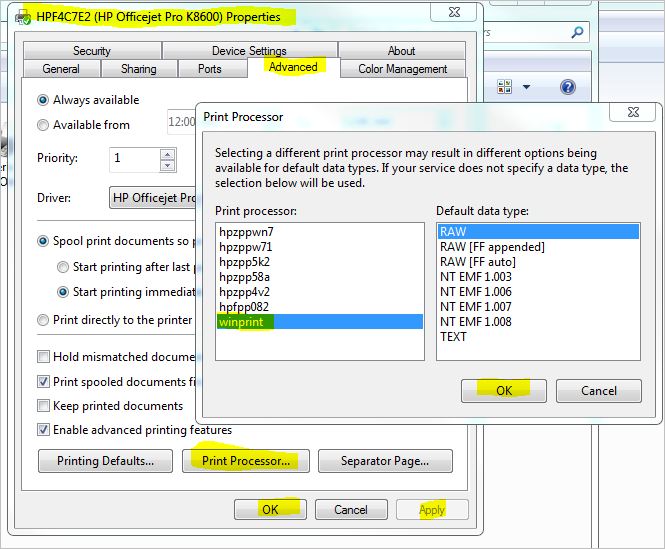More large-format SD card to Iconia W3?
Is there a maximum size limit when adding a MicroSD card for a W3 Iconia Tablet (model #W3-810-1632)?
Officially, the 32 GB. Many people have used the 64 GB cards without problem, and there was an exchange of views on the use of a 128 GB card.
Tags: Acer
Similar Questions
-
Large format HP Officejet Pro K8600 printer won't print larger sizes, more
I created a document editor of 13 "x 19". 13 x 19 ". I am trying to print and paper size continues to go to 4 x 6. I went into the settings of the printer and entered the two fron the tab general and on the Advanced tab in the 'printing preferences'. I set the size of paper 13 x 19, which is a standard size of large format. No matter what I do, I will go back to the Publisher and the printer is trying to make the paper 4 x 6.
I thought that I would like to beat the system by recording format TIFF and printing from photoshop or lame windows Printing Wizard photo, IT FACT WITHOUT DIFFERENCE, THE PAPER SIZE WILL NOT LET ME print 13 x 19 PAGES! I'm at my wits end. I downloaded the latest drivers, but don't really expect, this change anything since I "ve could print this page size in the past, using this driver. Does anyone else have this problem and it was resolved? Thanks in advance for your help.
BTW, I'm printing to a system with Windows 7 Ultimate 64 bit. I don't know if it's a question of Windows 7, a 64-bit Office, but it is certainly a driver HP problem. I tried to print using MS Publisher 2010, Windows photo gallery and Adobe Acrobat X and Photoshop 64 bit CS5.5 photography.
I found the answer in another post that did not come with my initial search. In case anyone else needs to know, just go to your printer properties, Advanced tab, click the print processor, then select the WinPrint processor.
Click OK and apply/OK and you should be OK to print on paper large format again. I had to restart my spooler service, but only because I had a bunch of items in my queue that wouldn't not delete
-
HP large-Format 7610 - do not give any option in word or excel to print A3 or Taboid
I have a HP Officejet 7610 large format that will not give the ability to print on A3 or Taboid paper (11 x 17) in one of my programs (Adobe, Word, Excel, Powerpoint, etc.). I can print on 8.5 x 11, 8.5x14 and any combination of cards until a 8.5x14, but nothing more. I put 11 x 17 paper in the tray and it will print on it, but the print size (area) is the same as it would have been for the 8.5x11 or the 8.5x14.
BTW - windows OS 8.1
Any help would be greatly appreciated.
Thank you
Hi again.
If the steps that I have on double has not resolved the problem, the next course of action would be to contact HP Total Care at 1-800-474-6836 or if you are outside North America, please click on the following link for Contact HP worldwide.
Thank you for your time.
-
OfficeJet 7500 a large format does not connect via Timecapsule
I have a Mac Book Pro running Mac OS X 10.7.5 (just updated all the software).
I connect my MacBook to the internet through my Apple Time Capsule (wired connection). I use version 6.1 (610-31) Airport utility and I just updated the version of the firmware to 7.6.1
I use a local wireless through my Time Capsule.
I just bought a large format HP Officejet 7500 a (model name: C9309A).
The printer has been set up to detect my wireless LAN and initially he worked for printing and scanning, but it has recently discontinued. I tried to uninstall (purification) the software of my laptop HP, all my software update and reinstall the HP software on my laptop, but it still does not work.
The printer is connected to my time capsule via an ethernet cable and a USB cable. It also includes Wi - Fi connection generates my time capsule. I have preferthe printer plugged into the router (time capsule) rather than a WiFi connection I print large files.
I can install the printer on my computer mac laptop (settings/printers & scanners). I added it as a wireless and a wired connection through my time capsule (it shows that the connection is done by the time capsule). However when I print, there is a long delay, the printer now says "printing", but I get the error on my laptop screen "can not write print data: ÿ * xˇ.» A few minutes later a blank page or a page with a single line is ejected from the printer.
If I go into the configuration of the HP printer, it says I'm under pilot 3.4.1. If I try to open the printer utility I get a message "utility HP does not work with the devices connected to the airport. Try to connect the camera directly to your Mac to work with her. " I tried to connect directly to my Mac via the USB cable and which does not work either. I prefer that the printer is not connected directly to my laptop I have few USB ports.
In my view, this printer is supposed to be compatible with my system.
Is there something more, that I can do or this printer is not compatible with my MacBook Pro or my Time Capsule?
Hi marion_13,
Turn it on wireless and then try to access the EWS - embedded Web server by typing the IP address of printers in the browser's address bar Safari. I would like to know if you are able to access the built-in Web server?
Document below will also help you get the printer installed on your wireless computer.
-
My operating system is Windows Xp. When I format my memory card, they say that windows could not complete the format, what is the solution for this?
Hi naveenmothe89,
Welcome to Microsoft communities. According to the description of the problem, you are not able to format the memory card.
· You get the error message?
· Did you do changes on the computer before the show?
· The question is limited to this device?
I suggest you to format the card from disk management. Follow these steps:
(a) click Start and select Control Panel.
(b) click on Administrative Tools and then click computer management.
(c) click on disk management and find the device in the viewer of the reader.
(d) right click on the drive and select format.
I hope this helps. Let us know if you need more assistance.
Thank you.
-
Camera says card not formatted.
If the camera cannot format the card and your computer does not have a slot for SD card, you need a USB SD Card device that can both raad of and write on SD cards. Then insert the SD card into the device and it should appear in the start menu / control Panel / administrative tools / computer management / disk management where you should be able to select and format. I contact Kodak and ask them why they deliver unformatted SD cards and how they recommend that apply you formatting (just to be sure that they do not have a simpler way with maybe a download of theirsite or something like that).
I hope this helps.
Good luck!
Lorien - MCSA/MCSE/network + / has + - if this post solves your problem, please click the 'Mark as answer' or 'Useful' button at the top of this message. Marking a post as answer, or relatively useful, you help others find the answer more quickly.
-
problems printing large format HP 7000
I apologize if I'm on the wrong card, but I couldn't find a specific item for me. I have a printer large format 7000 I bought because I was told that it was printed on canvas. I need it to make copies of the art of my wife. There is no setting for the Web (seller thanks), but I have success with a set of best quality paper and auto. about 50% of the time as I get evenly spaced black lines. I use canvas treated, bought online from HP. I use a HP desktop computer. Windows 7
If anyone has had any experience with this problem please let me know. The lost painting is expensive, but the cost of ink is killing me.
It prints very well on the photo paper advanced, it can be all that it is rated for.
Thank you Ed
You can see this way to use another driver here:
http://Media-cache-AK0.pinimg.com/736x/FF/de/C1/ffdec1a9a68f7ccf553ec9c4932b41fb.jpg
This will limit your functionality, but expand some of the options for the selection of internal paper. See if that gives you options that you can use to modify the responsiveness of your printer.
-Spencer
-
The scanner interrupts the connection of WIFI halfway the scan. I can scan sometimes two or three pages, and then the next page will scan only partial and the connection is abandoned - typically freezes application (VueScan), while the scanner window indicates that the analysis is ongoing. If I wait until the scanner end I get only part of the page, with the background that half left in white. That is what it is? Is the problem with VueScan, Mac OSX 10.10.1, OfficeJet 7500 or my WIFI network?
Thank you!
My system: Mac OSX 10.10.1
VueScan 9 x 32 (9.4.59)
iMac 2.8 GHz Intel Core Duo (24 "beginning 2008)
6 GB Memmory 800 MHz, DDR2 SDRAM
HP 7500 has large Format Printer/Scanner (model E910a)
WIFI modem: Cisco 3825 DPC
(Shaw CableVision/WIFI modem)
Hello
What happens when you scan from the HP or Capture of Image scanning software, you see similar problems?
In the affirmative, please let me know because it wil require to solve any problem of connectivity to the printer.
If everything works with software such as HP can happen due to any problem with VueScan, such I would say contacting VueScan at torubleshoot because they are more familiar with their product.
Please let me know the results,
Shlomi
-
Vista patch for cp1700 printer - corrects recto verso and large Format Printing
The printer large format cp1700 has some problems with the Vista drivers:
- Larger than the letter/A4 paper sizes are not supported.
- The last page prints upside down when printing in duplex mode.
- No support for the selection of tray, manual feeder or the additional option tray. You may be able to allow selection of the status bar using the methods shown by Herbert de Smet here.
The attached zip file has a patch and instructions to fix the first two of these issues. Updates future peuvent address the issue of selection of tray, look here for updates.
Patches for other models can be found here.
This patch has been tested good, with more than 1,300 copies of this fix distributed by e-mail since April 2007.
The zip file contains two files:
cp1700.PDF contains detailed instructions for applying the correction. Opening this file requires Adobe Reader or a similar pdf viewer, available for free download.
hpw1b83L.GPD is the current patch file.
To apply the patch download the zip file attached here. Extract the files in the %Temp% directory, and then open the cp1700.pdf file and follow the instructions.
Revision history: this file contains rev 1.2 patch, released on May 27, 2009. It fixes the problems of margins in tabloid sizes and SuperB, A3, B4. See the file for more details of overhaul. This thread will be updated if new versions are available.
Kind regards
Bob Headrick, Microsoft MVP printing and imaging
[Edited to include instructions on adding custom paper sizes.]
Placeholder for future updates.
-
HP Officejet 7000 stopped printing large format
My HP Officejet 7000 (printer large format) is no longer print tabloid or more, I do not see even an option super b3 (13 x 19) on my list drop-down media printing in Illustrator format. When I try to print tabloid, it indicates the paper size is incompatible when it is not and sends a blank sheet of paper through. It prints well 8.5 x 11 but nothing more. Any ideas?
I deleted and added the printer to my list and it fixed the problem.
-
Why can't I not select paper large format on my officejet 7500 was using the House eprint & biz app?
Oh! This app is for use with printers-quality large format designjet commercial. This application does not support the 7500 a wide format, because this printer is a printer of quality of household use.
For more information about this application, see the link http://h10088.www1.hp.com/cda/gap/display/main/index.jsp?zn=gap&cp=20000-22929-23183-29704%5E371189_4041_100__&jumpid=re_R10931_go/eprintandshare"> here.»
Unfortunately, this print feature large format for the 7500 a thanks to ePrint is not available.
-
How can I create a Dreamweaver CS3 site in a format screen wide/large as you can see for example on www.thaiairways.com (it opens upward in a large format when you start to make a reservation) or on www.premisse.dk? for example
I think it looks very cool and would like to create a Web site in this format. Anyone know?
Best regards and thank you...
Hello
The design is a model of fixed and fluid css standard, and the "widescreen" will depend on the size of browser users.
For more information on the different types of css formatting, see - http://www.smashingmagazine.com/2009/06/02/fixed-vs-fluid-vs-elastic-layout-whats-the-righ t-one-for-you /.
PZ
-
OfficeJet 7110: Officejet 7110 properties show no long paper large format book option
This is a printer large format that Windows XP handled paper sizes up to 13 "x 19". Now on Windows 10 these big papers are not displayed and cannot be used.
Have you installed the drivers HP full software functionality or may you used Microsoft Built In drivers? (a class driver).
What is the exact name of your printer is listed as?
-
Portege M300: Format SD card - 1 GB instead of 2 GB problem
Hello
I used the "SD memory card Format" preinstalled on my Portege M300 laptop utility to format a 2 GB SD card (in accordance with the recommendation of Toshiba). The operation was succsesful, but the card cannot be read (he seems to have a RAW file system). In addition, try to put a FAT or FAT32 partition using the windows format utility results in partition of 1 GB instead of 2 GB!
The card had a 2 GB FAT partition and has worked flawlessly before using the Toshiba utility. Has anyone else encountered this problem? Can I do to restore the original capacity is the card?
Thank you
Hello
Are you sure it's a SD and MMC card as one not another, for example at 100%?
The Toshiba utility supports only SD cards!
How format you the SD card?
As far as I know, there are two different format options:
Quick format - only deletes the directory structure
Full size SD card, everything will be deleted
This utility formats SD to the SD format memory card.The other possibility is that you have used the Toshiba SD memory Boot utility
It is a utility that can create a map of SD memory on a startup disk. As far as I know that use the RAW file system. -
large-format HP officejet7500A: Print A3
Hi, I just bought a printer large format officejet 7500 has, I am trying to print A3 and nowhere on the page set up do I have this option. Please someone help because I bought the printer specifically so that I could print A3 I conceive papercuts and need that option. Thanks for listening waffle me on.
Hello
Thank you for using the HP forum.
You can download and install the software FULL of printing to HP for Windows 8 (not 8.1) features:Once you have downloaded and installed the software, FULL of features, you will be able to print and scan.
The A3 option should be there.
Hope that helps.
Maybe you are looking for
-
Hello everyone! I have a question. I bought a MacBook Pro opportunity. How can I identify the original production information (wher can I identify on the internet or the apple database not in my computter)? For example: memory how much and what type
-
I have an ipad 2 and my ios is 5.1.1 how to move from an ios higher as 7.0 or higher
I am wanting to upgrade my iPad 2 5.1.1 to a superior ios
-
Hello I use a DMM4070 and "SoftwareTriggeredMultipointAcquisition DotNet example." I want to trigger the DMM4070 with the AuxTrig entry to the front of the instrument. How can I change the time out the of triigger? It is now on 2000msec. I want to se
-
my computer is a vista but it says xp home edition, how do I reinstall vista
my computer has programs in vista on it, but the screen says xp home edition when I connect
-
"Default" folder of the deleted user
Somehow my 'Default' user folder has been removed from C:\Users. This means I can create is no longer new users, as I just get the "opening of the session... impossible user profile service. "etc when I try to load the new user, because there is no p