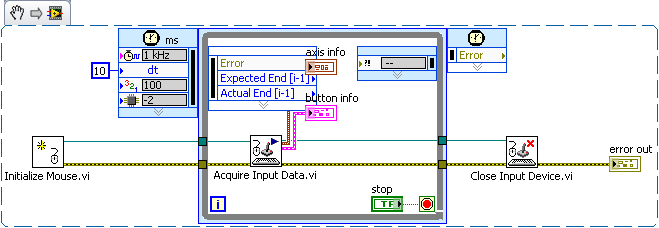mouse USB transceivers
What microsoft wireless mouse dedicated trancsceiver usb and not a composite/compound? I need a usb transceiver which is not able to connect to other deivces as a keyboard and one mouse-specific.
Hello
To get assistance on your request, I suggest you get in touch with the material support of Microsoft from this link:
http://www.Microsoft.com/hardware/en-us/support/contact-us
Hope this information is useful.
Tags: Windows
Similar Questions
-
Satellite A200 - after the mouse USB Vista updates no longer works
After installing the latest updates Vista (KB938371), I discovered that my mouse USB (Genius Traveler) does not work. I can't restore the system (mistake) and this update cannot be removed. Other (flash disk) USB devices work correctly.
Could someone help me? Thank you.
Problem solved, I found this on another forum
+ Hi all, +.
+ I found the solution on another forum (forget which) and published this solution in multiple threads. The problem is, as indicated, a Human Interface Device in combination with update KB938371. After installing it, my usb mouse stopped working. Just go to the--> HID Device Manager - devices--> unknown device and looking for drivers. Vista won't find any drivers online, so you must get the drivers on your computer. The location of the driver (in most cases) will be C:/Windows/Winsxs. You will get a window saying: "this is an unsigned driver blah blah blah". Just install the driver. The mouse worked for me (even without reboot). +
+ OS: Edition Vista Home Premium 64-bit. +
Dr. +
-
Continuous monitoring of the mouse (USB) with fixed sampling rate (500 Hz)
Hello
I'm quiet new to LabView and there are simple applications that I am still unconfortable with. I have to constantly monitors some analog channels to my DAQ and simultaneously to the value of X and Y of the mouse (USB). Signal acquisition of surveillance data are a simple procedure, but how to capture X and Y of the mouse as contibuous undulations sampled 500Hs (for example) so I can merge them to signal data acquisition? What is the synchronyzation of the signals of the acquisition of data and the extra-DAQ chanels created with data from the mouse?
Thanks a lot for your help and your patience!
Olivier
Quick explanation:
When I said "throw a timed loop around this" what I really wanted to throw a loop timed around "acquire input data. I don't know how it applies to these screws (it certainly when you talk about material!), but generally when talking to a device we open/close only once and loop on the functions of acquisition/generate.
-memoryleak
-
No mouse usb and kbd work once Windows 7 installed on don't aspire z1 602
When installing windows7 on aspire z1 602 kbd and mouse usb stop working and I am unable to finish installing.
Windows 7 is not supported on your model and probably missing some drivers of Intel chipset.
-
Optical mouse USB Logitech MX310 6
According to the website it says that my 6 Logitech MX310 Optical Mouse USB driver software has been installed at the factory in Windows 7 64 bit, but I can't find how to change and customize the mouse buttons to place a custom order. How can I change what are the functions of the buttons?
Figured out, just download Logitech Setpoint software and then you can customize all the mouse buttons.
-
I have the following functionality with Microsoft Basic optical mouse (USB) in Win7
I have several windows open. I'll just move the mouse pointer to a single window and scroll with scroll wheel. Then, move the pointer to another window and scroll with scroll wheel. My old mouse under win XP was to have this feature.Now with Microsoft Basic Optical Mouse I can click ON a window and scroll the content, click ON another window and scroll the content. But the point and scrolling is more convenient. Does someone can tell how it is possible with Microsoft Basic Optical Mouse? Or this function is not available?I installed Microsoft Intellipoint 8.2 and use WIn7 Ultimate.Hello
You should contact the hardware support for assistance. It would be better to post the question on the link below:
http://www.Microsoft.com/hardware/en-us/support/contact-us
I hope this helps!
-
Connection keyboard and mouse USB Wired stall
Hello
My computer repeatedly interrupts the connection to my Wired USB mouse and keyboard. Usually around one every 30 seconds, the connection falls for 1 to 1.5 seconds, then comes back. Meanwhile, the cursor hangs - I can't click anything, and I can't press any keys on the keyboard. For example - when I type, I have my keyboard will stop working for a while, and no text will appear. This is particularly problematic when I play games.
I tried to reboot the computer, reset the SMC and the mouse and keyboard. I also tried all USB entries on my mac (4 in total), and the problem persisted with each of them. This leads me to believe that it is either a problem with all the USB inputs, or a software problem.
I have an iMac 27 inches, mid-2011 with OS X El Capitan 10.11.6 (specifications: 3.4 GHz Intel Core i7 processor, 16 GB with 1333 MHz DDR3 memory and storage capacity of 2 TB).
I use a wired USB (Logitech G402) mouse and keyboard USB Wired (Razer BlackWidow Stealth). I have the latest version of Logitech Gaming Software and Razer Synapse installed for support.
I would appreciate help.
Check if there are updates available driver.
To check if the problem is with the USB to your Mac controller, test with a different keyboard or mouse.
To check the extensions conflicts, etc., try the startup mode.
-----
Restart in Safe Boot mode by holding down the SHIFT key at startup. Secure boot is quite slow because the operating system performs some cleanup and verification tasks, so give it time. Once you're completely connected, restart normally.
-
Qosmio F50 - keyboard and mouse USB disconnects for 2-3 sec
Hello
Well use a keyboard and a USB mouse to play games on it
Somehow my mouse is "Razer Lachesis keyboard is 'Razer Lycosa' and I just installed the latest drivers for them."
The problem is that my keyboard disconnects sometimes for 2-3 sec then am playing, but the mouse sometimes move slowly and don t answer correctly for the same duration 2-3 sec. I've tried everything updated and I went on Google and I didn t find something that can help
In any case use windows Vista 32 - bit with latest updates and I didn't change the original Vista provided with my Qosmio F50 t.
I hope you can help
Hello
Have you noticed intensively the HARD disk activity when this happens?
East - the HDD LED flashes when the mouse or keyboard do not respond? -
Problems about my mouse usb (Satellite A10)
Hi all!
To easily write my thesis, I bought a Trust friend mouse to use it on my Satellite A10. When it is connected to the usb port, the mouse is recognized by windows, but I can move the pointer only vertically. Mouse instructions say to disable the touchpad in the Bios, but I don't know how. What is a possible solution? What can I do?
Thank you!Hello
Start your laptop and the meadows to the bottom of the ESC key. After that, you can see statement you just inside the BIOS with the F1 key. Check please if you can find the settings for the pointing device. There are a few options. You can change it with the space bar. I don't know, but there must be option called simultaneous or something like that.
In this case, you can use the internal and external mouse at the same time. I would like to know if it works properly. ;)
Good bye
-
Hello
I bought Tohsiba satellite a50-106.
for this model, I bought the optical mouse A4 Tech AK-5, but after you have connected to comp, it doesn't.
technicly mouse it's ok, I checked on my desk.After connection to the optical sensor usb in the mouse does not light, but there is new message device to find, then comes another message, which is device may not work correctly. Does not install the mouse drivers.
When I get out the slot usb mouse comes another problem. USB slot is inactive (not see). When I connect diferent peripheral (floppy drive) system not to see too.
I need to uninstall & then install the drivers for the usb hub.
If any 1 know whwt 2 so that the work of memo please help me.
Hello
Do you have a few with this mouse driver CD? You have the same problem with all three USB ports? Can you also check the BIOS settings if there is option called the pointing device settings. There are a few options. You can change it with the space bar. I don't know, but there must be option called simultaneous or something like that.
-
Vista cannot find the mouse USB - Satellite P100 - 434 PSPADE driver
* Need help to install a mouse optical usb on vista32 *.
I have two mice, two optical usb, 1 wired and 1 wireless. They are the two plug-and-play so when to plug their vista must locate and install the right drivers automatically... it can't.
Vista search drivers on the disk and hard on the internet."" looking software... looking for an online software.. "."
Then says:
"Windows encountered a problem installing the software driver for your device."
Windows found driver software for your device but encountered an error trying to install it.
USB Human Interface Device
The system cannot find the specified file. »They are plug-and-play and just install automatically, there is no driver CD that come with the mouse.
I have a Toshiba Satellite PSPADE P100-434 with Vista 32 bit purchsed new 2 weeks ago.
Help, please... Thank you!
It's strange, because the standard optical mouse should be installed without time and without the need of specific drivers.
Did you check the homepage of the manufacturer for drivers?And have you installed all the latest updates for microsoft windows and SP1?
-
Satellite L500-247 - mouse USB not detected
Hello
I have a Satellite L500-247, Windows 7. Long ago, I tried to use a USB mouse and it worked (plug-and-play) without problem. Yesterday, I tried to do the same thing and I tried 3 USB mouse, but no one works with me. I don't even get the window that says new hardware found. I plug in the USB mouse and nothing happens. I tried to put them into the other USB port, but also the same problem.
I can plug in the USB and the laptop can detect it smoothly but with the USB mouse, the story is different. I don't know why :(
I think that there is a problem in the USB voltage or sth like that!
Can someone help me!
Hi laith12,
Probably there s something wrong with USB drivers or something, but I doubt s it s a hardware problem USB ports because USB key will be detected
Did you install additional software or the USB mouse driver? In some cases they could make problems with USB devices so I n t install the mouse software and a USB keyboard.
What you can do is to remove the USB ports on the Device Manager and restart your computer. Try also updating the driver from the official website of Toshiba chipset.
-
HP 2Button PS/2 mouse USB (model #: DC369A) compatibility with Windows 7 64 bit
I have haveHP 2Button PS/2 USB mouse (model #: DC369A) is represented accurately on the Windows 7 Compatibility Center. Give me information that it is compatible with the Windows 7 64-bit operating system? Could you please provide URLS support for drivers and compatibility information? Thanks in advance.
This mouse do not need specific drivers or software. It works with the default Microsoft mouse drivers. It is compatible with the Microsoft Windows 7 64-bit operating system. You don't need to install specific drivers.
-
In brief: I want a usb mouse for it's X and Y of the speed of queries on a regular interval. How do I?
What I have: My current attempt is to configure the mouse as a device GROSS VISA and grabbing the data via a suspending VISA USB on the loop (attached) event. It works fine; My problem with this approach is that it returns stamps on uneven intervals, i.e. each time that an event is raised or the time-out occurs.
My ideas: Although I certainly would not stifle all other solutions to the original problem, I have some ideas of my own, that you may be able to help with, too, if you think that one is in fact the correct approach to the original problem. Ideas:
- I read through chip communication practical USB (here and here), and I can't say I learned enough of a gentleman to understand in all, they gave me the idea that maybe instead of an interrupt event, I could use a USB Control VISA Office to enter the data on demand. Nugget #2 described the Warlock-ery (i.e. %valeurs and so forth at the entrance) necessary for the VISA USB Control in the GET_DESCRIPTOR vi. I have attached my simple VI for how to do this. I have not the slightest idea of what are the values to provide to catch X speeds and there, however.
- It may be heresy to some or you, but I heard there may be some device or other which converts the digital output of the mouse in the analog signals, which could then be simply recorded by my DAQ card. This could also be done via some creative arduino-ing (i.e. program arduino to interpret digital trains of the mouse, and then convert them them interpreted speeds X and Y on its analog ports).
I think once I am able to set up "on-demand of sampling", so to say, X data and there, this is a pretty simple question for this tie in the bigger than the mouse recording system clock will be a part of. I look forward to hearing it as the input and ideas you all have. Fire away!
Best,
ZOB
-
How can I replace my Microsoft Wireless Mobile Mouse USB receiver.
How can I replace my USB receiver. I just lost and I only want to buy a newer version for distributor of mouse Microsoft Wireless mobile mouse 4000.
Hello
Check with your local retailers and Microsoft Hardware Support.
Microsoft Hardware support
http://www.Microsoft.com/hardware/en-us/supportMicrosoft Hardware - contact us
http://www.Microsoft.com/hardware/en-us/support/contact-usI hope this helps.
Rob Brown - Microsoft MVP<- profile="" -="" windows="" expert="" -="" consumer="" :="" bicycle=""><- mark="" twain="" said="" it="">
Maybe you are looking for
-
HP 15-ba079dx: System disabled code
Start error in admin password system.Disabled system has code [I 77566887]Please help me to solve this error.
-
Satellite Pro L300 - 1AD Touchpad not working not
Have inadvertently disabled the touchpad.How can I activate it please?Have reinstalled the touchpad drivers, but no joy.FN + F9 does nothing.Using Windows 7 pro 32-bit.
-
I'm changing from AOL to an another ISP problems, I may not be able to delete messages in OE6. I think part of the IE8 package OE6? How do I change OE6 to the standard-setting version of AOL? Thank you Stem
-
Files NO LONGER play in the order: the two album songs AND Overdrive WMA Audiobook
I have an old clip 2 GB and HAVE BEEN very happy with it. Until recently, he was well behaved. I have never sought or used shuffle and happily play my 'albums' (including books, audio, of course) in the order they came. A few months ago, my audio b
-
Black screen with the mouse cursor, ONLY. Nothing else works.
I'm trying to fix a computer that, when started upward, ends with a black screen and a cursor after the initial screen for Micorsoft. The computer requires no log-in, so there is no screen connection first. 2 things I found that work at this stage.