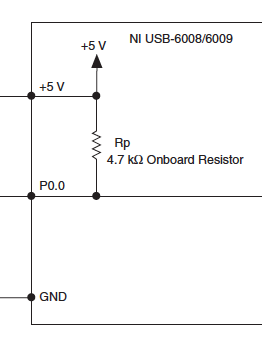my internet connection is showing the yellow signal
Sometimes my internet connection is showing the yellow signal on my taskbar system, sometimes the Internet will connect automatically and normally. But sometimes Internet works after restart or stop and re acting on the system, sometimes showing red X mark the Internet Signal in bar tasks. I can't find what is the real problem on my Internet.
Hi Vincent,.
The yellow sign can occur if the network drivers are not installed properly.
Method 1: Run network troubleshooting and check if that helps.
http://Windows.Microsoft.com/en-us/Windows7/using-the-network-troubleshooter-in-Windows-7
Method 2: Update the NIC drivers and check if the problem persists. Check out the following link to update the drivers.
http://Windows.Microsoft.com/en-us/Windows7/update-a-driver-for-hardware-that-isn ' t-work correctly
Hope this information helps.
Answer to us if you have any questions.
Tags: Windows
Similar Questions
-
How to replace the missing wireless internet connection icon in the network connections?
How to replace the missing wireless internet connection icon in the network connections? My Windows XP installation from the CD on a replacement hard drive did not include this icon to connect to another successful install...
Hello
The following article might be useful: How to troubleshoot missing icons in Windows Server 2003 and Windows XP network connections
http://support.Microsoft.com/kb/825826 -
I added a router and a connection high speed using windows vistawhen pc is connected to the router her there is no internet connection. When the pc connected to the Internet by modem cable is available
Hello
I suggest you to follow the steps in this link and check if it helps:
It will be useful.
-
After installed LR6, I firstly the Programm. Its audit of my ID. But then the program does not accept the button: Seriennummer prufen with a new window: no internet connection. But the connection is OK. So I can't start the program.
Hello Siegmud,
Wende Dich wie oben und some showers a cat den, denn
Problembehebung für die Aktivierung und Deaktivierung > Stellen Sie sicher, dass eine zum includes Internet connection > werden (auch) displaying Fehler, wenn Ihr Computer nicht mit dem Internet ist clear (breast kann, dass) oder wenn er nicht vom Aktivierungsserver erkannt wird. Wenn are sich um einen Fehler im accordingly mit dem Aktivierungsserver all, set Sie sich mit each in connection. Halten Sie your Seriennummer bzw. Adobe-ID bereit.
Hans-Günter
-
Laptop is connected to wifi, but still shows the yellow star and bars gray?
Title says it all. I reinstall the drivers, changed the settings in the registry editor as someone on another forum suggested, remove all the accounts of the wifi and restarted the computer. No errors in Device Manager, Windows wifi connection software is the only one running. Internet works but it won't allow me to set up a virtual private network.http://i50.Tinypic.com/2qd0l68.PNG
In this case, I suggest contacting the manufacturer of your PC and report this problem to them. In addition, run full system scan with:
http://www.Microsoft.com/security/scanner/en-us/default.aspx
Check if it detects malicious software.
-
WNDR3700 not internet connection due to the storm
My modem to broadband ISP (ARRIS TM822) was killed during a storm, it was replaced with the same model, and at the beginning, when I plugged my router, the wireless worked well. I'm not in the settings or something, just plugged in, and it worked perfectly. However the next morning, I was unable to connect to the internet.
I did a lot of troubleshooting:
- Firstly, I fed all the way down, pulling cables, batteries on the modem, etc and started in sequence. This is done several times without success.
- I updated the firmware on the router, done the commissioning, no luck
- Connected on the router, using the routerlogin.net and run the configuration wizard. Got the message saying 'No Internet connection detected' ' Please check connection to the modem cable/DSL and of Internet WAN port.
- Did a factory reset and used the resource CD. To the tab of preparation, got 'No adapter' ' is either disabled or no Ethernet card Ethernet card is installed on this computer...» "I've updated the driver for the LAN on my computer (it's something RealTek) and uninstalled and re-installed. Same result.
- In addition, the port is very well. The LED indicator for the Ethernet port is shining green on the router and the computer, the port "lights" to show a good connection. It also works very well when it is connected directly to the modem.
- The State of the computer shows LAN network data is sent and received when it is connected to the router, quite strangely, even if I can't connect to the internet.
Thus, it has been a long and frustrating day. I'd appreciate help on solving this problem.
Thanks in advance.
Hi Elaine,.
I couldn't make it work. I pretty well confirmed, however, it is the router. I tried another router and it works very well with the modem, and I had a friend check my router on its network. It did not work there either. I'll have to buy another.
Maybe it was damaged during the storm that killed the modem. Just very strange that he worked for a while before stopping and that he was not completely killed as the modem, just maybe the internet port. Both have been connected to a surge protector as well! Maybe I can get compensation from the manufacturer. Well...
Thank you for following it upwards.
-
6008 USB shows the digital signal with nothing plugged
So I really hope that's not too bad, I guess it is.
I had problems reading of my digital USB 6008 entry this morning. Everything worked very well last night. Now all digital lines on the device to read a signal if it is has that anything connected to them or not. When I run the DAQ Assistant and test line, it shows a signal to each line. Then I did the joint VI (which should do the same) and it shows a constant signal in each line also. And I have nothing connected to the unit. Should reset somehow, or it is broken? Or am I just missing something?
nckeeley,
Look at pages 21 and 22 of the User Guide Ni USB-6008/6009 and specifications. Digital lines have a traction 4.7 kilohm place resistance to + 5 V. It will be a line of input opne look (and be) high.
Lynn
-
My internet connection status shows no connection
original title: my internet connection?
My internet connection still works, but the connection status icon shows no connection with an x on it. Who might be a potential problem in the future, or is there a way I can fix it?
Hello
Here's a quick troubleshooting network to see there are problems:
hope this helps,
B Eddie
-
I am trying to connect to i-tunes and TurboTax. I am connected to the Internet and can get to the two sites and move in them; However, I can't connect to the itunes store, I get the message of Itunes can't connect to the Itunes store. The network connection was refused. I get the message similar to TurboTax. I was able to connect to both now and and I'm sure many others. I am also unable to connect Wiindows Live even trouble message with my internet connections. I need help! I'm to the point that I'm going to put my laptop to factory and lose everything, and I really don't want to do that.
Hello
1. what version of Windows is installed on the computer?
2. what browser you use to access these sites?
3. If Internet Explorer, what version of IE are you using?
4. are you aware of any changes made to the computer, before the show?
Method 1:
I suggest to add Web sites to the trusted list in Internet Explorer and check.
Security zones: adding or removing websites
http://Windows.Microsoft.com/en-us/Windows-Vista/security-zones-adding-or-removing-websites
Method 2:
You can try to clear your history of navigation and control.
Clear the history of websites you've visited
http://Windows.Microsoft.com/en-us/Windows-Vista/clear-the-history-of-websites-you visited
Method 3:
I suggest to reset Internet Explorer and check.
How to reset Internet Explorer settings
http://support.Microsoft.com/kb/923737
Warning: Reset the Internet Explorer settings can reset security settings or privacy settings that you have added to the list of Trusted Sites. Reset the Internet Explorer settings can also reset parental control settings. We recommend that you note these sites before you use the reset Internet Explorer settings
I hope this helps.
-
Router WRT54G3G-ST - no internet connection - cannot reset the router
Hello. Some longer story certainly not short (I apologize for the length of hiking... I don't know what is and isn't important, will scan, please... I'm sorry...) : recently my computer (Dell XPS 400, Windows XP Service Pack 3, Internet Explorer 7 with phishing filter and pop-up blocker on, SiteAdvisor, up-to-date McAfee Anti-virus and Firewall and a router Wireless-G Linksys WRT54G3G-ST with its AC adapter plugged into the wall power outlet and a network cable directly connected to my computer.) received a drive-by generic.DX!12536d125737 Trojan horse without me download whatever it is one of the few sites I visit every day. My internet connection has crawled, and I have now no connection at all.
I've been making McAfee good volunteers forums help quick and very helpful... They recommended Malwarebytes Anti-Malware for me, I downloaded my own second computer (a laptop) on my flash drive, then on my infected computer. I ran, tried adapting so recommended, and only then discovered the Trojan horse killed my broadband entirely. I scanned with it anyway and he quickly found and deleted / quarantine 11 Adware.MyWebSearch related files, but nothing else. Then, they gave me a link to a patch off updater file and tells me scan in SafeMode until nothing else has been found and check if it has fixed my lack of broadband access. I did, Malwarebytes found nothing else, but unfortunately I still had no broadband.
Then, they recommended WinsockXPFix. Which I ran and he did all his OK registry changes, I restarted if necessary but still no broadband unfortunately. WinsockXPFix using make things worse for me with the registry changes, did he? I used the backup of the registry to save the registry before changed files before running. Should I come back since I don't always have a broadband connection? McAfee volunteers kindly then told me that I had to hard reset the router, but I tried many times with no fortune. I'm at a loss as to what, if anything, do we hope to get my broadband, please...
It is very confusing with many different variants for resetting routers, and what should I do to my router model (Variations: unplug this cable/adapter exactly where; pressed the reset button between 5 and 30 seconds, the computer restarts, or no, 1 or 2 minutes between different steps, waiting or not - and for all these exactly when in the restart procedure.).
I have reset once before with the reset button, page of routers to http://192.168.1.1default admin password, then it changed to security, etc. but this time I can't make it work. I'm happy as possible to try once again to get an appointment by perhaps, something please... When I go to http://192.168.1.1 now, or to any other address, Internet Explorer gripes at me that I am offline, which is annoyingly correct. I do not have and never had Zone Alarm, but disable my McAfee Firewall does not help. IPCONFIG at the command prompt gives me an address of 169.254.X.X assigned Windows
I was going to use the routers Wizard installation CD to try to reset the router, and if that didn't try to get its firmware version number to perhaps upgrade. But I was going to ask here first of all for expert advice because I read a lot of things that can go wrong during the upgrade of the firmware. However, analysis the CD (without launching the CD). McAfee found the virus W32/HLLP. Philis.ini in the file "D:\_desktop.ini" on the CD. McAfee didn't delete the file, I don't know why.
I scanned my computer together several times and no infections have been reported. I downloaded the file several times, both www.virustotal.com (39 online antivirus) and virusscan.jotti.org (20 online virus scanners) and every time each virus scanner didn't report any possible infection. My updated virus scanner McAfee reported a false positive and still Jotti and VirusTotal 2 scanners from McAfee report the file as own probable? Is "_desktop.ini" a file legitimate Linksys? I have not found any information on Linksys forums about this. My problems just keep multiplying... mentioning problems more...Find this suspicious file on the CD I decided to download instead the Linksys Setup Wizard
(Router product page: http://www.linksysbycisco.com/US/en/support/WRT54G3G-ST/download )
File: http://downloads.linksysbycisco.com/downloads/WRT54G3G-ST_SetupWizard_4_2_06042008.zip)
my flash drive, then on my infected computer that is connected to the router. I ran it (downloaded the version of the file: 4.2.0.007 - original version CD Setup Wizard: 4.0 print on CD front) and immediately gave it 1 of the 3 options: Mobile broad band only, high flow only WAN, or WAN high throughput and high speed Mobile. I don't know what damage, if any, I caused by continuing.
It seemed that he was trying to go in the entire router configuration process. I thought it would take me to some options to reset the router, as I read in the user's Guide, and besides - it is my understanding. The installation process stopped at only 30% done "router not found, make sure that the router is connected correctly and try again." How many Overwrite original router configuration files I did continue? I'm quite confused. The wizard does not check if the router has previously been set up before setting up again? Unlike version caused my router to not be detected by the Setup Wizard? Is the horse of Troy generic.DX!12536d125737 who killed my trash to wide band my computer settings so badly that my router is undetectable/essentially not configured?Update of sorts: I tried one last time to reset the router, and I unplugged/plugged the network cable. The fact that I had still no broadband on my Dell XPS main use computer that is connected to the Linksys router. However, my laptop, with map data in the router, was for the first time able to find network - constant connection and speed is great, it's what she allways has been on the laptop (the Trojan/router problems, my laptop only for broadband with the data in the laptop card.). Perhaps the cable network was simply not re-connected properly/entirely for 1 of the many attempts of resetting, indeed, it could also explain the downloading, installation wizard is not able to find the router/only get 30% done.
Laptop prompt IPCONFIG/all with data card Sprint inserted into the slot of your laptop:
IP = 174.158.XX.XXX (Sprint)
Subnet mask = 255.255.255.255
68.28.90.91 = DNS servers
68.28.82.91Laptop prompt IPCONFIG/all with Sprint data card inserted in the router:
192.168.1.1XX = IP address
Subnet mask = 255.255.255.0
Default gateway = 192.168.1.1
= 192.168.1.1 DHCP server
Servers DNS = 192.168.1.1Since my laptop started to work with the data card into the router, I have not tried again to reset the router and I tried the downloaded installation wizard. I don't want to spoil anything about it any further as I have (?) / the Trojan has, and I need expert advice, please, about which of the 2 if not more, I do (first?). On my laptop, typing http://192.168.1.1 in Internet Explorer Gets the ToolTip for the user name and password, but I did not. I read that you should not reset the router or (?) Is it just 1 or two please?) upgrade the firmware unless the computer is connected directly to the router - that is not my laptop. On my other computer that still has no broadband, Internet Explorer still says I am offline when you type http://192.168.1.1 in. My IP address on it is still a 169.254.X.X assigned Windows and a command PING 192.168.1.1 prompt returns with 'Destination host unreachable.', as it has been always and even with all the other addresses (with the exception of 169.254.X.X).
Boring 2nd "update" of all kinds, my apologies for the length, as always: I've been so focused on the horse of Trojan/broadband killing that cluelessly largely forgot I switched with AOL. Try AOL dial-up does not work, madness thickens... Software AOL tells me to check my connection, but all the phone cords are connected as should be. I plugged a phone directly into the wall jack and I get the tone, I can call OK and the phone rings and receives calls OK. State of the devices-Modems-Properties-Device Manager says that the modem is not working properly, and "resources" tab shows no conflicts. Query Modem on the diagnosis tab seems OK to me, as does the journal, but I'm certainly not an expert like allways. I change all the settings from anywhere.
I noticed and that check IPCONFIG it says that my IP address is 192.168.1.100 it lasts maybe that someday (then goes back to 169.254.X.X), maybe more, I don't know - I don't check that often to define (should I?). Meanwhile my broadband, or my works switched. I can PING 192.168.1.100, but nothing else. I am convinced the wrong killed Trojan horse my broadband and dial-up - I've never had a problem with my prior V.9x DFVc Modem 56 K Conexant D850. In addition, I am not convinced the Trojan horse is not still lurk everywhere on my computer, I think that it's...Any help with the restoration of my high speed/dial-up is greatly appreciated, please... Thank you!
Hello. There has been entirely too long since I answered, I'm sorry. There is no excuse, and it is terribly rude to me... You took the time to read and answer me, and I appreciate very much that in effect. I apologize for being late, I'm sorry...
After that I left my message, I downloaded several virus/spyware scanners, etc from my laptop on my USB key, then my other computer for some in-depth analysis necessary. Was one I downloaded Network Magic that somehow, some way fixed both my high speed/dial-up internet on my main computer is connected to the router WRT54G3G-ST. I don't know what/how he fixed my connection, but the connection high speed flow works brilliantly since... Network Magic has worked for me, and I highly recommend it to all those who have stubborn lack of internet problems (caused by Trojans to this) that I did. There is no guarantee this will work, but it did for me in my amazement.
Network Magic, as is the Linksys is owned by the parent company Cisco. Respectfully to all the knowledgeable experts here (which clearly I'm not), I don't want to venture out of the limits. I'm trying to simply hope to be useful and save a few headaches for both you volunteers and users... buy a new router or the computer was in my mind, with all due respect, I recommend suggesting to try Network Magic users if the reset of the router/all other fails, please. I used WinsockXPFix/WinsockFix utility before using Network Magic, I don't know if it matters.
I also upgraded my package of McAfee, I installed on my old software rather than uninstall the first, which caused errors in all things virus scanner a critical need. I install right now, but it caused some delay to refocus my time. Some virus scans found many Trojan horses, some were same / in the same folders that killed my broadband - which stopped me in my tracks to ensure a clean uninfected.
Certainly, it doesn't fully explain the long time, and I'm sorry, once again. It's just that I'm being cautious and slow in all this. To answer the first very good idea, you did: Unfortunately, there is no room on my other computer to connect the router in to, which even so caused frustration (at the time). I forgot to include this in my post new length of countless things to see / do not forget... It was a brilliant idea, however, I thank you...
Thank you for your time and your help, I appreciate it sincerely... Thank you... I think and hope that this matter is resolved. It seems to be, the router works perfectly as it always has, and I am positively happy as can be in this regard. Thank you... Peace...
-
How to share an internet connection broadband on the Satellite A200-1VG
Hello
I am very new in the world of laptops, 3 days old. In fact, I have a desktop computer (the OS is XP Professional) and just bought my self a Satellite A200-1VG (the OS is Vista).
In my view, is it possible for 2 machines to share a connection high speed, but how I do not know. I must admit to be pretty ignorant when it comes to technology (you have probably gathered that now) and I ask that any given notice will be given in the language too technical.
Thanks in advance for a novice.
EGPHello
Of course, you can share the internet connection with 2 computers.
If you have a WLan router, you can connect a computer to the LAN port and the laptop can be connected via Wireless LAN.You can also connect two computers to the LAN port. Some routers support two (or more) of LAN ports and assign TCP/IP addresses automatically.
If your router supports one LAN port you could buy a Hub (or switch) for more LAN ports and connect multiple computers.Lastly but not least you can connect to the laptop of desktop PC, but the PC needs to be equipped with min 2 LAN cards.
I would recommend a little goggling for more details. I m you will find some useful articles.
Good bye
-
Hello world!
I need program/reset sharing Internet connection by the command line rather than GUI tools under Windows 2008 Server (could be a .cmd to run startup script or the programmer). Is this possible? Or there is some registry keys I need to set/restore and restart some services?
Thank you very much.
Hello
Your question is more complex than what is generally answered in the Microsoft Answers forums. It is better suited for the Server on TechNet. Please post your question in the TechNet forums. You can follow the link to your question:
http://social.technet.Microsoft.com/forums/en-us/category/WindowsServer/
-
why I lose the internet connection when cut the power on my laptop?
When using the internet with my laptop plugged into the electrical outlet, I have a reliable internet connection. If I unplug my laptop and just use it on battery I keep losing my internet connection. I have a Toshiba Satellite L670 series.
Hello
1. what type of Internet connection you have (wired or wireless) sound?
Method 1: If its wireless network, I suggest you to change the settings of the adapter wireless in power management, go to start-> Device Manager-> wireless-> settings adapter type change efficiency Maximum power settings
Method 2: If its network adapter will start-> type device manager-> in power management uncheck allow the computer to turn off device
I hope this information is useful.
-
No internet connection after installing the update of security for Windows Vista
Security updates for Windows Vista released October 13, 2009 and November 10, 2009 still an Internet connection limited Connectivity/No. Did not help uninstall updates. To do the system restore to solve the problem. Why is this?
drusecord,
First thing is to update your network drivers for your system. Then see if after the update of safety, you have a problem. If you do, I would do the following:Then if there are updates that you already have, but are always available to consult this information:
Troubleshooting Windows Update: offered on several occasions to update
Mike - Engineer Support Microsoft Answers
Visit our Microsoft answers feedback Forum and let us know what you think. -
Loss of Internet connection while on the line
I am running Vista on a laptop at home. Every day - several times a day & without exception, a dialog box appears stating "your Internet connection has been lost", and it will ask if I want to "diagnose the problem: who I often answer Yes." After which, I am informed that there are no connectivity issues. Just as often another dialog will appear indicating my connetion has been restored (when it was never really lost in the first place) & I am able to continue your search. Just as often I will be browsing & off on the side will be "Internet cannot display the page so that I am on the page! By many IT people, I was told that there is a flaw in Windows Vista. Can anyone confirm or deny? Can someone help me solve this problem? Please, I beg you! He went beyond boring. Thank you
Hello
Control Panel - network - write down of the brand and the model of the Wifi - double click top - tab of the driver - write
version - click the driver update (cannot do something that MS is far behind the pilots of certification). Then
Right click on the Wifi device and UNINSTALL - Reboot - it will refresh the driver stack.Look at the sites of the manufacturer for drivers - and the manufacturer of the device manually.
http://pcsupport.about.com/od/driverssupport/HT/driverdlmfgr.htmHow to install a device driver in Vista Device Manager
http://www.Vistax64.com/tutorials/193584-Device-Manager-install-driver.htmlDownload - SAVE - go where you put it - right click – RUN AS ADMIN.
You can download several at once however restart after the installation of each of them.
After watching the system manufacturer, you can check the manufacturer of the device an even newer version. (The
manufacturer of system become your backup policies).Repeat for network (NIC) card and is a good time to get the other updated drivers as Vista like
updated drivers.I would also turn off auto update for the drivers. If the updates Windows suggests a just HIDE as they
are almost always old, and you can search drivers manually as needed.How to disable automatic driver Installation in Windows Vista - drivers
http://www.AddictiveTips.com/Windows-Tips/how-to-disable-automatic-driver-installation-in-Windows-Vista/
http://TechNet.Microsoft.com/en-us/library/cc730606 (WS.10) .aspxI hope this helps.
Rob Brown - MS MVP - Windows Desktop Experience: Bike - Mark Twain said it right.
Maybe you are looking for
-
Hello I use Veristand 2011 and I worte a device custom for the reading of the electronic can over reading XNET CAN frame now my problem is, who is unable to retrieve the CAN-Messages. I could install my custom device CAN-Frame, but there is no inform
-
Hello, I have Windows XP Professional on my computer at home and a week ago I noticed a new icon on the screen that says 'New Briefcase (2)' start. I'm not this letter from the computer where I can go and start trying to remove this or that and I wou
-
I can't to my main menu by pressing the menu key. Am I missing something? I have a brand new Clip 2 GB. I put some mp3s on it according to the instructions. Fortunately, I listened to the music. I decided to see what could make the Clip. So I stopped
-
tells me to reactivate that I rebooted just vista
I just reinstalled vista that I had a problem, now it says cannot use series as its been used before
-
Someone has the ActionScript that they would be willing to share? What I need is simple enough: open a display screen that has a text entry field, or both, with a button that allows you to reverse to a new screen. This screen just has a button to re