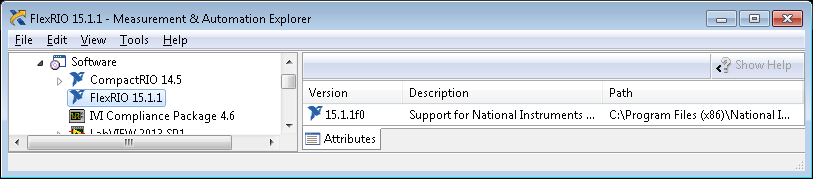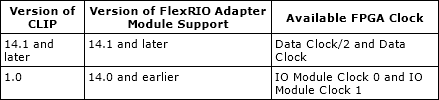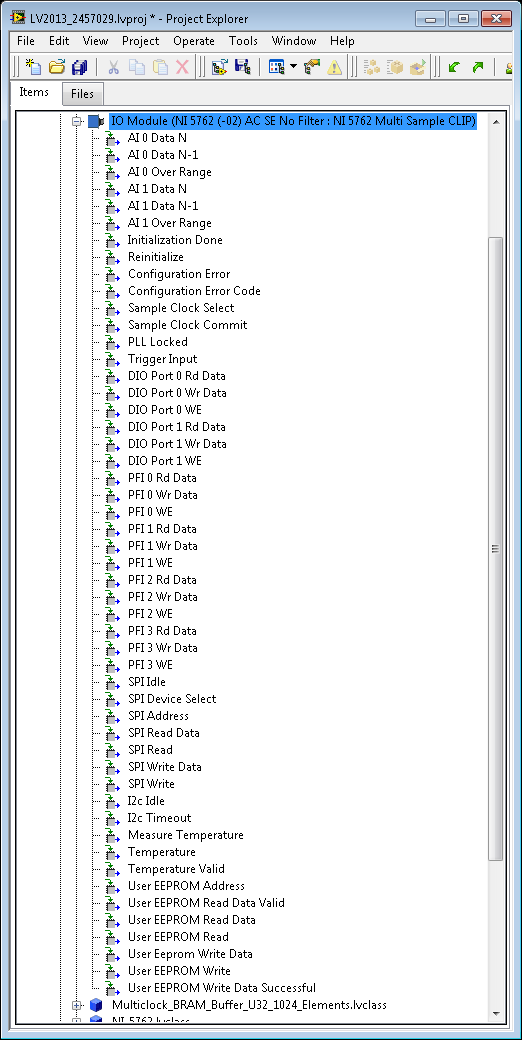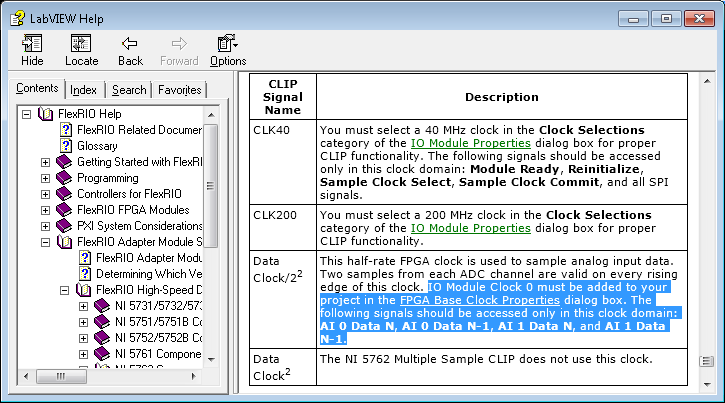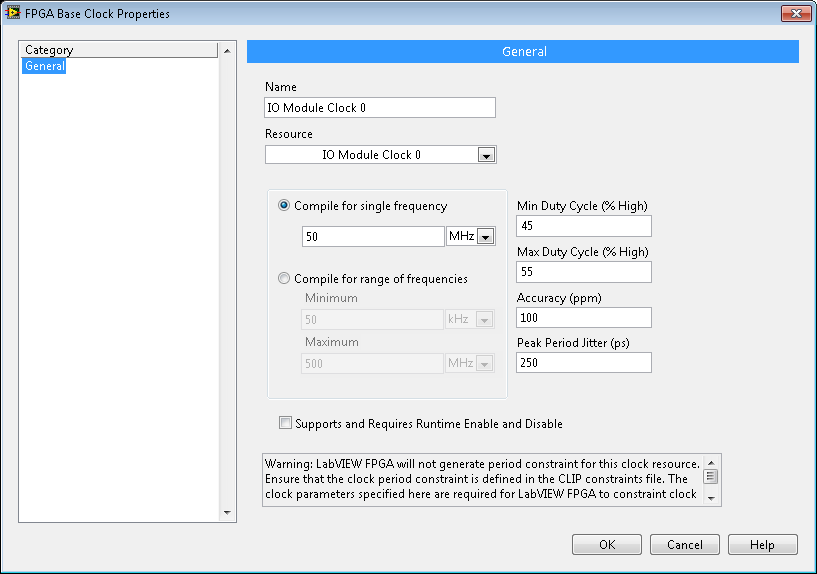No signal for some channels
Yes im having a notice 'no signal' for CW57, ABC6 and MY17, even though they show all green
Hello, richDrizzy
If this just started recently, you can try to perform a system restore to when it was working properly: System Restore: frequently asked questions
It is possible that the information of the station has changed, if this is the case you can try to re-run the installation of TV program going on tasks, settings, general, installation of Windows Media Center, run the installer again. Choose the custom rather than Express Setup.
David
Microsoft Answers Support Engineer
Visit our Microsoft answers feedback Forum and let us know what you think.
Tags: Windows
Similar Questions
-
Windows Media Center lost information Guide for some channels, but it is still on zap2it
Why Windows Media Center (WMC) is no longer a information Guide for some channels, when she used to have? WMC uses the information from zap2it.com and zap2it.com still has the elements of programming for these channels. The Guide has "No data available" for all the hours for these channels. For Los Angeles area broadcast, channels of first importance are 40.2 by 40.5 (40.1 is very good, as evidenced by the correct include titles and descriptions).
Please let us know
--
BarbMVP Windows Entertainment and connected home
My Blog - http://digitalmediaphile.com/
Application Windows 8 Blog Reader of Barb connected world - http://apps.microsoft.com/windows/en-us/app/barbs-connected-world-blog/02f35769-52bf-461c-b1d5-06e54a58d298
Please mark as answer if that answers your question
-
Windows 7 Media Center - no TV Signal on some channels
Used to receive channels 7.1 with many others, but now W.M.C. indicates "Not of TV Signal" channel.
Using an indoor antenna, coax input tuner USB Hauppauge WinTV-HVR - 950Q, and have also installed Hauppauge WinTV v7 associate. 7.1 channel is very well received and all the other available local using WinTV program, but do not using W.M.C.
W.M.C. and WinTV would block the other off course, so they can be open at once. When WinTV is closed and W.M.C. is open, shows W.M.C. 7.1 is indeed activated and the signal strength is 6 bar, like all other local channels. Always 'No Signal TV"in W.M.C. When you try to view 7.1.
Repeat the "Scan for more channels" and "Set Up TV Signal" does not solve the problem.
Ideas, anyone?
Mr. Kumar,
Thanks for the attempt, but this response does not address the details of the question.
Channel 7.1 (and 7.2) be fine when I use WinTV and W.M.C. contains a signal strength of strong six - bar for these two channels.
All the cables and connections are apparently working properly as WinTV works very well.
W.M.C. has indeed received these two channels correctly in the past, but not now. It receives all available channels correctly, like WinTV.
This seems to be something wrong internally within W.M.C.
Is it possible to uninstall and reinstall W.M.C.?
Hey there. I had the same problem after installing a new, more powerful antenna. All channels have great strength and quality but 7.1 and 7.2 in the Boston area would behave as if it had a weak signal. After many search my solution was to effectively reduce the output of my power amp. This is an article from Radio Shack (http://www.radioshack.com/product/index.jsp?productId=3780245) containing a gain knob. I declined a bit and everything was fine. If you do not gain control, try to use an attenuator to inline like this (http://www.solidsignal.com/pview.asp?p=1296f&d=antennas-direct-20db-variable-attenuator-for-vhf-uhf-hd-off-air-reception-1296f&sku=853748001293). I hope this helps.
-
I received no data after July 21 in my EPG WMC of zap2it. I have reset the TV signal using a slightly different zip code. Now, I get ABC and Fox, Rovi data instead of zap2it, but not NBC, CBS and CW, which is a secondary string of the NBC Channel. NBC and CW are 5 RF channel and CBS is channel RF 11. These strings are not in the original configuration, I guess because they are not in the database of Rovi EPG for my region, Tri-Cities, TN-GO TNT antenna. They are a search for additional channels and the signal strength is 100%. But there is no data to guide them. When I try to change the source of the list for the channel, it is said ' Don't Show no ads for this channel.
the right people read reports on Connect. I know people are frustrated. I can't support, sorry.
-
Media Center - Live TV suddenly stopped working for some channels, display of snow.
I was in the middle of watching her (not tell) Sponge Bob. I wasn't doing anything extraordinary, just laying on the bed across the room. All of a sudden the TV signal came out, like what you would expect when the cable goes out or something. The first thing I did was change the channel to see if the cable WAS really outside. Only a handful, like 10 channels are out. After a few seconds, a screen came and said that I need to update PlayReady. I tried and tried, using all sorts of methods, but nothing seems to work. The channels are always out and after a few seconds, that he always says I should update PlayReady. I checked on the TV downstairs, and it captures all the strings that are in my room very well. I don't know what happened, as I said I just watch TV, do not make the system updates or driver installs, etc. So, what could have happened? How can I fix?
Yes, I tried all of those. That's what I mean when I said "I tried and tried, using all sorts of methods but nothing seems to work." I found this site right away, as it was the first result of a Google search... I also tried to download this: https://www.microsoft.com/en-us/download/details.aspx?id=5445 but it did not fix it. I ran it, REMOVED PlayReady with it, rebooted, ran, PlayReady INSTALLED with it, rebooted and still nothing.
1. try a system restore - select any restore point when you had no problem.
2. create an another user account with administrator privileges and reconfigure Windows Media Center from scratch.
-
Process of Search Page code for some channels?
We are reworking of several of our Apex applications to eliminate the use of database links. We used the built-in object reports to find the PL/SQL Code for the binding of database instances, we want to remove. It covered its use in packages, procedures and functions just great. However, the research does not cover code of Page process. Does anyone know how to query code directly process Page? We would like to avoid having to visit each application, each page one at a time to review the code. I opened a SR, but they could not provide guidance and suggested that I ask the question on the forum. Any ideas or suggestions on how to get this information is appreciated!
Select * from APEX_APPLICATION_PAGE_PROC where application_id =
and lower (process_source) like '% STRING YOU are looking FOR, the % '. Thank you
Tony Miller
Software LuvMuffin
-
I recently changed my TV card to an analogue of Hauppauge PVR150 at a Hauppauge DVB - S Nova S more. Media Center has worked well before.
Media Library will recognize the new card, search and branch on 239 satellite channels, but may not display the channels giving the error message "there is currently no TV signal detected for this channel. The channel may be temporarily off the air. »
I have installed WinTV 7 and that you can view all the channels very well in this program so obviously the map and the intensity of the signal are not the problem.
In my quest through other forums, I heard problems re codec: mpeg2 and we tried several packs of codecs (including shark007) but with no improvement.
My last move was to uninstall Media Center, uninstall all codec packs, uninstall the TV card and drivers, then reinstall the media library and the TV card and am still unable to view TV channels.
Suggestions have greatly accepted.
I've searched the Internet high and low for a solution to this problem and can lead to nothing more than what is proposed here by Divya.
The problem seems to be fairly common and seems to be associated with codec. Most of the solutions I've come across related to the installation of media center alternatives and after several tries I finally opted for new version of Media Portal 1.1.0 beta
Installed without a hitch and so far the interface is similar to the media library but has better customization and the ability to incorporate plug-ins.
I did try the latest version (1.0.2) of the media portal, but said she had a few problems of stability (probably related to the W7 compatibility).
Very happy now with Media Portal 1.1.0 Beta so will not need any other solution to this problem.
-
Satellite A660/P07: Tuner TV - some channels not found
Hello
I need help please tv tuner. -"No channels were found.
Buy Toshiba A660/P07 laptop with TV tuner on the weekend.
Running Windows 7 64 bit OS sound Toshiba installation set-up fees.
Connected online and installed all Windows updates.However cannot get any TV signal on the laptop.
When you use Win7 Media Center - after after installation
[http://www.mytoshiba.com.au/support/item/226]
The result is "* some channels not found *.»1 - is anyone know how to get the functioning of the tuner? am I missing something basic?
2. what someone has an A660/P07 and I can confirm that the tv tuner works in Windows 7 Media Center?Thanks in advance,
Oleg._Here's what I've tried: _
1 tested antenna/cable. The antenna works very well with a normal digital Panasonic TV and an old Analog Tv.
2 followed FAQ How to install tuner in the press room
http://www.MyToshiba.com.au/support/item/226
-Region: Austrlia
-J' tried to digital, analog signal.
-Tried to add manually analog and digital channels3. I tried the turn off/on tv tuner driver.
4. tried to uninstall/reinstall the tv tuner driver.
5 tuner driver Tv is the last updatev2.3.3.31 that no newer version exists of Toshiba or Microsoft.
6 installed latest BIOS update v1.60
7. tried with other MediaPortal TV tuner software. result: no signal of any channel
8 tried all above on the two versions of 32-bit and 64-bit Win7, still no tv signal.
9. I'm back for Win7 64 bit fresh install with no tv signalIts possible that your antenna is not compatible digital. Are you able to try another antenna?
If its does not work with a good known antenna that can capture digital channels, the antenna socket itself may have a problem.
You will need to send it to an ASP for repair. -
Missing VIDEO signals for NOR-5762-(02)
Hello
I installed 15.1.1 FlexRIO, and I use it in LabVIEW FPGA 2013.
I am trying to program the 5762 using the multi-sample CLIP:
\Shared\FlexRIO\IO Modules\NI 5762\1.0.0\V5\NI5762MultiSampleClip\Ni5762MultiSampleClip.xml. By the November 2015 FlexRIO help, I think I'm supposed to use 'data clock/2' for IO nodes:
However, there no such signal in the signal list when I add the CLIP:
So, I followed what are probably mistakes typing in help FlexRIO next to the data signal clock/2 who say, 'IO Module clock 0 must be added to your project in the dialog box properties of the clock of basis of FPGA. The following signals shall be accessible in this area of the clock: I 0 N data, HAVE 0 N-1 data and HAVE 1 N N-1 AI 1 data data. » :
I add IO Module 0 as a base clock clock to the project:
And the dialog box above makes me think that IO Module clock 0 is compiled for 50 MHz, when I expect to be compiled at 250 MHz or 125 MHz.
Exactly how should I clock AI0 AI1 multi-sample IO nodes in the LabVIEW diagram?
Thank you
Steve K
Hi Steve,.
Looking at your path to the XML CLIP code, it seems that you are using the 1.0.0 version of the CLIP. This does not include the "Data Clock" signal and uses only IO Module clock 0/1. There were a few additions in the latest CLIP who could have incompatible with Labview 2013, so only one can use the 1.0 version. The CLIP of 1.0 is good to use; Simply use the clocks of Module e/s.
The clock frequency listed in the IO Module clock 0 properties does not affect the frequency of compilation; the frequency is set by the constraints of the CLIP. I think that this value is used sometimes when generating constraints for some paths, so I would still recommend the 125 MHz configuration.
Documentation is really confusing, especially in cases like yours helps newer Flexrio with older Labview.
Kyle
-
10 data kech. / S for 28 channels
Hi all
On the ground, I have 28 channels of sensor data, the data rate is 10KS/S for each channel.
I store the data field up to 3 months to create historical reports or analysis of the conditions on the ground.
The data is very large, so I want to hear from you all to store as much data techinique or preferred way to store as much data.
: mansurprised:
Thanks for your suggestions.
The requirements of the project are already set by the customer. The client wants to complete 10K to 28 channels. He cannot afford the minimum sample rate or data loss.
I tried with the TDMS files to store 10 kech. / S (size SGL) given to 28 channels (sine wave); the size of the file is approximately 3.5 GB for 1 hour. The full-day data come around 84 GB, I'm not sure of the size of the TDMS file that can support up to as much of the file size, if it does not then support once again, I have to save the data to the full day in the whole of the bunch of TDMS files. Now if the customer wants to see the full data report 1 time in graphical format or in a table the task to perform the action takes around 2 to 3 minutes or some time it came up with an error like "not enough memory". If at the end of the day if the user wants to see the report full day how I can provide the report who have such huge data.
I use the LocalSystem PXI RT with a hard drive. PXI have always given 7 days as a backup, or in case of failure of the connection with the server, the backup data is in PXI.
So my question now even than the database or a file format I have to chosse store comprehensive data.
If there is no techinque to compress data, please suggest me.
-
2% USB 6361 C sampling for 8 channels
What is the maximum rate for playback at the same time 8-channel USB 6361 map?
I read the specification, and there is a line that says:
Example Maximum rate... 2.00 MS/s single channel,
1.00 MS/s multichannel (aggregate)When I tried to read 3 channels with sample rate 1 MECH. / s I have error: "Conversion ADC tried before the prior conversion was complete.
I did some tests and it seems 500KS/s is maximum for 4 channels and 250 kech. / s max for 8.Am I missing something or is this how it works?
aggregate refers to the total number of samples.
This card uses a multiplexer to switch AD converter between the channels. SO not really simultaneous reading!
One channel, no switching, fast 2 ms/s
several channels: 500ns time to pass & set between channels, up to 1 ms/s left altogether, but you can read CH0, CH0, CH1 and CH2 that would give you 500kS/s CH0 and 250 kech. / s for CH1 & 2
-
Definition of various mitigating factors for each channel on the virtual bench MSO
I'm trying to measure two very different signals, using both channels of the 8012 virtual bench programmed in LabView. The signals are very different amplitudes, which means that the definition of the vertical range for the largest signal is not truncated causes the smallest signal to become very agitated that the resolution today is very low. The only way I know to use two channels simultaneously is to index the waveforms with channel number when the measurement is complete. This means that both channels of parameters are defined at the same time by the same command sequence. Is it possible to set separate settings for each channel during intialize?
I enclose my referral program that there is much more than just this part. If someone need clarifications just ask!
Thanks in advance!
Kai
I thought about it. If anyone runs into this problem let me know and I can show you how I did it
-
Extraction of simultaneous signals of several channels in OPD 7104
I'm trying to go for the same signal on two tracks to see if there is a time difference between two channels of the scope, using the driver function OR:
"lu tkdpo7k (several waveforms) .vi." However this VI seems to seek channels of waveforms fomr sequentially rather than simultaneously, resulting in a time delayed version of the same signal on a channel with respect to it.
I was wondering if there may be e another function to acquire the signals on two channels at the same time tried to use two instances of ' tkdpo7k Read (unique waveform) .vi ", in Labview, but still, they do not lead at the same time.
Help someone?
Thank you
Yes, I use the example vi (tkdpo7k\tkdpo7k.llb\tkdpo7k acquire several Example.vi waveform) of tkdpo7k.llb driver downloaded from OR webiste, which calls for "(acquérir deles de signaux multiples)."
-
Don't boot to desktop-Boot computer ups always come with "no input signal" for monitor
Thanks for the research on this issue. So first of all, he could start after a few attempts in the end goes to the blue screen error at approx. 5 min. I started this path several times that in "safe mode with network" to try the many suggestions of repair for two days. " At this point, it's freezing just at "windows is loading files", but probably will go to blue screen error. Boot ups always come with "no input signal" for the monitor and signal switching in the Help menu for 5 min periods I've mentioned and then fails or "monitor going to sleep" occurs.
The error messages rec'vd: corrupted image, corrupted file and header file check sum does not match the sum of computer control. The recommendations of the screen blue: disable the BIOS memory, any material current or drivers and check disk space.
Some tent to fix: memory diagnostics and it showed 'no problem', checked monitor on another computer and it works, in a session of 5 min a download to 'fix' Microsoft via a USB problem like "search of windows crashes" but was 'unable to set', a few other attempts would show the "windows installer has stopped working" preventing any action.
At the present time, am unable to start even with advanced at F8 options. It's HP Pavilion 10/2007, with the help of HP. Its on a wireless network with a netbook, Blu - ray, occasionally a cell phone that works on windows live but none presents as a device.
Hello
· You did changes to the computer before the show?
· What is the exact error message that you receive?
Method 1: Remove the external devices except the keyboard and mouse and try to restart the computer in safe mode and check if you can start inside.
If you are able to boot into safe mode then try a restore of the system it and check if it helps solve the problem:
http://Windows.Microsoft.com/en-us/Windows-Vista/system-restore-frequently-asked-questions
Method 2: I suggest you do a system recovery options system restore and see if it helps:
Method 3: If the system restore does not help then do a startup repair and check if this solves the problem.
http://Windows.Microsoft.com/en-us/Windows-Vista/startup-repair-frequently-asked-questions
-
The monitor loses signal after some time
During the installation of windows vista, the monitor would lose the signal after some time (the screen turns black and does not) while the computer is still on. I am currently using ATI radeon hd 5750 and I tried to connect two monitors to the video card and it wouldn't work (both monitors loser of the signal)
Hi PaulYea,
1. what type of Installation are you trying? It's an upgrade or clean Installtion?
2. what happens when you connect to the system now?
If you attempt an upgrade installation, then try the update the video card drivers and check:
Update drivers: recommended links
http://Windows.Microsoft.com/en-us/Windows-Vista/update-drivers-recommended-links
You can also check out the link to the manufacturer to download the drivers:
You can also try running Upgrade Advisor and start the upgrade installation
Check out the link:
http://Windows.Microsoft.com/en-us/Windows/downloads/Upgrade-Advisor
Note: This also applies to Vista.
For more information, see the link:
Solving Windows installation problems
http://Windows.Microsoft.com/en-us/Windows-Vista/troubleshoot-Windows-installation-problems
Hope this information is useful.
Maybe you are looking for
-
everytime I have start watching videos sreaming they all start as they should, but later, they get real slow and it the effects of the performanced spped PC
-
Windows XP starts with a black screen and hangs for two minutes before the end of the boot process.
Original title: Windows xp slow at startup delayed to the office after you download the updated April 8,2011 First time after updating, would start then black screen can see the cursor then took 20 minutes before Office input... now does the same thi
-
I was not able to open my Windows ID sense Verizon removed MSN of what it offers. Can you help me?
In June of this year 2012 Verizon stopped the MSN account that I had used with Verizon. Now, I'm eager to find emails that used to be under * address email is removed from the privacy * so I can get my contacts. Help, please!
-
HP Envy 5660: HP Envy 5660 wants to save to PDF and print
I have a brand new HP Envy 5660 and when I go to print a file from the internet the file 'Save' in pdf instead of a "print" button appears.
-
8007007E error when windows is trying to update
When my laptop trying to run updates, I get the error 8007007E updates could not be performed