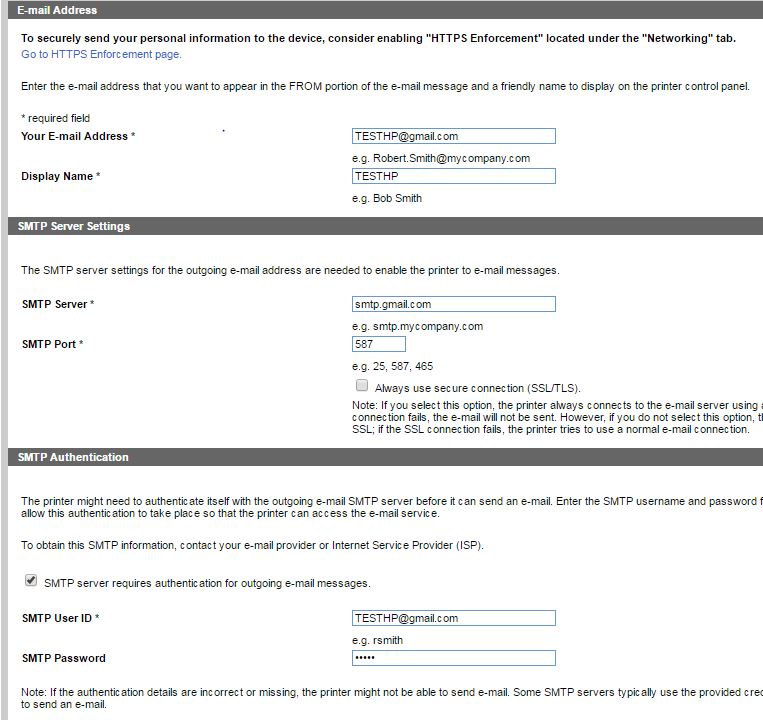OfficeJet X576dw: Customization of the address of the sender of the scan to e-mail
Hi all.
When I scan-to-email a document the receiver receive the email with [email protected] as the sender.
I would like to customize the sender and the message body.
Is this possible with scanning to email application?
Best regards
MZ
Hello @mauzil,
Welcome to the forums of HP.
I understand that you would like to know if you can customize the sender and body of the message, when using the scan to email app. I would like to help.
The answer is no, you cannot customize the sender and the message body.
This is because the printer sends the scan to HP servers. The servers then process the image or document, much like computer you'd. Then the scan is sent as an e-mail message from the server. So the address of the sender [email protected].
Currently, the only way to send a scan with your e-mail because the sender is, scan computer worms and attach the scan to e-mail or scanning to your email address and then track the message.
This probably isn't the answer you were hoping for.
Personally, I do not believe it will be much longer until HP finds a way to make it possible to scan to send to a printer with our own email as the sender. The technology is simply not that "Start Trek" yet.
Tags: HP Printers
Similar Questions
-
Set up the scan to E-mail for Officejet Pro 8600
I'm trying to set up the scan to E-mail for an Officejet Pro 8600. In SAP, I configured the mail server correctly (received confirmation by e-mail). In other posts I found that I need to put in place the profile of outgoing e-mail through the tab on the built-in Web server, but it is not option, nor is it a deposit Email section.
Also, when I use the HP (on Mac OS Lion) utility and click on the Scan to e-mail setting, I get the Scan start setting Email button. This brings me to the SAP, but the page does not load correctly: there is no instruction whatsoever.
Someone at - it no clues?
Ignore that - I realized that the 8600 Pro does not support this feature... only the 8600 ProPlus made.
-
m225dw: the scan to E-mail Setup questions
I just bought a new m225dw printer and I am trying to set up the Email scanning function and I have big problems. When I open the wizard and it asks me to select the printer, it is showing that I have two new printers connected, choose one of them gives me a message "error communicating with the printer". The other allows the wizard to open and continue. When you enter in the wizard and enter my gmail address and password, etc. and then click on save and test returns the message "printer cannot find the remote server. If I come back and use the ip address of the SMTP instead, it returns the message "rules and procedures for the transmission of data between the server and the printer don't are not supported on the server."
Please let me know any suggestions that this function was one of the reasons why I bought this printer model.
Hey @FinalXodus,
Welcome to the Forum from HP Support. I hope you enjoy your experience here.

I understand that you are looking for scanning to e-mail with your MFP HP LaserJet Pro M225dw. I would like to help.
A statement based on what you are, it seems that you try strictly allow a Gmail account for use with scan to email. Unless you use this account through Microsoft Outlook or Mozilla Thunderbird you going to have any success in your configuration.
 Please see the bulletin "Intricacies" of HP on this feature:Client Webmail (Gmail, Yahoo Mail, Hotmail)
Please see the bulletin "Intricacies" of HP on this feature:Client Webmail (Gmail, Yahoo Mail, Hotmail) -
OfficeJet Pro 8610: Helps the scanning resolution and economy. BMP
When scanning resolution is poor, how can I increase it to 300 DPI max... How to save picture under. BMP it currently only gives three options, PDF, OCR, or JPEG
Well well after literally hours of Googling being impossible to find anything at all on this unit or any other site, a friend suggested that I open the area to set up scanner on Mac itself... and to my amazement after a little digging here, I was able to find the settings for the CIO and the file type save high-resolution BMP images.
Why hell HP do not display anything in their pages help or on the LCD of the printer to indicate how do, I'm not sure. I'll be happy to send a screenshot to anyone who needs this info. -
OfficeJet pro 8610: enlarge the scan
Hello
I need help on how to enlarge scanned documents
THX
Hello
You can enlarge copies during the process, but not not for scanning. Normally, you should do this by enlarging scanned files (jpg). Just many software (including free ones) photo editor and your computer must have at least one.
Kind regards.
-
Scan to contact the installer using yahoo mail
Can someone please tell me what to type in the box that requires SMTP server? during the scan to e-mail the installation process for the 8600 more printer all-in-one. I am putting in place to send my yahoo.co.uk e-mail address. I tried to type in Yahoo! Mail in all sorts of ways however a window still showing "invalid SMTP server name.
Hello
Attempting to set as follows and control fi that can run:
SMTP server: smtp.mail.yahoo.co.uk
SMTP port: 465
Check the box always use a secure connection (SSL/TLS)
Check the box next to SMTP server requires authentication for outgoing messages
SMTP User ID: your Email address complete
SMTP password: the password for your e-mail account
Kind regards
Shlomi
-
Color LaserJet MFP M476nw: Could not resolve SMTP for the scanning functionality of e-mail
Help, please!
I tried for days to get the scan to E-mail feautre to work and continue to get an error "Cannot resolve the SMTP server". I tried to use both @gmail.com and addresses @hotmail.com as a result of indications on each single post, that I could find related to this topic on the forums of HP, making sure to try every possible combination of SMTP/SSL/Port according to the parameters indicated by each email provider (including this special setting "app not secure", that I need to activate it for Gmail) and NOTHING.
I use the web server HPs to set up the configuration.
I'm desperate and start a new post on the forums is my last resource before you put this printer to sleep.
Thanks in advance for the help!
Hello @jerefle
Try to do the following
Upgrade the operating system on the printer (Firmware)
Select the operating system and to choose the option fimware run the application and send the upgrade
Go to the printer and go the following changes after the upgrade
Implement > network > network services > IPV6 > Off
Implement > network > link speed > complete 100TX
Now of course at this stage you want to try to use the function
His chest that we review a few moments so the way tea set up was made, I thin
(The following information as its dummy data has just develop my point)
For gmail, you can test with port 465, as well
For hotmail that you want to use smtp.live.com port 25 or 465
After this quick settings review if it does not then you want to do this
On this Web page with the ip address that you're on go to network > identification identification network, save your primary and secondary DNS information, and then change to primary to 8.8.8.8 and 8.8.4.4 secondary and test again
-
scan to e-mail is also save the document you send?
HP Officejet Pro 8600 more
XP
When you use the scan to e-mail function, the document also saved somewhere, or you do it separately?
The scan to e-mail function will just scan, Pack and send the file. The file is not saved in duplicate to the computer.
To have a file saved analysis, it should be done separately. I hope this helps.
-
Have a series of HP Color LaserJet 2840 printer on a local subnet for home with two computers that share.
We can make regular features print very well.
We cannot get the SCAN function to work for the scan to e-mail or in a folder.
Went and used the HP Toolbox to set options analysis, but for some reason, they are not taken.
The Guide of the user for this problem are usless (as usual with the documents of the user).
I have spend too much time on this seemingly simple question, as usual. (months of work on this periodically)
I'm sure that's not that hard to implement.
Can you please help or advise.
Additional information:
2 computers on the subnet local via 100MB ethernet switch and router (basic stuff)
No problem of communication to the printer for print jobs or check on other orders of status.
Some scanning configuration problems.
Two client computers are running Windows Vista Home Premium SP1 32-bit
I want to set up the printer so I can scan from the printer directly to a folder on the machine either or e-mail to each machine.
I do the steps correctly, from what I can tell, but the info is not required or sent to the printer. ?
If I add an e-mail through the box to tools, I can fill in the email field and the name field, but it will not show when I hit Add.
Besides which should represent the box 'Host '? The printer or my personal computer?
If I try to add a file, it displays a browse box but never lets me select a folder to scan to?
I don't understand. Shouldn't be this embarrassing. And if it is, (as usual), the stupid tech docs should do a better job MUUCCHH through it. In fact, they don't even show or talk about the Host column. So what is this for.
Help, please...
I'm sorry, but to get your question more exposure I suggest posting in the trade forums since it is a printer. You can do so at http://h30499.www3.hp.com/hpeb/
I hope this helps.
-
in the menu toolbar customization, ALL the small icons in the last set (home, reload the page, page download stop, etc.) are dishes on MISSING, and therefore I can not add the Firefox.What can I do?
These buttons are not in the drop-down to 'Add' Palette, they are on the Navigation toolbar and must be "moved".
The buttons Stop and reload should appear between the address bar and the search bar when customize is open, and the home button should appear to the right of the search bar. -
OfficeJet 6600 connects to the wifi network
Hello
I bought an Officejet 6600 and effortlessly connected to my wifi network, print and scan for a day. And there are two days that he stopped conntecting to the wifi network. In the meantime, our router turned off and turned back on. That's the only difference.
First of all, the printer would not even detect the wifi network. I solved that by changing the configuration of the router (Cisco 3925 EPC) and passed under the Setup wireless "Wi - Fi protected setup" to "manual". I can now see the network on the printer again.
But after that I've selected my wifi network and enter the WPA password, the printer tells me that the network connection is impossible. I printed a page of diagnosis, which told me that the problem is perhaps related to the MAC filter. But I have no MAC filters. I also tried to pass of WPA/WPA2 to WPA only, but that doesn't change anything.
I also tried to set the mode wireless via the USB cable, but no avail. Everything seems to work, until the moment when he tries to connect to the wifi (screen with 'configuration' with the large antenna and pulses of radio waves).
Should I give up and bring it to the store? I'm getting desperate!
Thanks for your help in advance,
Raphaël
OK, to make sure I understand - the printer connects effectively to your wireless network, and well it works for a while once the printer goes to sleep, your computer or router may not wake.
If this is the case there are a few things that we can try:
1. in the settings of your router, make sure that the multicast is enabled.
2. set the 2.4 GHz router to 11 channels. I know it sounds weird, but please try.
3. set an IP address of the printer:
-Print a the front of the printer Network Setup Page. Note the IP address of the printer.
-Enter the IP address in a browser to reveal the internal settings of the printer.
-Choose the network tab, then wireless along the left side, then on the IPv4 tab.
-On this screen, you want to set a manual IP address. You must assign an IP address outside the range that the router sets automatically (called the DHCP range). If you do not know the range, change the last set of numbers (those after the last '.') 250
-Apply the subnet 255.255.255.0 (unless you know it's different, if so, use it)
-Enter the IP of your router (on the Page of the Network Config) for the gateway.
-Enter for the first DNS 8.8.8.8 and 8.8.4.4 for second DNS. It's Google DNS. You can choose a different external DNS if you wish.
-Click 'apply '.
Now, stop the router and printer, start the router, wait, and then start printing. -
OfficeJet 8500 Prime will not connect to wireless for the scanning of email
HP Officejet 8500 first.
Western Digital N900 router
Printer is connected to my home wireless network and wireless to my HP Pavilion laptop (which is in the same room).
I felt for a few years and I do a LOT of scans to myself on my e-mail and rarely have problems.
About a month ago, I got a new wireless router, and the problems started.
I had the wireless configuration. Printer connect to my home wireless.
If I try to scan to e-mail, I get a message "unable to connect to the server. Check the address and the name of the server.
I can print from my laptop very well (wireless)
I have run the wireless network test report (which incidentially, does NOT use the default tray as specified in default values, so I have to remove the media in a status bar and replace them with paper to make turn this test).
All passes.
very good signal strength.
no other network with the same ssid
Wireless networkes detected: 3
Channel 11
everything looks great.
I connect to my router (from my wireless laptop).
My router says that the printer is on the network.
I turned off/power on router to reset.
I tried the reset network default printer and returning via the wireless Assistant.
I tried another wireless (5g below)
I got the preferred wireless network name and password several times.
I turned the printer deactivation / activation.
The SSID signal is using 2.4 Ghz (802.11 B + g + n) 20 / 40 mhz channel (auto) AND I ALSO tried with channel (11) just
The router includes a 5 GHz (802.11 a + n), but the printer never sees this SSID, and tried manually enter the name and password as well.
I get the same error every time.
Sounds like you arehaving problems with scanning to email. Can you tell me first if you have tried all the other email accounts other than the one you are using. According to the security on the SMTP servers for the customer, you will have to go and try another account. I suggest to make a Gmail account and attempt to put in place the new feature.
I would like to know how this happens, and I'll get back right with you!
-Spencer
PS I hope you had a great weekend and had a wonderful day!
-
OfficeJet 4632: Officejet 4632 installation Via the network
Hello
I bought a 4632 Officejet (which AFAIK is the same as the 4630) at ALDI in Germany, and when I tried to set up for printing from a Windows 7 PC on the same network, Windows found "two": printers
-"HPAA6648 (HP Officejet 4630 series)' at the address http://192.168.xx.xx:3911 / (beginning with"http://"and with annex 3911 port)
-"Officejet 4630 series (HP)' at the address of 192.168.xx.xx (without"http://"and specific port)
What is the difference, and that should be used?
The only difference I see is that to access the 192.168.xx.xx since the browser gives me the web configuration page, while http://192.168.xx.xx:3911 / gives me a useless XML page.
Impression regarding both seem to print as well, using the same drivers.
Hi @PietKram,
I understand that you see 2 printer and can print both of them all the same, but want to know that you should be selection.
I suggest using the 192.168.xx.xx (without "http://" and specific port). The reason is that it allows an open line of communication rather than restrict communication to the printer to a port. If you choose the one with the port, it might well work, that you have described, it is, but it can only be short term. If this port is blocked, you will probably be able to print.
-
Customization of the emailing of the alerts based on a specific group of servers?
Hello
I'm wondering how to set up electronic mail based on a specific service of Foglight? For example, I know that I can put "SYSADMIN" to an e-mail address and it becomes the email address golbal all alerts are sent to.
What I want to do, is keep global electronic mail as address, but take a few exclusions and have another set of servers to a diffferent e-mail address e-mail.
In this example I am using services that I created my groupings. For example, I have a FSM Service called "DHCP servers" I want alll alerts for servers in this group to go to another email address that defined globally in the sysadmin variable e-mail address.
Here's what I've tried, but alerts are not sent to "[email protected]".
How to achieve this?
Thank you
Tony
Hello Tony
This can be done with a service (as far as I know), but my requirements were much simpler. I had three machines CRM and CRM team wanted to know when CRM Windows services had problems.
At the end of the day, I used two - general rule of 'The host Services' and a specific rule of 'Hosting CRM Services' rules.
My "Host Services CRM" rule has the following in the rule definition:
HostService where monitoredHost.name = "crm1.mycompany.com" or monitoredHost.name = "crmapp01.mycompany.com" or monitoredHost.name = "crmapp02.mycompany.com".
There is a variable in the Conditions tab, alarms & Actions for registry ("NewAddress"). In the registry, "NewAddress" is essentially "SYSADMIN" from the e-mail address for the CRM team.
To avoid duplicate emails, 'Host Services' rule has the following in the definition of the rule to exclude CRM systems:
HostService where monitoredHost.name! = "crm1.mycompany.com" and monitoredHost.name! = "crmapp01.mycompany.com" and monitoredHost.name! = "crmapp02.mycompany.com".
I'm sure (but does not
 ) that you can change monitoredHost.name to something like service. Name it extended to a service. Obviously, it would be preferable to application domain service so that you don't have that one place to update unlike me, but my customizations refer only to three systems with two rules, so it's easy to keep up-to-date.
) that you can change monitoredHost.name to something like service. Name it extended to a service. Obviously, it would be preferable to application domain service so that you don't have that one place to update unlike me, but my customizations refer only to three systems with two rules, so it's easy to keep up-to-date.I hope this helps for you an overview on how to attempt it.
Brian
-
Customization of the comments for the virtual machines deployed from model has stopped working
Hi all
(Environment: vCenter and ESXi 10 5.1 hosts running Build #3070626)
We have a model 2012R2 and a file specification of customization that allows us to deploy the VMs 2012R2 server. It worked well for a while. After the Christmas break, it seems more work correctly and we havn't knowingly changed anything to cause this. We have fixed our ESXi hosts Build #3070626 October 6, but have deployed VMs of model since, without problem.
We have all staged for the VM in advance (IE AD entry of objects and DNS). And then powered the deployed virtual computer, sysprep runs, but does not seem to apply settings in the customization file (IE rename the virtual computer, set the Admin password, join the domain etc.). If feed us the cycle of the VM, sysprep is running again, but even once, does nothing.
I have attached the contents of my file guestcust.log of a computer deployed virtual (see below), but I do not see the clues about the problem. I thought initially the error on the first line was important, until I've found it is also present on the virtual machines that have been successfully deployed from this template in the past, so it's maybe a Kipper.
Does anyone have advice for troubleshooting this?
TIA
Mark
==========
guestcust.log
==========
Could not query value reported in the registry (the system cannot find the file specified.)
Sysprep from Windows Respecialize operating detected.
Copy the files from C:\Windows\TEMP\vmw7DEB.tmp to C:\Windows\TEMP\vmw8A3E.tmp.
Rescheduling of customization of the guest operating system.
"Executing command C:\Windows\system32\schtasks.exe / create /sc ONSTART $ more HIGH/np/z v1 /ru SYSTEM /tr" C:\Windows\TEMP\vmw8A3E.tmp\guestcustutil.exe customize - sealparam \"/quiet/generalize/oobe /reboot\ ' NIC - 4000 - schedulenativeunobfusc ' /tn"VMware Guest OS task of customization.
At the request of guest OS customization task invoked.
Remove scheduled task of customization of the guest operating system.
Execution of command C:\Windows\system32\schtasks.exe, /f/delete /tn "VMware Guest OS task of customization"
Personalization current 2016 to 1 - Feb - 11 18:32:42
RPCI: Send request = 'deployPkg.update.state 4 C:\Windows\TEMP\vmware-imc\guestcust.log 0'
RPCI: Envoy = 'deployPkg.update.state 4 C:\Windows\TEMP\vmware-imc\guestcust.log 0' request, response = ", len = 0, status = 1
Key successfully open SYSTEM\CurrentControlSet\Control\Session Manager\
Size of 27 reg_multi_sz.
Read the multi_sz registry autocheck autochk/q/v value *, size 27.
value chain of registry autocheck autochk/q/v *.
1 items back
Obtained the session mgr BootExecute.
Native App sysprepDecrypter.exe, arguments "
Copied file sysprepDecrypter.exe to C:\Windows\system32\sysprepDecrypter.exe
Update boot run value.
Created / opened key \Guest Customization\ SOFTWARE\VMware, Inc. successfully.
New shoe, run:
autocheck autochk/q/v *.
sysprepDecrypter.exe
System drive: C:
Move the folder "sysprep" to "C:".
Select * from win32_networkadapter where manufacturer! "Microsoft" and ServiceName =! = "VMnetAdapter" and the manufacturer is not null and MACAddress is not null
1 objects found. Pointer f049a8. return code 0(0x0)
"" "0 items found." " Pointer to 0. return code 1(0x1)
00:50:56:B0:70:46 the value for the property return system
Setting dhcp for nic # 0
Return value \\VMT-W2K12R2\ROOT\CIMV2:Win32_NetworkAdapter.DeviceID="10' for the system property
ASSOCIATORS OF {\\VMT-W2K12R2\ROOT\CIMV2:Win32_NetworkAdapter.DeviceID="10"} where ResultClass = Win32_NetworkAdapterConfiguration
1 objects found. Pointer eee290. return code 0(0x0)
"" "0 items found." " Pointer to 0. return code 1(0x1)
Clear the gateway ip addresses.
Enabling DHCP on the computer
Returns the value for the system property \\VMT-W2K12R2\ROOT\CIMV2:Win32_NetworkAdapterConfiguration.Index=10
DNS server IP configuration
Execution of command C:\windows\system32\sysprep\sysprep.exe/quiet/generalize/oobe/reboot /unattend:C:\sysprep\sysprep.xml
Successfully executed the command C:\windows\system32\sysprep\sysprep.exe/quiet/generalize/oobe/reboot /unattend:C:\sysprep\sysprep.xml
Try to connect network interfaces, try 1
RPCI: Send request = 'deployPkg.update.state 4 103 C:\Windows\TEMP\vmware-imc\guestcust.log@4000'
RPCI: Envoy = 'deployPkg.update.state 4 103 C:\Windows\TEMP\vmware-imc\guestcust.log@4000' request, response is "queryNicsSupported", len = 18, State = 1
Got answer VMX 'queryNicsSupported '.
RPCI: Send request = 'deployPkg.update.state 4 104 C:\Windows\TEMP\vmware-imc\guestcust.log@4000'
RPCI: Envoy = 'deployPkg.update.state 4 104 C:\Windows\TEMP\vmware-imc\guestcust.log@4000' request, response = 'connected', len = 9, State = 1
Got VMX response "connected."
Network interfaces are connected to 0 seconds
=============================================
OK, I myself fixed the end.
I created a new customization file with exactly the same settings as the old file, and it worked. I can only assume that the old customization file has been altered somehow.
Maybe you are looking for
-
proplem with account synchronization
I tried to synchronize my account but when I did he told me that I must be over 13 years. And I'm 13.Tried to fill out new, but could not. Thanks for supporting.
-
Browser history dropdown still shows websites
I have cleared the cache, cookies and history - when I start typing in the browser URL window, some websites still come to the top. Why?
-
CARNT FIND BUILT IN CAM ON MY LAPTOP MSIU135
I HAVE A MSI U135 NOTE BOOK UN ABLE TO FIND THE BUILT IN CAM SINCE IVE HAD IT CAN U HELP PLEASE
-
Windows Vista cannot install updates
I tried all the details of the error, like the celar file system journal. I find that the updates have not been installed since 2008 please someone help me. 32 bit
-
Howdy! I have a hand Iconia w3-810. He has a lot of problems. I want to see if I can get into some kind of working order. How can I tell if it's a w-810 or w - 810 P? Admin account is locked. Battery will not hold a charge. Need to plug it into AC an