Partitions on SSD for the hypervisor host of vSphere5 (Free Edition)
Hello
This will be my first installation of a system of 5 hypervisor vSphere (Free Edition). My new PC will contain an SSD (120GB) for the vSphere host and VMs. in addition, it will contain a RAID controller with multiple SATA drives for data. My questions are:
Do I have to create partitions on the SSD drive for installing vSphere 5?
I read on http://vmetc.com/2009/07/22/best-practices-for-vsphere-esx-4-service-console-partitions/
There is several necessary partiotions. Is the installation program automatically creates those partitions?
Is it possible to store the computer virtual (System of each operating system partition) on this SSD also?
I will store VMs for 2 x Windows7 (approximately 2x30GB), 1 x FreeNAS, 1 x Linux for Zarafa, 1 x Linux for many other services.
Kind regards
Oliver
Hello and welcome to the forums.
Do I have to create partitions on the SSD drive for installing vSphere 5?
No, the installation program will take care of everything for you.
Is it possible to store the computer virtual (System of each operating system partition) on this SSD also?
Yes, the installer will create a VMFS on the SSD volume where you can place these files.
Good luck!
Tags: VMware
Similar Questions
-
How can I make the page of form for the Yahoo host?
How can I make the page of form for the Yahoo host?
I guess you want a contact form that sends data to your e-mail account.
- Find out if your hosting plan supports PHP code and the PHP mail() function.
If so, try this tutorial into 3 parts:
ALT-Web Design & Publishing: sensitive Contact form with 3.2 Bootstrap and PHP (part 1) - If your hosting plan does NOT support scripts, you will need to use a 3rd party like Wufoo.com service. They host the form processing scripts on their own servers for you.
Nancy O.
- Find out if your hosting plan supports PHP code and the PHP mail() function.
-
How to configure the virtual disk as SSD for the customer?
Hi all:
I have a virtual machine in an SSD, the guest operating system is Windows 8, but the guest OS, the virtual disk as 'hard drive '.
Can I set the virtual disk as SSD for the guset? (Like VirtualBox)
Thank you!
Irake99 wrote: can I put the virtual disk as SSD for the guset? (Like VirtualBox)
No, IDE or SCSI are your only choice.
-
HP EliteBook 8730w: replacement of SSD for the boot drive not recognized
I'm trying to install a Samsung SSD 840 EVO 500 GB instead of the original 500 GB HDD in my Elitebook 8730w (product no. VF889PA #ABG). The 8730w has the latest BIOS (F.20) installed and that is running Windows 7 Professional 32-bit (fully patched).
When it is connected to the laptop through a USB adapter, to clone the HARD disk image. the SSDS works correctly. Cloning through data Migration Samsung is reported as a success, and the image of the C:\ drive occupies approximately 153 GB. The image of the disc does not include the partition of 1 GB dedicated to HP_TOOLS, due to a known limit of the Samsung software supplied.
When it is installed in the HARD drive Bay. the SSD is not recognized as a drive and does not appear in the list of startup options. The available boot options only shown are the DVD or a network boot.
would be very grateful for any advice on the steps required to successfully install the Samsung SSD as boot drive.
Hmmm.
Honestly no, I'm not happy with this one. If it was my machine, I'd be a little concerned about whats the corner of the street. In view of the age, is not surprising really, things wear out over time, the mere fact of electronics.
Search through everything you have posted, all photos, pdf, all the text double checking. I am absolutely puzzled as to what happened. If you 100% does not reinstall the hard disk between the posts above where no HARD drive is detected in the menu boot options for the post below that where the HARD drive is detected in the same menu. I would say that you have a problem with either, the ssd, the computer motherboard laptop or the small connector on the sata port, I think on these is integrated on the motherboard, so it seems that your advice is doubtful.
If his works now, great... but be aware that your machine can fail at some point in the near future. And it looks like a defect of the motherboard, other things are probably waiting to fail.
There is no reason whatsoever your laptop must not have seen this ssd at first startup. A HARD drive is a HARD disk, if its compatible sata, then it will work, no doubt. When he is not on an older machine, its probably a sign of a faulty component.
Looking through your bios options, I recommend the following.
On startup options, get rid of internal nic pxe boot, that will only slow your machine at startup as it will seek for a network bootable device. This is the message that you get at startup saying Media Test Failure, this page is preventable with this option disabled.
Less built lan/wlan switching on enabled in the options of the terminal, also change. This means that if you use wifi at home for example and you decide to plug in a cable network directly to the router to speed up the connection, it will not pass if it is not defined, you will have to do it manually. I work in a large company and the number of people who have this option is unreal. They all assume when they are docked they will on the wired connection.
Because we are here too, if you ever have problems with a flickering screen, first thing to try, is disable the ambient light sensor which is just below this option of switching. Its fine on normally, but its quite common on 8560p for this causes a flickering screen.
Hope that helped. Good luck in what you decide to do with the machine -
Pavilion dv6t-7000 QE: upgrade factory ssd for the four edition dv6t-7000
I have a laptop DV6T - 7000 CTO Quad Edition, 64-bit Windows 7, I had configured with a 160 GB SSD from the factory. It works great, very fast, but I want to move to a larger ssd. In looking at a crucial or sandisk pro now, 480 GB or more.
My question: if I use the cloning software that will copy everything to the new ssd, included windows operating system?
I really want to do a complete reinstallation of the operating system that I don't see the need for it. Most likely I will modernize in any case next year to win 10, or whatever they called.
Somehow this update seems easy enough to do, but I want to anticipate any potential isses before we start.
What do you think? This who should I look for? If there is a problem, can I pop just my current ssd right in?
Thank you
Yes he clones above. Choose a proportional resizing of partitions. And Yes, if the clone does not work, you can always pop concert the 160 original. I use Acronis True Image Home 2014 for cloning and it works fine. Some versions of the Samsung 840 and 850 equipped with a migration kit which has the SATA Adapter USB and a CD containing software for disk cloning.
You can also buy a separate kit:
http://www.crucial.com/USA/en/ctssdinstallac
If it's 'the Answer' please click on 'Accept as Solution' to help others find it.
-
Network for the hypervisor setting option?
I need some documents, videos, forums, etc... This explains the features of networking & routing for vSphere 4.1 hypervisor.
I'm not sure it will work for my configuration.
I have 1 hypervisor behind 1 router with 1 static IP address and I need to know if I can run several servers that have the same port as my hypervisor requirements.
How does with some type of NAT or virtual networks?
Thanks in advance.
You have all you need to deploy such an environment:
-Connect your physical host (ESX(I)) to your network/s switch.
-Your default ESX installation should create a switch virtual vSwitch0
-Create virtual machines and install / configure the guest operating system. (it will be connected to your vswitch)
Thus, each virtual machine will have his IP address and your hypervisor will also have another IP.
Port forwarding/filtering is done as for the physical servers, simply enter the IP VMs (local) and the port that you want to allow/filter.
-
Solid State Drives (SSDs) on the ESX host
We lack the HP Proliant DL380 G5 servers, and I wonder if anyone has any experience with the help of SSD on their ESX hosts. In particular, we are looking for disks SAS 2.5 ".
The SSD would contain the ESX installation only... all the virtual machines and related storage resides on a San.
Since most of the e/s on an ESX host is (based on my somewhat limited experience) for most of the readings, with strange writing (for newspapers and others), an SSD would make sense for me as something that not fail anytime soon due to too many Scriptures in a sector.
And as they get bigger, I'm starting to wonder if they have an option of reliable hardware / bearable.
We have them in our IBM blades and I believe they are Intel SLC. Works well.
-
I replaced my hard drive with a 500 GB ssd. My question is can I remove the old 16 GB of cache to my pc, I think that I should, but was informed to keep connected this will always help start time.that does not because for me, anyone know the answer to this.thanks
Hello
Review this alert HP. In this post notes that you can only speed up the main hard drive. Don't forget to disable the cache before setting up the new SSD 500 as the primary device.
The cage of your PC hard drive should be able to manage three devices according to service information that I just reviewed. If this information is correct and then use a for the new SSD 500 sata power splitter if an available sata power connector is not available in the region of hard drive cage.
------------------------------------------------------------------------------------------------------------------------------
You should be able to use the Intel SATA controller technology cache speed up a secondary device. The procedure to do so is rather complicated.
If you want to use the cache acceleration technology Intel then you must go into the bios and set the SATA RAID storage mode.
I would then use the external HP recovery media to reload the new SSD and then return copies the data from the disk hard drive to wish to have on the main unit. Once this process is complete, then I suggest to use the original hard drive and 16 GB SSD together as a data storage device "back shop". Go to TSRI (Intel Rapid Storage Technology) in the control panel and Setup and match acceleration cache SSD with HDD.
I suggest that the download and install the latest driver TSRI.
Depending on the level of your PC bios, additional steps may be required. Review HP recovery procedures.
-
Replacement of SSD for the folio 13 HP
My Hp folio 13 dosen't find the hard drive even with the clear CMOS procedure so I want a replacement for the SSD, but I find all the specifications of dona so I find a compatible with my laptop, and I prefer one with more capacity. These are some SSD that I found that can be compatible, but I do not know:
The specifications of my SSD are 128 GB
SPS: 672216-001
Date code: 7j1250
Model: MZ-MPC128 / 0:1Please help me find a new SSD
The first two will work but not the third. See the pins in three connection instead of 2? Only a third is a newer interface called mSATA M.2. Like the one on the right here. You need the type on the left.
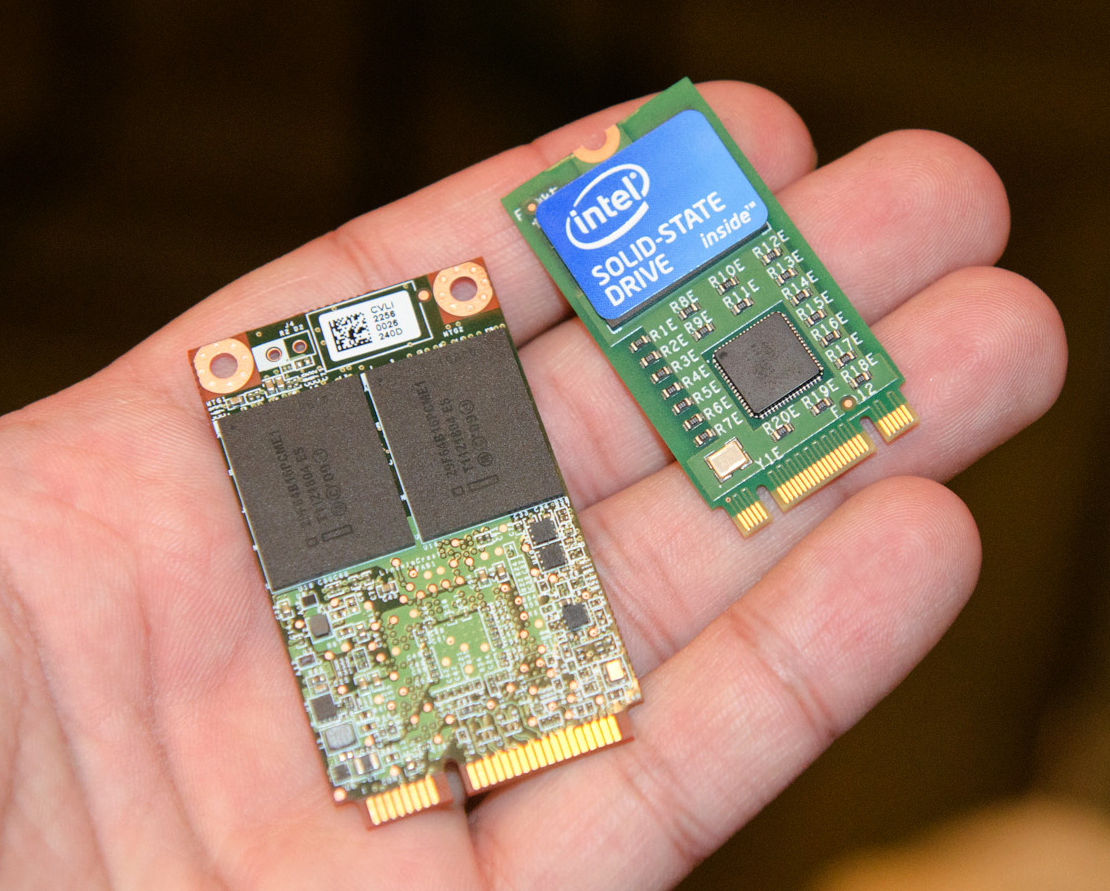
-
SSD for the boot, SSD, reformatting of the files needed for a normal startup of Windows 7
I just have to use the SSD Sandisk more for the startup of Windows 7 and MSOffice programs.
I made a mistake of a new copy on Windows 7 top loading.
What I wanted, it was just part of Windows 7 with all current configurations and keep the data on the other hard drive.So what I did is to clone the old HD (which was almost full) to a larger HD, so I have a full copy, which is bootable.
I took the old HD and removed/uninstalled all data & programs except: all files in Windows, the files MS Ofc, video card, keyboard & mouse records, Internet browsers, contact lists, etc.My plans were to take stripped this old HD, after defragmentation and clone through for the Sandisk SSD, so it will start quickly.
My first concern is to clean the SSD drive that has the Windows 7 barebones.
Can I just reformat?Any other considerations that I missed?
You can re - format the disk and run clone on it, if you don't want to keep of course.
The situation you describe seems feasible for me
-
remote control for the hypervisor? How?
Excuse my ignorance, this is my first virtual and I hit a roadblock. I managed to install free vsphere on my server and created a virtual machine with microsoft server 2008 on it. I can connect to the hypervisor in-house with vSphere client fine but not outwardly, I searched the internet and forums, trying to figure out how to connect to the hypervisor outside the network but have found nothing... I mean nothing...
That's what I try to do
1. install the Vsphere server to my clients on their existing network and can remote directly on hypervisor from the outside, I think that there is a port that uses hypervisor that I can simply set up a rule on my firewall, but I found no info.
2. I would like to know how to set up remote access directly to the virtual machines from the outside. That's what I found ( http://geekswithblogs.net/NewThingsILearned/archive/2009/11/13/connect-to-vmware-virtual-machines-using-remote-desktop.aspx ), but it applies that VMware server is there a way to do it with vSphere
Thanks for helping a newbie! also I chose vmware on hyper v so that should give you want to help me more... haha...
Just use a VPN connection to the remote location if you do not want a machine of internal management. It is not an ideal way to manage. It is much slower and much less reactive.
-
I know I've seen some Pro advantages and disadvantages for the use of the SSD as your operating system drive, but I can't just find much info. Search here is not the best. Can some of you explain why you or don't use SSD.
Thank you
Phil -
SSD for the Scratch, Cache and swap file?
Certainly, startup disk and RAID3 9-drive (7K 3000) the map of Areca-16. HDDs but... I was wondering, as I refine my construction, on the use of SSDS Strath, Cache and the pagefile.
It seems to me that constant random access to these files (small for most), could be somewhat competing for overall throughput (they have been configured on the RAID3 alongside media and project). In an ideal configuration, it would be a practical or advantageous to have 2 x SATA3 SSDs RAID0 for Cache, the Scratch and the pagefile? (and whatever else reconstructible temporary structures). In addition, in order to move the traffic far form the Areaca PCIe lanes, would it be more effective to RAID0 on SATA3s to the mobo? What would be the ideal size for these disks (min and max)? 2 x 60GB would do? Or 2x120GB? More?
I have also heard that, because of the nature of the scratch and cache, it would be better to have them on two separate drives? Or is it just an urban legend?
Frederic,
Bays of drive and the system configuration questions are good, but if I or someone had to answer us would be influenced by our own test files, projects, we have worked on, controller CPU, RAM, the card (or the lack of) and much more.
Given that what you're building has several similarities to mine, I'll share some of my own conclusions. To the topic specific answers like "how many disks in a RAID before it's inconsequential", it depends on so many things you should probably stop asking questions like this, because it may depend on certain things - CODEC, number of layers, transitions, filters, etc..
Things I'll comment based on similarities between the system you are creating and mine (X 58, 6-core CPU, 24 GB of RAM, controller Areca w / large cache (2 GB or more)):
1 move the pagefile seems really make a big difference on my system. So therefore, I keep in my table of OS/programs.
2. faster I ran used two large paintings with the projects, the media and all the files "scratch" on a table and "hide media" and released on the second. While the difference was not huge, the fastest result for PPBM5 comparative analysis was achieved but put 'media cache DB' on my OS/programs, which use SSDS.
So, how do proceed you?
1. load your operating system and programs on your disk boot or start table.
2. set up your Areca and drives in RAID 0, load some concrete projects similar to what you'll be using this system for, and test. Run PPBM5 too, it's a very useful common denominator that can be used to modify your own system and do it before / after comparison of the changes you are trying. IMO, a drive of 9 or 10 RAID 3 or 5 (or 6 besides) works well enough for everything. [Readers here who have a big RAID 0 out of their motherboard, I don't know if this is true for you or not, my test was done with all the great paintings hanging on a controller from Areca]
3. for answering your question about "Hard drives how much you" on your own system and with your own projects, simply repeat step #2 using a small RAID 0 array. Latest Areca SAS RAID controllers so fast, that I would say that you can count on very similar performance with a RAID 0 array with one less than road when you build the dos system to desired PARITY RAID; with the exception of RAID 6, of course, who would actually perform '2 disks' more small.
4 configure your final bar selected with parity, load your projects and you're done!
Another way, you can go forward? (Less time, less optimized, version case potentially filled with several discs, heat and energy than the 'optimal' generation) Note that I tested with a few large RAID 0 arrays that will be in my final build, and I use these disks for the storage of off-site backup.
1 build your big array with PARITY from the outset.
2. start to use the system and if it works well for you, you are finished.
As for RAID 3, 5, 30 and more, I use my table of data for editing more video, so go with RAID 5 was a simple choice for me. That being said, it seems to me that in my system (using a large cache ARECA controller and drives of 1 TB 7200 32 MB cache) a player "a less" RAID 0 seems to work only about the same as a RAID 5, so I don't think that the ineffectiveness of the RAID 5 or RAID 3 for large files (aka video editing) may be noticeable.
Kind regards
Jim
-
Adding an SSD for the DV7T-7200
I have an OCZ Vertex 4 Add to my new DV7T and I have a few questions.
(1) the SSD has the software to clone the OS and I have a newmodeus cable to add the SSD.
I would like to know if I pass the SSD to the main location so that it starts the system?
Hello
Yes, you can try the BIOS. Sorry I don't know it will work or not because I have not tested. Please note: you need a SATA cables (and maybe a shopping cart) to use the second span on your machine DV7T:
http://www.newmodeus.com/shop/index.php?Main_Page=product_info&products_id=498
Kind regards.
-
Add more disk space for the ESX host
Hi all
I need to throw more disk space to my ESX hosts. I know how to bind records in Navisphere and present to the ESX host. Once in the VI client, I "think" I need to go to the host and do a rescan of the HBA or something like that? I'm a little unsure of the market of part VI to add more disk space. Could someone just point me in the right direction? Please note that I am looking to add more disks to existing hosts in existing clusters. It adds no storage to a new host... rather an existing one.
Thank you
Jonathan
You are on the right track. Re-scan storage card, under the configuration tab select storage adapters, select the adapter and click on the link of the new analysis. Then go to the storage section and there should be a link in the top right of the screen that says storage Add. Click on that and it will guide you in adding/setting in form/naming of the new disk.
Maybe you are looking for
-
Error: async story undefined reference?
When I type in the search... it cuts my search and said... ReferenceError: asyncHistory is not defined. It has aged after the 1st 100 times. It happens on that computer. Here is a screenshot: http://i.imgur.com/9ObFUep.PNG
-
Deleted recovery partition but recovered-Toshiba Portege Z830
Hi, I need help, I have this ultrabook so I deleted the recovery partition formatait not, then I got it but now when I press 8 and all options come live the Recovery Wizard does not see the recovery partition as it uses 2 and so it can't start the wi
-
Satellite L300-1BW - BSOD and then the password at startup appeared
Hello I'm new hear that ive just got a laptop Toshiba L300 - 1bw Windows vista, intel celeron. I changed the laptop on it gives the initial toshiba screen then goes to a blue screen and request a password. I tried f8 when turning on pc ive tried f12
-
Example: Pavilion 7610: scanning HP 7610 for MAC
Back to HP 7610 scan 11 x 17. I have a MAC with OS X El Capitan 10.11.2. I used the printer including widely w / HP AirPrint. Scan was fine. Unit will not scan 11 x 17. It goes through the movements but no results of the final product. All avai
-
HP J4853A and Cisco SFP Module 100BASE-FX
Hi all! HP J4853A and Cisco SFP Module modules 100BASE-FX is not compatible? Thank you!