Pavilion a6228.sc; The PC beeps at startup, no display on screen. Short - long - short, etc.
The first tone is about 2 seconds, the next closed to 6 seconds, and if it continues. Recently replaced default graphics card. Does anyone have an idea what could be the problem? It is not the graphics card and all the fans are running. Help is appreciated.
I suggest that you remove and then reinstall your RAM modules. No display with a desktop PC is often a problem of memory.
How many modules is installed?
Your PC has the Leonite2 motherboard?
If yes go to the paper web. There is a section that has a picture and explains how to clear the CMOS settings. Reset the settings and then try to start Windows.
Please post your results here.
Jacobjr wrote:
The first tone is about 2 seconds, the next closed to 6 seconds, and if it continues. Recently replaced default graphics card. Does anyone have an idea what could be the problem? It is not the graphics card and all the fans are running. Help is appreciated.
Best regards
ERICO
Tags: HP Desktops
Similar Questions
-
Pavilion dv7t-7000: Notebook keeps beep at startup
I have a hp model pavilion dv7t-7000 with a (version F.29) Insyde bios that retains a beep on startup until the bios Setup menu appears. This started in the last three months and went from occasional incidents to a constant. Someone else has a similar problem, and if so, what can I do to fix this.
Hi .in my experience the keyboard has a sticky key.
And can be replaced.
Is the pc still under warranty? -
Continuous beep on startup to the top and the cursor does not not in HP laptop
Original title: hp laptop problem
cursor movments ok but the press function works and the sound beeps is emitted continuously are all in sbooting
Hi Sumiyav,
1. Since when are you facing the issue?
2. are also deal with any other performance issues with the laptop?
3. What is the number of the model of the laptop?
4. do you have a security program installed on the computer?
5 did you a recent software or changes to the material on the computer?
Provide us with more information so that we are able to help you the best.
You can also view the article from HP:
Resolve startup issues (Windows XP, Me and 98)
http://h10025.www1.HP.com/ewfrf/wc/document?DocName=bph07173&cc=us&DLC=en&LC=en&product=57628
Alternatively, you can contact HP for known problems:
Contact HP / Customer Service
-
At startup, the computer beeps very - Compaq Presario s # 31316953
I bought a Compaq Presario s3310 om (2600 + amd athlon with XP Home Edition.) S # 31316953)
When I start the computer the computer beeps continiously and nothing happens after that. I did some research and would like to confirm that it is a RAM problem. The original Ram has 512 MB of ddr sdram memory. I did a search on the diagnosis Compaq Bios Beep codes and a beep very indicates error memory - reinstall or replace and re test. I'm on the right track?
Nothing is lost by air, dust off the RAM slots. Not sure you interpretation of the beep codes are correct.
Beep codes: http://support.hp.com/us-en/document/bph07107
What is more troublesome is buying a vintage 2003-04 machine that did not work. In addition, reinstall all the other cards.
You can also try a system recovery not destructive http://support.hp.com/us-en/document/c00007689
-
Satellite A100 beeps at startup and goes straight to the mode without boot failure
When I turn on my A100 there is a beep and I'll striaght on-screen 'safe start mode.
I can then load normally in windows XP and everything is OK. Is something missing?The computer is less than two years.
See you soon
JohnHello
> 'safe start mode.
Do you mean that your Windows operating system starts only in safe mode?If yes then it might be something wrong with the system files or the registry.
How do you reinstall the operating system on your laptop? Is it 2 years ago?
Eventually it s time for a new OS update? :|If you the problem is only with the software, then a new recovery would solve the problem.
Good luck my friend
-
Pavilion 7000 series: AFTER failure - five long beeps on startup, no video
Hi, problem as above. I'm guessing that bios related, but other than that, no idea. Any help would be much appreciated.
Thank you
Mark
Hi, Mark:
Normally 5 long beeps means there is a problem of memory.
The only suggestion I can offer is to remove and reinstall each module of memory.
If this does not work, remove all the memory modules and each of them in the primary memory slot one check at a time until it beeps constantly.
When you find the memory that works with no beep, then you have isolated the bad memory module.
If the 5 beeps continue depite these troubleshooting steps, you can pretty much figure that the motherboard has failed.
-
MacBook Air mid 2009 3 beeps at startup
Hello world!
I had a problem: after a few hours of videos online watch my book mac freezed with sound fixed.
After that I pressed the power button and shut down the computer. After evil market see black screen and hear 3 beeps.
Also: I have used all the key-combination to repair the situation, problem still there.
P. S.
ALT-CMD-P-R - give me long 3beeps - 3beeps short - long 3beeps
And now I want to try a version:
"Same for me here.
My MacBook Air mid-2011 with 4 GB of RAM would be only 3 beeps on startup.
"Put the logic card 8 minutes in the oven at 190 degrees celsius - was again very well then begin."
of https://ru.ifixit.com/Answers/View/27783/3+beeps+on+start+up
Dear Mac users, if you have and idea to fix my mac - please enter into this discussion.
Good day!
Problem with RAM.
https://support.Apple.com/en-us/HT202768
Please contact Apple.
-
Satellite P300 - 13 M - beeps at startup
Hello
My laptop now and then beeps at startup and then I get a black screen (and can't do anything)
The beepingsounds goes as follows: BEEEEEEEEEEEP BEEP BEEP (1 x long - 2 short)Anyone know what this could be?
It is very annoying when I want to show my client project and all of a sudden the laptop no longer works...
Thnx in advance
Raey
Hello!
Beep codes mean that there is a faulty hardware component.
It's not easy to tell what is the reason for this, but in your case I would try to exchange the RAM.If it doesn't work you should contact an ASP and ask for help. Technicians can check your laptop and exchanging all the necessary parts.
On the Toshiba site, you can search the nearest ASP:
http://EU.computers.Toshiba-Europe.com-online decision-making supported Downloads & => Download driversGood bye
-
Equium A200 - continuous beep on startup
A colleague has spilled water on an A200 Equium and therefore it emits a continuous beep on startup. In fact, you get one beep, immediately followed another. However, if you press F1 it starts OK and all is well. I ran Diagnostics and found nothing wrong.
The only problem is that one or two of the keys work fine if you lightly touch them.Someone has ideas about resetting the sound signal, or what I could do? Thank you.
Andy
Hey,.
I think that it s is not easy to say why this is happening but maybe the water has damaged the keyboard and there so always will be in a hurry I don t he know exactly.
I think that it is not so useful for you if we discuss it here without test and we don t have made real for your laptop should be checked by a technician of the laptop. Guys can make a detailed diagnosis and order spare parts.
On the Toshiba site, you can find a list of good luck of suppliers registered!
:) -
xw4100: HP xw4100: five long beeps at startup
HP xw4100 is five long beeps at startup. What it means?
Hello:
5 beeps = a memory problem any.
The normal troubleshooting steps involve the removal and reinstallation of each strip of memory.
If that does not receive the 5 beeps to get out, then remove all of the memory modules but one and test each of them in both to isolate the faulty memory module.
If this does not work, probably the motherboard has failed.
-
Equium A100-306 beeps at startup
Hello
I have an A100-306 which, at startup, beeps for about 30 seconds, then starts up fine and then works perfectly, if I look at the laptop all the ram is recognized and the CPU seems very well, there is no display problem, the only thing that doesn't work is the CD drive doesn t recognize disks but the drive shows on the laptop , but if I remove the CD drive still beeps on startup anyway.
Any ideas anyone?
Hello
The beep code during POST (power on self-test) means that an error has been detected on the motherboard.
But it of really difficult to say what could be the problem here, you said RAM is recognized correctly hmm try to remove a RAM module and start Notepad using RAM only one in each slotAll devices are connected to the laptop? If so, unplug everything (all devices) and try again.
-
HP 500-046: 6 beeps at startup, can't access boot options (black screen) but then Windows loads ok
After making a system image backup I wanted to test the recovery disc. To start from the cd tried to change bios to disable secure boot and enable legacy startup. Could not get the pc to boot once so reset cmos by shorting the pins on the mboard. Now to start always get 6 beeps and black screen, but after a minute, windows login screen lights up and it works fine. Unable to access the bios Setup screen any key used at startup. 6 beeps indicates a video card problem, but no material error in device mgr points. Want to update to Win 10, but unsure about do to address this problem starting. Appreciate any help.
Thanks for the information to know.
You can try the DVI port on the motherboard
I/o Ports and internal connectors
Figure: IO back panel
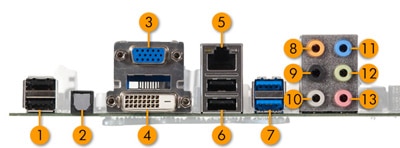
USB 2.0: 2
Output S/PDIF port optical
VGA
DVI - D
LAN
USB 2.0: 2
USB 3.0: 2
Audio: Port of central/subwoofer (yellow-orange)
Audio: Rear Speaker Out port (black)
Audio: Side Speaker Out port (gray)
Audio: Line (light blue) port
Audio: Output line port (lime)
Audio: Microphone (Pink) Port
If is not shows the start then try the Bios reset/recovery (windows + B key).
Please keep me updated.
-
Satellite A100 beep at startup
My Satellite A100 still beeps at startup (or when he wakes up after hibernation) as if a key is pressed down, and it will not stop until I press one ' ~ ' key (just below "Esc"). In addition, it begins this character by typing in the field log-in on the start screen.
Any ideas why this might happen?
HI Maria,
It seems to me that if the key is either stuck or is defective. It is possible that the keys are shorted or the rubber under the top key shared so that contacts of does not return to the open"" position.
I suggest that you only contact authorized Service partner who can check the keyboard.
Kind regards
-
I bought a computer format used DX2300 microtour. It worked wonderfully to home sellers. We have removed the son/cables and I took it home. When I reassembled everything I have no action on the (dual) monitors, no lghts on the wireless mouse or keyboard. The CPU is a single long beep on startup. The only thing I did for her was clean dust from the front vents and fans. I think that the seller had an external hard drive of 1 t bytes, but other than that, II think it is anyway. Any suggestions?
Hi sam722,
Enter the BIOS (F10 at startup of the tap) and verify that the HARD disk and the memory is correctly recognized.
Reinstall the memory modules and check the connections of the internal cables (especially the HARD drive). Check the AC voltage selection to check that it is set properly. Check the connection of the AC to the PC power cable.
Something may have jarred loose during the move.
Try to start with a monitor.
Here are the instructions to get the latest version of HP Insight Diagnostics (image): it may not help in this moment but can be useful in the future.
Here is the link to your product support site.

Jaco
I'm not an employee of ch *.
"" "" Please give a "Bravo" If the notice is relevant or "Accept as Solution" If your problem has been resolved.
HP products:
810-150se office
17 t - j000 Notebook
1380t Desktop
560z Desktop -
Keyboard and beep on startup with Satellite A80 problem
Satellite A80 continuous beep on startup after the keyboard does not work. He writes only
Post edited by: habib00
Hello h,.
I suggest you to bring your machine to a local service partner, or at least by a technician who is familiar with toshiba laptops, because your question looks quite related to the material.
Someone pour some liquids above? I had the same problem a few years ago that my sister pours coke on the keyboard of my satellite 2430. :(Would like to hear a response from you :)
Welcome them
Maybe you are looking for
-
everytime I open a new tab, it tries to open a web page called 'mystartsearch.com'. This address rest there for a few seconds before my Virus program "McAfee - website security" takes longer and disturbs of attention, saying Whoa ahead! Are you sure
-
Apple Dock of lightning - line level output?
I have a question that maybe with that you audiophiles out there can help. Descriptions and comments from the dock connector 30 pins for the pre at first touch screen iPod claimed (correctly I think) that the mini stereo 3.5 mm output port of these
-
Unable connect to the App Store on my iPhone 6 Plus. Can connect you to iTunes.
Connected successfully to manage apple ID of my MacBook Air running OS El Capitan 10.11.3 Connected successfully to manage apple ID of my Air 2 IOS 9.2 iPad On my iPhone 6 more IOS 9.2.1: -Can NOT connect (do not take my password) on App Store -CAN c
-
parse xml timestamp labview in javascript
Hi, im reading XML files created from labview7.1 with javascript and it works fine, the only problem is that I don't know how to parse the timestamp. For DS ... Date of Eximination 4 0 0 -916291696 0 ... should be the date of 2011-01-24 and ... Date
-
Nice day. I have bougth my z3c this winter. in July, I noticed that the front screen on my sony is 'off '. There was a thin gap between the body and the screen. Unfortunately, I did not a picture of him. And, obiviously, my phone lost features waterp