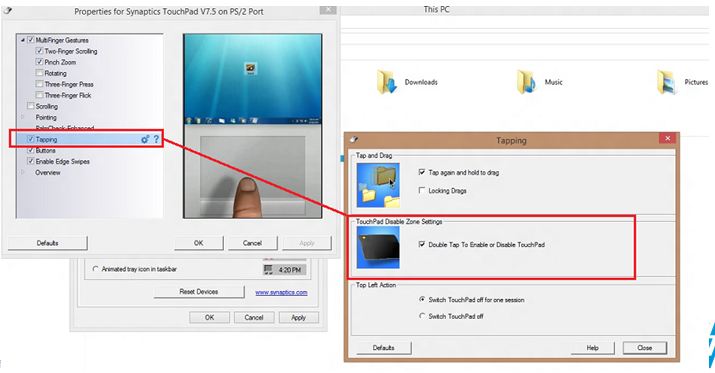Pavilion dm1 touchpad not working not
Pavilion dm1 touchpad not working not not using windows 7 Home Edition.
In Device Manager, I see that the external USB mouse, witch synaptic touchpad does not work.
Can someone help me please.
Did all the updates that are offered by HP
Hello Terry,
Thanks for your help but the touchpad seems to be defective.
I use a usb mouse.
Kind regards
Tags: Notebooks
Similar Questions
-
I have two Elitebook 8440p PCs that both run an Intel i5 520 m (although one of them has a discreet Nvidia NVS 3100 m, while the other does not and use the integrated graphics card Intel).
I also have a Pavilion DM1-3020us with an AMD E-350 APU; It's the only other PC I own which takes SO-DIMM DDR3 modules.
I just bought this Crucial DDR3L 1600 MHz 2x4gb hoping to use it with the 8440p without the graphics from Nvidia:
However, it causes crashes and BSOD as soon as he tried to start under Win7 64 bit on both 8440 p PCs. Also when trying to boot Linux Mint 18 I empty a kernel panic, and run Memtest86 + just leads to restarting the PC within seconds. Yet, I can navigate through the BIOS throughout the day and it will continue to work very well...
But here's where it gets really weird - the RAM works perfectly fine in my laptop DM1 Memtest86 + and Win7 64 bit (I use it as I type this). What's curious? Because both the AMD E-350 and the Intel i5 520 m only support up to 1066 MHz RAM!
The only thing I can think is that there is something wacky where RAM is unable to operate at 1066 MHz at 1.5V or is not able to run at 1.5V to all E-350 1.35v support (and 1.5V RAM so that the i5 520 m only supports 1.5V) which itself would be really strange that Micron (which actually manufactured the RAM) States on their website that their 1.35v and 1.5V RAM have actually the same die (a bit like mobile i7s quad vs quad I5S Office) and that both can operate at 1, 5V, implying therefore that the 1.35v product is simply a higher binning:
Crucial live chat support, however, closed several hours for the day, so I thought I would at least make this post in the meantime.
Hello:
Please see this thread, and the discussion that I posted in this thread... and you'll have your answer.
6550 b has the same chipset as the 8440p. I posted the link to the site from NewEgg for the memory, you need to buy if you live in the USA/Canada in the discussion that I've referenced to the other person who had the 8440p.
There are several discussions on this issue if you want to find even more. Everything is solved by specific G.Skill memory I posted.
The extent of why it works in the dm1 and not the 8440p, the chipsets are different. The Intel chipset in the 8440p doesn't support voltage DDR3L. Comparison of AMD and Intel chipsets are like comparing apples and oranges.
I also believe that the chipset amd in the dm1 is more recent than the chipset in the 8440p and promotes low-voltage memory.
I have just return from memory and use the gift card on something else.
I doubt that Best Buy has this specific memory.
-
Pavilion dm1: Pavilion dm1 does not illuminate
Hello. My pavilion dm1 stopped turning. When the battery is in it is plug in, nothing happens and no lights. I tried holding power button thing. Did not work. When the battery is removed and it is plugged into the socket the led lights blue solid but nothing happens. Be great if someone can point me in the right direction.
Thank you Michael. I thought as well.
-
HP Pavilion DM1: Laptop does not connect to Internet
My HP Pavilion dm1 is not connecting to the internet. I know it's a older laptop (I bought it in 2011) but everything has worked very well so far. It shows my network is available and I was able to access the internet from my phone to my roommate, but my laptop does not connect. I have tried all the usual stuff... rebooted the laptop several times, ran troubleshooting, unplugged the router and the modem. I noticed it happened after I installed an update of Windows, so I uninstalled the updates and still no luck. What should I try next?
Hi @slmahan ,
Thank you for visiting the Forums HP's Support and welcome. I looked in your question about your problems of HP Pavilion dm1-3025dx laptop and with the wireless for Windows 7. Here is a link for the wireless connection troubleshooting.
If you click on start and go to the Manager of device-Do you see the network map?
Here is a link to the HP Support Assistant. Simply download and run the application and it will help with the software and drivers on your system, it has built in support troubleshooting wireless.
I would like to know how this happens.
Thank you.
-
HP Pavilion DM1 XL303AV - no Wireless N
My HP Pavilion DM1 will not see my Wireless N I have another laptop connected fine to my Wireless N network so don't know what I'm missing. I am currently connected to the wireless G.
I'm running Windows X 64 7 Ultimate Service Pack 1 clean install. No image HP.
Wireless adapter displays Ralink RT5390 802.11b/g/n Wifi version 3.1.13.1.
Appreciate your input,
Thank you
Kim
OK - I was able to make it work. Set to the 2.4 GHZ instead of 5 GHZ range. I think that the dm1 cannot see N Wireless in the range of 5 GHz... that makes sense?
Thank you
Meerkat154
-
HP Pavilion - 15-ab045sa: a few gestures of precision Touchpad not working not
Hello
I'm new to the forum, so I hope I posted in the right place.
My product: HP Pavilion Notebook - 15-ab045sa (ENERGY STAR)
I have all the gestures of touchpad usual work (three stroke of finger etc). However, the recent to THE introduced a new gesture to switch virtual desktops. I was really looking forward to this update, but this gesture does not work! I tried to reinstall the update with erase everything and it still does not work!
I don't understand why it does not work as I have a touchpad of accuracy and all other gestures of work except this new! Also even if some gestures of work (for example three finger swipe), I don't think that win 10 recognizes the touchpad of precision like under settings of the mouse and Trackpad, what it does not say that I have a touchpad of precision and so does me no options to change what are the gestures, as it should.
I have the Synaptics TouchPad of SMBus 19.2.11.38 driver (21/07/2016).
Would really appreciate your help as I was really looking forward to the new gesture switch virtual desktops.
Thank you.
Just got an update via windows update Synaptics update to version 19.3.11.37 - it finally allowed me to have the film 4 finger to switch virtual desktops!
-
Laptop Pavilion dm1 4010us and beats audio Panel does not work.
I have a pavilion dm1 laptop 4010us, running windows 7 64 bit and beats audio Panel does not work. I click Start, Panel, Sound and the Beats Audio Control Panel icon is there, but nothing happens when I click on it, so I can't change my audio settings. Help, please
Hello
Try to use Recovery Manager to reinstall the IDT HD Audio Driver (this will also reinstall the Beats Audio interface) - how to use the Recovery Manager to reinstall the drivers and software is detailed in the document at the link below.
http://support.HP.com/us-en/document/c01868333
After reinstalling, restart the laptop.
Kind regards
DP - K
-
Synaptics Touchpad not working not not on HP Pavilion 17 Notbook PC17 e048st
Hello
Laptop of I have a PC: HP Pavilion 17 Notbook PC17 e048st
The touchpad not of not WORKING.
Error requested on the United Nations Web site, I have deleted the software Synaptics PS / 2
Touchpad doesn't WORK on HP Pavilion 17 Notbook PC17 e048st
Thanks for helping me.
Kind regards
Hello
I have a laptop: HP Pavilion 17 Notbook PC17 e048st
The touchpad does not WORK.
Asked by mistake on the site of the United Nations, I deleted the software / 2 Synaptics PS
Work on the touchpad HP Pavilion 17 Notbook PC17 e048st
Thank you for helping me.
Kind regardsHello cigo,.
Thanks for posting on the HP Forums!
I'll try to help you with your mouse problem. To resolve this issue, try the following steps:
1. go in Manager devices, then mouse and other pointing devices.
2. right click on the mouse driver and select "Uninstall".
3. restart the computer. This will force the computer to install a driver based on the detected hardware.
This should solve the problem. Please let me know the results. Thank you!
Mario
-
HP Pavilion dm1-4000au Entertainment Notebook PC_Keyboard and Touchpad suddenly stopped working
Hello
I have a HP Pavilion dm1-4000au Entertainment Notebook PC (QG411PA) running Windows 7 ultimate 32-bit for more than two years already. During these periods so far, whenever my laptop is idle for an hour or two, the keyboard and the touchpad suddenly stops working, without worrying if his operation on battery or AC.
I always ensure that I have an external mouse in order for me to navigate correctly and pull up the screen keyboard to type when this issue arises.
Everything seems to be updated regarding the Windows updates and I even reformatted, but issue persists.
What point particular I feel a harware problem? Maybe a software problem? Or maybe a defective model?
Your prompt response is much appreciated.
Sincerely,
Led
Dear customer,
Welcome and thanks for posting your question on the Forum of Support HP
Looks like you are facing difficulties to solve problems with your laptop Touchpad
We will surely help you with this
Steps to drain the static charge and load the BIOS default settings to solve the problem
Step 01. Turn off the laptop
Step 02. Disconnect the power/AC adapter and also remove the battery too
Step 03. Press and hold the power button of the laptop for a minute
Step 04. Now re - insert the battery back in and plug again the power supply/adapter
Step 05. Start Notepad and keep pressing the F10 key during startup to access the BIOS
Step 06. Once you get the BIOS, please press F5 or F9 key to load the default settings for the BIOS
Step 07. Now press ESC/ESC. Save Changes and Exit - Yes
Step 08. Now, please wait until the unit load the Windows operating system
Now please download and reinstall the drivers from the touchpad for your laptop on the Site of HP Support
Please click on this link to find several troubleshooting steps to solve this problem
Hope this helps, for other queries in response to the post and feel free to join us again
* Click on the star of CONGRATULATIONS on the left to say thank you *.
Make it easier for others to find solutions by checking a response "Accept as Solution" if it solves your problem.
Thank you
K N R K
Although I am an employee of HP, I speak for myself and not for HP
-
Synaptics Touchpad of my laptop HP Pavilion 15 does not
My touchpad driver works today afternoon. It was working perfectly and suddenly he stopped and I have recently (last week) bought it. I've uninstalled and reinstalled the driver but its still does not. Please help me... Also, please note my details for laptop:
HP Pavilion 15 laptop
{Deleted private information}
Product number: E3B55PA #ACJ
Windows 8 64-bit language
Date of purchase: August 24, 2013
Kind regards
Yoann BB
{Deleted private information}
Hello
Please check the following in the Control Panel, it is possible that the touchpad has been turned off.
You can activate the feature of double tapping start/stop function.
-
MediaSmart Photo and Webcam does not not on HP Pavilion dm1-2150so with Windows 7
I have a HP Pavilion dm1-2150so with Windows 7. When I double click a photo that she usually opens with HP Photo Viewer, now it doesn't. When I choose "open with...". "another program like paint or Windows Photo Viewer there is no problem. HP Photo Viewer is the default program ("Preview with HP Photo Viewer" is the "BOLD" alternative, when I right click on an image).
I tried to open the program (both from the Start Menu and the MediaSmart button next to the Start Menu button), but it does not work either. The MediaSmart button, you can also "use the webcam' or"Watch movies and television", so I tried to open the webcam but who does not either. Although when I clicked on the «watch movies...» "- button, the video program works normally.
What's wrong? Should / can I reinstall the whole MediSmart and if so, how do I that?
Thank you, Kell
Hey Kell,
I think that you were right assuming that the best way to solve this problem would be to reinstall both applications - you can do the following.
First, download the programs installation for two applications using the links below and Save both in your downloads folder.
When the completed downloads, windows, Control Panel, open programs and features, right-click on HP MediaSmart Photo and select uninstall - when it is finished, do the same for HP MediaSmart Webcam.
Reboot the laptop.
When windows has completely recharged, open your downloads folder and double-click the HP MediaSmart Photo install to start installation - once this is completed, do the same thing for HP MediaSmart Webcam.
When the two facilities are completed, restart the computer again.
Kind regards
DP - K
-
11 flow: Flow 11 touchpad gestures works is not in Windows 10.
I upgraded my Stream 11-10 Windows and now the gestures on the touchpad do not work. I can click on something and that works but the scroll and hitting swiping does not work.
I've updated the drivers.
Do the drivers simply not support this, or is there something I can do to get things to work.
did you try going to the control panel - mouse and touchpad and change settings, (I assume you did)
I had a problem with the touchpad gestures too. The synaptics driver delivered with windows on my hp Pavilion 10 would not save the settings I wanted. In my case, I wanted to get rid of the gestures. But it would not keep my favorite settings after a reboot. I got the old hp support synaptics driver and it works better for me. The only problem is that windows maintains the new driver. To resolve this problem, you must change the device settings to not automatically download the drivers.
Here's what worked for me to stop the new driver of constantly updating:
-
Can I get help with a problem please? my button to right click on my mouse hp laptop pavilion 2008 does not work when I click on it. I tried to delete some files, but it wouldn't let me not make a right click on it to remove
could you please email me at * address email is removed from the privacy *.
Thank you very much. I hope hear from you soon. Thank you once again :)
Can I get help with a problem please? my button to right click on my mouse hp laptop pavilion 2008 does not work when I click on it. I tried to delete some files, but it wouldn't let me not make a right click on it to remove
could you please email me at e-mail removed for privacy
Thank you very much. I hope hear from you soon. Thank you once again :)
You have a laptop. So try the right button on your touchpad. It work?
If so, the only remaining possibilities are:
1. bad mouse. Get a new one.
2. defective UBS port. Plug the mouse into a different port. See if the right click of the mouse works this time.P.S. We do give advice to users via e-mail. All responses must be published and remained in this forum so that others with the same problem will use the answer.
For the benefits of others looking for answers, please mark as answer suggestion if it solves your problem. -
HP laptop touchpad not working not
My laptop computer HP touchpad stopped working after a clean install of windows 7. The LED for white touch pad permanently but fires it does not work completely.
The laptop model is HP Pavilion dv5.
The original operating system was windows Vista.
It seems that you install some or all drivers for your laptop computer's hardware once you did a clean installation of Windows 7.
Go to http://support.hp.com/us-en/drivers
If you are able to do with the laptop in question, click the button "identify now.
If, as I suspect, you are not able to access Internet with this laptop, enter your model number. You need to be more specific than the dv5 Pavilion. There should be another series of numbers and letters after dv5. For example, if you have a HP Pavilion dv5-1235dx notebook, you'd end up this page-->
The driver for your tablet would be located under "Driver - keyboard, mouse and input devices." For the above example, this is the "Synaptics PS/2 Port TouchPad driver."
You need to install most of the other drivers as well. If there is a category with multiple choices, such as the driver for the wireless network adapter, you will need to determine the type of device you have by looking in Device Manager.
-
Pavilion dm1 that suddenly will not find my wireless network.
Hello
I have a Pavilion dm1 notebook, running Windows 7 32 bit which is suddenly unable to connect to the wireless network. I know that wireless works very well as other devices are plugged on, and it works very well for the last few months. I connected the netbook directly on the modem with the cable.
The wireless switch is on - watch the blue light on the wireless key. I tried to turn the computer and the internet router / wireless market of several times. When I click on the network key in the toolbar, it does not give me the ability to scan for WiFi networks, and when I try and set up a new network of the only option it gives me is using DSL/cable broadband.
I have tried many 'solutions' to try to get a chance to see a wireless network but no luck.
Any help would be appreciated!
Thank you.
Completed by reinstalling the latest drivers and all of a sudden 10 wireless networks appeared. Did not work the first time I tried it but good! Second time lucky.
Maybe you are looking for
-
Hello! I heard that Mac can have Windows malware, and although it is harmless for Mac (Windows malware can´ ' t really steal passwords?) it can move for users of Windows through mail or such? I Don t want to infect windows using buddies then the advi
-
Determine if ati radeon hd 5870 1 is Apple mac edition or flashed PC version
How can I determine whether my ati radeon hd 5870 1 mac edition or not flashed? Bought a prerequisite 7950 and commercial card a refund. (has 3 stickers part numbers): 2010 ATI-102-C07802 (B) P/N 102 078020 ATI Radeon HD 5870 1 GB P/N 7121C870H0G 124
-
My pavilion 734. UK Windows XP failed to restart after a set windows to update recently. Finally, I hit F10 on the hp splash screen and recovered the system, with a few necessary subsequent update. I find now that I can't recharge my photos and other
-
How can I delete an email stuck in my iPhone Mail cannot send to send a video?
How can I delete an email stuck in my iPhone Mail cannot send to send a video? Actually Mail attempts to send the e-mail and the ball rotates constantly. I have a feeling that it uses resources constantly. I do not have email. It can be removed. I j