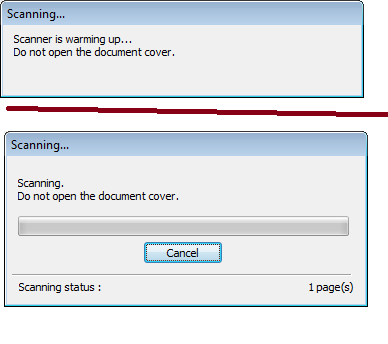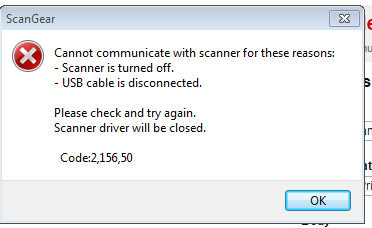PIXMA MX922 of printing stopped
Using it for a few weeks. Today the printer is on, it's the default printer in Windows 7. Envoy of the documents to be printed; they appear in the print queue, and then it gives the message "printing error". Went to the Canon, sent utility to test page, same result. No error code showing on the screen of the printer. The printer status is "Ready" when I check in devices and printers. All on and off, same results.
In summary, printer is connected, no error messages, but no printing output.
Help, please!
I removed all the drivers, reinstalled the driver, works fine now. Thank you! PROBLEM SOLVED
Tags: Canon Printer
Similar Questions
-
Canon PIXMA MX922 printer will allow no 2-sided Word documents
I just installed a new Canon PIXMA MX922 printer to replace an old MX882. Everything works fine and I am able to print on both sides documents from web pages and e-mail by checking the 'duplex' box on the menu drop down print... However, I am unable to both sides print all Word documents. No check box 'two-sided' descend, and no "duplex" option is available, as it was with the MX882. I never had this problem with the old MX882. Can you help me?
Thank you very much.
Hi LonnieC,
To set the option to print double-sided on a Mac, please open the printer driver:
1. Select layout... in the file menu of the application. The Layout dialog opens.
2. Select print... in the file menu of the application. The Print dialog box opens. In the print dialog box, you can set the paper type and print quality for printing.
-
I have a Canon pixma mx922 and seems to only print photos... How do I print a document?
I bought my mom a mx922 pixma to print from your iphone / ipad. She was printing documents, then pictures, and now she doesn't know how to print the document. Can anyone help with this? I'm not in the same State as him, and she is not very tech saavy...
Hi RONNA999,
Please check that the PIXMA MX922 is connected to the wireless network:
1. press the
-
Photo paper moves sideways when printing on PIXMA MX922
I have a new Pixma MX922 printer and when you print photos of 4 x 6 paper moves from side to side during the last inch or more printing. I have tried different paper with the same result, currently have a Canon Photo Paper Plus Glossy II in the printer. The book seems to begin to move laterally when it makes contact with the paper output tray. I use the Canon software to print my photos.
Hi mclark4013,
To try to prevent the paper to move, we can allow the setting prevent abrasion on the printer paper. To do this, please follow these steps:
1. press the MENU key.
2. Select SETTINGS, then press the OK button.
3. Select DEVICE SETTINGS, then press the OK button. The device settings screen appears.
4. use the up/down arrow keys to select the PRINT PARAMETERS, and then press the OK button.
5. use the up/down arrow keys to select the parameter AVOID the ABRASION of PAPER, and then press the OK button.
6. use the up/down arrow keys to select Yes, then press the OK button.
Please try printing again. Once printing is complete, please be sure to set this parameter to OFF.
If you still have problems, we ask that you call please 1-866-261-9362, Monday - Friday 10:00-10: 00 ET (excluding holidays) for assistance. A Canon technical support representative will be happy to help you. There is no charge for this call.
-
MX922 Scanner has stopped working all of a sudden.
I have a Canon PIXMA MX-922 and the scanner has stopped working (right in the middle of something important). It worked fine for two years, now it's kaput. It prints well on USB.
I googled this and see a lot of similar questions but nothing I tried works. I have re-installed the software from scratch, and the printer works again, but not the scanner.
When I run the scan of the machine, it says "Processing, please wait momentarily", then simply, it stops and distillers he make fun of me...
When I go to the computer, it starts up fine, sucking the document in the scanner, then it breaks down.
Hi williampeck1958,
To see if the scanner can scan all of the computer, I would like you try and scan from the Microsoft Paint program. To try to scan from Microsoft Paint, follow these steps:
1. go into your START Menu, select all PROGRAMS, then ACCESSORIES, then MICROSOFT PAINT.
2. Once inside the paint, in the upper left corner you will see a blue square. Please click on this and select FROM SCANNER or DIGITAL camera. A window will appear asking you what device you want to use. Please select the PIXMA MX922, and then press the OK button.
3. in the next window, you must have the ability to select a type of document; Please select one, and then press the SCAN in window.
Have you been able to properly analyze using Microsoft Paint? In addition, you are able to make a copy directly from the unit successfully?
If it is a question of time-sensitive, additional support options are available to contact us.
-
I have a Canon Pixma MX922, I liked when he was running wireless on Windows 7 on my old computer. Since I replaced my computer with a Windows 8.1 running a new, it does not work, it crawls. If it moves at all. Sometimes it will print a full page, but there usually prints some lines and spits half done page. He's literally printed a page on a single line at a time - at about half the speed of old matrix printers! What gives? I have not changed wireless service - only operating system.
You have installed the latest driver
-
My pixma mx922 load from tray 2. I get an edit this tray 1 has no paper.
My pixma mx922 feed of the lower plate. I get an editing tool that the top plate is empty. I only use the top shelf for photo prints.
what I am doing wrong?
Hello.
The printer will feed from Tray 1 if you selected a smaller paper size before printing. Check the settings of the printer on your computer to make sure that the letter or A4 is selected before printing paper size.
If you continue to have difficulties, find more help contact us.
-
Problem with new pixma mx922 and Canon Menu fast
Just buy a Pixma MX922. Analysis of and print well. If I use the Quick Menu of Canon, it shows the scanner but not the printer, so I can't use all the photo print settings. I'm on a MacBook Pro with OS - X El Capitan version 10.11.2. It's connected to an AirPort Extreme wireless. Can anyone help?
If you go to System Preferences, and then select Printers & Scanners 922 MX is listed as a printer Hello?
If Yes, click the '+' and wait a minute or two IJ version appears and install it.
-
Try to put in place the PIXMA MX922 on a student network. Help!
My PIXMA MX922 does not place on my student network. My network is the kind you will first need to get on the student network, then download software so you can connect. I need to print wireless and I can't do and I already have stuff to print. Anyone out there that can help, I appreciate it and get it quick print! I'm on a MacBook Yosemite running.
Well, I think that after pouring on the manual online I found a solution for wireless printing. Bluetooth. I ordered a dongle used on Amazon for $10 - a Canon suggested, the D - Link DBT - 120 Bluetooth USB Adapter Wireless. There is absolutely no way printers can work on most college networks. The reason being that they are public networks and basically anyone can use the printer from anywhere. Therefore, the only other option is a local printing solution. But instead of a cord that need three people to connect whenever they need to print, optional Bluetooth works great and it is easy to put in place.
-
Canon Pixma mx922 screen begins to turn
Just bought my Pixma MX922. Its been great so far, the only thing is the screen continually without reason. Looks like it is awakened by something random. I have disconnected the telephone line, disabled all services cloud, and even when all the computers are off the screen lights up as his is about to do something.
Someone at - he seen elsewhere or have a fix?
Hello.
The LCD display will wake up if the printer receives the signals. If the printer is used on a network, monitoring of utilities such as a firewall or even your router may be peripheral Ping on the network. This signal to wake up the display. The nature of proprietary routers and firewall programs, it can be difficult to identify what is broadcast signals through your network. If the printer is rarely used, you should consider switching off the printer on when it is not in use.
It has not responded to your question or problem? Find more help contact us.
-
Printer stops working after update to the Capitan AE
My Epson AcuLaser M1400 work properly with my previous Mac OS. Once I have updated to the last, the printer stops working. When I print a document, the printer stopped - "filter" has crashed. A problem of 'sehr4ap supposed to quit' report pops up and clicked OK, let it go to Apple. What is a possible solution to this problem? Thank you!
If you have verified that you have the latest drivers installed,
in SystemPreferences-> printers and Scanners remove the printer with the sign less below.
Then re install the printer (with the plus sign).
-
My printer stop print I hit copy starts with a page of the paper they supply is blocked. canel you also, it hangs. To drive you down to brake loose, that Pinter works OK. can also not scon on PC. Help!
A get a new printer.
-
1510: new scan printer stop working
Even after my scan printer stop working. I have scan doctor and it does not find the connected scan
What can I do, whenever I want to use it, it never works
Welcome to the community of HP @pete121222,
I understand that you have lost the connection to the scanner to your HP Deskjet 1510. I'll be happy to help you.
Below, I've posted a link to a document that offers solutions of troubleshooting on this issue. Please try all the steps in order and get back to me with the results.
HP printers - WIRELESS card Scanner is lost (Windows)
If it helps, will testify of my answer by pressing the 'thumbs up' below, or click on the button "Accept as Solution" if I helped you reach a solution.
I hope this helps and have a nice day.
-
Printer stopped working after I removed a paper jam - Deskjet 6988
I removed a paper jam today, according to the instructions. But since I did it, it will not be printed. The power light is, as if it's OK, but he absolutely refuses to print.
My printer is a HP Deskjet 6988 and I am on Windows 7, 64 bit.
Whenever I try to print, the print queue displays the print job for about a second, then he faints. I try to print again, it disappears. Then, if I do it a third time, it appears in the list and stays there, but the printer does nothing.
After two minutes the queue no longer mentions it as the "impression". Instead, it says, "error printing". I try to delete the print job, but it just sits there, saying "error printing". It will not erase. The only way to remove it is by the printer stop or restart the computer.
If I try to print after that stuff all over again.
I tried closing the printer and reboot, restart the computer, power cycling (stopping the printer, unplug the cables, waiting..., plug again and restart). I ran the Diagnostic Utility and it tells me that it works very well - well, very good for a very large paperweight. I used troubleshooting via the Control Panel, and he said: "a print job in the print queue prevents other printing of print." But as I have already said, delete the print job does not solve the problem. I am stuck in a loop of the removal of print jobs and nothing works.
Help, please!
Hey Tigger,
It may have been stuck in the diagnostic mode - not able to move forward or backward for a time very long.
Next time, if this never happens again, you can try a Reset of the printer:
Here are two types of reset the base printer:
(1) if there is a keyboard, turn it off, then on and press on # and 6 (press and hold while turning on the printer).
(2) without a keyboard? So unplug that LEAVE unplugged for 30 seconds to a minute. Reconnect it. (Be careful with this one - will not shock).
It can become a little more complicated than that, but a basic reset sometimes "will have the printer attention" if it's just "spinning" and nothing else will not physically.
I'm glad it works again.
Maybe printers receive loners. The smile.
-
Hello!
For about a week, I have the following problem with my HP Color Laser Jet CP1215: after 2-3 pages of printing, the device stops abruptly in the middle of a job and the light number 5 (paper) continues at the flashing light.
However, the bin is full with paper.
Ignitions and extinctions help only for another 2-3 pages, then printing will stop again as described above.
Is there maybe a photoelectric cell that needs to be cleaned or a mechanical part that gives the status of bad paper from the paper tray to the printer?
Thanks in advance for any help,
Best wishes
Herwig
Hi @wigl,
Welcome to the Forums of HP Support!
I see that your HP Color LaserJet CP1215 printer stops printing when the print jobs. I'd be happy to help you and don't forget to come back to this thread and check "Accept as Solution", if I have successfully helped solve you the problem. If you want to say 'Thank you' to my effort to help, click on the "thumbs up" to give me a Kudos.
I can see how frustrating it would be. To determine the cause, we need to use more than one document. Redundant that some steps may seem, I would execute all.
Please, try the steps in this these guides:
- HP Laserjet CP1215 and printers CP1217 - 'paper ' Error Message is displayed and the printer does not look upward or feeding paper.
- The Paper Jam flashing on HP Color LaserJet CP1215, CP1217 printer.
If the problem persists, try a hard reset:
- Let the printer and disconnect the printer cable and the wall socket for 60 seconds.
- Reconnect the power cable to the output of the printer and the wall, and not a surge protector. This ensures that the printer is full on and can help this situation.
- Make sure that the printer is connected directly to a wall outlet. (do not use a hub or a surge protector) This ensures that the printer is full on and can help this situation.
Please reply to this message with the result of your troubleshooting. I can't wait to hear strings attached good luck!

Maybe you are looking for
-
Search bar does not work. Cannot add search engines.
Search bar does not work. Cannot add search engines.
-
Satellite A500 - does not start correctly
Hi guys,.Sorry if this is a re-post, but I couldn't find any information. Basically, I went to turn on my computer laptop thisarvo and the led lights up and stays on, the HARD Drive LED lights for a second and the fan starts a second but then the lap
-
Where can I download this Volume display?
I use a dv4i-2100 but my display of the volume does not work! How can I have this Volume display?
-
WindosUpdate Error 80070002?
-
New feature request: white printing setting the balance in the print Module?
At the present time, the print Module has adjustments to compensate for the brightness and contrast prints. It would be very useful to also add the White Balance, because usually screens are calibrated to another white point and prints are warmer.Tha