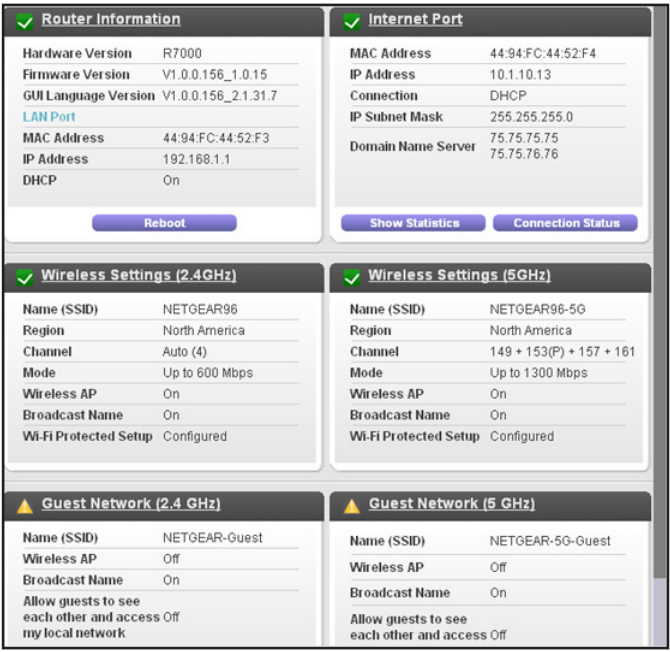PowerConnect 5448 Port lights flash up to 10 times per second in unison
The ports on our PowerConnect 5448 switch lights flash very quickly in unison. We use this switch to an office network. No servers or computers are available on the network. We believe that this was due to a power failure which resulted in a failure with our internet connection. We have restored power to the modem and restarted the firewall because it was out. Then, we noticed the lights on the switch. We have manually operated switch PC 5448 and then turned it back. The switch always shows the same problem. We can connect directly to a modem, so we know that we have internet. It seems that something is wrong with the switch because of the flashing lights of port.
In addition, the admin user and the password to connect to the switch are lost, so we cannot see what is happening.
There is a port of the console to the back of the switch. Connect to the port console and you will have access to the CLI. Once connected to the CLI it should give an idea of what's going on.
Tags: Dell Switches
Similar Questions
-
White LED of Ethernet to the router flashes constantly (to about 5 flashes per second)
The Internet on my router Netgear (R7000 Nighthawk, AC1900) white LED flashes constantly (about 5 times per second), and it is originally the link on my modem light blinks constantly. All started about four days ago. I thought that my modem was defective, but I spoke with my ISP technical support who said it was the router that has been at the origin of the modem LED blink. I unplugged the power supply to the router, but when I plugged it in the problem has not been resolved. I also reset the router (using the reset on the back of the router) but that has not solved the problem. Any help would be most appreciated. Thank you.
View that statistics is one of the purple buttons under the Internet Port pane.
-
Light flashing orange and double beep at startup - Tecra M1
Hi guys,.
I have a Tecra M1, which starts with a double beep, which continues for almost a count of 28 or 30. At the same time between the power lights and the battery light flashes to the rhythm of 6 seconds on and 6 seconds off. Nothing else happens.
Where can I get information about such error codes only displayed by these symptoms?
Any help would be appreciated.
Thank youHello
Unfortunately there is no public record of these codes. What happens when you try to start your Tecra without battery and connected to the power supply current only
What I know for sure, is that when the microcontroller detects certain defects in the power supply flashing code will be sent. You can not do anything alone. Contact the partner Service of your country and you ask what is the best solution.
-
Satellite A200-AH1 - power light flashes blue
Hello
OK, I got an old laptop is a Toshiba A200-AH1 it is work very well then just... stop the IT Tech wannabe in my hometown, said that it was the external power adapter so we bought a brand new one now all what it flashes... If of course I'm talking about the blue light next to the image of a power cable that left of all the pictograme little CD , battery, HD ect ect ect
Blink rate is more or less stable at flashing of the fight 2 per second
Please help me
Hello
To my knowledge, the power LED flashes only if an error has been detected on the motherboard.
I think you should contact the service provider authorized Toshiba to know what is the problem exactly with your laptop.
I think that the technician of the ASP has more experience with Toshiba laptops as a common wannabe IT technician.
Good luck
-
HP Touchsmart 600-1050 - Light flashing - unable to Post
I have a 600-1050 running Windows 7 TouchSmart I work for a friend. He was surfing the web and said that when he clicked on a link in Google, the screen in black and ambient light began to blink. I thought it was great, but of course, he was right. As soon as you plug it in, the ambient light begins to blink approximately twice per second, very fast. I'm guessing this has something to do with the power, but I don't know where to start or even if it is worth trying to fix since the computer is more than 4 years old. I searched online and can't seem to find someone with a similar situation, so I hope that this forum is useful. Thank you!
The ultimate resolution for this question was intended to replace the motherboard. Thank you for all your comments!
-
Dead circuit 2 on Dell Powerconnect 5448
13. 24 (circuit 2) ports on my Dell Powerconnect 5448 died without lamps regardless of the connection. Is it possible to have the unit repaired or replaced circuit?
Thank you
SE C.
The switch has no easily replaceable parts on it. In this Youtube video, you get a glimpse of the inside of the switch and see that everything is everything on a single card.
It sounds like a hardware problem, but you can try to reflash the firmware on the switch.
If the switch will exhibit this behavior, then it should be replaced.
-
Need help to configure the VLAN on a powerconnect 5448
Hello world
I am currently working on 2 switches PowerConnect 5448 but I'm completely lost in configuring VLAN.
My bow:
My needs are:
-J' have 2 different networks that need to be isolated in different VLANS
-I want to port 11-14 to use for network backup, all others must be used for the production network.
-This 2 networks must pass through the port 48 (fiber)
How can I configure this kind of network on the powerconnect interface (or via telnet)?
My understood are the following, I have to create 2 different VLAN tag all ports, switch to safe mode all ports of the entitlement each port to the VLAN voted. Am I wrong?
How the fiber port?
Thanks in advance for your help on this matter.
Since your 2 VLAN need not communicate with each other, you should be able to get this working.
The easiest way to do this would be to have your production on VLAN 1 and VLAN 2 second network.
Assign an IP address to the switch with the command IP #.
Assign a default gateway with the # ip default-gateway command.
Create a VLAN 2:
Database console (config) # vlan
Console (config - vlan) # vlan 2
Set 11-14 ports to access the mode for VLAN 2
Console # switchport mode access
Console # switchport access vlan 2
Set 48 on trunk or general mode ports.
Console # switchport mode Trunk
console # permit trunk switchport vlan add 2
You should get pretty close to a work environment. You may encounter some problem with VLAN 2 contacting 192.168.1.0, maybe just need to put it up and test.
Here are a few links to software packages and manuals that can help.
Firmware.
Manuals.
Keep us on how will your configuration.
-
Dell Powerconnect 5448 a reference on the vlan by default
Hello
Just a question. A Dell Powerconnect 5448 switch will act as a home if its interfaces are configured with 1 interface connection to a primary switch that has the interface is 'access to the interface mode' by default with a vlan? It will work with all its switches on vlan interface of uplink or would you need to configure both as the trunks to allow access vlan to work and this switch uplink?
The 5448 is a layer 2 switch, which by default has a VLAN native of 1 with all interfaces in access mode for the native VLAN 1. On the VLAN native all frames are frames unmarked. So now that your uplink to the other switch port, all the info will be sent without label, which means the other switch will receive the unmarked data and then place it in the VLAN that is in access mode. Communication should work this way.
However, I think using a network connection between the switches. The trunk port is used to connect the devices up-to-date with the switches / VLAN together and allow several VLAN tagged fell on it. Looks like you already have several VLANs on the network, and having a network connection will allow you to expand on it. At the same time everything that is on the VLAN native is always through the trunk to the other switch and will stay on the VLAN native.
-
Vs LACP LAG between two PowerConnect 5448 s
Hi all.
Just got a switch configuration quad for our infrastructure EqualLogic SAN using PowerConnect 5448 s. One thing I never did before her configuration of aggregation of links.
If I wanted to set up an aggregate of 4-port connection between two switches, say on ports 1 to 4, and our iSCSI VLANS is 1000, the below will work?
serial interface ethernet g(1-4)
channel-group mode 1 on
interface port-channel 1
switchport general
switchport General pvid 1000
I've seen documentation on how to get the ports-working channels between a 5000 or 6000 switch and a Cisco Catalyst switch, but not just any what docs on how to connect two switches PowerConnect. The doc of interoperability for Cisco <->Dell seems to want to use LACP on the side of Dell. I wonder, should I configure and link LACP on the two 5448 aggregate s I have are running?
Thanks for in advance for any advice or assistance!
Joe
-
Change of address IP PowerConnect 5448
Ive got 2 x Dell PowerConnect 5448 and set an ip address on VLAN1 [I think!], so that I can access the web interface. Im trying to change this ip address, now but cant seem to do this through the web interface, Ive also tried to use CLI but cannot find where it is configured. Ive looked in the settings of VLAN and ip settings in the CLI but cant for the life of change me the ip address. In the web interface, I tried assign another ip to the vlan1 but I get an error message means that you can define only a single ip address per vlan. Anyone know how change the ip address through the web interface or by using the CLI?
I also want to create a vlan port base to 1-5 on the switch ports. Am I right to assume that by default, all ports on the switch belong to the vlan1 and I would need to create a vlan2 for ports 1 to 5?
-
Indicator light flashes yellow.
The light - usually green and steady - hand flashes yellow. A Wi - fi connection is always connected.
The yellow light flashes when the airport router has a message for you.
Find out why the yellow light flashes when opening the AirPort on your Mac utility (Finder > Applications > utilities > AirPort Utility)
Click on the image of the AirPort Extreme
You see a button update? If so, click on it
Otherwise, find the status setting and click on the little orange dot it for more information
-
Is fallen from MacBook Pro, light flashes three times, won't start
HHello, fell of my MacBook Pro 2011, about two feet on the ground, there is no external damage. Front light flashes three times and will not start. Tried holding button, smc, pram. Have been reading about the RAM. Maybe it's in bulk, hope that's it, that is. Don't have the tools (unibody). Any ideas, help? Thank you
CCan really turn on and off with power button flashing light / stop. And can hear the click (assuming it's the disc) turn off.
-
32D1334B LCD TV - not light power light flashes red & Green
I have a Toshiba 32D1334B LCD TV, it used to work perfectly well and then all of a sudden, it will not activate.
When I plug in the TV, the power automatically light flashes red and green permanently. There is no way to turn on the TV; the screen remains black.I had to take off the back, watched and deleted all the parts, but can not see the obvious problems. I also a multimeter and power to the various sections of the TV is, but that's as far as my electrical knowledge goes!
I don't really know what else to try, but I am very reluctant to throw away the TV that I know it's probably a unique piece that needs to be replaced to fix it. I searched online and others have reported the same problem exactly, but it had not resolved there always. Unfortunately, TV is more under warranty... If anyone has any suggestions or can provide any help, then it would be greatly appreciated!
Thanks in advance.
If you find out how to fix it please let me know because my tv is the same.chris
-
The pencil of Apple requires a port light to recharge. Does anyone know a USB male to female adapter port lighteners that would load the pencil on one device other than the iPad?
Apple pencil comes with its own map of woman to woman, so you can use a standard lightning cable USb and charger to charge
Not sure there is no 3rd party yet.
-
charge light flashing problem with hp probook 4530 s [redacted]
I have a problem with my hp probook 4530 s serial number: [edited by Moderator]. A few times while I use the continuous orange light flashing load on the battery and if I stop the laptop and try turning on the laptop, the orange charge light blinks 8 times and it is not running until I remove and insert using battery me back.kindly I'm so nervous.
more information:
Windows 7 ultimate 64-bit
BIOS version: F.25
[number removed for privacy]
Finally, I think it worked.
bios for update
Version: F.40 (March 12, 2013)
its almost 10 hours and I load/unloaded my laptop 2 times and his works fine. mashAllah.
No problem flashing light up now.
hope I never face again the blinking light problem. God willing.
Here is the download link for the latest version of the bios:
Note: the BIOS update is sometimes risky, so be careful and follow each instruction.
Maybe you are looking for
-
Could someone tell me how to import bookmarks from Safari? Thank you!
I know how to export Safari bookmarks for, say, the office, but how you can import them into Firefox? Thank you...
-
I found by trial and error that iTunes has lost track of some of my songs. I suspect that it might be more, but do not know how to find out other than by "trial and error".
-
Hello I plan to buy a T430 and 3 years onsite NBD + protection against accidental damage. Because I'm not a big fan of Windows, I have to either a configuration dual-boot (Ubuntu + Windows) or just a single boot Ubuntu. My question is: is the install
-
Product number: J1Y82EA #UUW: Windows 10 upgrade killed my WLAN!
Hello! In February last I bought a HP Envy 17 laptop, it came with Windows 8.1 on it, and as soon as they deployment upgrade to win 10, I've updated. It took some getting used to, and I still don't know my way around it very well, as I came from year
-
Hello I recently bought a number of switches Cisco 2960 S-24TD-L and would like to know if they support REP (resilient Ethernet Protocol). I've implemented a development space and have telnet would be one of the 2960 to attempt to configure a Port on