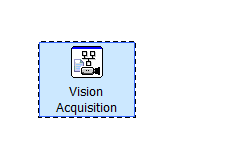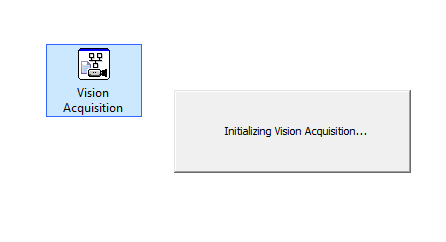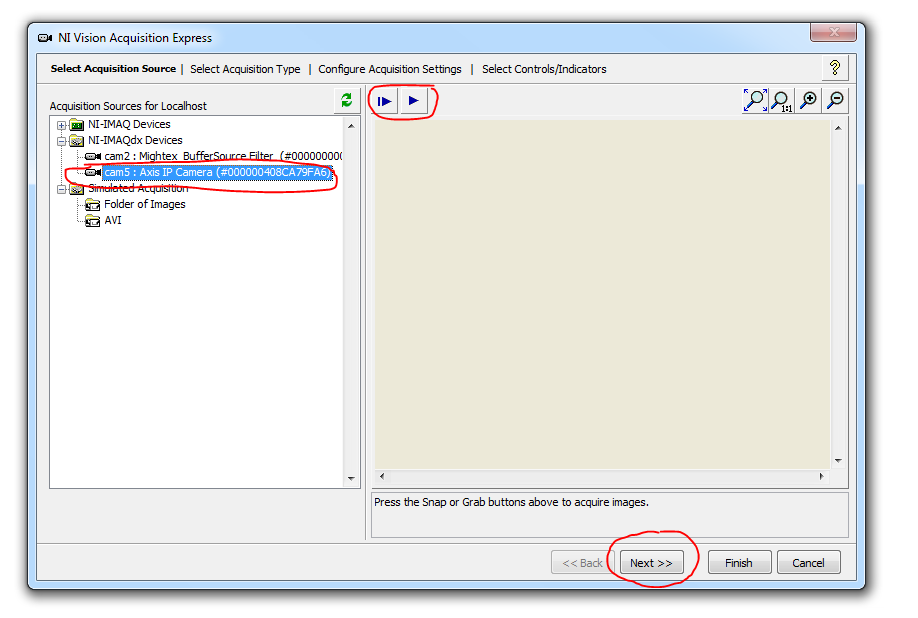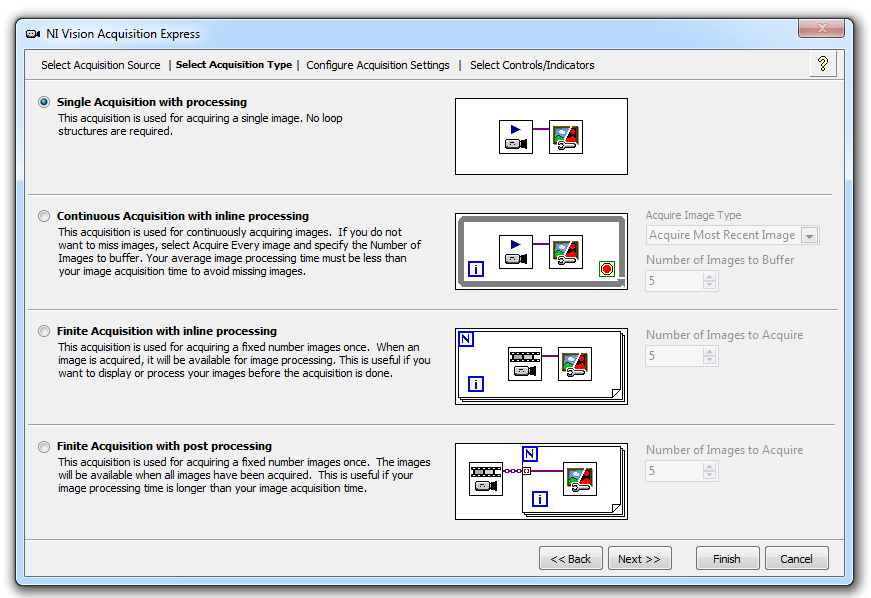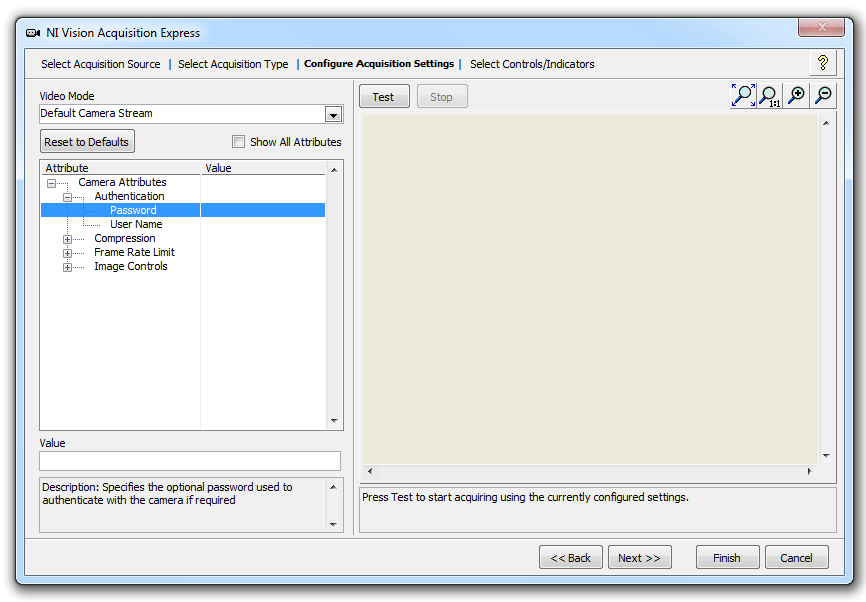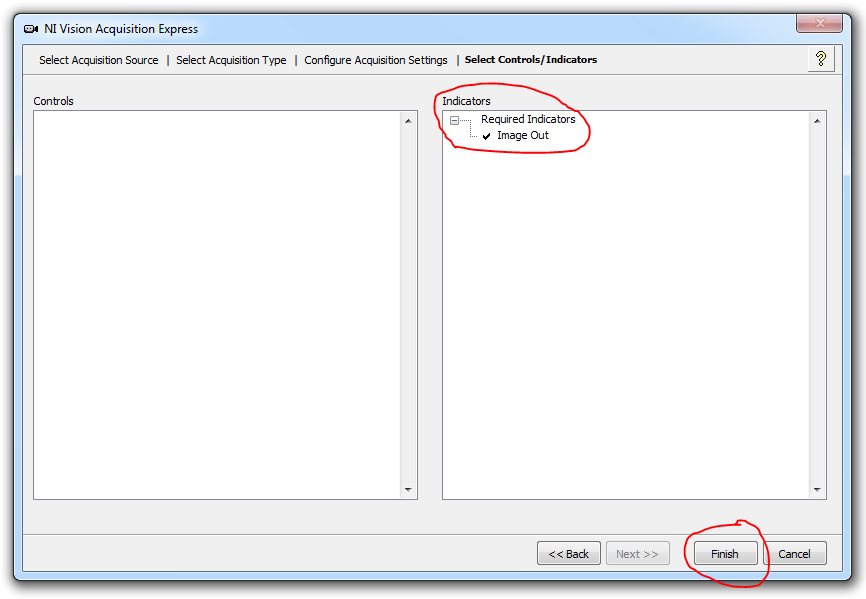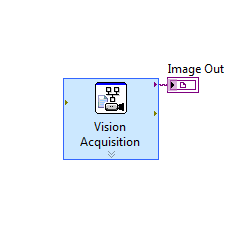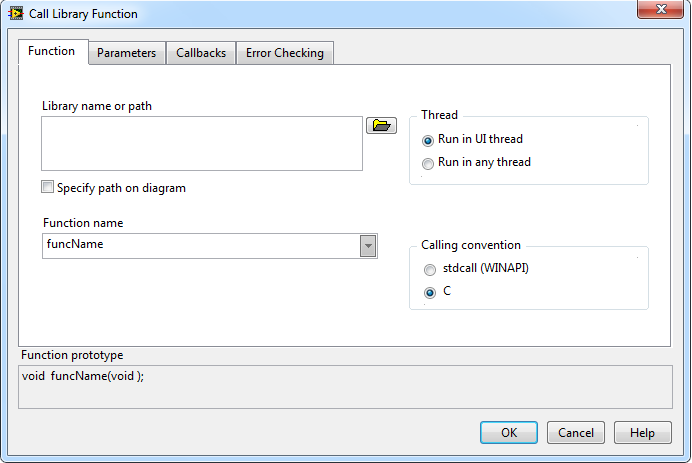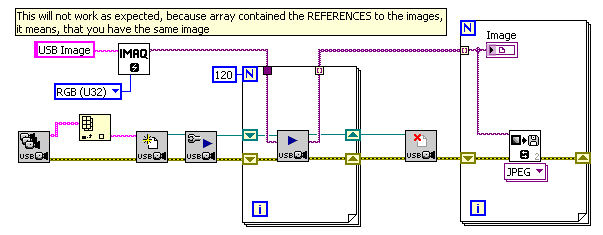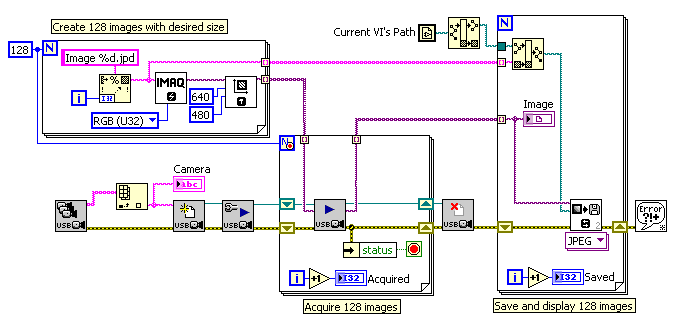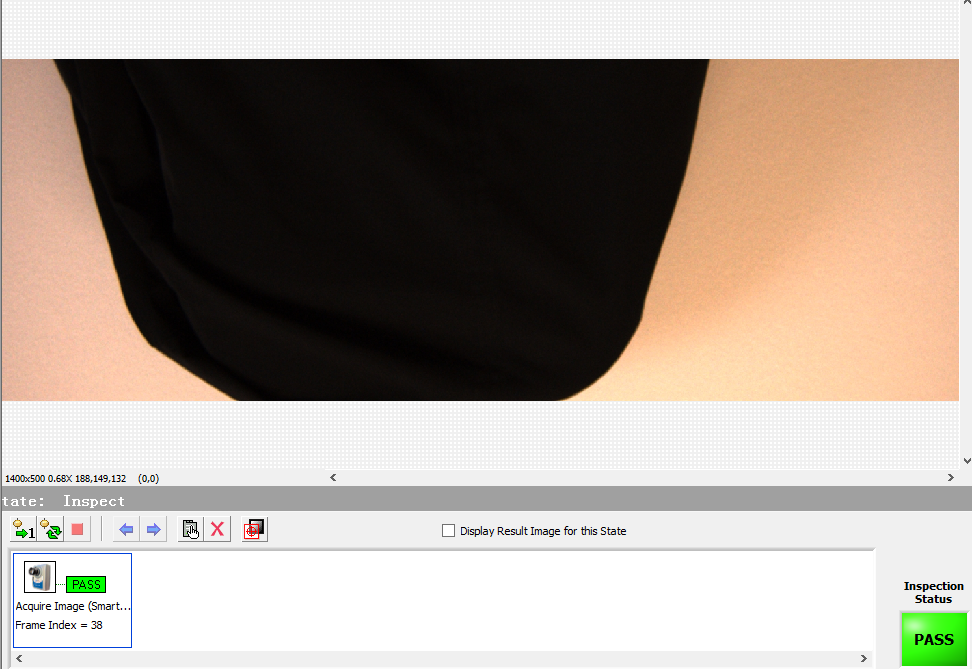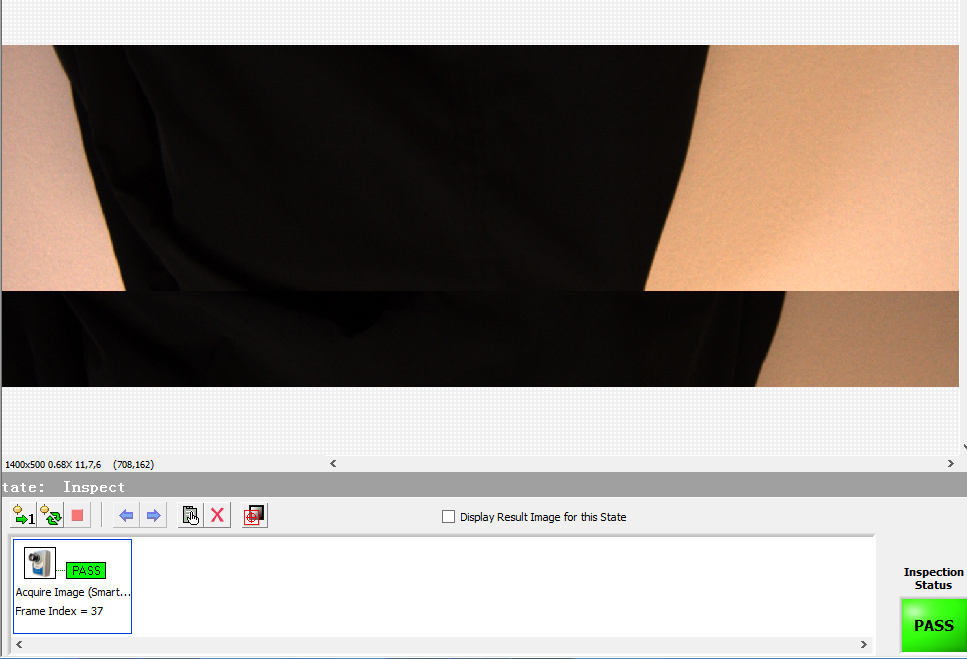problem image acquisition
Hello
I try to read my camera webcam images
I install the visision software machine
but this problem appear which lies in the acquisition of the vision
No inilization apeaer menu after add it on the front
I click on it but nothing happens
Oh God, what is this
Hi Mangood,
I took some screenshots of the process step by step to configure the Vision Acquisition Express VI.
When you first place the Vision Acquisition Express VI on your drawing, LabVIEW should pause for a moment and bring up a message saying 'initializing Vision Acquisition '.... »
After that, the configuration for the express VI window opens, and you can select your camera. In addition, you can use the Snap and Grab (circled above) as an example of the selected camera image. When you have selected your camera, you can then hit the next button.
On the next screen of the configuration window, you will be able to select what kind of acquisition and processing in your program. This will depend on your application, so read on options and choose any what works for you, and then click Next.
On the next screen of the configuration window, you have the options to change the various attributes of the camera and the acquisition. This is all dependent on your camera and your request, so you can adjust these according to the needs. The default values are often very well without any adjustment.
The last screen of the configuration window allows you to specify the inputs and outputs of the express VI. Depending on the options you chose, you can have more options for inputs and outputs, but the most important of them is the required output 'exit from the Image. It's the indicator that allows to display the image that you have acquired. Once you are happy with the inputs and outputs, you can click the Finish button.
Once you press the finish, LabVIEW will once again take a break and spend some time configuring the Vision Acquisition Express VI with the settings you specified. After it's done, you should be presented with a diagram like the one below:
I hope this helps!
Tags: NI Software
Similar Questions
-
Problems to import pictures from my Canon Powershot A580 - Windows Image Acquisition?
All the photos I import into Adobe transfer in a .tiff because of a TWAIN link images? What I have read that I need Windows Image acquisition. Can I download this? If yes where?
I used to do this with this camera without problems until a recent virus, now I can't it to work.
Any help much appreciated!All the photos I import into Adobe transfer in a .tiff because of a TWAIN link images? What I have read that I need Windows Image acquisition. Can I download this? If yes where?
I used to do this with this camera without problems until a recent virus, now I can't it to work.
Any help much appreciated!==================================
I have a Canon and everything I do is just copy the pictures
of the memory card. I never install of the
proprietary software.Have you tried to upload photos to a folder on
your hard drive before import you them into an image
editing program?If you insert the memory card from the camera into a USB port
media player and go to... My computer... the media
drive is listed as one or more removable disks...
If you right click on the removable disk that corresponds
You can see it with the location of your card is located in the files and
copy and paste or drag and drop in a folder on your
hard drive.If you don't have a media player... you can connect
the USB camera and it should show in my computer. John Inzer - MS - MVP - Digital Media Experience - Notice_This is not tech support_I'm volunteer - Solutions that work for me may not work for you - to proceed at your own risk -
Blocks the execution of the user Image Acquisition interface
I am currently trying to create a user interface that displays images from a camera attached to a microscope with a mobile table. The user is able to interact with the images and can click on them, which causes the table to move to a new location. Acquisition is made by calling a DLL, the DLL grey flycapture point camera, using a call library function node.
When I acquire images at 15 frames per second, it has no problem with user input. However, when I drop the acquisition at 2 frames / second (necessary if you need to have the exposure time), labview seems to take a break from the user interface while the image acquisition is underway. Interaction of the UI seems possible in the holes between the image acquisitions.
I'm sure that this is happening because there is a kind of blocking going on here. The program is waiting for the new image to be returned and will not not something else happen while he waits. I have image acquisition running in a separate, called function from a higher level, VI, which puts the image data in a global variable (I know I know... global variables). When I need to display the image, I read of the global variable and display it on my form of user interface.
I think I need to run things in separate threads to avoid the problems that I have because I have a dependency that is the cause of blocking. I'm looking for any suggestions on how I can the architect this. I have thought about using a VI server to launch the acquisition of the camera and will try to implement this, but I wonder if there is another method that I'm missing here.
Any suggestions would be greatly appreciated! I use LabVIEW 8.6 on a Windows 7 machine indeed. I do not use LabVIEW image acquisition module.
Thank you
Hey Gerry,.
It's Paul in Ministry here at National Instruments engineering applications. What Paul was referring to a call library function node configuration properties. If you right-click on the node library function call you can click on configure and you should see a window that looks like the image below.
As you can see, you have the option to select run this library in the UI thread or any thread. This is important because there is only a single user interface thread. Therefore, deadlocks can occur when the code is written in parallel, but operations are both occurring in the UI thread. What results is a part of the code has to wait that the other part at the end and so the lock upwards in the user interface. The reason why the call library function node is set to run in the default UI thread is now, because only the security thread functions can be performed in any thread. So before you change this configuration it is strongly recommended that you check that the functions you call are thread-safe. You can also check which configuration, the node library function call is in the color of the node itself. If it is an orange color which means that it is set to run in the UI thread. If it is a pale yellow color, it is set to run in any thread. Let me know if you have any other questions!
Paul M
-
I have image acquisition via a USB camera to a 12 speed. The problem I have is to save these images. If I save these images while acquiring data, the program cannot keep up at this rate. I need a way to get images to 120 and then save them once the acquisition completed. I tried to build a table, but it doesn't seem to work (the issue is when I have the array index, I do not get out images). Any suggestions on this approach or maybe a different approach to achieve this.
Thank you.
Hey, gene,
Guess IMAQ Vision + IMAQ USB was used.
The typical error is grouping table of images IMAQ. Do not forget, that the IMAQ image passed as reference, not the image itself. This means, the following code will not work as you expect:
What you need is the following. You must create your buffers before acquisition, then acquire each image in the own buffer:
It will be useful,
Andrey.
-
Windows Image Acquisition (WIA) is not listed in Services.msc
I bought a new printer (HP Envy 4502) and it connected wireless to my PC. It prints and copies fine but when I try to scan (the printer and PC), nothing happens - message on printer says "computer does not.
I tried with my firewall off and still nothing. (Use Bullguard security, windows firewall is disabled).
After some research more advice is to check if Windows Image Acquisition is on, but when I look in the list of services there is no Windows Image Acquisition - in alphabetical order, he jumps 'Police Windows Cache Service' to 'Windows Installer' (accessible via the command Services.msc)
I also tried to run sfc/scannow, but who doesn't.
CHKDSK found no errors.
I tried to download "Windows_Image_Acquisition.reg" and "RestoreWindowsImageAcquisitionWIAWindows7.bat" without success.
What can I do to return WIA?
How can I check what are the other missing services?
Thanks in advance for any help
Hello Jeff,
Thanks for posting your question on the Microsoft community.
Thank you for details on the question and your efforts to resolve.
'Windows Image Acquisition' service provides image acquisition services for scanners and cameras.
This problem may occur because of damaged or missing Windows files. This can also occur due to incorrect registry settings.
Please refer to the suggestions marked as answer by Dale Qiao on June 16, 2010 and check if it helps.
https://social.technet.Microsoft.com/forums/Windows/en-us/6b0e4eb7-3505-443a-9DCC-faf711743faa/has-anyone-seen-WIA-Statup-problems-in-Windows-7-ultimate-x64?Forum=w7itproinstallNote: Serious problems can occur if you modify the registry incorrectly. Therefore, make sure that you proceed with caution. For added protection, back up the registry before you edit it. Then you can restore the registry if a problem occurs. For more information about how to back up and restore the registry, click on the number below to view the article in the Microsoft Knowledge Base:
http://Windows.Microsoft.com/en-us/Windows/back-up-registry#1TC=Windows-7I hope this information helps.
Please let us know if you need more help.
Thank you
-
I can scan is no longer on my canon D480 image class. I get the message "windows could not start Windows Image Acquisition (wia) service on computor local e.» Error 1068 the dependency service or group could start
Hello
One thing to check is the following.
Open windows control panel, open administrative tools, and then open Services. Make sure that the following services (order of th specified below check them) are all showing that status = started and the Startup Type = Automatic
Remote procedure call (RPC)
Detection material core
Windows Image Acquisition
If you need to make a change to one of the above, just right-click the service and select Properties, and then in the drop-down list box next to "Startup Type", select automatic and click on apply to save the changes. Then click on the Start button.
Kind regards
DP - K
-
Image acquisition turns off in Windows Server 2012
I am running Windows Server 2012. Kind of a necessity, that I also hosts the website of our company. All updates are installed, and desktop experience is enabled. Image acquisition Windows is listed in Services, but was originally set to manual by default. I tried just to start the service, but it stops automatically after about 30 seconds. I tried the automatic configuration, but it does not start on its own. I get no error message, and I checked dependencies, which seem fine departure, because repeatedly referenced in many other assignments. Fresh ideas?
Hello
Post your question in the TechNet Server Forums, as your question kindly is beyond the scope of these Forums.
http://social.technet.Microsoft.com/forums/WindowsServer/en-us/home?category=WindowsServer
See you soon.
-
How do you get the Windows Image Acquisition (stisvc) service to restart?
HP Pavilion DV6-2088dx running Win 7.0 64 Bit Ultimate
When I try to restart the Windows Image Acquisition Service I get a message access denied (Services tab in the Task Manager) or an "error 1068: the dependency service or group could start" (in the Services window).
Hello
One thing to check is the following.
Open windows control panel, open administrative tools, and then open Services. Make sure that the following services (order of th specified below check them) are all showing that status = started and the Startup Type = Automatic
Remote procedure call (RPC)
Detection material core
Windows Image Acquisition
If you need to make a change to one of the above, just right-click the service and select Properties, and then in the drop-down list box next to "Startup Type", select automatic and click on apply to save the changes. Then click on the Start button.
Kind regards
DP - K
-
image acquisition, it says it is allowed, but will not download without watermark
image acquisition, it says it is allowed, but will not download without watermark
Follow these steps in the screenshots in this post: I downloaded my 10 free images and they all have the Adobe watermark on them, so I can't use them. Why do they have a watermark on them?
-
VBAI - image acquisition misframe problem
Hello
I have a smart camera, NI C. 1776 when I tried to acquire the image, after 4 or 5 images, it ejects a weird picture half misframe. This will not suitable for imaging my self.
I've attached a normal picture and a peak misframed to let the guys have a better version of this problem.
Could someone help me on this?
So thank you and I liked it.
Normal image
misframe photo
You set the "Flip Horizontal" or "Vertical Flip" setting? What happens if you set it to the size of the image complete? If none of these made a difference, let us know how it works after the upgrade.
Has confirmed that the video output shows the same image?
I'll check with our support team, if they have heard of this before.
Thank you
Brad
-
ERROR POPS UP EVERYTIME I OPEN AND IT SAYS WINDOWS IMAGE ACQUISITION SERVICE IS MISSING
MISTAKE TO REPLACE ON VISTA
Hello
1. When you receive the error message?
2. did you of recent changes on the computer?
3. do you have a printer or a scanner connected to the computer?
Method 1
Check and make sure that theAcquisition of Image Windows (WIA) service is running on the computer.
one), click Start-Run, type "services.msc", click on OK.
(b) when loading the Services window, go to the "Service Acquisition of Image Windows (WIA), double click on it to open it,
(c) make sure that the "Startup Type" says "automatic". " If it isn't, use the drop down menu to change.
(d) if she once said: "Automatic", then click on the "Recovery" tab in the upper part and replace the line "First failure" "Restart the Service", then click on ""apply ', then OK. "
Method 2
If the previous step fails, see if any third-party program installed on the computer is causing the error message.
To help resolve the error and other messages, you can start Windows Vista or Windows 7 by using a minimal set of drivers and startup programs. This type of boot is known as a "clean boot". A clean boot helps eliminate software conflicts.
See the link below to learn more about how to clean boot.
How to troubleshoot a problem by performing a clean boot in Windows Vista or in Windows 7
http://support.Microsoft.com/kb/929135
Reset the computer to start as usual
When you are finished troubleshooting, follow these steps to reset the computer to start as usual:
(a) click Start, type msconfig in the search box and press ENTER.
(b) If you are prompted for an administrator password or for confirmation, type your password or click on continue.
(c) under the general tab, click the Normal startup option, and then click OK.
(d) when you are prompted to restart the computer, click on restart.
I hope this helps!
Halima S - Microsoft technical support.
Visit our Microsoft answers feedback Forum and let us know what you think.
-
Download problems image cable Canon camera
I have a brand new computer laptop Mac Book Pro with OS El Capitan, and I am trying to download my pictures from my compact camera Gx1 to the laptop via the camera download cable. Of course I've already installed the Canon Canon Utilities Window /Camera of its CD image software (has been attached to the camera when it was purchased). (The Canon EOS Utility software, which I also installed it, is exclusively for my Canon EOS camera models). However, the download of the image does not work either.
Images are downloaded into the folder Mac (program?) "Bilder" (*) (Images (?) in the version of Mac OS English?) where I certainly don't want to, I want to download my images in my own folder structure that distinguishes for example camera model/date photo taken/RAW files or jpeg etc. The folder Mac (program?) "Bilder" (Images (?) in the version of Mac OS English?) may be authorized to store the images simple iPhone 6s I take, but certainly not Raw files of my actual cameras!
(*) "Bilder" (Images (?) a multicolored a little icon circle in the operating system Mac - Mac (program?) file
The thing very strange, as the first two weeks of use my brand new computer computer laptop Mac Book Pro, the image download to the Mac via the cable from my camera Canon G1x worked as planned, but AFTER I once (the first time ever to purchase date computer I tried to upload pictures to my iPhone 6 s new Mac) I downloaded images to the Mac from my iPhone 6 s via the cable of the iPhone, the camera G1x download system image failed. I seems as if my download of images from the iPhone 6 s "Insider" start-up of the Mac OS (program) folder
the 'Pictures' folder (Images (?) in English Mac OS version?) and the laptop Mac assumes that I want to download all the images, as for example my G1x camera RAW files in the 'Pictures' folder (Images (?) in the version of Mac OS English?).. . DEFINITELY NOT!
I am terribly frustrated now and do not feel the I get any understanding or assistance from Apple support.
This description of the problem will also be sent to the camera of Canon Inc., informing them of my issues with Mac OS El Capitan.
Someone experienced with Mac, a friend of mine, said that "as usual, Apple"cache"the images and makes them normally inaccessible in the Finder. If you want to work wth them in another program (also), you must export the images of "Bilder" * (Images ()) - not at all practical, which means that two copies of images.
Joined 9 screenshots - .png and .jpg files (. png files show how Mac views are displayed, show the .jpg files "how it should be regarded with correct download cables", the screenshots of the interface come however from a laptop with XP Home, not Mac OS operating system.
The first two weeks of work with my Mac, the 'Download desired cable interfaces"WERE EVEN in what concerns the PC referred to above.
Hi CanalogSE,
Welcome to the communities of Apple Support! I'm sorry to hear you're having problems with your new Mac. You're talking about the 'Bilder' application seems to be the new application Photos, replacement of preparations on the previous iPhotos. If you wish, you can read more about it here:
Start with Photos for OS X - Apple support
From your description, it seems that if you have connected your iPhone to import your photos, she may have inadvertently changed the overall picture import settings by launching Photos for the first time (since importing default photos for devices iOS in El Capitan's Photos). If you want to change the application for importing photos by default for when you connect your Canon Gx1 (for example, for the Canon software), you should be able to get rid of it in another application called Image Capture; I'm not clear what would be the name translated, but it should have this icon:
In the Image Capture with your camera connected, you should see an option in the lower left corner to opens the connection this [device]: which will allow you to select your preferred; application If you don't see this, you may need to click on the
 the icon to display these options.
the icon to display these options.Concerning
-
Problems of acquisition & visualization: fails at 100 Hz, OK more low or more freqs
Hi all
I have some data acquisition & visualitzating problems.
The acquired data is a voltage (0 - 10V) from RDP LVDT & conditioner. My pourpose is simple: I want to gain everything by visualizing and recording to disk. I use a card BNC-2101 & 6062E. I also use LabView 8.5 on Windows XP s.p.3. I tried three ways: my own .vi and examples of LabView with internal clock and the external clock. They all consist of two steps: aquire, visualize data on a graph. and my own .vi also saves the data in a .lvm.
On the first try, I was able to acquire data with sample on request mode. But I want to get to a known frequency, so I put 1-sample (controlled HW). I set the frequency and the number of samples as well as the number of samples is of approximately 1/5 of the frequency, for a rate of graphics path 5 times / sec., BUT I found the following problems:
(1) for the acquisition in the low frequencies, say 50 Hz, there is a large gap between read data a shown in the data graphic: from 2 to 8 seconds.
(2) for the acquisition to high and very high frequencies, say 20 kHz to 100 kHz, the graphic works OK. But in this way, the file I'm writing is too much. I don't understand why when I put the computer work harder, with more data, it appears without delay.
(3) for the acquisition to 100 Hz, it does not work. An error (just know don't remember the #, is one who says this time-out has been reached whithout having given to read aviable). 99.9 Hz works, but not at 100 Hz or 200 Hz. I really don't understand this point.
Can someone help me please?
Thank you for your attention,
usuario
Just writing to tell you that we have tried with another computer and had no problems with the hardware and the same .vi.
And have had no problem for the las 2 months.
Thank you all for your dedication.
-
Hoping to get help with this problem: if I activate the layer 2 (top), and then use the move tool to move the image (a blue box with a transparent Center), as soon as the clicks on the image, Layer 2 move tool is disabled, group of background is enabled and the move tool and then move the green background layer. Any help would be appreciated.
You probably have 'automatic selection' enabled. Just disable it when you select the move tool
-
HTML5 canvas - export of the problem images.
When I create Flash CC html5 canvas banner, after the publication (without the "convert pictures to spreadsheets" checked) Flash kind of renders new images for each image used. Is it possible that it moves just as the used original images in his case without making (to much larger sizes in KB)? Im not using 'export all bitmaps to the worksheets' because the result is ultra heavy. I thought that its only because logic software used for the creation of ad After unchecking this option Flash will take the prepared files and use them with their sizes and formats (or jpg, png8 gifs - according to what is best in the particular case).
That's all just ridiculous prepare the images with the lowest possible sizes to meet the specifications and limits of size of the whole creation, and then after the publication, they are replaced by heavy substitutes... WTF? You really want to send all non-programmers, non-webmasters, non-codeurs of packaging and to change trades? I have no skills of the programmer. IM used to prepare graphics and act as a query designer. With this awkward behavior of FLash CC when it comes to html5 sound simply ridiculous.
And while I can do a workaround solution by replacing the file oversized (in KBs) with original file when they are two .png files, changing the png in compressed jpg of origin with the optimal size will get delicate - what I need to change the published scripts and html file? Seriously? Html5 cant use jpg? I don't think it's a problem... Then why the hell noone thinks about when any company ads is moving to html5? Portals custom suddenly double their size limits for ads. How do I now just huge ad campaigns? Vous attendez que quelqu'un va attendre des semaines pour que, bien que nous éditons chaque fichier html et script pour remplacer le freaking png en jpg compressé original et traiter avec des tons d’autres problèmes ?
Edit: did not use the jpg in this case tho so maybe I am mistaken and it won't get replaced with png huge fat, but again, the files small replaced png8 with double its file size is ridiculous
In the settings of publication under Export Options, you can uncheck that box [] images. Then, once you've optimized your images, you won't have to worry about flash crush them with larger files.
Maybe you are looking for
-
Problem starting recovery Z570
Hey guys. I have laptop with win 7 homepremium z750 ideapad and his works fine since I installed win 8... the problem now tries to use the recovery with a key recovery normally open program I choose System Recovery then restart and boot into Windows
-
Programaticaly inserting block block diagram.
Hello to all 2! I wonder if there is a way to programaticaly insert a new block in an existing diagram. Take a look at the attached vi to see what I mean. So... When I click on an image of the corresponding function is inserted in the block diagram,
-
Why everytime I try to run Fix It, I get an installation error saying to try later
Troubleshooting cannot continue because an error has occurred. He continues to say . How can I fix it.
-
How to create momentum for an emitter follower circuit that will lead to a motor continuous
The circuit is a circuit of position control. A pulse must be created (between + 12v and - 12v) which would be injected into the acquisition of data in order to make the circuit follower of transmitter (composed of 1 npn and pnp transistors to 1) if
-
Changed router and now I can't print
BT have changed my router. I use a Mac 10.9. My printer is an officeject 4620. It worked fine before the change in router. I can print to the printer itself, I can print using the HP software (but it ask me to enter the IP address and then enter the