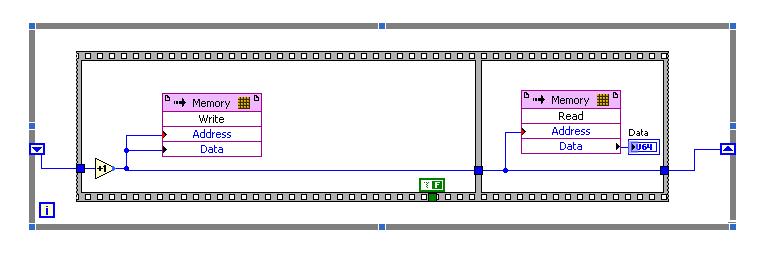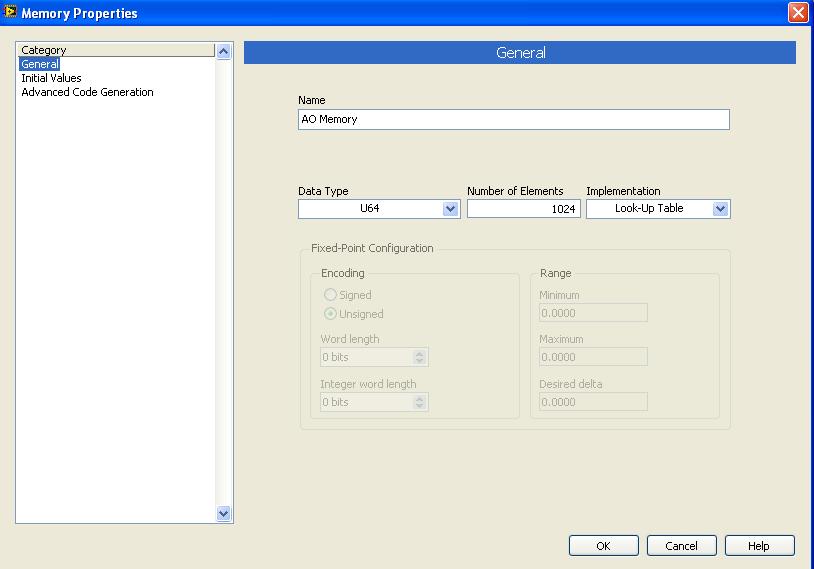Problem with 16 GB Sandisk memory card
Hi all
I just bought a Clip Zip and use a Sandisk memory card to use with it. Unfortunately, while most of the library, there are a few artists who don't. I tried moving them on the player's memory, and then they operate, so it seems to be a problem reading the card, rather than the tags of the files. I bought the card from Amazon, so I eliminated the possibility that it might be a fake card. Does anyone have any suggestions as to what may be the problem?
Thank you very much for your help!
How many records you on the drive? Keep inmind that the zip has a database of song 8000 limit. anything above 8000 will not be crawled and appear not in the menu. If you have less than 8000 files can you put some of the bad files so we can take a look?
Tags: SanDisk Sansa
Similar Questions
-
Problems with e250 and SD memory card?
Basic information about the player: e250, 2 gig, version 1, 01.02.24 has
Basic information on the SD card: Sandisk micro SD, 2 GB
I have my sansa for a year and a half, and I have never had any major problems with it so far. Recently, I had to remove the songs to put on the new songs due to lack of memory, so I decided to buy a memory card for it. Getting the empty memory card I inserted and recognized my drive and everything was fine. The problems started when I put songs on the memory card.
I put my player in MSC mode (as indicated in the manual), it is hooked to my computer (windows XP), and everything was fine. I used windows media player to synchronize music on the memory card, then picked up my drive. It is restarted, as he should, and I went to listen to music I would put right on and yet once again, it was fine. Then, I wanted to listen to my music, and he flipped out on me and wouldn't let me play it. After determining that it was not just this song, I removed the memory card and tried to play the old music, but he would always let me. A small red box saying 'Wrong way' just kept popping up.
I decided to start over, so I have deleted all of the player (via the computer) and then attempted to deliver music on. I tried a few songs, sync and play the two media of windows and my computer says that the songs were on the player. To get the player from the computer, I went to "songs" and saw that it was always empty. I hung up, and the computer says that these songs are on the player.
In a nutshell: my computer says it is synchronization of the songs to the player, but in reality, it isn't. This has only started to happen after I had the memory card.
If someone could help me, that would be great. Thank you!
I don't think that Windows Media Player will work in players v1 in MSC mode. It must be in MTP mode for WMP to recognize. In addition, with the cards in players v1, you HAVE to add/remove music in MSC mode only by drag and drop from your computer to the card (read as a drive in Windows Explorer). You have to treat the reader and the card as the "separate entities", even if physically they are connected. Once music is on the map, the player will fit perfectly on both songs.
In what concerns the "bad tracks", you need to run CHKDSK to repair corrupt files, so you can remove them properly. Answer NO when it asks you if you want to save the files "bad strings" (or something like that). Check the 'sticky' & the FAQ at the top of the body for specific instructions on running CHKDSK. While you're at it, also check out & play on your player of formatting, as you should probably next to you to go to a clean slate.
I believe that files (songs) put on using WMP in MTP mode can ONLY be played in this mode, and MSC placed files using drag ' drop can be read in THAT mode, which can be part of your problem. Probably best to start fresh and then don't forget you must manually put the songs on the map in MSC mode.
Another oddity of SD cards (at least with players of v1) is that you must also manually add the 'album art' to the file containing the music if you want to see the album art that song. With WMP and MTP mode on the player, it will play the album art embedded in the ID3tag. It will not do this on the SD card . You can see specific instructions on how to do it here. There is also a video showing the procedure here.
I hope this helps...
-
SanDisk memory card from clipzip
Inserted in clipzip of Sandisk memory card. How can I get downloads on this card because my clipzip is full? Also the map seems stuck in the unit. Help!
Hi Gerald w. Moore
I understand that you have a problem with the performance of SanDisk clip zip. I'll be happy to help you with this problem.(1) what you mean by "How can I get downloads on this card?(2) you receive an error message when you try to connect?(3) have you made changes on the computer before this problem?I suggest you to contact SanDisk support for assistance.I hope it helps. If you have problems in the future, please let us know. We will be happy to help you. -
I'm looking to pick up some Sandisk memory cards but I see a big gap in the price on Amazon - and I don't want to take the wrong place here?
I see on Amazon a 8 GB card selling in bulk - class II for 13.44 / some for 16.00 / another for 25.00?
We should I seek to pick up. Is there a any way that I can know what card to pick up class II, class IV, product number, etc.?
13.44
$25,07
$16,24
16.99
Class is just generally refreshing speed of database in reference to how much you have on the card. More you have more it will take to cool off. I have as much as 10 movies on a single card and it takes about a minute to update the database and the movies play fine. It is on a class 2 card, 8 GB.
Check out this discussion "I'm going to notice a difference between a class 4 and Micro SDHC class 6 card?"
-
Problems pictures copies of Flash memory card and USB drive under Vista 64 files
Hi, when I insert a flash memory card (SanDisk 8 GB SDHC or SanDisk 2 GB Compact Flash) either by inserting the card into a card reader, AutoPlay comes on but the image transfer stops after a few images have been copied to any program (Windows, Picasa, etc.). I chose to copy the files. Same experience when I connect the camera with the memory card in the camera using the USB cable to the PC. I tried to re - format camera memory cards, but it has no effect.
Also, I feel the same when I try to copy from a USB flash drive (the drive is basic, not a U3 key).
I have a HP Pavilion m9400t Elite desktop running Vista Home Premium 64-bit. I own this desktop computer for a year and I've always had this problem. I have no problem using these flash memory cards and a USB drive on my old XP PC or an Apple Mac Book. For what I can tell, my Vista desktop is set for automatic windows and updates from HP. Everything about the plan of updating drivers, etc., which would solve this problem would be appreciated.
Thank you
SriniHi Srini,
one) that you get specific error messages when images are arrested to copy?
(b) what is the file format of the pictures\files that are not copied? What images are copied with success?
To narrow the problem, please follow the steps mentioned below:
O copy the pictures manually on the flash memory card Office.
O connect the flash memory card\ camera to the back of the computer (for a different USB (port universal serial bus) and try to copy the pictures\files.)
O check if the photos are in double version:
Windows detects your newest pictures and doesn't matter the duplicate versions of the old photos that you've already copied to your computer
He may want to know:
How can I get pictures from my camera to my computer?
http://Windows.Microsoft.com/en-us/Windows-Vista/how-do-I-get-pictures-from-my-camera-to-my-computer
Troubleshoot camera connection
http://Windows.Microsoft.com/en-us/Windows-Vista/Troubleshoot-camera-connection-problems
Thank you, and in what concerns:
Ajay K
Microsoft Answers Support Engineer
Visit our Microsoft answers feedback Forum and let us know what you think.
-
with regard to the memory card
He said that A6000 is expandable up to 32 GB with micro SD card, but some of my friends say that using 32 GB will slow down your operations of phones instead of that you can goto 16 GB. Then someone pls clarify if it can be 16 or 32.
I'm using the Samsung 32 GB memory card class 6 and does not face any problem until now
-
Import photos from Android with a LG G4 memory card
Unlike my previous android phone, Lightroom seems to be able to import photos directly from my G4. The question I have is I store pictures and videos on the external memory card and lightroom sees only pictures on the internal phone storage. Anyone know how to point lightroom external photo directory?
Hi ben2e,
Yes, if your computer is showing / reading the two locations of storage of your phone then LR should also.
Suggest you to reinstall LR
And if possible also see another phone to make sure that it is not a problem with the phone.
Concerning
Rohit
-
What can I do I have problem with my debit in Greece card
I can't insert my debit card on the invalid to say apple id or else account card. is the problem with the Bank of my country? or something else?
Hello
Follow the steps here to add a supported payment method:
-
problem with a block of memory in labview 2009
Hi all
I have "ERROR: MapLib:979 - LUT4 symbol" during the compilation process (lots of errors like this), and I discovered that the reason of my problem is block of MEMORY.
To be sure that the problem is in this block, I did a very simple project in LabView 2009 (on FPGA Target PCI5640R) only with the use of this block you can see in the photo, as well as in file test_memory block.lvproj attached link: https://www.dropbox.com/sh/u87f1oihelmm4dq/Jo_6-bICSf
I have a problem with compiling VI with this block, and I have so many errors like:
ERROR: MapLib:979 - LUT4 symbol
"window/Thatcher/n_00000036/nSCTL_00000013_00000014/n_000000A3/cOutLoc<0>1.
(output = window/Thatcher/res000001ed_wi<2>) is the input signal
"window/Thatcher/res0000020d_wo<1>" that will be deleted. See Section 5 of the
Map a report file to find out why the input signal will become conveyors.or
ERROR: MapLib:978 - LUT4 symbol
"window/Thatcher/n_00000036/nSCTL_00000013_00000014/n_000000A3/cOutLoc<23>1.
(output = window/Thatcher/res000001ed_wi<25>) is an equation that uses
input pin I2, which no longer has a connected signal. Make sure that all the
the pins used in the equation for this LUT are signals that are not cut
(see Section 5 of the report file map for details on which signals were
adjusted).Entire report, you can see in the file report.txt on the attached link.
I would appreciate if someone could take a look at my problem with simple project and suggest me a solution.
I'm really stuck with my biggest project which need to have this memory block.
I'm looking forward to hear from you,
King looks
ING. Damir Hamidovic
Hi all
I find a sollution to my problem.
In memory-properties-general-setting up, I changed the block to look up Table memory, and I compile memory.vi and run it successfully.
I did change as you can see on the picture:
Just, can you tell me is it all "bad properties" and limits the use of this type of memory (Look up Table) of the implementation?
King looks
-
PC questions message says: problem with SMA-Display adapt ATI Rodeon graphics cards.
Click fix, it can not download the probable cause of the fix is pc is not connected to the internet, but I am.
How can I fix this I don't know what to download
HI @sami_3,
Thank you for your inquiry.
I understand that you receive a message saying: "there was a problem with the AMD-Display Adapter-ATI Radeon Graphics Cards. When you click on repair that you get a message that you are not connected to the Internet, but you are.
I'd be happy to look for updates, but would need you know your exact model of the G Series notebook. How can I find my model number or product number?
You could try the HP Support Assistant to help acquire the right drivers running. You could also test the graphic cards by running a hardware test on them. HP Notebook PC - hardware failures (Windows 7, Vista) screening. You will find the option for video under components.
Please send the results of the troubleshooting.
Please let me know if that solves the problem by marking this post as 'Accept as Solution'. "To simply say thank you, click on the" ""Thumbs up " below!
 If you need more assistance let me know and I will gladly do everything I can to help.
If you need more assistance let me know and I will gladly do everything I can to help. -
Problems with tdms built executable; memory.cpp write error
Hello
I have a problem with writing tdms files in bed which executable, that I created with the Builder application in LabView 8.2.1.
I created a small requesting readings some channels in the DAQmx. This schould results written in a PDM file. All this happens within a while loop, even the steps open-entry-closing-PDM.
This test in the development environment everything is fine. But if I create an executable file and try this on the same and other computer, I received an error warning.
The error that says: error on line 342, memory.cpp
Is there anyone who has any idea what is the problem? What I have to insert something in the creation of PDM application designer?
best looks, T.Malec
The problem of TDMS is special to 8.20. However, you cannot run the executable with a new runtime, because the compiled code is not compatible between major releases (example: code compiled with 8.5.0 will run on 8.5.1, but not on 8.6.x).)
Herbert
-
problems with the internet connectivity and card # 2 microsoft tun miniport
Hi, I have problems to connect to the internet and my laptop tells me them a problem with the modem / router. However, another laptop computer connected to the modem/router even works very well. in the Device Manager was an exclamation mark beside "teredo tunneling pseudo interface 10. then it disappeared and I found myself with an error with «#2 microsoft Tun miniport map» now his party in error teredo. I still only have a local internet connection i.e. no internet. not really have a lot of knowledge when it comes to computers. any help would be really appreciated.
Hello
You can try the steps in the similar thread to the next with a possible fix:
-
problem with the drivers for the card microsoft virtual wifi miniport... problems with PnP devices
He said to reinstall the drivers for this problem, but they don't reinstall... also he says hardware changes have been detected... can someone explain in easy to understand words what the problem is and how to fix it... pleaseeeeee... Thank you... The convenience store said: THERE IS A PROBLEM WITH THE DRIVER of MICROSOFT VIRTUAL WIFI MINIPORT ADAPTER... DRIVERS MUST BE REINSTALLED... it won't reinstall... also: PROBLEM WITH PnP DEVICES HARDWARE CHANGES HAVE BEEN DETECTED? CAN SOMEONE HELP ME UNDERSTAND, IN EASY WORDS, EXACTLY WHAT I NEED TO DO TO FIX THIS... CD-ROM... IM USING A SAMSUNG LAPTOP MODEL NPR 519 RUNNING WINDOWS 7... Thank you... Update on the microsoft Web site says: this DEVICE no IS NOT WORKING PROPERLY BECAUSE WINDOWS cannot LOAD THE DRIVERS REQUIRED for THIS DEVICE (code 31)... im not computer savvy please someone help
Hi MAGIC,
It seems that you may need to update your BIOS firmware.
You may need to contact Samsung for more information, if the update is available for download on their Web site.
When started this issue is happening?
You can disable the virtual WiFi adapter, as it essentially works as a tool of development at the moment:
http://msdn.Microsoft.com/en-us/library/dd815243%28VS.85%29.aspx
What is the device that has the problem?
Reinstall the drivers to fix the problem?
Chris
Microsoft Answers Support Engineer
Visit our Microsoft answers feedback Forum and let us know what you think. -
PROBLEM WITH MY WIRELESS CREATE A CARD POINT ACCESS
I have a problem with my pc I can't create create a point access via the default tool windows 7
Hello
Sorry, this forum is in English only.
Please select your language from the drop-down menu, at the top of this page to post your question in the language of your choice.
If you can't find your language above, support for additional international sites options are by following the link below:
http://support.Microsoft.com/common/international.aspx
Concerning
-
Impossible to implement the loan boost with my 4 GB memory card.
I have an exactly 4 gb usb/memory card and when I put it in my computer it won't let me not ready he thrust? can someone please. Thank you
original title: ReadyBoostDon't worry, it seems to work now, but I really enjoyed your attempt to help. Thanks :)
Maybe you are looking for
-
My password box diaapeared just icon in my toolbar. Is this a signature issue. Is there a solution?
Title sums it up. My passwordbox icon has disappeared and I need to have it show to the top, so I can use the service I paid for. Please tell me that there is a work around.
-
Not crossing on Windows Phone 8.1 Skype calls
Hello everyone, I have a Skype number and go on a trip to Europe. My wifi works and I can send an email, make calls via Skype, etc. I can't incoming calls. I get emails telling me that I missed a call and the people who call me, then me text and say
-
After going into hibernation (light orange), the computer does not meet the mouse or the keyboard. Need to press the power button. After this will not feed. I disconnected the decision-making and pressed the power switch for 15 seconds to perform.
-
Crazy Vista on Satellite A215-S7437 - how to restore?
Hello I really need help.I have a Satellite A215-S7437 and windows Vista is crazy.I want to restore the laptop with the recovery partition. I have read haved if I want to start with this hidden restore partition that I need to press the 0 button zero
-
selection of the ring-control do not work. Cannot select any other item as the first item.
Dear programmers cvi, I have some problems with a control ring in a panel of the CVI. the ring comprises several elements. No matter what I choose, the result will always be the first item. I can't select something else than the first (Recent not nec