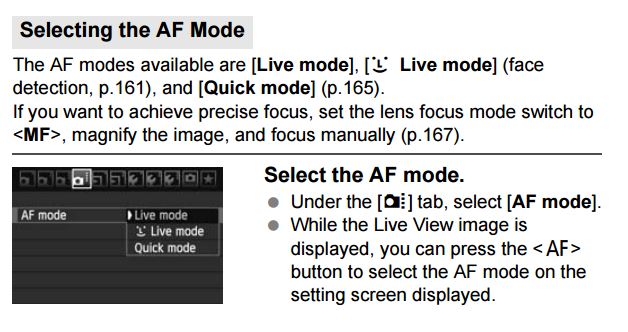Qosmio LCD is darker, the heat maybe?
Hi all.
I am owner of a qosmio G20 and at the bottom of the screen in the center of the screen LCD is dark, as if the pressure is applied to the screen. This area is pretty hot after prolonged use. Someone had the same problem, is this a design flaw, it is caused by the heat of the system?
Any help on this will be greatly appreciated.
As far as I know the FL inverter is placed at this place behind the screen.
I put t know if that has something to do with your problem, but I recommend you contact the ASP (Toshiba service partner) in your country.
I never heard the show. Of course if the entire LCD screen would get darker so I would say, it s inverter a defective FL.
In any case, I put t think that this could be a design fault, but the guy he should check.
Maybe some parts need to be replaced.
Tags: Toshiba
Similar Questions
-
Qosmio F10-121, while the splash screen gets scratched with big purple bands
Hello!
Suddenly, I had a problem with my Qosmio. Maybe someone could help me.
When I turn on my computer, the Qosmio logo appears (its ok) and then the Windows logo. But that's the problem, my screen becomes striped with big purple bands. I can't do anything, it's completely unreadable... Windows cannot be loaded, the Qosmio PIF and restart.When I plug in an external display, it's the same thing.
I tried to use the restore DVD, but for the moment, it doesn't change anything.
I see 2 problems:
-A video card problem (but Qosmio logo appears, and the restore DVD menus are normal
-A big failure of HARD drive (when I plug the SD of the internal Qosmio on my other computer, it is very, very slow, and suddenly, HDD disappears)
So, if you have any advice...Thanks a lot for your answers and do not look at the faults.
EricI bought my laptop 5 years ago and after a week, the motherboard has been replaced. But since then, it works like a dream. Never had any problems.
As you can see that computers are devices of high technologies and every time something might be broken.
I think that the laptop should be checked by a technician with experience for laptop -
The heat from the laptop and fanspeed.
I have a hp laptop, product number: WA912UA #ABA
Product name: HP G62 Notebook PC
Problem: I've had this computer for several years now, and there has been a lot of problems with the cooling system. Initially the pc just would go quite warm all the time, and after a while I got used. Increase the speed of the fan, but he wouldn't have much at all to help. Now the fanspeed just stays at low speed all the time. No matter what the temperature of the computer and it causes many problems. my pc was supposed to get with HP Coolsense, or thermal tune in time. The problem with the speed of the fan not increasing do not, is that the computer is so hot that I can burn myself on the subject, there is nothing in the vents and is on a hard surface with a lot of the place where the air region can get though it. It is still too hot on a computer laptop cooling pad before. All I want out of this is a way to manuially my fan speed control, just to put up to max, or at least higher than idle. I tried many programs, but none of them work due to the HP locking ability. Please get me something that works on my pc so that I can control the speed of the fan and prevent it from blend!
TheSavageOne,
Maybe someday a BIOS update will be released which allows manual adjustment of the fan. You can try to blow out the radiator and the fan if you feel uncomfortable with this. Here for your computer and on page 4-41 maintenance and care guide gives you the steps of how get to the fan and the heat sink.
Hope it will be useful.
Thank you
-
Qosmio G20 failed during the installation of SP3, now bluescreens on startup!
Qosmio G20 failed during the installation of SP3, now bluescreens on startup!
Any suggestions?
I can't restore to a date prior to the node without danger, he keeps failing?
Please help me...Hello
Have you tried booting with the CD of Microsoft WXP facilities and try to fix it?
Sorry, but I don't see any other solution.A few months ago, I got a blue screen after installing the new software. I tried to do the same with the safe mode and system restore, but it has not t worked for me.
At the end I backed up all my important data and installed new WXP. -
Can I purchase a Qosmio F30-140 in the United Kingdom?
Anyone know if I can buy a Qosmio F30-140 in the United Kingdom?
Hello
Qosmio F30-140 should be available in all European countries.
I recommend looking on the web for some laptop computer online dealer and eventually you'll find an offer for a UK reseller -
Qosmio G40: I lose the FN keys and can't get it back
Hello evryone.
I need litle help.
On Qosmio G40 I lose the FN keys and now can't get it back. I close the Toshiba Manager at startup, then now is not in the bar of tasks.
I think it need to reinstal, but do not know what is the name of the driver.Please help.
Antonio Covic
Croatia.You use the Vista operating system?
If Yes, then visit the page of European driver of Toshiba and download the Toshiba value added package.
Remove the old PPV of the G40, then install the new version.Good bye
-
Using the "back button" update for the LCD screen on the 60 d
I used this method all the time, but now when I push on the development of the "back" button, it snaps as it is to take a picture, but no image is recorded on the SD card. When I look through the viewfinder and use the button "return" of discussion, it works perfectly. I would like to know how to get back to the old method of development on the LCD screen, with the emphasis of the "back" button. My Canon is a 60 d
pixeltaker wrote:
I used this method all the time, but now when I push on the development of the "back" button, it snaps as it is to take a picture, but no image is recorded on the SD card. When I look through the viewfinder and use the button "return" of discussion, it works perfectly. I would like to know how to get back to the old method of development on the LCD screen, with the emphasis of the "back" button. My Canon is a 60 d
You must go to the menu and move the quick mode to Live Mode. In fast mode, when you press on the "back" button, the mirror flips down (click) and the camera tries to focus. He has not yet made the photo. To take a photo, you must listen to the AF confirm beep, then press the shutter button. Quick mode is in fact the "snail", in my opinion
 . Read more about this on page 160-168 of this manual.
. Read more about this on page 160-168 of this manual. -
HP G42 notebook: how to check the heat sensor
my laptop fire but there is no system message...
and performance down... could be heat sensor not properly detect...
How to check the heat sensor...
my laptop G-42-355tu
-
reuse the heat sink with fan for computer laptop G72 nine?
Greetings!
I need to replace the fan on my laptop and see several put on sale with the correct part below number... but many only list the fan without heatsink at reasonable prices, but only a few include the heatsink and the cost much more! Anyone know if the heat sink can be removed from my old fan and reused by a new one or are inseparable? The full model is G72-B60US, which is also called a "xg988ua. Thanks in advance!
606013 001
Heatsink with fan module - UMA
They are separable, and given that the radiator is actually a piece of metal is probably defective. It is a bit of a chore to remove the old fan and install the new in the old radiator but can be done.
-
Reduce the heat inside your laptop
How do I reduce the heat inside your laptop
You have games freeze on you while playing?
Windows stops responding to you while working?
Your can hear your fan to activate from your computer?
These are all signs of a bad CPU fan. Being that the laptops was do lighter and more compact, we tend to use in interesting places (on the couch, Starbucks, on our knees, in bed, etc.). These places all may introduce excessive dust or debris in your mouths of notebooks. It is a main culprit on the overheating issues. Leaving your laptop sitting on the floor of carpet is a great way to have it suck the dust on the floor and fill the inside of your computer with it. Have pets? Their hair will always find a way in the vents.
How to clean the ventilation openings:
Compressed air is your friend here. If you frequently work on cars you most likely have an air compressor in the garage. If this isn't the case, you got nothing to worry about. You can find cans of compressed air in your nearby office supply store (Staples, Wal-Mart, Office Depot, etc.). Follow this video on how to make sure your mouths are in the best conditions:If you still have questions, feel free to check out this link that goes more in depth on this problem or create your own thread and include as much information as possible on the issue.
Take care!
Sean S

Again, it is purely an information letter, if you have any other questions or comments, create your own thread and include your model number, operating system, and any other detailed information on the issue, you encounter.
Thank you!
Sean -
I can't open the system when he was sht down. But the system was the heat and I have to remove the battery for a while and it should re-sttart, what the problem.
Too generic a question, can you clarify considerably more for us? Your question could be reformulated in the following way and always be true?
"I can't start my computer once he has had a BSOD. Something overheated, but I don't know. I removed the CMOS battery and replaced in order to asure me that a bad overclock on a core component has not caused the problem. Now, it restarts correctly, what is / was the problem? »The foregoing, what I thought you meant. The above statement is correct? -
Droid can't take the heat (wave)?
Everyone knows repetitive reboots of their droids during the heat wave in the Northeast?
Some friends and I shared a House Beach in recent days. Today (2010-07-06) was the hottest day of a heat wave in the Northeast. Two of my friends and I have the droids. During the heat wave, our devices would randomly restart. My two friends had today a handful of restarts. But my Droid over and over again re-initialization. A battery pull did not help.
We returned to the Manhattan afternoon (it was 103F). I spent about an hour in my air-con apt for about an hour and stopped phone to re-boot. I decided to visit my local VZW in any case.
The technician said that she would have to perform a hard reset of the device. And she said that sometimes a misapplication can cause this problem. I informed her that my friends have experienced the same problem. She replied that she could only do a hard reset at this time. And if the problem persists after that, she could discuss other things.
Well, well. But I've been to the a/c since then.
Someone else has the same problem?
-Phil
I do not know the results of your diagnosis of safe mode, but if I had TO choose an application from the list which might be most likely to be a problem, I would choose Weather Channel. -Dan
-
Generate the heat map to multiple Images
I am a fairly new user for Photoshop and can bit larger than I can chew with a project I am doing.
I have several images of a human body. People have made marks on the image based on certain criteria. I need to combine images into a single image and generate a heat map showing the percentage of people who have made marks in a given area. My plan is that this, this was to import the part marked each picture in a layer and normalize the color is the same in all layers. I then put the opacity of each layer at 1%, with the outline of the body on the bottom layer. Finally, I have an image which shows strongly marked areas denser than the lightest points scored.
My problems as I see them are twofold.
(1) because the opacity is only a range of integers from 0 to 100, after that I have 100 layers, I run the risk of losing information in areas where each layer has a brand in the same place. Since I now have an opacity of 100% to this place, all the extra layers will not add to the opacity.
2) there are several combinations of images based on different criteria, and the number of layers in each image is not the same. The final heat maps must show the percentage of marked areas. So an image with layers of 80 and image with 100 layers must display the same percentages for the heat map. I mean, if 40 people over 80 mark a place, which represents 50% of the total, while 40 people on the 100 mark in the same place, if by 40%. However, based on my strategy of opacities coming to overlap, the two will show the same density (40% opacity).
I hope that someone can suggest a strategy to overcome these limitations, or other method of combining images to create the final heat map.
This is my first post so I tram don't know if that's an appropriate question or it is the appropriate forum, but no help any who can offer would be immensely appreciated.
Have you checked the smart objects and stack Mode?
-
Video Copilot 3D and error messages from distortion of the heat element
I have a problem with the 3D and plugins of distortion of the heat element. My work optical flares and contraction with After Effects. I have version 10 of Windows and CC 2015. When I choose a new composition and set a solid color. I applied element 3D or distortion of the heat to test if the plugins worked. It shows a Panel to check-in After Effects, including optical flares and the shaking never asked me to register on behalf of video Copilot.

It displays an error message after I have shut down the Panel.
How can I fix it? Brucgovn
> How do I know the plug-ins of VC for the current version?
You can get this information on the site of video Copilot:
-
Satellite A105-S4114 - black screen, maybe the heating problem?
Hey all
I'm new to the Board and I really hope that someone can help me with my computer problems.
I have a Toshiba Satellite A105-S4114. In the last week or so, it started to get a black screen. If I m in the middle of watching a video, the sound would just go to a repetitive tone (very annoying sound) and the screen freezes completely.He sometimes goes to a black screen. The screen is not black as if the CPU is off but it's dark and nothing is displayed. This occurs when the computer has been for a little. I have had it over 2 hours now, and if this problem persists, it will happen more frequently. I've updated all the software and windows xp. Some people tell me that my motherboard is dying and I can't do anything, but some people say maybe it's an overheating problem.
The vent on the left hand does not always give off light, but the laptop gets hot enough. Is it possible that my fan is dying? In the case of this "black screen", the computer is not power down and for this reason, I ve people had told me that he is not an overheating problem.
Any ideas?
Help, please. I sprayed the CPU down to the dust, and it has gotten a little better. I hold hope that I don't need to buy a replacement right away. I've had this for about 3 years.
Thank you, Danny.
Hey mate,
I think that for the moment no one can really say what the reason, but I also think it might be an overheating problem and you should start cleaning your laptop first. The point is that if the laptop is overheated (e. g. graphics card), you might get a black screen, freezes or your laptop stops immediately. So if please try to clean and follow these instructions: http://aps2.toshiba-tro.de/kb0/HTD7A01ZZ000AR01.htm
Of course it could also be a motherboard problem but the laptop cleaning is cheaper and quicker ;)
If it doesn t work you can access a service provider authorized professional assistance.
Maybe you are looking for
-
I am trying to remove AVG and it won't let me.
I am trying to remove avg and it won't let me.
-
Received scam call from someone who claims to be from Microsoft, was my system compromised?
Last week my father received a phone call from someone claiming to be from Microsoft. They asked him to press CTRL and I think that the flag at the same time icon. Now, this week, his computer does not work correctly... He said is to show Arab or he
-
Can you help me to uninstall Hello?
Hello Microsoft. Please help me. I can't uninstall Hello from my laptop. I got when I downloaded the Apple's Safari browser. I managed to uninstall Safari already. It's just this morning who is very stubborn. I tried to uninstall several times but no
-
LY suddenly can't receive emails.
I can send. Sent myself some test messages and would not receive them.
-
Windows DVDMaker did not audio product!
I have a movie that is made up of 5 segments - each segment is a file MPG about 1 GB (32 minutes), with the last one about 370 MB (22 minutes). Alone, these 5 files will play perfectly on my PC using Windows media player - or any other player (I hav