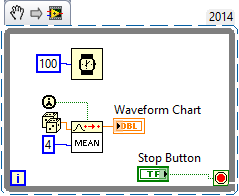random numbers in a textfield?
Hi all thx for reading and I hope you can help
I create a game for children, which shows them how to tell the time
I need to put two random numbers in a textfield one for hours and one for the minutes
so that I can get the app to say show me 13:45, for example
However, I don't want to include the time of 12:00, because that's where the clock will start and defeated the purpose
the clock is 24 hours, from 1 to 24 hours
00-60 minutes
Ive looked everywhere on how to do it but could not find an answer
at the moment I have a textfield that displays the time as the user adds hours etc that I intend to hide
while I can tell if this textfield random number is equal to the textfield time then correct display and so on
How could I go about this?
any help is appreciated
Thank you
fonzio
Then just replace 0 with 24
return (hour == 0 ? 24 : hour) + ":" + (minute < 10 ? "0" : "") + minute;
--
Kenneth Kawamoto
http://www.materiaprima.co.UK/
Tags: Adobe Animate
Similar Questions
-
6 random numbers without repetition
I'm doing a generator of 6 random numbers between 1 and 48. When the user clicks a button randomly 6 numbers appear in 6 different textFeilds. The problem is that I don't want the same number twice. How can I generate 6 different random numbers without using back and out of the service?
import flash.events.Event;
Stop();
btn.addEventListener (MouseEvent.CLICK, random1);
function random1 {(evt:Event)}
display1. Text = "";
Display2.text = "";
Display3.text = "";
display4. Text = "";
display5. Text = "";
display6. Text = "";
var r1 = Math.floor (Math.random () *(1+48-1)) + 1;
var r2 = Math.floor (Math.random () *(1+48-1)) + 1;
var A3 = Math.floor (Math.random () *(1+48-1)) + 1;
var r4 = Math.floor (Math.random () *(1+48-1)) + 1;
var A5 = Math.floor (Math.random () *(1+48-1)) + 1;
var A6 = Math.floor (Math.random () *(1+48-1)) + 1;
If (r2 = r1 | r3 == r2 | r4 == r3 | r5 == r4 | r6 = r5) {}
return;
}
var list: Array = new Array();
Liste.push (R1, R2, R3, R4, R5, R6);
Liste.sort (Array.Numeric);
display1. Text = String (list [0]);
Display2.Text = String (list [1]);
Display3.Text = String (list [2]);
display4. Text = String (list [3]);
display5. Text = String (list [4]);
display6. Text = String (list [5]);
}
Here is the code for the approach mentioned with your included textfields
btn.addEventListener (MouseEvent.CLICK, random1);
function random1 {(evt:Event)}
var nums:Array = new Array();
Complete the table of numbers
for (var i: uint = 1; i<=48;>
Nums.push (i);
}Shuffle (NUMS);
Take the first six of the mixed table
var list: Array = nums.splice (0.6);
assign values to the textfields
for (var j: uint = 1; j<=6;>
This ["Display" + String (j)] .text = String (list [j]);
}
}function shuffle(a:Array) {}
var p:int;
var t: *;
var ivar:int;
for (ivar =. Length-1; Ivar > = 0; Ivar-) {}
p = Math.Floor ((Ivar+1) * Math.Random ());
t = a [ivar];
a [ivar] = a [p];
a [p] = t;
}
} -
3 display unique and random numbers on 6
The following program gives me the results in the Panel out because I used the trace. The problem is I want these numbers when I click on a button. The numbers do not again when the button is clicked, for example not "3, 3, 2" but "3, 2, 5".» Here is the program that selects random numbers (which, incidentally, are not mine): (I'll give gladly $15 to the animal charity of your choice for the one who can give me a hand with this problem, thank you!)
var mynumbers:Array is ['1', '2', '3', '4', '5', '6'];.
var mystuff:Array = [];
var randomCount:Number = 3;
var r: Number;
for (var i = 0; i < randomCount; i ++)
{r = Math.floor (Math.random () * mynumbers.length);
Mystuff [mystuff. Length] = mynumbers.splice (r, 1);
}
trace (mystuff);
and here is my button code
generate_btn.addEventListener (MouseEvent.CLICK, coco);
//3.;
function coco(event:MouseEvent):void
{
}Oops, sorry.
use:
var mynumbers:Array is ['1', '2', '3', '4', '5', '6'];.
var randomCount:Number = 3;
function shuffle(a:Array) {}
var p:int;
var t: *;
var ivar:int;
for (ivar =. Length-1; Ivar > = 0; Ivar-) {}
p = Math.Floor ((Ivar+1) * Math.Random ());
t = a [ivar];
a [ivar] = a [p];
a [p] = t;
}
}and here is my button code
generate_btn.addEventListener (MouseEvent.CLICK, coco);
//3.;
function coco(event:MouseEvent):void
{shuffle(mynumbers);
for (var i: int = 0; i<>
{if(!this["tf_"+i])}
This ["tf_" + i] = new TextField();
}
This ["tf_" + i] .text = mynumbers [i];
addChild (this ["tf_" + i]);
This ["tf_" + i] there = i * 40;
}
}
Thanks for the giveaway. That's very generous of you.
-
Random numbers and generate funds
Hello.
I would like to create a very simple equation random addition.
I have: 3 boxes of dynamic text (r1_txt, r2_txt, a1_txt)
I want the first two random numbers and 'a1_txt' to display the sum of the first two random numbers.
Everything is perfect to the point of adding the two numbers and drop the answer in a1_text. What should I do for my last line of code?
Thanks for your help!
random numbers
1.
function randomNumbers (min:Number, max: Number) {}
var Results:Number = Math.floor (Math.random () * max) + min;
return results;
}2.
new_mc.addEventListener (MouseEvent.CLICK, showRandomnumber);3.
function showRandomnumber(event:MouseEvent):void {}
r1_txt. Text = randomNumbers (1,100)
r2_txt. Text = randomNumbers (1,100)
a1_txt. Text = Number (r1_txt.text) + Number (r2_txt.text);
}Your showRandomnumber() function has a few problems. TextFields working with channels, so whatever it is assigned to a textfield must be a string value. You should actually get errors for the first two lines.
function showRandomnumber(event:MouseEvent):void {}
r1_txt. Text = String (randomNumbers (1,100));
r2_txt. Text = String (randomNumbers (1,100));
a1_txt. Text = String (Number (r1_txt.text) + Number (r2_txt.text));
}If you change which is not fix things, then look to your textfields to the problem
-
Random numbers appearing in messages
I am running Firefox 4.0.1 on 64-bit Windows 7 and every time that I post on a forum or send a Gmail account, it adds random numbers at the end of my entry. I tried using Chrome and it doesn't do this, what's the problem?
You paste content or add a signature?
Start Firefox in Firefox to solve the issues in Safe Mode to check if one of the extensions of the origin of the problem (switch to the DEFAULT theme: Firefox (Tools) > Add-ons > appearance/themes).
- Makes no changes on the start safe mode window.
- https://support.Mozilla.com/kb/safe+mode
-
The value of the seed of the generator of random numbers in Matlab node
Hi all
I need to use random variables inside a Matlab Labview Commsuite node. I generate with the randn() function. Is it possible to put the seed of the random number generator such as the random numbers are reproducible?
Hi Steve,.
You can use randn ('seed', seeds) to initialize the random number generator. The seed must be a positive integer value. For example, randn ('seed', 3). In addition, this seed is global within the entire application. This means that if the randn() function is called MathScript multi-node that could run in parallel, random results are not guaranteed to be the same after you change any part of your code. But you should always get the same results for repeated passages of the same code.
-
So what I need to do, is to generate a series of random numbers. I've got that.
However, the tricky part is that I need to average the random number and the previous 3 numbers random and exit on a waveform graph.
Any help or pointers would be great. Thank you
Simple as pie. He called a VI means Pt by PT. set your buffer to 4 and it will be an average intensity absorbed with the last 3.
-
How to generate random numbers from 1 to 5
How to generate random numbers from 1 to 5
-1110340081
Thank you I ended up
-
How the random numbers will be generated
The "dice" in LabVIEW function is ised to generate random numbers between 0 and 1. If I create a [100000] array with random numbers between 0 and 100, the appearance of 1 to 100 is the same (about 1000 times each), but the appearance of the 0 is only 500.
So my question is, on the basis of which will be generated random numbers?
Mitu salvation,
It is not a problem of the RNG, it's a problem of your function rounded!
"To U8" allows you to convert the entire random DBL. ToU8 rounds up to the next integer. So all the number of 0-0.5 will get rounded to 0, but all the numbers from 0.5 to 1.5 will get rounded to 1. If you have twice the range of a number rounded to 1 at the beach of rounding to zero - the same goes for your "end of range" with rounding to 100. 100 should be also less likelihood (in your VI) to appear...
To get the same probability, you should (explicitly) roundpupils before converting in U8!
BTW. You can also search the forum to get the same answer by searching for "random"...
-
because I don't have a sensor now, I am currently generating a table of random numbers 30. After each 5 readings a warning should be given to the user 5 readngs are completed. This cycle must be repeated. the size of the table is 30.
Please help me, waiting for response as soon as possible.
Once I have the transducer, I'll take 30 analog samples and then after each 5 smaples this wraning will be displayed din a new VI
Use a while loop with a delay time representing your sampling interval.
Use is equal to the count Terminal to see if 4, then 4th iteration = 5th sample.
Use a box structure. The real deal will only run on the 4th iteration.
In the case of true place a Subvi with your message of your choice in the front panel. Go to the properties of the VI window and set ' open the front panel when it is called.
The condition to closing of attention is not given to your description.
Consider that rather than usign a Subvi to do this, you can use the "dialog box one/two/three button" or "display message" live in the palette "user interface and dialogue."
Please try it out and send your own VI. Do not provide us with a working solution.
Kind regards
-
Division of random numbers, see if the result is an integer.
Simple and yet impossible to find an easy way around it.
I have 2 RANDOM numbers, I'm dividing them, and I want to see if the result is an integer or not. Basically, I need to know if the divison of random numbers 2 is an integer.
Who wants KUDOS?
/SPAW
Use Quotient and remains, check if the remainder is 0.
-
How LabVIEW can generate random numbers according to any pdf or histogram?
I would like to know if there is a VI that generates a set of random numbers according to any probability density, the probability mass function or the graph histogram (this without explicitly knowing the function).
Thank you.
Acoustic wrote:
I would like to know if there is a VI that generates a set of random numbers according to any probability density, the probability mass function or the graph histogram (this without explicitly knowing the function).
If you have a given arbitrary distribution, you can simulate random data of thesholding mapping in the integral standard service with a simple random number 0... 1.
This old post of mine should show you the General procedure and more details. (Is there even an former example). Of course, make sure that the desired function is all positive, of course.



-
Numbers in the textfield using the Boolean and structure of the case?
Hello!
I am very new to these forums and LabVIEW in general. I am currently trying to implement a calculator-ish, but without the operations (+ - * /).
I have 10 Boolean buttons named 0-9, and with them I want to basically write a sequence of numbers in a textfield. I managed to solve the problem using a structure of the event, but now I would get the same result using a case instead of this structure. The problem is that I can't identify which button was pressed, so I can't make the program go to the proper case (0 to 9). Is there a simple solution to what you guys could help me with? Perhaps a property node that is generic for each button? I do not know

in any case, I enclose you a simplified version of what I am seeking to achieve, withouh code I do not know how to write of course.

Thanks for your help in advance!
/ Sebastian
Here's a way to do it: combine Boolean values in a table, which become an 8-bit number and which thread to a structure to deal with a Boolean radix
-
How can I generate multiple unique random numbers?
Hello
I am trying to generate multiple random numbers between a given set of numbers (1-52) and do not have the same number generated twice within this group. I can compare the numbers of last and next with the function to compare, but how would I go about comparison of all numbers generated without using a huge list of shift registers...
Any help/ideas are welcome and appreciated.
Jason
Solved my problem. IM passing the random number through a registry to offset to each case and build a table every time. I then searches the table for the new random number. If the number is not found I get a value of-1, another thing is an index value of 0-everything. If a comparator greater than (-1) indicates that the same number is in the table and then I can raise this matter until the same number is not found.
Kind regards
Jason
-
I try both notepad and wordpad. I'm in Winows XP 2003. I want just a bunch of random numbers (about 120 of them) from the list, select "all" and reorganize in order digital computer. I can't understand how I've done it before. Google says select the balls feature, but all that is put a point in front of a certain number. There is no arrow down to select. No A - Z. No 1,2,3. what Miss me? is the Notepad or wordpad not the place to do that?
Use Excel.
Maybe you are looking for
-
music app stopt working after 9.3.5
Hey I've just updated my Iphone 4s to 9.3.5 When I start the music to listen to some albums, it stops working. I get the pop up for the apple trial-free music, but I'm not interested, so I do not touch now... And the app just closes.
-
Satellite S2410-504: need to screen for this device
HelloI am trying to find a screen for the followingSatellite S2410-504, PS241E-5G7U9-FR part number I have spent hours searching on google and ebay and so far have failed to find one. I don't yet know what type of connection, I need so I could try a
-
Can I programmatically change the default property to create for all elements of the front panel?
Can I programmatically change the default property to create for all elements of the front panel? I need to make the logout button, when click on, takes care of all the default values of my fron Panel.
-
I lost all my photos that were stored on my computer in the folder my pictures in my C drive.
Somewhere, I lost all the photos that I had saved under folders my pictures in my C drive, I don't really know what happened to them, I searched and not the have not found their. I was told that sometimes when things are deleted, they may not necess
-
Keep xp pro as VM after upgrade to windows 8.
I plan to upgrade my xp pro machine to windows 8, but want to keep my current xp available as a virtual machine under windows 8. I'm experimenting with a virtual instance of xp on my xp - the current system, it asks me to activate the VMS OS. Will I