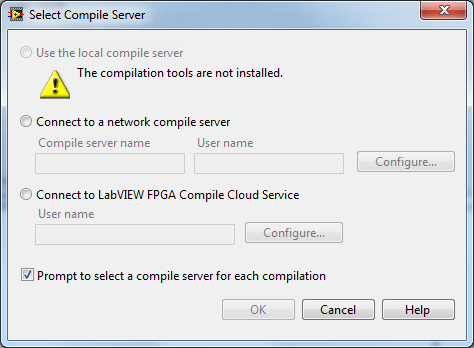S5200-902 - common Modules are not installed
Hello
I have just re-built a S5200-902 from zero (new hard drive & fan) installed WinXP SP2 and then found out I have not installed the Toshiba s/w in the right order. Is it possible to get the common Modules on the laptop without having to re - install from the beginning again? I uninstalled all the Toshiba downloads I see I put on it, but still won't take the common Modules.
Suggestions are greatly appreciated.
Thank you
DuncanM
Hello
If you use the restore CD for the installation of the OS all the necessary drivers and tools must be preinstalled. If you are installing SP2, it is possible that some tools or drivers do not work properly.
If you install OS from Microsoft full version CD it is very important to install common modules first. In my opinion, you should install new OS.
Tags: Toshiba
Similar Questions
-
Satellite Pro U200: update BIOS - Toshiba common Modules is not installed
Hello
When I install update of the BIOS P0044v370 I have an error "Toshiba Common Modules is not installed.
My laptop Toshiba Satellite Pro U200 with Windows XP Prof
Pleas help me
PS. I Don t have a Toshiba Recovery disk
The message is pretty clear!
The common Module is not installed and therefore you can not update the BIOS.Visit pilot European Toshiba, download the common Modules for Win XP and install it.
Then you should be able to update the BIOS.Concerning
-
Modules common Toshiba is not installed on the Satellite L300-01:00
Hello
The common Modules is very important and I can't install it.
My OS = XP SP2 64 bits SATA
laptop model: L300 01:00There are very many questions on this topic (not the common Modules installed) and support boys don't give a solution.
That is to say is not possible to install common & other Modules for certain types of laptops.These posts are good only for SEO.
I am unable to reinstall XP again. I saw in the forum "the common Modules is very important, you should always install it as soon as possible". How long? before you install XP? This is a great stupiness.
Thank you for using the most supportive online namely Toshiba.
Hello Chris
Can you please tell me what SEO?
In any case, what about your ad? Information about the common modules are right, but I don't understand your problem with it. Your laptop is supported for Windows XP Home 32 bit edition, and you want to use 64-bit Windows. So first problem you have is that Toshiba doesn't offer tools and utilities for Windows 64-bit.
On this point, we can stop the discussion.
If you want to know how the works of common modules and why is it important, we talk about it too, but it has nothing to do with your question on installing WXP 640 bits on your laptop.
I'm really surprised Toshiba Guy didn't explain it.
-
Disappeared from the toolbar URL, and modules are not coming back.
Hi people. Once more Firefox drives me crazy, I woke up this morning, turned on the old computer, Firefox has started, and I have no URL bar. I tried to restore it, but no luck. Been looking for the Firefox forums for a few hours, found similar questions, but... .no cigar. I have the version 36.0.4 of Firefox. Can someone please explain how he disappeared and how to get it back?
I uninstalled FF, entirely. And re-installed. URL bar still to go. Also, I have connected to my SYNC, but my modules are not coming back.
I would appreciate your help.
You still have the Navigation bar visible with other buttons on the toolbar and tab bar?
Make sure that you run not Firefox mode full screen (press F11 or Fn + F11 to toggle; Mac: Command + SHIFT + F).
If you are in full screen view then hover over with the mouse to the top of the screen to facilitate the bar appear Navigation and tab bar.
Click the expand (in the top right Navigation bar) to exit full screen or right-click on a space empty on a toolbar and select "exit full screen" or press the F11 key.Try to rename (or delete) the file xulstore.json in the Firefox profile folder.
You can use this button to go to the Firefox profile folder currently in use:- Help > troubleshooting information > profile directory: see file (Linux: open the directory;) Mac: View in the Finder)
- http://KB.mozillazine.org/Profile_folder_-_Firefox
Start Firefox in Safe Mode to check if one of the extensions (Firefox/tools > Modules > Extensions) or if hardware acceleration is the cause of the problem.
- Put yourself in the DEFAULT theme: Firefox/tools > Modules > appearance
- Do NOT click on the reset button on the startup window Mode safe
-
"The build tools are not installed.
I installed the LabVIEW FPGA Module of the 2011, the NOR-RIO 4.0 and NI LabVIEW Xilinx 11.5 tools. When I hit the button on my FPGA VI, I get the message "the build tools are not installed" what module/driver/DVD installs the build tools?
LabVIEW FPGA 2011 requires the Xilinx 12.4 tools to compile for objectives other than the Virtex-II. These should be available on the 2011 LabVIEW platform DVD.
-
I HAV these two errors in my drivers and windows cannot update, can any body healp me?
Hello
What devices are - if you can not tell what is the name, then you can specify the category of
Device Manager - or both?--------------------------------------------------------------------------------------------------------------------
This device is not present, is not working properly or is not all its drivers installed. (Code 24)
The device doesn't seem to be present. The problem may be a faulty hardware or a new driver might be needed.
Devices to stay in this State if they have been prepared for removal. After you remove the device, this error disappears.
On theGeneral properties of the device tab, clicktroubleshoot to start the Troubleshooting Wizard.
---------------------------------------------------------------------------------------------------------------------
The drivers for this device are not installed. (Code 28)To install the drivers for this device, clickset to update driver, which starts the Hardware Update Wizard.
==================================================================
Those who might be ghosts then right click on them and UNINSTALL - devices and then RESTART.
References to Vista also apply to Windows 7.
If they show upward then try to manually install the drivers.This is my generic how updates of appropriate driver:
This utility, it is easy see which versions are loaded:
-Free - DriverView utility displays the list of all device drivers currently loaded on your system.
For each driver in the list, additional useful information is displayed: load address of the driver,
Description, version, product name, company that created the driver and more.
http://www.NirSoft.NET/utils/DriverView.htmlFor drivers, visit manufacturer of emergency system and of the manufacturer of the device that are the most common.
Control Panel - device - Graphics Manager - note the brand and complete model
your video card - double - tab of the driver - write version information. Now, click on update
Driver (this can do nothing as MS is far behind the certification of drivers) - then right-click.
Uninstall - REBOOT it will refresh the driver stack.Repeat this for network - card (NIC), Wifi network, sound, mouse, and keyboard if 3rd party
with their own software and drivers and all other main drivers that you have.Now in the system manufacturer (Dell, HP, Toshiba as examples) site (in a restaurant), peripheral
Site of the manufacturer (Realtek, Intel, Nvidia, ATI, for example) and get their latest versions. (Look for
BIOS, Chipset and software updates on the site of the manufacturer of the system here.)Download - SAVE - go to where you put them - right click - RUN AD ADMIN - REBOOT after
each installation.Always check in the Device Manager - drivers tab to be sure the version you actually install
presents itself. This is because some restore drivers before the most recent is installed (sound card drivers
in particular that) so to install a driver - reboot - check that it is installed and repeat as
necessary.Repeat to the manufacturers - BTW in the DO NOT RUN THEIR SCANNER device - check
manually by model.Look at the sites of the manufacturer for drivers - and the manufacturer of the device manually.
http://pcsupport.about.com/od/driverssupport/HT/driverdlmfgr.htmInstallation and update of drivers to 7 (update drivers manually using the methods above is preferred
to make sure that the latest drivers from the manufacturer of system and device manufacturers are located)
http://www.SevenForums.com/tutorials/43216-installing-updating-drivers-7-a.htmlIf you update the drivers manually, then it's a good idea to disable the facilities of driver under Windows
Updates, that leaves about Windows updates but it will not install the drivers that will be generally
older and cause problems. If updates offers a new driver and then HIDE it (right click on it), then
get new manually if you wish.How to disable automatic driver Installation in Windows Vista - drivers
http://www.AddictiveTips.com/Windows-Tips/how-to-disable-automatic-driver-installation-in-Windows-Vista/
http://TechNet.Microsoft.com/en-us/library/cc730606 (WS.10) .aspxI hope this helps.
Rob Brown - MS MVP - Windows Desktop Experience: Bike - Mark Twain said it right.
-
Update "Compilation of Xilinx tools are not installed" thread for 2015
I have Labview 2015, I need compile a vi for a Compact 9081 RIO fpga. I get the error "the Compilation of Xilinx tools are not installed. Install them using the support or download from ni.com installation. »
OK, pretty simple. What download where? Is there a link?
These Xilinx tools do not resolve the problem, I discovered only after you download all 9 gigabytes:
http://www.NI.com/download/LabVIEW-FPGA-Module-2014/4845/en/
http://www.NI.com/download/LabVIEW-FPGA-Module-2015/5492/en/
Bonus question: where are the instructions that specify which download links to click on what material?
This KB should list on what compilation of tools you need for your specific target.
http://digital.NI.com/public.nsf/allkb/7CF3DD1ABBE6AE5886257EFB0006E303
It can be a little confusing at first, but you need the Xilinx 14.7 for 2015 LabVIEW tools, that you can download from the following link. It seems that you have found the correct version of Xilinx, but it was for 2015 of LabVIEW which is what I assume is the problem.
http://www.NI.com/download/LabVIEW-FPGA-Module-2015/5494/en/
You can also try the cloud of compilation to ni.com/trycompilecloud
-
Windows Update driver Fresco Logic USB Hub rot caused the pilot to read device status: the drivers for this device are not installed. (Code 28). The Roll Back button is not active. Where can I get the previous driver that came with my system. ASUS N53S Windows 7. Thank you very much.
Hello
Thanks for posting in the Microsoft Community.
I understand your annoyance that you cannot update the driver hub USB rot. Please follow the steps below to help you to solve the problem.
I would like to inform you that a Code 28 error is caused by a driver missing for that piece of hardware.
There are all sorts of reasons that a driver could not be installed for a device, but your troubleshooting the problem will be the same regardless of the root cause.
- Remove or reconfigure newly installed unit.
- Restore the version before your driver update.
- Use system restore to undo recent changes in Device Manager.
Step 1: Roll back the driver to the version before your update.
If you are having problems with your computer or device after upgrading sound driver, you can restore to an earlier device driver. If you are having problems with your computer or device after upgrading sound driver, you can restore to an earlier device driver. If you are having problems with your computer or device after upgrading sound driver, you can restore to an earlier device driver. If you are having problems with your computer or device after upgrading sound driver, you can restore to an earlier device driver. Check out the link below to make back the driver:
http://Windows.Microsoft.com/en-in/Windows/restore-driver-previous-version#1TC=Windows-7
When Windows 7 starts up again, it will load with the device driver of this material that you had previously installed.
I suggest you to uninstall the driver from hub to rot Fresco Logic USB Device Manager and install the most recent on the manufacturer's Web site.
Tips for solving common driver problems:
http://Windows.Microsoft.com/en-us/Windows7/tips-for-fixing-common-driver-problems
Hope this information is useful. Feel free to get back to us for further questions or problems related to the Windows operating system.
Thank you.
-
I reinstalled creative cloud and Dw after having a problem with Windows 10 and I restored it to windows 7, but they do not work after restarting my computer. It's as if they are not installed. I worked through all the steps without result troubleshooting. Everyone experienced similar?
Hi Trickstar777,
Please follow the steps below:
- Please check if you have installed browser security extensions, please disable them. (For example: AD BLOCK, Advisor to Mcafee website, toolbar of internet security etc.)
- Disable the firewall on your machine.
- Turn off the firewall of the security program installed on the computer Internet. (Norton 360 - disable the following in it: Surf safely, firewall, browser protection, download intelligence)
These changes are temporary you can restore these changes back to normal once your creative cloud application is in place and functioning *.
(1) uninstall Creative Cloud Desktop Manager:
Using creative cloud | Uninstall the creative cloud desktop application
(2) delete following folders: (if you do not see any folder skip this step)
C:\Program Files (x 86) \Common Files\Adobe\OOBE
C:\Program Files (x 86) \Common Files\Adobe\Adobe Application Manager
C:\Program Files (x 86) \Adobe\Creative Cloud files
C:\Users\
\AppData\Local\Adobe\ MAA UPDATER and two OOBE (App data & Program Data is folder hidden please see, Show files and folders hidden in Windows 7, 8.x, 10, or Vista) \Adobe\ DONNÉES C:\Program rename SL-STORE like SL-STORE_OLD
3 - Click on the link below and download Creative Cloud Installer file and use them to install the creative Cloud Desktop application.
Download Adobe Creative cloud apps | Free trial of Adobe CC
Let us know if that helps.
-
Primetime content decryption module do not install
I have recently 'refreshed firefox' and now the Primetime content decryption Module is not installed. I never had this problem before and I refreshed firefox several times, but the Plugin is still installed. He repeats to me "Module of Primetime content decryption provided by Adobe Systems, Incorporated will settle soon."
Please reply and thanks for the help.
-
Included applications are not installed
I bought a used 12 '' MacBook and iWorks apps are supposed to be included, but they are not installed and they cost money in the app store. Is it possible to get them for free, or do I have to pay for them? Is it because the previous owner had attached to his apple ID, or something like that?
Benjamizer wrote:
I bought a used 12 '' MacBook and iWorks apps are supposed to be included, but they are not installed and they cost money in the app store. Is it possible to get them for free, or do I have to pay for them? Is it because the previous owner had attached to his apple ID, or something like that?
You are quite correct - the applications are related to the Apple - ID probably to the former owner
-
Toshiba common modules does not work properly
Whenever I connect to the laptop, I get a message: Tfncky: Toshiba common modules does not work properly.
Anyone know what this means?
I wonder if that has something to do with my windows media player does not properly. If I open the application, it is not to maximize the screen shows the taskbar
Finally, it simply says "not responding" and I have to close the application. Tried to remove and reload that a new copy of WMP but it does not help.I don't know what laptop mode you but the first thing to do is to reinstall the Toshiba common modules.
Please visit Toshiba support and download page under http://eu.computers.toshiba-europe.com go to the download section, choose your phone model and download common modules.Please let us know if everything works well again.
-
Laptop HP 250 G2: the drivers for this device are not installed. F0Z43EA (code 28) - #ABT
Hello
I get this error:
The drivers for this device are not installed. (Code 28)
model: HP 250 G2 Notebook PC
Model number: F0Z43EA #ABT
PCI\VEN_10EC & DEV_5229 & SUBSYS_218F103C & REV_01
PCI\VEN_10EC & DEV_5229 & SUBSYS_218F103C
PCI\VEN_10EC & DEV_5229 & CC_FF0000
PCI\VEN_10EC & DEV_5229 & CC_FF00How I solve the problem?
thnx

Hello:
You need this driver for the card reader:
Download and install the driver first on the list from the link below.
-
Satellite A300-1MC: network controllers drivers are not installed properly
Hi guys...
My first lol just purchased Toshiba and I can't ge the wireless to work?
Toshiba A300 - 1MC Intel T5800 3gig of ram 20gig hard drive Vista Home wired Internet access works ok, but in Device Manager it says my network controller drivers are not installed properly?I have reset to setting faactory and reinstalled everthing but its still the same.
Ideas a BIG help thanks in advance.
This strange s
Usually, using the operating system recovery disc must be set to the factory setting and everything should be ok.However, I recommend first upgrading the BIOS, then the LAN/WLan card driver.
The card chip Realtek (Realtek 10/100 Base-TX) LAN and WLan card chip is Intel (Intel 802.11 a/g/n WiFi Link 5100AGN)Download the WLan driver from this page Toshiba WLan:
http://APS2.toshiba-tro.de/WLAN/and the LAN driver can be downloaded from the Realtek page, or on site pilot European Toshiba too.
Remove/uninstall the old drivers and then install the new drivers.Good bye
-
The CompactRIO Modules are not connected
I'm currently developing a compactRIO, but modules are not detected in system OR distributed, Manager even after hitting refresh Modules in the scan engine. LabView is able to detect modules, but the code does not compile. Watching the memory usage in the Distrubted System Manager it shows that there is no available memory and he has no memory allocated. I tried to reboot the device, uninstalling and reinstalling the software, but nothing has worked. Any ideas of what I could do to try to fix it?
Thank you!
This was the tutorial I used to implement http://www.ni.com/getting-started/set-up-hardware/compactrio/assemble.
He has got to work! I reformatted the compactRIO and reinstalled the software and that seemed to do the trick. Thanks for your help!
For anyone who runs into this problem, I found the following documentation to be a good reference:
http://zone.NI.com/reference/en-XX/help/370622K-01/lvrtconcepts/deploying_running_vis_rttarget/
I followed the steps described in the section "Troubleshooting steps" OR Scan Engine deployment.
Maybe you are looking for
-
Tecra R850-1EP: cannot use fingerprint on logon Windows 8.1
Hello I would update my laptop Tecra R850-1EP on windows 8.1, after an update of windows, I couldn't use the fingerprint to log my windows account. When I'm in my session, the fingerprint will do its job, I can manage my fingerprints. I already try t
-
Test a new system, purchased or built to order for hardware failures are recommended. Avoid the problems of spousal support to, or after the expiration of the warranty. Why is it so? Test will expose the problems of mother, graphics, ram, CPU card or
-
Average value in a second a series of signals from the DAQ card
Hello I'm trying to average signals in one second of my DAQAssistant.I am using a shift register to add all signals in a second interval and then dive out of the turn register by the number of iterations of my time loop (which I think should be the t
-
HP photosmart C6380 - this cannot be my default printer
could someone please help me - I have a new laptop and it has windows 8.1 - I tried in vein to get the printer not working - I have downloaded the driver but when I hover over the printer icon, it says driver not available. I downloaded this thing ma
-
Error App packaging - jar command
I get the following error message when you try to package an application: Security properties not found. using the default values. java.util.zip.ZipException: try to write beyond the end of STORED entry at java.util.zip.ZipOutputStream.write (Compile