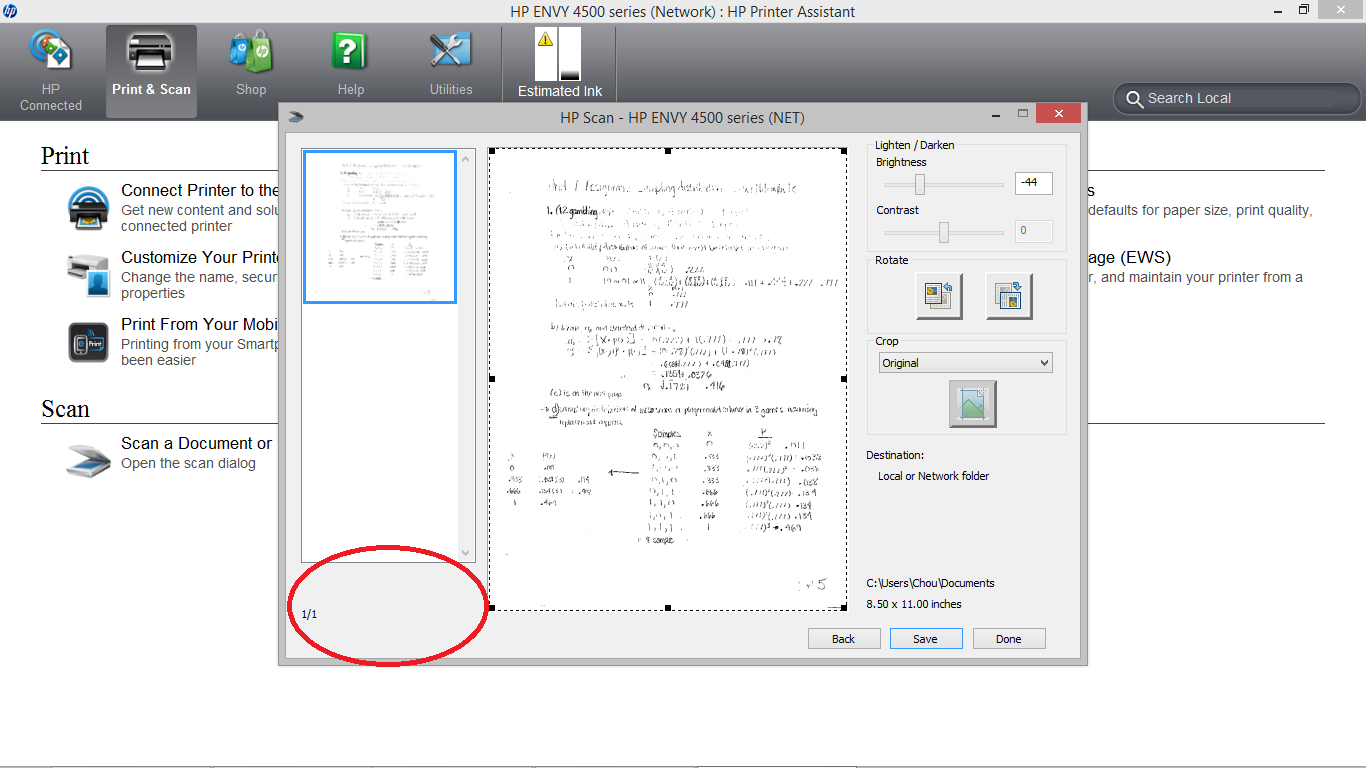scanning with envy 4500
I bought a HP Envy 4500 several months ago. No problems at all with the copy /printing. Went to use the Scan function for the first time yesterday and get an error message that the scanner and the computer are not connected. I tried to scan the front of the printer and the HP Photosmart software and still get the same message. Other functions still work correctly. Help!
I finished chatting online with someone in support of HP for more than 2 hours. RELOADED software of printer driver. I was scanning with HP Photosmart Studio before I bought my new printer. Now I'm scanning with HP Scan, which is located in the HP folder on my hard drive (not sure if it's still there or if he appeared with the new download). I can easily transfer what I have scanned scanning HP Photosmart Studio in. HP scanning works even better than Photosmart.
Problem solved.
Tags: HP Printers
Similar Questions
-
Scanning/printing with envy 4500 problem
We had our combo printer for about 6 months... we had a problem with the printing of our laptop computer after you install the software. When you try to print, the dialog box shows the printer is offline, but it's not. We also have the software installed on our desktop. My question is, we are limited to a single computer for this printer and not both? If so, this is not cool. I have run diagnostics and just, it will not help. I uninstalled the software from the laptop and reinstalled. It worked today, but now I can not scan from my office. What is the problem?
Jack
Hi @radiowizard,
Welcome to the HP Forums!
I see that your HP Envy 4500 printer is indicating that it is in offline mode. According to another post, you run that Windows 7 is that correct? I'm happy to help you with this problem of connection!
This printer has USB connection or wireless connectivity options. If you wireless you can print with several computers, if computer USB and then one at a time.
Please consult this guide, "Printer is off-line" Message appears on the computer and the printer does not print: Windows 7.
Hope this guide clears things up for you and have a wonderful day!

-
ASUS c100: not able to conect with envy 4500 chromebook
Hello. I recently bought a chromebook (asus c100) and I am trying to connect my HP envy 4500 and we have tried in many ways. signature for printing ecloud, enter the ip address manually and always without success. Can you get it someone please let me know an alternative.
PS I am able to print from my android phone and I have a chromebook more (HP) and a netbook acer with windows and they are related to this printer yet this new chromebook, may not be able to connect.
Help, please
Hello
Please try to use HP printing for chrome extenion to see if that helps. I've included the instructinos to Setup here.
I have also included some information additional here that should help if the chrome extenion is not (follow the road of education cloud printer).
-
Want to 4250: scanning with envy 4250 and Chromebook
I'm trying to scan a picture on a 4250 desire. My infographic is a Chromebook. Get the message 'No computer found' when I hit the scan icon. How do want to scan to the cloud of Google?
Hi @FloridaGeorge,
Welcome to the Forums of HP's Support. I understand that you want to scan a document with your Envy printer and access with your Chromebook.
It is not as easy to do on a Chromebook. If you had a Windows PC or a Mac, you would be able to use the software of the printer. Some printers have a function of e-mail scanning. It is of a decent workaround if your printer supports scanning to e-mail.
If your printer does not support scanning to e-mail, try the steps in the following video.
-
HP Envy 4500 All - in - One Print: missing 'Print & Scan' icon Envy 4500 printer
When I scan to my PC from the printer control panel it shows only 'other' as the destination computer. When I press on the help button (""? "") I can see my default printer without having to select 'Other' I am made to make this setting in the HP scan software. Futher investigation I'm directed to a "Print & Scan" icon. The problem is I have no icon "Print & Scan" and did I not any reference to the analysis in my HP printer Assistant I installed the latest drivers on the web, search the installation CD and can't find anything on how to get this icon to customize and preview my scans. The scan fuction works fine otherwise. I'd appreciate any help I can get with this configuration.
Thank you.
Hello
I don't think that there is a "Print & Scan" icon. Anyway, please download and run the following tool. Hope to solve the problem for you or tell you what the problem is:
http://ftp.HP.com/pub/softlib/software12/COL50849/MP-141412-1/HPPSdr.exe
Kind regards.
-
Want 4500: What could be the problem with envy 4500?
I have a router linksys Cisco E1000 and internet Charter cable. The router has active firewall. I installed the 4500 exactly as I should and it showed at the start of my network, printed and everything was peachy. Fast forward by day and cannot find the printer on my network, but he always says that it is connected. I need a solution.
Hi @Rightgrl and welcome to the Forums of HP!
I see that you are having connectivity problems. I would like to help with that!
I have a couple of steps that I would recommend.
First of all, I would recommend a power reset the printer. Unplug the power cord from the printer and the power outlet, then wait 60 seconds. After 60 seconds, plug back in the printer. Make sure that you connect the printer directly to a wall outlet. Make sure to bypass any surge protector or power bar.
Second, I would say after the steps described in this document:
Troubleshooting wireless printing Center
Also, I recommend disabling the firewall.
Good luck and please let me know the results of your troubleshooting operations. Thanks for posting on the HP Forums!
-
How to scan HP envy 4500, to stick
You just bought 4500 want to HO, how to scan his pictures on a key?
Hello
I think that he has no place to plug a sitck so you can't scan directly to a stick. You need to plug your key to a computer. Now you can scan to your computer and copy it to a key OR you can scan directly on the key on your computer using scan to a folder. Please read the following manual (page 36 #) for more information.
http://h10032.www1.HP.com/CTG/manual/c03784120.PDF
Kind regards.
-
HP ENVY 4500 series: how to find back my double-sided printing my print setting option?
HI, I have problems with printing double-sided. Double-sided printing option was available before but it dissappeared from the option, there were 4 options before but only one side and manual double-sided print were left. I can't seem to find where to make this option to return and I have urgent need for printing. I can't print the application pdf, word documents, online either. IM using asus computer laptop with envy 4500 hp printer, please help me as soon as possible.
The duplexer must be enabled in the driver. Follow these steps: go to the folder, devices and printers, right-click on Envy 4500, printer properties, settings of the device, Installation Options, and then set it to the duplex unit installed, apply.
-
Scanning multiple pages with HP Envy 4500
Hello
I also have a HP Envy 4500 on Windows 8 platform. I also made sure to save documents in separate files is not checked in the advanced settings, but I'm having the same problem as the previous user. The problem is that I don't have all the icons available for the addition of another page.
Found the answer on another thread: http://h30434.www3.hp.com/t5/Scanning-Faxing-and-Copying/Scanning-multple-pages-with-HP-Envy-4500/m-p/4049126#M94476
Resolution is too high.
-
Hello, I recently bought a HP Envy 4500 all-in-one multifunction printer. I found that this device will make multiple page scanning (scan multiple pages into a single PDF file documents). The software will also allow you to delete the pages, when you scan and also turn the pages around - which is important if you scanned a document to head downstairs.
I have two questions about this printer / scanner:
(1) you can edit the file once you have save (IE open the file and add, remove, or change the order of pages)? &
(2) can you change the order of pages once they are scanned in?
The second question is basically the same that the first except you would do this when scanning in pages before saving the file.
Hi John (Jagaccountant),.
I'm glad that it's an acceptable answer to your query

Things are starting to look like spring where I am, so things are alive again, it is a nice change from the gloomy winter, we had this year! I hope everything goes well below so

-
ENVY 4500: Lack of scanning for HP ENVY 4500 software after reinstalling the laptop
Dear support,
I got a HP ENVY 4500, installed on a laptop with Windows 8.1 and the HP Software scanner worked fine.
I have recently reinstalled the same laptop but with Windows 10 Pro: the printer works fine but the scanner software HP is not available! I can't use all the features of the printer this way...
My question is: why the HP scanning software is not available for Windows 10 Pro? I used the original CD.
Where can I download the (new) 10 Pro software for Windows?
Please help me solve this problem.
Kind regards
Carmine
Hi all
now, I have solved my problem: I install the Windows 10 soft "HP Scan and capture" from the Microsoft Store and it works very well with HP ENVY 4500 printer / scanner!
Concerning
Carmine
-
HP Envy 4500: Cannot print with the new Wifi
I have a new Netgear09 router and everything connected correctly. My HP Envy 4500 wireless printer has been a success with the wizard, and I printed out the specs very well. My computer (Windows Vista) is connected to the Internet fine... but when I try to print a document from the computer it continually-error. What Miss me? I am able to print from my Ipad... but not the PC.
Welcome to the HP community @Dmk3,
I understand that you can't print from your Windows Vista system to your desire of 4500 from the evolution of your router. I would like to help!
Try running the print and Scan of the doctor. This diagnostic tool will check for all conflicts that may be causing the problem. The tool will show you a report at the end. If there is a problem that the tool could not fix, you will notice it in the results. Please send me the results.
Try to print again, and if there are problems or errors, please tell me what they say precisely and I'll read them for you! Also ensure that you are trying to print outs in addition to a program.
Best wishes to you!
Display thanks to my answer for you help today by pressing the "thumbs up" icon below!
-
HP ENVY 4500: Scan the form of the printer for computer
Attempt to analysis of a document from HP ENVY 4500 to my Dell computer. Says that I have to synchronize but do not know how...
Hello
Have you installed the software and drivers on your computer again. If so, please try
Double-click the icon of the printer on the desktop,
Select manage the Scan of the computer
Click Enable-
You can start automatically with Windows, BUT you will get an arror message if you turn on the computer FRONT of the printer.Kind regards.
-
HP Envy 4500 - Scan does not, most periodic freezing
Hello
I'm having a ton of problems with my HP Envy 4500. I will first start by scanning. First to get the "No found computer" message when you try to scan (I can print fine however). I tried HP Print & Scan doctor, he said I was not fully installed the driver. So I download the file ~ 100 MB, then it passes through basic facilities, then allows you to "Connect to printer", I'm wireless and enter the IP address (which is connected and Excellent report) and about 10 seconds later, he says: "cannot find the printer. My only options are the search, the installation program and cancel. Therefore, I can never get to install and he sends me in a loop. I also file & Printer sharing turned on with Windows 8.1, with the automatic configuration of network devices.
Since the end of the printer, I've tried manual and automatic IP and also directly connect without a bit of luck. In addition to these frustrations adds the printer freeze about every 10-15 minutes. I have to disconnect and reconnect the printer for it to work again because it is totally insensitive.
Finally, my printer indicates an update is available, so I download a driver, but it ends with the OXB82EF9BA error code. All crashes again.
I tried everything that I can for hours without success. Please notify.
-Jesse
Hello Jesse_B,
Welcome to the HP Forums!
I understand that you get some problems with your desire to 4500. I will do my best to help you! First of all, I need to know your operating system on the computer that is having these problems? Click here to read: Windows.
Because you are having problems with the HP software, I'll give you a few steps to help:
Please uninstall the software on your computer by following this document from HP about uninstalling the printer software. When it finished, I would like you to clean your Temp folder on your computer:
1. click on the start menu, in search programs and files type % temp %
2. press on Ctrl and together on your keyboard (this will highlight all)
3. right click on your mouse and click on remove
Now, perform a clean boot on your computer by following this Microsoft document here. This will eliminate the conflicts of software that occur when you install a program or an update or when you run a program.
Secondly, I would like to you can use the Printer Wizard to install the full features software. This is the right software and you need to use a USB cord to perform this step. It will be much easier to find your wireless network. (It's only for the Windows operating system 7-8: 1).
If you printer is still the gel, then make sure that the printer is connected to a live wall, not a surge protector. I want to see if that makes a difference. Also, try to reset the printer for more than 60 seconds. Leave the printer turned on > unplug the power cord at the back of the printer.
You receive an error message "OX82EF9BA". This refers to an error in Windows Update. You must perform this update on your computer. Please post your results, I will be looking forward to hear from your part have a good night!

-
Mac OS X 10.6.8
HP Scan app 4.4.1
In the ENVY of HP printer 4500 e-all-in-one support page for scanning with a full feature driver installed. Under "how to scan an original of several page into one file for HP Scan version 4.0 of the software. Everything is okay until after I scanned the documents and click on 'Done '. (Step 6) & click send , click the folder , name your file, and then save the file on the computer. (Step # 7)
Is where I'm going wrong. I can't find the Format drop-down to complete steps 8 and 9.
- Click the dropdown Format menu, select the content , and then check the box to Save all items in a single file .
- Click Save .
Hi milolo,
Thanks for your post and welcome to the HP Forum.
Please make sure that you select PDF or searchable PDF as the Format. You should then find a box to check the 'combined in one document.
Maybe you are looking for
-
The search box on the right is missing. How can I restore it\.
There is no search box on the right. How can I get that back? I use \Firefox 17.0.1
-
Insert symbols or emoji does not work
I can call the menu, but it does not insert the symbol or emoji in the text. It works in the pages, but not in the build in notes app or ical for example. In the pages, it works only when I drag the text symbol. Double click doesn't work anymore. A c
-
How can I permamnetly delete the user account in Windows xp?
How can I permamnetly delete the user account in Windows xp?
-
When I fax from the glass or flat which ever you prefer to call it and I have more than one page, he don't ask me if I'm done or if I have another page, I have to remember to send each page. ?
-
Installer of Simulator for windows download link is broken on 12/13/10-12/14/10