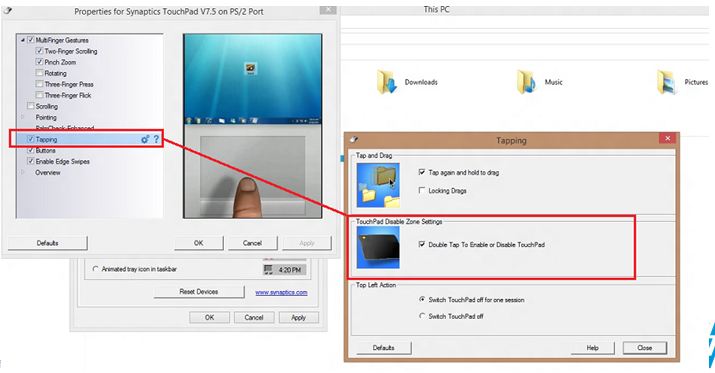SYNAPTICS TOUCHPAD V6.2 ON PS/2 PORT3 DOES NOT WORK
SYNAPTICS TOUCHPAD V6.2 ON PS/2 PORT3 DOES NOT WORK
Hi SEXYKAP,
O what is the number of brand and model of your laptop?
¯ What doesn't work exactly?
Install the required driver should probably solve the problem.
Download driver Synaptics on the support site of the manufacturer, and then install the downloaded.
You can find the drivers here: http://www.synaptics.com/support/drivers
For more help with updating drivers, see: update drivers: recommended links
Kind regards
Shinmila H - Microsoft Support
Visit our Microsoft answers feedback Forum and let us know what you think.
Tags: Windows
Similar Questions
-
Satellite A210: Synaptics TouchPad and the fn in Win 7 do not work
I have a Toshiba Satellite A210 11 t (PSAEGE). Tired of Windows Vista, I changed to Windows 7.
Everything works well except the Synaptics TouchPad and the key FN. Does anyone have ideas on this?
Hello
You must install the driver for the touchpad, VAP and Toshiba Flash Cards Support utility.
I've got the A210, and I chose all the Windows 7 drivers released the Satellite L500 series.It worked correctly
-
Synaptics Touchpad of my laptop HP Pavilion 15 does not
My touchpad driver works today afternoon. It was working perfectly and suddenly he stopped and I have recently (last week) bought it. I've uninstalled and reinstalled the driver but its still does not. Please help me... Also, please note my details for laptop:
HP Pavilion 15 laptop
{Deleted private information}
Product number: E3B55PA #ACJ
Windows 8 64-bit language
Date of purchase: August 24, 2013
Kind regards
Yoann BB
{Deleted private information}
Hello
Please check the following in the Control Panel, it is possible that the touchpad has been turned off.
You can activate the feature of double tapping start/stop function.
-
Click on the touchpad of my toshiba laptop windows 7 does not work.
I'm managing with the two keys supplied click click of my touchpad suddenly stopped working... But not the touchpad click.
I don't know why? It's never happened before... I have windows 7 on my laptop Toshiba L505-S5990. Please help me in thisFirst, go to control panel, mouse and check the settings. Experience if you wish because it does no harm.
If the settings are correct, but the computer does not correctly, go to configuration panel, devices Manager and look at mose settings here. Maybe there was an update driver - try to roll back driver or search for a better driver.
Look for the manufacturer of your site support & forums to see if new drivers are available, or if someone else has solved the problem already.
If none of this works, close this post & open a new one with a list of all the controls, you did & what were the results.
-
Since the touchpad on a Satellite A100-812 Scrollfunction does not work
The scrollfunction of the touchpad (A100-812) no longer works.
Device should work perfectly said verification of the material.Please, try the following:
Go to the driver download page
http://EU.computers.Toshiba-Europe.com/cgi-bin/ToshibaCSG/download_drivers_bios.jspDownload the latest touchpad drivers, then uninstall the old (if possible, but it s is not necessary if you don t really know how), and then install the downloaded one.
Should work again after reinstalling the driver.
-
L830 satellite - Touchpad does not work
Hello
I have a 16W L830 I bought less than a month ago. Meanwhile, I had a catalog of problems (it crashes 3 - 4 times a day; it took 2 days to install MS Office; etc.).
For now I'll stick to the more immediately pressing problem: the touchpad stopped working - again. This happened twice before; both times I did a restore of the system for the next day, and that solved the problem.
Today, however, the restoration of the system did nothing to help with the problem of touch pad. I also tried to repair/upgrade to update driver, but my device manager make sure the driver is up to date and works very well. I tried to re - download the driver from Synaptics site and restart my computer, but it does not work either. It is on the edge of my technical knowledge, so now I'm stumped.
As you can probably hear I'm pretty fed up with the machine in general and seriously plans to return. It would be good to set the touchpad, at least, I can use it for the next two days, until I have the chance to take in the store.
Any help you can give would be really appreciated! Thank you
CHello
Before the recovery of the laptop, check if the touchpad isn't disabled.
This should be verified by using the function Fn + F5 (or only F5) button
In addition you should go to BIOS (F2) and must check if the pointing device is enabled (BIOS-> Advanced-> system-> pointing device Configuration)In the case where it would not help, recover the laptop
-
Shortcuts keyboard touchpad does not work after installing Wii XP on Satellite A200-1HV
Synaptics touch after that installation of Windows XP does not work.
http://i043.Radikal.ru/0805/C5/09a7324bc1d2.jpgOn Vista I touch "Two arrows" touchpad lite to the top of blue color, but now it doesn't.
I installed the driver for Win XP Toshiba web site.How about the hot keys on the touchpad?
From Russia with love =)
Can be I said isn't right, problem? I'll try to talk about my pain. In Windows Vista Home Basic, when I touch "2 arrows" (you can see it on the screen, Angel of the top-right), after that, touchpad started a blue fluorescence, and after I press 1 to 6 buttons on the touchpad (they were all in the red circle) and starts the application tha. But no, when I touch "2 arrows", nothing has changed. It's information helps solve the problem?
P.S. I try phone support, but now in Russia, we have vacation =)Sincerely your JIABP.
-
I have a HP Envy TouchSmart UltraBook 4-1161er. Two fingers to scroll worked well in all modern user interface applications that come with the pre-installed operating system Windows 8.1, but the situation changed after the upgrade to Windows 8.1. Now this excellent and very useful two fingers scrolling does not work in the updated reader application. How to make it work?
If the problem is in the drivers, maybe, install the drivers the latest may correct this?
I tried to find the latest drivers for the touchpad Synptics in my ultrabook on the HP website, but it's the same old v16.5.3.3, I already have (published in may 2013). Synatics official site contains a link to the latest touchpad driver pack v17.0.19. Can I install it?
I would try to install the Windows 8.1 (64-bit) driver Synaptics touchpad available in the download section of your sleekbook web support before using compatibility mode. If the current driver does not work for you, try the earlier versions available .
If you have no positive results, then use the compatibility mode (select Windows 8) on all three Windows 8.1 synaptics touchpad drivers, starting with the most recent.
To use compatibility mode to install the driver just softpaq to the right, click on the file and choose troubleshoot compatibility. Select Windows 8 and run the installer.
The following video has a decent explanation, but the Narrator does not get to the point for a bit. Go directly to the minute 4 and watch it from there.
-
Satellite L855-149 - Synaptics touchpad does not work after upgrade to win 8
I Hare recently upgradedmy Toshiba Satellite L855-149 to the most recent version of windows 8 6.2 and since I did then the Synaptics touch pad stopped working, I guess because the driver does not work with this version of windows 8. What can I do to fix this so I can use my computer without a plug in the mouse again?
Thank you
SimonThanks for your comments!
-
Qosmio X 300 - 11W - TouchPad does not work in mode 'sleep'
TouchPad does not work in mode 'sleep'. I can't wake up my computer using a touchpad. I downloaded and installed a driver for Windows 7 32 bit from a page of the Synaptics driver, but it did not help.
Can you wake up your Qosmio using the power button / stop?
You close the lid when the laptop enters the sliding mode?
After you open the laptop lid should wake up. It work correctly? -
Satellite A0302 C50D and Ubuntu 12.04.4 - touchpad does not work so well
I have a Satellite C50D-A0302, PSCGWF part number.
I use Ubuntu 12.04.4 LTS Pangolin specific to this topic, but the touchpad does not work so well.How can I get the right drivers for the touchpad?
How do I know if the touchpad is Synaptics or ALPS, so I can get the correct drivers?
Thank you!
As you probably know Toshiba does not support Linux and does not offer Linux drivers.
All about you Googling can find many Linux forums. Try to find useful information here. I mean you can exchange your experiences with other people who are fans of Linux and experts, so I assume that you can get help here. -
Satellite A300-20 b - Touchpad does not work after BIOS update
I've updated the BIOS on my Satellite A300-20 b latest version 2.00. Update succeeded, but when I rebooted system touchpad has stopped working.
I tried to find the solution, resettled drivers (windows XP system). In the Windows Device Manager there is no problem with Synaptics PS/2 Port Touchpad, I see. Software Synaptics shows no problem I can enable and disable the touchpad, but it does not work for the touchpad. I tried Linux live CD and in this system does not work as good touchpad. I think there is problem in this version of the BIOS.
Does anyone have the same problem?
Hey Buddy,
Have you tried to turn the touchpad on or off if you press FN + F9? Check this please!
Also, try to load the default settings in the BIOS.What happens if you connect an external mouse to the laptop? It work?
I can t imagine that the BIOS update causing this problem. If it doesn't work, you need to contact a service provider for help. They can check the touchpad and replace.
-
Satellite C50D-B-120 - buttons on the touchpad does not work after upgrade to win 10
I just bought this new laptop. I have updated to Windows 8 Windows 10. Everything worked fine before the update. I am now active on Windows 10 and the mouse pad does not work. Initially, the entire mouse pad not working, I couldn't even move the mouse on the screen. I had a play around in the settings and have managed to get the work of the mouse, but now the button of mosuepad. I searched around the computer for the settings to solve this problem, but I had no luck.
Please any help would be great, begin teaching and could do with getting this issue sorted.
Thank you!
You need to uninstall the driver for the touchpad (MOMENTUM or Synaptics)
After that, restart the laptop...You can also try to update the driver in Device Manager... but the unit must be connected to the internet...
-
Satellite Pro L300 - touchpad does not work
Hi all that I need help urgent because it drives me crazy. First of all, I use XP PRO. My laptop is fairly new, only around the age of 4 months, I had no problem with it at all. I formatted my laptop yesterday and reinstalled all the drivers that I downloaded here:
http://www.ISD.Toshiba.com.au
and everything works fine except the touchpad. I have already installed shared, utilitarian toggle the touchpad Module and I have the latest BIOS installed and reset all default settings and I made sure that the touchpad is enabled in the BIOS, but also pressing FN + F9 to enable during Windows.
I installed the latest touchpad driver Synpatics I downloaded from the homepage of Synaptics. But for some reason any, that it does not work, I don't know what is the problem here. My touchpad worked before I formatted my laptop, it worked fine and has never had any problems. Will you please tell me what is wrong because I need to use my touchpad sometimes as well, so I can't use a mouse all the time.
Hello
> I installed the latest Synaptics touchpad driver that I downloaded from the home page of Synaptics
I think that you question refers simply to the driver for the touchpad that is missing or incorrect.
I put t know how it works on Toshiba notebook Australian, but the Toshiba European Satellite Pro L300 units needs touchpad different drivers. some use the Toshiba touchpad driver and some units need a driver for the Synaptics touchpad.In your case, I recommend this controlled again.
By the way; My touchpad is always disabled so that en external mouse is connected.
It is parameters that control it. Please check in your touchpad properties too! -
Satellite Pro M30-701: TouchPad does not work after installation of XP Pro
My touchPad does not work after reinstalling XP Pro OS with recovery disk. I install a driver for Toshiba M30 - 701 Synaptics TouchPad tpdrv-sp-m30-xp - 7920.zip
Can you help me solve the my problem please?
Excuse my bad English...
Thank you
Jorge NetoHI Jorge,.
If you have reinstalled your system using the Toshiba recovery disks the touchpad should have the right drivers and be fully functional. I seem to remember that it is possible to disable the touch pad using one of the "keyboard shortcuts" (F9 on my SA30) in order to check that it has not been inadvertently pressed.
Kind regards
Maybe you are looking for
-
virus adware:win32 / open candy
I tried security security scan full scan no luck couldn't remove just gave me the name how to remove he had two infected slow computer files won't let not my security work or anything like that right can you help me please with losing all my files pl
-
RAID 1 configuration on a 8700
I just got a new 8700 Dell with Windows 7 and a 2 TB Seagate drive. I'm trying to install and configure an identical Seagate drive for RAID 1. I read a similar post for the 8500 which was helpful, but I always use a problem. When I go into the app
-
Hi, what is the code used to read all the emails the user has received. I know how to add a file listener to read all the new messages, but how do I read the oldest. for example, a message was received until the user starts the application. thanx
-
Research of Simple blackBerry Smartphones
My email works. I can't get the BB browser to do a simple search, I downloaded opera & same result? I have BB Desktop Manager & Manager [bb] project v4.3.0.127 it is something simple, but I just don't get it when I click on the browser icon, I just g
-
Windows Media Player 12 is no longer play or rip CDs.
Yesterday, he received some kind of update when I tried to use a digital copy of DVD (WB legitimate, nothing fishy) and the program said I needed to update WMP. That everything worked well. Now, the next day I want newly purchased rip CD, and it gets