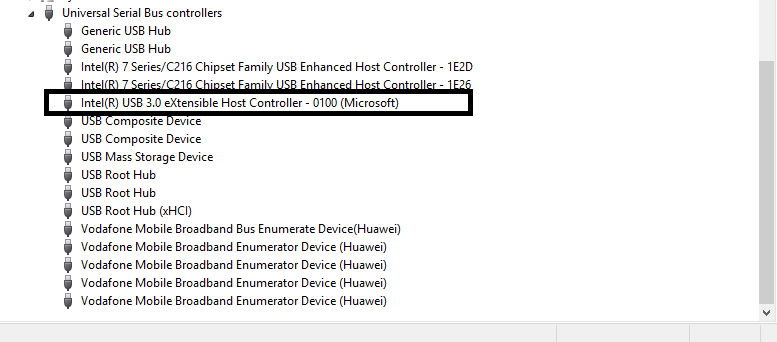Tecra S1: Duplicator USB adsl modem connection port
Why usb adsl modem connected to the Port Replicator III works only for power and not for the link
Hello
What type of adsl do you use and what country you're from!
What laptop do you have! What kind of operating system is installed? (Recovery or clean installation of MS)
The USB port works if you do not have port replicator usw?
What other computers, do they work well with other computers?
To bye chris
Tags: Toshiba
Similar Questions
-
Device USB 3.0, USB 2.0 connection ports of iMac
USB 3.0 device not recognized: my iMac a 2011, 4 USB 2.0 ports. I bought an external WD My Passport for iMac USB 3.0 external hard drive. It is not recognized by the iMac. The device works of WD - I plugged on new MacBook Pro from a friend and it worked in the USB 2.0 and USB 3.0 ports and on a newish iMac (I forgot to check the vintage). How do I obtain backward compatibility so I can connect the WD USB 3.0 device to the iMac, USB 2.0 port?
Data: operating system is current at El Cap 10.11.6. iMac (21.5 ", mid-2011) I've updated the installer of DW disk utilities, but that did not help.
The device has been formatted as Mac OX extended (journaled) using disk utility. If not then of course it will not work, most drives come preformatted for need to be reformatted to work with your Mac and Windows boxes. BTW, have you considered buying a top quality case such as a Mercury Elite Pro (www.macsales.com), WD case aren't the highest quality and tend to have a high failure rate.
-
USB RS232 "is connected Port" "invalid property value".
I'm quite new to this so if all the below is not clear or needs more explanation Let me know and I will try to provide information.
I'm trying to integrate a device in my LabView program. Of its guides, that I could find on the site OR mentioned most NI MAX goes first and then working them down. My camera is an RS232 port, so I connected via a USB converter, and I know that I'm looking at the right port (COM5) to look at the section "manage devices" on the control panel.
All series settings are set up properly, I would say (the user manual ishere, with 17 being the party and my setup herepage). I tried to test commands, he gave me on the input/output section, but constantly came up with the error "VISA: (Hex 0xBFFF0015) timeout expired before the operation is complete." Initially, I thought I entered orders incorrectly, I find instructions in the manual that is confused, especially compared to the things other users have posted on orders ('\r' and '\n' instead of what I am told to write, but I agree that mine are not always literal characters).
But when I went back to "Display attributes" connected "East Port" final attribute has an error with the "invalid property value" and the warning Hex 0xBFFF001Derror. Because of my inexperience with all this, I don't know where to start really trying to solve this problem, or what measures are in place, I need to do to start working properly.
All advice is appreciated. Thank you
The property "is connected" is only for devices of NOR so if you have another brand of converter, you would ignore the error.
-
Communication of VISA with connected USB GSM modem using a protocol AT
Hello, I am writing an application that should send sms messages.i have a connected USB GSM modem that supports the PROTOCOL. The modem works by using its own software and the HyperTerminal.I have used VISA driver development Wizard to create the .inf file. The device is now recognized and registered to the MAX. However, I can't understand how to code the commands and read the responses using write VISA and VISA read. Thanks for the help, Dima
The last thing you should have to do is create an INF with the wizard. Remove completely and the compiled version. What you want to do is to use the inf file supplied with the device which a serial port to the BONE and makes it usable with Hyperterminal. It should appear in MAX as a serial port. Once you have restored all the way it is, then you can start with the examples of series and writing to it should work as it did in Hyperterminal. In other words, simply send the chain of command.
-
The local network settings for arbitrarily lose connectivity with ADSL modem
Hi all
I have a SAGEM 1500WG ADSL modem for internet connection and a laptop Satellite A100 (PSAA9). I noticed that arbitrarily, the ALARM led on the modem of DSL connection worked again (according to the lights on the modem) and the real problem was that I couldn't ping my modem. The problem was inside my local network. I can't be sure that what happened outside my LAN because I could not reach even the modem.
The only solution is to reset the modem. After 4-5 months of use, I have concluded that, whenever this was happening, I used Azureus to download a movie and this download was pretty slow (for example because my counterpart have fast connection). Also, I was connected with wire and NOT using the modem wireless. This means that: the problem never appeared when the wireless or Azureus works and download a significant amount of data.
I wonder if the LAN driver has any firewall installed on it. Or if she has any function that transforms the power driver LAN offshore when there are very few or no data go through it for a certain period of time.
Or East-Azureus has any odd décor that reminds you of something above?
The combination I think is problematic is "adapter LAN + Azureus work + very little data being downloaded. Maybe I'm a little confused. Anyone who has experienced the same problem or can come up with an idea will be extremely useful.
Thank you very much.
LambrosHello
Don t think that there is a problem with the LAN settings or the LAN driver on the device!
Your data transmission to low and transfer depends on your service provider Internet (ISP) and the server.
Your Azureus application does not for me, but in my easy it s a transfer of connection and the data of the software simply PEAR-pear file also depends on the number of users and the connected clients -
Can I use a USB hub to connect to more of a GPIB-USB-HS USB ports?
I have an instrument that has a GPIB-USB-HS connected and the USB cable is connected to a USB hub. Can I have multiple computers to connect with USB hub in their respective USB ports? If so, how many computers can I connect using the USB cable?
I downloaded the latest Driver NI-VISA from the Web site.
You must first a hub which allows to switch between multiple PCs and PCs as one would at once be connected and in control.
When you buy this particular type of hub, one of the specifications is how many pc connections there.
-
Original title: new laptop user
I recently got a laptop EEE. When I try to connect to the internet via the usb cricket modem thing, I get an error ras entry creat/change. I tried to set the automatic start, but when I click the button start I get an error 1068. Any help?
Hello
I suggest you follow the troubleshooting steps form the article and check if it helps.
"Error 1058" error message appears when a service stops unexpectedly
http://support.Microsoft.com/kb/241584
Also refer to this article and check if it helps:
"Error 1068" error message when you try to enable Internet connection sharing
http://support.Microsoft.com/kb/827328
Note: Also valid for Windows Vista
-
WRT54GS2 and Siemens ADSL modem - give up Internet connection
I have a problem with the internet connection. I have a Win98 Office connected directly to a DSL - SIEMENS Speetstream 4100 modem. This connection works well.
I had a (old school, blue and black) WRT54G wireless router connected to it which enabled me to use my laptop Windows XP Home. I upgraded the router to a WRT54GS2 so now I lose the internet connection every minute or so while connected through that. The connection between the modem and the router goes down, not connecting to desktop (wireless) or the laptop. And if I switch to the direct connection through modem, I get a solid and reliable connection to the Internet.
Is there a problem with the ADSL of SIEMENS modem and the Linksys router plays well together?
I tried ipconfig/release and / renew on my laptop and desktop, I disabled all computers, modem or router and put power back in the right order: Modem, router, desktop and laptop.
Here is the output of the ipconfig/all command, when my laptop is connected directly via the ADSL modem:
Windows IP configuration
Name of the host...: ALIENUS_AES
Primary Dns suffix...:
Node... type: broadcast
Active... IP routing: No.
Active... proxy WINS: No.Ethernet connection to the Local network card:
The connection-specific DNS suffix. :
Description...: Realtek RTL8139/810 x Family Fast Eth
ernet NIC
Physical address.... : 00-0F-B0-74-0F-FB
DHCP active...: Yes
Autoconfiguration enabled...: Yes
... The IP address: 70.234.142.61
... Subnet mask: 255.255.255.0.
... Default gateway. : 70.234.142.62
DHCP server...: 192.168.0.1.
DNS servers...: 192.168.0.1.
192.168.0.1
Lease obtained...: Friday, November 20, 2009 13:23:03End of the lease...: Friday, November 20, 2009 13:33:03
Ethernet card 2 wireless network connection:
The connection-specific DNS suffix. :
... Description: Broadcom 802. 11b / g WLAN
Physical address.... : 00-90-4B-F3-5E-D6
DHCP active...: Yes
Autoconfiguration enabled...: Yes
IP address...: 192.168.10.100
... Subnet mask: 255.255.255.0.
... Default gateway. : 192.168.10.1.
DHCP server...: 192.168.10.1.
DNS servers...: 192.168.0.1.
Lease obtained...: Friday, November 20, 2009 13:03:43End of the lease...: Saturday, November 21, 2009 01:03:43
PMWhy the new WRT54GS2 loses internet connectivity when a direct connection through modem loses no connectivity and the former was reliable?
Thanks in advance.
Your ADSL modem is in Bridge mode. He made the PPPoE connection and then transmits the IP addresses, etc. via DHCP on the connected device. Several people seem to have problems with these modems and different routers.
I suggest you to that you reconfigure the ADSL modem in full bridge mode (i.e. the modem really works as a simple modem and does not connect to the internet itself). Full bridge mode, you should be able to configure your router with PPPoE and connect directly to the internet. This should work better.
If the ADSL modem is smart enough it can automatically switch in full bridge mode if you configure the router for PPPoE.
You should see the difference in the DNS servers that got the router. Half-bridge mode modem ADSL seems to assign its own IP 192.168.0.1 as DNS server address. If you connect directly to your ISP, you should see the IP addresses of the DNS servers of your ISP.
-
There is an error with my computer, it does not connect with my router. It works with my usb 3g modem, but not with my router. My router works with other devices.
I tried to connect my xbox to my computer to xbox live via the 3g router, but I was unable to. According to me, there is something wrong with the network card, since neither the wifi (wlan?) nor the lan connection seem to work.
I harnessed connected my iPod, Xbox 360 and Nintendo DS for her, but not my computer. Please help me, what wrong with my computer?original title: problem with the map?Hi GustavTak,
1. you have made no changes to the computer before the broadcast took place?
2. do you get an error message?Try the steps from the following link:
Windows wireless and wired network connection problems
http://Windows.Microsoft.com/en-us/Windows/help/wired-and-wireless-network-connection-problems-in-WindowsAdditional information:
Network connection problems
http://Windows.Microsoft.com/en-us/Windows-Vista/troubleshoot-network-connection-problemsSet up a wireless router
http://Windows.Microsoft.com/en-us/Windows-Vista/set-up-a-wireless-router -
I deleted by mistake com6 usb modem com port, now when I troubleshoot it shows no modem usb driver not found.
Usually, by unplugging the USB device and plug it in then that she return to should force Windows redo the settings.
-
Tecra S1: How to configure the connection of modem to dial upward
Hi all
Would someone be able to help me how I should configure the modem connection to dial upward, I tried to do it through the connection of the Wizard but it does not dial a number and I have no idea what could be the problem.
Would be very grateful for help.
Thanks, NathanHello
Do you get any error messages?
The Connection Wizard is very simple and I don t know what you could do wrong during the installation procedure.Hmmm please check the option in the properties of the modem so wait for dial tone before dialing is not checked.
If everything is ok, try to create switched again and ensure that all parameters are good. Just test everything again. -
Problems with ADSL modem Satellite A100 - isuser.dll might not be installed
I tried in vain to install two different modems for ADSL on a Satellite A100 (running Vista).
I started by uninstalling the drivers on the computer and then install the new 32-bit drivers from the manufacturers Web sites. (Tompson ST330 and Alcatel 330).Installation always seems to be going well until the end of the process, when he said that he did not and suggested that I call my ISP.
It seems odd that two separate modems, made by different manufacturers do not reach a similar to the installation point.
I know that the usb cable, filter, cable, modem and line are all ok, as if I unplug the modem to my laptop and connect it to my desktop (XP), the desktop can connect to the Internet without any problems.
At this point, I got an error message that says "an installation support file that c:\...\_isuser.dll could not be installed - Access denied. "SpeedTouch PPP adapt."
Any help would be greatly appreciated.
Ken
> I did uninstall the drivers on the computer and then install the new 32-bit drivers from the manufacturers Web sites.
CA? It's really difficult to understand what exactly you were doing! Why did you deleted the drivers from the laptop and then installed all drivers from the manufacturers Web sites? And that the drivers have been removed?
The entire description confuses me? :|
However, in my opinion, is there something wrong with the system files. The simple and the best way to solve this problem is; Recover the laptop with the CD after the operating system configuration and recovery Toshiba around trying to install the ADSL modem as shown in the modem manual!
Install all 3 third-party applications or drivers after installing the CD recovery because of the bad influence!
-
Satellite A100: USB and Modem does not
Hello!
My name is Clarisse and I have a Satellite A100, which I use for school. I'm having a problem with its usb ports and modem.
When I try to connect to the internet, he just say he of no tone and tells me to ensure that lines are connected, who they are and the phone line works certainly, as I checked with my PC and I also checked the phone if it was busy, it wasn't.I then try again and a window appears and says that there is something wrong with my modem, how can I fix?
The other issue is my usb ports who refuse to work, they can't recognize anything I plug (for example, bluetooth adapter, flashdisk, ipod) even though they are installed!
However, the strange thing is that when I plug in my printer it connects and does its job:(je suis tellement confus et scolaires est devrait commencer bientôt.)
Can someone help me please?
Thank you
ClarisseHello
In my opinion the modem connection does not work due to the modem settings.
Go to Device Manager and select the properties of the modem.
Please select the Modem tab. You will find the option "wait tone before dialing." You must disable (uncheck) this option.I guess that the USB ports cannot recognize the external USB ports because of the power.
The USB ports provide 500mA. It is a standard USB. If external devices use a power greater than 500 ma, so it is possible that the device may not be recognized.In such cases, the USB hub with an external power supply can solve these problems.
-
Have verizon usb 720 modem for my computer laptop vista Home Premium 32. Here downloaded update but when get novatel driver the device install failed code 1603. Then he checks the previous versions and the installation States. After 1 min error 2738 VBSricpt moment of action custom execution failed. A verizon tech says that it is a windows problem. Another says that it is a usb device bad 720. Verizon says the rssi-rtt and the rssi on there network evdo should be about - 80 and my poster-98 device manager and-88 most of the time. With 3 bars of signal, they say it's the 720.mkv that's a bad camera or laptop? Can not stream video and Media Player even freezes. Have updates and it started 2 months ago. Any help don't want not to block 2 years for a new modem, if no change. Or would it be the laptop? Thanks for any info.
It comes with Vista, upgrade install and activate Forum.
http://social.answers.Microsoft.com/forums/en-us/vistanetworking/threads
"Connect to a network, mail and the Internet."
Or here:
http://social.answers.Microsoft.com/forums/en-us/vistahardware/threads
They will help you with your question in Vista Hardware and drivers Forum above.
They will help you with your question in the Forums above for Vista.
See you soon.
Mick Murphy - Microsoft partner
-
Pavilion g6-2160se: problem in win USB 3.0 (two ports) 8.1
I have an external hard drive and my usb 0.3 ports have read as usb 0.2 and read it again as 0.2 usb port
... any help?Your laptop was originally running Windows 8.1?
Try to go through this process and see if you have a bit of luck.
HP PC - troubleshooting USB (Windows 8) connections
Also here is the: HP Pavilion Notebook PC - Maintenance and Service of Guide g6
The features of one of the ports is a USB 2.0 and USB 3.0. You have probably already checked this, but if you have used one on the right side it is a USB 2.0 port.
Ports USB 3.0 (two on the left side)
USB 2.0 port (right side)I hope this helps.
Maybe you are looking for
-
I can't record a video on the web to my machine.
-
Compaq Presario Cq1-2025. These have a diet?
Have one of these this power just stopped. I have a little green light in the back, but none of the sounds or beeps or images. On a regular desktop computer I would just replace the power supply and I'd be ready to go, but I don't think that they h
-
Hello I'm using LabWindows at distance contorl the CMW 500. I use WCDMA in car since the R & S to run CMW 500. When I activate the Multi evaluation mode to see the result of the test. It keeps displaying "conflict resources". I'm not really sure to k
-
Get the error code 0 x 80070002 in WIndows Vista, try to run back to the top
Have tried to back up my files on many occasions since February 2010, without success. Following the Protocol described by Windows twice just a waste of time to really frustrated! Would really spend and use the computer to assist me in my efforts tha
-
Move to a specific point in video playback
I use 9 Captivate. During playback of a video, is it possible to move in different parts of the video based on clicking on? Let's say I have five buttons, can I assign the first button to go to 10 seconds in the video and play, the 2nd button 20 se