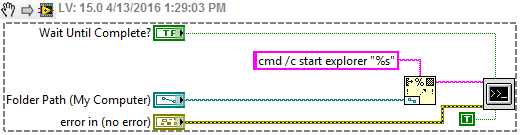Tecra S1, external docking with TFT
Hello
I work with a tecra s1 (1400 x 1050) and a port replicator. I bought a TFT (1280 x 1024) and I want to use the monitor with my docking station.
If I set the display settings in 1400 x 1050 (nativ my laptop resolution) my external tft is executed with the same resolution. And if I put my external tft 1280 x 1024 works fine but when I remove my laptop it works with 1280 x 1024.
How to manage these different resolutions docked and undocked?
Thanks for your answers,
Markus
Hello
If your device comes preinstalled with recovery CD or DVD all tools and utilities should be there. Please check C:\Program Files\Toshiba\TME3. It should there be listed DockMode.exe. If you want to check what tools are installed on your device, start regedit and check MyComputer\HKEY_LOCAL_MACHINE\SOFTWARE\TOSHIBA.
Good bye
Tags: Toshiba
Similar Questions
-
Tecra S4: cannot switch automatically to an external monitor with APR 3 +.
Hello
I used a Tecra S4 (with Windows XP Prof.) with monitor 3 + and with an external 19 "Advanced Port Replicator. If I connect my laptop with the Port Replicator, it will automatically switch to the external display. I have to use the function "FN" to move."
I signed up the external monitor with "use this device as the primary monitor.
I don't have this problem with my other laptop Toshiba Tecra A3.Now, I think the problem is the geforce graphics card.
Does anyone have the same problem?
Thanks for the help and sorry for my bad English; (o)Hello
It works with Tecra S4, too.
Install new Modules of Commopn
http://support.toshiba-tro.de/Tedd-files2/0/CMOD-en-20071119111948.zipInstall the latest Toshiba laptop Extensions
http://support.toshiba-tro.de/tools/Tecra/TS4/XP/TME/TME-TS4-XP-38400xp-en.zipInstall the display device change Utility
http://support.toshiba-tro.de/tools/Tecra/TS4/XP/DPL-change-drv/dspdevchge-TS4-XP-2500-en.zipEnter in Control Panel, start Extension mobile controls.
Go to the tab 'Change of display device' and activate the Service.Now, it should work.
-
Tecra M5 - external monitor detected but not image
Hello
I just bought Tecra M5 for use with my external NEC monitor. However, regardless of the configuration, I try I get no image on the monitor. The LED on the monitor indicates that it receives the signal from the laptop but the monitor remains black pitch. The monitor works obviously very well, I just disconnected from another laptop.
I tried all possible settings in the nVidia control panel, but without success. I also changed "Power On Display" in the BIOS "Screen LCD + Analog RGB" but no luck either.
I have v.3.70 of BIOS and graphics card drivers v.7.15.
Can anyone help?
Thank you
MikePS When I press Fn + F5, I have no options to choose from, unlike the other FN +... combinations. I don't know that it should be everything, but it is perhaps worth mentioning.
Also when I select only 'use a view' of the nVidia control panel and select my NEC monitor in the list, the monitor turns on and the light turns green, but the screen is still black. Like I can't accept changes the output switches to the computer screen after a few seconds.
Hello
I think you should test with the preinstalled Toshiba operating system.
After that the laptop was recovered, connect the external monitor and use the FN + F5 in order to detect the external display. -
Tecra A8: external keyboard connected to the serial port: the necessary specific configurations?
Hello
I want to share a monitor and an external keyboard with Tecra A8 and a desktop computer. To do this, I bought a switch 2-port Linksys where I plugged the external monitor and a keyboard. With the monitor without problem because there is a specific port for this. However my Tecra has only 3 USB ports and a serial port 6-pin where I connected (with a 6-pin Mini DIN adapter) on the keyboard. When I turn on the screen it's ok, but the keyboard (I also tried a mouse) does not work. Do I need a specific configuration on the serial port to accept the external keyboard? If so, what commands do I need on the XP operating system?
Thank you
LuisRGB (monitor) port used to connect the external monitor.
If you want to connect the external keyboard, you have to use the USB ports.
Additional legacy USB emulation must be enabled for the keyboard.
These settings you can change in the Toshiba HWSetup under control panel.If you connect multiple devices to the switch USB (hub) Please be sure that the USB hub using external power.
A low power USB could be a reason for the external USB device failure. -
How to use two external monitors with my laptop?
I have a new Pavilion dm4-301 d cl Entertainment PC. My OS is Windows 7. I'm used to using two external monitors with a docking station. This new laptop lacks a docking station. What should I do use two external monitors?
Certainly not without a dock, but even with laptop HP well enough docks limit you to one of the ports on the external monitor, even if there are two on the dock. We used a device called an Atlona AT-HDPIX2 which is a USB to hdmi adapter. It provides a feature of third monitor for a laptop... use the native external port of the screen and the computer screen internal, then this device gives a third control that is fully configurable to display Windows 7 interface... clone, extend, etc.. It allows a full HD resolution and is pretty responsive for games even light. HP does not have any true docking station for your laptop.
-
Connect two displays high-resolution station dock with T400s
Hello
I would like to connect my two DELL 2709W monitors at my station dock with my T400s laptop but the dvi ports do not give me enough resolution. I need 1440 x 900 at the same time.
Curretly I can get this resolution on one of my monitors via the single HDMI port, I have in the dock station.
What can I do? Is there for example any graphics card external that I can buy to fix this problem? Or perhaps there is a direct solution?
Thanks in advance.
I don't think that the t400s is powerful enough to run two screens wuxga. (but you can check)
http://shop.lenovo.com/SEUILibrary/controller/e/web/LenovoPortal/en_US/catalog.workflow:item.detail?... This would certainly work
-
using the iMac 27 inch mid 2011 as an external monitor with a PC via mini DisplayPort
I find conflicting information via web search to be able to use my iMac 27 inches, mid-2011 as an external monitor with a PC. Is it possible to use the iMac as an external display via the Display Mode target between Thunderbolt port of the iMac with a PC equipped with a mini DisplayPort?
Of course, I hear it's possible with the appropriate cable. But if it is not possible, I would like to know for sure.
Thanks in advance for your help with this. _henry
Target display mode is Mac to Mac only. Use your iMac as a display with the target - Apple Support Display Mode
-
Qosmio X 500 - 13R: picture on external monitor with resolution 2560 x 1440 is blurred
Hi all
I have a computer laptop X 500 - 13R Toshiba Qosmio, although 2 years, still a great piece of hardware.
I just bought a new monitor 27 "U2713HM which supports a resolution of 2560 x 1440.
Computer video card notebook (GTX 460 m) supports a resolution higher than through a digital connection, so I used a HDMI cable to connect.
Via Control Panel Nvidia, I could create a custom resolution, but the image is not clear / is blurred.
It is readable, but it's just not everything.Tried with HDMI 1.4, without success.
I volunteered to connect through Dual Link DVI cable, but the phone doesn't have a DVI connector, and I doubt the adapter will help.Anyone has a suggestion how to fix this problem?
Thank you.
I would like to share my experience using an external monitor with a HDMI cable.
My monitor supports both HDMI and DVI port.
First of all, I plugged my laptop on the external monitor using a HDMI cable to HDMI.
But the fonts and the picture was not clear. I used the resolution 1920 x 1080Then I went to the DVI port. I plugged the laptop s HDMI port to monitor s port DVI (HDMI/DVI cable) and that solved my problem.
I'm not quite sure the relevance of m this could be for you, but it worth the try
-
How can I use external speakers with my MacBook Air?
How can I use an external speaker with my MacBook Air? I have a Samsung wireless speaker.
They are Blue Tooth? If Yes, then you need to pair by using the preferences of BT.
-
Tecra S10 - e-SATA with WD MyBook problem
I have Tecra S10-10 loaded with win 7/32 final. From the beginning, there is fixation e-sata WD MyBook problem - most of the time cannot be reached
and Device Manager hangs up refreshing devices. Only restart after sometimes he can be attached, but only those by boot allows. All other devices works fine. Before win 7
I worked with XP no problem also.I tried to update the drivers for the chipset for win 7 - but it failed with the message that this computer does not meet the minimum requirements.
The BIOS is 2.0. Trying to upgrade the BIOS to 3.0, he replied that Intel TXT must be disabled, but it is set in the BIOS, option cannot be selected.No idea how to fix e-sata?
Hi Damir
As I see that you do have a general problem with e-SATA, but just when you want to use this device to some so I think that the solution is not so easy.
This device is not known to me, but I suppose you guessed it with USB cable. You can use it with any other standard USB port? -
Call and open an external Excel with exec system vi
Hello!
I would like to know how I could call and open an external Excel with the exec system vi. I am able to call a txt file, but I can't do it with an excel file...
Thank you very much in advance.
It should work like any other file, it opens in the default program for the file extension that if you double click on it. Here is an example if code that I use.
-
laptop connected to an external monitor with vga cable issues?
1The votefavoriteI use a Sony Vaio e series laptop running windows 7 Home premium 64-bit, which I always connect to an external monitor with a VGA cable.
I put graphics options to display only on the external monitor and I would like to close the lid of the laptop. In the power settings I put it do nothing when the lid closes.
When it is connected to the external screen I am able to look at the screen very well if the lid of the laptop is open. But whenever I close the lid, the display on the external monitor is turned off.
I have tried everything I can think of as the use of a keyboard to toggle the display, change the plan to plug the monitor off before and after and even more, to much to list etc.
I actually did it on my HD TV using a Hdmi cable that allows me to close the lid. But I want to use it only on my monitor that is sadly only VGA.
I know I'm not alone here, I found many forums on the same issue, but nobody seems to have an answer. It is always with the help of a VGA cable when I find others with the same problem.
Does anyone know where a response?
It seems either VGA may be quite old now since the introduction of HDMI, that Microsoft has not bothered to look on this or get out an update to resolve this issue. Sorry it's just very frustrating because cannot find an answer, and I don't like the laptop overheating or wasting money on energy.
(1) right click on your power Option icon on the taskbar
(2) will take you to Options below
Control Panel:
Choose what closing the lid"this choice is the 3rd in your list of choices
The next screen will allow you to configure your choice:
When I close the lid:
On battery: do nothing and
Plugged in: Do nothing
This will prevent your system/video to go to sleep or stopping
Hope this helps
-
Error: Function of ms - dos invalid when copying on external drive with Windows 7
FUNCTION OF MS BACK INVALID WHEN PLAYBACK EXTERNAL DRIVE WITH WIN 7
Hello
1. you try to save a data of the C drive on an external hard drive using the Windows backup feature?
2 does this problem occur when you try to copy / paste normally?
3. What is the accurate and complete error message?If you try to copy and paste the data manually, then try the fix to resolve the problem: -
EliteBook 840 G1 and 2013 UltraSlim Dock with dual only monitors Windows 8.1 no second monitor
My company recently purchased HP EliteBook 840 G1 laptops with discrete graphics. Alongside this, we use the Dock UltraSlim 2013 with dual monitors HP LV2311 connected using HP DisplayPort / DVI adapters.
8.1 Windows displays only a single monitor, that the second monitor is not available. I can try to cover both monitors for a resolution fo 3840 x 1080, but when I try to do just the display reverts to the poster in mirror.
I can use the DisplayPort on the side of my laptop and just a single DisplayPort on the platform and the OS will see both monitors.
Please advise, it is unnecessary to have a dock with double DisplayPorts which cannot display two monitors with them.
Yes the problem really existed with the original HP driver and that Microsoft installs by default. HP released a newer driver for 8.1.
-
External table with the preprocessor file to display the list of files
Hello
in my db 11.2.0.2 I would create an external table with script preprocessor to show me the list of files in a directory.
Preprocessor banally:
#! / bin/bash
CD/MyDir
/ bin/ls-l *.txt 2 >/dev/null
The problem is the file name that contains white space (style windows in a Linux env), for ex:
-rw - r - r - 1 oracle oinstall 920 9 Jun 17:37 File1.txt
-rw - r - r - 1 oracle oinstall 72316 Jun 10 10:37 file GC output1.txt
-rw - r - r - 1 oracle oinstall 72316 Jun 10 10:40 GC file output2.txt
So I can't use FIELDS DELIMITED BY "". ""
FIXED size? No, because the file size change the length of the lines.
I tried to use awk in my preprocessos script, but I have the same problem:
/ bin/ls-l *.txt 2 >/dev/null | / bin/awk ' {printf "%s %.2d %s %s\n", $6, $ 7, $ 8, $9} '.
Any ideas?
Hello
I used java to retrieve information about the files.
Maybe you are looking for
-
Qosmio F60 - 12F: Alsaconf said: this audio device was not all controls
said alsaconf "sound device is not all controls. 00:1 b. 0 Audio device: Intel Corporation 5 Series/3400 Series Chipset Audio high definition (rev 06)Subsystem: Toshiba America Information Systems device 0001Flags: bus master, fast devsel, latency 0,
-
pavilionp6520f6000 series: desktop crashes often
Hi, my computer gives me a hard time breaking several times. I went to all of the resolution of the problems of the causes and all seem ok. I'm in the needs of the user manual to see if I can find the place where the problem may hide. If there is a l
-
Hello, I have a HP Pavilion g6-2170-ec, bought the week ago. First of all, nothing was wrong but I installed Steam and Call of Duty: MW2. During the game, view began to switch between the integrated display and double projector (in period of 10 to 20
-
I lost my Excel files Excel icon...
I use MS Office 2003 on my XP SP3. Since a few weeks ago special Excel icon that belongs to each XL file is replaced by a kind of General icon everywhere wherever I look on my system. Word, Access, and Powerpoint-icons are all ok. When I look at Cont
-
Pop Up window which appears when you connect to the computer
I made an update of windows Monday, 7-6 and now get the following message when I connect to my computer. When you try to close the popups they keep reappearing. Any idea on what it's for or how to fix? The feature you are trying to use is on a netwo