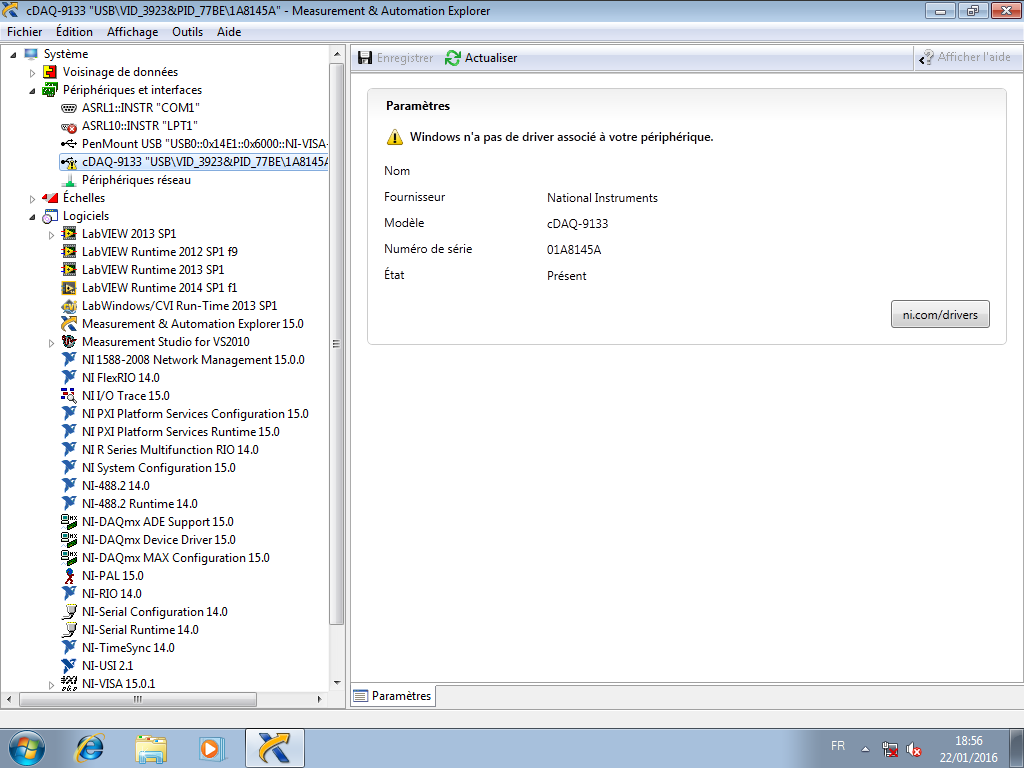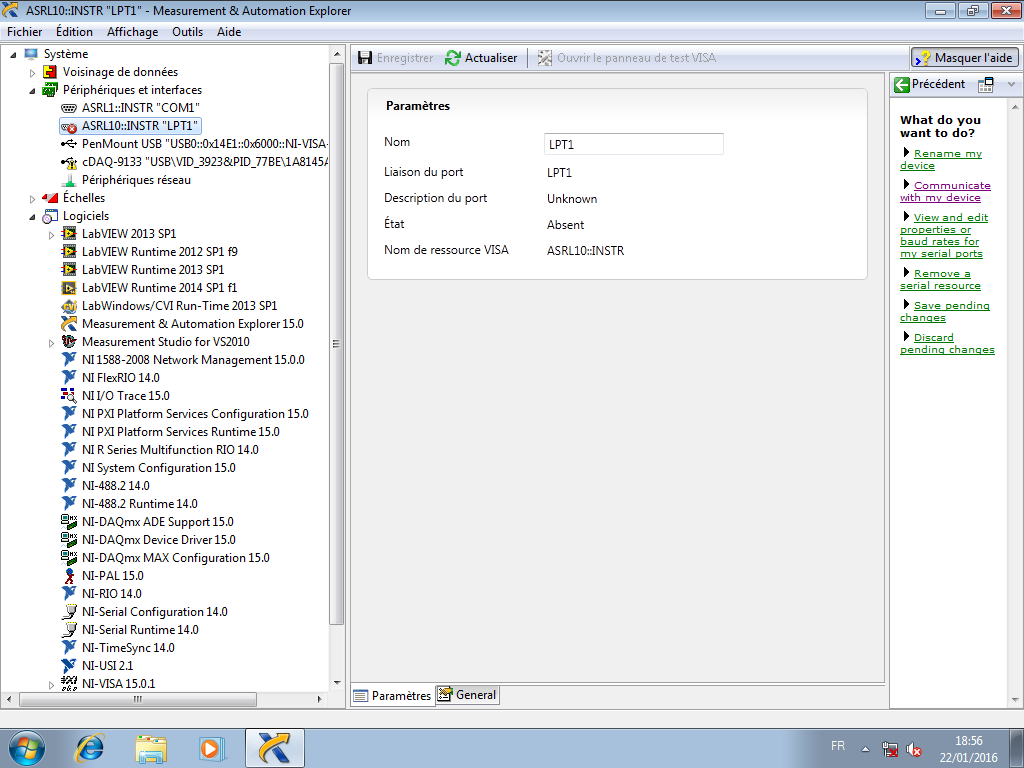to detect the meter output via the parallel port
I need to detect the meter count trigger, to perform an operation every time. I think passing the input signal pins (pins of status or control). The meter uses is omron H7EC.
I lowered the voltage of 24 V to 5 v with resistors.
But I can't get the entry via the parallel port.
All the stems of my status are still high.
What should I do, please help.
In the parallel reading write loop.VI, the splash screen is attached.
I suspect the entries on the parallel port pins have a resistance low pullup to 5V, so they tend to float high (logic 1).
Try to add a 4 700 Ohm resistor between pins of entry and mass of the parallel port, see if it then reads down pulldown (logic 0). If so, then keep the resistance in place and connect the signal of 5V that you want to monitor at the entrance.
-AK2DM
Tags: NI Hardware
Similar Questions
-
Hi all
I'm a newbee in labview. As part of my project work, I need to get 8 digital inputs and send 4 digital outputs.so I think to use the Parallel Port on the pc.i can make use of 8 datalines for entries. I found the site NOR is it possible to use status for output pins. But is it possible to use status for output pins pins and data for entries to the time.please help even me also mention of the measures to take, or keep in mind while implementing.also include any example vi that could be useful.
Thanks in advance
I would recommed you to NOT use the parallel port. Now a day you have hardly a PC with parallel port. also if you have some old PC then most likely last version of LabVIEW (e.g. 2010) will need a lot more memory RAM and processor.
If you want a solution very very low cost then I would recommend using an arduino to that effect. You can then download LabVIEW Interface for Arduino and start working.
If you continue to use the parallel port, then you could try (I haven't worked with parallel port and have not tested the following solutions)
Download VIPM and then install the enclosed package. It will add the port e/s palette in your labview. and you can use it.
-
Hello
I have a lot of experience with earlier versions of Dasylab (up to V9) and recall his ability to use the parallel port of PC as a "quick & easy" way to get digital input/output lines of the PC. If my memory serves me well, done by activating the sound card driver?
However, I recently bought the latest version (V13) and it seems the digital input / output modules are now grayed out when the sound card driver is selected, i.e., it only allows to input/output analog (audio).
Is it still possible to drive this port with the latest digital lines... .or have I missed something?
Thank you best regards &,.
This feature has been removed a few versions ago. With the changes in Windows after XP, it became problematic.
If you are still using XP with DASYLab 13 and will always have a parallel port, you can retrieve the V9 sound card driver and try it.
If you need me to download it or email it to you (it is usually an illegal attachment), let me know by private message with your email address.
-
Driver files that run the parallel port and USB port
In the system information utility where to look to find the parallel port and the port driver USB, name of file that manages these?
Know the drivers specific, is only half the story. Why you looking for these drivers? You have problems with your parallel port or USB port? This can be caused by problems with drivers or it could be a hardware problem (hard to diagnose a hardware problem without good parts to swap and test). If you need to update the drivers, you must use device (not msinfo32) Manager - or maybe clicking on an executable file that loads the drivers automatically (depends on how it is sent by download).
Go to the Device Manager by going to start / find and type Device Manager and enter and then double-click on the program icon that appears. Check each device to a red x, yellow! or white? These identify devices with problems probably (drivers, but also of conflict or something else). Click on each for more details and troubleshooting tips. If you need drivers (I assume that you want to the parallel port and USB ports), get the computer dealer or the manufacturer of the device (NOT of Microsoft Updates). In fact, you must disable automatic updates in Windows Update driver as follows: http://www.addictivetips.com/windows-tips/how-to-disable-automatic-driver-installation-in-windows-vista/. Follow these steps to get the drivers: http://pcsupport.about.com/od/driverssupport/ht/driverdlmfgr.htm. Once you have the drivers, you can install them via the Manager device as follows: http://www.vistax64.com/tutorials/193584-device-manager-install-driver.html. Or run the Setup program of driver provided by the vendor of the computer or the manufacturer of the device. Be VERY careful get Vista compatible drivers for these devices are difficult to identify (they usually come with the numbers of model or something like that if they can have serial numbers) and using the wrong drivers could make the problem (whatever that is) worse.
If you update the drivers succerssfully and the problem persists, then it is probably a hardware problem. In this case, contact the manufacturer of your computer for technical support (hopeully it is still under warranty) or bring it to a professional computer repairman (NOT Geek Squad or one of those big store centers because they don't really know what they're doing and charge a lot for this level of expertise) to have the components tested and possibly replaced.
I hlpe that aid.
Good luck! Lorien - MCSA/MCSE/network + / A +.
-
How do a program that would stop or Activ LEADS through the parallel port.
Original title:
parallel port programming in 64-bit win
Hello
I worked for a long time on it. I want to do a simple program, that could turn some LED via the parallel port.
I found some examples. they were all used "inpout32.dll. is it possible to do it on 64-bit system?
Please help me :(
Thank you very much.Hello
What is the brand and model of the computer?
To improve assistance to this subject, you can ask your question in the MSDN Forums.
-
Windows does not allow for QBASIC uses the parallel port (address = 888 or 378 h)
If you know the 3rd party software that there access to this port it please tell me
and why user port does not work with windows vista
Most any version of Windows that is based on the new testament 'sources' (Windows NT, 2000, XP, Windows 7, Server 2003/2008) all do not support 'direct' access parallel ports / series. This is normal. You may need to add a non-Microsoft Windows 'core' driver to allow this access.
-
Problem for my compact DAQ recognize the parallel port
Hello
I have a NI9133 compact DAQ, which I would like to connect the modules OR.
My problem is that it is not recognized OR max. I guess I'm missing some drivers; I have reinstalled twice DAQmx 15.0 completely, but I still have the same question.
Turning to the images attached, it seems that the parallel is not recognized.I tried many different things to fix it but to no avail. If anyone can help me

Kind regards
-
I have an asus WL500g and I use it as a print server. On my big pc on windows 7. I managed to install the driver on the printer directly on the pc connection an update of windows to get the driver of the Sina. After installing the driver I passed it to the port by using the ip address of my router. It works, but my laptop doesn't have a parallel port, so it is not possible to obtain the driver. What can I do?
You do not want drivers for parallel port on the laptop anyway given that the laptop is not connect via the parallel port, but rather on the network. You would most likely want to install drivers on the laptop Asus print server, and then print to a network printer drivers. Download the Asus former and latter printer mftr. MS - MVP - Elephant Boy computers - don't panic!
-
Hallo,
the forum is full of questions similar to mine and everything seems complete without useful answers some time early last year. I would like to give a try today to see if I get a solution.
Have Windows 7 Enterprise 64 bit and installed XP mode to be able to use the chip programming hardware (GALEP-III), which is connected via the Parallel Port. Downloaded XP mode later than yesterday (24.02.2011) Microsoft.
In the XP box, the LPT1 port appears in the hardware Manager. But it does not appear in the settings for the XP mode. The Galep software starts just fine, but can't find the PARALLEL port.
As written above, there are many people who have the same problem and seem to have gotten no solution. One piece of advice I found was to modify the VMC
LPT1 (378 h-37Fh) 1 The above did not work. I think it was for a different version of XP-mode.
Then there was advice on LPT need 378 h-37Fh. It's fine with my pc.
Then, there was a Council to stop the 'Print Spool' Service on the host pc. I tried in vain.
So, if there is a solution to my problem, please let me know. Thanks in advance.
(Note: I'm not interested to connect a printer.) I have an IC programming material that can connect only through a parallel port. It also comes with a security dongle. GALEP III).
Good bye.
Have you tried in this more specific Forum?
Virtualization of Windows 7
http://social.technet.Microsoft.com/forums/en-us/w7itprovirt/threadsUnder settings is there anything you can do with the section of COM port, if it applies to your problem of material in the first place?
-
parallel port does not have the protection key
I just bought a terca M2. When I try to install a software that uses a hardware key (small connector in the parallel port) I get the message that he found no protection key. I have installed this software on other laptops (also with xp pro) and they are all worked well.
I also tried two parallel port settings, but it still does not work.Please help me solve this problem, otherwise, this laptop will be useless to me.
Hi robert,.
have you checked that the chip set driver in Device Manager? As far as I know the parallel port is controlled by the entire ship!
Have you checked if the parallel port in your M2 works without any problem (for example, a parallel printer) to exclude a defect of material! If there is a material defects you might bring the laptop to a Toshiba service for a short health check partner!
Hans Bye
-
HASP dongle (parallel port) on the A100-906 Satellite connection
I need to work with Solid Works software. It is protected with HASP dongle which should be connected to the parallel port (printer port). But there is no such port on my Satellite.
What can I do?
Several ideas of spring in mind:
-try to get your software vendor to replace your dongle with a USB version (possibly you will get a free)
-get a parallel converter cable / usb (not guaranteed)
-get a parallel PCMCIA card (a bit expensive...) -
Hello
I'm trying to control communication of the parallel port. But never a success.
I ran the sample VI: parallelportconnection.vi I got an error on Probe1. The error information are given below.
1073807246 error occurred at the VISA write to ParallelPortCommunication.vi
Possible reasons:
VISA: (Hex 0xBFFF0072) the resource is valid, but the VISA cannot currently access.
Please give me help.
Hello
To answer your question, please see the following articles:
Error 37 when using screw series compatibility or error-1073807246 VISAS screws
-
Press the button on parallel port signal to trigger a process
I just need to connect a pushbutton on the parallel port to set it as a signal of the beginning of a process.
When the button is pressed, labview runs a process.
Kindly help me how to do this, the prayer of wiring
Lines of data to use as input Some parallel ports can be configured for use as inputs data lines. This depends a lot on how the manufacturer has designed the parallel port. With some models the data lines can be read in the same way that we read the lines of control, leading them to logic high, so they will take the value of an external signal. However, most parallel ports require that you set the bit of sense for entry. It is bit 5 of the control register (base + 2). If the port is capable of it, setting the high bit for effect to sort of lines-State so it can be driven on the outside. Sometimes it is also necessary activate the 6 bit high or low. However, it is noted that some manufacturers actually block those bits so that the software can edit them. An example is shown below in Figure 7.
-
Using the parallel to the logical drive TTL port
I would like to be able to drive some TTL logic devices. The devices are such that I need that they have a TTL input given for a few minutes at a time (i.e. not just a single pulse).
Is this possible using the parallel port?
Hello
Please read this knowledge base article that should answer all your questions.
-
options of the printer, check the printer port option.
I have 3 printers, when I click on the printer properties---> ports---> there 'Add port, port to remove, configure port' options are disabled. Please let me know I can help them.
Hi, Sridhar.bb,
The printer model? HP, Epson, Canon?
This should be posted in the performance and Maintenance forum. See the menu drop-down
http://answers.Microsoft.com/en-us/Windows/Forum/performance?tab=unanswered
How to enable Plug and Play detection for parallel port devices in Windows 2000, Windows XP and Windows Server 2003
http://support.Microsoft.com/kb/254664
The personal firewall and Open Ports
How to make changes in your Compaq Presario PC setup (CMOS)
- Close all running programs and choose Start , stop , and restart the computer .
- When the Red Compaq logo appears, press F10 on the keyboard to enter setup.
- Press the right arrow key to select Advanced Options . This will display the configuration options.
- Press the arrow key down:
- Enable/disable or make changes to serial port information, stop in the field there and press ENTER to display the options.
- Enable/disable the parallel/printer ports, stop in the parallel port field and press ENTER to display the options.
- To change the type of parallel/printer port, stop in the field of devices Configuration option and press ENTER to display the options.
- Use the down arrow key to select the parameter and press ENTER to select change.
- Press the F10 key to save the new setting and exit the configuration, and then press the Enter key to choose Yes to save the settings.
- The system will end from in Windows.
Maybe you are looking for
-
Bookmarks appear on the Navigation bar
I had everything set up so that from the top down, I got the menu bar, then the navigation bar, then my favorites and the stumbleupon toolbar. Since Firefox itself randomly updated this morning, the navigation bar traded places with my bookmarks and
-
4th generation Apple TV connected to the projector
I have an Apple TV 4th generation connected to a projector with a Kenex of HDMI to VGA with Audio for the 4th generation. Whenever I want to play Netflix or HBO NOW I get a black screen. I can only here the sound and I get a black screen. It works
-
Satellite Pro A300-1E7 - cannot start the cam software
I bought the Satellite Pro A300-1E7.Webcam does not work in MSN messenger video call.Will have problems similar to the previous posting, except that I use Zonealarm. I think that Zonealarm has disputed cec_main.exe in a similar way.I tried to follow
-
the remote on my iPhone 6s app not working anymore
Hello I have a 3rd generation Apple TV without the remote that I bought a house sale at auction and it works fine for the last year or two. I just changed my broadband provider and since the installation of the new router I can't have the Apple TV RE
-
my windows is not genuine how can I install the key on my com
I have a new computer that I had the hard drive replaced. the homepage displays a warning my windows is not authentic. If you need to install the product key. How can I do this