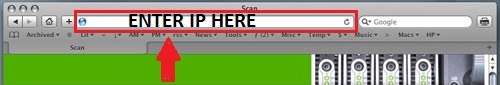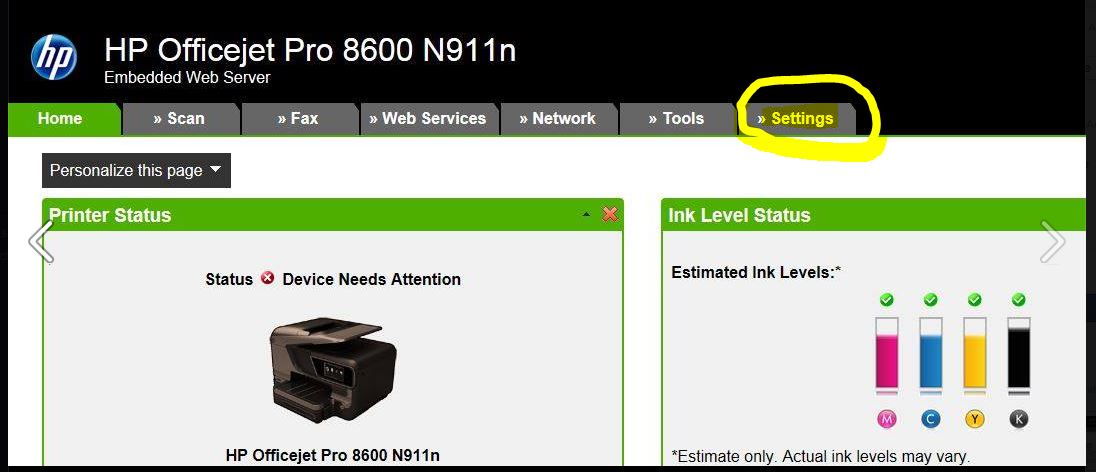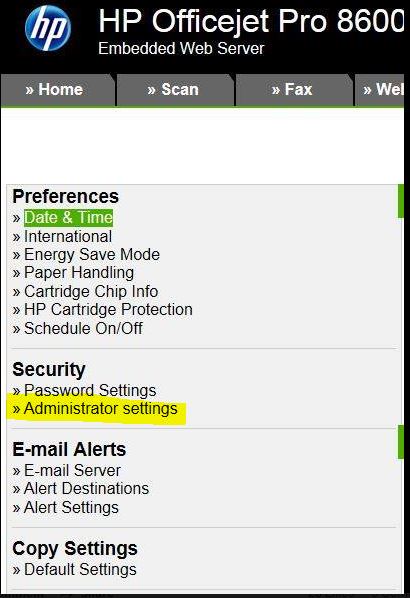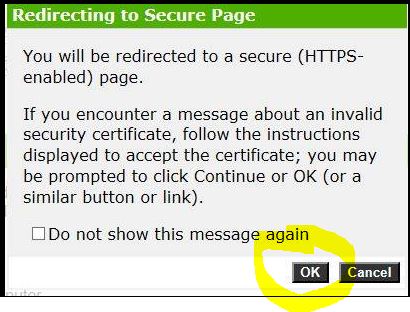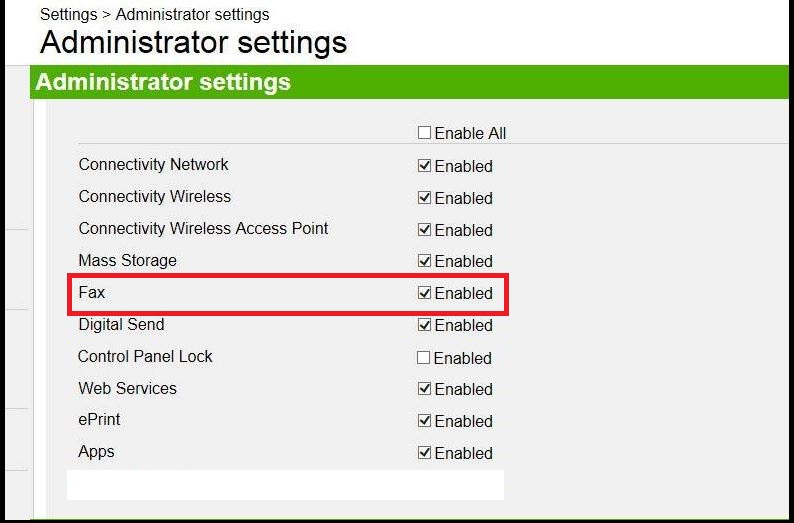VPN-3DES-AES: feature disabled
Hi all
I have an ASA that I would activate the VPN-3DES-AES license. Unfortunately, we used this unit for the past years and the provider don't failed us with the SKU PAK (the white sheet that comes with the box). Is it possible that I can activate this feature?
Thank you very much.
The devices allowed for this platform:
The maximum physical Interfaces: unlimited
VLAN maximum: 100
Internal hosts: unlimited
Failover: Active/active
VPN - A: enabled
VPN-3DES-AES: disabled
You get the license for free on www.cisco.com/go/license.
Under 'Get new' you choose ASA, providing your serial no and contact, and a few minutes later, you have the license in your Inbox.
--
Don't stop once you have upgraded your network! Improve the world by lending money to low-income workers:
http://www.Kiva.org/invitedBy/karsteni
Tags: Cisco Security
Similar Questions
-
Hello!
I need activate VPN-3DES-AES on an ASA5540. See the version provided this info below.
The devices allowed for this platform:
The maximum physical Interfaces: unlimited
VLAN maximum: 200
Internal hosts: unlimited
Failover: Active/active
VPN - A: enabled
VPN-3DES-AES: disabled
Security contexts: 2
GTP/GPRS: disabled
VPN peers: 5000
WebVPN peers: 2
AnyConnect for Mobile: disabled
AnyConnect for Linksys phone: disabled
Assessment of Advanced endpoint: disabled
Proxy UC sessions: 2
This platform includes an ASA 5540 VPN Premium license.
After doing some poking around I came across a link to apply for a free license, but when the email came, he warned that the requested license was lower than that currently assigned to the serial number provided. I have all the old license information as this has been implemented years ago and was way before my time with the company. Can someone point me in the right direction on how to activate the feature as well as maintaining the functions my vpn premium license.
Thank you
Andrew
Hi André,.
As far as I know, it shouldn't affect the existing license, since it is precisely for 3DES / AES.
HTH.
Please note all useful messages.
-
For a version newly produced PIX 501,
(1) are DES, 3DES and AES activation keys all pre-installed?
(2) how I can find on which of them is pre-installed on my PIX 501?
(3) when I create a server VPN (on the PIX 501), I see that all three OF THEM, 3DES and AES are available in the drop-down list of the PDM configuration screen. Does that mean my PIX 501 have all three of them (FROM THE, 3DES and AES)? -If the answer is no, assume that only is preinstalled on PIX 501, then why/how can appear in the drop-down list the 3DES and AES?
Thank you for helping.
Scott
Should be integrated already. depends on the way the news is your PIX 501.
To be sure to log in to the console and type:
See the version
See the example output version:
See the pixfirewall version (config) #.
Cisco PIX Firewall Version 6.2 (3)
Cisco PIX Device Manager Version 2.0 (1)
Updated Thursday April 17 02 21:18 by Manu
pixdoc515 up to 9 days 3 hours
Material: PIX - 515, 64 MB RAM, Pentium 200 MHz processor
I28F640J5 @ 0 x 300 Flash, 16 MB
BIOS Flash AT29C257 @ 0xfffd8000, 32 KB
0: ethernet0: the address is 0050.54ff.3772, irq 10
1: ethernet1: the address is 0050.54ff.3773, irq 7
2: ethernet2: the address is 00d0.b792.409d, irq 11
Features licensed:
Failover: enabled
VPN - A: enabled
VPN-3DES: enabled
Maximum Interfaces: 6
Cut - through Proxy: enabled
Guardians: enabled
URL filtering: enabled
Internal hosts: unlimited
Throughput: unlimited
Peer IKE: unlimited
Serial number: 480221353 (0x1c9f98a9)
Activation key running: 0x36df4255 0x246dc5fc 0x39d2ec4d 0x09f6288f
Modified configuration of enable_15 to 12:15:28.311 UTC Wednesday, may 1, 2002
pixfirewall (config) #.
Here, you should see if THE or 3DES, AES encryption is active or not. If you have just SOME so you can use the following link and get for free a new activation key that allows 3DES and AES.
https://Tools.Cisco.com/swift/licensing/JSP/formGenerator/Pix3DesMsgDisplay.jsp
sincerely
Patrick
-
During the original installation of this product I did not choose the Fax function. Now, I would use it but whenever I chose the Fax I get the message "the fax feature has been disabled contact the person who set up the printer." I can't find any way to undo this.
Any help would be appreciated!
Thank you
Dan (personal information)
Hi @Docduke
Let's go and open and internet browser and enter the IP address in the URL bar.
This will take you to the printer Embedded Web Server (EWS). In SAP, select the settings tab depending on your printer model, the screens should look like the following:
On the left side, click the administrator settings
You will see the following message will appear, click OK
You can now select continue on this site. In the administrator settings, go ahead and make sure that the Fax is enabled.
If you get a 'system error. " Internal system error', I suggest to first view of compatibility in the address bar of the browser. If that isn't working, you can also try trying to open the webserver integrated in another browser, try for example, if you use Internet Explorer, Google Chrome.
I hope that this is the case.

-
Anyone know if there is any Cisco documentation which corresponds to what the 3des encryption maximum speeds are by router.
I am looking specifically for the Cisco2621 router without the GOAL card.
Thank you
Hi Patrick,
Peroformance without OBJECTIVE cards numbers are difficult to obtain that the processor runs other operations at the same time and would not be a difficult number just for the VPN/throughput performance. With the GOAL card numbers can be seen at: http://www.cisco.com/en/US/products/hw/routers/ps259/products_data_sheet09186a0080088750.html
In addition, you must contact your local Cisco SE or team account for any number of performance, they should be able to provide those.
Thank you
Aamir Waheed,
Cisco Systems, Inc.
-=-=-
-
Drag the feature disabling button actions within a movieclip
I build an interactive map and I encountered a problem. The map is draggable and I have a start and stop race function slide like an onEnterFrame function that limits how far you can drag the map. The map is displayed inside a hidden box. On the map is a lot of places that, rolled once more should appear a small dialog box with the contact information. My problem is that it only works when I disabled drag functions. When the drag functions run the buttons inside the clip map all stop working. How can I get around this?
Drag the feature:
Start dragging the sequence
map_mc.onPress = function() {}
this.startDrag ();
};Stop dragging the sequence
map_mc.onRelease = function() {}
this.stopDrag ();
};onEnterFrame = function() {}
Limit player at the stage//
If (mc_map._x < = - 1400) {}
mc_map._x = - 1400;
}Lower limit
If (mc_map._y < = - 400) {}
mc_map._y = - 400;
}Limit to the left
If (mc_map._x > = 50) {}
mc_map._x = 50;
}Upper limit
If (mc_map._y > = 50) {}
mc_map._y = 50;
}
}Example of function button:
Distributors
santafespringsDI_btn.onRelease = function() {}
distributorLabels_mc.gotoAndStop (11);
distributorLabels_mc._x = _root._xmouse + 10;
distributorLabels_mc._y = _root._xmouse - 80;
}
santafespringsDI_btn.onRollOver = function() {}
distributorLabels_mc.gotoAndStop (11);
distributorLabels_mc._x = _root._xmouse + 10;
distributorLabels_mc._y = _root._xmouse - 80;
}
close_btn.onRelease = function() {}
distributorLabels_mc.gotoAndStop (1);
}If you do what I say, you will be dragging the film which contains everything that [using startDrag (this._parent) on the background], so in the film will travel with her. I'll post a link to an example (this same issue was raised recently so I created one).
-
Security feature disabling blackBerry Smartphones
I'm not able to disable the functionality of the phone password in my phone.
Hello and welcome to the community!
I see a couple of reasons that would be the case:
(1) your BB is associated with BES, and your BES admin requires a device lock password.
(2) you have the Protection of the content or active encryption, which requires a password to enforce.
(3) your BB was formerly associated with BES, and has a latent policy on board, which is the application of the requirement of password (even if are more associated with BES, there are specific processes that must be performed to remove the device IT strategy).
So please check those out and let us know!
-
[ASA] VPN Clustering maximum features and Site to Site
I have a few questions about VPN Clustering with an ASA.
1. how many devices can be in a cluster?
2. I know that it is not possible to use the Site to Site VPN in a cluster, but near my cluster remote access VPN set a tunnel from Site to Site, which is not load balanced and terminated directly at the device of the cluster support?
To answer your questions: -.
(1) the max is 10 devices in a cluster
(2) Yes...
"Load balancing is effective only on remote sessions initiated with the Cisco VPN Client (version 3.0 and later), the material Cisco VPN 3002 (version 3.5 and later) Client or the ASA 5505 functioning as a simple customer VPN." All other customers, including LAN-to-LAN connections, can connect to a safety device on which load balancing is enabled, but cannot participate in the load balancing. »
HTH.
-
ORA-0043 feature disabled: partitioning under Windows Server 2003
Hi all
I get the error message: ORA-00439: feature not enabled no: partitioning, when a job is running.
My database is business and this device still worked, but yesterday has stopped working.
Select * option $ v where parameter = "Division."
VALUE OF THE PARAMETER
---------------------------------------------------------------- -------
Partitioning of FALSE
any ideas?
Thank you
SystemSalvation;
What is the version of DB and is EE?
Please see:
How to solve "ORA-439: function not active;" Partitioning' error [225688.1 ID]
Respect of
HELIOS -
FIXED! Click on features disabled community on the upgrade of Windows 10... FIXED!
Comment to Moderator: Reorganize things so that the message of the OP can be marked as the solution of the question and giving credit OP. Kind regards.
On my ThinkPad Edge E545 Windows 10 upgrade, I lost the ability to click average. .... The new UltraNav had got rid of the options box trackpoint which allowed me to select "no" and only allowed me to change the penetrating the scroll... Diabling trackpoint meant that I lost the ability to use the buttons at all! Cray Cray!
I lost he tries to challenge it... Reinstall, reboot, trying to old drivers... nothing has worked... then finally I found this post about the same problem in windows 8...
-
How can I restore features disabled php in dreamweaver cc 2015
Well, Yes, it's the whole question in the subject line. I have not found answers that apply to older versions so far. What is the mark of 2015?
In regards to PHP, it's interesting to read
-
Unable to connect via the Cisco VPN Client
Hello
I have configured remote access VPN to ASA and tries to connect via the Cisco VPN Client 5.0
I am not able to connect and watch the journal on the SAA
ASA-3-713902: Group = xxxxx, IP = x.x.x.x, withdrawal homologous peer table is placed, no match!
ASA-4-713903: Group = xxxxx, IP x.x.x.x, error: impossible to rmeove PeerTblEntry
ASA does not support the K9 i.e. VPN - DES is enabled and VPN-3DES-AES is disabled.
What could be the reason.
Concerning
Hi, I had this same problem, here is the solution:
When you perform a debug crypto isakmp 255, so you see that the cisco vpn client does not support SHA +, you must use MD5 + AN or sha with 3DES/AES.
Be careful, this debugging is very talkative, but that's the only way I found to get ITS proposal on debugging.
Well, change your strategy using MD5 isakmp / OF would do the trick.
-
3DES ASA5505-50-BUN-K9 [resolved] license problem
Hello
I have ASA505 with disabled 3DES, I heard that I can have the 3DES free license, so I contacted cisco more of 10 times to get the permit, and whenever they send me the same license as my base standing key: 5321ec6e 102e534b fc21e96c 841c8ca8 ce1727aa
I don't understand the problem, here is the result show activation key:
Running Permanent Activation Key:
0x5321ec6e 0x102e534b 0xfc21e96c 0x841c8ca8 0xce1727aa
Licensed features for this platform:
Maximum Physical Interfaces : 8 perpetual
VLANs : 3 DMZ Restricted
Dual ISPs : Disabled perpetual
VLAN Trunk Ports : 0 perpetual
Inside Hosts : 50 perpetual
Failover : Disabled perpetual
VPN-DES : Enabled perpetual
VPN-3DES-AES : Disabled perpetual
SSL VPN Peers : 2 perpetual
Total VPN Peers : 10 perpetual
Shared License : Disabled perpetual
AnyConnect for Mobile : Disabled perpetual
AnyConnect for Cisco VPN Phone : Disabled perpetual
AnyConnect Essentials : Disabled perpetual
Advanced Endpoint Assessment : Disabled perpetual
Botnet Traffic Filter : Disabled perpetual
Intercompany Media Engine : Disabled perpetual
This platform has a Base license.
The flash permanent activation key is the SAME as the running permanent key.
And the license key cisco send me whenever isexactely the same, but it should enable the 3DES encryption algorithm:
Inside Hosts : 50
Failover : Disabled
Encryption-DES : Enabled
Encryption-3DES-AES : Enabled
Security Contexts : Default
GTP/GPRS : Disabled
AnyConnect Premium Peers : Default
Other VPN Peers : Default
Advanced Endpoint Assessment : Disabled
AnyConnect for Mobile : Disabled
AnyConnect for Cisco VPN Phone : Disabled
Shared License : Disabled
UC Phone Proxy Sessions : Default
Total UC Proxy Sessions : Default
AnyConnect Essentials : Disabled
Botnet Traffic Filter : Disabled
Intercompany Media Engine : Disabled
Platform = asa
JMX152040DW: 5321ec6e 102e534b fc21e96c 841c8ca8 ce1727aa

Can someone tell me where is the problem please?
Thank you in advance.
Plug this serial number on the EEG of tool licenses the activation key that you noted but also the text:
"ASA5500-BA-K9.
Beware, our records indicate that the material Cisco ASA firewall serial NUMBER you have submitted your registration was previously the license FOR a larger feature SET. »
What other licenses has been done on this SAA? Are you the original owner? You must call the TAC for sorting if you aren't.
-
Hello
I want to configure SSL VPN on my Cisco ASA 5510 for more information, then 30 users will have to access simultaneously, but I don't know if my license that allow.
Below is the features of my ASA license:
The devices allowed for this platform:
The maximum physical Interfaces: unlimited
VLAN maximum: 50
Internal hosts: unlimited
Failover: disabled
VPN - A: enabled
VPN-3DES-AES: enabled
Security contexts: 0
GTP/GPRS: disabled
SSL VPN peers: 2
The VPN peers total: 250
Sharing license: disabled
AnyConnect for Mobile: disabled
AnyConnect for Linksys phone: disabled
AnyConnect Essentials: disabled
Assessment of Advanced endpoint: disabled
Proxy sessions for the UC phone: 2
Total number of Sessions of Proxy UC: 2
Botnet traffic filter: disabledThis platform includes a basic license.
Concerning
Walid
You ASA have a license for this. You need to order AnyConnect MORE if you want to use the AnyConnect Client or you have licenses AnyConnect APEX order if you want to use the VPN without client.
The two are not allowed on the simultaneous connections. You must count users who use them. MOR info is in the Guide of command AnyConnect.
-
I have a pix 501 6.3 (5), with these features of license:
Failover: disabled
VPN - A: enabled
VPN-3DES-AES: enabled
The maximum physical Interfaces: 2
Maximum Interfaces: 2
Cut - through Proxy: enabled
Guardians: enabled
URL filtering: enabled
Internal hosts: unlimited
Throughput: unlimited
Peer IKE: 10
My questions are, how VPNs can I, vpn site-to-site and remote user or? Finally, how to create the host remote vpn? Do this through the line of cmd or web-based? Or did someone knows a link or a guide explaining configuring vpn on this model. If more info is needed let me know. Thanks in advance.
You can use L2TP over IPSEC to a windows client. Attached is a link to a doc to configure L2TP over IPSEC between a pix firewall and a w2k pc. It should apply to XP as well.
http://www.Cisco.com/en/us/Tech/tk583/TK372/technologies_configuration_example09186a00800942ad.shtml
HTH
Jon
Maybe you are looking for
-
Satellite A200 - 14 d - screen freezes
Hello I bought a Satellite A200 - 14 d 4 years. During the last week that the screen was frozen and I could do nothing. The mouse or the keyboard worked or ctr + alt + delete. I tried to format it and I thought it was ok until that it happened again.
-
Yosemite 006-2015 a security update is not installed
Yosemite 006-2015 a security update does not install. I get a message saying that the update could not be verified and tells me to re-download and try again. Tried several times. It does not work. What is the trick to install?I even want to since it
-
I use a lot of HP45 and HP23 print cartridges and now have 5 which do print (HP45 3 and 2 HP23). All are bought new at Amazon this year, HP23 3 weeks ago. I cleaned the according to the instructions on the Web site, but they still do not work, low
-
Smartphones blackBerry device software upgrade
Software upgrade system could be installed on my computer, but apparently something wrong with the Desktop Manager. He doesn't want to upgrade. Once earlier I was able to update via the Desktop Manager but lately it seems that something has gone wron
-
Is compatible with Windows Media Player and Chromecast?
If not, why? If so, how to accomplish this?