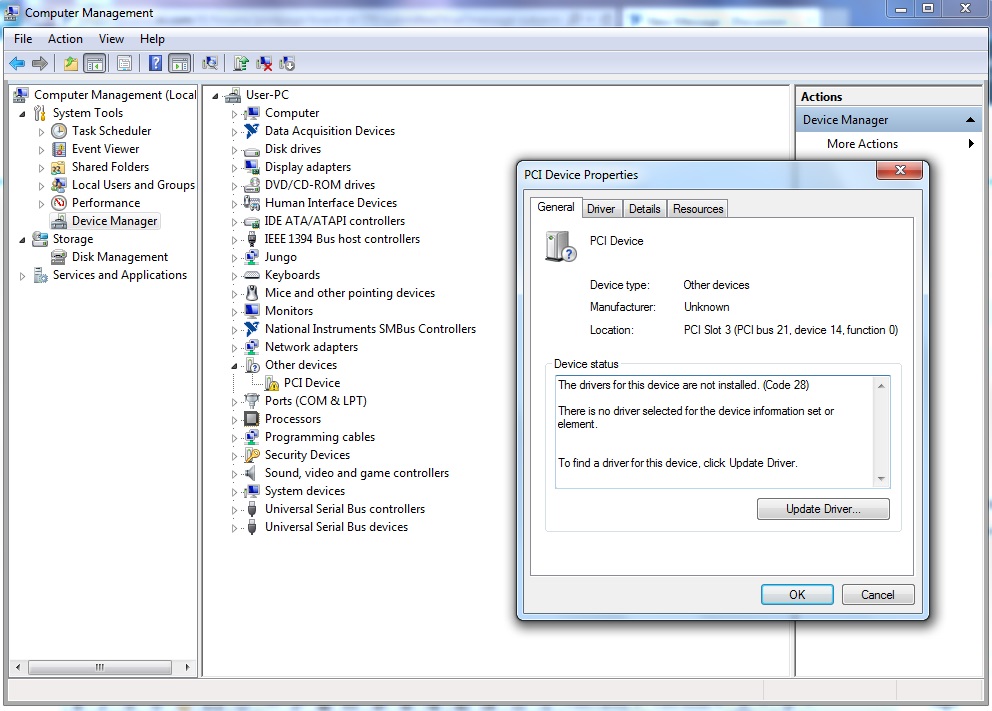White Win 7 Device Manager screen
My HP 6v6t laptop running Win 7 Home Premium. Wireless network works OK, but the network profiles disappeared. Checking further, called from Control Panel Device Manager page is empty. Otherwise machine works OK although I'm unable to find a path in network settings: IP, DHCP, etc. I'm guessing that fix might restore or allow me to establish new wireless networks profiles, Device Manager.
Hello
When you open Device Manager, no devices appear in the list. Instead, a blank window appears.
This problem occurs if the Plug-and-Play service has been disabled (disabled).
Method 1: To resolve this problem, set the startup type for Plug-and-Play on automatic. To do this, follow these steps:
a. Click Start and run, type services.msc, and then click OK.
b. double-click Plug-and-Play. If you receive a Configuration Manager message, click OK.
c. in the Startup Type list, click Automatic, and then OK.
d. close Services.
e. restart the computer.
Method 2:
The other reason, Device Manager may be empty is because there are some security issues with the registry key.
Note: serious problems can occur if you modify the registry incorrectly. Therefore, make sure that you proceed with caution. For added protection, back up the registry before you edit it. Then you can restore the registry if a problem occurs. For more information about how to back up and restore the registry, click the following article: http://windows.microsoft.com/en-US/windows7/Back-up-the-registry
a. click on start-> Run-> type regedit.exe.
b. search for the following: HKEY_LOCAL_MACHINE\SYSTEM\CurrentControlSet\Enum
c. now right-click on Enum and click Permissions.
d. click on the Add button and type everyone, and then click OK. Check the box allow next to the reading for everyone. Now click on add and enter the system. Check the box allow next to the read and full control to the system.
e. the two check boxes under allow must be selected when you highlight the system. Also be sure to click on the Advanced button after adding the two users and select Reset entry permission on all child objects with the entries displayed here and that apply to child objects. Click OK.
f. restart your computer now and check if the problem persists.
Tags: Windows
Similar Questions
-
Basket PXI in Win 7 Device Manager unknown device
I'm dealing with a flakey PC that don't become flakey recently, and I don't know why...
The problem I see is that the PXI basket is a unknown device in Win 7 peripheral Manager.
Is there some sort of service or the driver available to fix this?
I am using a third party card that was installed and working on this system for over a year
and have swapped it out and also swapped the motherboard. I contacted the technical support of the mfg and this error only
appears when the PXI ((NI PXIe-1065) basket is connected via the NI PXI-PCI8360.)
How can I fix it?
Thank you
Hey robojeff,
I think that what we are looking for is PXI Platform Services (http://www.ni.com/download/pxi-platform-services-15.0/5404/en/).
It is the main factor that makes the PXI accessible to the computer systems. Let me know if that helps!
Best,
Daniel
-
I'm trying a new version of Linux on a net book I use to play with non windows OS. In the process of setting up the new OS install I wanted to make my Firefox account set up so that I didn't have to spend a lot of time working on something. I'm no stranger to sync of browser and several of my computers and tablets with a number of different OS tied to the account with little difficulty in including the Firefox of the previous generation of Linux that has been on the net accountant. The problem is now that on both my computers in the main, a windows 7 and a desktop tablet windows 8.1, both running the latest Firefox, I am unable to find the 'Add a device' button in the synchronization of the management screens. This includes browsers built in display options as well as the Firefox manage account page. The first gives me options to disconnect the account, go to the maintenance screen, several checkboxes that you can synchronize to the device name. The management, after the login screen, don't give me options for the disconnect, change password and delete the account. Any help to understand why the add device button seems to be missing from these two devices would be greatly appreciated.
Please check the version of your Installation of Firefox. (can be found by clicking on the main menu, or by clicking or hovering the cursor over the help button, and then click about firefox in the submenu). According to since how long you configured synchronization you can still use the old version of sync. Firefox 29 has introduced a new (and I would add a lot less tedious) version of sync. See this Mozilla support article for more information on the upgrade of your sync to the new version.
-
Satellite L30 - 10Y: Win XP - yellow? near bus in Device Manager controller
Hello
a problem with the satellite L30 - 10Y PSL33.
In management of XP - other devices - system management bus controller device - it is to present a question mark with a small exclamation point.Maybe reinstall a chipset drivers, but I have not found a right driver in toshiba's site.
You have an idea on this message and if is it all reinstall drive, what type and the parent link for download?
Thanks in advance.Manuele
Hello
Hmm I don't very well if this entry could be linked to a m Chipset driver.
But you can find the chipset driver yourself.
Install a tool of diagnosis of equipment as Everest Home Edition and control hardware components. Then, you would be able to download driver chipset chipset manufacturer page.But in your case I recommend you delete this first device manager entry.
Mark this bus controller and press to remove or uninstall.
Restart the unit.Usually the Win XP should recognize and reinstall the device again
-
Blue indicator of Win 7 circle network ALSO hang Device Manager and MSE does not
I have a strange problem since the recent windows updates.
Indicator of network in the bar tasks displays a blue circle for about 20 minutes after I start the computer. During this time I can't run regedit, I can't open the Device Manager, and I can't seem to activate the protection in real time to Microsoft Security databases. However all the time I have internet and network access.After about 20 minutes the light will come back normal (sometimes it goes through a Red Cross first), date at which the computer then runs everything normally, if I have my phone on, I get the auto run screen, Device Manager works and I can also start MSE.It's as if the computer is waiting for something to happen. Device problem? However, all devices appear to work normally.The latest updates, I made were optional for monitor HP and Microsoft mouse and a keyboard, both of which work well in the era of 'blue circle '.I also tried updating the adapter software.It is not important, but it's annoying!Hi Carmen,.
The blue circle on the network icon indicates that the system is looking for a network connection.
If it appears at the start, then start the modem and the router before you start the computer.
Method 1:
Using the troubleshooter from network in Windows 7
http://Windows.Microsoft.com/en-us/Windows7/using-the-network-troubleshooter-in-Windows-7Method 2:
Step 1:
Check if the problem persists in safe mode with network.
Check out the link:
Startup options (including safe mode)
http://Windows.Microsoft.com/is-is/Windows7/advanced-startup-options-including-safe-mode
Step 2:
If the issue is not still in safe mode, and then start the clean boot computer to determine if a third-party program is causing the problem. To configure your computer to clean boot see the following link.
How to perform a clean boot for a problem in Windows Vista, Windows 7 or Windows 8
http://support.Microsoft.com/kb/929135Note: See "How to reset the computer to start as usual after a clean boot troubleshooting" under more information to prepare the computer to start as usual after a repair.
Also check the link for more information:
Slow PC? Optimize your computer for peak performance
http://www.Microsoft.com/en-in/athome/Setup/optimize.aspx#fBid=_dBb8lcqecd
Important: When running chkdsk on the drive if bad sectors are found on the disk hard when chkdsk attempts to repair this area if all available on which data can be lost.
Note: The data files that are infected must be cleaned only by removing the file completely, which means that there is a risk of data loss.
I hope this helps. If you have any other queries/issues related to Windows, write us and we will be happy to help you further.
-
Where to find the Device Manager in Win XP - Satellite P10 504
Hi friends,
I noticed that a lot of you give advice request users to open device, for some outages management, troubleshooting
Forgive my ignorance, but where and how do you access it?I can't see it in the control panel.
Thank you
ColinP10-504 XP pro [originally was addition of tosh xp home]
Hello!
That very easy, buddy! :)
Go to control panel-system-hardware-device manager online online online!
Or you right-click on my computer-properties-Hardware-Device Manager online online online.Good bye
-
Device Manager - no information screen
When I put it up the Device Manager I don't get any information about the devices in my HP laptop.
The computer is running Windows XP Home.I tried many patches offered on the internet.It seems that I need to install Windows, but HP did not provide me the disc. I have the ID of the software on the back of the computerthe standard Windows sticker.Does anyone have a suggestion?Thank youHank WolflaHello
have you tried this:
http://support.Microsoft.com/kb/311504/en
LC
-
suddenly the printer stop working iunstall and reinstall sound driver but still not working, I tried to check in the Device Manager but I found that the Manager of damage is empty.so please someoine can help me
Hey SidSD
Try to run the printer It Fix Tool
-
Recently, I replaced my hard drive of my laptop HP Presario DV 9718 with Windows Vista. It is a 4 year old laptop, but it's always a good computer. I finished all downloads for updating Windows (some 200 + GB) as well as 2 Pac Serv and IE 9. I lost my CD/DVD (dual drive) and is therefore no longer in Device Manager. Help! My system works great and I downloaded through my print online from HP.com software to complete my installation to work around the CD/DVD missing which prevernted me from the CD of the software running on my printer in my CD/DVD drive. I know it is a malfunction probably related to updates of Windows not supporting the manufacturer of my CD/DVD drive, because it can be manufactured by another company or something to that effect. Anyone have this problem and can guide me through the fix for this problem so I can go in my life and enjoy my Presario completely once more?
Hello
1 did you receive an error message?
2. don't you make changes to your computer?
I suggest you follow the link and check.
Your CD or DVD drive is missing or is not recognized by Windows or other programs
-
When I open the device without devices Manager are displayed. The PC is also not displayed at the top. No error message is given.
I use an HP laptop with Vista 64-bit update to SP2 (System is updated more recent config.)
Plug-and-play is set to automatic and is started. Enum permissions in the registry are correct.
Display device manager is set to "devices by type.
Entensive searches on the net refer only to solutions for XP systems.
Can someone please provide a fix for this problem in Vista.
Hello
Patches for Vista are normally very similar to those for XP. Click Start and type services.msc, hit
, then continue to the UAC prompt to open the dialog box. Locate the service Plug-and-Play and double click it. Set the startup type to automatic and restart the service if it is not running. Apply/ok your way out and restart the system normally. Good luck, Rick Rogers, aka "Crazy" - Microsoft MVP http://mvp.support.microsoft.com Windows help - www.rickrogers.org
-
Win 7 Pro. Card reader not detected. Card reader does not appear in Device Manager, or the computer.
Windows 7 Pro. Dell desktop computer.
My integrated card readers (there are 4) do not work. They do not appear in Device Manager. They do not appear in the computer.
In Control Panel > programs and features > I uninstalled the Realtek card reader. Then installed latest version of the Realtek site.
Control Panel > troubleshooting > hardware and audio > configure device > says hardware changes could not have been detected.
Tried system restore, but it failed.
What should I try?
Thank you
Hi Bruce,.
Thanks for posting your query on the Microsoft Community.
With the publication of the description, I understand that the card reader does not work on your machine, Windows 7 Pro. I will certainly help you get this fixed number.
I appreciate your efforts to resolve the issue.
Since you've already tried several troubleshooting steps for the fixed number. I wish to inform you that this problem can occur because of compatibility issues. I suggest you refer to the suggestions of Work Sam Varkey responded on December 28, 2009 in the below mentioned thread and check if this is useful:
Hope this information is useful. Please come back to write to us if you need more help, we will be happy to help you.
-
Win 8 does not detect graphics "AMD RADEON HD M 8750" correctly in Device Manager
Hello, my Windows 8 may not correctly detect my graphics card, which is "AMD RADEON HD M 8750. When I open the Device Manager, it is in the section "Other devices" and called "Video controller" and when I tried AMD Catalyst it says: your computer does not contain a correct graphics card. What should I do?
Original title: device not found
Hey Amir,
Yes, it could be a problem with the hardware. I recommend you contact the Support of AMD for better assistance.
-
Msinfo32 and Device Manager show different number of cpu in win 2008 R2 guest OS
Hello group,
This inconsistency happened only on a single server running windows 2008 r2.
Poster 6vCPU Device Manager but the msinfo32 only 4.
Could you please guide me in the right direction on how to understand this situation/problem.
I checked the msconfig and some other items, but before making the changes, I would like to know if its designed that way in any specific combination.
Kindly let me know if you need further details to help me understand the process or the issue in the case.
Thank you.
What edition of Windows Server 2008 R2 do you have? If it is standard, so it has 4 CPU limit.
-
Windows controllers USB 8 not on the Device Manager list
Bus controllers series not on the Device Manager list. USB ports not working do not. I tried equipment difficulty and said could not find drivers for multifunction device clicked on fix not found the drivers for it. could use a little help with that.
USB windows 8
Hello
Sounds like hardware and you cannot resolve hardware with the software. Check with the system
Manufacturer of support, their books online, the diagnosis and ask in their forums (if
There are). Or check with a real computer store (one who does on its own in-store service
This brand and model of laptop).Remember that you can not resolve hardware with the software.
=====================================================
Troubleshooting you can try:
Note the use of Win Key + X and Win Key + W (to go on the Control Panel, Run and parameters
According to needs). Win + D key calls the office and using Win Key active / disable the Office
and the splash screen.Follow these steps to remove corruption and missing/damaged file system repair or replacement.
Windows key + X (or right click in the lower left corner) - (Admin) command prompt
C:\Windows\System32\ >
At the prompt, type in SFC/scannow above
(There is a space between C and /)How to run the command "SFC/scannow" at startup or in Windows 8
http://www.eightforums.com/tutorials/3047-sfc-scannow-command-run-Windows-8-a.html-----
Then run CheckDisk (chkfdsk/f/r)
File (formerly Windows Explorer)
Right click on drive C: - Properties - tab tools - error checking - Check
Windows 8/8.1 - improve performance by optimizing your hard drive - see "to repair a drive:
http://Windows.Microsoft.com/en-us/Windows-8/improve-performance-optimizing-hard-driveHow to check a drive for errors with "chkdsk" in Windows 8/8.1
http://www.eightforums.com/tutorials/6221-chkdsk-check-drive-errors-Windows-8-a.html-----------------------------------------------
Then lets refresh the USB stack
Control the click Control Panel - Device Manager - no matter where in the box of white/white - then the VIEW - see the
Devices disabled - look around (with the exception of USB controllers) for your devices (can have
zero or more than one) and top - right click UNINSTALL.Control Panel right CLICK on EVERYTHING - Serial USB controllers - device configuration-manager and
UNINSTALL all but the category itself - REBOOT - it refreshes the driver and battery USBThis KB shows XP how to and methods of Vista and Windows 7 are identical (and
Windows 8/8.1)
http://support.Microsoft.com/kb/310575This is a utility to help you, but do 1 above.
USBDeview is a small utility that lists all USB devices currently connected to your computer.
as well as all USB devices that you previously used. Run Options and tick three 1
are there choices to see if any.http://www.NirSoft.NET/utils/usb_devices_view.html
You must remove all instances of the devices and restart.
------------------------------------------------------------------------------------------------
Install USB 3.0 and other USB devices
http://Windows.Microsoft.com/en-us/Windows-8/install-USB-3-USB-devicesHardware and drivers
http://Windows.Microsoft.com/en-us/Windows/hardware-drivers-help#hardware-drivers-help=Windows-8Set up your PC - configure your devices
http://Windows.Microsoft.com/en-us/Windows-8/set-up-devices#1TC=T1Why Windows is not find my device?
http://Windows.Microsoft.com/en-us/Windows-8/why-isn ' t-windows-conclusion-deviceWhat happens if a device is not installed correctly
http://Windows.Microsoft.com/en-us/Windows-8/what-device-isn ' t-installed-correctly===================================================
If necessary:
Try to do a "Refresh you PC without affecting your files" (or modification of your personal data
settings) or even a restore.Windows 8/8.1 includes special discount methods (keep files and settings) or a reset
(new installation remove all).How to restore, refresh or reset your PC
http://Windows.Microsoft.com/en-us/Windows-8/restore-refresh-reset-PCHow to create a system image to refresh your PC in Windows 8
http://support.Microsoft.com/kb/2748351How to update Windows 8/8.1
http://www.eightforums.com/tutorials/2293-refresh-Windows-8-a.htmlHow to reset Windows 8/8.1
http://www.eightforums.com/tutorials/2302-reset-Windows-8-a.htmlI hope this helps.
Rob Brown - Microsoft MVP<- profile="" -="" windows="" expert="" -="" consumer="" :="" bicycle=""><- mark="" twain="" said="" it="">
-
Second Hard Drive not recognized / climb (but it IS listed in the Device Manager)
I have a HP Compaq DC7800 convertible mini tower running than Win 7 Pro 64-bit
I installed a second hard drive, and while I can see listed in the Device Manager, it is not mounted.
That is to say, it is not in the computer > field at all.
The second hard drive is a Hitachi HDT721032SLA360 ATA Device
Under the hardware ID, it is said: IDE\DiskHitachi_HDT721032SLA360___ST2OA38E
I thought it was a driver problem. Device Manager indicates that it uses the Microsoft 6.1.7600.16385 driver.
I can't find a Hitachi driver for this player. My understanding was that this drive would NOT need drivers.
I have it in the plug of P5 (I think it is P5, it's at the end of the cable with the primary hard drive) and I have a data cable sata from the sata port on the rear of the disc in the slot sata on the motherboard next to the slot in the place where the main in drive is plugged.
The only sites that list the drivers for this drive are all spam (thanks, google) sites.
What I have to change something in my Bios?
Thanks in advance.
If the drive is listed in the device but not 'computer' Manager, it must be mounted or a new volume must be created. Please see HP - partitioning and names of hard drives (Windows 7) for more information on using the Windows Disk Management Console.
If you have any other questions, feel free to ask.
Please click the White Star of KUDOS to show your appreciation
Maybe you are looking for
-
Photo editing program does not work when you change the color and brightness.
I'm trying to change my photos. When I try to make the picture turns into a bunch of dashes and spaces. I believe that the photo program is corrupted. It crashed the PC and reload the OS X El Capitan.
-
does not delete cookies at the end
Firefox has stopped deleting the cookies, cache and internet temporary files when I close it, although all my settings in Options are defined on delete. I had some remove manually, which is a real nuisance. Thank you.
-
Dual monitor for Compaq Presario?
I have a compaq Presario SR5710Y w / vista operating system. I tried to install two screens on it. I used the edge video card as well as the connection of a new video card and the display properties displays only a single screen. What should I do? He
-
Is that what someone has Satellite P855 - 31K?
Hello everyone. Guys, if someone else has a P855 - 31K, please answer.Thanks in advance
-
Unable to connect to microsoft exhange server to open the Outlook program
get the error unable to connect