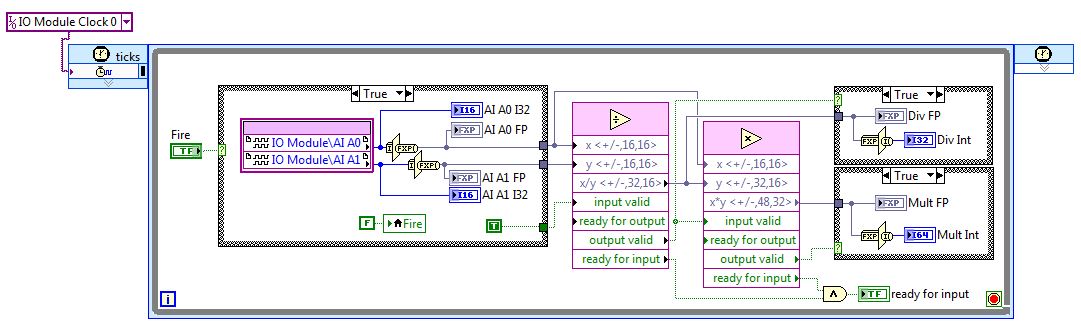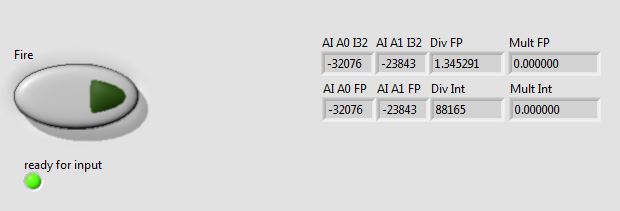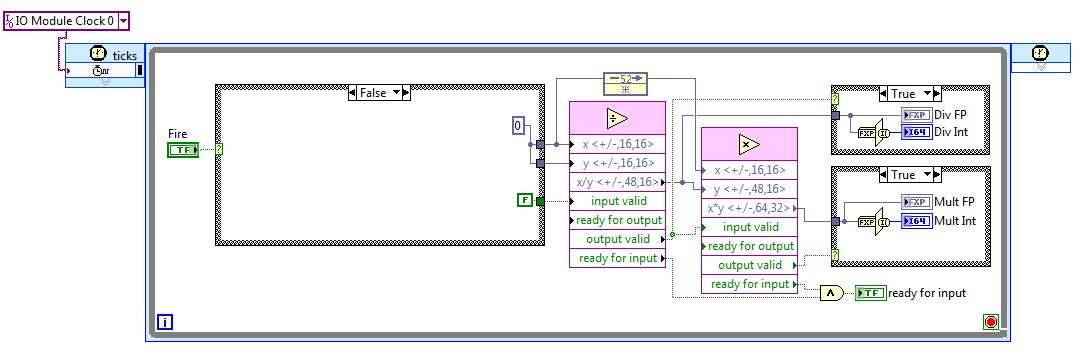WLAN SL500 problem high speed
Hello!
I recently bought Buffalo Nfiniti WII - HP - G300NH Wireless - N HighPower Wireless router. It should support speeds of up to 300 Mbps I have activated a bandwidth of 40 Mhz on it and the wpa2/aes encryption.
However, I can connect only with speed 130Mbps 58, never more. I tried to connect with internal Windows software and intel PROSet / wireless. The results are the same.
The network adapter is Intel Wifi link 5100 AGN, so I guess it should support higher speeds. The version of the driver is dated the 31.5.2010 13.2.1.5. I'm under 64-bit Windows 7 Enterprise edition. The wireless router is less than 5meters away and signal remains excellent all the time (5 bars).
Everyone knows a similar problem? Or even better, a resolved? See you soon!
Reply to myself...
The solution is to define in the advanced settings of the wireless card intel also band 2.4 Ghz for 'auto '.
Tags: ThinkPad Notebooks
Similar Questions
-
I have Windows XP, home edition. Problem, high speed CD does not work on my computer. I have sp3 (latest service pack as far as I know). Y at - there an update I can download to run high speed CD?
The reason why I asked is I thought it may be a new download to facilitate high speed CD. If you haven't noticed the standard speed CD is best-selling. I don't know that I'm not the only owner of the more Windows XP, home edition. Thank you for your response.Hmm, standard speed CD is indeed sold.
-
Portage Z30-A-13W connected to the high speed Port Replicator III - USB problems
Hi all.
We recently bought a new Portage Z30-A-13W and Hi-Speed Port Replicator III.
Setting network and graphics work correctly with port replicator, but the USB ports don't work at all.I tried the port replicator USB 2.0 and USB 3.0 and I can't seem to work with a keyboard, mouse, USB key or a mobile phone.
In the case of mobile phones, it is also no output power of the ports that the mobile does not start to load.
At any one another experianced this problem and what was the resolution.
Thank you very much
Jonathan Davies
Hello
As far as I know additional drivers are not really needed to use the USB ports.
This is why I m wondering why don t USB ports work.It might be possible that ports high speed Port Replicator III USB are faulty, but to be honest, I can't imagine that all 6 USB ports may bad work at the same time.
So maybe it s a software problem.
First of all, I would recommend the default BIOS and check the USB legacy support for keyboard and mouse could be activated.
After access to the Device Manager and remove / delete the USB hubs and controllers in the list of devices.Keep high speed Port Replicator III connected to the computer and restart the device.
Usually, the system should recognize automatically deleted USB ports and must update the drivers of USB ports.I hope that the USB ports don't work after this short workaround solution.
Keep your fingers crossed. -
Problems initializing digitizer card high speed
I recently built a new computer for data acquisition. I had all the questions according to a program for the acquisition of data for a digitizer high speed written in LabWindows 8.5 and it works successfully with LabWindows 9.0 on the new machine. The only problem I encountered was name the digitizer card high speed max the appropriate name of the resource planned by the data acquisition program. Everything went very well for 4 days. Today, I try to run the same program and cannot enforce. Debug code indicates that the device fails to initialize when niScope_init() is called.
In MAX passes card scanner that can call a test and I have test panels and see an input signal. I checked the name of the device to ensure that it matches the named resource that provides the program. I also reset the device to the MAX and then tried to run the program. None of these attempts succeeded.
I can't really find anything that changed between the last time I ran the program and today. Everybody to face this problem in the past, and is at - it solution or a proposed additional troubleshooting?
This problem has been resolved by reinstalling the drivers for our digitizer high speed. I have still no idea why after four days, something happened to the original driver installation.
-
Urgent problem! Help, please. digitizer high-speed, too long channel switching time!
Dear all experts of digitizer high-speed OR:
I have a question about the two channel configuration using NI5154 digitizer (see need help to set up an acquisition of two channels using NI5154).
As we need to make a measurement with NI5154 purchase very soon so a suggested by Efrain such DAQ card is not an option for our next experience. So, I'm trying to configure the NI5154 acquisition of two channels. I have set up the NI5154 to count impulses to both channels. Our experimental set-up will send impulses to channel 0 to 400 ms, then stop. 100 ms later pulses from another source will be sent on the channel 1 to 2 s. I thought that the dead time of 100ms in our configuration would be long enough for the digitizer switch between channel 0 channel 1. But after some testing, I found that the digitizer takes longer to switch between channels.
I did a test vi (NISCOPE - Timing.vi) just for the ms count how much it takes to the digitizer switch between channels. In the vi attached, if you run only one channel for a loop takes about 20 ms in my pc. If you run for the two channels, there are about 130 ms for a single loop. If you run a dual channel from the time of the loop is about 40 ms (I mean stop a channel and then re-run the channel).
I don't understand why it takes so long to switch from channel 0 channel 1. As I have tested the niScope Commit.vi consumes a lot of time for the second string. Is it possible to avoid this? We cannot extend the time-out for a long time of 100ms of series up so I have to get rid of this problem.
-
Problems with mathematics at high speed on FPGA
I'm new on fixed-point numbers and math at high speed on the FPGA. I use the 7962 with 5751 adaptation module. I am writing a few simple codes to convince me that I understand what I do before writing code more complex. I wrote a simple code to divide two numbers and then multiply the result with one of the original numbers. The block diagram is shown below.
Looks like that the fracture is not working properly. But the multiplication always gives zero, and I can't understand why. A typical result of the façade is illustrated below.
If I remove the divide, the multiplication seems to work fine. Any idea on what I'm doing wrong would be greatly appreciated.
After more than a day of scratching my head, I realized that one of the entrances to the multiply function is always zero, because it is read 52 cycles later (i.e. when the structure case is false). To resolve this issue, I added a node back feed, so that the data is made in advance and are available to the function to multiply once the function of the line ends. I have attached a picture for those interested / with similar problems.
-
Event ID 1 for Intel Bluetooth wireless high speed after Windows Update
After the automatic update of Windows, I received the following in the event error message where the spectator, telling me that Intel Bluetooth wireless high speed needs to be reinstalled after the upgrade.
How can I reinstall the Intel Bluetooth wireless high speed on my laptop?----------------------------------------------------
Source: ApplicationExperienceInfrastructure
«Bei der application (Intel Bluetooth wireless high speed, von supplier Intel) following problem aufgetreten sind: Um eine einwandfreie Funktion zu able, muss der nach Intel Bluetooth wireless high speed modified von Windows neu installed werden.»
+ System
-EventDataDBType 15
AppNameCount 36
AppName Intel Bluetooth wireless high speed
VendorNameCount 6
VendorName Intel
SummaryCount 149
Summary Um eine einwandfreie Funktion zu able, muss der nach Intel Bluetooth wireless high speed modified von Windows installed werden neu.
SessionID 0Hello
I put t know what cell phone or what system you are using, but I guess that the laptop uses a combo of Wlan Intel card which supports BT also.
So I think that you should simply reinstall the Intel Wlan BT driverI also found this how to from Intel:
http://www.Intel.com/support/wireless/WLAN/sb/CS-032541.htm -
WiFi unstable and slow Internet high speed
Hello world:
Recently, I am facing a problem of unstable wifi, slow speed of the internet of my macbook pro. I hope someone could help me with my problem.
Symptom:
Internet mainly speed just unstable using a wifi connection. (no problem with wifi connection self and my wifi suddenly grave would not be)
Example:
- FaceTime with my friends and the connection would suddenly abandon or images & audio gets fuzzy.
- Videos in online streaming and suddenly occurs buffering.
- Download file of software update iPhone via iTunes, the speed is slow, he needed to take 2 h at the end and later on a window display "cannot download and check your internet connection".
- Suddenly cannot open websites like site apple.com, google.com. Sometimes it will take more time to open Web sites.
Hardware and software:
MacBook Pro mid-2009, OS X EL Capitan 10.11.5
ISP: Cox, 50Mbps
Modem & router: Netgear N450
Test:
Turn off my wifi and connect my macbook pro with modem & router with cable, internet high speed is stable and fast. Internet speed download speed test result display is of around 60Mbps, download speed is around 8Mbps. And I tried streaming using the connection cable, there was no buffering.
I already tried the possible Solutions:
- Restart the Macbook pro and restart Modem & router: will not work. I mean the internet will be very well at first, but later would be unstable again.
- Reset Wireless Modem & router and change channels: useful, but not completely solve the problem. After you change the wireless channel, I tested my internet speed and the result showing 20-40Mbps (slower than 60mbps) speed download. Sometimes, the result will be like 6-8Mbps and sometimes it will be 60Mbps. If its unstable.
- Wireless diagnosis: result indicates connection is good.
- Called my ISP provider: they checked and said all right.
Other Questions & details:
- The internet is ok for most of the time. But when all of a sudden I can't open site or I can't download and streaming & FaceTime at normal speed, his frustration.
- I thought it might be related to my hardware since its an old macbook pro. I can't run Apple hardware test because I don't have the installation disc more and my macbook pro is very old. Is it a third party software that can perform the test hardware on mac?
- My wifi used to be very stable and I don't have to worry. Just for these last two weeks.
I really appreciate your time and help! Looking forward to any reply!
Connection Wi - Fi in OS X Yosemite problems
Wi - Fi in OS X Yosemite connection problems (2)
Connection Wi - Fi in OS X Yosemite problems (3)
WiFi potential temporary fix - Yosemite
Also try turning off Bluetooth.
WIFI AND BLUETOOTH FINALLY SOLVED, NOT REALLY - YOSEMITE 10.10
If your Wi - Fi source is capable of generating a 5 GHz Wi - Fi network, try that in order to avoid conflicts with Bluetooth.
-
Internet (50mbps) Time Warner installed high-speed yesterday on my computer, but when the guy left I noticed that the speed was very slow. SIS one test on speedtest.net and found I was getting a maximum of 1.35mbps (sometimes as low as .62mbps). So I had them come back and they tried all kinds of things, only to discover Internet Explorer gets 50mbps, so it's something with Foxfire. What would it be?
Hello, when you use speedtest.net or a similar site based on flash to measure your connection speed, it could be a problem with the protected mode that adobe has implemented for its flash plugin for firefox. Some older versions of f-secure or report of trusteer are known to cause slowdowns with flash, or it could be something similar on your system that interferes (maybe security software that block/sandbox the container used for protected mode, etc...).
as a solution, you could try downgrading of 10.3 flash (which is always supported) or Disable protected mode & see if that makes a difference.
-
S50 satellite - B 15 P - Fans running at high speed and system crash
Hello
I have a new SATELLITE S50 - B 15, i7-5500U, 8 GB Ram, SSD etc., IV and v have some problems with it.
for unknown reasons the CPU fan starts to operate at high speed, even if the temperature of the CPU hit is not 35%.
It also froze about 10 times since I got it (April this year).The only way to make it work again would be me to hold the power button down until stop and start it back up.
Once launched upward there is no mention of potential problems in the newspapers of events other than the forced closure.I just wanted to know if anyone else has experienced problems?
Thank you
Chris
The only way to make it work again would be me to hold the power button down until stop and start it back up.
Forcing order restores the fan activity and performance?
Hmm it sounds like there must be some sort of system emits probably the bottom of some process locks the CPU and therefore increases the activity of the fan.You could start the the Task Manager and in the process tab, you will find all background applications that would appeal to the CPU.
Click the CPU column to display all the processes of loading the CPU.However, you can also try to change the option of cooling method that is available in Windows Advanced Power options.
Go to control panel → power options.
Click here on the power plan that is currently in use.
Then click on advanced power options and access the cooling method.
Here you can change it from active to passive.In addition, you can decrease the status of CPU max at 90-05%
-
Hi guys,.
I need help on a question that really puzzle me.
After I tried to do a bios update to the last version (February, 2012), in windows 7, I got an error message stating that I didn't have permission to do the update. Since then, the fan starts to run at high speed, as soon as I start the computer, just after the display of the logo.
Since then I updated the bios by using the procedure in back, but the problem persists. It behaves as a flight entirely large capacity server regards fan noise.
How can I fix it and fix it?
Thank you.You have a fingerprint reader software preinstalled on this laptop?
Please checkThe old fingerprint reader software caused a few problems like intermittent hang up or freeze your machine (possible high rotation FAN), as shown here:
http://APS2.toshiba-tro.de/KB0/TSB0C032L0000R01.htmThis software update or uninstall the system you don t use it.
-
Portege Z30 16 GB with high speed Port Replicator III and two monitors - resolution
I have a Portege Z30 with 16 GB of Ram, connected to a Toshiba high speed Port Replicator III which is connected to two monitors running in mode extended.
The monitor attached to the first section of the video is 1920 x 1200 running.
However the second monitor is only show support for a maximum of 1280 x 1084.The monitors are identical, and both are connected by DisplayPort cables.
I tried to lower the resolution and save the settings on the first monitor to see if it offered options on the second monitor, but the options remained the same.
At this point, I have narrowed down to 1280 x 1024 so that it conforms to all the monitors but would like to a plus-res solution.
Does anyone know if there is a fix/work-around for this?
If this is a hardware limitation, has anyone tried a USB 3 to DisplayPort adapter in a similar configuration?Thank you!
At the same time using two displayports?
I wonder how it is possible, because of my knowledge it is not possible... as far as I know the Port Replicator III supports two DisplayPorts but you could choose and use one of them...In any case, you can use both with a lower resolution, I guess that this problem can be caused due to incompatible display drivers.
I suggest you to uninstall reinstall or update the display drivers and check if it helps -
Tecra Z40-A-176 - how to get support for high speed Port Replicator III?
Hello
a customer garage bougt some Tecra Z40 A 176 with high speed Port Replicator III. Unfortunally to either the displayport Port replicators is not working properly and I want to have the support so.
What I found was the support for laptops page itself, but not for the port replicator.
With regard to:
KlausI want to have the support so.
What do you mean by support and what is the problem with the display port?
If you have hardware problems, you can contact your dealer or contact the Toshiba authorized service provider that is available in your country.
-
Fans always operate at high speed after power failure
HP Pavilion Slimline S5780T - Windows 7 Home Premium 64-bit
After a power failure a night or more recent, our Pavilion Slimline case fan and CPU fan have both run at high speed all the time, starting from the system. The level of noise is intolerable.
I opened and cleaned all the dust from the inside of the case, including the removal of the heatsink from the CPU. Everything is clean.
I ran the following HP Vision diagnostic, test the system, including fans. During the test of fan, the fans ran at 100%, then fell to the former level normal, quiet, then ramp back up to 100%. So says HP fans diagnostic tests are OK when there is always a problem. And it is possible for them to run at slow, normal speed.
I installed the free SpeedFan utility, but there is not place to adjust the fan speed manually.
How can I find the problem and the fans run at normal speed, as they did before the power failure? Everything that controls the speed of the CPU fan and the fan is broken.
Thank you and best regards,
Stephen - Myrtle Beach, SC
Strange things happen when power flucuations or failures occur. Most probably the motherboard has been damaged by the PPE and that is normally not as repairable by a DIY. If you could find a newer BIOS, that to solve the problem. Since there can be no more recent BIOS, try to remove the battery from the motherboard for the night and then put the file in and reset the BIOS to see if that helps the default value. Otherwise, it might be repairable.
-
Ports high speed USB Equium A100
I installed a webcam Advent (before exchanging it for a better creative). Part of the installation process involves installing a Microsoft's USB controller. (OS is Windows XP Home Edition). I uninstalled the ADVENT software when I got back to the webcam.
Since then, I started getting messages every time I plug a USB device, on a device high-speed, requiring a port high speed.
When I look in Device Manager, I have two sets of Bus USB controllers:
One includes 2 standard OpenHCD USB host controllers, 2 USB, 1 support 2 USB hubs and USB printing composite devices. Their drivers are dated 2001.
The other includes 1 class PCI USB 2.0 enhanced host controller and USB Root Hub Device 1. Their drivers are dated 2006.
I have 4 USB ports and all seem to be using the first series of USB controllers. If I disable one of the controllers, then various USB devices stop working.
As my laptop is only 18 months old, I would have thought that all USB ports are 2.0 version?
How can I 'forcing' the laptop to use the second set of controllers?
Hello
I think that the biggest problem, it is you would waste more time to fix such a driver related issue then just entering the recovery CD and performing a recovery of your entire system.
Perhaps the fastest way to put little life back to your ports USB 2.0 high-speed. Otherwise, I had suggested to remove all ports from the Device Manager and let windows after a restart re-install all the drivers, but before perform the reboot it would be better to manually remove all THE drivers installed previously.
Maybe it helps, but if not he would have definitely better to perform the recustomization...
Concerning
Maybe you are looking for
-
There was a Firefox Section on 'Personas '.
You always have a section called, "Personas for Firefox" and a gallery with photos?
-
In the system32 folder there is a folder named wbem that contains news. He is the one who is called [wmiprov] and reads the files have been deleted and replaced I think. There is one that indicates that binary data has been changed. It is a line {eve
-
How do I enter Sysmain to activate Readyboost on Data Traveler 2.0 Windows 7
My system is a Hewlett Packard touchsmart 300 running Windows 7. I recently realized a reinstallation of the operating system due to a defect in the software. Everything works fine (really) but I can't all of a sudden go to Readyboost on Kingston Da
-
How to get the system user-defined font
Hi all I'm looking for a way to get the font defined by the user in the features of the device. My requirment is to check if the user sets the size of the police over 11 or not. If the user sets above 11, say to 13 or 14, in my application, I need to
-
My drive (D :) seems to be missing. I have a 300 GB HDD partitioned into 2 half popular with Windows 7 Home Premium-32 bit. When I go into computer management/storage/disk management it shows as a healthy (OEM partition), but the letter (d) isn't her