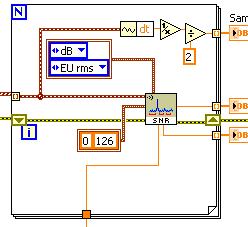23.0.1.A.0.167 and Noise Cancelling?
TL; Dr. version
For those of you with handsets not rooted that have improved the OTA to 23.0.1.A.0.167 / 4.4.4, is the function of noise cancellation still work with the supplied headphones?
Long version for those who like the context...:
My UK, Z2 without sim and not rooted asked finally updated to 23.0.1.A.0.167. Major gripes on here seems to be around lag size and the camera icon, with which I think I can live.
It was reported some, however, the noise cancelling function no longer works with the supplied headphones. It would be a deal breaker for me, and I'd rather stay on 4.4.2 If this is the case. My Z2 is not rooted and I have no desire to root, as it would break an internet banking application that I use a lot. So I have no method I know of downgrade to 4.4.2 if indeed, the noise cancelling function is borked.
A bit of Googling suggests that at least some of the problems with nosie cancellation are those who run rooted handsets, and/or have "manually" upgrade to 4.4.4 using a stock ROM.
For those of you with no rooted handsets that have improved to 23.0.1.A.0.167 / 4.4.4, is the function of noise cancellation still work with the supplied headphones?
Hello
Just updated to 4.4.4 and tested headphones cancel noise that have been provided with the phone and it still works. My unit is UK without update OTA 30 minutes free SIM card there...
Do not like the new icons, but always play with it
Tags: Sony Phones
Similar Questions
-
Start of satellite L10 fan speed and noise
My L10 cooling fan start always maximum speed, when it turns on it always burst at maximum speed (and noise) and then slow down to a speed (and slient relative). This fan start noise is very annoying (as fan departure every half hour in office work and every 15 minutes in some simple games).
I try muffler or bios settings performance they do not fix the noise and the starting speed.
Maybe Toshiba could release some bios update or patch or something to fix this? (my bios version 2.0)
Maybe this problem has the solution software thrid party?
Or the fan speed max is just a hardware problem?Thank you.
Hello Albert
The same thing my Qosmio F20 and in my opinion, it is not any kind of technical problem. At the moment I'm typing this text and hear Internet radio at the same time. The cooling fan works regularly.
In my opinion, when the operating system runs several different processes running in the background and they need the CPU activity that needs to be cooled correctly. In my opinion, you should check the power settings management settings and change the performance of the processor to lower the level.
If the cooling fan runs every 15 minutes, in my opinion, it is not too often.
Good bye
-
Need help.
We have some problems when shooting in low light.
http://antosch.dyndns.TV/owncloud/index.php/s/mKOEqbsXQrwFVSn
You can see bands and noise in the viewfinder and screen on board as well as on the pictures.
Also more brightness also enhance the effect.
The parameters are:
AE Slog3 movie
MPEG 25 1920 x 1080 p
Exhibition index 3200
MLUT LC709 Type A for the viewfinder and SDI
-
Possible bug in sv_Harmonic distortion and Noise.vi
Hello
I ran into what seems to be a bug in distortion and Noise.vi sv_Harmonic
I call this VI into a higher level VI which is part of the box sound & Vibration tool (SVT SNR without harmonic (time) (1ch) .vi)
What is happening is that I sometimes get error 0xFFFFB1A3 (-20061):
Error-20061 occurred at NI_MABase.lvlib
 ine Waveform.vi:22 > NI_MABase.lvlib:ma_Trap Fgen parameter Errors.vi:1
ine Waveform.vi:22 > NI_MABase.lvlib:ma_Trap Fgen parameter Errors.vi:1
frequency must be<= sampling="">Possible reasons:
Analysis: The selection is not valid.
This error is actually produced in distortion and Noise.vi sv_Harmonic by one of his subVIs (your unique information (complex) .vi svc_Extract) although I'm not able to activate debugging for this VI so I can't dig deeper.
What seems to be the case, it is for certain fundamental frequencies that result in higher order harmonic which is located very close to Fs/2, you get the error. I have attached a waveform and a simple VI that generates the error. My debugging, it seems that the error occurred when the code attempts to extract the harmonic at 5119,53 Hz. FS/2 is 5120Hz, so it must be valid, but generates an error.
Thank you
-mat
Hey Matt,
I spoke with R & D and the source of this problem is we're detects peaking at exactly the Nyquist frequency for the 127th harmonic, while it should work, we get the false error. To work around the problem, you can specify the frequency range of 0-126 harmonics as seen in the image below. Have one less harmonic should not be a big problem as the harmonic 127th is anyway in the noise. R & D is now aware of the issue and look forward to it. Thank you!
-
Dumpsters and noise in audio and video players
Hi, all my audio and video players in the laptop, the present jump (interruption) and noise, while playing, can someone help me please?
Hi Sergiorey,
This problem can occur if the device controller or audio sound card is out of date.
I suggest you to see the following link for more information.
Play an audio or video file: frequently asked questions (what can I do on the audio problems, such as popping, crackling, or sound that plays too fast or too slow?)
http://Windows.Microsoft.com/en-us/Windows7/play-an-audio-or-video-file-frequently-asked-questions
Post us the results once you try the steps above.
-
Feeling discouraged this morning with a box full of rejections. The reason to reject this photo was grain and noise. I am perplexed, because it was shot at a relatively low ISO and seems fine on my iMac. What do you see?

@Ruth Bergen Braun,
Thank you for writing and sharing your photos. I think that we could get this one wrong. I checked the file at full resolution and it looks great to me. I cancelled the rejection and upload the image. Keep more content coming soon!
Kind regards
Mat Hayward
-
grain and noise reductiom
As already suggested, video Neat.
Embarrassing bad web site, very good product.
Don't forget that in addition to the expense of the plug-in, noise reduction is a very intensive rendering process - and so you have the payroll to the supplementary budget to make files.
Do a test on excerpts and see if it works well enough for you.
If so, edit without making the noise reduction and, once you have the material cut down to just the sections that need a treatment, do your the noise reduction on all this material.
MtD
-
Heating and noise problem laptop while streaming
If I open several tabs of youtube. And online streaming. I noticed intense heat under my palm and noise. I also notice jumps high processer in the Task Manager. A couple times my machine stops, too. (probably due to heating of the processor).
To avoid this situation that I should get more RAM? Currently I have 1 GB. And running Windows 7 on my Lenovo N200 0769.
Any help or recomendatiosn will be appreciated.
Thank you.
Search for dust accumulates on the radiator cooling fins.
Located under a Panel on the bottom, blow out with
compressed air or using a soft bristle brush.
And more ram (2 GB total) can't hurt!
-
Missing pallets of sharpness and noise reduction
I just exported some pictures for the web of Lightroom 5, which had to be reduced considerably. Now, I find that the range of reduction sharpening and noise disappeared completely from the right tools palette. What is going on? I tried quitting and reopening of Lightroom and also stop and restart my computer. (Macbook Pro retina and Mountain Lion)
If you talk to develop Panel, right-click on a group header and make sure that the detail is checked.
-
sharpening and noise in point 6.3 of ACR... advice please
Hello
Where can I find good tutorial (or other advice) stuff on the sharpness and noise in point 6.3 of ACR.
My camera is a Panasonic DMC - FZ8.
Adjustments like color / black / contrast I can 'see' on my screen (I am convinced so far).
But the noise and sharpening... "It is a different kettle of fish"... I have problems with it... complex... (my std JPG is better than RAW - JPG).
Basic rules are usually made to be broken. They could provide a good starting strategy in many cases.
The thread I did reference is: http://forums.adobe.com/thread/780678
I reread and it's not that much more information on it.
Keep in mind, there is nothing fundamentally wrong with an image file further. If you are short of space, new drives are incredibly cheap these days.
A good rule of thumb (!) is not save, then open, then resave JPEG files. You can do it once or twice in a pinch, but the compression artifacts will be piling up, just like JPEG lossy compression.
If a PSD file is growing like save for save, this may be because you're doing something for the image to the cause--for example, create new layers, or sharpening it and increasing the amount of detail apparent in the compression process must deal with.
-Christmas
-
X 201 micro - quality and noise reduction
Hello. I was wondering if someone managed to make a reasonable use of microphones on the X 201 tablet. I don't know if I configure them or if they are simply poor quality, but the microphones seem to be horrible. When I turn off noise cancelling and echo cancellation, there is a humming sound important and crackled in the background. When I turn on the noise cancelling, it is totally impossible for the microphones to be used to record or transmit any intelligible voice, even if I yell.
In short, the pickups are almost useless for Skype and similar and of course completely useless for any sort of speech recognition applications.
Someone had a bit of luck in tweaking perhaps some special configuration settings that I'm not aware of? However, if the microphones are just fundamentally wrong, someone at - it recommendations for an extra helmet (preferably without wireless/bluetooth) microphone?
Hey dm09,.
try to uninstall the audio drivers for your device.
Let windows install its generic drivers and test again.
It made a difference?
Note that the version of the sound driver for the X 201 is at 3.66.147.0/4.95.48.50. If yours is not to this version update for this.
at the same time, do a full update of the system of your device.
-
iPhone 6s more 'Phone noise cancelling' setting Grayed Out
I have a 6 more than 128 GB iPhone running iOS 10.0.2. I can't activate the 'Phone noise cancelling' setting in settings > general > accessibility > telephone noise cancelling because it is grayed out. I have attached a screenshot for reference.
I've tried hard restart my iPhone (Home + Power button) without success. Any help is very appreciated! Thank you.
Hey there, Stephen Bond,.
Thank you for using communities of support from Apple! I see from your post that your iPhone more 6s on iOS 10.0.2 does not work as expected because the cancellation of noise from phone toggle is grayed out. I'll be happy to help you.
First check to see if the hearing aid Mode is enabled in settings > general > accessibility > hearing aids. If this option is enabled, then telephone noise cancelling will be grayed out as you describe. If this isn't the case and that the option is grayed out, please continue.
How to back up your iPhone, iPad and iPod touch - please backup your iPhone to ensure that your personal information is safe.
Use iTunes on your Mac or PC to restore the iPhone, iPad or iPod to factory settings - this process will completely erase the iPhone to allow a new copy of the iOS to install. The first time, select "set up as a new iPhone. Once your iPhone is back to the home screen, check the setting of the new. If everything works as it should, use the "restore from backup" link in the section «Get help» If it is not, under the same article, "Contact Apple Support".
Take care and have a great day!
-
I can't turn on phone noise cancelling, I find in the settings but I can't he turn on or off!
 AS you can see... I can't turn on or off the phone noise cancelling?
AS you can see... I can't turn on or off the phone noise cancelling?Can you please help me!
Reset your iPhone (press and hold the Home and sleep/wake buttons until you see the Apple logo, then release).
-
That Nexus 6 has 4 noise cancelling Microphone?
The Nexus 6 has the noise cancelling four microphone found in the 2nd Gen Moto X?
And should I use CrystalTalk or an alternative noise cancelling?
Nexus 6 has four pickups, which are the same as the 2nd Gen Moto X and use CrystalTalk noise cancellation.
-
Jabra BIZ 2400 Mono Noise Canceling 3-in-1 headset not recognized in the Toshiba laptop
Original title: headset, Jabra BIZ 2400 Mono Noise Canceling 3-in-1
It does not connect to my toshiba computer. my laptop does not recognize it.
Hello
1. what operating system is installed on the system?
2 - is the device is not detected in Device Manager?
3. you receive error messages?
4. were you able to use the headset before without any problem?
5. are you able to use other USB devices?
Method 1:
Try the fixit of hardware running from following link and check.
http://support.Microsoft.com/mats/hardware_device_problems/en-us
Method 2:
You can also try plugging the headphones on another USB port and check.
Maybe you are looking for
-
Used tbird for my gmail for years without problem. Uninstalled Chrome the browser and suddenly tbird became a message "connection refused". Tried everything. Completely uninstalled/reinstalled TBird. It made no difference. I have a user name or incor
-
Hello I just received my 2nd M200 which now has bluetooth compared to my first. When you try to activate the bluetooth device, I get a warning "Bluetooth is not ready." Even though I have the bluetooth device to connect enabled, it does not detect. N
-
DAQmx Read is limited to 9 digital channels?
I'm reading several digital channels with DAQmx Read (Digital 1-d Wfm NChan NSamp). The output of the DAQmx Read vi is a table 1 d of digital waveforms. If I put this output through Cluster in the cluster that results seems to be limited to 9 element
-
It came as Malware by my Super Antispyware Remover is this malware really or is it a fales reading by it?
-
Windows XP operating system