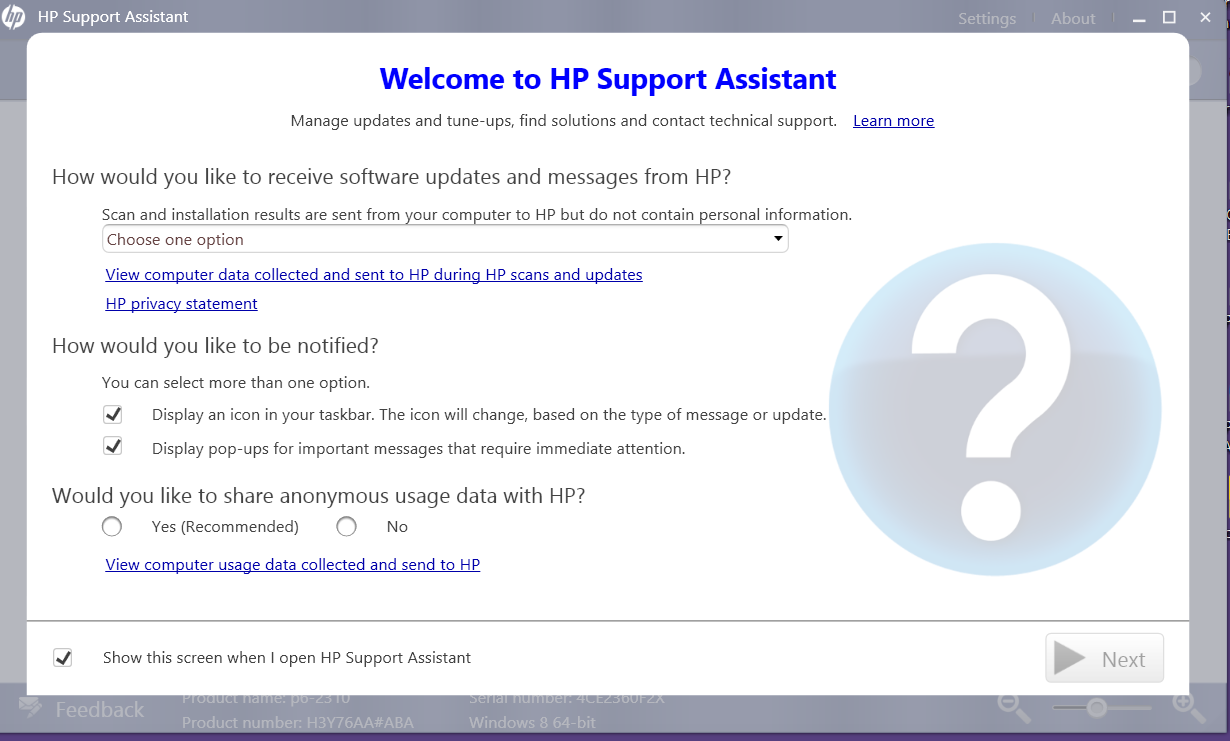Can't re install HP Support Assistant or HP Recovery manager
HP Support Assistant and Recovery Manager has stopped working. I tried to uninstall, and when I reinstall I get the following error messages:
"microsoft .NET framework 3.5 is not installed. It is necessary in order to proceed to the HP support Assistant Installation. You can use windows update to this component. »
Well, the thing is: I use windows 7 and I have Microsoft .NET framework 4
Can anyone help? my laptop is
HP Pavilion dv6-6135dx notebook PC
Install this http://www.microsoft.com/en-us/download/details.aspx?id=21
Then try to reinstall again.
THX
Tags: Notebooks
Similar Questions
-
HP Pavilion 500-242ea: do not install after the OS re - install HP Support Assistant
I had to make one count re - install Windows 8.1 and when I clicked on update HP Support Assistant... a specified message occurred during the update... Click Close. I can not install HP Support Assistant on PC. I downloaded the HP website sp68201 and it ran... the installation process went well but I see still no support help icon in the taskbar even after quick access HP Support Assistant ticking. I checked my pc and HP Wizard is installed in programs and found HPSE and clicked and HP Support Assistant main window appears and then HPSE does not. I uninstalled and reinstalled several times without result.
I want to do a re factory - set again.
I can't even re - install through Recovery Manager utility.
Can anyone suggest how to get Wizard HP work?
I tried after Forum troubleshooting steps and still get nowhere
Thanks for the reply.
I managed to get HP Support Assistant job by running Microsoft Fix It program. I had to restart and run repaired several times. Then, I ran a deep analysis of all files HPSA previously using an uninstall program and deleted remainders. Then I reinstalled sp6801 file and everything is ok. I think that when doing a full reinstall something gets corrupted somewhere in the registry.
I have another question now with AMD graphic Driver Update which I'll post in the Drivers section
-
How to install hp support assistant after changing the hard drive on my HP Pavilion TouchSmart
Hi all
I have recently updated my hard drive and install windows OS 8.1. Okay, everything works fine. But, to get the latest drivers from HP, I want to install: hp support assistant "application. I am trying to download and install, start the installation but not showing any progress.
I downloaded the folliwng to my product page ' HPSupportSolutionsFramework - 11.51.0027.»
Any help will be really appreciated.
Thank you
MVR
Hi mvr
What is your exact model name, product number?
Try to download, register & then install from this page: http://www8.hp.com/in/en/campaigns/hpsupportassistant/hpsupport.html#.VI62_0Trb4c
Did you clean install Windows 8.1 or recovery media? Who was the operating system preinstalled on your laptop?
Concerning
Visruth
-
Re-install HP Support Assistant
HP Desktop IE9, Home Premium, P7-1210, Win 7.
My HP Support Assistant has stopped working. I uninstalled, using Microsoft Fixit successfully. Now, I would like to re - install. What is the best way to do it? I went to http://h18021.www1.hp.com/helpandsupport/hp-support-assistant.html where Win 7 is displayed, but I do not see any prompt for Win7. The first prompt appears to be below the line for Vista, I did not. Can you help me? (maybe I might 'recover' but can't find 'recovery manager' by the program.)
I don't know why you can't click the link and get downloading...
I don't care.
Here is the Windows 7 file / download Desktop HPSA sp58919
Double-click on (if you are Admin, else do a right click and "run as Administrator") and install it
I hope this works...
-
How can I remove the HP Support Assistant of my taskbar icon?
The point mark icon appears after the last update on my Windows 7 desktop. How can I get rid of him?
Right-click on the taskbar, go to toolbars, and then uncheck the HP Support Assistant quick access.
-
Re-installed HP Support Assistant, now doesn't show the model and S/N. A permissions problem?
After you have reinstalled HP Support Assistant, I now show "loading"at the bottom of the screen HP Support Assistant, where would be the model and S/N. ". They appeared properly before, but not on the re - install. I deleted a file by accident, to be or there is a problem with Windows 7 permissions. What is the reference for this? I checked and numbers are available at the command prompt, so that they are in the system.
Download and install the latest version of support assistant from this page.
http://h18021.www1.HP.com/helpandsupport/HpSA.html
.
-
Can't find the HP Support Assistant icon on taskbar!
I was using a HP Pavilion notebook g4-1024tx. He has been using Windows 7. HP Support Assistant version, I used is 7.0.39.17. Today, when I use my computer, he suddenly asked me to restart my computer. So, I closed all the windows of my and restarted. After the reboot, I never review the HP Support Assistant icon on the taskbar. I tried the icon but I could not find. I enter the HP Support Assistant Main icon from the desktop. I went into settings and check "display an icon in your taskbar. The icon changes, based on the type of message or update". I clicked on the Save"" button. But nothing happened! What's not?
Hello
Right-click on an empty area of the taskbar, move the cursor on the toolbars and click on "HP Support Assistant" to place a check mark against it.
Kind regards
DP - K
-
HP Support Assistant - uninstalled and reinstalled - now it does not work!
My HP Support Assistant stuck on Create Restore Point. Well, I followed your instructions for which has been published in many other threads and uninstall HP Support Assistant and re-installed, and now it won't do anything. It opens upward and the button FOLLOWING is not highlighted if I click it nothing happens... it's totally useless now. What can I do to make it work again? Help! (see image below - all I can do is minimize, maximize, or close the screen. FORWARD button does nothing!)
My computer is only 1 year old and I run Windows 8-64 bit. Never had a problem with it before, but tried the air upward and it got stuck about to restore, so I followed your instructions, rebooted after UN-installing and uninstall, now, it won't do anything. I also tried to restore HP Support Assistant of the Recovery Manager and it's always the same: do nothing. How can I get my updates now?
I have a HP Pavilion p6 2310. I have installed Windows 8.1, it is fair to Windows 8. Thank you.
Never mind... I fixed it myself. I did a system restore before I uninstalled and reinstalled HP Support Assistant yesterday and now it works again!

-
How to get hp support assistant to install and works on windows 7
I am trying to install hp support assistant on my hp pavilion dv5178us laptop running windows 7 32-bit, after I downloaded the windows version 7 of it from hp site, it installs, but during the installation, I get an error message saying login average with administrator rights before you install HP Support Assistant. I am the only user of the pc and I use the administrator account, so I want to know what's the problem here; I really need to get the wizard of support at work because my pc has many outdated drivers.
I was getting the newspaper even with administrator rights after having downloaded the file Wizard help SP54620 to install on my Mini-210. I had major problems after an automatic update Windows 7 a few days ago and I got uniinstalled Support Assistant and was going to reinstall to correct one of the many problems after the update from Windows 7. I found this file was already on my C: drive in the SwSetup folder. This file is the program HP set up files for the programs of HP that is installed at the factory. I opened the file SP5460 which was SwSetup folder, and click on the setup.exe file and got the same message from the administrator. I then noticed a msiinstaller.exe in the SP5460 folder and open that and installed the HP Support Assistant.
-
Reinstall HP Support Assistant
My PC is a HP G5350UK running Windows 7 64 bit
I'm trying to re instal HP Support Assistant, but so far have been unsuccessful.
I downloaded and tried to run the sp44304.exe and the sp58919.exe that have been suggested in various links HPSA. I'm prompted to replace the files I do, but then nothing happens. Apparently I should be invited to check the box 'Yes' and allow the program to restart the computer. Unfortunately, nothing happens.
Anyone has any ideas please?
Hello
You are welcome

I still believe that this problem is caused by a process of elimination is incomplete for a previous version of HPSA, or a corruption of the responsible registry keys from the configuration of the installation.
Try the following.
Download the installer for the latest version of HPSA again from the following link and save it in your downloads folder.
When you are done, open your Downloads folder and as before, right click on the installer, select Extract 7 - zip, select the files, and then click Ok. Open the new folder sp58919 snippet and see you another installer called Setup - this right click and select new, 7-zip, select extract files and then click Ok. Open the newly extracted file of configuration, made the titled low file right click ask to UninstallHPSA (with a size of 112Kb ) and select "Run as Administrator" to launch the uninstall routine.
You will see probably not visual sign that this forum works, so leave the PC alone for a good 10 minutes - once completed, restart the computer.
When windows has reloaded, your download all installers HPSA and extract clear Folders folder, and then download the following version and save it in your downloads folder.
One when you're done, open your download folder, click with the right button on the Setup, select Extract 7 - zip, select the files and then click Ok. Open the new snippet sp44304 folder, right-click the low file entitled demand for UninstallHPTCA (with a size of 406KB ) and select 'Run as administrator' to start the uninstall routine.
Yet once, you certainly will not see visual sign that this forum works, so leave the PC alone for a good 10 minutes - once completed, restart the computer again.
Let windows load completely, then see if you can use Recovery Manager to reinstall your original version of HP Support Assistant - the procedure to use the Recovery Manager to reinstall the drivers and software is detailed in the document at the link below.
This version installs Ok and if so, he runs well at the launch?
Kind regards
DP - K
-
Our assistance service has been a great help when I posted a warning about my battery, so I took into account in my own hand - google it and installed HP Support Assistant to analyze my battery. I don't know a lot about this program, but it I helped get to the bottom of the problem and a new battery is on its way to me.
I decided to uninstall the wizard because I didn't need the most. That's when I happened to notice two other HP programs on my laptop - HP Support Solutions Framework and HP Hotkey support. These installed when I installed the HP Support Assistant? If so, I want to uninstall these, too. Are they already on my laptop, then I don't want to delete them.
Please notify.
Thank you
DAZ54
Hello @DAZ54,
Thank you for visiting the Forums from the HP Support! The forums are a great place where you can find solutions for your problems, with the help of the community!
I read your post on the framework of Solutions from HP Support and was trying to help you!
It is possible that the program may have posed with the HP Support Assistant. If you no longer want the program, you should be fine to uninstall. For more information on the program, you can see the information here: HP Support Solutions Framework
Please let me know if this information helps you solve the problem by marking this message as 'accept as Solution', this will help others easily find the information they seek. In addition, by clicking on the Thumbs up below is a great way to say thank you!
Have a great day!
-
HPWA_Main.exe people with disabilities and HP Support Assistant Application stop working
First of all Hello! I have some problem in my HP G62 - a32EE Notebook PC windows 7 homebased. First of all my HPWA_Main.exe has been disabled. Even if my bluetooth and WLAN is disabled. I tried to unplug the adapter and I also uninstall my wireless HP support, but still I can activate it. I tried to click on the F12 key, but even my f12 key didn't work. My system BIOS has been updated already last January 13, 2012.
Second, my HP support Assistant application stops working 5 days ago. I received a notification on my hp support assistant that needs to install the update. So, I installed it but I can't install itself because of serious problem. So, I was advised to close the application, and I did. Yet, I can not use my hp support assistance so far.
Any help will be much appreciated.
What was the status message for the card wireless in Device Manager?
My previous post should be the steps listed.
-
HP Support Assistant: older version give problems, how to upgrade to the latest version?
Hello world
My computer is a HP Pavilion laptop running Windows 7 Home Premium 64-bit. I have problems with one of the HP software programs pre-installed - HP Support Assistant. It appears once a week (it works for a while after Windows has loaded and then appears a screen) and I opened Assistant support and attempted to change his schedule, but he simply refuses to save the changes I have made to its settings. I noticed that the version number is 4.2.5.3. The program when searching for updates (manually triggered), cannot access HP servers, but fails to download updates, cannot gather information can not analyze the system and tells me that my computer has all the updates (which, given the number of HP Support Assistant version) ", is obviously not correct). So I ran HP Update (version is 5.001.000.014), but it says that I have the updates.
Finally, via msconfig, I searched for HP Support Assistant, but he wasn't anywhere. However, while it was in operation (which slowed down the computer), I saw it listed in the Task Scheduler (under applications, I think).
I did some reading, and it seems that the latest version of HP Support Assistant is version 5. How can I upgrade to the latest version? Other preinstalled software of HP update and HP Support Assistant that came with the laptop includes:
Center of HP solutions-
-HP Advisor
-HP MediaSmart
-HP Photosmart Essential 3.5
-HP Smart Web Printing
-the printer drivers and software for my HP all-in-one printer
I disabled the following HP services as they could slow down the process of starting Windows:
-HP Health Check (disabled via services.msc)
-HP Digital Monitor (I think that it has been installed with the printer software. Disabled via msconfig)
Can someone help me please? Thanks in advance for your time.-)
Hello
Most HP installers contain several languages and you should be able to choose German during the first part of the installation.
I recommend you to uninstall your current version first by using programs and features. When it is uninstalled, it is often a good idea to restart the laptop before proceeding with the installation of the latest version.
All the best,
DP - K
-
HP Support Assistant your work after reinstalling.
Hello! The program executed, but when it is opened, it is said at the toop tha an error has ocourred and I can't do anything.
This is the solution: I used to install HP support Assistant Hp Recovery Manager and it works fine now.
-
HP Support Assistant has stopped working after the installation of the HP-Helper to check network
My computer model: HP Pavilion SlimLine s5-1160 desktop with Windows 7 64 - bit Media Center
While I was away from my computer this morning installed HP HP network check Helper. When I got home there was a message that I needed to restart the computer. After reboot, I got the same message. After trying several times, I have disabled assistance program using Add-on management, but the message from computer restart guard appearing. When I tried to open HP Support Assistant it opens, but instead, the restart popped up message. In the HP Setup Manager Wizard, I clicked on help, then launch support assistant and received... the message to reboot. If I open HP help and Support Windows and click "Contact assistance (Get in touch with someone at HP)" I get... the message to reboot. I have re-installed HP Support Assistant with the latest version on the HP Web site. After the computer restarts, I have... the message to reboot.
Thus, the computer always tells me that I need to reboot, HP Support Assistant does not open and I can not get HP support number to call by clicking "contact support (Get in touch with someone at HP). Does anyone know a number I can call to "Get in touch with someone at HP?
Thank you.
Sorry, you encounter the problem with your PC.
If you have not been able to contact HP, but here is the number:
800-474-6836 (800 HP invent)
Maybe you are looking for
-
The download links will not open (and not download)
Hello Thanks in advance for your help. I tried to open the download links for the last days and then Firefox "tent" and I get the wheel rolling, the popup will never open and never downloaded files. I checked on the options of Firefox and popups are
-
Satellite Pro P300 - screen remains blank after power on
My Toshiba Satellite Pro P300 power on, the screen remains blank. Can someone please help?
-
I want to free up more space if possible
If you continue, you're more up-to-date updates. Can u delete all former his and you're computer will run ok after you do this.
-
LAPAC 1750 - radiation pattern
Hello can someone please provide me with information on the radiation of LAPAC 1750 Access Point diagram? Instead of using trial and error that I would sooner plan the deployment of units based on wireless fingerprint, so I can get appropriate spacin